5 Ways to WordPress Theme Customization – Tutorial for beginners

A theme is the fundamental structure of a WordPress website. You can choose a suitable theme according to your business from thousands of free or paid themes to create your stunning website. Each theme is WordPress standard compliance, and that makes WordPress theme customization relatively easy. This tutorial for beginners will help you to learn simple steps to WordPress theme customization.
What is WordPress theme customization?
WordPress is a user-friendly platform and you can effortlessly create WordPress website with it. Indeed, it has come a long way after its inception and has become one of the most reliable solutions for website creation software. Also, there are various customization options which make website evolution more interesting. Having said that, here at TemplateToaster WordPress theme builder, I will show the ways to customize a WordPress theme in this tutorial for beginners.
How to Customize WordPress Theme?
First & foremost choose the best WordPress theme for your website. Be double sure that whichever theme you are selecting should have all the functionalities to serve your purpose. For example, if you wish to include slideshow to your website then it should have an integrated functionality for the same. Whereas, if you don’t find an exact match then you can pick any appropriate option and then customize it further as per your needs. Here I would like to mention 10 Things to Keep In Mind before Choosing a WordPress Theme. If you like the design of a particular WordPress website you can easily check What WordPress Theme is That. You can get hundreds of best WordPress themes and free WordPress themes. It’ll also be very beneficial if you have a bit of knowledge of WordPress theme generator and WordPress Theme Frameworks.
5 ways to WordPress Theme customization.
And I’ll show you the most effective ones.
Method 1: WordPress Theme Customization through WordPress Customizer
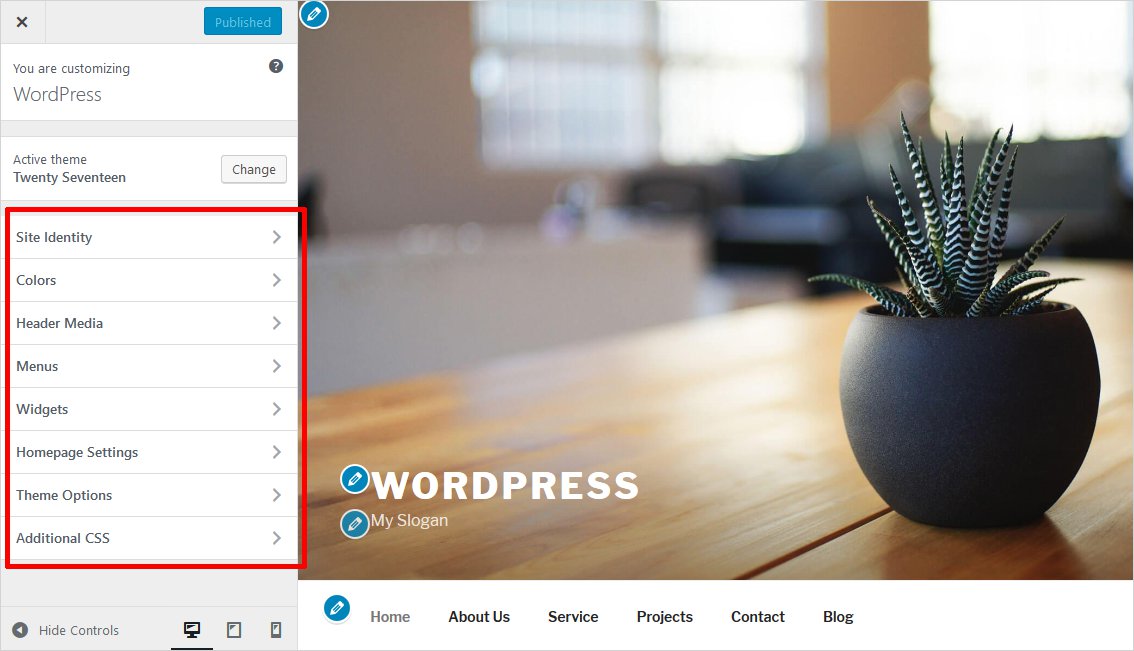
The built-in customizer makes it easy to customize any WordPress theme. If you’re already aware of this tool, it’s good for you and if not then you first need to understand this tool thoroughly.
Follow These steps for WordPress theme Customization through WordPress cutomizer
Step 1: First, go to Admin of your WordPress dashboard and then go to the Appearance and then Theme and finally Customize.
Step 2: Admin Dashboard → Appearance → Theme → Customize
Step 3: This is how you can customize your theme
Step 4: Simply click on the respective tab and customize them. For instance click on the Site Identity, Colors, Header Media, Menus, Widgets, Homepage Settings, and Additional CSS and customize the theme as per your choice.
Method 2: WordPress Theme Customization by making use of Plugins
WordPress Plugins are also one of the easiest ways to achieve what we lack in a platform itself. You are allowed to incorporate any style or enhance its functionality by using plugins. There is a plugin for whatever style or functionality you want to add to your theme and change its appearance. You can go for free plugins but keep in mind that free plugins come with limited functionalities (not necessarily every time). Therefore, you can also choose the paid WordPress Theme Customization plugin to make full use of it. A plugin lets you:
- Make huge changes in the theme
- Include improved CSS
- Include or delete blocks in the pages
- Improved design
In addition to WordPress Theme Customization plugins, WordPress has plugins for everything such as WordPress security plugins, CRO WordPress plugins, WordPress shortcode plugins, etc.
Method 3: WordPress Theme Customization by Employing Custom CSS
The inbuilt CSS editor is a great way to start with. Simply go to
Appearance → Edit CSS. That’s all.
You can also customize your CSS with the help of various plugins available in the market. However, if you have the knowledge about the CSS styling and customization then you can do it yourself.
If it’s about minor changes like color changes or any other font changes etc. then you can do it with custom CSS. Moreover, modern WordPress versions also guide you with the CSS syntax while you make changes in your CSS file from your WordPress admin. Adding your own custom CSS file is another way for heavily overriding the default style of your theme.
Method 4: WordPress Theme Customization with the help of a Child Theme
I assume that you know what a child theme is and how does it work for your theme. But for a quick grasp over child theme, here is a little background about it. A child theme is a theme which inherits the properties of a parent theme along with its own properties. Child Theme is very helpful if you wish to beautify your website without making changes to your main theme. The highly secure and recommended way to modify your theme is by creating a child theme.
The mechanism of a child theme is to customize the functionality of the parent theme without affecting it directly. The parent theme will remain as it is and all the changes will be made to the child theme only. Check out our WordPress website builder software.
Which way you use for WordPress theme customization?
So these were a few ways to modify a theme and you can choose any whichever you find easier to customize your theme. And customizing a WordPress theme is not tough and now that you know the easy ways of customization. I hope this little effort of mine could help you. And if you think I have missed something to mention, please do let me know in the comments below. I would love to hear from you.
Build a Stunning Website in Minutes with TemplateToaster Website Builder
Create Your Own Website Now
Excellent post! It will help people to learn WP customization. Appreciate your hard work.
Very Impressive! I want to use Method 3 for my WordPress theme customization. Where can i find the best tutorial for learning CSS?
The best past of it is that we can customize the theme as per our own need,which helps to make wonderful website.