WordPress Theme vs Plugin – What is the Difference?
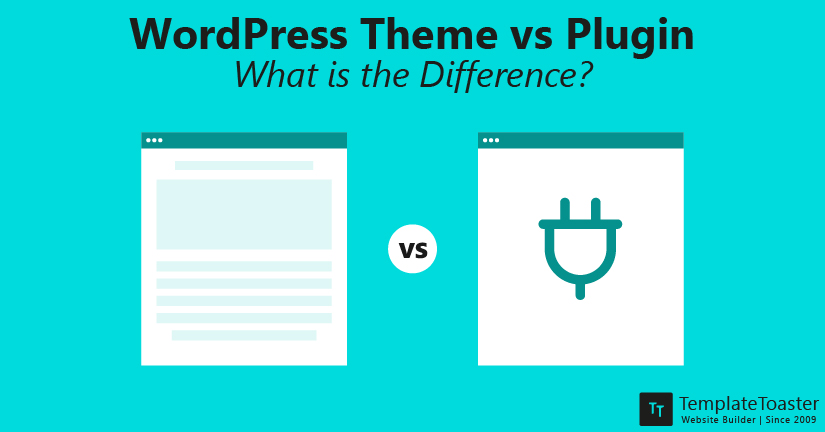
Do you know the difference between a WordPress theme vs. plugin? Well, many people don’t. Recently, I received an email that included a question from one of my clients. It says “What should I use for my website, a theme or a plugin to enhance the functionality of my website?”. However, I tried my best to help him understand the entire concept and provided him with the correct answer according to his website needs. And that’s when I thought of writing this guide for you all. In this post, I have tried to shed some light on when you should use a theme and when you should use a plugin for your website. So, let’s begin!
While working on a WordPress website it is common to across plugins and themes. But let me clear this first and foremost, these are certainly not the same. Every website offers the same core features. But with the help of plugins and themes, we can enhance the functionality of our website and add new features. Thus plugins and themes allow us to give a unique look and feel to our website.
But then what is the difference between a WordPress theme and plugin? So, which one should you use to customize your website? Well, it depends upon what you require on your website. In simple words, if you want to change the look of your website you need to look for suitable WordPress themes. If you want to add or enhance the functionality of your website then you need to look for a WordPress plugin.
If you are a beginner then creating a website can be a little challenging task for you. Moreover, choosing the best content management system is another story altogether. But WordPress is one such platform that is not only simple. But includes powerful features to make your website fully functional in no time. The kind of simplicity and flexibility WordPress has is just unmatched and you would love the final product. You can find different free WordPress themes as well as WordPress theme builder to customize and give your website a unique and professional look.
WordPress Theme vs. Plugin
As a beginner, WordPress web development may seem a bit daunting at first, especially if you are not familiar with it’s nitty-gritty. However, once you start getting familiar with the platform, you will realize that WordPress is highly flexible. However, when you create a website, you must look for a powerful plugin and the best theme for your website. But how you know what exactly do you need – a WordPress theme or a plugin?
Well, to customize your WordPress website you can install plugins and themes. Both are simply add-ons for your website, which you can download and install on your website. Both add functionality to your website, from simple to complex ones. WordPress themes have specific features that enhance the functionality of a website, but they are not plugins. Plugins are entirely different from themes and do not play any role in enhancing the look of a website. So plugins are mainly to improve the performance of a website.
Notably, both plugins and themes serve a different purpose altogether. And if you want to run a successful website, you must know when to install a WordPress theme, and where you actually need to install a WordPress plugin. To make this clear, you must know WordPress themes vs. plugins – what is the difference? Because most of the time people confuse them, and do not understand what they should need to enhance their WordPress site.
What is a WordPress Theme?
A WordPress theme is defined as the design and layout of the website. Or simply put a theme determines the front look and feel of a website. The primary objective of the theme is to provide you a well-integrated structure for your WordPress website. And generally, themes are not meant for adding functionality to your website, though. But with the time, WordPress has developed and so are the things associated with it. When you first install WordPress, it comes with a default theme that is not so attractive and boring. However, there are tons of free WordPress themes available out there. Also, you can choose the premium WordPress themes from various sources.
You can easily change the theme whenever you want to. Themes are easy to manage and customize. If you know to code then you can make changes to your theme with ease without facing any trouble. The WordPress library is loaded with thousands of pre-designed templates to choose from. Themes enable you to beautify your website. By allowing you to change the color, style, widgets, page layout, button positions, etc. The next best thing is that you can customize your theme without having to alter the content of the website. And this way you can have desired kind of look of your WordPress website.
Type of WordPress Themes
If you wish to know about the types of WordPress themes then you must know there is an array of best free WordPress themes available. Of course, out of which some are free WordPress themes, and some are paid premium themes to choose from. You can choose any theme that you think is best suitable for your business.
Free WordPress Themes
There are several professional web designers who design WordPress themes and make them available for free. Yes! They create themes for different purposes. As in different categories such as Wedding, Photography, Portfolio, Agriculture, Technical, SEO, Business, and many more categories. The WordPress web designers design themes in all these categories and make them available for everyone out there. That too for free.
However, the only drawback of free WordPress themes is that there are many who would be using the same theme. Therefore, if you are running a small-scale website, then using a free theme won’t harm your website and its reputation. But otherwise for a huge business paid themes are a better option.
Premium WordPress Themes
Premium WordPress themes as the name specifies are the themes for which you have to pay some amount. Generally premium themes are paid. Not all themes have the same price. However, they vary in price. Similar to free WordPress themes, paid WordPress themes are also divided into categories such as Wedding, Business, Charity, Construction, Nature, Agriculture, Web Design, Web Development, SEO, and several more.
However, the best thing about the premium WordPress theme is that they come with a reliable code as well as premium customer support to help you with your issues and problems. Premium WordPress themes ensure great security for your WordPress website, irrespective of the size of your website.
Typically building a WordPress theme is a technical concept, you need to know programming languages such as- CSS, JavaScript, PHP, Database, and know how to use a web server.
How to Choose the Right WordPress Theme?
With so many options for WordPress themes, it can be quite confusing to choose the right WordPress theme. Here is what you can consider:
- Search the WordPress directory and look for different themes that match your requirements.
- You can also use these filters, such as subject, filters, and layouts, to filter the results for WordPress themes.
- Make sure to check the reviews and ratings for these themes to get an idea about how other users find them.
- You can also test the theme on a staging website or a local development set-up. And see how it looks and works before using it on a live site.
What is a WordPress Plugin?
WordPress plugins have very little to do with the styling of the page. As the main objective of a plugin is to provide you with some additional functionality. If I say in a layman language, a plugin helps you include some extra features to your website. The theme does not come with these features. For instance, if you have created a website for offering some online services to your clients. But after some time, if you want to sell your products along with the services. Then that can not be possible with a simple WordPress website. In that case, you need to install the WooCommerce plugin in your WordPress website to convert it to an eCommerce website, so that you can sell your products.
This means you have added new functionality to your plain WordPress website, by installing a plugin. Not much but fewer styling options will come along the plugin. So that you will be able to make it matched with your existing WordPress theme. However, usually, plugins have the theory of their own styling. But sometimes you are able to override the code and make the changes according to your own website requirements and goals. So, this is how you can use plugins to make your website something more than it used to be.
Free and Paid WordPress Plugins
You can find free as well as paid WordPress plugins in the WordPress directory. However, most of the free plugins have limited features. However, you can find the paid version of the same plugin and use its premium features. Every plugin comes at a different cost and plan. A WordPress plugin is usually built using these programming languages – PHP, Database, CSS, and JavaScript.
How to Choose the Right WordPress Plugin?
Just like themes, there are many options for WordPress plugins as well in the repository. So choosing the right plugin can be a hassle. So here is what you need to look for:
- Search the WordPress plugin repository and preview the plugins to find what matches your requirements.
- You can use filters like subject, features, and compatibility to filter the plugin results.
- Make sure to check the active installations, ratings, WordPress versions and reviews to get an idea about how the users find the plugin.
- You can also test the plugin on a staging website or a local development set-up. To see how the plugin performs, and then activate it on a live site.
Major Differences between WordPress Themes and Plugins
As can be seen, the major difference between WordPress themes and plugins is that the themes manage the design of the website. And plugins enhance the functionality of a site. While both themes and plugins are installed in the same way, how they function is very different.
A WordPress theme is built of template files that control the overall design of a website. On the other hand, a plugin is software that can be added to a website to add new features or improve the functionality of a website. Here is what you need to know about WordPress theme vs. plugin – major differences:
- Customization: Themes can be customized to some level by using various options and customization panels. While plugins offer more customization options by using the settings and configuration options.
- Functionality: A WordPress theme manages the look and design of a website. A plugin enhances the functionality and performance of a website.
- Compatibility: Themes are built to work with specific versions of WordPress. You must choose a theme that is compatible with the WordPress version you are using, so make sure to check the WordPress version of your website. On the other hand, plugins are built with backward compatibility. And work well with the newer versions without affecting the performance of the website.
Note: Although WordPress themes and plugins serve different purposes. They can be combined and worked upon together to enhance the functionality and looks of a website altogether. For example, a business theme can be used with an online store plugin and SEO plugin to create a good-looking website, with enhanced functions and features that rank well on the search engines.
WordPress Theme vs Plugin – How to Decide If You Need a Theme or Plugin for Your WordPress Website
Generally, it is easy to estimate what you need for your WordPress website either a theme or a plugin. That being said, if you want to modify your website’s front end look and appearance. Then you should go for a new WordPress theme. Whereas, on the contrary, if you want to include some specific feature to your WordPress website. Then you should go for a new WordPress plugin. It is essential to keep a plugin functionality segregated from WordPress themes while managing your WordPress web development.
A WordPress theme has a huge effect on the website as compared to the plugins installed. Changing a website’s theme can be a challenging task for beginners. And for those who are not sure about their technical skills. It takes a lot of things to be aligned properly so that your website can work in the correct manner. Nevertheless, adding or removing plugins to your website doesn’t involve much technical knowledge. However, having some will always benefit you in some way.
And talking about how to decide whether you need a plugin or theme for your website, boils down to the kind of addition you want to make on your website. Go through your website once and see what new changes you want to make. If the changes you wish to make are related to design and layout. Then you need to find a beautiful theme for your website. On the other hand, if you are planning to extend your WordPress website’s functionality in some or the other way, then you should find an appropriate plugin for that.
What’s the Difference Between WordPress Theme vs Plugin – In Conclusion
Significantly, both WordPress themes and plugins are crucial components of creating a website and enhancing its appearance and functionality. As can be seen from this post, both serve different purposes but they can be used together to create a unique and functional WordPress website. However, to make sure the website is successful choosing the right theme and plugin is important.
Hopefully, after reading this post WordPress Themes vs. plugins, you will be able to draw a clear comparison between the two.
So, when you select a theme make sure you are choosing it entirely on the basis of its design and layout and not for the functionality. Similarly, choose a plugin for its functionality not for its design. This way you can make your WordPress website fully working. And the usage of themes and plugins depends on the kind of service or product you are offering. So which WordPress theme or plugin you are using for your website do let me know in the comments below.
Build a Stunning Website in Minutes with TemplateToaster Website Builder
Create Your Own Website Now
WordPress Theme versus Plugins ? It is simple, Theme is for Designing a Website and Plugin is for adding new Functionality.