Don’t Know What WordPress Theme Frameworks are? No Problem
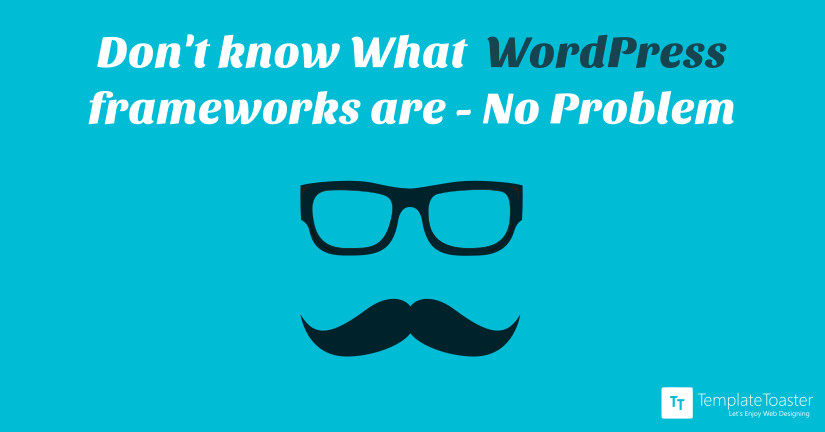
The “WordPress Theme frameworks” sounds kind of scary, doesn’t it? Fortunately, it is not as frightening as it sounds. Although the official explanation can make some people scratch their head in confusion.
The official definition says that the “theme framework” can either be a “drop-in” code library. that facilitates theme development. Or it can also be a base or starter theme that stands by itself with the intention to be “forked” into another theme. A base or starter theme helps as the template for a parent theme.
To expand on this a little more, a drop-in code library can accelerate the development of a theme. There are a number of WordPress theme frameworks out there that are classified as code libraries. However, there are many theme developers that start with a base or starter theme/framework to build their theme because they may consider it the more efficient method. Really, it depends on the preference of the person developing the theme.
The WordPress Theme Frameworks Explanation Simplified
Now that all the brief discussion is complete, you may want to know, “what is a starter theme?” To put it simply, a starter theme consists of core WordPress functionality. It has all of the tools that you need to create a unique theme without having to have coding knowledge. The native functions include such items as hooks, template tags, and filters. There are no bells and whistles. What you do have is directory structure, a semantic file, optimized HTML, current fundamentals of WordPress functionality, CSS, and the desired design elements.
The Theme frameworks for WordPress first expose specific core functions before you extend them via the tools given to the user. A parent/child theme relationship is necessary in order to work from this level.
Basically, WordPress frameworks are the building blocks of a theme. You can’t have a theme without some sort of framework in place. It is this framework in which CSS styles utilise “skin” so that you can add your content.
Think of frameworks as parent themes that get the modification with child themes.
If you don’t know what a child theme is, it is a theme that inherits the functionality of the main theme. In this case, the main theme is the parent theme. The child theme allows you to add or modify parent theme functionality. This is why the term “forked” was used earlier in the article. The child theme inherits functionality, but it has its own visual identity.
Starter Themes and Theme Framework
There are some starter themes out there that help in the foundation of many of the themes you see on the web. They have names like “Underscores,” “roots,” and “Bones.” Each has a different focus. For instance, Underscores is a classic theme that focuses primarily on fundamental functionality. These fundamentals are what lead to the development of a standalone theme that has a custom background, widgets, different post formats, language support, various fonts, and much more.
Which of the starter themes a theme developer uses mainly depends upon what they want to accomplish. Also, it depends on if they want rapid WordPress development, a Twitter Bootstrap-based theme, a strong focus on file and code organization, or any of a number of functions.
As for theme frameworks, there are a number of those.
A Comparison of the 6 Most Common WordPress Theme Frameworks
Common functions of most frameworks include header customization, logo integration, post type specification, font size control, and custom footer content. One area that most people want to control is the color of their theme so they can stay uniform with the color scheme they use in their business logo and print materials.
But let’s look at Some of the Most Popular Frameworks on the Market:
Genesis and Headway
Let’s start with Genesis because Genesis is very popular. It is the framework that sets the bar for others, such as Headway. Headway is a framework that is called “a dream come true.” When comparing Genesis and Headway, Genesis puts more emphasis on SEO than Headway. However, Genesis is more for the intermediate to advanced developer, whereas Headway is for non-coders because of its drag and drop website builder.
Elegant Themes and Themify
Two more to look at are Elegant Themes and Themify. Unlike the Genesis framework, Elegant themes doesn’t give access to the framework itself. Instead, you get access to the themes that have already been built on top of the framework. In other words, you don’t create your own. Themify gives you more flexibility by allowing you to create your own page layouts and modules through their drag and drop interface.
Tesla Thems and Dynamik Website Builder
Tesla Themes is much like Elegant Themes, so it’s not quite as complicated as the Dynamik Website Builder. Dynamik closely mimics the Genesis framework. When you have a framework like Dynamik and Genesis, you are able to change every aspect of your website without restriction.
So as you can see through the small tidbits of information about these six popular frameworks, functionality and flexibility can differ a great deal. The possibility after this is both so that a unique web presence is built.
Another element to look at is what occurs when common necessities integrate into the framework. When you have certain functions like shortcodes for contact forms, fewer plugins need is there. The idea is to make the website function as smoothly as possible. The more third party elements integration occurs, the slower the site may run. It is ideal that the parent theme contains many of the basics that every website needs so plugins don’t have to be sought to achieve common functions.
TemplateToaster WordPress theme generator and WordPress theme builder has its own theme framework that it uses to create parent themes that give users that out-of-the-box solution. No in-depth coding knowledge is necessary to create a unique theme. It’s all done via a user-friendly interface that allows you to customize. Check out TemplateToaster to create your own website and get free WordPress themes.
The Framework is the Foundation
If you are still a little confused about Framework, think of it as the foundation of a house. Without the foundation, you can’t build the rest of the structure. Fortunately, in the case of frameworks, the foundation creation is for you and you get the chance for constructing tools to build your house the way you want to build it. Amazingly, you don’t have to be a building expert to use those tools in the creation of a unique website.
[call_to_action color=”gray” button_icon=”download” button_icon_position=”left” button_text=”Download Now” button_url=”https://templatetoaster.com/download” button_color=”violet”]
Design WordPress Themes in minutes with TemplateToaster offline website builder software
[/call_to_action]
Build a Stunning Website in Minutes with TemplateToaster Website Builder
Create Your Own Website Now