Best WooCommerce Shipment Tracking Plugins
Running a successful WooCommerce store involves much more than just setting up products and processing payments. One area that significantly influences customer satisfaction is the ability to track shipments. Shoppers today expect visibility into where their order is at any given point. Without a reliable way to provide shipping updates, you risk increasing customer service queries and losing buyer confidence. Since WooCommerce doesn’t offer built-in shipment tracking, store owners need to rely on third-party plugins to bridge the gap.
In this guide, we will explore the best WooCommerce shipment tracking plugins that help you improve customer communication, streamline order handling, and reduce post-sale friction. These tools make it easier to offer a professional eCommerce experience without hiring a developer. If you are using a custom WooCommerce theme, it is worth checking out the WooCommerce Theme Builder or reading about How to Create a WooCommerce Theme. You can also browse through Free WooCommerce Themes for design flexibility.
List of Best WooCommerce Shipment Tracking Plugins
1: WooCommerce Shipment Tracking Pro
![]()
WooCommerce Shipment Tracking Pro empowers your WooCommerce store with robust, real-time shipment tracking from 85+ carriers worldwide, including FedEx, UPS, USPS, DHL Express, Canada Post, Australia Post, Blue Dart, Purolator, and more. The plugin automates order status updates, integrates seamlessly with shipping tools, and provides customers with a branded tracking experience, all from within your store.
Key Features
- Direct integration with major platforms like PayPal, Shippo, and ShipStation
- Automatic syncing of tracking data via CSV, FTP, and SFTP uploads
- Personalized tracking page that matches your store’s design
- Supports shipment updates via email for various order statuses
- Multi-carrier support with easy add/remove options
- Admin dashboard shows live tracking data for all orders
Pros
- Reduces manual work and improves order handling speed
- Enhances customer satisfaction through transparent delivery updates
- Supports international shipping operations with localized tracking
- Works smoothly with third-party apps for better workflow automation
Cons
- Slight learning curve when configuring advanced integrations, but detailed documentation and responsive support ensure a smooth setup process
2. Elex WooCommerce Shipping Calculator

Elex WooCommerce Shipping Calculator is a powerful WooCommerce plugin that helps you easily calculate the shipping cost depending on available carriers, packages, buyers, senders’ locations, and various other criteria. Customers and store owners can select their options based on the available shipping carrier services. The plugin also comes with pre-defined packages along with an option to create personalised packages depending upon the weight and size of the product in the order. Also, the customers can compare the shipping cost and make an informed decision. Besides, you can also add handling fees to the services provider, and create a shipping label and tracking link.
The plugin is also useful for store owners to create orders in bulk and also personalise how the shipping calculator appears based upon their preferences. Another useful feature of this WooCommerce plugin is that you can limit access to the shipping calculator for specific users depending upon roles on your store’s plan of action.
Features
- Quickly calculate and compare shipping costs depending on the package and delivery location for different shipping carriers.
- Select from preset packages or create your custom package.
- Avail services from Express package delivery services like FedX, USPS, UPS, and Canada Post using EasyPost API.
- Create shipping labels and tracking links.
- Generate multiple packages at the same time.
- Put in a handling charge to the shipping service.
- Custom shipping calculator.
- Limit access to shipping carriers for certain user roles.
Pros:
- Highly accurate shipping rates.
- A wide array of customization options based on business requirements.
- Easily fine-tune your shipping costs.
- Real-time shipping calculations.
- Multiple carrier support.
Cons:
- Like most other plugins it may depends upon external carriers for calculating shipping rates.
3. Advanced Shipment Tracking for WooCommerce
![]()
Advanced Shipment Tracking for WooCommerce lets you track information to orders. The Advanced Shipment Tracking (AST) for WooCommerce includes all the features to get you started. You can easily add shipment tracking information to your website without having to get involved in the technical intricacies and other technical jargon to track the shipment as well as delivering products. Tracking was never that easy without WooCommerce Shipment Tracking Pro Plugin.
Features
- It gets easy to add tracking information to orders.
- Every WooCommerce owner can use this plugin to simplify things.
- You can quickly customize the tracking display on the order emails.
- You can include tracking your shipments for easy processing.
- There are over 250 shipping providers that you can use.
- This WooCommerce plugin automatically generates the tracking link so that nothing goes wrong ever.
Pros
- It’s a free WordPress plugin.
- You can swiftly track links to stay updated.
- There are custom shipping providers available.
- It is amazingly compatible with many shipping providers.
Cons
- Many advanced features are available in the premium plans.
4. WPCargo Track & Trace
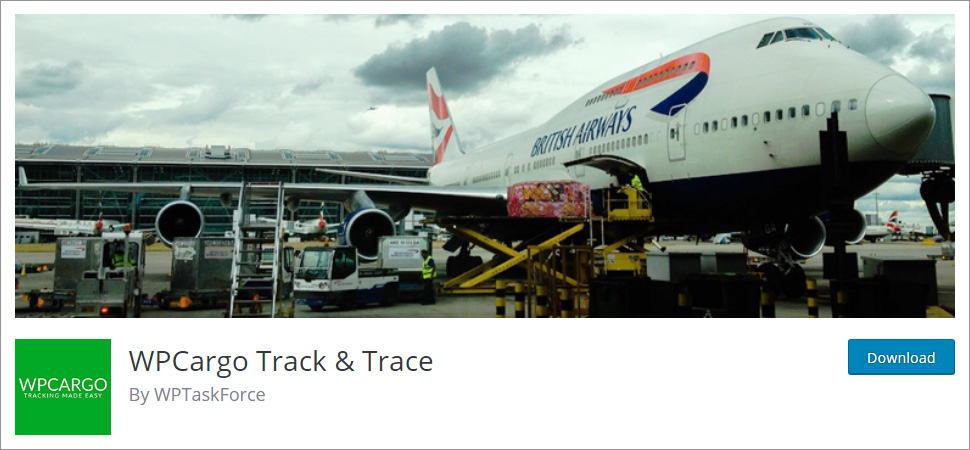
WPCargo Track & Trace is a powerful WordPress plugin. It is an ideal solution for getting things aligned in the shipping and tracking products. For every kind of business be it transportation, logistic operations, or anybody involved in the other kind of cargo or product selling services. This comprehensive WPCargo Track and Trace WordPress plugin can be used to manage all your shipment and tracking needs. Everyone must try this plugin once so that they don’t have to do anything extra to manage the shipping at their end.
Features
- WPCargo is an ideal solution when it comes to tracking shipments.
- It increases efficiency and provides you quality services.
- Everything from customers, drivers, form, branch, and employees with ease.
- It’s an entirely flexible plugin for you to manage the shipment.
- It provides a shipment tracking form.
- There are various shipment settings that add up in your business.
Pros
- It comes with a user-friendly interface to manage things.
- It’s a free open-source WordPress plugin accessible in the WordPress repository.
- WPCargo supports multiple languages.
- You will get an auto-generated tracking number.
Cons
- Several advanced features such as customizable form fields, SMS notification, online booking, address book, shipment container, and many more are available with the premium version only.
5. Orders Tracking for WooCommerce
![]()
Orders Tracking for WooCommerce is an extension that enables you to bulk add tracking code to WooCommerce orders. However, sometimes managing things regarding shipping can be troublesome for some. But this WordPress plugin makes things simple and easy to digest. With this plugin, you can send tracking URLs to your customers so that they can quickly track their orders and know the status of their shipment. Moreover, it includes the tracking code as well as carrier name also with your PayPal transactions. Of course, it will save you plenty of time and effort.
Features
- Orders Tracking for WooCommerce lets you add tracking code to WooCommerce orders.
- You can also add the tracking code manually in the WooCommerce orders.
- There is an option to track the shipment for your users on their My Account Page.
- You can import a tracking code using CSV files.
- This plugin integrates more than 80 common shipping carriers.
- It automatically generates a tracking URL.
Pros
- Order Tracking for WooCommerce saves you tons of time.
- It’s a free WordPress plugin.
- You can employ tracking codes for PayPal.
- It provides support for other WooCommerce plugins.
Cons
- The lifetime update feature is accessible with the premium version only.
6. BLAZING WooCommerce Shipment Tracking
![]()
BLAZING WooCommerce Shipment Tracking WordPress plugin is designed to help you keep your data private. You are free to make settings on your page and list all the couriers you need that comes with a tracking URL. Furthermore, modifying the phrases related to shipment tracking that will be displayed on the customer’s order history page can also be done with ease. In fact, sending customized emails help you maintain your customers.
Features
- You can use the slug as the internal name of the couriers.
- The list format comes in JSON format.
- It’s also possible to provide a URL for couriers.
- You can add as many couriers as you want.
- You can quickly modify shipment information displayed on the order page.
- It allows you to add buttons to the order page.
Pros
- BLAZING WooCommerce Shipment Tracking is an open-source WooCommerce plugin.
- You can head to a detailed version of the documentation.
- Making things simple is the primary objective of this WooCommerce plugin.
- You can modify the entire plugin setting to make it matching with your WooCommerce website requirements and other objectives.
Cons
- This WooCommerce plugin has not been tested with the latest 3 major releases of WordPress.
7. AfterShip – WooCommerce Tracking
![]()
AfterShip lets you automatically add Tracking Number and Courier fields to your admin panel for keeping an eye on your orders. This is a freemium WordPress service with incredible features and functionalities. However, this plugin has not been tested for the latest WordPress releases. But it is still worth mentioning this plugin in this list of best WooCommerce shipping tracking plugins. All you have to do is sign up for a free account to get started.
Features
- AfterShip provides a dashboard to monitor current statuses, destinations, and couriers.
- You can quickly track if your shipment has been delivered on time or not.
- You can set up an auto-import of tracking numbers.
- There is an option to filter your shipments by dates and couriers.
- Sending automatic delivery notifications is also possible with the help of this WooCommerce plugin.
- You can embed an AfterShip Track button to enable tracking at your store.
Pros
- It’s pretty easy to use this WooCommerce plugin.
- You can anytime upgrade to a premium plan as per your needs.
- It is a completely SEO-friendly WooCommerce plugin.
- It provides support for over 550 carriers.
Cons
- This WooCommerce plugin has not been tested with the latest 3 major releases of WordPress.
Bonus WooCommerce Shipment Tracking Plugins
8. DHL for WooCommerce

DHL for WooCommerce allows you to manage your national as well as international shipments with ease. It is an official extension of WooCommerce on WordPress. You can easily manage national as well as international shipments without difficulty. And it is fully compatible with several DHL services depending on your countries. It is a free WooCommerce plugin available in the WordPress repository.
Features
- You can ship your orders with DHL Warenposten in Germany.
- You can automatically receive a tracking code.
- There are additional tracking services to use.
- You can choose the delivery options for your customers.
- It’s simple to enable or disable names of services.
- Your customers can easily return the shipment and you can make use of the label ‘return address’.
Pros
- You get fast and easy label creation.
- Easy return parcel handling.
- You will get different access credentials for the DHL packet and DHL parcel with amazing configuration.
- The plugin contains tracking pixels.
Cons
- You need to be really patient if ever encounter an error since it’s a free plugin so things might take a little time.
So, this is it! These were some of the cherry-pick choices of WooCommerce shipment tracking plugins that you can use for your WooCommerce website. Knowing all the tools and plugins in advance can be helpful. Also, it doesn’t have to be a struggle for you to find the right tools for your website.
WooCommerce Shipment Tracking Plugins – In Conclusion
There are numerous eCommerce website builders that you can use to create a beautiful eCommerce website without having to write even a single line of code yourself. Everybody knows what is eCommerce and what are the essential eCommerce platforms to get started easily. So, to ease the process let’s learn about the best WooCommerce shipment tracking plugins. Check out best Woocommerce CRMs and you can read how to add subcriptions to Woocommerce.
So, this brings us to the end of this comprehensive post, and I am sure by now you will be able to pick out the best WooCommerce shipment tracking plugin for your website. However, when you are into the eCommerce business it gets even important to know the plugins and other related tools to make your business easy and run it smoothly. Especially when you are dealing with eCommerce, certain things such as shipment, management of products, product availability, etc. to make things work in a smooth manner.
There are several factors that can help you scale up your eCommerce website. Also, you should know some of the top-notch eCommerce SEO tips for sales and conversion. However, the aforementioned list of WooCommerce shipment tracking plugins is feature-rich options for you to manage and carry out the processing with ease. Since you are running an eCommerce website so there are chances that you may be using many plugins as well. In that case, you might have to have to face compatibility issues. But the above-given set of WooCommerce shipment tracking plugins are fully compatible with all other WordPress plugins and tools that you might already be using. So, if you are still not sure about the plugins or have any queries in mind, feel free to leave me a message below in the comments box. I would love to hear from you.
Build a Stunning Website in Minutes with TemplateToaster Website Builder
Create Your Own Website Now