How I Found the Best WordPress Cache Plugin to Speed Up My Site
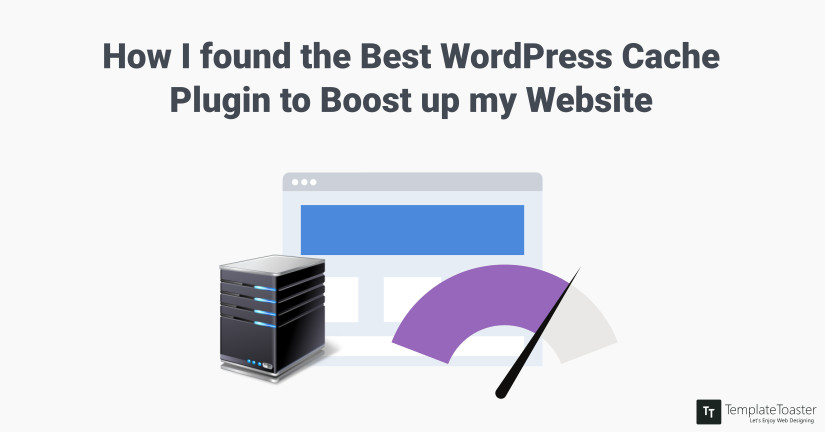
Much before I could woo visitors with my site’s content and beauty, its load speed started talking. And it was NOT a good speech!
“Slow and steady wins the race” – but does it hold any water in the world of the Internet? We access a link and it doesn’t load in 2 seconds. Our patience runs out and we move on, guilt-free!
One of my readers informed me recently how bloated my WordPress website was and had it not been for his loyalty, he would have ditched me for some other website with similar content and faster speed. It got me thinking of all the traffic and reader base I had literally ‘blocked out’ because of my ignorance. Not to forget, how it tanked my SERPs rankings.
Well, Caching is something that can help improve the website performance. Caching is the process of saving and storing static copies of your website’s files in a temporary storage location. So, the web page can be quickly delivered to the visitors. So you can use the best WordPress Cache plugin to speed up your WordPress website and boost it’s performance.
I started investigating and educated myself on everything that could possibly slow down a website and ways to breathe new life into it. I am also going to discuss my top favourite cache plugin for WordPress here. So stay tuned!
Why is your Website Slow?
Every time a user loads a website, requests are sent to its database to fetch content (images, HTML, CSS, and JavaScript files). If these files are bulky, they will beef up your website which is not pretty at all.
Let’s fix these files:
- Unoptimized images: PNG is the best format to shrink size without compromising on the image’s quality. Web-optimize your images before uploading using tools like, Squoosh.
- Flashy flash content: Just get rid of it – It doesn’t work on mobile devices and out of all your code on a page, Flash’s code sits like a sumo!
- Embeds: They’re not hosted on your site, which means that if their (host) website is slow, the embed will load slow and your website will stall. Avoid embeds unless crucial.
- Excessive code: Redundant items like white spaces, comments, dismissed code, revisions, etc., weigh down your website. Sweep them away with WP Sweep and cache the rest.
- CSS is not optimized: CSS is the code which is responsible for styling the website pages. But if it is not optimized it can slow down the website.
As you can see, none of these elements was beyond my control – My website is devoid of flash and embeds, and I was already using WP Smush for Image Optimisation. So, all I had to do was fix #4, bulky code.
My website desperately needed caching.
WordPress is dynamic. It downloads and fetches a fresh copy of website every time it is accessed. This puts undue load on the servers. Caching WP files create their static versions in a temporary storage area (browser or server), so that next time same files are requested, they are served readily from this storage instead of the database.
Result? A dramatic reduction in load time.
Now, each filetype requires a different caching technique:
- HTML, CSS, and JavaScript files are minified (removal of excess code),
- Dynamic PHP files are replaced with their static HTML versions (complete bypass), and
- Heavy HTML and XML files are Gzipped (content is pulled in a tiny zip file and decompressed on a device)
Look how compressing a file with these techniques trimmed its size from 147 KB to 20 KB, a reduction of 83%!!
Supposing my website earlier loaded in 5 seconds, then by using one WordPress cache plugin, it will start loading within 1-1.2 seconds. What a feat!
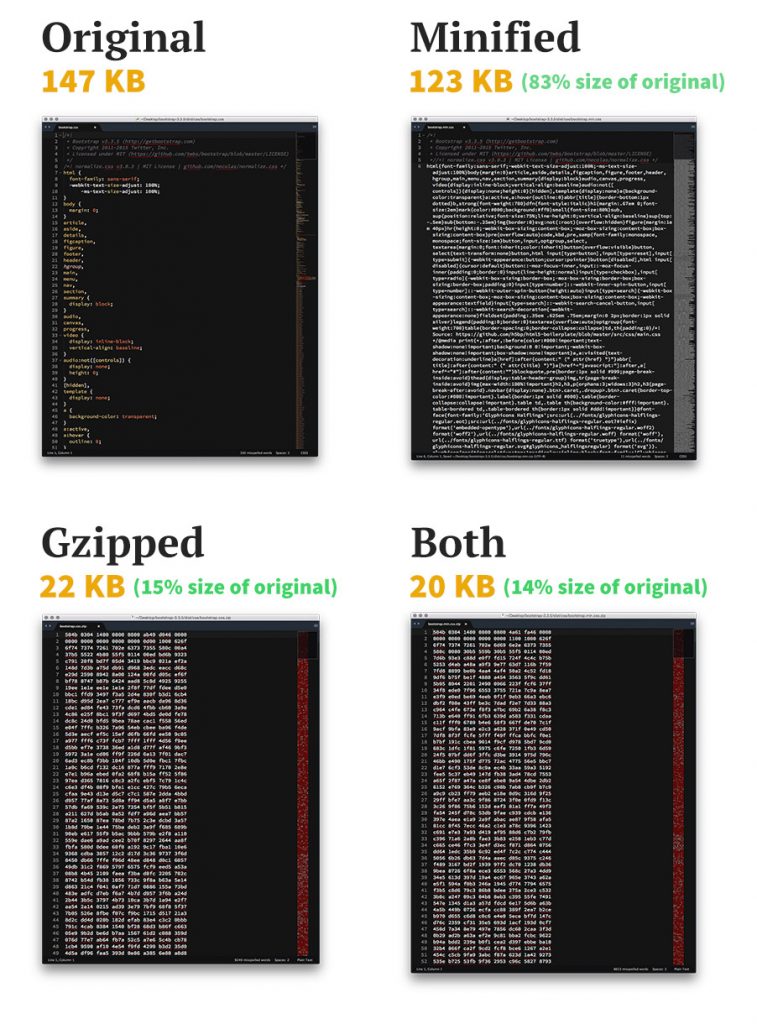
Finding the Best Caching Plugin for Your WordPress Site
- Cost: Sadly, most feature-rich plugin are paid, or reserve best features for premium versions. I’m not looking for a paid plugin, I’d still consider if it provides value for money, both features and reliability.
- User experience: I don’t hesitate to hit delete if a plugin tries to freeze my brain with options I don’t need – “Plugin, do your job. Make my life easier!”
- Support: Features take a backseat if the plugin’s support is damned. It must have support, documentation, tutorials, and forums for guidance and query redressal.
- Ease of Use: I have evaluated each plugins configuration set up to decide whether it is good for beginners or advanced users.
- A little something: A cache plugin is supposed to cache your content. But if it also offers advanced features like, CDN integration and GZIP compression, what’s the harm? Everybody loves a little something extra!
FEATURES COMPARISON OF 8 WORDPRESS CACHE PLUGINS
| Plugin | Rating (out of 5) | WordPress compatibility | Active Installs | Current version | User experience | Cost | Top 3 Add-ons |
| W3 Total Cache | 4.3 | 5.3 or higher | 1+ million | 2.5.0 | Customizations and medium difficulty level | Free, $99/ year | GZIP, SSL, AMP |
| WP Rocket | 4.9 | 5.8 or higher | 3,522,000+ | 3.21.1 | Superb | Paid, $59/ year | DNS prefetching, CDN, SSL |
| WP Super Cache | 4.3 | 6.1 or higher | 1+ million | 1.10.0 | Good overall | Free | CDN integration |
| WP Fastest Cache | 4.8 | 3.3 (min.), up to 4.7 | 200,000+ | 0.8.6.3 | Confusing configuration | Free | Mod_rewrite caching, Image optimization, GZIP |
| Hyper Cache | 4.3 | 4.6 or higher | 10,000+ | 3.4.0 | Great and easy | Free | HTTPS, CDN, custom setting for mobile theme and comment systems |
| Comet Cache | 4.4 | 4.2 or higher | 40,000+ | 170220 | Superb! | Free, $39.3 (single site, lifetime), $99 (multisite, lifetime) | Caching of RSS, RDF, and Atom Feed, caching for 404 requests, lifetime updates |
| Cachify | 4.7 | 4.4 or higher | 10,000+ | 2.3.2 | Good | Free | Caching options (DB, HDD, APC, Memcache) |
| Cache Enabler | 4.7 | 4.1 (min.), up to 4.6.1 | 10,000+ | 1.1.0 | Great and easy | Free | GZIP, WebP images, mobile responsive |
1. WP Rocket

Simple, smart, fast – this is WP Rocket. It’s designed with a central focus on user experience – One-click start, no cumbersome features, and a navigable interface. Apart from regular compression, it employs browse caching.
Features:
- Optimize CSS and JavaScript.
- Cache preloading.
- Wide compatibility with hostings, plugins and themes.
- Image loading only on request (lazy load)
- Database optimization.
- eCommerce compatibility.
Pros:
- Full compatibility with eCommerce plugins and CloudFlare
- Google fonts and image optimisation
- Multisite and multilingual compatible
- Supports DNS prefetching, CDN integration and SSL caching
Cons:
- Only paid version is available
Best suited for: Everyone, eCommerce, websites with lots of external linksWP Super Cache
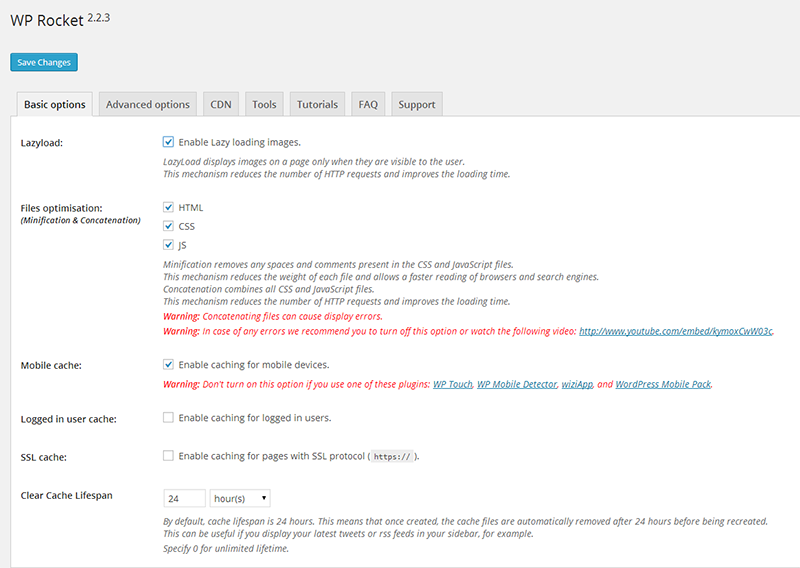
2. W3 Total Cache
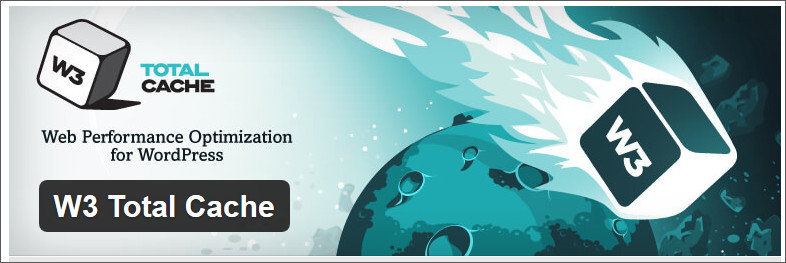
It enjoys the trust of companies like AT&T, Mashable, Smashing Magazine, Godaddy, and Hostgator. W3TC’s default setting works well for most users, but a fully configured cache plugin can speed up the website by 10x! You can play around with different options and customize it as much as you want. W3 Total Cache is the most popular WordPress cache plugins on our list with 1+ million active installations. It has a wide array of features which can be a bit intimidating for beginners, but for advanced users, it is a perfect cache plugin. Some of the most interesting features include page cache, object cache, gzip compression, CDN support, and limited minification support.
Features:
- Caching pages and posts.
- Caching CSS and JavaScript in memory.
- Transparent CDN management.
- Caching of feeds in memory or on disk or CDN.
- Caching of search result pages in memory or disk.
- Browser caching using cache-control.
Pros:
- Minification of CSS and JavaScript by up to 80%
- Compatible with dedicated servers, VPS, and Content Delivery Networks
- Installation and configuration instructions easily available
- Premium support right from the dashboard
- Secure Socket Layer (SSL) and Accelerated Mobile Pages (AMP) support
Cons:
- Challenging interface and mind-numbing settings
- Conflicts with certain themes and plugins, such as Rev Slider
Best suited for: Expert users, High traffic, and content-heavy websites
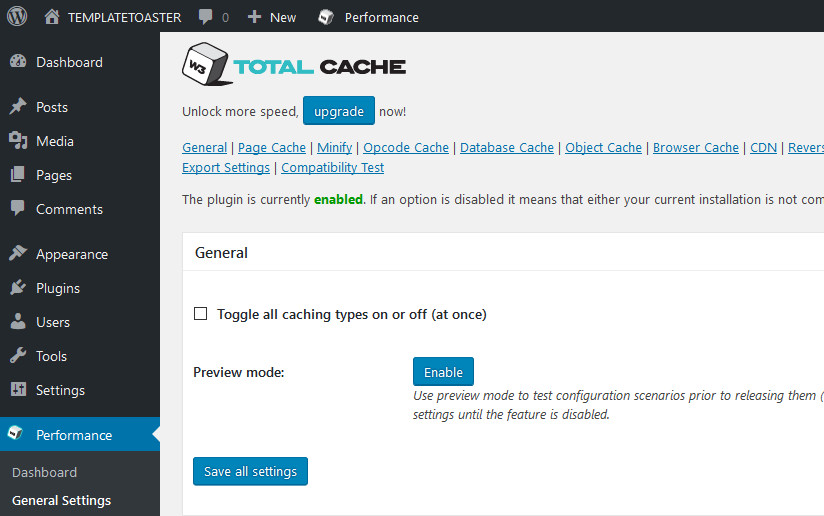
3. WP Super Cache
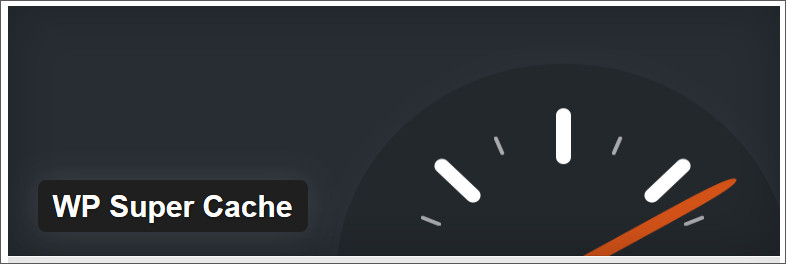
A simple interface – if you are new to caching, stick to the ‘easy’ tab and if you’re an expert, dive ahead. WP Super Cache’s caching techniques depend on the visitors – PHP bypass for new visitors, super-cached static files for heavy traffic, and legacy caching for known visitors.
Features:
- Prevents immediate removal of cache files after every update.
- Disable cache for known users.
- Enable Gzip compression.
- 304 browser caching.
- Make sure the WordPress home page shows the latest content.
- User-friendly import and export settings.
Pros:
- Superior customization
- ‘Lock Down’ and ‘Directly Cache’ features for selected sections
- CDN integration
Cons:
- Struggles to keep up during traffic floods
- Advanced caching (mod_rewrite) requires .htaccess file modification
- Overrides mobile theme
Best suited for: Everyone, medium traffic websites
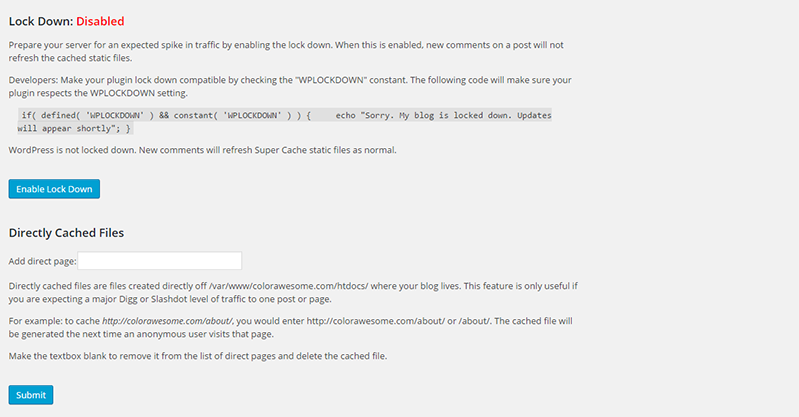
4. WP Fastest Cache

All other features aside, what WP Fastest Cache offers is the ability to cache for mobile devices and logged-in users separately, giving you superior control over your website’s speed. It is very easy to set up this plugin, you also do not need to modify .htaccess file as it is modified automatically. Also, it is the best WordPress cache plugin for beginners who need an easy to set up, well-performing, and affordable plugin.
Features:
- All cache files are deleted when a posts or pages is published.
- Admin can delete all cache files.
- Admin can delete minified CSS and JavaScript files.
- Block cache for specific page or post with shortcode.
- SSL support.
- CDN support.
- Cloudflare support.
Pros:
- Expiration directive.
- 30-day money-back guarantee.
- Fastest and most advanced caching.
- Selective caching just with a shortcode.
- CDN support, GZIP compression, and browser caching.
- Image optimization for the web.
Cons:
- Not multisite compatible
- Complex configuration
Best suited for: Expert users, image-rich websites
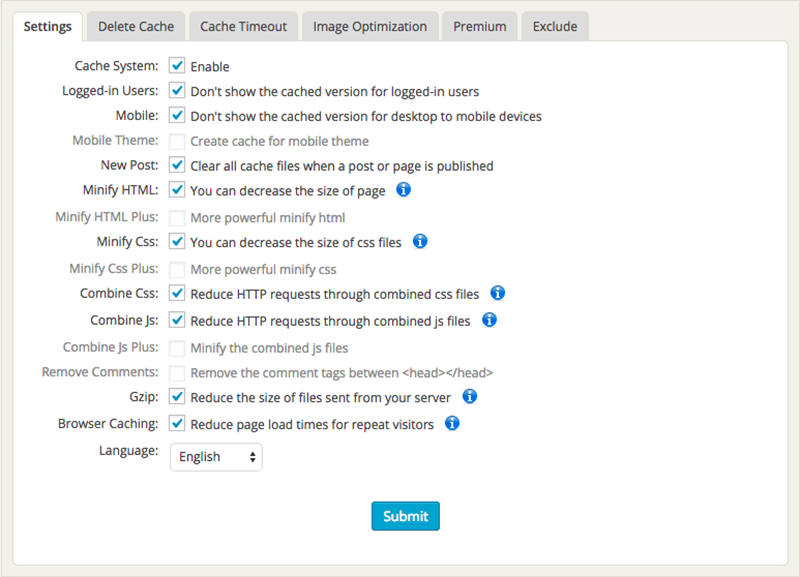
5. Cache Enabler – WordPress Cache

This is a featherweight plugin with the least number of settings and the ability to bring site speed under 400ms! It is a simple yet very powerful WordPress cache plugin. The best thing about this plugin is it is very easy to use and configure. And best of all that it helps in improving the website performance. The plugin creates static HTML files of frontend pages and stores them on the server’s disk. So the static files are delivered rather than generating pages.
Features:
- Fast and powerful cache engine.
- Automatic smart caching clearing.
- Cache expiry.
- WP-CLI cache clearing.
- Minify HTML excluding or including inline CSS and JavaScript.
- WebP support.
- Mobile support.
Pros:
- Automatic as well as manual clearing and purging of cache
- Displays actual WordPress cache size in the dashboard!
- HTML and inline JS minification, level 9 GZIP
- WordPress multisite support
- Supports WebP (responsive images via secret)
Cons:
- Compatibility issues with eCommerce sites
- Requires .htaccess editing
Best suited for: Newbies, medium volume websites and those that receive most traffic from mobile devices
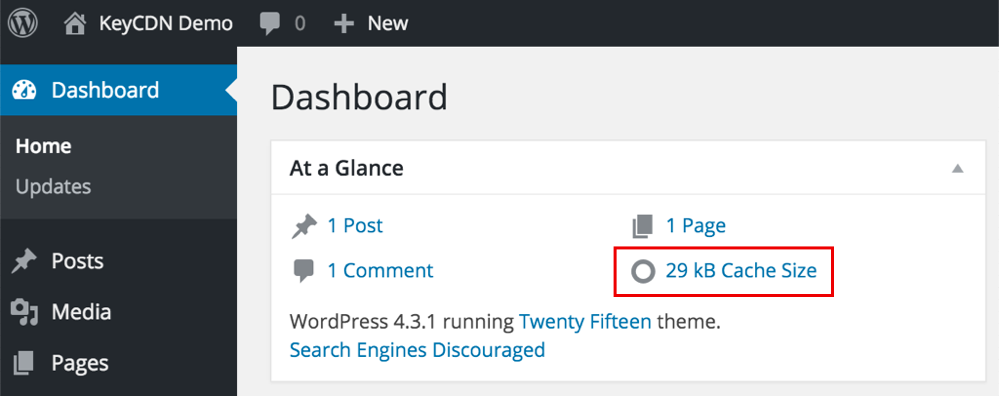
6. Comet Cache

Comet Cache, known previously as Zen Cache, is famous for its support. Although it is paid is a paid cache plugin, it the best support provided by any of the listed plugins. Comet cache starts caching in no time and is extremely intuitive. A surprising feature is the ability to exclude specific child blogs from a multisite network!
Features:
- Simple and well-configuration.
- Options to control the automatic cache learning behavior for home, posts, pages, tag, and so on.
- URL exclusion pattern.
- User-agent exclusion pattern.
- HTTP referrer exclusion patterns.
- Caching for 404 requests to lower the impact of those requests.
Pros:
- Multisite, multiple CDN support, GZIP compression, browser caching
- One time purchase and lifetime updates
- RSS, RDF, and Atom Feed caching, double-side caching, and caching for 404 requests
- Most user-friendly and well-written documentation with in-dashboard tips
- Developer-friendly with the highest number of resolved forum threads
Cons:
- Paid support
- Incompatible with other caching plugins and Google AMP
Best suited for: All users, all websites
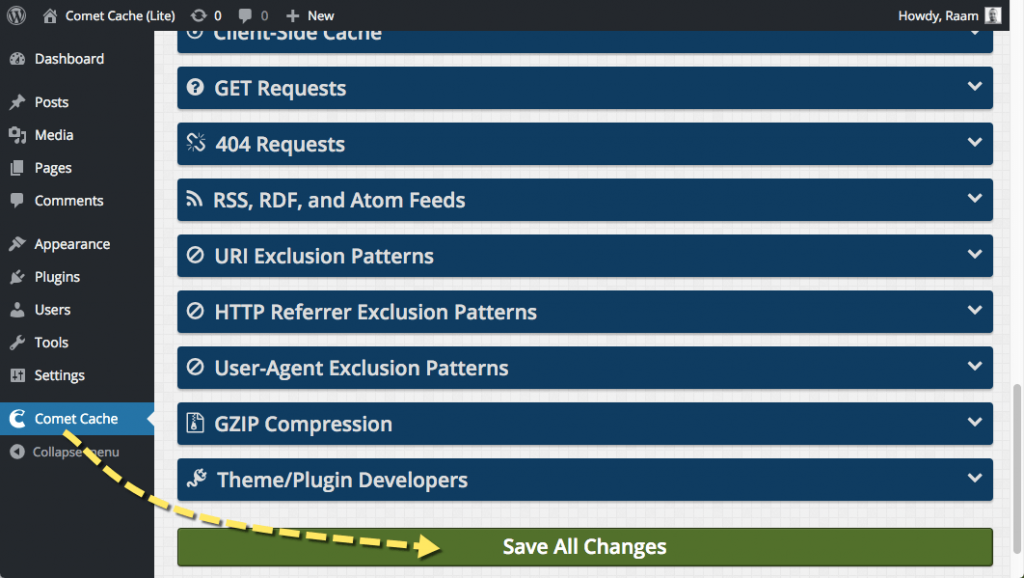
7. Hyper Cache
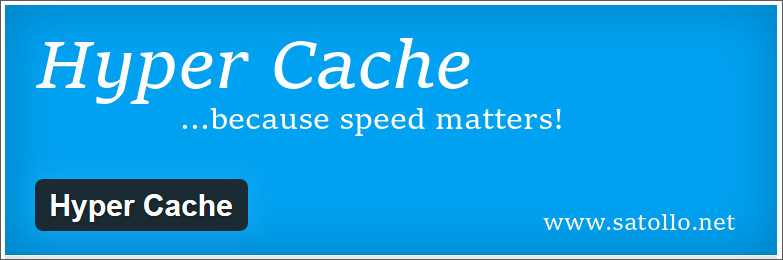
Hyper Cache prides itself on being a pure PHP caching plugin designed specifically for commenting systems and BBpress where caching can be automatically stopped if a page has been live for a preset number of days. Hyper Cache runs entirely on PHP, so it is pretty easy to configure. You can run this plugin on any type of WordPress page.
Features:
- Double cache for mobile and desktop versions.
- HTTPS ready.
- Many configurable bypasses.
- The cache folder be moved out of the blog.
- Control over caching on blog events.
- bbPress-specific integration.
Pros:
- Separate cache and theme for mobile devices
- HTTPS ready and CDN support
- Browser caching
Cons:
- Limited Configurability
Best suited for: Bloggers, websites hosted on servers with fewer resources, websites with separate mobile sites
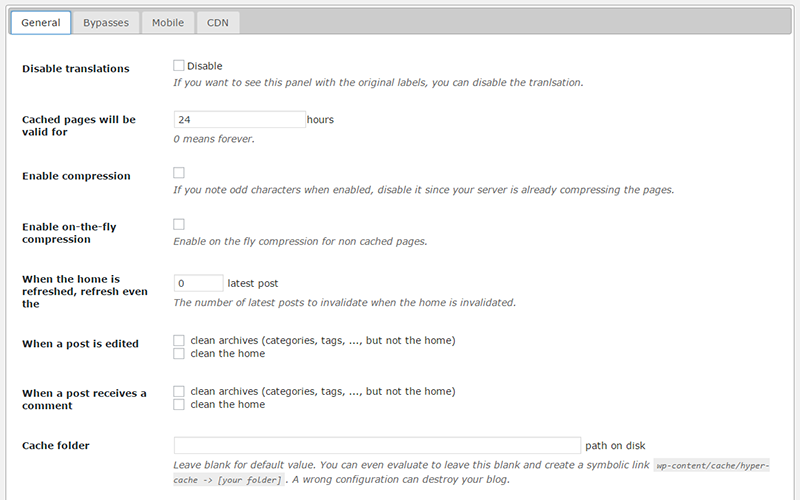
8. Cachify

A set-it-and-forget-it plugin, Cachify continues to work silently in the background. It allows automatic cache expiration to regulate website load time. The plugin optimizes the page load and custom post types as static content. You select between caching via database, on the hard drive of the web server or Memcached.
Features:
- Works seamlessly with custom post types.
- Find the Flush Cache button in the WordPress toolbar.
- Use for WordPress multisite.
- Optional compression of HTML markup.
- Manual and automatic cache reset.
- Settings for Apache and Nginx servers.
Pros:
- Unique cache storage option – database, server HDD, Alternative PHP Cache (APC), and Memcached
- Multisite support
- ‘Flush Cache’ button, cache size, and widgets right on WP dashboard
Cons:
- Compatibility issues with WooCommerce
- Pages cached on HDD vanish from HTTPS sites
Best suited for: Non-techies, medium volume websites
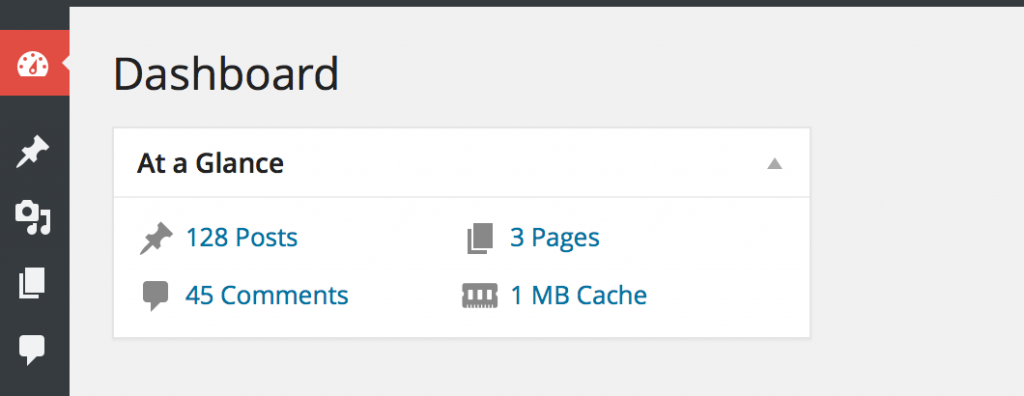
As per my preference, expertise, and requirements, my top picks are WP Rocket, W3 Total Cache, and WP SuperCache. But, in the end, it’s a matter of speed and these plugins should handle that effectively.
I’m leaving out server related tests, because – (1) baby steps for a non-coder, and (2) let’s focus only on one item.
| Google PageSpeed test (desktop) | Google PageSpeed test (mobile) | WebWait | |
| No plugin | 52 | 41 | 16.80 s |
| W3 Total Cache | 55 | 43 | 10.60 s |
| WP Rocket | 64 | 56 | 5.70 s |
| WP Super Cache | 80 | 74 | 10.30 s |
| WP Fastest Cache | 67 | 54 | 10.70 s |
| Hyper Cache | 53 | 42 | 11.60 s |
| Comet Cache | 53 | 42 | 11.60 s |
| Cachify | 53 | 42 | 13 s |
| Cache Enabler | – | – | – |
Cache Enabler wasn’t tested and out of the other two, WP Rocket wins (but it’s paid!). WP Super Cache stands out too and I’ll have to decide between features (Comet Cache) and speed (WP Super Cache).
At this stage, some questions become pertinent:
- Can I do without CDN support?
- Am I smart enough to resolve certain caching aspects with less support?
- Is the premium price worth the trouble?
What I understand from my research is that the difference in performance would be imperceptible and so, I should just worry about the cash in my wallet.
How to know if the plugin is working
It’s simple. Run your website some tests before and after fully configuring a plugin, and compare the before and after performances. You can use the following tests:
https://developers.google.com/speed
Side Note
One thing that I didn’t discuss and which contributes immensely to a site’s speed – it’s framework.
The foundational code of a website determines its base speed and if it is multimedia-rich and bulky, there is very less that a plugin would be able to do. Most themes clash with plugins and hence, WP developers advise using a theme that comes preinstalled with a caching plugin.
Finding such a theme is so unnerving that I’d prefer building it from scratch. And TemplateToaster is the best WordPress theme builder software I’ve used to develop beautiful themes that can be integrated with any plugin of my choice or are fully compatible with them.
Conclusion
As you saw, there isn’t one best WordPress Cache Plugin. That said, evaluating your site’s requirements, your level of expertise, and your willingness to forgo features for the price would ease the section process a lot. Based on the active installation, reviews and rating, and features I have arranged the best WordPress Cache plugin. So it becomes easy for you to select the best one for your WordPress website.
In my search of finding my site a decent solution to site load times, I covered some of the most feature-rich, flexible, and robust WordPress plugins and assessed their pros and cons. I hope this article helps you make an informed decision.
Once you do, share in the comments which plugin you chose and how it worked for you. Which other plugins made to your final list? I’d love to hear everything!
Build a Stunning Website in Minutes with TemplateToaster Website Builder
Create Your Own Website Now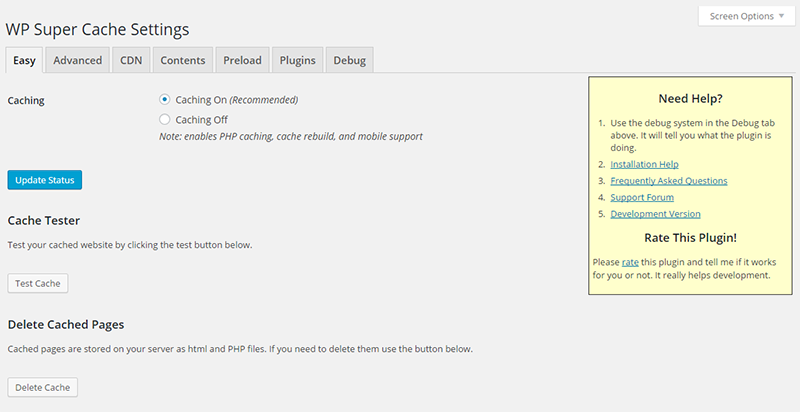
“Cache Enabler wasn’t tested…” WHAT!? Please complete the test.
Excellent article. Speeding up WordPress website is always matter of concern for professional developer because Google clearly indicate that sites with better page loading speed ranks better in search engine. These Cache plugins test results are clear sign that how important it is to use quality plugin. As far as my experience in concern I usually use Breeze Cache Plugin, Super Cache and W3 Total Cache. But I was amaze to that Breeze doesn’t included in this list and I would personally recommend WordPress Community to give a try. Anyways thanks for sharing.
WP Rocket is the most recommendable plugin. It also supports the CSS files.
W3 Total Cache offer best compatibility with CDNs