6 Best WordPress Internal Linking Plugins (2023)

Check out the best WordPress Internal Linking Plugins for your WordPress website. Sometimes choosing the one best solution for your website from the pool of plugins can be a daunting task. Especially if you are a beginner. Thus, in this guide, I have compiled a list of the best WordPress internal linking plugins for you. You can quickly go through the list of these plugins and choose the one that fits your needs. So, here we go!
WordPress is the top-most choice for any webmaster when they first think to create a website. No matter which niche you choose or which type of website you need, be it personal or business, WordPress is the first option that comes to mind. However, there are numerous things that collectively add to make a website successful. Everything from the choice of content management system or platform to picking up the best WordPress plugins and extension to help drive traffic to your website.
Several things such as web design, SEO for higher sales and conversion, WordPress database, editing CSS in WordPress, updating WordPress, changing font size in WordPress, clearing the cache in WordPress, and whatnot. Everything has to be managed properly so that nothing goes wrong and your website should work flawlessly. Likewise, internal linking plays an integral role in making your website successful. Internal l;inking also, helps keep your readers engaged and busy within your content itself.
Therefore, it makes sense to learn how you can add internal linking to your website. Moreover, you can manage internal linking with the help of WordPress internal linking plugins. So, let’s just check them out and see which plugin is best suitable for the internal linking of your WordPress website.
List of the Best WordPress Internal Linking Plugins
- Internal link juicer
- Internal Links Manager
- Link Whisper Free
- Internal Link Building
Best WordPress internal linking plugins (Review)
1. Internal Link Juicer
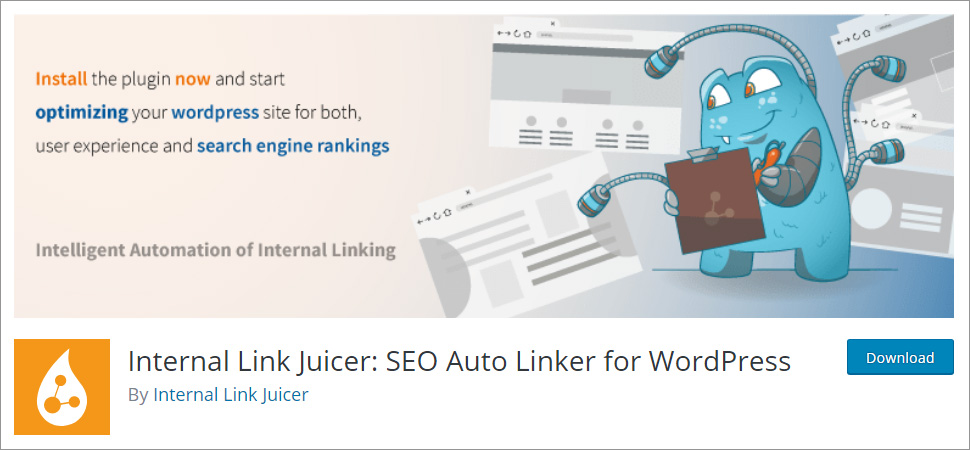
Internal Link Juicer is a brilliant auto WordPress internal linking plugin. It is an open-source WordPress plugin coupled with many useful features that are there to give control over internal linking. With this WordPress plugin, you don’t have to link your pages manually every time you create a new post. However, once all the keywords are configured, links will be built automatically. It is an extremely customizable WordPress plugin. It also supports manual optimization but with the pro version only. On the other hand, the free version is loaded with many useful features and functionalities.
Features
- You can have the maximum amount of links possible with minimum efforts.
- After configuring the keywords, the links get generated automatically.
- It provides you features to improve your ranking in search engines.
- You can maximize your scalability with WordPress internal linking plugin.
- It provides you complete functionality to customize your link output.
- Internal Link Juicer offers you auto keyword import.
Pros
- It provides you full control over linking pages.
- You can quickly blacklist the individual posts that you don’t want to contain links.
- You can easily customize generated links for your individual context.
- With the Internal Link Juicer WordPress plugin, you can use your full SEO-potential and reinforce the user experience (UX) of your website.
Cons
- Certain valuable features fall under the pro version only.
2. Internal Links Manager
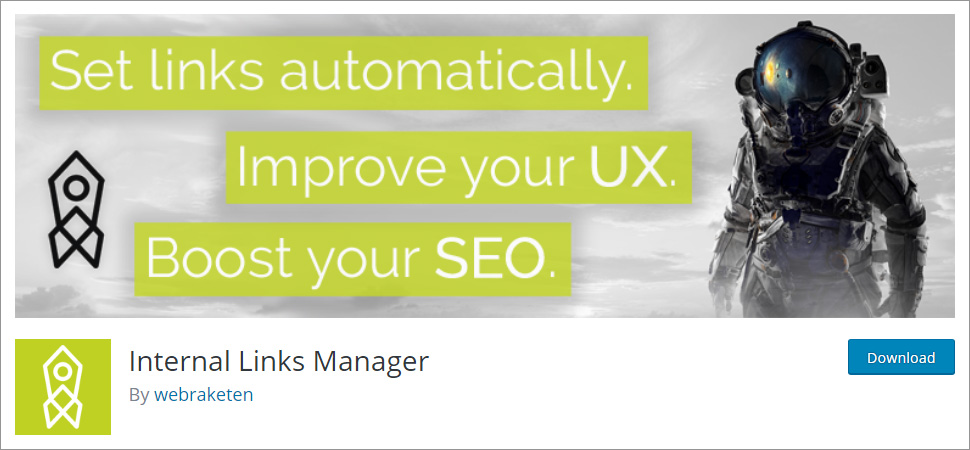
Internal Links Manager helps you set links automatically to the given URL. It is pretty simple to use this plugin. All you have to do is provide a keyword and URL. Once the keyword appears on your website, it will automatically link to the given URL. That means you don’t have to make much effort in order to establish meaningful links for your WordPress website. Even beginners can use this plugin without any difficulty. Internal linking is an integral part of website development and you can effortlessly make the most of this attribute and let your users enjoy quality content on your WordPress website.
Features
- Internal Links Manager WordPress plugin is pretty simple to configure on your WordPress website.
- You can quickly link important keywords with a related link.
- It seamlessly helps in improving SEO for your website.
- You can add this plugin to your WordPress website in no time.
- It saves you a lot of time because you don’t have to manually set the links.
- It lets you provide feedback within your WordPress backend.
Pros
- It is an open-source WordPress plugin to use.
- With the help of this WordPress plugin, you can flawlessly improve user-experience.
- It lets you add relevant links to your WordPress website.
- Establishing your site architecture gets even easier with this WordPress plugin.
Cons
- Professional WordPress users may find the features are limited.
3. Link Whisper Free
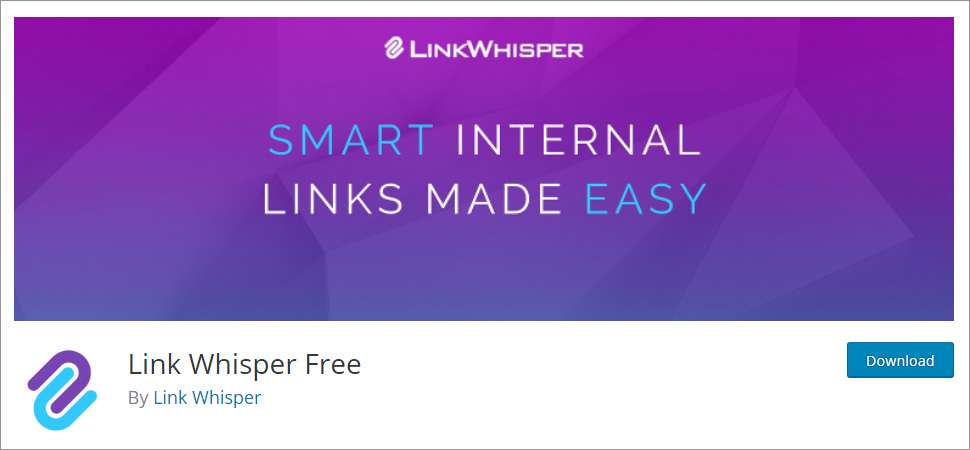
Link Whisper Free makes it easy to build internal linking for your WordPress. With this WordPress plugin, you will get faster and simple ways to empower your WordPress website with substantial internal links. Of course, when you are using a WordPress plugin on your website, you expect something really nice to happen to your website and minimize your effort. Likewise, the Link Whisper Free WordPress plugin offers you many worthwhile attributes that can make your internal linking process way easier.
Features
- Link Whisper Free suggests you many internal links so that you will not have to figure them out manually.
- You can have a better-optimized WordPress website with the Link Whisper Free WordPress plugin.
- It offers you automatic link suggestions as you go on writing.
- Link Whisper is powered by artificial intelligence technology.
- It sometimes offers you dozens of internal links to use.
- However, you can also check which pages have little or no internal links at all.
Pros
- It is a free WordPress internal linking plugin.
- It sets you free from the burden of building manual internal linking.
- Link Whisper Free quietly whispers contextual internal link suggestions.
- You can rank better in Google search with the help of a great link structure.
Cons
- In order to add inbound internal links to old posts and pages, you need to have a premium version activated.
4. Internal Link Building
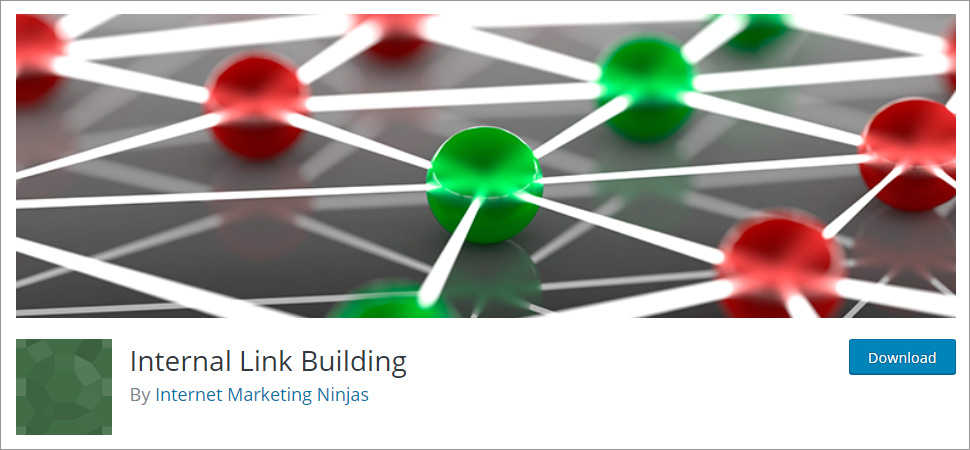
Internal Link Building WordPress plugin lets you easily and meaningfully link to your articles be it new or old, your pages, or other sites to improve your overall ranking. However, it has not been tested for the last three major releases of WordPress. Thus, it is not much reliable now, but with the kind of features, it included a mention in this list. It doesn’t let roam here and there and manually figure out which internal links you should use in your WordPress website. Rather, it lets you assign keywords to desired URLs. Thus everything gets simpler.
Features
- With Internal Link Building you can have nofollow links.
- It enables you to upload keywords in bulk.
- You can include links to sources or affiliate links with ease.
- The regular reference pages can get automatic links.
- It provides you the ability to link multiple keywords to a single URL.
- You set the number of times a keyword will link to a specific URL.
Pros
- Internal Link Building lets you use case sensitive internal links to improve brand recognition.
- Everything can be managed from your WordPress dashboard itself.
- You can add a nofollow link to WordPress.
- You can have keywords assigned to link to the same page.
Cons
- Internal Link Building has not been tested with the latest 3 major releases of WordPress. Thus, it’s your choice to use it or not.
5. Internal Links Generator
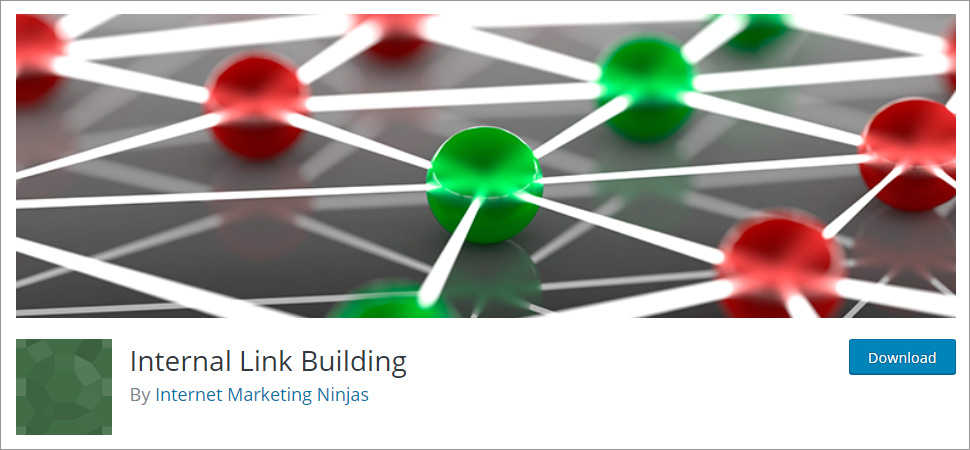
Internal Links Generator is another WordPress internal linking plugin. This WordPress plugin is an open-source plugin with the best internal linking capabilities. However, it is important to note here that this WordPress plugin has not been tested for the three major releases of WordPress. But the elements it had can give you an easily managed internal linking approach. It is an entirely SEO-optimized WordPress plugin to use.
Features
- Internal Links Generator plays a big role when it comes to getting higher in the search results.
- It enables you to get more contextual credits for your website.
- It was created keeping all the SEO needs in mind.
- Internal Links Generator has a ‘noob’ level easy setup.
- It beautifully counts how many times a keyword has appeared.
- Setting the limit for keyword usage.
Pros
- It lets you create a trap of internal linking on your WordPress website so that no reader should go away from your website.
- You can have a keyword priority setup.
- Finding relevant keywords with the help of this WordPress plugin is much easier.
- It lets you manually set how many words to look for before and after your keyword.
Cons
- Internal Links Generator has not been tested with the latest 3 major releases of WordPress. Therefore, using it or not depends on you.
However, the list of best WordPress internal linking ends here. But one more plugin is there for you as a bonus plugin to check out.
Bonus WordPress Internal Linking Plugins
6. Keywords to Links Converter
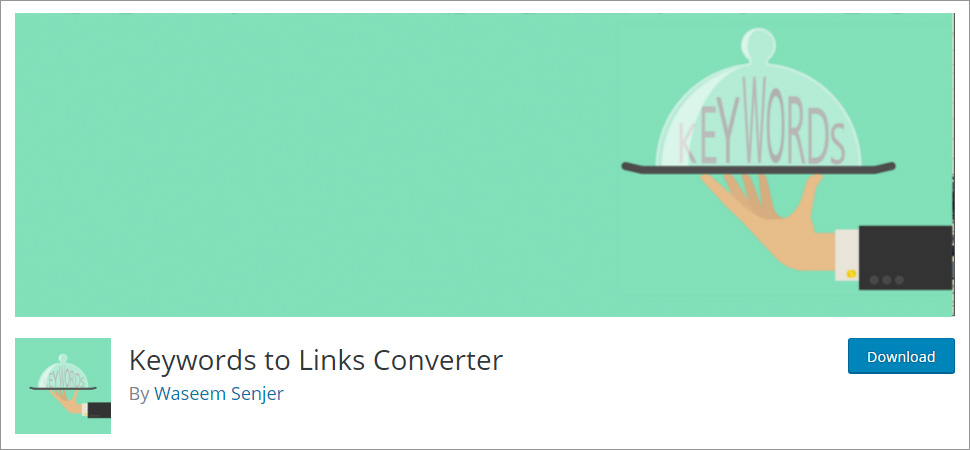
Keywords to Links Converter help you link your keywords with ease. Having a plugin installed on your WordPress website makes it easy for you to manage a lot of things. By installing Keyword to Links Converter on your website, things such as adding internal linking in your post and managing your target keywords can be handled without a hitch. It comes in both free as well as a paid version.
Features
- Keywords to Links Converter allows you to manage all the keywords in one place without much effort.
- You can choose if your links will have ‘dofollow’ or ‘nofollow’ values associated.
- There is a feature to set the auto-link letters to be case-sensitive for better understanding.
- You can choose from the linking types given.
- Your keywords can be linked to display a popup.
- Make your users share content on social media without a hitch. And make sure to choose the right social media platform for your business.
Pros
- Keywords to Links Converter allows you to add affiliate links automatically every time you write a post.
- It provides you an opportunity to shorten the link for easy access.
- It’s a free and open-source WordPress plugin.
- You get the opportunity to choose if you wish your link to be open in the new window or the same window.
Cons
- In order to access advanced features such as internal, images, maps, videos, galleries, sharing tooltip, and much more, you will have to have an Affiliate Butler Pro version purchased.
So, this is it! The above-mentioned WordPress plugins are feature-rich and offer you many beneficial services that you can use for your WordPress website.
Best WordPress Internal Linking Plugins – In Conclusion
I am sure by now you are well aware of the top-notch choices among WordPress internal linking plugins. However, if internal linking is done in the right way, then you can structure your website well. In fact, even for search engines, internal links have a major role. As internal links work as a roadmap for other non-indexed pages. The main objective of including internal linking is to form a logical connection with the page you link to.
When it comes to on-page SEO, the importance of internal linking can not be overlooked. All WordPress internal linking plugins discussed above are capable of delivering results while automating your internal linking building process. However, all these plugins are loaded with features and functionalities that assure quality, page relevance, and search engine connectivity. No matter which plugin you choose, you will get amazing results for sure. So, if you still have any questions regarding any of these WordPress internal linking plugins, feel free to leave me a message below in the comments area. I would like to hear from you!
Build a Stunning Website in Minutes with TemplateToaster Website Builder
Create Your Own Website Now