9 Best WordPress Security Plugins Compared (2023)

Check these Best WordPress Security Plugins and secure your business online. Websites owners need to invest for services and products such as plugins, themes, hosting, etc. Any website big or small is always prone to get attacked for known reasons. Therefore, you need to take required steps to secure your website against attacks. However, the security plugins discussed in this guide can help you tighten the security of your site. But choosing the one best solution from available pool of plugins can be challenging. So, to help pick the one perfect solution we have prepared a list of best WordPress security plugins for you. Go through it and decide which plugin can work best for your website.
Well, if you are a WordPress website owner, then there is good news for you. WordPress core offers some built-in security measures. Whereas, on the other hand, you can also use WordPress security plugins to harden the security of your website. Clearly, a good WordPress security plugin can deliver the following
- Malware Scanning
- Security hardening
- Active security monitoring
- Blacklist monitoring
- Post-hack actions
- Brute force attack prevention
- Firewalls
List of Best WordPress Security Plugins (2020)
- All In One WP Security and Firewall
- iThemes Security
- Wordfence Security
- BulletProof Security
- Sucuri Security
- WP Antivirus Site Protection
- WP Security Ninja
- Acunetix
The security of your website is only as good as the backend and foundation it’s running on. WordPress can be a good option for hosting your site from a security point of view. However, to build your website you can always use a Website Builder. Here at TemplateToaster blog, we always offer you detailed articles and tutorials on how you can secure your WordPress website.
Best WordPress Security Plugins Compared
Sucuri Security
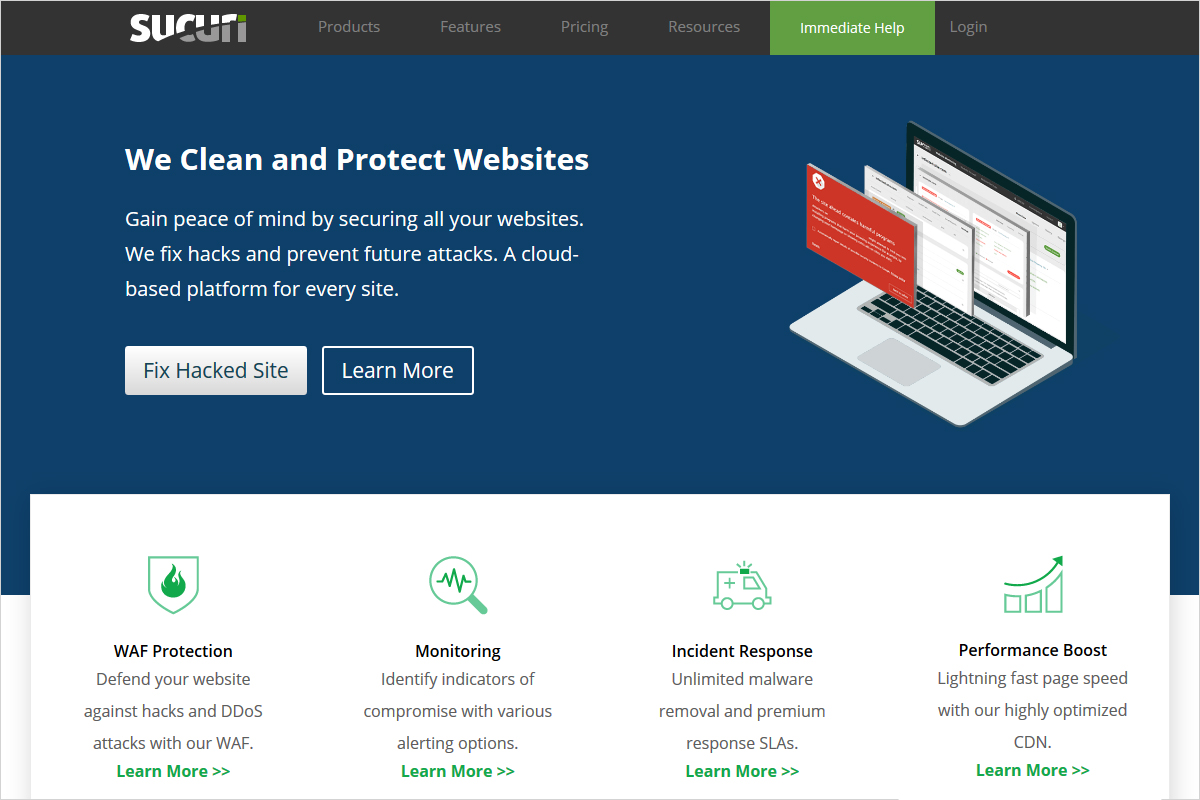
Sucuri is the best security plugin for WordPress recommended by most experts. In fact, it is coupled with advanced security features that make it a perfect solution for WordPress website security. In addition, it offers various security features including firewall, monitoring, scanning, file integrity check, blacklist monitoring, etc. However, if there is anything wrong with your website, it sends you a notification to alert you. Sucuri is not limited to its security plugin only. However, it also offers a DNS firewall with CDN as well. Nevertheless, that certainly improves the security and boosts the speed of your WordPress website. Furthermore, it cleans your website if it gets infected by malware activity. So, you can also bring an infected website and use Sucuri to clean it.
Features of Sucuri
- They offer incredible security against
- DDoS attacks
- Zero-day disclosure patches
- Brute force attacks
- Other scanner attacks.
- Sucuri can also detect and remove your website from the blacklist engine to drive more traffic to your website.
- In case your website gets affected by malware, it cleans up your site without any extra charges.
Pros of Sucuri
- A flawless DNS level firewall
- Logs changes in the files
- Offers a post-hack checklist of actions
Cons of Sucuri
- The free plan includes limited features
- It is majorly a monitoring system
BulletProof Security
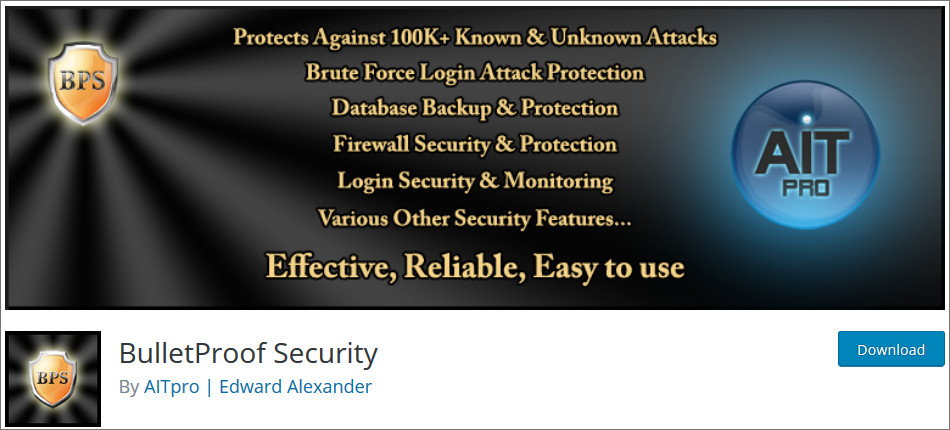
BulletProof Security is another popular WordPress security plugin that secures websites against security attacks. In fact, it offers database security, login security, firewall security, etc. Moreover, it is easy to set up with just a four-click interface. Basically, all you need to do is just install the plugin and relax. In addition, it will take care of the security of your website. It can further harden the security of your WordPress website with its great features. That being said, it includes idle session logout, login protection, database backup utility, security logs, etc. In fact, it also offers a functioning settings panel that includes links to the extensive document. That works as a guide for you to help you understand how the scans and security settings work.
Features of BulletProof
- It offers a built-in file manager for .htaccess and protects your WordPress website against various security vulnerabilities such as
- RFI
- XSS
- CRLF
- Base64
- CSRF
- Code Injection
- SQL Injection
- BulletProof security can limit login attempts. Hence, blocks fake traffic with IP blocking and code scanners.
- Bulletproof is capable of updating itself. Thus, it secures your website against vulnerabilities.
Pros of BulletProof
- One-click setup wizard
- Database backups and restoration
- Automated features for whitelisting and cleanup
Cons of BulletProof
- A steep learning curve in its User Interface
- PHP and HTTP error logging is available with paid version only
iThemes Security

iThemes Security claims to offer 30+ ways to offer security to your WordPress website against security threats. Basically, they are known to offer a nice clean user interface with a lot of options. It further offers security hardening, integrity checks, strong password enforcement, brute force detection, 404 detections, limit login attempts, integrity checks, etc. Unquestionably, it has an extensive list of features that can combat severe security threats and vulnerabilities. Moreover, it just takes one click to install the plugin. Furthermore, it also fixes various security loopholes existing on your website. However, it doesn’t offer its own firewall security or malware scanner and enforce Sucuri’s Site check malware scanner.
Features of iThemes Security:
- iThemes plugin can track registered users’ activity. Thus, add
- Two-factor authentication
- Password expiration
- Import/export settings
- Malware scanning etc.
- iThemes regularly carries out scanning of your website at random time intervals to locate if there is any security vulnerability.
- It offers incredible security against brute force attacks by blocking suspicious IP addresses.
Pros of iThemes Security
- An extensive list of free features
- Easy settings and installation
- Incredible brute force attack protection
Cons of iThemes Security
- No SSL certificate
- Customer support is provided with paid plans only
All In One WP Security and Firewall

All In One WP Security plugin checks your WordPress website for security vulnerabilities and is very popular for its accurate services. Certainly, the high usability and intuitive user interface make it easy to use. Furthermore, it reduces the security risks by adding recommended security practices. It is basically a security auditing plugin that allows you to easily apply basic WordPress security best features. In fact, there are several security options like IP filtering, user account monitoring, scan for database injection or suspicious activities, file integrity monitoring, login lockdown to avoid brute force attack, etc. Furthermore, it also offers a basic website-level firewall that is capable of detecting some common malicious activity patterns and blocking them. However, in some cases, it can be inefficient and you might have to manually blacklist suspicious IPs.
Features of All In One WP Security and Firewall
- This security plugin offers incredible security against brute force attacks. Meanwhile, it recognizes and blocks suspicious IP addresses to prevent brute force attacks.
- It further allows you to schedule automatic backup and receive email notifications. Moreover, it offers protection against PHP code by disabling admin area editing.
- All In One WP Security and Firewall offers a web application firewall on your website. Thus, it enables the 5G blacklist to combat various security threats.
- It quickly denies suspicious query strings, CSRF, XSS, malicious bots, crawlers, SQL injections, and so.
Pros of All In One WP Security
- It offers three plans i.e. Basic, intermediate, and advanced.
- Choose from three security rules for gradual and progressive installation.
- It has a highly user-friendly interface to use.
Cons of All In One WP Security
- No customer support for free plans.
WP Antivirus Site Protection
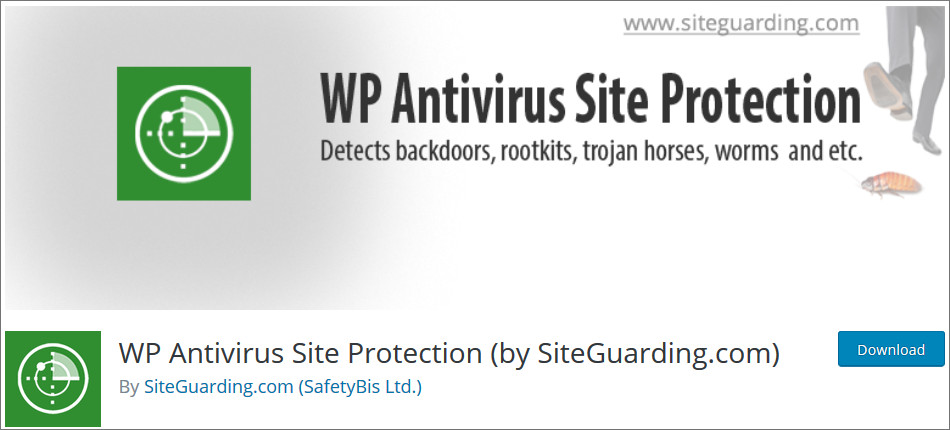
WordPress offers Antivirus to scan websites vulnerable to malware. However, it typically performs two jobs i.e. scanning for the malware vulnerability and removing the malware that can further harm the website. In fact, a simple website antivirus has a list of known malware and looks at whether any of it is present on the site. However, WP Antivirus not only looks for any malware infestation but also minimizes the damage by cleaning all infected files.
Features of WP Antivirus Site protection
- Blacklisting of your site can result in spam visitors, loss of traffic, and potential business loss. It can further prevent your site from being blacklisted by offering great security features. Therefore, your site can be guarded against threats like file inclusion, Pharma hack, SQL injection, CSS, etc.
- Hackers can gain access to backdoors to attack your website. Moreover, WP Antivirus makes sure there is no backdoor left open to prevent hacking attempts and other suspicious activities.
Pros of WP Antivirus Site Protection
- Offers file inclusion and arbitrary code execution to prevent blacklisting of site
- Take cares of backdoors
- Offers excellent file integration monitoring
Cons of WP Antivirus Site Protection
- Ticket-based cleaning causes a delay when a site is under attack
WP Security Ninja

Security Ninja started as a security plugin that was sold on CodeCanyon and moved to a free model in 2016. Since then, it gained immense popularity due to its competent security features. In fact, its main module now offers over 50 security features ranging from scanning files and MySQL permissions to various PHP settings. Basically, it offers great protection against brute force attacks and weed out accounts with weak passwords like ‘123456’ or ‘password’. Furthermore, it also offers an auto fixer module. Therefore, if anyone wants to understand what’s going on, there is a detailed explanation of every test. You can include code to manually fix the vulnerability on the official website.
Features of WP Security Ninja
- This security tester module offers over 50 security tests to protect your WordPress website against security vulnerabilities.
- Security Ninja scans your WordPress core for its integrity by comparing the core files with the latest copy from wordpress.org.
- Leverages the huge list of known bad IPs and automatically blocks them while keeping track of each and every event happening on your WordPress site. Moreover, it prevents users from logging in to settings.
Pros of Security Ninja
- Comprehensive scope and functionality
- Easy-to-use security plugin
- Highlights any threat, errors, and inconsistencies.
Cons of Security Ninja
- No free plans. And paid plans have stringent pricing.
Acunetix
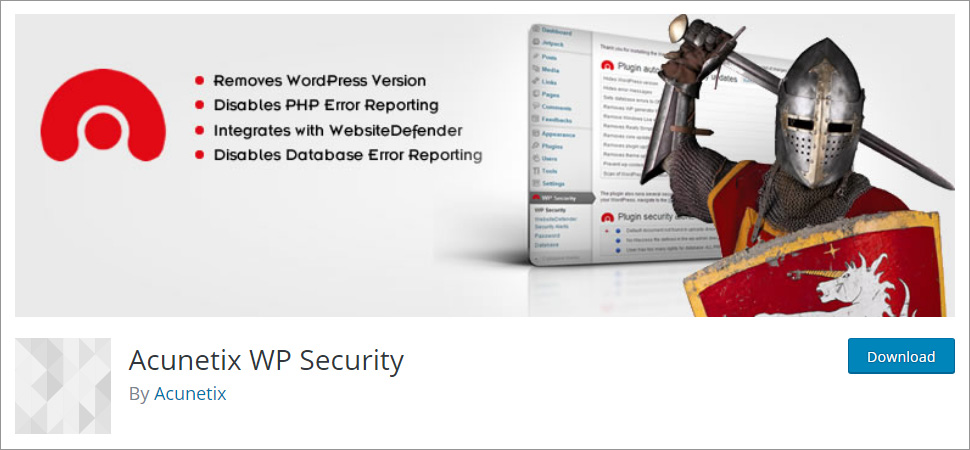
Acunetix WP security scan is a popular security plugin for WordPress websites. Basically, its core application is to find vulnerabilities in web applications. Therefore, you can use this plugin to secure your WordPress website against security threats and it also suggests measures to improve security. Furthermore, it also offers version hiding, file permission security, admin protection, database security, and removing WP generator tags from the source. In addition, it removes sensitive information from the source code of the page which can be used in the information gathering process before executing the security attack. Therefore, using this WordPress security plugin can be a boon for your website security.
Features of Acunetix
- It can automatically remove sensitive information from source files. Since that can be used in the information gathering process before carrying a security attack.
- Acunetix offers a database backup tool while making a backup of your website to prevent data loss.
- Acunetix has a live traffic monitoring tool to check traffic in real-time. In addition, it scans your website for known vulnerabilities and notifies you.
Pros of Acunetix
- Tests can be run from anywhere since it’s cloud-based
- Offers built-in beyond just scanning for vulnerabilities
- Excellent customer support
Cons of Acunetix
- No support for multiple endpoints
- Lower scope for vulnerability detection
Best WordPress Security Plugins Comparison Table (2021)
| WordPress Security Plugins Comparison Features | Wordfence | All in One WP Security | iThemes Security | Sucuri Security |
| Scanning for Suspicious Code in Files & Malware | Yes | Yes | Absolutely Yes | Yes |
| Firewall | Absolutely Yes | Yes | No | Paid Add-Ons |
| Enforce Strong Password | Yes | Available | Absolutely Yes | Yes |
| File Monitoring | Available | Yes | Available | Yes |
| Folder/File Access Permissions | No | Available | Yes | Absolutely Yes |
| Brute Force Protection with Login Lockdown | Available | Yes | Of Course Yes | Yes |
| Two Factor Authentication for Sign-in | Only in the Premium Version | Available | Only in the Premium Version | Available |
| User-Agents Blocking | Yes | Yes | Absolutely Yes | Yes |
| IP Blocking | IPv6 Compatible | Yes | Of Course Yes | Available |
| Multisite Compatibility | Yes | Available | Absolutely Yes | Yes |
Best WordPress Security Plugins – In Conclusion
So, each plugin listed above has its own pros and cons. Indeed, the security of your WordPress site can be a complicated matter. Moreover, there is no such tool that is capable of promising foolproof security. However, you can still evaluate these WordPress security plugins with the given comparison table and figure out the best one for your website. However, we suggest you consider your security options wisely and learn about the features of the plugins before getting one. Hopefully, this article is helpful in securing your WordPress website. Whereas, if you still have some questions or doubts, you can leave me a message below in the comments section.
Build a Stunning Website in Minutes with TemplateToaster Website Builder
Create Your Own Website Now
Using wordfence on my own sites as well as a client site. Another client site has bulletproof security. The hackers still try but are unsucessful at breaking in when I also use Cerber and change the login page.
https://wordpress.org/plugins/wp-cerber/
This is very thorough, although with such long posts i lose track.
Great post!!
ithemes plugins is best for security.
Bulletproof security plugin is a great one. Thanks for the post
Security Plugins are very important for every website, BulletProof Security and WP Antivirus Site Protection are most recommendable plugins.
Acunetix is the best and beginner friendly security plugin.
Sucuri is the Best WordPress Security Plugin I have ever used.