Best WordPress Survey Plugins Compared (2023)

Do you want to add a survey or poll feature on your website, but don’t know how? Well, the easiest way of doing so is by using the best WordPress survey plugins. Conducting a survey on your website can help you gather feedback and collect important information from your target audience. It is important to understand the expectations of your potential customers, in order to meet them. Surveys or survey forms are the best ways to collect details and understand the requirements of your customers. In today’s scenario, a great marketing method can become your most important way to target your viewers with content that piques their interest.
You can extract data or feedback from your audience through Contact Us forms, comment sections, tables, pop-up quizzes, or survey polls. Learn how to create a contact form here. To attract more people to participate in your survey, make sure it looks interactive and is easy to use. Keep it as short as possible and more people will participate. You can extract your data to your CRM software easily with the export option.
Therefore, I present you a list of the 10 best WordPress survey Plugins that you can integrate with your WordPress site or blog to extract the data from your leads.
List of WordPress survey plugins
- Formidable Forms
- Google Forms
- User Feedback
- WP Poll
- Likert Scale Survey
- Quiz and Survey Master
- Quiz Maker
- Modal Survey
Best WordPress Survey Plugins (Review)
1. Formidable Forms

Formidable is an advanced survey plugin that comes with a drag-and-drop builder which you can use to add surveys, quizzes, registration form and much more to your WordPress website. Formidable is full mobile responsive, so the surveys look great on all types of devices. The plugin allows you create anything from calculators to directories to contact forms and registration pages.
Features
- Drag and drop form builder.
- Complete entry management for web forms and surveys.
- The plugin offers advanced styler.
- Easily build smart surveys with reports.
- Quickly create advanced registration form.
- Accepts credit cards and easily connect with all payments.
Pros
- Pre-built form templates.
- Powerful data management and analysis.
- Wide array of integration options.
- Active and immediate support.
Cons
- Learning curve.
- Limited functionality in the free version.
2. Google Forms
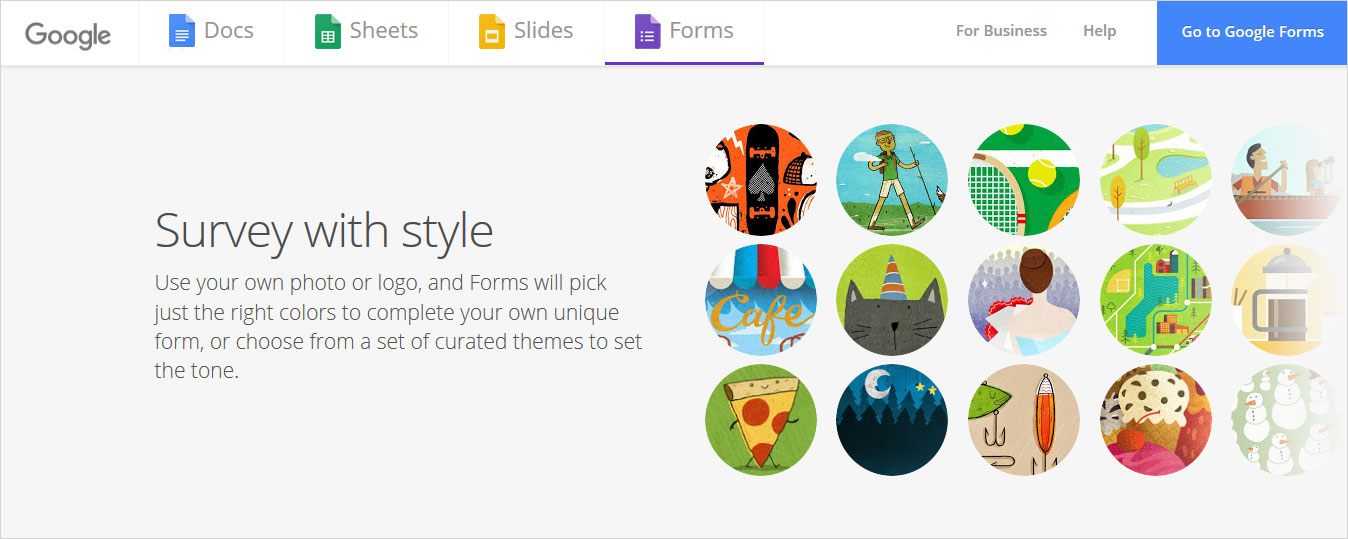
Google Forms isn’t exactly a WordPress survey plugin, however, you can still add it to your WordPress site easily via built-in Google Forms embed code or a third-party plugin. It is free to add and use. Most users prefer its straightforward and easy to use interaction, which allows you to ask multiple types of questions, including multi-choice, open-ended, and close-ended questions.
Features of Google Forms
- User-friendly: It offers a slick interface, which makes it easier to build user-friendly surveys and polls.
- Unique questions type: With Google forms, you can create different types of questions like multi-choice questions, open-ended questions, and close-ended questions.
- Different survey response view modes: Google Forms allows you to display the aggregate response or individual response to the survey as well.
- Easy to embed with WordPress: Embedding Google Form into WordPress is quite easy, as all you need to do is grab the Embed HTML from Google and place it in the Text tab of the WordPress editor.
- Visualization options: It offers helpful interfaces like graphs, pie charts, plain texts, etc to analyze responses to your surveys, quizzes, and polls.
- Captcha: Google forms offer the option of adding captcha to your survey and quizzes to prevent spam leads.
- Highly customizable: With Google Forms, you can also split up your form responses to as many as 10 columns for high customization.
- CSS Prefix: This feature allows you to add a prefix to the beginning of your form to give it a different touch in a professional style.
Pros
- Quickly switch between individual responses and aggregate data
- Analyze results easily with interactive interface.
- Easy to embed with WordPress sites.
- A wide range of question types
Cons
- The ‘Thank You” page displays Google’s branding
- Lacks a professional look
3. User Feedback

The User Feedback plugin can also be used to add surveys to a WordPress website. It can help in boosting website traffic and user engagement. You can make more money through feedback from your website in real-time. With this plugin you can finally see why your visitors are performing certain activities. The user feedback plugin allows you to know what features are missing on the website, find apt products for the store, create visitors requested content, improve user engagement, and more.
Features
- Check feedback and results in real-time.
- User text bones, radio buttons, checkboxes, and more.
- Specify surveys to run on your entire website or specific pages or posts.
- Launch survey for particular devices like mobile, desktop etc.
- Run user feedbacks during certain dates and time.
- Use 30+ pre-built templates.
Pros
- Quick and easy setup.
- See feedback and results in real-time.
- Create unlimited surveys.
- Ask any number of questions inside the surveys.
- Use shortcodes.
Cons
- Not for beginners.
- Does not support many languages.
4. WP Poll
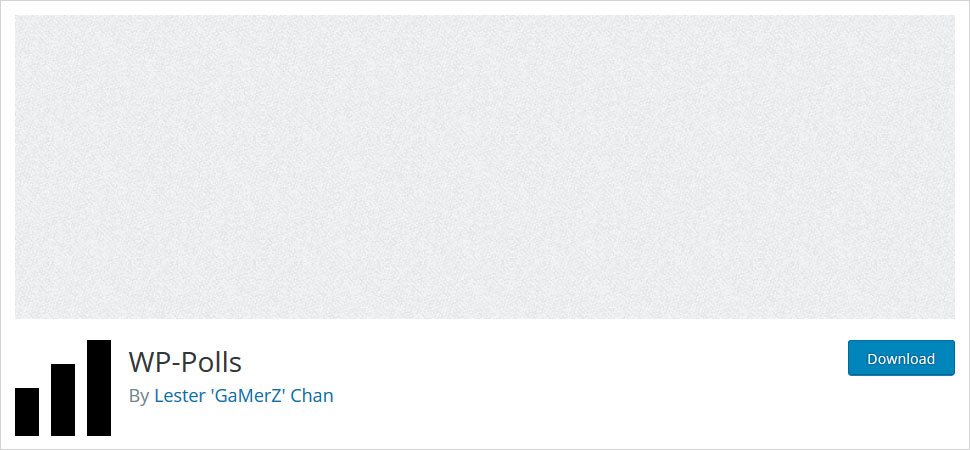
WP-Poll is a free WordPress plugin, which comes with a ton of customization options and is highly user-friendly. It offers a graphical poll reporting that allows you to design a robust survey form in remarkable styles. Moreover, it is smooth to use with its easy to set details like deadlines, timers, and multiple votes. All you need to do is enter the questions, copy the shortcode, and paste it where you want to set your survey form. It also comes with a pro version available that allows you to lock content until the user answers a poll and social share buttons.
Features
- Free version: WP Polls offers a free version, which allows you to create forms or surveys free of cost.
- Easy to create: To create a WP Poll, all you need to do is set some details and copy-paste the short code where you want to add the poll/survey.
- User-friendly: It is highly user-friendly and offers a lot of customization options like effects and animations to make it look more professional and stylish.
- Multiple answer support: Recently updated version of WP polls allows you to support multiple answers according to your user’s preference, which is a unique feature.
- Pre-made templates: You don’t have to create forms from scratch, you can also pick a pre made template and make edits accordingly.
- Option to add it as a widget: With the ability of copy-paste shortcode, you can also add survey or poll as a widget.
- Regular updates: WP Poll constantly launches the updates with upgraded features and customization options.
- Locking content feature: With Pro version, you also get a locking feature, which locks the content, until the user answers the poll.
Pros
- More that 7+ input animation effects
- More than 8 themes for each survey
- Ability to reset results for the survey
- Easy to create and easier to use
Cons
- No drag-and-drop builder to create forms
5. Likert Scale Survey
Likert Scale Survey is also a popular WordPress survey plugin which provides you with an easy way to get feedback, responses, and opinions on specific topics. The plugin can be used to ask a series of questions, with the users being asked to rate their level of assessment on a five to seven-point scale. One of the major benefits of using this WordPress plugin i that it allows you to gather valuable feedback from the users. This feedback can help in making informed decisions about web design, content, and usability.
Features
- Gather valuable comments: The plugin allows you to collect valuable feedback from the audience. This feedback can be used to make informed decisions and also help website owners find areas of improvement.
- Easily manage feedback: With this plugin, it is easier to manage and administer, which makes it a great tool to get feedback from a larger audience.
- Effectively analyze customer behavior: You can find patterns, trends and reports that can help you analyze feedback from the users, which is helpful in making informed decisions.
- Track the progress of your business: Quantitative measurements of the business can help in accurately tracking the progress of the business.
- Wider perspective than binary questions: Likert Scale Survey questions go beyond the limitation of binary-closed questions because you can provide answers beyond yes or no.
- Measure customer satisfaction with every aspect: You can measure customer satisfaction and conduct market research in each aspect.
- API integrations: Easily connect with your favorite tools.
- Automate CX: Workflows to streamline customer experience.
Pros
- Find quantitative data that be used for in-depth analysis.
- Flexible enough to measure personality, different opinions, behaviors and attitudes.
- It can be used for gathering particular information about the product, person, customer services or event.
Cons
- Forced responses.
- With Likert Scale, the questions or statements are always close-ended.
- The questions and logical questions can be difficult to prepare.
6. Quiz and Survey Master
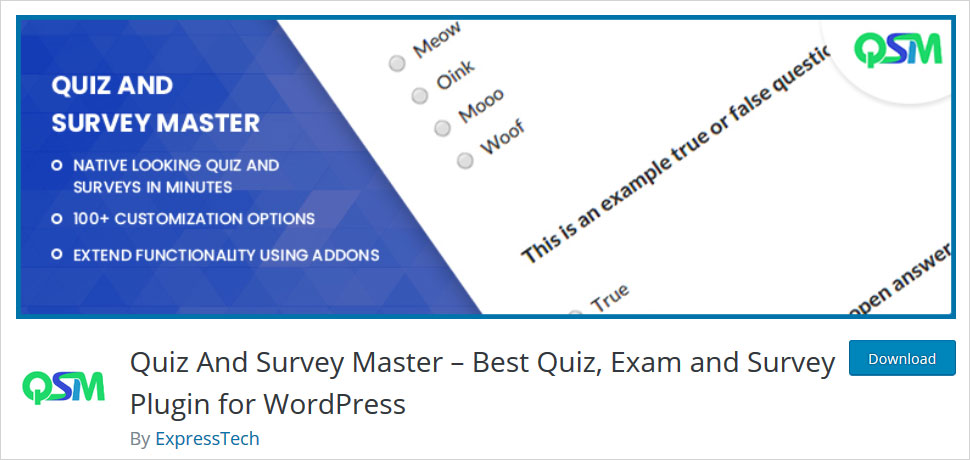
Quiz and Survey Master is an exclusive WordPress survey plugin, which can help you discover the performance of your services, products, and landing pages. It is fully loaded with the useful features to run a successful poll or survey. Although it’s interface is not-so-friendly, however, its fully-loaded features make up for it. With the ability to fully customize the survey text, you can create exceptionally professional looking surveys.
Features of Quiz and Survey Master
- Easy-to-use interface: Although its interface looks a little outdated, it is still quite easy to install and use.
- Variety of question types: You can use this plugin to create multiple choice questions, fill in the blanks, true or false, and other types of questions.
- Free of cost: Quiz and Survey Master is available for free that lets you analyze the performance of your services, products, and landing pages.
- Highly customizable: With Quiz and Survey Master, you can fully customize the survey text, everything from blocks text to the submit button.
- Unlimited result pages: Quiz and Survey Master allows you to create unlimited result pages, depending on how a user answers, each with custom text.
- View survey results on WordPress Dashboard: It makes things easier for you with the paid version, as it allows you to keep everything in a single place and view results on your WordPress dashboard.
- Email marketing: With Quiz and Survey Master, you can also send email with the user’s results after they finish the survey/ quiz.
- Different survey displays: Quiz and Survey Master offers you two options: either show all questions at once or create a multi-page survey.
Pros of Quiz and Survey Master
- Plenty of control over the questions and texts on your survey
- Offers a variety of question types
- Dynamic information via template variables
- Shortcode integration makes it easy to embed
Cons of Quiz and Survey Master
- Outdated interface
- Results dashboard lacks detailing
Bonus WordPress Survey Plugins
7. Quiz Maker
With the help of Quiz Maker plugin you can create advanced quizzes and run websites with exams easily. You just need to follow a few simple steps to run Quizzes on your website. Also you can choose the questions you want to add in your survey or exam. You can add seven types of questions. All you need to do is make questions and then add them.
Features
- You can add multiple-choice questions with one correct answer.
- A MCQ with more than one correct answer.
- A question that needs to answered by typing in.
- A question that needs to be answered by typing the number.
- Answer questions that require you to fill in the blank.
- Ask to connect items from two lists.
Pros
- Add quiz with timer.
- track quiz results, scores, and data forms.
- 100+ quiz settings.
- Add surveys using this plugin.
- Quiz social sharing
Cons
- Does not offer many features for survey.
- Lacks advanced functionalities.
8. Modal Survey
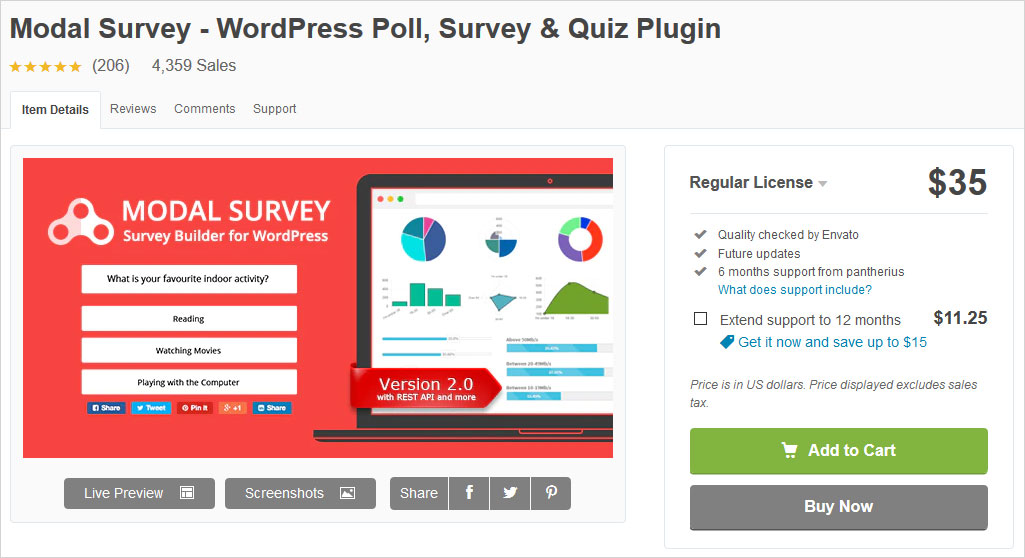
Modal Survey is a premium survey plugin for WordPress sites. It allows you to get your visitor’s feedback via professional looking and attention-seeking polls or surveys. Moreover, it offers unlimited embedding options, surveys, questions, and answers. You can display results in a variety of formats including Line Bar, Progress Bar, Bar Chart, Pie Chart, Line Chart, Doughnut Chart, Polar Chart, Radar Chart, and Plain Text. On top of it, you can add the survey wherever you want with its integrated shortcode. You need to spend $35 to purchase a regular license for Modal Survey.
Features of Modal Surveys
- Product recommendation quizzes: If you have an eCommerce website, then this feature is particularly useful to you. You can create a questionnaire, which recommends products to your users depending upon their response.
- Great visualization options: With Moda; Survey, you have a great variety of visualization options to view results including Line Bar, Progress Bar, Bar Chart, Pie Chart, Line Chart, Doughnut Chart, Polar Chart, Radar Chart, and Plain Text.
- Shortcode integration: Shortcode integration allows you to add polls or surveys wherever you want to, just by copy-pasting the shortcode.
- Front-end builder: With Modal Surveys, you get a front-end builder, which is helpful in building easy to use and professional looking surveys.
- Easy to embed with WordPress: With its front-end builder and shortcode integration Modal Surveys are extremely compatible with WordPress sites and blogs.
- Countdown timers: It allows you to equip your quizzes with countdown timers, for each question or for the overall quiz.
- Email marketing integrations: With this feature, you can also ask your respondents to subscribe to your email list.
- Flexible and highly customizable: With an easy-to-use front-end builder and unlimited visualization options, you can create an highly flexible and customizable survey.
Pros of Modal Surveys
- Easy to integrate with shortcode
- Easy to build recommendation quizzes
- A variety of visualization options available to view results
- Countdown timer option is also offered
Cons of Modal Surveys
- No drag-and-drop builder
Best WordPress Survey Plugins Compared (2023)
| WordPress survey Plugins | WP Forms | Modal Surveys | Google Forms | WP Poll | Formidable |
|---|---|---|---|---|---|
| Free/Paid | Free | $35 | Free | Free and paid version | Free & Paid |
| Active Installs | 6,000,000+ | 5,000+ | 5,000,000+ | 60,000+ | 300,000+ |
| Responsive | Yes | Yes | Average | Yes | Yes |
| Drag & Drop | Available | No | No | Available | Available |
| Tested up to WordPress Version | 5.5 or higher | 5.4.1 | 5.3.3 | 4.9.6 or higher | 5.2 |
What To Look For in A WordPress Survey Plugin?
There are different ways to gather feedback on your website. You can add contact forms, create polls and surveys, ask the users to leave comments, and so on. However, adding a survey provides slightly more details than the others. But you need to make sure they are fun, enjoyable, and engaging, for greater participation. Here are some of the major things you need to look into while choosing the best WordPress survey plugins for your website:
- Easy to Use: It is important to choose a user-friendly survey plugin. It should allow you to add the survey without any coding or additional configuration.
- Pre-Made Templates: If you are a beginner, or new to WordPress templates can be an easier option for you. You can easily build a survey using the right template design.
- Quick Integrations: Once you have surveyed your website, you also need a quick way to promote it. Integrations with other plugins will make it easier to promote website surveys.
- Mobile-Friendly Forms: Make sure the surveys work properly on all of the devices including mobile phones, tablets, and desktops. So make sure to choose a survey plugin that is mobile-responsive.
- Detailed Reports: You should be able to check the results of your survey easily in real time. Many plugins offer reports however make sure to check if the provided reports are accurate.
Best WordPress survey plugins – Conclusion
The purpose of this article is to make sure you have the best options to pick from. All the above-listed solutions are well-researched, tried and tested. From our pick, I want to recommend WP Forms, if you want an easy-to-design and implement freemium WordPress Plugin. It is available for free and offers almost every feature you could ever need to build a professional-looking feedback form, surveys, quizzes, forms, etc. So if you are looking for an advanced survey plugin then WPForms and Google Forms is certainly the best option. But if you are looking for a simple survey plugin then WP Poll, Likert Scale Survey, Gravity Forms and even others are a good option to consider.
We hope this article was helpful to you. Feedback and surveys are essential in the current scenario. However, if you want to build a website with a drag-and-drop interface, you can create your own website with TemplateToaster and add a WordPress quiz plugin instead of going for a heavy-duty survey app.
Build a Stunning Website in Minutes with TemplateToaster Website Builder
Create Your Own Website Now
Google form is less professional and it branding google on the last page.
Quiz and Survey Master plugin is the best.