8 Best WordPress Website Builders Compared (2023)

Are you looking for the best WordPress website builders? With so many website makers for WordPress out there, choosing the perfect solution for your business can be intimidating. There are many factors that can affect your choice. So, to help you filter the best option, I have compiled a list of the top-notch website creators that can help you create your WordPress website. So, let’s dive in!
When you plan to create a website you look for an easy and compelling solution that can help you establish your brand. Creating a website or customizing your WordPress website has never been easy for those who are not so familiar with HTML, CSS, and JavaScript. Building a dream website for beginners would be really difficult without the help of website creators. Moreover, if you think of hiring a professional web developer for your project that comes with a significant cost.
On the other hand, if you are using a drag and drop site builder for your WordPress website. Then it becomes easy to get started with your website. Every site builder has a different set of features along with its own pros and cons. But it is also true that you can not pick and test every WordPress website builder. That’s why I have compared all the top-quality and leading WordPress website builders for you. Go through them and decide which solution can help you make a strong WordPress website. Also, make sure to implement strong SEO strategies to drive traffic to your website.
So, let’s dig deeper and look into the details that make these WordPress website builders popular.
List of the best WordPress website builders
- TemplateToaster
- Divi
- WPBakery Page Builder
- Elementor
- GeneratePress
Best WordPress Website Builders Compared (2023)
| Key Differences | TemplateToaster | Elementor | Divi | WPBakery |
|---|---|---|---|---|
| Money-Back Guarantee | N.A | 30-Days Money-Back Guarantee | 30-Days Money-Back Guarantee | 15-Days Money-Back Guarantee |
| Price | $149 One Time Purchase | $49/Year (For 1 Website) | $89/Year | $45 (For Single Website) |
| Drag & Drop | Yes | Of Course, Yes | Yes | Yes |
| Pre-Designed Themes | Available | Available | Yes, Available | Available |
| Widgets | Yes | Yes | Absolutely | Yes |
| Responsive | 100% Responsive | Fully Responsive | Truly Responsive | Responsive |
| Community and Forum | Forum | Community | Community | N.A |
| Templates | Available Under Various Categories | Available | Handy | Available |
Best WordPress Website Builders (Review)
1. TemplateToaster – Best WordPress Website Builder
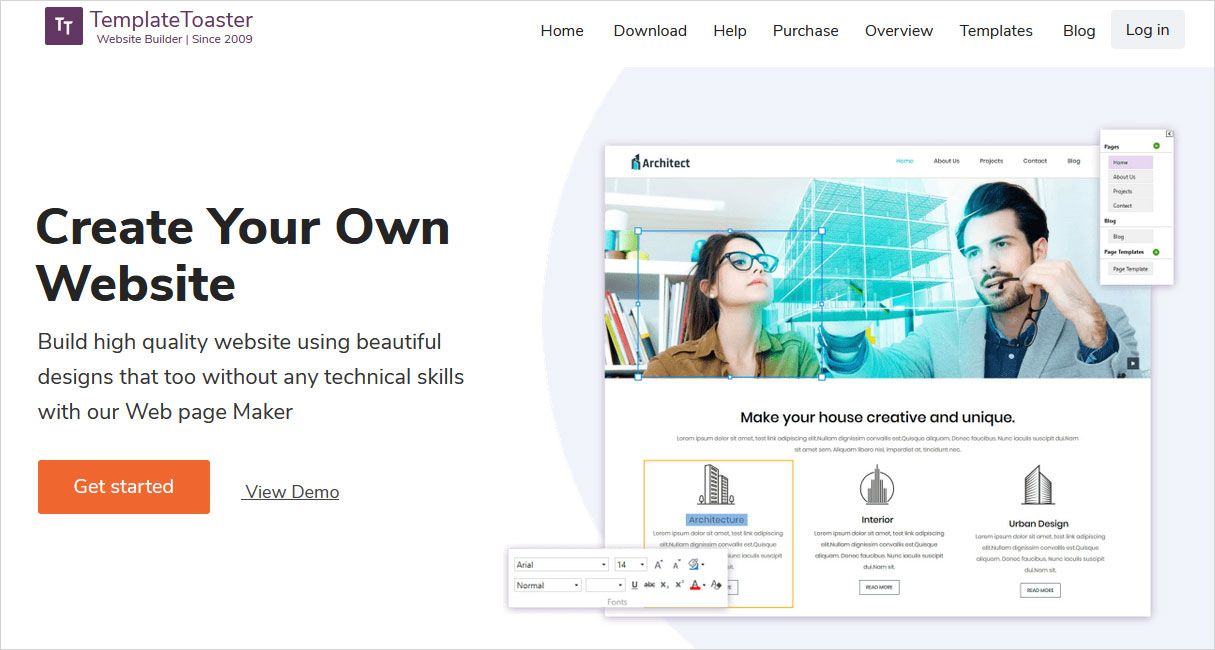
TemplateToaster is an offline website builder that allows you to create a WordPress website with ease. You don’t require any coding skills to use this software. In fact, the entire process of website creation is pretty simple. It comes with pre-build designs so that you don’t need to create everything from scratch.
Once you start using this software, you will learn how easy and quick this software is. There are hundreds of free WordPress themes that you can use for your project based on your needs and requirements. Creating your own WordPress theme from scratch is really simple with it. WordPress theme development using Bootstrap is another highly useful feature of the TemplateToaster website builder. You’ll also get free WordPress themes.
Key Features
- TemplateToaster is a leading offline site builder in the market.
- It comes with tons of free themes to create a WordPress website.
- It offers you an unlimited trial option to test and try.
- There are two different premium plans that you can choose from.
- There is no need for any coding skills to create a WordPress website.
- You don’t need an active internet connection all the time. You can easily download this software on your desktop and use it however you like it.
- It allows you to try this software for as long as you want.
- It works on the Bootstrap framework.
- Creates SEO Friendly themes/websites
- TemplateToaster is a complete software to create your website and it is not a plugin
- It offer thousands of pre-built themes/templates
- It is compatible with all standard WordPress plugins
- It creates responsive themes and website that display perfectly fine on computers, Tablets and Smartphones.
Pricing Structure
- Standard Edition – $49
- Professional Edition – $149
2. Divi
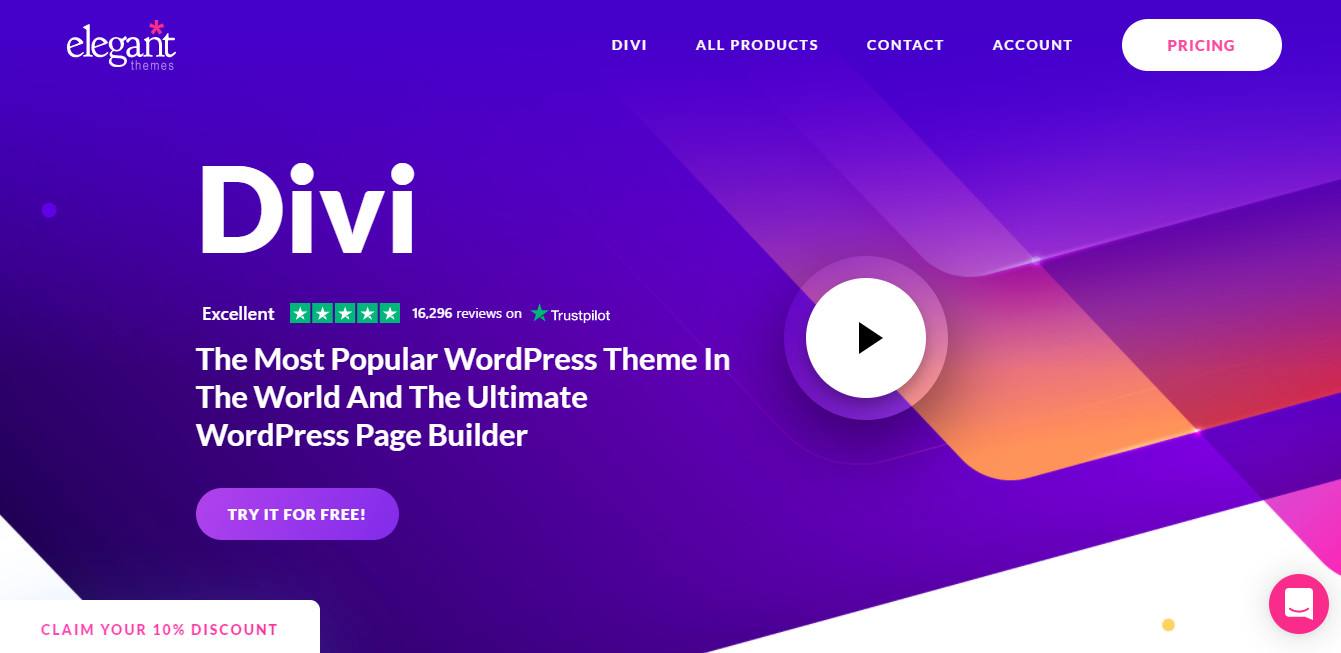
Divi is a drag-and-drop website builder that gives you power to create a full-blown WordPress website. Anybody from an amateur to a seasoned professional can use this and get started with their websites. It is a simple and user-friendly builder. If you are a developer using Divi, you can swiftly combine Divi’s visual design controls with your own custom CSS. The flexibility of being responsive makes any builder the more desirable option for developers.
Key Features of Divi
- Divi is a drag-and-drop builder.
- It lets you design your web pages in real-time.
- The interface is quite simple to use and does not limit in any way.
- There are dozens of unique design options that you can use for your website.
- You may also use the inline text editing feature to strengthen your WordPress website design.
- Divi is responsive by nature.
Pricing Structure of Divi
- Yearly Access – $89/year
- Lifetime Access – $249
3. WPBakery Page Builder

WPBakery Page Builder is another feature-rich drag and drop website builder solution. It comes with many pre-made templates that you can use for your WordPress website. It allows you to see the changes you make with the WYSIWYG editor. That too with the flexibility to simply drag and drop elements into your WordPress website. There are over 50 content elements that you can easily use in your website and bring needed results.
Key Features of WPBakery Page Builder
- WPBakery Page Builder offers you quick editing with presets and templates.
- It offers you 250+ unique add-ons so that you can extend your website functionality to a great level.
- Your WordPress website will be entirely responsive.
- It will be WooCommerce compatible.
- It provides compatibility with Yoast SEO as well.
- All the social media plugins will be fully compatible with WPBakery.
Pricing Structure of WPBakery Page Builder
- Regular – $45 (For a Single Site)
- Extended – $245 (For a Single SaaS Application)
4. Elementor
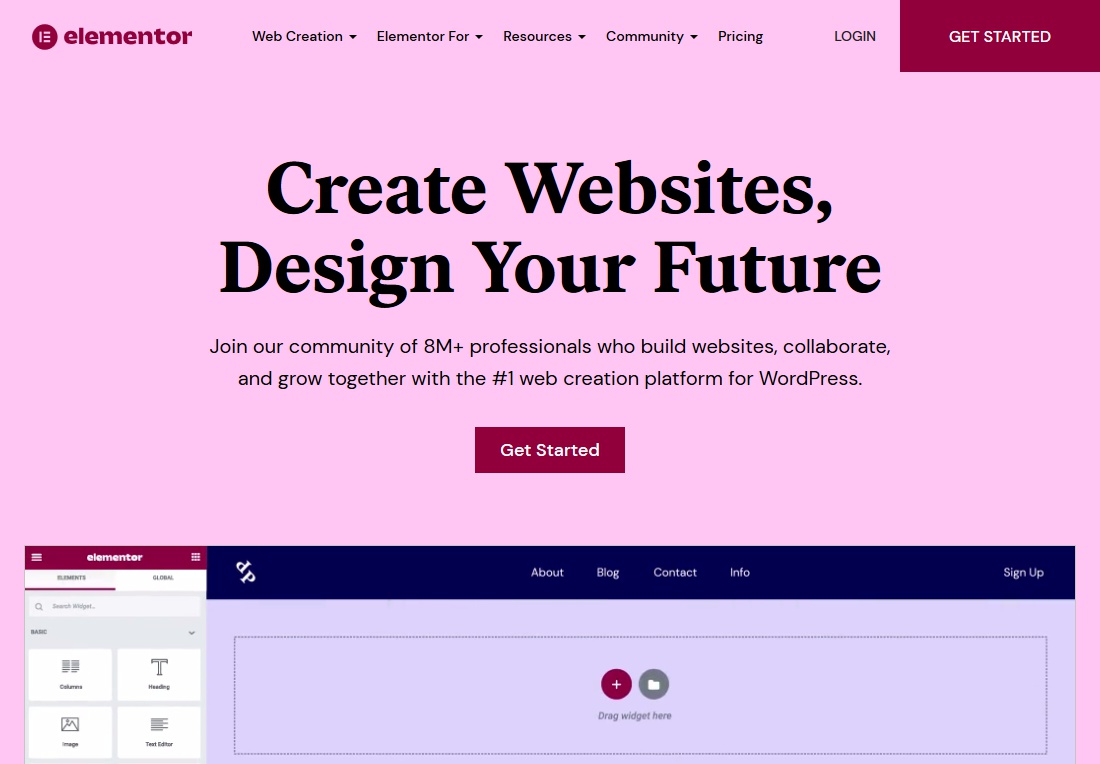
Elementor is another strong contender in the field of WordPress website builders. It comes with over 90 content elements/modules to work with. There are various different options such as heading, buttons, progress bars, testimonials, and much more. The ease to use of the drag and drop functionality and convenient interface provide you WYSIWYG functionality. That means you will get exactly what you build. Your design will be fully responsive and SEO-optimized. Moreover, you can choose a pre-made template to get started with.
Key Features of Elementor
- Elementor comes with a 15-day money-back guarantee. Now that sounds safe.
- It comes with several pre-designed page templates.
- It offers you an easy drag and drop functionality.
- Elementor provides you full control over how your page appears such as mobile phones, desktops, and tablets.
- There are a variety of content elements available.
Pricing Structure of Elementor
- Essential – $49/Year (For 1 Pro Website)
- Advanced – $99/Year (For 3 Pro Websites)
- Expert – $199/Year (For 25 Pro Websites)
- Studio – $499/Year (For 100 Pro Websites)
- Agency – $999/Year (For 1000 Pro Websites)
5. GeneratePress
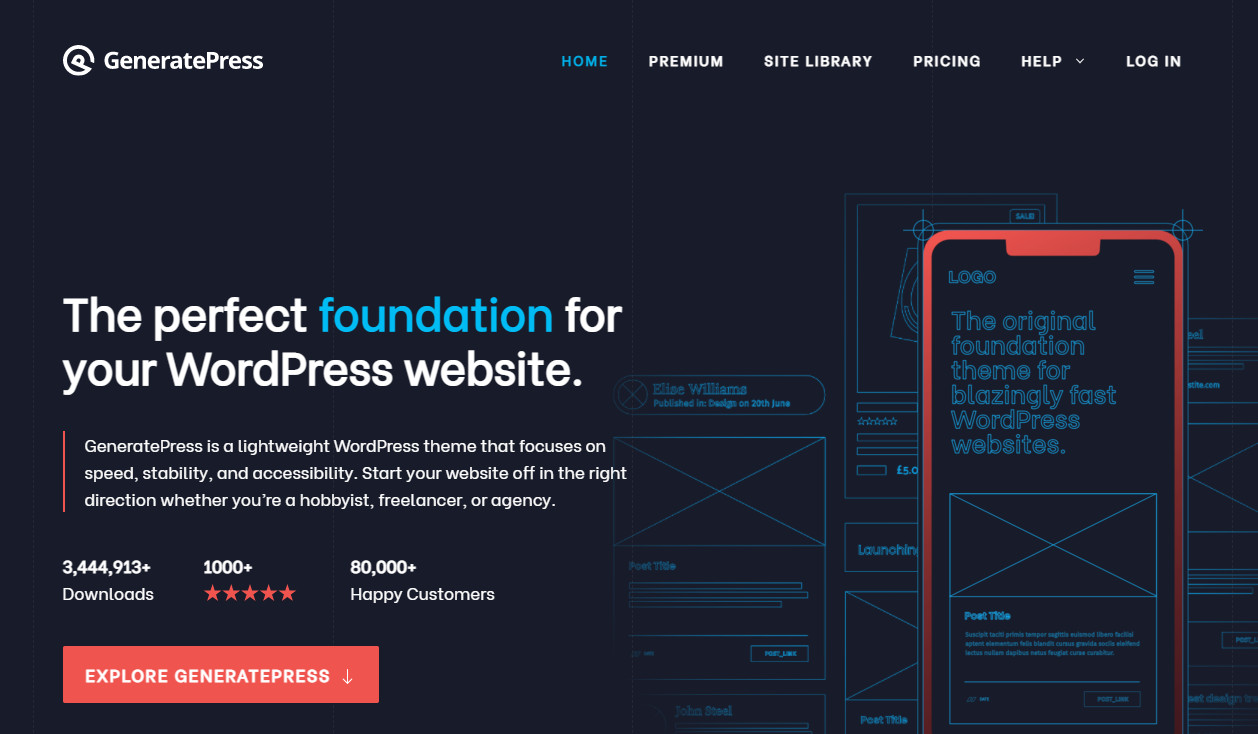
GeneratePress is an incredibly lightweight WordPress website building solution. It comes in two different variants i.e. yearly and lifetime solutions. You can use any of the plans with a 30-day money-back guarantee. The basic theme that comes with GeneratePress is completely free. Whereas, if you wish to add anything such as a site library, custom elements, etc. then you need to go to the premium plan.
Key features of GeneratePress
- GeneratePress is fully backed by stable and secure code.
- It is a search engine optimized WordPress solution.
- You can make use of custom typography and colors for your WordPress website.
- You can easily control the entire web page layout.
- All developers, as well as designers, can use it
- You can choose from two of the plans and get started easily.
Pricing Structure of GeneratePress
- Yearly – $59/year
- Lifetime – $249
6. Themify Builder
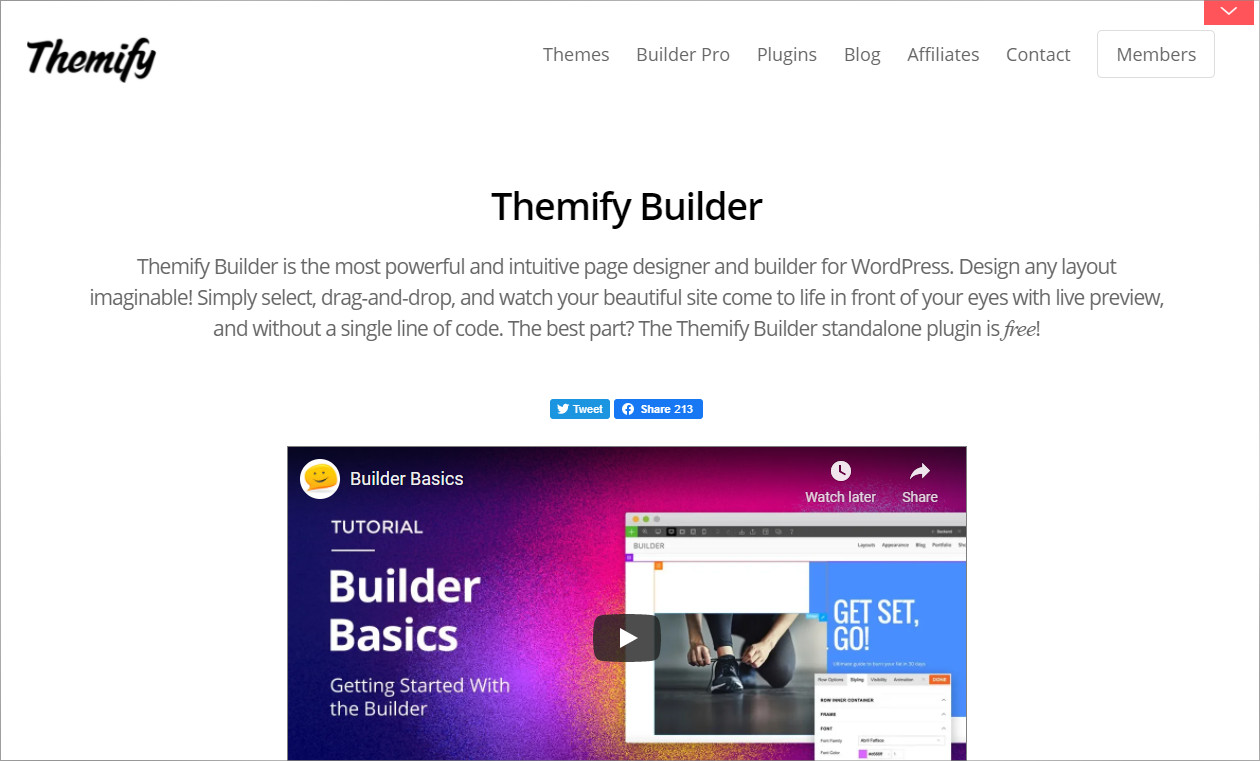
Themify Builder comes bundled with Themify themes that you can use for your WordPress website. There are over 40 premade layouts that you can use and get started quickly. The best thing about these layouts is that you can easily change the content of these layouts as per your business needs. Furthermore, the drag and drop facility helps you configure everything with ease.
Key Features of Themify Builder
- Themify Builder is an all-in-one WordPress toolkit to use for your business website.
- It comes with a 30-day money-back guarantee.
- You will get 42 beautiful responsive themes to use.
- Managing the frontend and backend interface is pretty simple with Themify.
- Simply drag and drop elements with a click of a mouse.
- It lets you spice up your design with animation effects.
Pricing Structure of Themify Builder
- Single Themes – $59
- Master Club – $89
- Lifetime Club – $249
Bonus WordPress Website Builders
7. Brizy
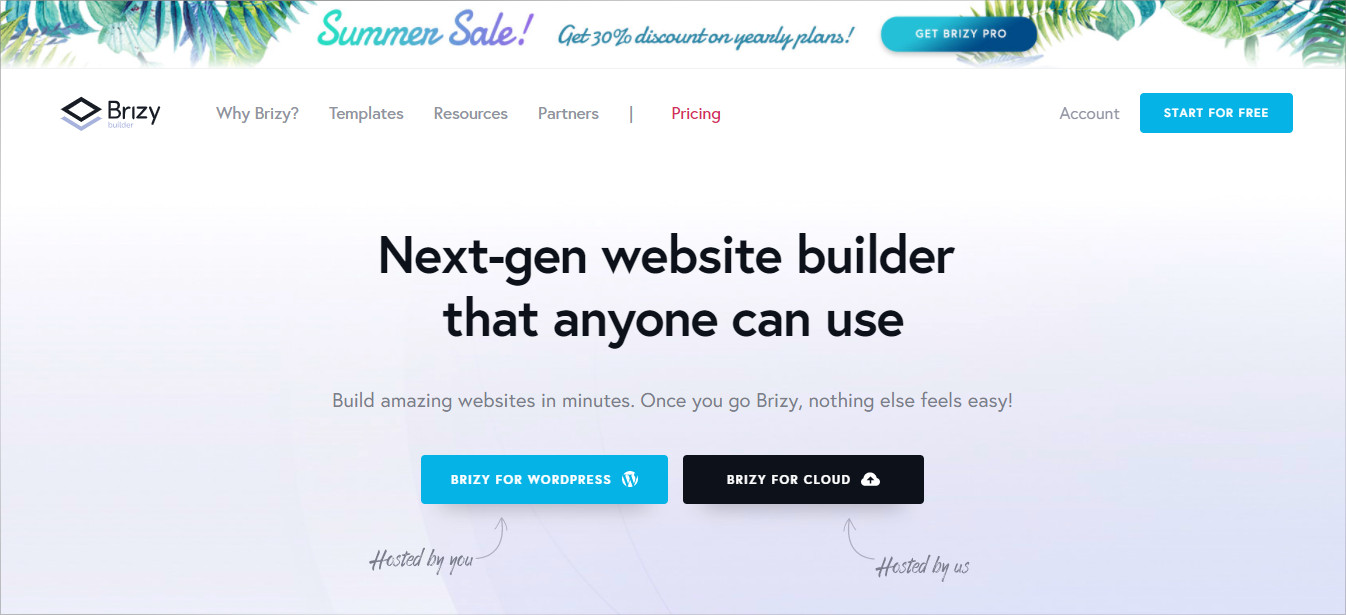
Brizy is yet another powerful WordPress website builder that you can use to create a website. There are two different variants of Brizy that you can use. One is a free plan and another is a premium plan. Under the premium plan itself, there are three distinct plans that you can use based on your business needs and requirements. Also, it works perfectly for designing enthusiasts who may not have any prior technical skills or coding knowledge.
Key Features of Brizy
- Brizy is jam-packed with unique features.
- Brizy comes with two plans i.e. Free Plan and Premium Plan.
- It offers you a 30-day money-back guarantee.
- The drag and drop editor makes the realization of design pretty easier.
- Real-time editing features will give you a clear idea about how things are taking place.
- Several features such as undo/redo, autosave, image lightbox, reorder blocks, mega menu, etc. can be used for better website development.
Pricing Structure of Brizy
- Free Plan
- Premium Plan
- Personal – $34/year (For 3 sites)
- Studio – $69/year (For unlimited sites)
- Lifetime – $299/once (For unlimited sites)
8. Page Builder: PageLayer
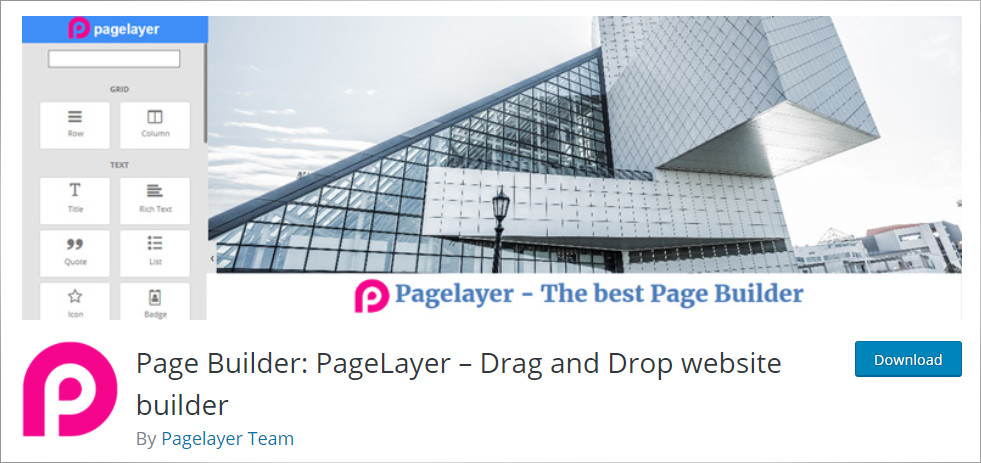
Page Builder: PageLayer – Drag and Drop website builder is an incredibly easy and lightweight WordPress plugin. You don’t need any prior technical skills to use this plugin. It is an amazingly light and super easy WordPress plugin that you can use. Moreover, it won’t make any difference in which theme you are already using on your website, it will work perfectly with every theme. The best thing about this WordPress plugin is that it does not weigh down your website.
Key Features of Page Builder: PageLayer
- Pagelayer is a page-building plugin freely available in the WordPress plugins library.
- It’s a fully drag and drop editor.
- It comes with a real-time designing feature that gives you an exact picture of your design.
- The in-line editing feature lets you edit the text for a more enhanced experience.
- There are several options to beautify your website creation: typography, replication, animation, styling option, customizability, and more.
- You will find many widgets under the free version as well.
Pricing Structure of Page Builder: PageLayer
- It is an open-source WordPress plugin that you can easily find in the WordPress plugins repository.
So, these are the best WordPress website builders that you can use for your WordPress website development.
Factors to Keep in Mind Before Choosing a WordPress Website Builder
There are many factors that can help you make an informed decision for your website. What to choose and what not to choose. If this is something in your mind too, then you are not alone. Mostly, beginners are the users who got baffled while selecting a website builder. So, here are some of the primary aspects that you should keep in mind before choosing any solution for your website.
Ease of Use
What is the ease of use? Well, any particular software that provides you easy to use and a simple drag-and-drop interface to use is considered straightforward website builder software. The flexibility to drag elements and drop them to some particular places can help you design a website of your choice. Moreover, the live-preview feature will also guide you through the process. You will be able to see what changes you are making. The WYSIWYG (What You See Is What You Get) editor is what you need. TemplateToaster comes with a WYSIWYG editor.
Features
Make sure the chosen WordPress website builder has all the features that you need to create a superb WordPress website. One of the common features that almost every user looks for is seamless integration with other plugins and themes. And if in the future you wish to expand your website to sell products and services, you can do that too with the help of the WooCommerce plugin. Also, adding functionality such as custom videos to your slideshows or in the background can be possible with TemplateToaster website builder software.
Customization
Customization is the fundamental requirement that you should look for in a website builder software. It should allow you to make changes in the background, typography, color scheme, and many other areas. Of course, it is not mandatory that you would like the structure of the website it is producing. You may like to edit it and make changes to it. That’s when you will understand the value of customization. For instance, TemplateToaster allows you to edit the complete design as per your choice.
Templates and Themes
When you start designing your website, you do need some robust and effective themes for your website. When you install WordPress theme it saves you time on designing pages for your website. Some of the WordPress website builders come with pre designed free-to-use themes and templates. You can choose from them whichever theme you find best suitable according to your business needs. There are many website builders who have many different categories such as Wedding, Photography, Web Design, Electronics, Hotel, Education, Portfolio, restaurant, Salon, etc. Thus, you can choose from these categories any free WordPress themes and build your website.
So, these are some of the factors that you are required to keep in mind before deciding on WordPress website builders.
Free vs Paid WordPress Website Builders: How Useful a Free WordPress Website Builder Is?
Free vs paid – the main and the oldest topic of discussion. And WordPress website builders are no exception. In fact, not only website builders but anything that you use for your website comes down to the choices you make. Everybody likes free things. But we need to keep in mind that there is not every free solution you find out there that has all the features you need for your website. Sometimes some free solutions come with many drawbacks that you realize after you start using them.
Certainly, safety is the major concern in free solutions. Being free means the chances of low quality and unmanaged code are higher.
Tip: when it comes to WordPress plugins or extensions. You will find thousands of plugins in the WordPress plugins repository. Knowing how to install a WordPress plugin and some best WordPress plugins you need for your website. Furthermore, how many WordPress plugins a website should have or not, and so.
One thing is pretty sure that both free and paid types of websites builders are capable of delivering fully functional WordPress websites. However, the choice of a website builder for your WordPress website will be yours. Also, take into account that there is no one-fit solution. Every business has unique needs. Likewise, every website builder can work differently for everyone. So, it’s up to you and your business needs to decide which website builder may work best for you. It’s not about free or paid, rather it’s all about which solution satisfies your needs.
It is advisable to go for paid solutions instead because paid solutions have development budgets associated with theme and offer better and more secure code. Sometimes free website builders are more prone to attacks and data breaches. So, make a wise decision.
Happy WordPress Website Building!
WordPress Website Builders – In Conclusion
So, now you know all the best and popular Website builders that you can use to build your WordPress website. You need to know that these website builders play a significant role in customizing your WordPress website however you like. As we know WordPress is a leading content management system out there. Powering over 64% of websites and providing tons of plugins to extend the functionality of your website. WordPress itself has a lot many features that are sufficient to bring a fully functional website with ease. All these WordPress website builders are great choices to make a website. All you have to do is analyze each choice thoroughly. So that you don’t have to struggle later. If you still have any questions or confusion about the best choice regarding the WordPress website builders. Feel free to leave me a message below in the comments section. I would love to hear from you.
Build a Stunning Website in Minutes with TemplateToaster Website Builder
Create Your Own Website Now
Hey, Can you please best wordpress website builder for informational sites?
I appreciate your efforts and providing us with the best wordpress builder websites.
You missed many website builders from your list.