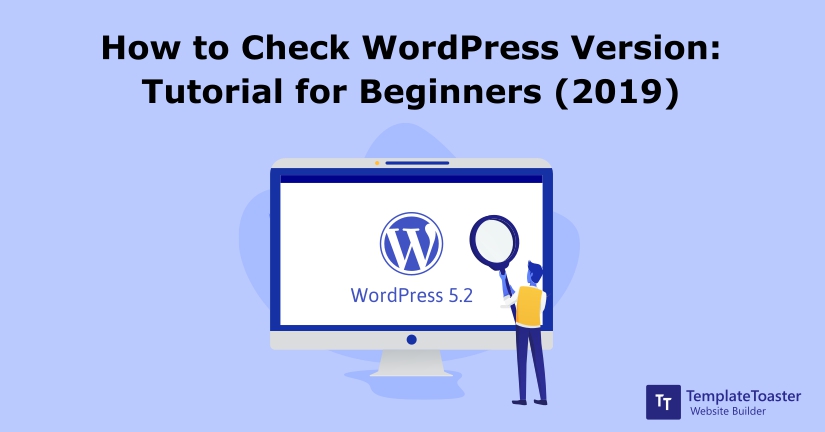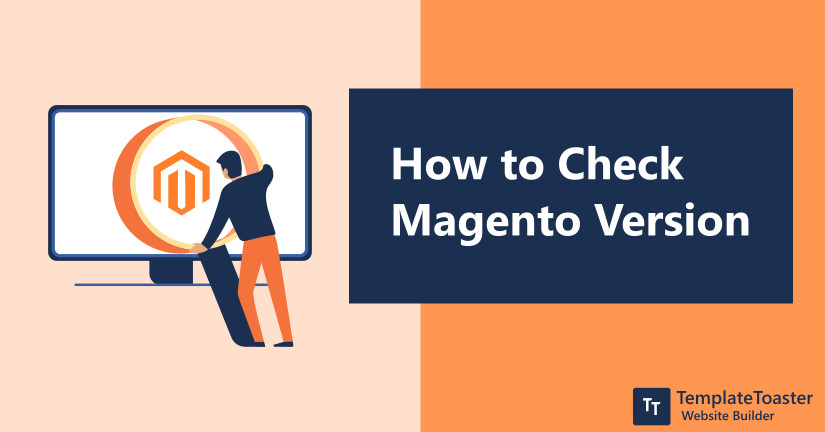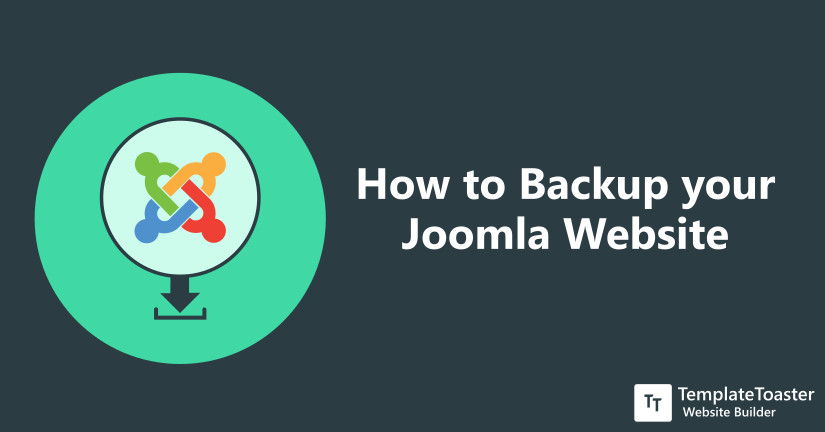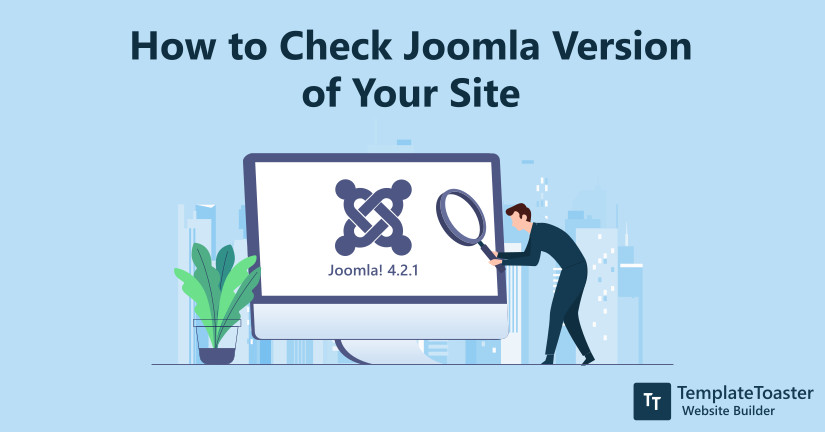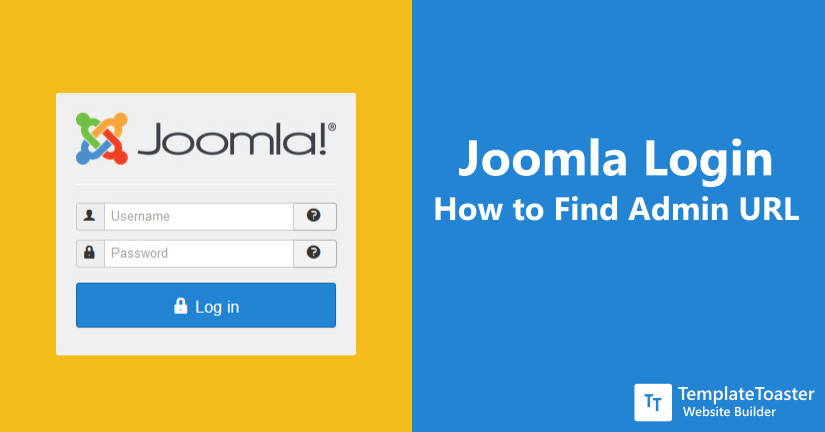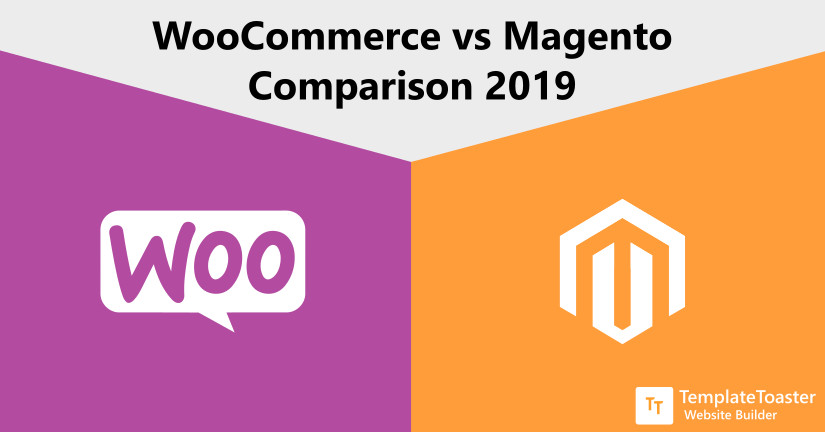Google page speed, website speed test tools, these are quite common terms nowadays. At the same time, it is essential to watch your website for speed. we will discuss the causes, significance, and effective measures to set up a high-speed website.
If you are dealing with slow page load speed on your website and struggling with “What is WebP WordPress” in order to implement it on your website, then you have come to the right place.
If you’re reading this post, chances are you are new to blogging or you are confused about the available blog sites for blogger and can’t figure out which blog sites to choose to start a blog. On what basis you decide which platform is right for you
WordPress needs no introduction in the digital world. But those who are new to this world may need to learn about this platform. Recently one of my clients asked me how to check WordPress version, and that’s when I decided to write this tutorial for beginners to share this information with you all as well.
Magento is one of the strongest eCommerce platforms. And as a Magento web developer, you must know which version of Magento your website is running on. So, if you also wish to know how to check Magento version of your site, reading this post can help you do that.
Taking regular backups of your Joomla website is greatly recommended. If at any moment things go wrong with your website, you can restore the recent backup easily. Taking Joomla backup can be slightly tough for newbies and less technical users. In this article, I will show you how to take a backup of your Joomla site.
Do you know the exact version of your Joomla website? Are you looking for the ways to know which Joomla version your site is running on? Apparently, this post will help you identify the current Joomla version of your website
Are you struggling with your Joomla login? Or you have forgotten your Joomla login URL? Follow the guidelines explained in this tutorial to get back your Joomla login access or Joomla login URL. You only need your Joomla administrator credentials to get started
If you are planning to start your own blog and have chosen Blogger as your starting point, then this article is worth your while. Because here you will be enlighted with the prospects such as creating a new blog at blogger and Blogger login or Blogger sign in and much more.
After installing WordPress the first thing that may come to your mind is How to Find WordPress Login URL. I will show the easiest ways to deal with this problem. And by the time you’ll finish reading this post, you will be furnished with solutions and a smile on your face!
Drupal and Joomla are two of the most popular open-source CMS platforms, each with unique features and capabilities. This article explores their strengths, including multilingual support, customization, security, and use cases, to help you make an informed decision for your website.