FTP vs SFTP Differences
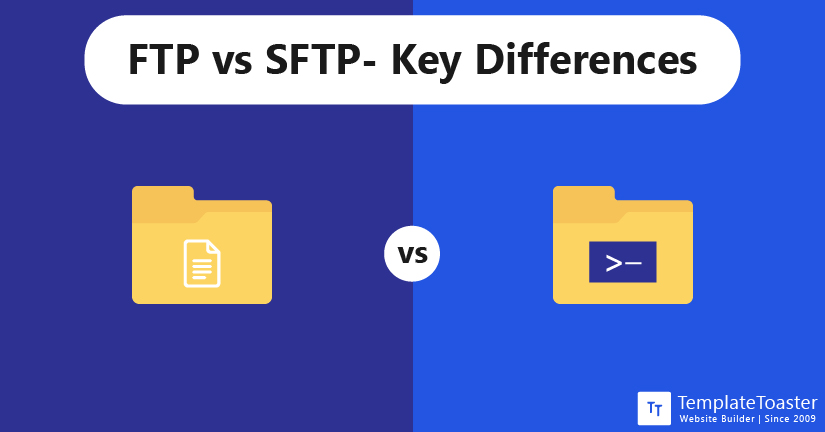
Transferring the files, data, information, etc between the hosts on the network is the most common task in the networking environment. FTP and SFTP are the most commonly used and known File Transfer Protocols. Both of the protocols have their own pros and cons. When you are in the process of setting up remote file transfer capabilities for your employees, you want the process to be secure yet simple. With that in mind, there is a long ongoing debate on which is better- FTP vs SFTP?
Therefore, I brought you this information article on FTP vs SFTP with the objective to learn more about these options. This article will offer you insight on how you can properly transfer your data between hosts without opening them up to potential breaches and compromises.
Don’t have a website yet? Create your website today with TemplateToaster. It offers a powerful, drag-and-drop editor to create a beautiful site without having to code.
What is FTP ?
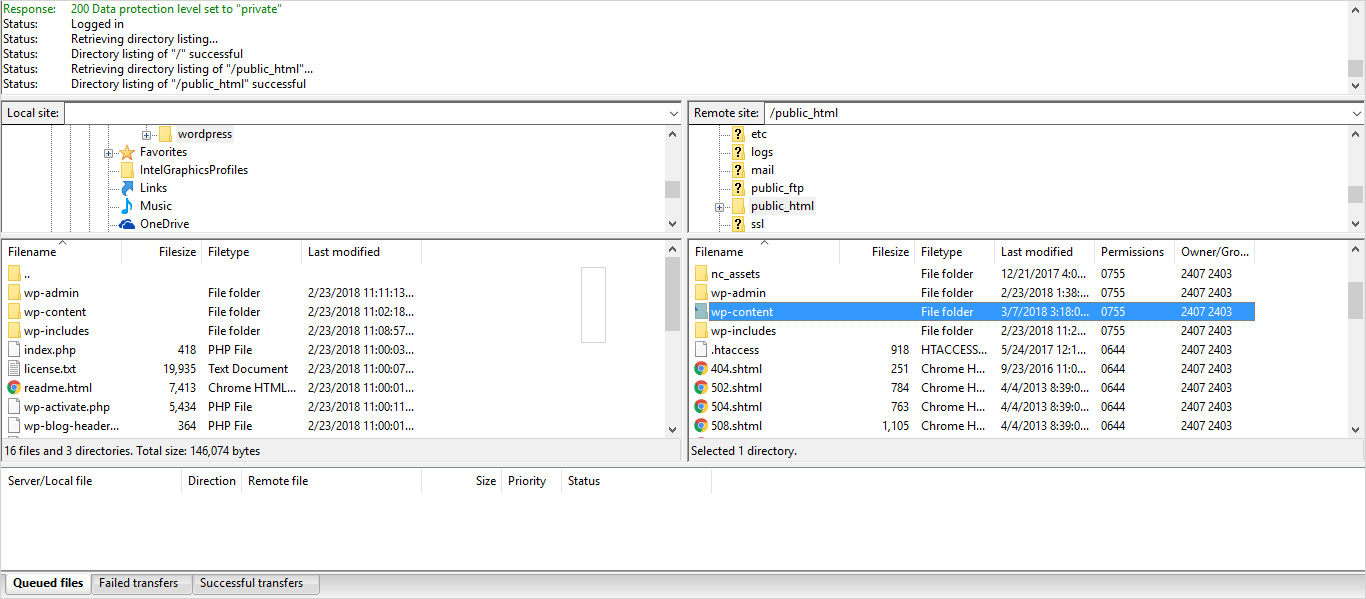
FTP is an abbreviation used for File Transfer Protocol, which is an internet service specifically designed to establish a connection to a specific host or server on the network. Transferring a file from one host to another seems quite simple but there are certain issues. For instance, the two systems that send and receive files may have different ways to represent the data or they may have different directory structures or different file name conventions. However, FTP provides adequate solutions to all the aforementioned issues. FTP is slightly different from the traditional client-server application that established two connections between the communicating hosts. One is for data transfer and the other is for control information like commands and responses. FTP establishes control connection on TCP’s port number 21 and data connection on TCP’s port number 20.
What is a SFTP?
The full form of SFTP is SSH File Transfer Protocol. Just like FTP, it is also used to transfer data from one host to another on a network but in a more secure way. The issue with FTP was that it required a password for establishing a connection with the receiving host. However, the password is in the plaintext which has a great threat of being intercepted by an attacker. An intercepted password can compromise the security of the connection and data as well. Therefore, SFTP was introduced with an extra security layer. It is a part of SSH (Secure Shell) protocol that establishes a secure connection between the sending and receiving end for the secure transfer of the data. Overall transmission process of both FTP and SFTP is similar but SFTP has a secure channel for the secure data transmission.
FTP vs SFTP: Which one to use and when?
When to use FTP?
- Use FTP when you want a simple transmission process without any complication. FTP software is a traditional transmission protocol and most users are familiar with the FTP process.
- Use FTP when you are transferring unimportant data and the security of that is not really a concern for you.
- If you are using legacy systems, it is best to use FTP as most traditional devices don’t support any sort of encryption.
When to use SFTP?
- If you are able to install and use SFTP, always go for it. It offers more secure and reliable data transmission that also prevents the data interception and other security issues while transferring data from one host to another.
If you are an organization, then you should go for SFTP for data transmission. Not only will it prevent security attacks on your data transmission but will also prevent compliance issues. Your organization must be subjected to compliance guidelines and almost every compliance guidelines demands encrypted data transmission. SFTP offer data encryption for meeting security and compliance constraints as well.
FTP vs SFTP: How do they work?
FTP
Whenever a user uses FTP for data transmission, it establishes a connection with a host, intended to receive the data using control connection. After that, it establishes the data connection for transferring the file. Now there are basically two connections, data connection and control connection. Data connection opens and closes after every transmission whereas control connection remains connected for the entire FTP session.
SFTP
SFTP was originally designed as an extension of SSH to provide file transfer capability. As we mentioned before, this protocol was introduced to offer the secure channel transfer or data data transmission from one host to another host on the network. Therefore, SFTP uses only SSH ports for both data and control connections and it is used in port number 22. Rest of its operation is just like FTP’s transmission operation.
FTP vs SFTP: Comparison table
A comprehensive table to highlight are the key differences between FTP and SFTP are as given below-
Factors | FTP | SFTP |
Encryption | FTP doesn’t offer any kind of encryption. This protocol transfers the plaintext, which can easily be intercepted by a hacker or any other malicious user. It is fine if you’re sending unimportant data but it can lead to crucial security threats in case of crucial data transmission. | In contrast, SFTP offers a secure shell protecting file. It encrypts the data before sending it and making it secure from unauthorized data interception. This is probably the ideal mode of transfer when it comes to secure data transmission. Moreover, it uses an encrypted type of fingerprint technology to first verify host keys before any data transfer has taken place. |
Firewalls | When you send a file using FTP, it opens and closes multiple data connections in order to complete the transfer. While the software and client site negotiate these channels automatically, the receiving host may have to open multiple ports that can lead the client’s firewall to several security vulnerabilities. | On the other hand, SFTP offers a rather secure process for the client-side firewall. It works on only Port number 22, which means only one port is needed on both sending and receiving ends. Not only it simplifies firewall configurations but is also a better choice in terms of file sharing security. |
Vulnerabilities | In terms of vulnerabilities, the first vulnerability FTP has is that it is prone to human error. Sending the file to the wrong recipient or sending the wrong file unintentionally can lead to serious problems. Data interception is a common risk that comes along with FTP. With the right tools and techniques, anyone can easily intercept the data you are transferring. Again, the receiving host is always prone to vulnerabilities. Just one accidental transfer to a wrong recipient can compromise the entire data file. | On the other hand, SFTP offers a great level of security that can minimize the potential of human error. SFTP offers adequate security mechanisms to prevent data interception. It is better to transfer sensitive data using SFTP. As mentioned before, SFTP uses a secure shell that uses a single Port from both sending and receiving parties, hence, minimizing the security threat to the receiving end. |
Compliance | No using encryption while data transmission can violate compliance standards. If your organization is subjected to any of the following compliance standards, you may have to suffer serious consequences-
SOX ITAR GLBA PCI-DSS | SFTP offers effective encryption, hence, no such issue with it. |
What are some pros and cons in FTP vs SFTP?
Pros of FTP
- Directory listing is uniform and machine readable only.
- Allows files to take ownership and access restrictions
- No size limitation is there on a single transfer
- Most FTP clients provide scripting capabilities
- Allows you to secure the information on individual computer systems
- FTP clients lets you transfer multiple files and directories
- Most FTP clients offer sync utilities
Cons of FTP
- Makes scripting jobs harder
- Tough to activate filtering on FTP connections via your local computer
- Doesn’t offer server-to-server copy and recursive directory removal operations
- Sending data to a random unknown port can be risky as the servers can be spoofed by unauthorized computers
Pros of SFTP
- Offers highly secure data transmission
- This protocol runs on a secured channel. Therefore, no plaintext passwords or data is transferred on this protocol.
- It can also redirect the uninformed TCP/IP ports through the encrypted channels in both directions.
- You can install and use the software with restricted functionality even without root privileges.
Cons of SFTP
- The communication can’t be logged as it is binary in nature
- The standards define specific things as recommended or optional, which may further cause incompatibility issues between different software developed by different vendors.
- Sometimes, it can be difficult to manage and validate SSH keys
FTP vs SFTP- In Conclusion
In today’s digital world of cloud computing, SaaS companies, and eCommerce, knowing your options for secure file transfer is necessary. While this article talks about two major protocols for data transmissions, it also lays out which protocol is better for what scenario/user. It is obvious that SFTP offers more secure data transmission as compared to FTP.
FTP can offer the faster and simpler method of data transmission. Moreover, some companies still use legacy systems that do not support any encryption, then FTP is the suitable solution. However, if the security of your data is a concern for you, then always go for SFTP protocol for data transfer.
Build a Stunning Website in Minutes with TemplateToaster Website Builder
Create Your Own Website Now
Earlier, I was using FTP but now I’ll try SFTP.