How to add Preloader Animation in WordPress

Looking for ways to make your website look attractive and attention grabbing? As a website owner, you must be aware that the success of your website largely depends on its load time and UI. Your website needs to be faster and optimized for a decent SEO ranking. Therefore, you can’t add unnecessary decorative elements to your WordPress website because it will do more harm than good. However, there are little tricks that can make your site stand out from the rest such as Preloader animation in WordPress or Lazy Loading. In this entry, I am going to explain the step by step instructions to add Preloader animation in WordPress.
When you create your own website, you need to pay attention to the details other than appearance, such as loading speed, image optimization, CSS minification, SEO optimization, etc. The overall loading speed and performance of your WordPress website plays an integral part in the overall success or failure of your website. Therefore, using Preloader animation is recommended. It ensures that the website is working on loading the page. It can help improve overall user experience and a significant decrease in the overall bounce rate.
If your WordPress site has a lot of images or other media files, it might take longer to load. Therefore, you might need to look for a solution to make your site load faster and start with website speed testing with efficient and accurate tools like Google page speed. It will provide an accurate idea about how much time your website takes to load. And this is where Preloader animation comes to your rescue.
What is Preloader Animation?
As the name suggests, a preloading animation is an eye-catching animation indicating visitors that the site is actively loading. Preloader animation can be both little and very long. It depends whether you have a faster loading website or a website with a lot of elements that take longer to load. The main purpose of the preloader animation is to be captivating enough to make your users stick around while your site loads. Preloading animation gives users something interesting to look at while your website loads. It should be something captivating that your users fail to realise that it is making them wait for your site to load.
Loading animations are not necessarily new as they have been making appearances since the 90s. Previously, it was just a spinning loading animation that only worked if the waiting time was short. More than 3 seconds can be too long and that’s when the developers/designers need to be creative, they need to create an enjoyable and fun animation to keep the user engaged with the site, regardless of the longer loading time. Here are some tips to create a better preloading animation-
- Show how much time your users have to wait in reverse counting.
- Display a percentage bar showing the progress
- Use props for humour while explaining what is happening under the hood.
- Include an entertaining animation that necessarily doesn’t repeat the same exact action.
What are some benefits of Preloader Animation?
A preloader is always wise. When you add a preloader animation, you give your users to stick to your site rather than abandoning it, even before it loads. In the absence of a preloader animation, you users will see a blank page which is plain boring. Some of the major benefits of adding a preloader animation are-
- Will improve the overall speed of your page. Or at least it will offer an estimation of the time it will take to load your site if you have embedded a progress bar or reverse counting preloader animation.
- Increase the user engagement, especially if you have integrated something enjoyable and humoring on the preloader animation.
- Decrease the bounce rate by keeping them engaged while your site loads, successfully preventing them from abandoning your website.
- Offers assurance that your site isn’t broken and is indeed working.
How to add Preloader Animation in WordPress using Preloader plugin
Adding a preloader animation to your WordPress website is easier than you think. All you have to do is install a plugin to your WordPress website and it will do the rest for you. Since there are a lot of plugins available out here for the purpose, I’ll list the best preloader plugin to add a preloader animation to your WordPress-
Preloader
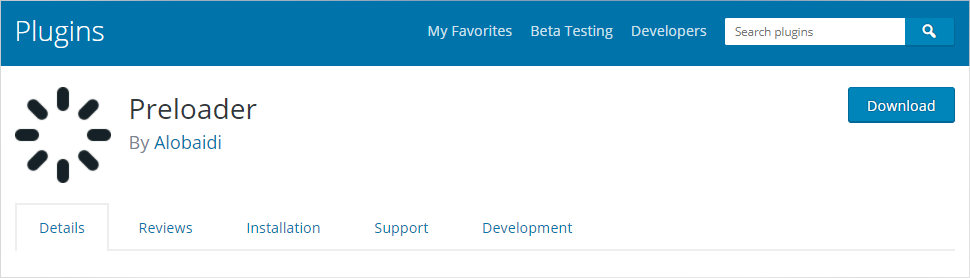
Preloader is one of the most popular plugins used by website owners to add preloader animation to the WordPress website. The fact that it is easiest to integrate and is well-suited for a variety of browsers makes it the first choice of every WordPress site owner. Moreover, it comes with 10 options to display with great response time, and works hassle-free.
Key Features of Preloader
- Retina ready: This plugin offers retina ready preloader animations depending upon the size of the image.
- Easy to use: It is easier to use as compared to other plugins.
- Custom background color: Allows you to add custom background color by entering hex code using an online color picker.
- 10 options for custom display preloader: Offers 10 options to display Preloader on your website, such as on the entire site ir in posts only.
- WooCommerce support: Works efficiently with WooCommerce stores as well.
- Highly compatible: Compatible with Google Chrome, Opera, FireFox, Safari, Internet Explorer, and other mobile devices as well.
Steps to add PreLoad Animation in WordPress using Preloader
- Install the plugin and activate it on your WordPress site. For more details, see our step-by-step guide on how to install a WordPress plugin.
- After activation, go to Plugins> Preloader page to configure plugin settings.
- First thing you will see the background color option that allows you to enter the background color you want to set on your loading screen. By default it is white (#FFFFFF). To enter the right HEX code, you can use an online color picker tool.
- Next field is the preloader image option. You can enter the preloader image link in the input field. It comes with a default animation image but you can replace it with your image link. In case you want to add your own animation image, you will find a link to download an animated preloader image file from a third-party website. You can further upload this image to the wp-content folder and paste the URL here.
- Next, select where you want to show the preloader animation. You can choose to display it on all pages of your website or can just select a specific section.
- You will notice an instruction asking you to open header.php file and insert the given code snippet in your files after the <body> element.
<div id=”wptime-plugin-preloader”></div>
Don’t forget to save the changes. However, we don’t recommend you to add this code because it will get wiped off when you will update the theme. You can either ensure that you add the code snippet everytime you update your WordPress theme or Instead you can just add another code snippet in a site-specific plugin.
function wpb_add_preloader() {
echo ‘<div id=”wptime-plugin-preloader”></div>’;
}
add_action( ‘wp_body_open’, ‘wpb_add_preloader’ );
Note: Ensure that you have a WordPress theme that is compatible with the wp-body_open() function or this method won’t work.
That’s it. You have successfully added preloader animation using the Preloader plugin.
Bonus PreLoad Animation WordPress Plugins
In case you find Preloader plugin complex to with, here are other plugins that can serve the purpose.
WP Smart Preloader

WP Smart Preloader is an open source plugin, which means it is absolutely free of cost to use. It comes with full customization options that allows you to match your preloader animation with your website style. However, the animations may not be very elaborate but it offers enough styling options to blend it with your website. Moreover, you can easily customize the colors and setting with this plugin. Furthermore, it enables visual feedback in the event of content being loaded.
Key Features of WP Smart Preloader
- Faster loading: Offers pretty incredible loading seeds.
- Fully customizable: With a wide selection of customization options, it offers greater customization.
- Icon to circle: Allows you to select an icon to circle for your preloader animation.
- No need for coding: It requires zero coding, just activate the plugin and fiddle around its settings.
- Fully responsive: It is a fully responsive solution that works well with cross border compatibility.
LoftLoader Pro by LoftOcean
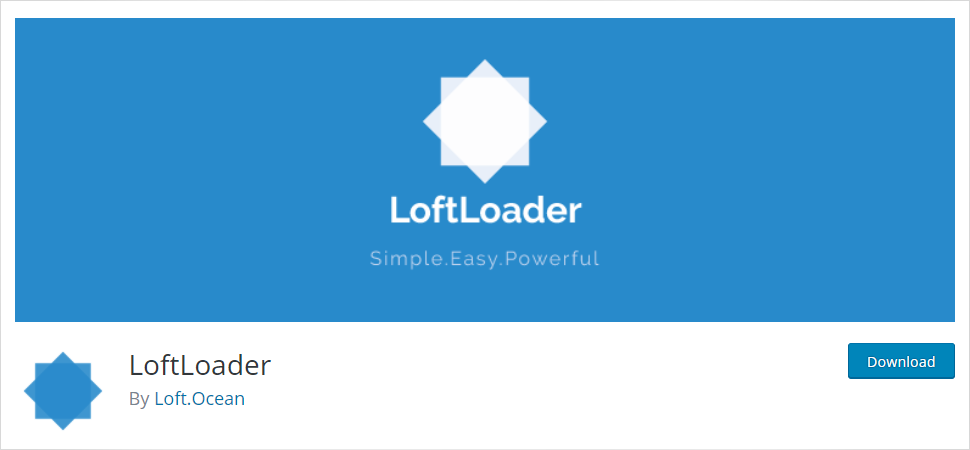
LoftLoader Pro is the premium version that allows you to create an incredible preloader with branding customization options to match the site and brand with the preloader animation. We recommend the pro version because it comes with some incredible granular controls.
Key Features of LoftLoader Pro
- Smooth page transition: Offer seamless and smooth page transition with options like background fade, slide, Split, reveal, and more.
- Lightweight and fast: It is a lightweight plugin that helps it load faster.
- Custom image animation: Allows you to insert the image of your choice for custom image animation.
- Fully customizable: It is a fully customizable plugin that allows you to customize your preloader animation to blend it well with your website style.
- Progress bar: Displays progress bar with counting number
- Background image: Full background image with repeating pattern
- Color customization: A wide selection of colors to choose to lend with your branding
WordPress Preloader Unlimited by Phixiefy
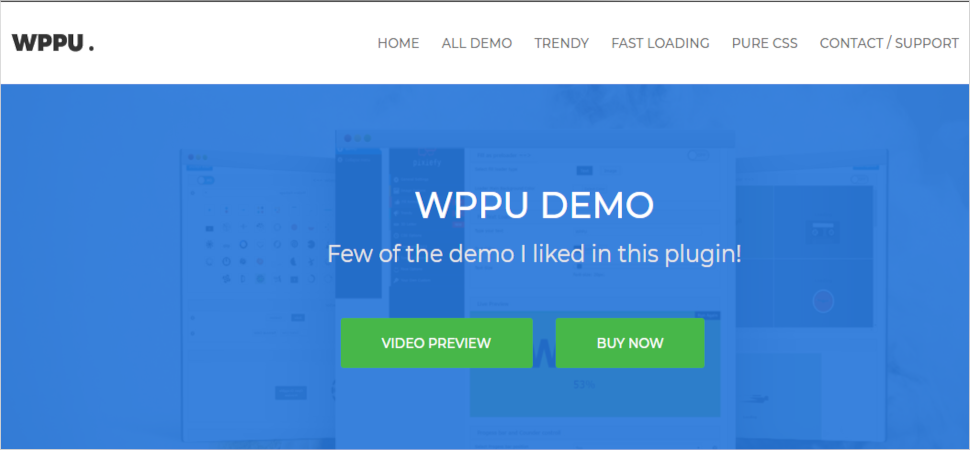
WordPress Preloader Unlimited is an efficient preloader animation plugin offered by Phixiefy. It offers full control over your WordPress preloader animation. However, it is a premium plugin that allows you to create a preloader for your WordPress site. Moreover, you can either choose from the included gifs or upload your own animations. Furthermore, you can add text, fancy CSS3, select your own animations, and more.
Features of WordPress Preloader Unlimited
- Add 2D/3D text: this feature allows you to make 2D, 3D, text/letter animation loaders for your WordPress website.
- Unlimited CSS3 animation: Add as many CSS3 animations as you like.
- Improve performance by selecting the right loader: select the right loader for your project and enable it to improve the overall performance
- Offers powerful customization: Provides you with the latest and unique customization options.
Conclusion
The biggest challenge is to keep your users engaged with your site. However, most users abandon your website even before it loads because of slow loading. A preloader animation can keep your user engaged with your website while it loads. With the aforementioned plugins, adding a preloader animation is a walk in the park. You have your list of the most efficient preloader plugins and now you have to pick the one amongst them. We hope this article helped you pick the right plugin to add preloader animation to your WordPress website.
Now, instead of seeing a blank image, offer interesting visuals to your visitors and observe a significant decrease in the overall bounce rate.
Build a Stunning Website in Minutes with TemplateToaster Website Builder
Create Your Own Website Now