How to Block IP Addresses in WordPress – 3 Different Ways
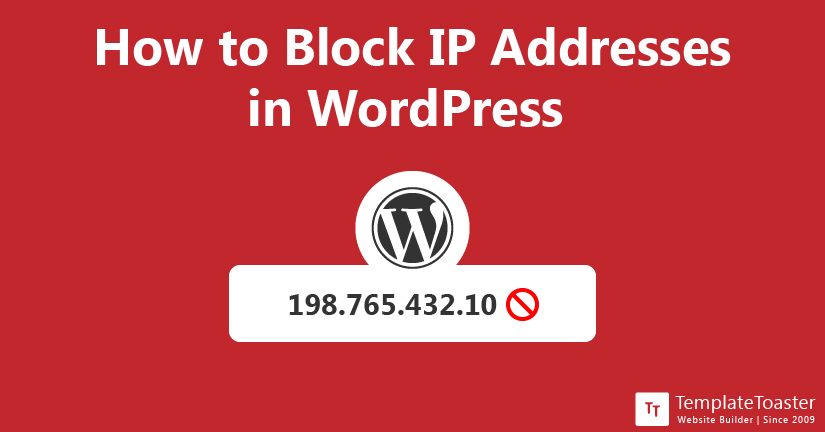
If you are looking for ways to learn how to block IP addresses in WordPress, then you have come to the right place. Blocking unwanted visitors to your WordPress site is the easiest as well as an essential way to keep your site safe. In this comprehensive guide, I will show you the ways to block IP addresses in WordPress.
When you create a website initially, you want to attract more traffic to your website and through as many sources as possible. However, the traffic to your website increases as your website grows in size, you need to take some essential steps to ensure your WordPress site’s security. Mostly, you would see spammers in your comment section and other wrongdoers trying to harm your site. Therefore, it should be your top-most priority to deploy an extra layer of security to safeguard your site from such types of attackers.
Securing your site data is essential, but letting your visitors know that their data is safe is even more important. Indeed, a protected site is the most credible site. You may use several strategies to protect your site and lower the risk of your WordPress site being hacked. Whereas, restraining access to your site can help in limiting attacks to your WordPress site. So, let’s see how smoothly you can block IP addresses in WordPress.
What is an IP Address?

It makes sense to know what you are about to block. Or more precisely what is an IP address? IP (Internet Protocol) address is an address of a machine on the network. An IP address is an address that allows you to send and receive information on the network. However, there are four types of IP addresses i.e. Static, Dynamic, Public, and Private. An IP address allows you to track down the user’s physical location as well.
Each device that connects to Internet be it a smartphone, desktop, tablet, or laptop, all have an IP address. The simplest way to check out what is your device’s IP address is to type ‘What is my IP?’ in Google and you will see your IP address right in front of you. Your IP address will be numbered something like 123.123.123.123 This is just an example.
Why Do You Need to Block IP Addresses in WordPress

Now you know what an IP address is. It’s time to know why and when you should block the IP address. Under some conditions or situations you should block the IP to ensure the security of your WordPress site. Majorly, there are the following reasons when one would want to block a particular IP.
- If you want to get rid of distributed denial-of-service (DDoS) attacks.
- When you don’t want unwelcome guests on your WordPress site.
- When you witness brute force attacks on your site.
- If you want to eliminate spam comments from your WordPress site.
- When you find your server overloaded with requests from an IP address.
So, these can be some of the reasons why you need to block IP addresses on your WordPress site. However, there can be any other reason as well.
How to Block IP Addresses in WordPress
Indeed, WordPress is a super simple platform and so are things related to it. You can block IPs in the following ways. Note: Some developers and webmasters have the habit of taking backups of the entire WordPress website before making any big changes. However, it is a good practice to take a backup before implementing any alterations in your existing WordPress site.
Method 1: Block IP Addresses in WordPress Manually from Comments
There are probably two locations where you can find the IP addresses. First, the WordPress comment area. Second, on the web host’s dashboard. However, the host’s dashboard will, of course, include all the IPs not just the commenters’ IPs. So, you can locate and block the IP from anywhere you want. For instance, look at the IP addresses present in the WordPress dashboard within the comments tab. Every comment includes the IP address as well as the email address of the commenter.
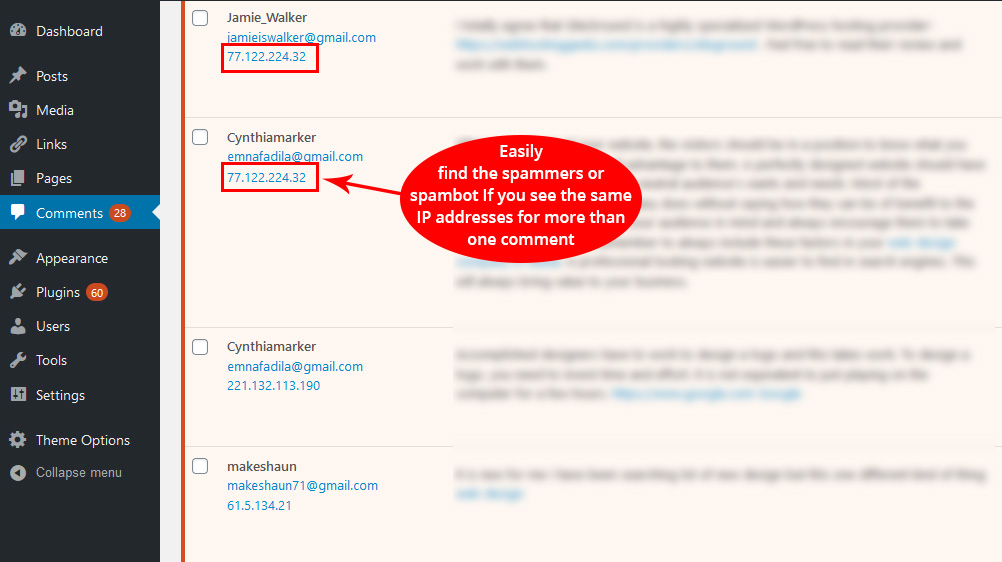
You can easily find the spammers or spambots who create problems for your WordPress site. If you see the same IP addresses for more than one comment that means both the comments have come from a single device or the same spambot. And that’s the same IP address which you need to block. Now, navigate to Settings → Discussion
Here, head to the labeled ‘Comment Blacklist’ and add the IP address to the box. Now save your changes and that’s it. Every comment from this source will now be blocked.
Method 2: Block IP Addresses from Your .htaccess File
This is another method to block IP addresses from your WordPress site but make sure you know how to handle the .htaccess file, only then go for this step. However, things are not even that tough but you need to be a little careful while denying permission for any IP address. First of all, go to the .htaccess file at the root of your website. However, it is suggested to try this method when you have to block quite a big number of IP addresses from your WordPress website. When you see many IPs actively trying to harm your WordPress site, you should block them. Simply go to the ‘.htaccess’ file present at the root of your site directory and paste the following lines code there.
Deny from 121.121.121.121
Make sure you replace (121.121.121.121) with the actual IP address that you want to block.
However, if you want to block more than one IP address then you need to mention all the IP addresses as shown below. If you want to block the entire subnet add following
Deny from 123.123
So, that’s how you can easily use your site’s .htaccess file to block the desirable IP addresses. Be careful you do not block any useful IP.
Method 3: Block IP Addresses Using a Plugin
Yes! You can block IP addresses using a plugin as well. WordPress is the simplest content management and loaded with features and functionalities that can get a successful website in no time. The security of a website is the most important factor that you should never compromise. And blocking undesirable IP addresses is one of the processes that can help you keep your site safe and secure. WordPress is always in the eyes of wrongdoers. So, is your site. Therefore, it is advisable to take all security measures and keep your site safe. Not only safety measures but you can plugins to enhance your overall site’s performance as well. There are several plugins that you can use and boost your site security.
Steps to Install a Plugin for blocking IP addresses in Your WordPress Website
If you are already using a WordPress site, then you must know that WordPress is loaded with plugins and how easily you can install a WordPress plugin. And those who are not familiar with WordPress can follow these steps to install a plugin on your site.
Go to the WordPress dashboard and search for a plugin from the WordPress repository.
Activate the plugin.
Once the plugin is activated, you can find the options to block the IP address. Generally, every plugin has quite easy steps to get through.
Block IP Addresses in WordPress – Wrapping It Up
There’s no such universal solution that will guarantee complete site safety. However, blocking IP addresses in WordPress will go a long way to protect your site against brute force attacks. I hope this guide helps you get rid of unwanted visitors on your site and remove spammers from comments. The strategies and methods described above in this guide are really simple to implement. Moreover, by blocking IP addresses you can quickly prevent malicious activities as well as users to harm your site. Check out the WordPress theme builder and best WordPress website builders and WordPress installation.
But make sure the IP address you are blocking is actually the one that’s causing the harm. Because IP blocking is a permanent thing and once you block a user or an IP address, he won’t be able to visit your site again in the future. So, be double sure whom you are blocking. Has your WordPress site ever faced security threats? If so, then what measures did you take to safeguard your site? Let me know in the comments below.
Build a Stunning Website in Minutes with TemplateToaster Website Builder
Create Your Own Website Now