Top Joomla FAQ Extensions for 2023
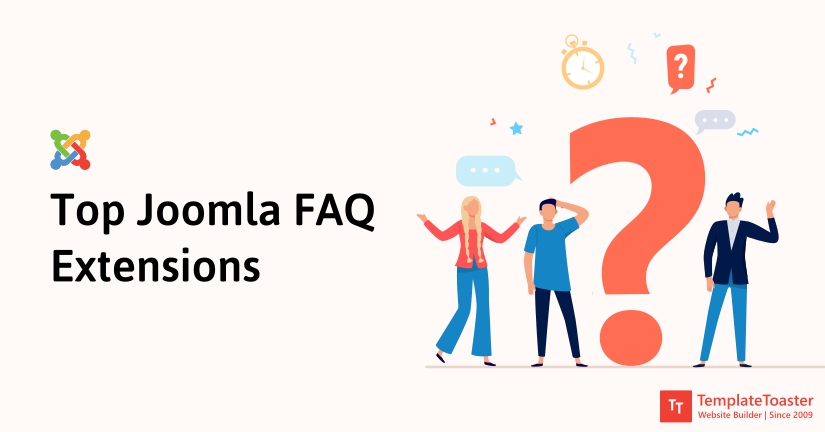
What is common with all the top running websites in the world is they pay extra attention to customer support and user experience. FAQs is an excellent way of not just engaging the visitor on your Joomla site but also feeding them with information that could be generic or product based. This way you not just clear the most frequently asked questions but also doubts or friction on the conversion path. Moreover, FAQs are one of the prime sources to get featured on Google snippets.
Although, FAQs functionality can be integrated without using any extension of course it is time-consuming. This is where Joomla FAQ extensions come into play. Likewise, rather than answering the same question over and over again, you can choose to add the Frequently Asked Questions section on a dedicated FAQ page or multiple sections across your Joomla site. In like manner, the top Joomla FAQ extension will help you integrate the FAQ section on your site in a beautiful way that fits perfectly with your site.
In this post, we will discuss in detail the best Joomla FAQ extensions so that you can integrate them with your website design.
List of Top Joomla FAQ Extensions (Paid/Free)
For Joomla users, it is easy to integrate FAQ sections using the extensions mentioned in this post. There are many to choose from:
1. iFAQ
2. Minitek FAQ Book
3. Quick FAQ
4. JoomFAQs
5. No Boss FAQ
6. Elfsight FAQ
7. Spider FAQ Lite
8. Spider FAQ
1. iFAQ (Paid Download) – Top Joomla FAQ Extensions
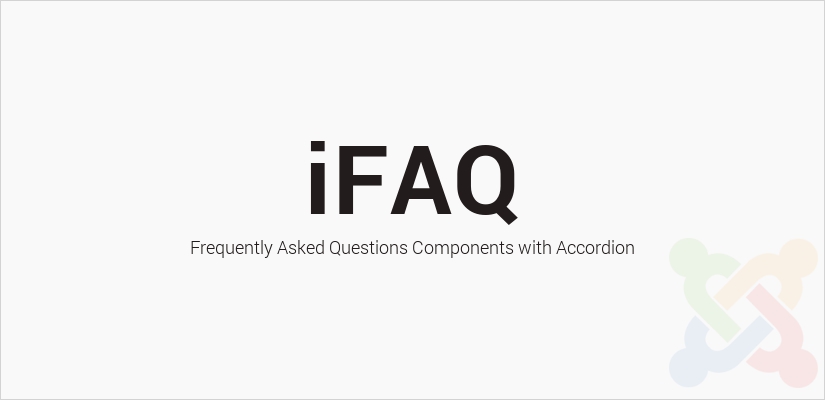
iFAQ is one of the most popular Joomla FAQ extensions which is an easy to use and very powerful. The extension uses Bootstrap and JQuery to load FAQ items in Accordion style for effects and Joomla content items for FAQ content. The extension comes with powerful and useful features that are mentioned below.
Core Features:
- Quickly add images
- Edit the HTML Codes
- Various text format options
- Use your template CSS – like bullet list, alignment, indentation etc.
- Font Formatting – options like size, bold, underlined, italic, colour etc.
- Add anchors and links
- Add MooFAQ to the content using MooTools Accordion
- HTML Templates
Main Highlights:
- Set up in less than 4 minutes
- Easily embed into articles or modules
- Unlimited FAQs
- Clean JavaScript Code
2. Minitek FAQ Book (Free Download)
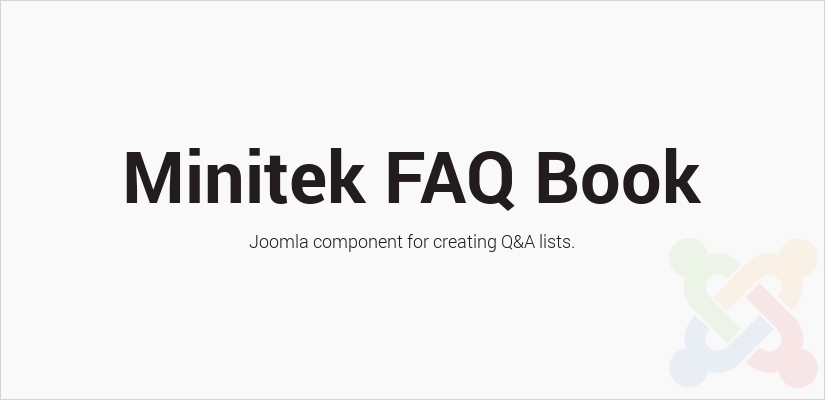
Minitek FAQ Book is again a great Joomla FAQ extension that does the job pretty well. In fact, it is one of the best Joomla FAQ extensions that you simply cannot miss out on, plus it’s for free. The extension is built with the latest MVC structure, so it is very easy to use and configure.
Besides, you can also create a list of Q&As, documentation section, discussion forums and much more with the same Joomla FAQ extension. Also, features like Ajax-driven, innovative topics taxonomy to add structured FAQs on the site, and SEO-friendly URL simply cannot be ignored.
Core Features:
- Ajax driven engine
- Very smooth transition in the list of categories
- Option to enable/disable category navigation
- HTML Validated markup
- Smart navigation in the children category
- Option to open FAQs with toggle effect
- Crop images as per the requirement
Main Highlights:
- Intuitive and smooth user experience
- Clean backend
- Top-quality customer support
3. Quick FAQ (Paid Download) – Top Joomla FAQ Extensions
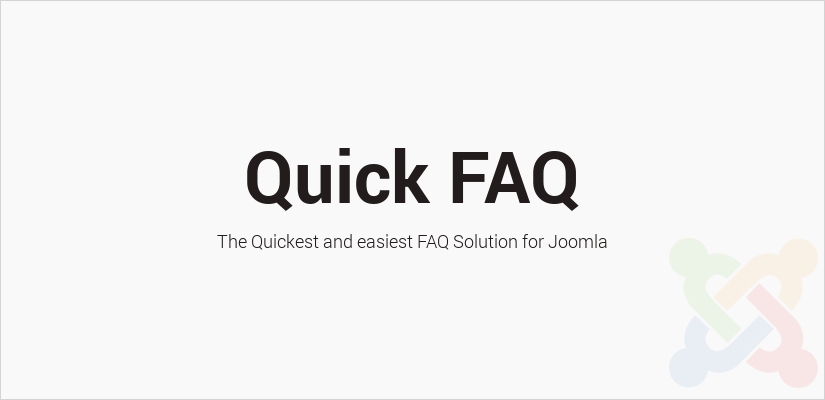
As the name suggests Quick FAQ is one of the quickest Joomla FAQ extensions. So, you can set the extension in just a few minutes. This FAQ extension is very easy to use, and manage. You can create and add FAQ section pages and make your website look more appealing.
Core Features:
- Make the FAQ section as interesting as the rest of the site with responsive animation
- Use the plugin to add FAQs section in Joomla articles
- SEO-Friendly uses optimized XHTML and CSS code.
- Optimized Mootools
- Easily manage questions and categories
Main Highlights:
- Easy to use interface
- Responsive animation
- Value for money
- Great support system
4. JoomFAQs (Paid Download) – Top Joomla FAQ Extensions
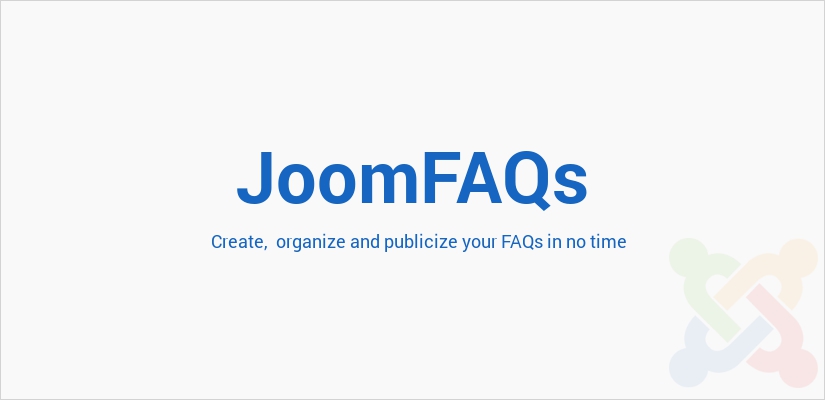
Adding FAQs to your Joomla site is a great way of engagement and at the same time improving the user’s experience. By using the top Joomla FAQ extensions you can easily add elegant FAQ page sections along with subcategories and additional features. Additionally, with JoomFAQs, you also get the option to customize the order as per your need.
Core Features:
- Customize the FAQ section with categories and sub-categories
- Support Joomla editor for every FAQ answer
- Easily customize the order and the organization
- Easily manage from the frontend and backend
- The module easily displays FAQs
- Enable or disable notifications
- Add content using the Ajax comment method
- Use default template link colour rather than bootstrap for better theme compatibility
- The custom icon can be easily displayed in tabs or categories
- Feedbacks for each question can be easily managed
- Support namespaced Bootstrap 4. Besides, there are no issues with the other bootstrap versions
- Add/customize the author and e-mail
Main Highlights:
- Responsive (works fine in tablets, mobile phones and other devices)
- Manage feedbacks for each question
- Custom or global icon in each tab
- Supports Joomla custom fields
- Easily sort out the questions and manage concerning the date, title, category and other filters
- Support content plugin
5. No Boss FAQ (Paid Download)
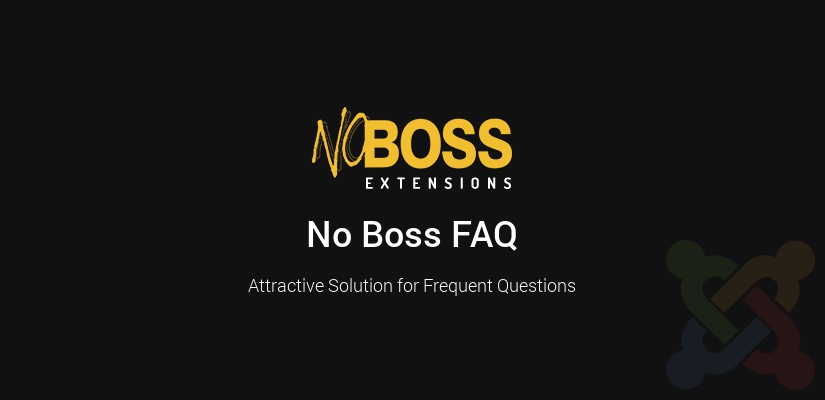
The FAQ section on a website does give more reputation to a website and also give an adequate response to the most asked questions. You can use different extensions to add the FAQ page to your Joomla site.
However, in this section, we are going to talk about the No Boss FAQ extension which we just cannot ignore in our list for top Joomla FAQ extensions. Notably, the extension is very easy to set up. Besides, you can choose between filter by categories layout or classic cards and beautifully add the FAQ section on your Joomla site.
Core Features:
- The extension is available in 9 languages that are English, Italian, German, French, Spanish, Portuguese, Dutch, Russian, and Ukrainian.
- Add FAQ groups in various pages and sections of your site
- Create unlimited categories and link them to various FAQ sections
- Make searches easier by introducing categories and filters
- In-built ready to use a theme that adapts to most of the website designs
- No plan limitations- add as many calendars and events as you like
- You can edit and customize the layout design and make it similar to your website by changing the fonts, colours, backgrounds and more
Main Highlights:
- Constant updates – use the latest themes and resources with each new update
- Use an extension developed specifically to meet up specific performance bar and security standards
- Ability to use scripts that are developed for SEO purpose
- Request for a refund within 14 days
- Highly qualified supports
6. Elfsight FAQ ( Free Download)

Elfsight FAQ is also on our top Joomla FAQ extensions list as it is easy to use and provides an intuitive FAQ page for Joomla sites. You can use the extension to provide clear answers to the visitors about the questions they are most likely to ask or have doubts about and even something that you would like them to know. This also ensures a better understanding of the products and services for your customers.
The extensions allow you to add FAQ sections on your website in a well structured and organized manner. Add a FAQ page to your site in a user-friendly way and allow your users to get a better understanding of your site without having to go to the support team. Therefore, adding a Joomla FAQ extension like Elfsight FAQ ensures a better user experience and provides users with a better understanding of your website.
Core Features:
This particular FAQ extension is easy to install and does not require you to be a professional developer or a coder. And, has some of the most amazing features that are mentioned below.
- The list of the layout to show the answers below the questions
- 3 options of in-built layouts- accordion, multicolumn, and list
- The accordion layout displays answers in just one click
- Multicolumn layout for automatically spreading the content into columns
- Easily edit the widget title
- Customize the colour of the text for questions, answers, and a list of categories
- Display or hide the category names
- Supports HTML in text format
- Microdata schema to optimize for the search engine
Main Highlights:
- 36 predefined icons for categories
- 4 in-built ready to use styles with borders and shadows
- Elfsight app is cloud-based services that enable social sharing
- Easily install, create and configure the widget
Do You Need the FAQ Page Extensions? Yes/No
Now, that you are familiar with the top Joomla FAQ extensions in 2021, you might still be contemplating whether or not to use one. If you ask me then the clear answer is Yes!
Precisely, the FAQ section on any website is an organized and well-structured way of providing your visitors and customers valuable information about your products and services. In like manner, this is a great way of helping your customers clear most frequently asked doubts and have a better understanding of the products. As a result, this helps with-
- Enhance the customer’s experience.
- Provide brief, to the point information to the customer and help him make a purchase.
- Reduce the time the customer support team needs to answer the simplest questions.
- Also, the FAQ page section helps with online visibility on the search engine.
- Improve sales as people have the basic information that may need before making a purchase.
In the first place, using the top Joomla FAQ extension is the most important element of your site. In the same way, having good quality content and a clean structure is important in providing a good user experience. Then, only the FAQ section on your website can generate good enough traffic, leads and improve the conversion rate.
Also, make sure to choose the FAQ extension that provides great navigation on the Joomla website. Primarily, because this is the main spot on your website where customers can get to know more about your business and services.
Conclusion – The Top Joomla FAQ Extensions
Joomla FAQ extensions are one of the best ways to add FAQ pages on your site and help your customers get a better understanding of your business, products and services. When you create a website, then you must add a FAQ page to it. There are many free Joomla templates and FAQ extensions that can help you with the process. Also, you must get to know about various extensions to boost the Joomla site. Likewise, also check the Joomla version and install the compatible FAQ extension that you choose from our list.
What do you think about our top Joomla extensions list? Do you have more suggestions for us? Tell us about your experience with these extensions in the comment section below. And, for more such articles and updates do not forget to subscribe to our blogs.
Build a Stunning Website in Minutes with TemplateToaster Website Builder
Create Your Own Website Now