5 Best WordPress Migration Plugins Compared (Pros and Cons) 2020
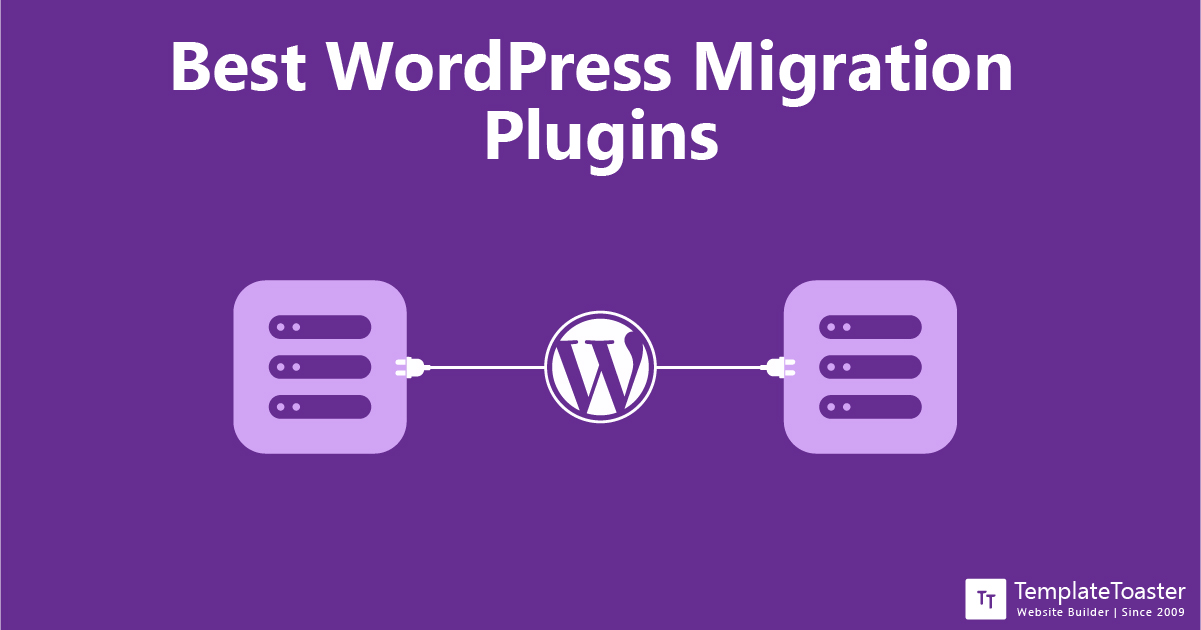
Are you planning to move your website to a new company? Well, it’s time to get some reality check! While it is super easy to build a new WordPress website, moving your existing website is a daunting task. When shifting a website to a new company, you need to transfer all the databases, plugins, files, and themes. Also, you want to preserve the SEO rankings of your website. It is risky-affair! but best WordPress Migration Plugins are a blessing!
Whether your website is facing performance issues or is lacking some updated features, whatever the reason is, there comes a time you cannot take it anymore! There is a time when need to migrate
How Do WordPress Migration Plugins Help?
When shifting a website to a new host, you need to transfer all the databases, plugins, files, and themes. Also, you want to preserve the SEO rankings of your website. It is risky-affair! WordPress Migration Plugins are a blessing! Learn how to migrate WordPress website and safely move your site information without any hassle.
There are various WordPress migration plugins out there, but choosing the best one is crucial. We also have a step-by-step guide on how to install WordPress Plugins.
We have curated a list of top WordPress Migration Plugins that offer beautiful interfaces and help in moving files around with ease. Let’s dig in the details to know more.
List of WordPress migration plugins in 2020
1. Duplicator
2. All-in-OneWP Migration plugin
3. WP Migration DB
4. UpdraftPlus
5. Backup Buddy
Best WordPress migration plugins in detail (Review)
1. Duplicator

By far the best and powerful plugin, Duplicator is really a Pro when it comes to migrating website data. The plugin involves moving, copying, and cloning the entire website. It is a wonderful solution to backup your files and migrates data. The best part of using this plugin is, you don’t require any hardcore technical knowledge, it is simple to set up and use. All you need to do is install the plugin on your current site and export the whole site. You will get step-by-step options to move the files to a new host/server. Quick and Simple!
Duplicator provides you with the backup options to ensure your files are secure. Not just that, you also get features for theme reuse, staging, and removal of messy export and import. Do you know what’s more exciting? Most of these features are for free, and for additional features, you need to upgrade.
Duplicator is one of the widely used and most trusted plugins available in the market today. And, there are several reasons to justify the statement! Let’s see!
Core Features
- You get to do more than just migrating. You get features like – cloning and moving.
- There are both free and premium versions of the plugins.
- It’s easy to use! You can migrate the data in just a few clicks.
- You get both manual and scheduled backups to protect data.
- One can easily configure email notifications.
- It can pull the live site to a local environment.
- With the premium version, you get cloud storage on third-party options like – Dropbox, Google Drive, and Amazon S3.
- It offers incredible support for multi-site migrations with Duplicator Pro.
Pros
- A step-by-step guide to using the plugin.
- Primary features are free to use.
- Schedule automatic backups.
- Manual backup for specific parts or the entire site.
- Data migration is very secure.
Cons
- It can be intimidating for beginners to connect to the FTP server.
- Uploading process may be tedious if you have a large site and unreliable internet connection.
Price
Many features are available in the free version. For more functionalities, you can upgrade at $59 per year.
2. All-in-One WP Migration
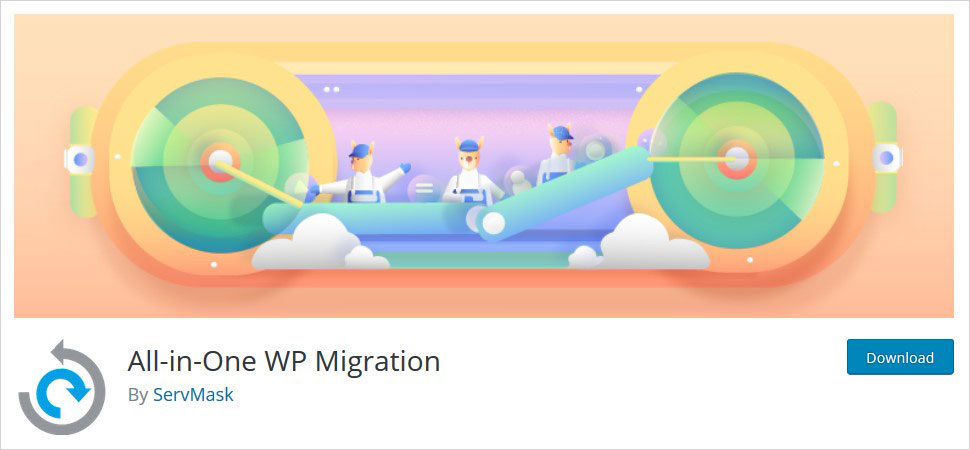
The All-in-One WP Migration plugin has an impressive fan-following with thousands of great reviews and ratings. Unlike other plugins, it specializes only in website migration and not in backups. But, the best part of using this plugin is it can be used by the beginners, as there are no complex features. Another fascinating thing about the plugin is you also get a drag and drop feature to upload the site to a new location. Doesn’t that sound wonderful? It certainly is!
All-in-One plugin gives you an option to apply unlimited numbers of find and replace options during the export processes. Also, it can bypass the upload size limitations that are common on WordPress. It efficiently migrates the data in chunks keeping these under 2 MB. You can upgrade to additional features like – restoring backups, excluding files, and working with WP CLI commands using the premium version.
Core Features
- One can easily complete the transfer using the drag and drop feature.
- You get basic features with the free plugin to download and upload to other locations.
- You get a long list of hosts with the plugin.
- Unlimited access to replace/find the operations on your database.
- You get an option to upgrade to premium for the larger sites. Here, you also get options to restore backups, customer support, and excluding files.
- Various options to link to third-party storage services like – Dropbox, One Drive, Google Drive.
- Mobile-optimization to perform the migration in just one go!
- No dependencies.
Pros
- Drag and Drop files transfer.
- Fast export operations.
- Support various hosts and PHP versions.
- Mobile-friendly.
- Supports older versions of WordPress up to 3.3.
Cons
- It can’t restore the backup from the server.
- The free version is limited to the import size of 512 MB.
Price
You can access the basic features in the free version. The premium version is available for $69 for a lifetime.
3. Backup Buddy

Popular since 2010, Backup Buddy is a loyal WordPress Migration plugin. It has been produced by iThemes and is widely installed on thousands of sites ever since its release. The plugin has the ability to back up the WordPress website, restore files, and move them to a different location. It is a reliable plugin with a huge customer base. Having said that, the plugin can easily migrate the data to another location with ease.
Backup Buddy is a dedicated WordPress migration plugin that allows you to change the servers and hosts in minutes. One great thing about the plugin is it can adjust the domain and replace the URLs in just one step. Simply, wow! The plugin also provides cloning with the tools for pulling or pushing to and from the sites.
Core Features
- One can clone the WordPress sites in just one click.
- You get great options for pushing and pulling between the staging and live sites.
- Backup Buddy comes with a premium version only, you can bound to get enhanced customer experience.
- You can build a site on a temporary domain and use the plugin to migrate the data.
- Automatic and scheduled backups with off-site storage.
- Some of the amazing features of backups include – scheduled backups, email notifications, and remote storage.
- You get built-in security scanning features with the plugin.
- You get easy site restoration using the ImportBuddy tool.
Pros
- It backups everything including – themes, files, posts, images, widgets, and much more.
- Quick and easy transfer of website data using WordPress backup.
- You can do several features like – create a clone and move to a new site, build client sites locally then move to live domains, and set up staging sites to connect to your site.
- Easy deployment of WordPress staging site to the liver server.
- You can set up the backup schedules and store them to remote locations like – Amazon S3, Google Drive, and more.
Cons
- No free trials.
- Mo support for WordPress Multi-site.
Price
No free version available. For $52, you can implement the plugin to one site. For $83, you are allowed to access the plugin for 10 sites, and with a $130 plan, you get unlimited websites.
4. WP Migration DB
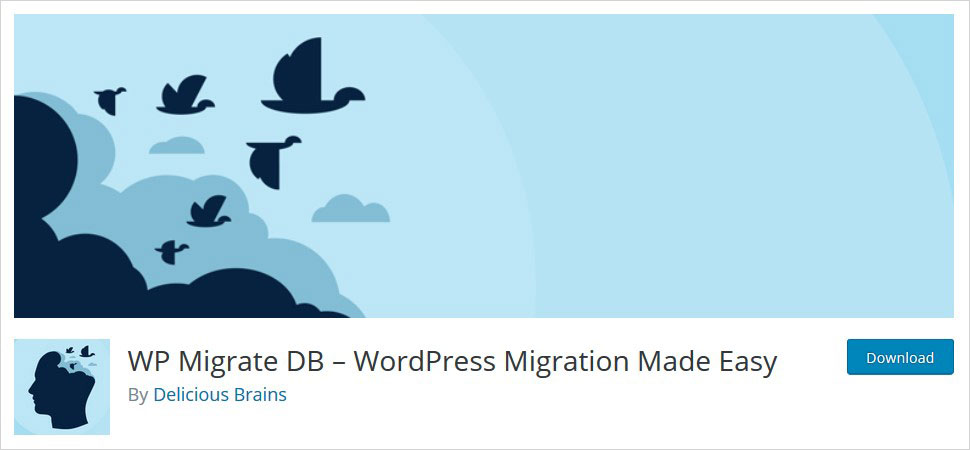
Another powerful among WordPress migration plugins on the list is WP Migration DB. Although it’s a bit tricky plugin, it’s a great option for those who want control over the transfer of data. Yes, you get the control! The plugin can easily transfer the WordPress database from one install to another. The best part of using this plugin is it does most of the work for you by replacing URLs and managing the serialized data. You get an SQL file on your computer at the end.
To migrate the data using WP Migration DB, you simply need to use PhpMyAdmin to import the SQL file. You can move local and live data back and forth as per your needs. There are some additional features that you get on upgrading the plugin. These include – syncing the media between two sites, pulling the databases, options for pausing, and canceling the migrations.
Core Features
- All the URL paths, file paths, and serialized data can easily be handled in the background.
- Developers get an ironclad way to download and move full databases.
- The pro version enables push and pulls databases.
- The free version supports a number of features that are enough to migrate the data.
- You get the power to exclude certain post types.
- You can find and replace any data.
- One can easily sync full media between two sites.
- It is considered as one of the most secure plugins by the developers.
Pros
- You get the control to migrate and set up site backups.
- The plugin can copy the database from one site to another.
- Powerful features to enhance the migration process.
- A great option for complex and large websites.
- You can easily backup the data before replacing the new one.
Cons
- It is complex for beginners.
- To access the additional features like – email support and exclude data, you need to purchase the premium version.
Price
You get great features in the free version of WP Migrate DB. If you wish to unlock more exciting features, you can upgrade to the premium version for $139.
5. UpdraftPlus
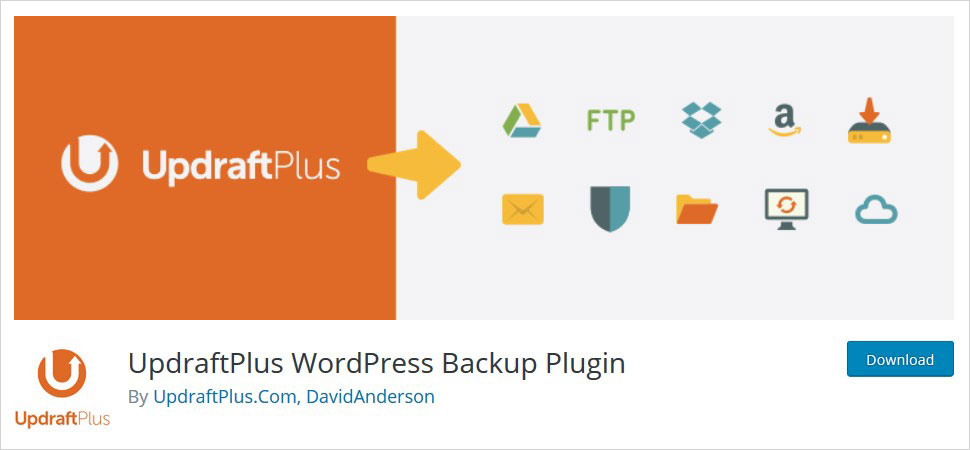
UpdraftPlus is a widely used WordPress migration plugin that offers more than just restoring the files to a new location, the plugin has more in the box than it seems at the front. What’s interesting? We will tell you! Well, the plugin allows you to backup the files using one-click. The restore can be done on the same site as well as to some other place. That’s it!
The plugins are really appealing to many developers because they can easily complete the swift backups using cloud storage services like – Google Drive and Dropbox. You can also opt for automatic backup schedules. If you upgrade to the premium version, you get some more on the plate! The upgraded version offers functionality like – duplicates, incremental backups, and quick migrations.
Core Features
- The plugin offers the longest lists of cloud integrations which include – Microsoft OneDrive, Rackspace Cloud, and OpenStack Swift.
- The free version allows you to get secure and quick backups.
- You get automatic backups in the free versions that you usually don’t get with other plugins.
- One can easily migrate the data manually or using one-click migration to other locations.
- The plugin allows the moving and cloning of files from local to live environments.
- You can move a non-WordPress site to other servers.
- Beginners can use the plugin without any worry. The plugin offers simple functionality.
- One can schedule and store data in remote locations.
Pros
- It can be used on non-WordPress websites too.
- Data migration is simple without any technical knowledge.
- Premium plugins offer some add-on features.
- Multi-site compatibility.
- One-click migration tool.
Cons
- No security scans.
- It is expensive if we opt for the premium version.
Price
You can access the free version of UpdraftPlus and go for a $30 migrator add-on for better functionality. Else, you can upgrade to Updraft Premium for $70 to get more features.
5 Best WordPress Migration Plugin Comparison Chart (2020)
| Best WordPress Migration Plugin | Type Of Migration (Automatic or Manual) | Ease Of Use | Free Option | Price |
|---|---|---|---|---|
| Duplicator | Both | Easy | Yes | $59/year |
| All-In-One WP Migrator | Manual | Easy | Yes | $69 – Lifetime Access |
| Backup Buddy | Both | Easy | No | $52 – One Site $83 – 10 Sites $130-Unlimited access |
| WP Migration DB | Manual | Complex for beginners | Yes | $139 |
| UpdraftPlus | Both | Moderate | Yes | $70 |
Which WordPress Migration Plugins Choose?
We have ample of good options to choose from. We hope this list of top WordPress Plugins with features, pros, cons, and prices help you shortlist the best one. You can also check our blog on how to install the WordPress website this will give you a step-by-step guide to start with. Also, you can check how to install WordPress Plugins for beginners. These will help if you are planning to set up the website like a pro.
Looking for some good read? Don’t miss our latest blog on the best email marketing software.
Build a Stunning Website in Minutes with TemplateToaster Website Builder
Create Your Own Website Now