18 Best Website Speed Test Tools Compared (2023)

Looking for Free Website Speed Test tools for WordPress? Here you will find all details related to Website Speed Test Tool and how to check website speed and performance. Website speed test tool is how promptly visitors are able to view the content on your site. It is important because a fast loading site help in lower bounce rate, better Search Engine ranking, longer user duration on page, more user engagement and improve overall experience. So, we need Website Speed Test Tools.
Here at TemplateToaster offline Website builder, we have rounded up free website speed test tools to ramp up the speed and performance if your site. you can also learn about some simple tips to speed up a WordPress site. By testing your site on the website speed test tools, you can catch the bottlenecks and rectify them. These Free Website speed Test Tools not only test site but also checks mobile browser performance, security, measure your site performance with competitors and provide suggestion to improve. These are the parameters of success on the web.
If you want your users to enjoy on your site without hiccups then you must read Best WordPress Cache Plugin to Speed Up My Site and How to Minify CSS and Optimize Safely to Boost Website Speed and give priority to you site speed which is possible if you choose best website maker to built your site and they take care of website speed optimization of your site and you need not to worry about checking site speed every time.
Best Website Speed Test Tools help us in following ways
- Pinpointing large images causing the load time issue
- Finding out the plugins, fonts, scripts that are effecting page
- Help out in determining render-blockig javascript or CSS
- Analyze on mobile devices
- Analyze page load time, page size and number of requests made
- Checks the performance of a site from multiple location
- Evaluating Time to First Byte
- Trace performance history
- Analyze HTTP headers
- Multi browser monitoring
- Minification of resources
List of the best Website Speed Test Tools in 2023
- Pingdom
- G.T Metrix
- Keycdn
- Webpagetest
- RabbitLoader
- Dotcom Monitor
- k6
- Uptrends
- Google Pagespeed Insights
- Pagelocity
- YellowLab Tools
- Sucuri Load Time Tester
- PerfTool
- Chrome Dev Tools
- Yslow
- Site 24*7
- Mobile-Friendly from Google
- Mobiready
Best Website Speed Test Tools Compared (2023)
| Tools | Locations | Pricing | Rating | Free Plan |
|---|---|---|---|---|
| Pingdom | 70 global polling locations | Basic for free-$14.95 per month | 5 | Yes |
| G.T metric | 28 servers in 7 different areas global | Up to 3 URL Free- $14.95 | 4.7 | Yes |
| Keycdn | 16 locations around the globe. | Free | 2.5 | NA |
| WebPageTest | 40 locations and over 25 browsers | Free | 4.7 | NA |
| Dotcom Monitor | 23 different polling locations and 7 browsers | 30 days free | 4 | Yes |
Best Website Speed Test Tools (Review)
1. Pingdom (Free – $10 per month)
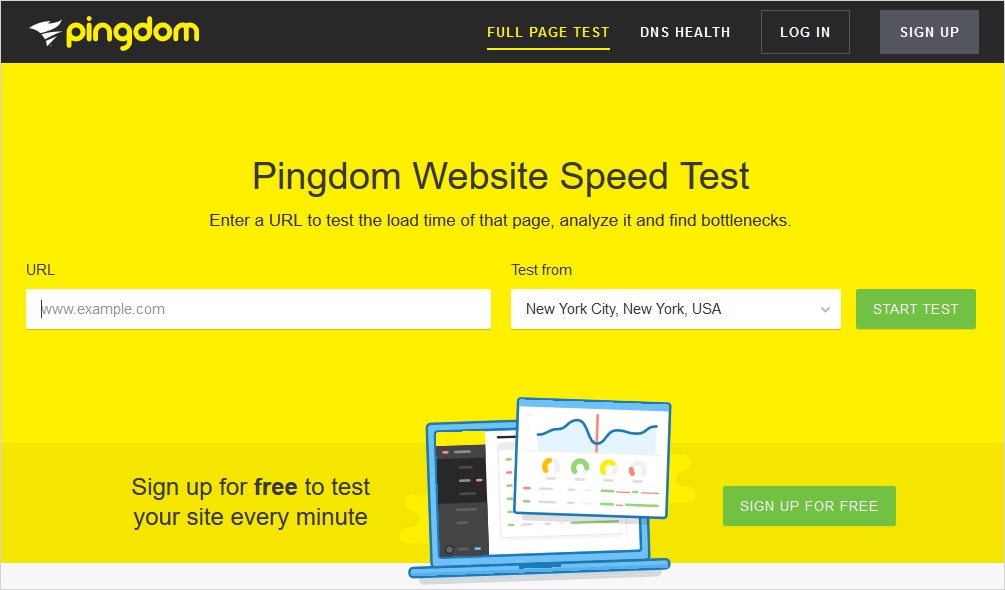
Pingdom is a tool for analyzing the performance. It is one of the most popular best website speed test tool available in the market. It has suite of features and option to check site speed and performance. To start a test, you have to put URL and select one of the available server locations. Once a test is complete, it let you know the relevant info about the page, load time, number of requests, google PageSpeed and performance grade. The result report is divided into four sections waterfall breakdown, a performance grade, page analyse and a history.
Features of Pingdom
- The report on file size load times and general details of a web page.
- Website speed test rating out of 100
- YSlow and google Pagespeed insight are used.
- Sort and filter the information
- The final result is displayed in waterfall chart
- Multiple location are taken into consideration while examining performance grade and tips
- Page Analysis tab gets HTTP server response codes and provides information on load time, page size and requests.
- Trace the performance history and check site speed improvement over time.
Price: Basic for free
Premium Service: $10 per month
2. GTmetrix (Free – $42.50)
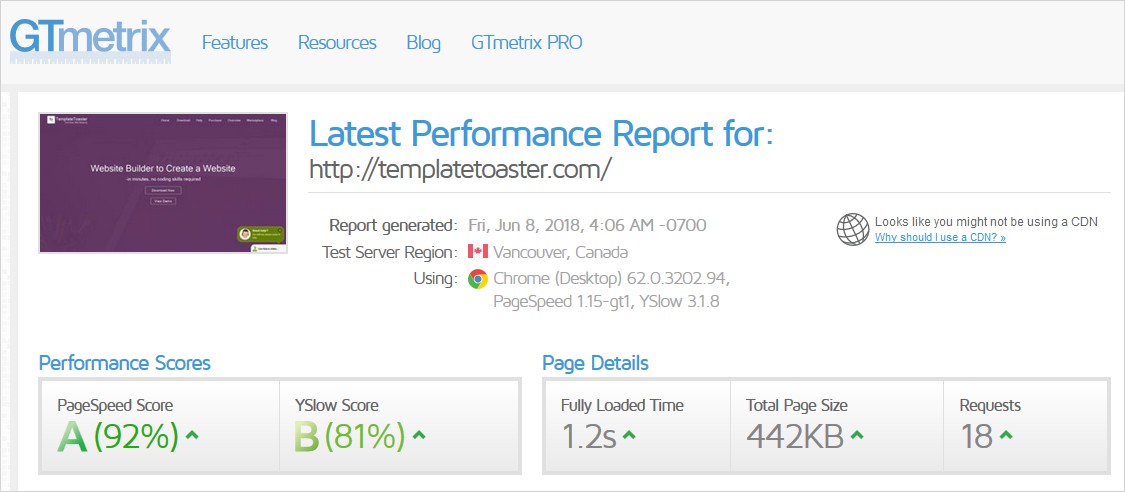
https://gtmetrix.com/. You paste the URL of the site in order to examine, it scans your site and give the detailed report. It shows the summary of result including page size, requests per page and load time. The report has five categories: YSlow, Waterfall Chart, History and Video. It examine site from 7 different locations.
Features of GTmetrix best website speed test tool
- Displays the report history and the waterfall chart of your site.
- Gives PDF version of the report
- To evaluate front-end performance it uses Google PageSpeed Grade and Yslow Grades.
- Video playback to find where exactly the problem is
- Adblock function to know how site responds when there are no adds running on website
- Options to supervise website data daily, weekly and monthly and set up alerts.
- Advance features includes URL Whitelist/Blacklist, Cookie Sessions, Save Report Data, Adblock Plus, Connection Throttling etc.
- Developer toolkit to simulate pages on different kinds of devices and screen resolutions.
- Grade elements and list them from F to A
- Optimize big images for you
Free: Up to 3 URLs
Top Plan : $42.50
3. Keycdn – best Website Speed Test Tool
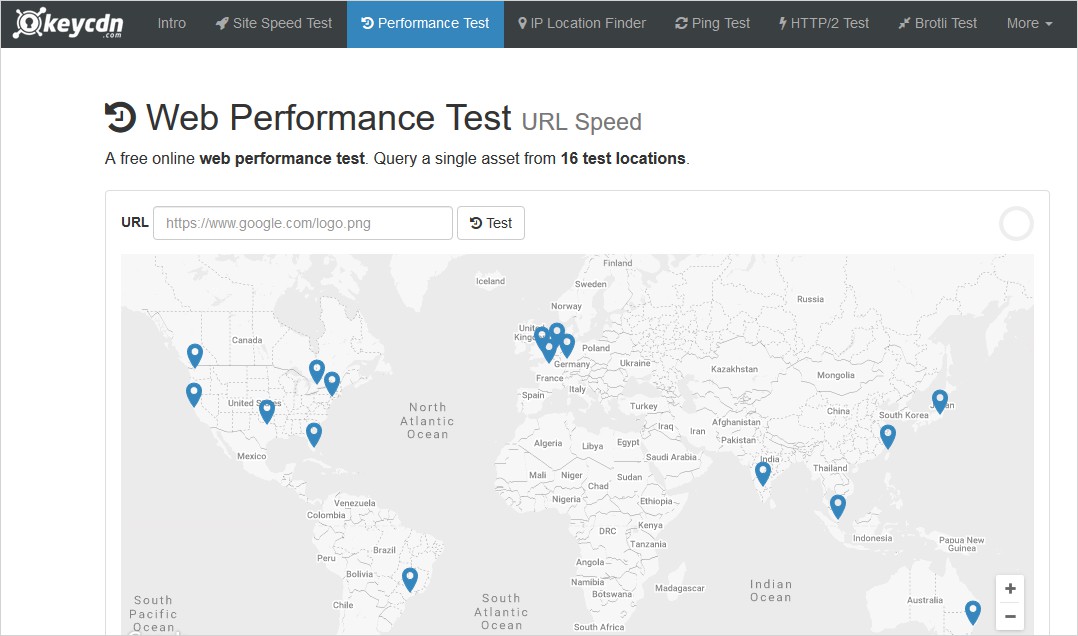
Keycdn is a quick and lightweight website speed test tool. It monitors site effectively from 16 locations around the globe. It helps you to know all the basics about the site speed. It provides information on the time it takes to connect to the web server. The application features several other tools like ping tester, IP location lookups, HTTP verification and many more. Check out best CDN services
Features of Keycdn web performance test
- Gives unique link and choice to keep result public or private.
- Report includes a waterfall chart and a preview
- Report about the number of HTTP requests
- Ping tester performs 14 different ping and latency tests.
- IPlocation lookup tool helps to know the IP addresses and hostname
- Includes HTTP status code, DNS and others.
- Test is HTTP/2 making it most advance test of the performance.
4. WebPageTest – Website Speed Test tool
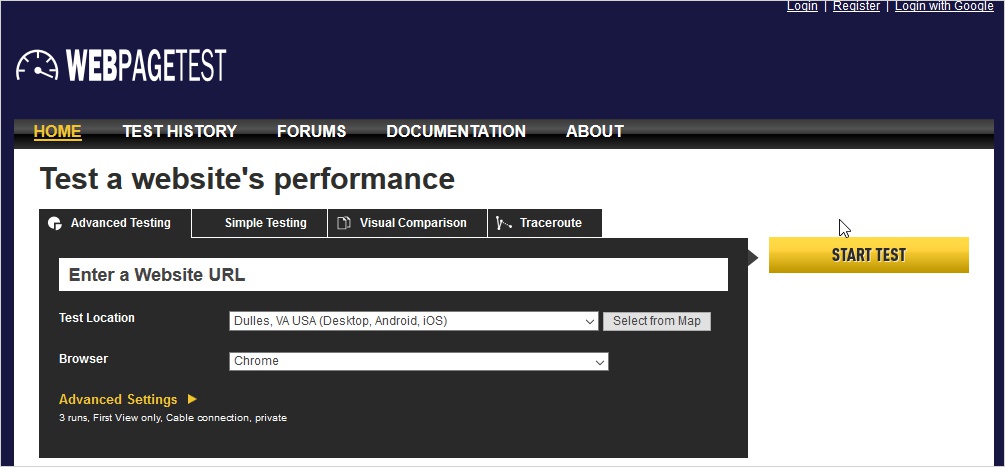
WebPageTest takes unique approach to test your site, what they call it “a first view and a repeat view”. It has tons of options. It gives you a choice of conducting the website performance test from 40 locations and over 25 browsers which also includes mobile devices. After a quick inspection, user can drill down into performance report and a waterfall chart. In webpagetest, grading is done from A to F based on time to first byte, effective CDN use, caching and compression, among other metrics. WebPageTest report has 6 sections: Performance Reviews, Details, Summary, Content Analysis and Screenshots.
Features of Webpagetest
- Resource loading report and waterfall chart for additional information of site performance
- Checks and suggestions for improvement
- Multi URL comparison allowed
- Different colors to represent different content elements
- Advance features include ignoring SSL certificates, multi-step transactions, content blocking, disabling JavaScript, capturing video, and others
- Webpagetest assign your site a grade from F to A.
5. RabbitLoader (Free – $15-99 – $115.99)

Page Speed Insights is a free tool provided by Google that assesses the performance of your web pages on both mobile and desktop devices. It provides a score ranging from 0 to 100, with higher scores indicating better performance. Here’s what you can expect from this tool:
- Page Speed Score: This is the core metric, and it rates your page’s performance. It considers various factors, including server response times, render-blocking resources, and more.
- Opportunities: Page Speed Insights identifies specific areas for improvement. It highlights issues like unused JavaScript and CSS, images that need optimization, and other suggestions to speed up your website.
- Diagnostics: This section offers a more detailed breakdown of the issues affecting your page’s performance. It includes information on what is causing the problem and recommendations on how to fix it.
Just install RabbitLoader, and it will optimise the whole website in a few minutes without the need for an expert or a developer.
6. Dotcom Monitor (Free – $129.99 per month)
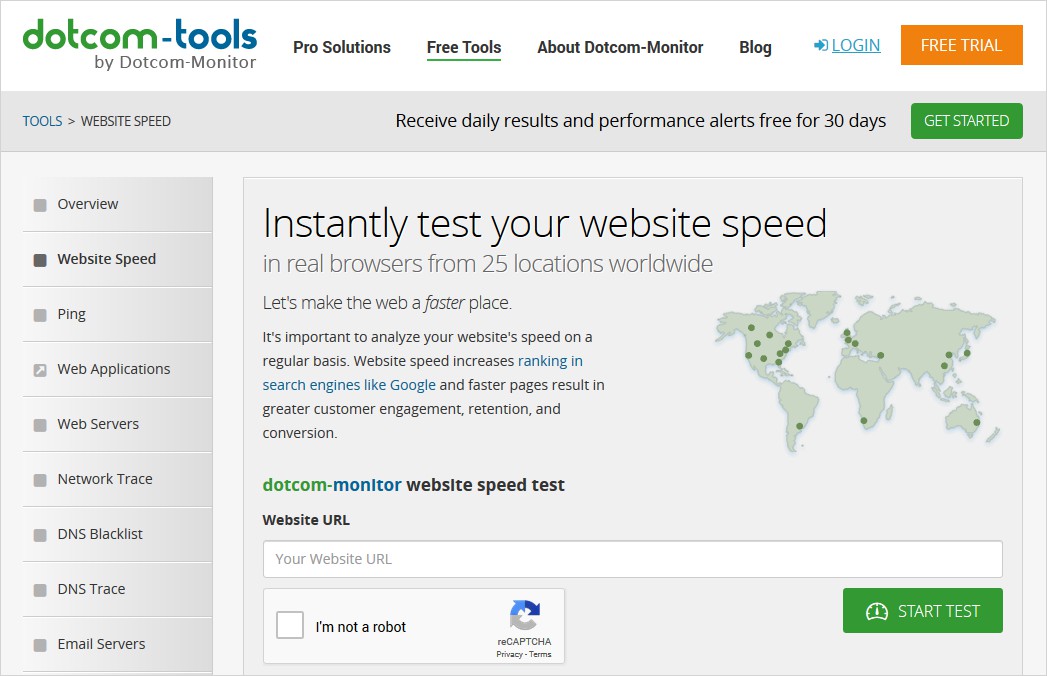
In Dotcom-monitor user can select any browser from Internet Explorer, Firefox, Chrome and mobile browsers including iPad, iPhone, Android and blackberry and more. The report comes in 5 categories.The test is done from 23 different polling locations and 7 browsers worldwide. It offers trail edition for 30 days.
Features
- Fastest and slowest 10% of the element
- The main report in a waterfall view
- The SSL allows encryption between data sending and receiving.
- Check for errors and diagnose them faster
- With a ping test, you can Check network connectivity.
Trial Edition : Free for 30 days.
Top Premium Plan: $129.99 per month
7. K6 (Free- $29 – $299 per month)
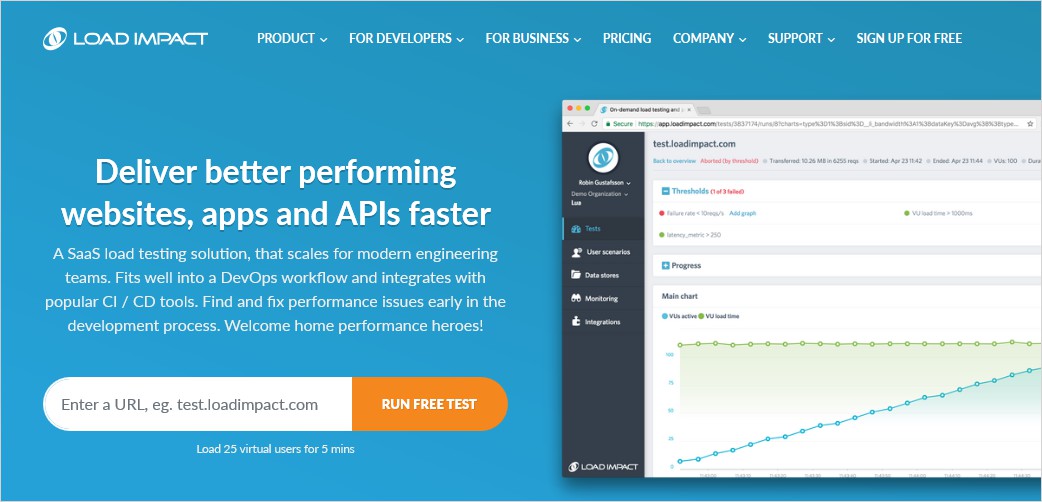
Load impact now rebranded to k6 is one of the best website speed test tool for realistic load testing and monitoring. This free website speed test tools has no hidden caching or romanticized user behaviour. It test your site across 10 different regions and even add more locations upon request.The metrics are very detail and from various part of the world.
Features
- Use multiple concurrent TCP connections from a single target host
- Advance and automatic scripting
- Scenario recorder easy to use
- Supports any HTTP-based application service
- In 60 seconds, it can ramp-up from 0 to 100,000 users
- A range of browsers like opera, chrome, firefox can be emulated
Free plan: 10 test per month
Premium Version: starts at $119 per month
8. Uptrends ($17.50 – $58.36 per month)
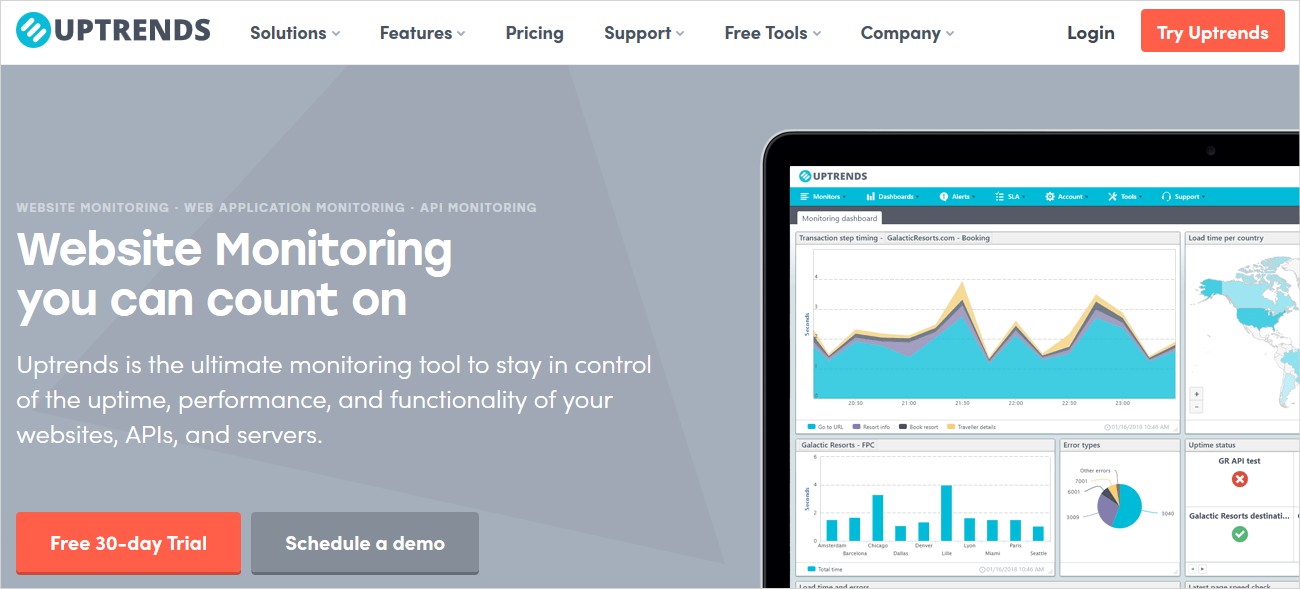 Uptrends enable you to analyze performance from 184 locations to choose from around the globe. Besides, web application monitoring it also provides monitoring for the website, mobile devices and for sites performance. They offer a 30-day free trial. This best free website speed test tool identify bottlenecks created by third-party scripts and bloat.
Uptrends enable you to analyze performance from 184 locations to choose from around the globe. Besides, web application monitoring it also provides monitoring for the website, mobile devices and for sites performance. They offer a 30-day free trial. This best free website speed test tool identify bottlenecks created by third-party scripts and bloat.
Features of uptrends
- The final report has two sections: a waterfall breakdown and domain group
- Get data from real site visitors with Real User Monitoring.
- Multi-step API monitoring to control APIs.
- Synthetic monitoring to sky-rocket your website performance
- Third party monitoring with the Full Page Check.
Basic: Free
Premium plan: $17.50 – $58.36 per month
9. Google Pagespeed Insights
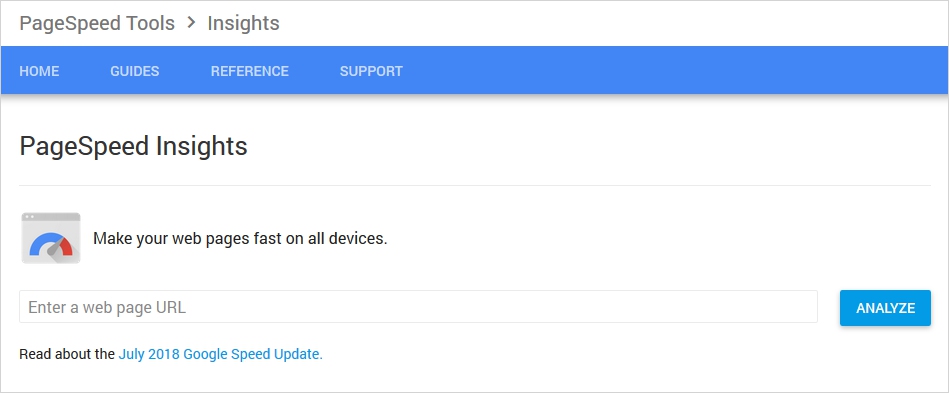
Google PageSpeed Insights is a simple and powerful website speed test tool which does website speed test quickly. It thoroughly analyze the website performance. Google pagespeed analysis do two things. First, it checks the overall loading time. Second, it checks the time to above-the-fold load.
Features
- Give Analysis report on both Desktop and Mobile
- Reports of result and suggestions for improvements are displayed
- Website speed test grade from 0 to 100 points
- Mobile report has user experience category that includes size of your tap target, eligible font sizes and viewpoint configuration.
10. Pagelocity
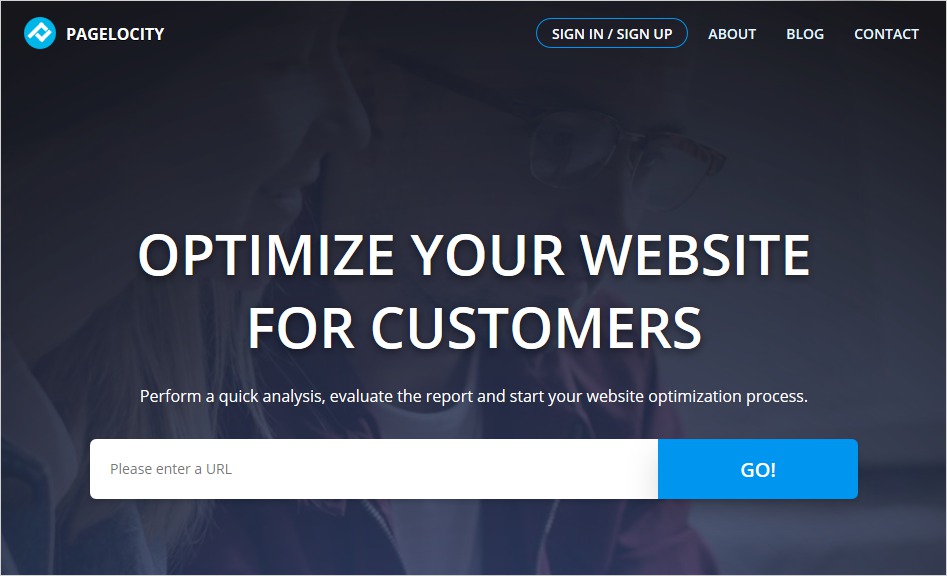
Pagelocity is an innovative and unique website speed test tool that also checks website performance quickly. Then, it analysis and evaluate report. It helps to improve the overall user experience. It offers some unique features that are not seen in other tools such as a view of your competitor’s performance and side by side identify your comparative weaknesses and strengths.
Features
- Valuable insights about the text content in a web page.
- Result in resource view and code view
- Hints to update your code
- Load quickly and a minimal bandwidth load.
- Responsive approach accessible from desktop to all type of mobile devices.
- Identifying your edge or your competitor’s weaknesses
- Score site out of 100
- A graphical interface of your DOM elements with a bar chart.
- Get information about your markup: Google PageSpeed, classes/IDs and tags
11. YellowLab Tools
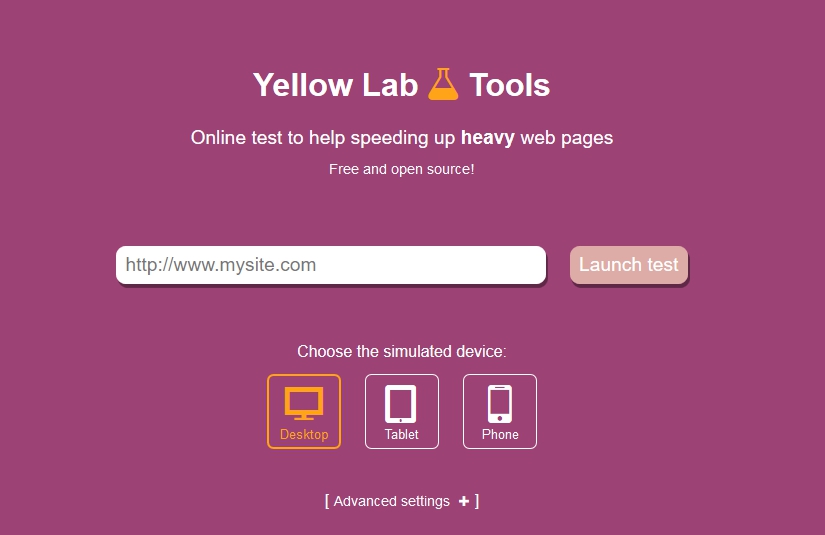
Yellow web page is a newcomer in the website performance test tools. The tool is developed by French webperf expert Gael Metais. It provides you abundance of knowledge to view JavaScript interactions with the DOM during the loading of the page and this is unique to this service.
Features
- Audit problems in the CSS, HTML, and JS
- Display various code validation issues.
- Collect metrics and stats to give score to your site.
- Rectify errors and optimize the site.
12. Sucuri Load Time Tester
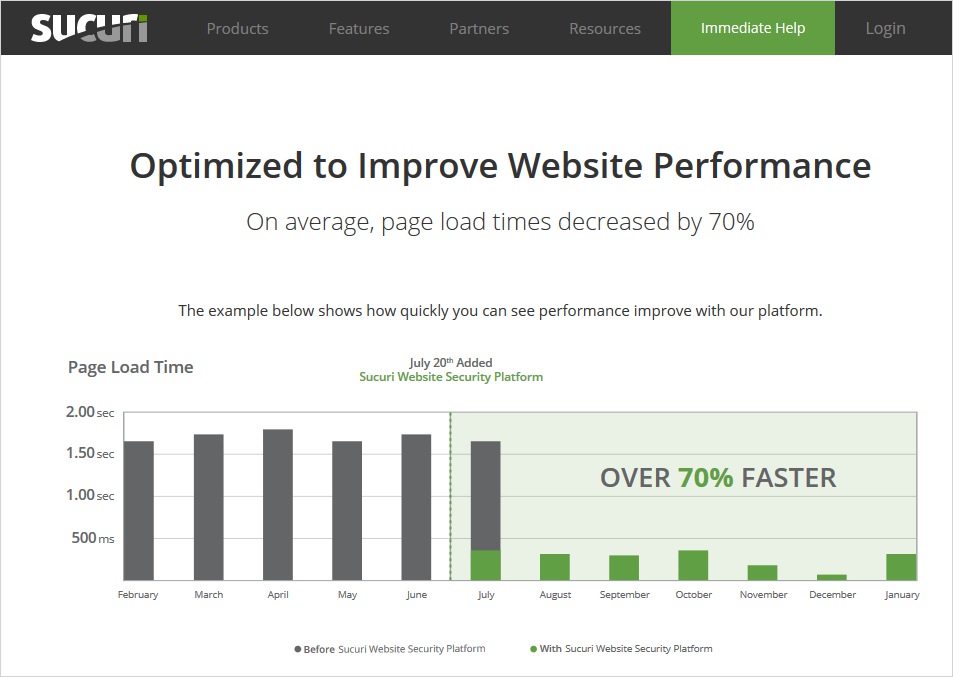
Sucuri load time tester test from 15 different locations with the list of the time taken by different locations, performance grade and average response. Check out Cloudflare vs Akamai.
Website Speed Test Tools that are worth a visit!
13. PerfTool – Free
PerfTool has an npm package to display statistics about the site performance. They are on Github. It used three free plugins for testing namely dev-perf, w3cjs, and Google pagespeed insight.
Features of perftool
- Information displayed in an AngularJS based webpage
- Run multiple pages tests at the same time
- Get detailed report of assessment and set score threshold .
- Compare current performance with past performances
- Free website speed test tool provides style guide to help users
- Information on CSS resources count and HTML errors.
- Free
14. Chrome Dev Tools for free site speed test
Chrome Dev Tools are built direct into the Google Chrome browser. You may feel speed tool little overwhelming as there are so many tabs! But, if you spend few hours to get known with tabs to understand what’s possible, you may find out that this free website speed test tool can boost your productivity. The free website speed test tool allows you to identify problems fastly as well as view and change any page.
Features
- Record everything that happens on the page and then analyze the results
- Run Javascript in the console and view messages
- Debug issues much faster
- View and change HTML, CSS, and JavaScript as well as inspect and tweak your pages
- Option to Freely manipulate the DOM and CSS.
15. Yslow
Yslow is based on Yahoo! Rules. Marcel Duran, of the Webpagtest Project maintains it. Yahoo has pinpointed 34 rules that affects web page performance, out which 23 are used by Yslow to test the site performance. Among these are AJAX Cacheable, no 404 errors, avoid filters, configure ETags, remove duplicate scripts.
Features
- Summarizes the components of the page
- Suggestions for better performance of web page
- Available as a browser extension for Opera, Safari, Firefox and Chrome
- Scores based on 0 to 100 scale
- Performance analyzing tool includes JSLint and Smush.it
- Show statistics about the page
Bonus best Website Speed Test Tools to check out
16. Site 24*7
The purpose behind Site 24×7 website speed test tool is to analyze web page and optimize website performance. You need to input URL of the site, then select the location from where you want to test and your site performance test is underway. It test site from more than 90 locations globally.
17. Debugbear
Debugbear performance test tool allows you to examine the site speed on the mobile devices.
18. Mobile-Friendly from Google
Mobile-Friendly from Google let you know if your site is mobile friendly or not. It is a basic test we should perform before launching a new site.
19. Mobiready
MobiReady is a performance test for webmasters, mobile web developers and designers to test site performance on the mobile.
Here I would like to introduce our Industry Leading Website Builder named TemplateToaster. It creates very light weight Templates, Themes and Websites as per the suggestions of major website speed Test Tools covered above. It lets you design websites without fuss of learning code. Best Web design software pre designed lightweight templates will naturally boost the speed and you will not require much performance tests. Above all, you can generate awesome website design with TemplateToaster, the software provide you the best of both worlds by speed optimization and helping you to design sites. Check out best WordPress hosting providers.
Which best website speed test tools you use?
I have listed above number of free website speed test tools and each of them has unique features. These free website speed test tools will render you great help to check site speed and finding out the bottlenecks and fixing them up. Feel free to share free website speed test tools, you are using to test website speed. I will mention it in our article if it worth.I have listed above number of free website speed test tools and each of them has unique features.
Build a Stunning Website in Minutes with TemplateToaster Website Builder
Create Your Own Website Now
why sites created in templatetoaster not that good in performance? the factors are Minification and because of inline CSS.
I know about this 20 page speed tools from your blog. It is a very helpful post for us. Thank you very much for your helping post. Keep going on writing dear…!!
Wow, simply a great list. I can’t imagine that there are so many tools to test website speed. I was just aware of Pingdom, GTMetrix and Google Page Speed Insight. So most of the tools from your list are new to me. I would like to thank you for your sincere efforts to gather a huge list of tools for checking website speed test. Now, I have so many tools that I don’t need to rely on any one tool and can check my website on different tools to get an overall idea about the website speed.
add one more: wpspeedfix website-speed-test
It is very essential to check the speed of our website and know about all causes which make our website slower.
As I have install screaming frog software and it is also a good software to check website speed.
I have a question, can we set a limit for requests on the websites?
The low speed of a website affects the rank of our website because nobody wants to check that website which is loading very slow, it is mandatory to check the speed of our website.
I am using Mobiready to check the speed of my website, I feel this tool very reliable.
Thanks for providing us the information regarding these tools, I really appreciate that.
I guess Alertra is the best tool because it is easy to use as well as well as show all causes which make our website slower.
There is a huge list of tools to check speed of our website, it is really very helpful for us.
Is there any different between the tools to check speed of mobile websites and desktop website?
If we go with free version of speed test tools, that will also be reliable and show all features?
GTmetrix is the best tool for testing speed, I’m using this for more than 2 years.
I am using GTmetrix for last 3 years and is very reliable to test the speed of the website.
Lighthouse Website Speed Test Tool is the best.