What is Photoshop: Tutorial for Beginners

What is Photoshop is a common question that may strike in your mind if you are new to the graphic designing industry. Photoshop is the graphics editing software which has the widest reach among graphic designers, be it a professional or a newcomer in the industry. So, in this ultimate tutorial guide for beginners, I will be thoroughly discussing this software and its uses. So, let’s begin.
What is Photoshop?
Photoshop is the leading photo editing and graphic design software powered by Adobe. It lets you edit, crop, re-size, and create raster images with ease. It uses the concept of layering in order to provide flexibility while designing and editing images. Currently, it is widely available as a constituent software of Adobe Creative Cloud, a bundle of software related to graphic designing built by Adobe itself.
Here at the TemplateToaster web design software blog, I will now be discussing some interesting features of Photoshop which will lead to more clarity regarding its capabilities. So let’s start with it.
You may also like to read about a thorough comparison between two giants of the designing industry Illustrator vs Photoshop for clear and better understanding. However, comparing PhotoShop with several other software like Lightroom vs Photoshop, CorelDraw vs Photoshop, GIMP vs Photoshop, and various other photo editing software that can help you decide why Photoshop is better than others.
Get Adobe Photoshop Now
Photoshop Features
- Ease of use: You must already be aware of the popularity of this software. But ever thought how it has reached a great number of users? The reason is simple but obvious, yes, the ease of use. A beginner can easily pick up with the working style of Photoshop. The rest is his creativity. So basically, anyone can use this best graphic design software to create whatever he wants.
- Awesome editing, unbelievable transformations: We talked a lot about the creative capabilities of Illustratrator earlier, but photoshop is also no less. Import any image to Photoshop, and the tools and options provided can literally transform it. The Adobe Stock Images are full of such examples.
- Free-handed creativity: Use tools such as paintbrush, markers, pencils, etc. to create what you have exactly imagined. These photoshop tools are there to draw and create just like real-world tools without any difference.
- Breath-Taking Modifications: Capture and edit on the go. You can capture, open Photoshop and edit straight away. You can adjust, crop, adjust the color shade, and do much more. So, much designing awesomeness featured in one software, worth trying, isn’t it?
- Illustrate as well: To an extent, you can also modify your design to create smooth and clear illustrations. Though the illustration capability is less than illustrator since this software is meant for a different purpose, a little illustration touch can totally redefine your artwork.
- Covering a greater range of devices: With the ever-increasing popularity of photoshop, Adobe is all set to increase its capabilities and provides more tools and functionalities for a wide range of devices as well. With portable devices such as iPhone or iPad, you become a creator on the go.
What is Photoshop and When to Use It?
- If you are looking for flexibility, better functionalities and easy customizations in your effects, this one is for you.
- Photoshop comes with plenty of options for raster-based image editing and enhancement. So, if your primary goal pertains to that, go for Photoshop.
- Apart from basic editing, if you want corrections to any existing work such as adding a border, re-touch, blemish removals, etc, Photoshop has a lot to amaze you with its feature set.
- The Adobe Photoshop home page says about reimagining reality. It has evidently proved it since its journey began. With the upgrades, you can always have additional functionality to your existing design.
- It is a less known fact that Adobe Photoshop is capable of working on some basic raster artworks too. You can try it out while using it.
In the points above, we talked about Photoshop in a way that I assume has shed some light on its functionalities as well. It is the working style of Photoshop. So, why it is popular among designers, eventually becoming their most preferred choice? The answer lies behind awesome features and plugins that constantly keep enhancing the use of the software.
History of Photoshop
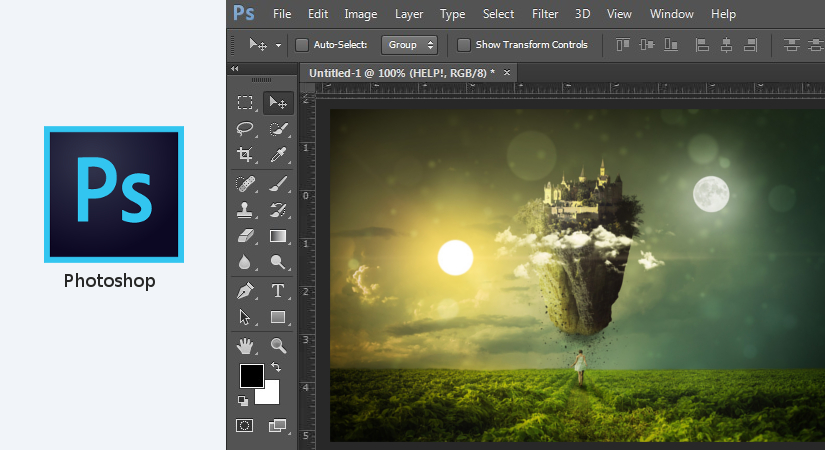
Adobe Photoshop was developed by two brothers Thomas Knoll and John Knoll in the year 1987. In the year 1988, they sold the distribution license to adobe systems. Thomas first named it ImagePro but the name was already taken. Later on, he named his program Photoshop. At first, it was a full-fledged image editing program. Whereas, now, it is a raster graphics editor designed specifically for Windows and macOS only.
Photoshop Windows Requirements
Here are the minimum requirements to use Photoshop in Windows.
- Operating System: Microsoft Windows 10 (Version 1709 or later), Windows 7 with Service Pack 1 (64-bit).
- Processor: Intel or AMD processor: 64-bit support & 2 GHz or faster processor.
- RAM: RAM above 2GB works fine but for better performance 8GB or higher RAM is recommended.
- Monitor Resolution: For better performance 1280×800 and 2 GB VRAM are recommended.
- Hard Disk Space: 3.1 GB or more for 64-bit installation and additional free space required for the installation process.
Graphic Processor Acceleration Requirements
- OpenGL 2.0-capable system.
- An Internet connection is necessary for the registration of required software validation of subscriptions, software activation, and access to online services.
Photoshop Mac Requirements
Here are the minimum requirements to use Photoshop on macOS.
- Operating System: macOS version 10.14 (Mojave), macOS version 10.13 (High Sierra), and macOS version 10.12 (Sierra).
- The processor should be a multicore Intel processor with 64-bit support
- RAM: RAM above 2GB will work but for improved performance, 8GB RAM is recommended.
- Monitor Resolution: 1280×800 and 2 GB VRAM is recommended for better performance.
- 4 GB or more for installation and additional free space required for the installation process.
Graphic Processor Acceleration Requirements
- OpenGL 2.0-capable system
- An Internet connection is required for registration, membership validation, access to online services, and software activation.
How much does Adobe Photoshop cost?
Adobe Photoshop comes in 3 paid plans.
- Individual Plan: US$20.99/month
- Business Plan: US$ 24.99/month/license
- Single App Plan: US$239.88/year
Some Useful Plugins for Photoshop
Though Photoshop comes with its own set of efficient features, there can be a chance when a designer needs some added functionality. Don’t worry, just like any other software, there are third-party plugins for Photoshop as well, let’s check them out.
Photoshop Recommended Plugins
- Alien Skin Software: This add on software comes with a bundle of plugins such as exposure, blow art, snap up, etc. You can check out more plugins by Alien Skin Software Plugins and enhance your functionalities.
- Alpha Plugins: This plugin has great popularity. With plugins like engraver, digitalizer, digital chaos, etc. you can apply eye-catching effects to your creations.
- Andromeda Software: This plugin comes with tools such as cutline, etchtone, perspective, etc. These plugins can create some reality-based effects such as woodcut effects, steel look or various other textures, etc.
Bonus Plugins
Apart from Photoshop’s recommended plugins, there are various other third-party plugins as well that can give enhanced capabilities. Let us have a look at them too.
- Pexels Photoshop Plugin: Photoshop can sometimes help you in creation purposes as well, thus, this plugin can provide you a great pool of stock images. You can head to various free stock photo sites to use photos from them. Import them in photoshop and you can experiment or create with them by using default plugins, tools or other third-party plugins.
- Fontself Maker for Photoshop: Just like pre-available fonts, you can create your own fonts in as well. This plugin allows you to customize and create your own fonts if you want to add your personalized text touch to your projects.
- Chameleon Adaptive Palette: This plugin has important usage. As the name suggests, the constituent colors of the palette change according to the color chosen by you. Thus this plugin can be very useful for artists and designers working on some duotone based graphic projects. Likewise, you can use effective color palette generators to create your own desired color for your project.
- Aurora HDR’19: As the name suggests, it’s a plugin related to improving the definition and resolution of any image or video being edited in your project. If you are an HDR photographer and wish to create your photography website this plugin can assist you in modifying various aspects of your image or projects, to give you a result just the way you want.
So, you see how these plugins can offer you add better styling to your design. You can explore more Photoshop recommended plugins in the list. Let us now discuss another important aspect of Photoshop – the workflow.
How to Use Adobe Photoshop – The Workflow
Here is a small step-wise sub-guide regarding how to use Adobe Photoshop:
- Download it from Adobe Creative Clouds Catalogue. In order to do it, first, you have to create an Adobe account. Once you obtain an Adobe ID and password, you can complete the download process.
- If you are a beginner, you can access images from Adobe Stock and load it to your workspace to start editing. Double click on the image to load it.
- Use the adjustment layer to adjust the texture and feel of your image.
- Next, you can add tools such as “clipping mask” to add cool effects. As you master the software gradually, you will be able to add more effects.
- Likewise, as you gain expertise on the software create better projects by adding more effects, using tools and many more.
What is Photoshop’s Compatibility with other Adobe Software?
Talking about Photoshop’s compatibility, its “.PSD” file (the extension for the format), can be imported for use effectively by other Adobe apps as well such as Adobe Illustrator, After Effects and Adobe Premiere Pro and its open-source counterpart GIMP.
Compatibility assists graphic designers as they can carry out different parts of their work in different software which they are comfortable with. Further, they can import and export through them. Thus, it has a big role while you learn web design.
What is Photoshop: Conclusion
As we have come to the end of this guide, I hope that you must have got a pretty good idea about Adobe Photoshop. The features have been listed in a pointwise manner, thus, mentioning its worldwide popularity. However, if you have any point worth mentioning, feel free to share it with me via comments below. Also, do let me know if this article was any help to you. Good luck with web designing and do try the TemplateToaster website builder to create a visually appealing website in just a matter of a few minutes.
Build a Stunning Website in Minutes with TemplateToaster Website Builder
Create Your Own Website Now
Hey there,
Great article, I have been using Photoshop for a while now but didn’t know much about it until your blog published. Though I feel its a bit pricey. Do you know any other version of Photoshop which is of less price or any other alternative since I am in starting of my career and do not earn much to afford this software.
But really Photoshop is a gem.
I am using Photoshop from past few years. It is more compatible with other Adobe software.
Can we also use Photoshop for making 3D animated pictures?
This is a very useful article for beginners because they need help while start working on Photoshop. There are many features which are really helpful.