Learn Web Design – A Beginner’s Guide

How to learn web design and what are the right resources to start building a website. If you can relate to this question and looking for an ideal solution, then your search indeed ends right here. In this tutorial, I will provide you some of the most reliable resources to learn web design from. By the time you finish reading this post, you will have a fair knowledge of web design and the available free resources.
Apparently, to learn web design from scratch you need to be a little patient. It may seem intimidating at first but it is a doable thing with the right access to technology. You can find plenty of resources online that can help you begin. I have broken down this guide into a number of stages to make it more manageable and easily understandable for you. However, in order to learn the core concept of web design, you need to start from the basic things first. Simply by following the described procedure, you will end up to a beautiful site for sure. Undoubtedly, for any beginner, it is quite normal to have the following questions in his mind.
i) Where can I learn web design?
ii) What are the fundamental requirements to learn web design?
iii) What are the free sources to learn web design?
iv) Which is the best beginner-friendly platform to start with?
Don’t worry, all the questions will be thoroughly answered here in this article. At times, it can be an overwhelming experience to see so many options at once. And it can be a situation where you might not be able to decide how and where to start. This article will help you figure out the best resources to learn web design for free. So, let’s start from the beginning.
What is Web Design?
Web design refers to the process of designing the entire website. It involves everything right from the act of conceptualizing ideas to aesthetically planning, arranging & executing them. Web design is an umbrella term that covers several aspects of a website such as content, appearance, website flow, etc. It is required for a web designer to have a fair understanding of graphic design, UX, and UI design. However, the terms web design and web development are sometimes used interchangeably, but it is important here to understand that web design is like a subset of web development.
Start Here: Best Online Resources to Learn Web Design
Interestingly, the internet is flowing with information, courses, learning programs, tests, quizzes, webinar software, etc. to help you learn web design and its usage. But how to determine which platform you should select to learn web design from. Well, to ease your search, I have compiled a list of the best websites, links, and channels that can help you learn web design. Here we go:
i) w3schools
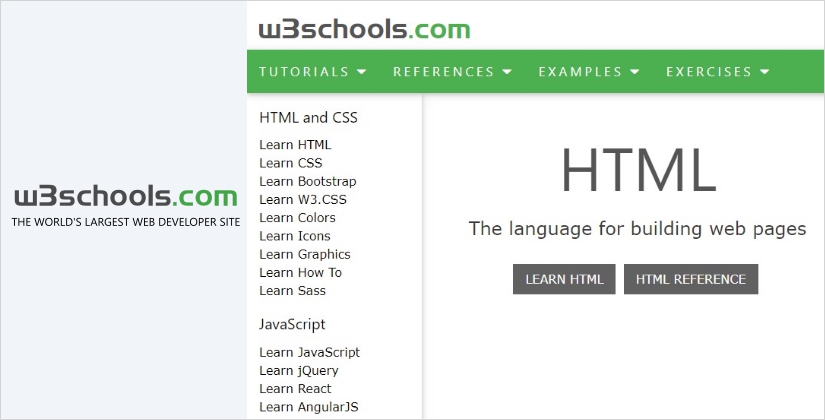
W3schools is a free web development tutorial website where you can find references on web development languages like CSS, HTML, JavaScript, Python, Java and many more. All the courses and tutorials are made in such a manner so that you can easily learn web design from this channel. Furthermore, you can test the code in the live preview window to understand the flow.
ii) Codecademy
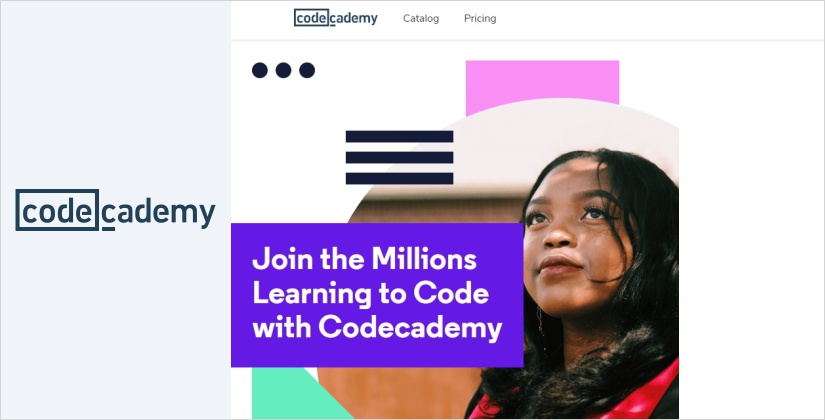
As per codecademy their online coding tutorials with easy-to-follow instructions, immediate feedback, and a tested curriculum take anyone from non-technical to ‘I can code’ and they truly back what they claim. They offer a series of self-guided tutorials to learn web design for beginners to start off well. Over 45 million individuals have learned coding skills from codecademy. They explain every language like HTML, CSS, PHP, jQuery, JavaScript, Python, and Ruby in detail. Hence, you can trust the source for a quick grasp over the subject.
iii) CSSTricks.com
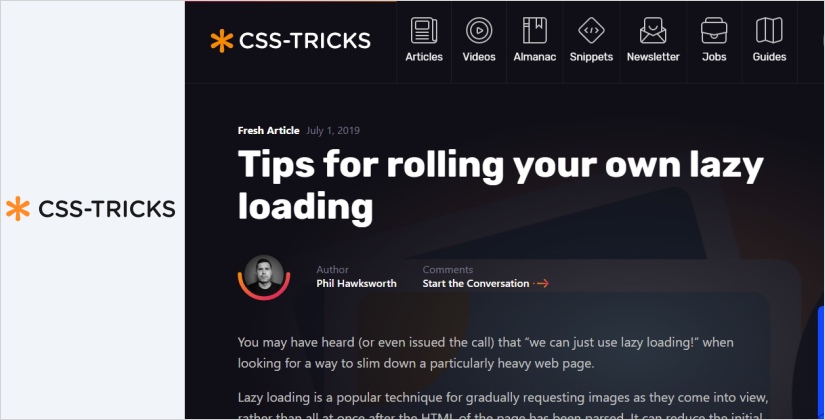
This is an ideal destination to learn web design and to hone your web development skills. You can anytime turn to CSS tricks to clear your CSS doubts. It has a user-friendly interface where you can easily learn about technology without any hitch. And the best part is, it is absolutely free to use.
iv) TemplateToaster Blog
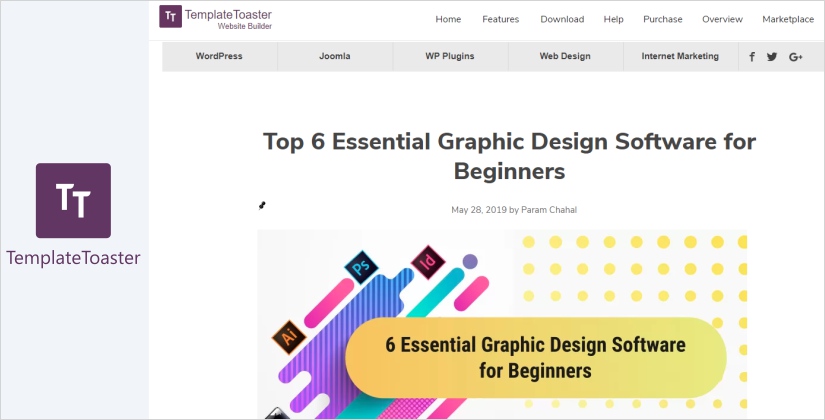
Unquestionably, the TemplateToaster blog is the most loved platform with a huge knowledge base to learn web design and get along with web development. You will find a range of tutorials from very basic what is HTML, CSS, PHP, to how to deal with available CMSs such as WordPress, Drupal, Joomla, Magento, PrestaShop, how to create a website and many more. These tutorials can be helpful for both an amateur as well as professionals. Therefore, it is advisable for beginners to start from learning the basics of web designing and you will soon be capable of creating a website on your own with TemplateToaster. To learn web design, have TemplateToaster downloaded in your pc.
On the other hand, if we dive a little deeper, there’re a couple of things that are helpful to get ahead with the web development process. And these are as follows:
- CSS Frameworks
- PHP Frameworks
- Fonts
- Advanced JavaScript Frameworks and Libraries
- Website Builders
- CMSes
- Website Speed Test Tools
- Bonus – Paid Resources
We will discuss them all in detail. So, let’s begin.
1. CSS Frameworks to Minimize the Efforts to Learn Web Design
A framework is a standardized structure consists of a set of guidelines and practices to deal with common repeated issues. Basically, frameworks provide general functionality which you can override as per your needs and application. And the usage of frameworks reduces the application or website creation time at a great rate. CSS frameworks take the burden off your shoulders and give you ready to use structure. There are various CSS frameworks that you can use like Bootstrap, Foundation, Bulma, Skeleton, etc.
i) Bootstrap
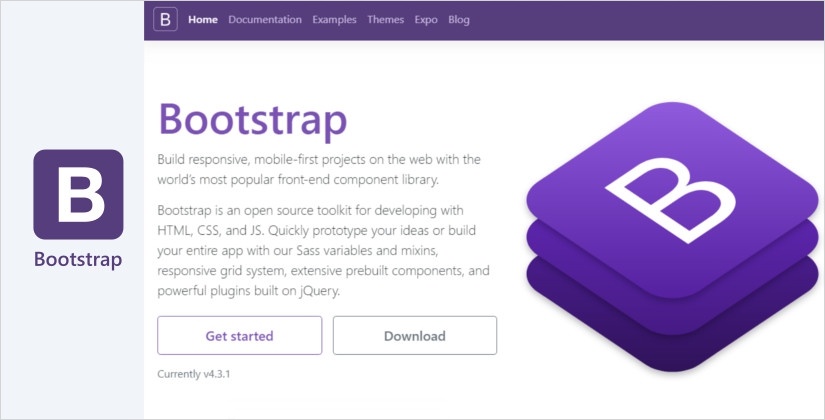
Bootstrap is an immensely popular and widely used front-end framework, earlier called Twitter Blueprint. It can be really irritating if you open a website on your smartphone and you have to scroll sideways to see the whole content of the website. And here comes Bootstrap into play. The latest release of Bootstrap 4 is coupled with powerful features to cater to you with a fully responsive and mobile-first website. You don’t have to struggle to learn how to create a Bootstrap website compatible with all devices. There are various competent Bootstrap builders out there which can help you create one. And having Bootstrap cheat sheets handy can never let you fail.
ii) Foundation
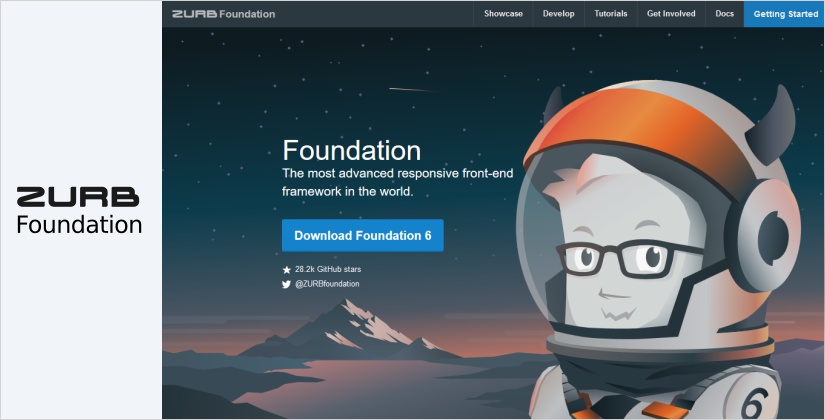
Foundation is one of the most advanced and responsive front-end frameworks, powered by Zurb. It is fully responsive, mobile-first, and a bit more sophisticated framework. You can compare Bootstrap vs Foundation to choose between two of them. The interface of the Foundation is considered the most advanced among the front-end frameworks. Certainly, that makes Foundation an absolutely professional CSS framework. To learn web design perfectly, you should keep the knowledge doors open.
2. PHP Frameworks to Speed Up the Development Process
PHP is an extensively used programming language to develop web applications and websites. These PHP frameworks offer a basic structure to streamline the web development process. Also, consider them as a stepping stone in order to learn web design. Obviously, by using, a framework you save a lot of time and effort that you might have invested in producing the code. There are numerous PHP frameworks you must try some of them are:
i) Laravel
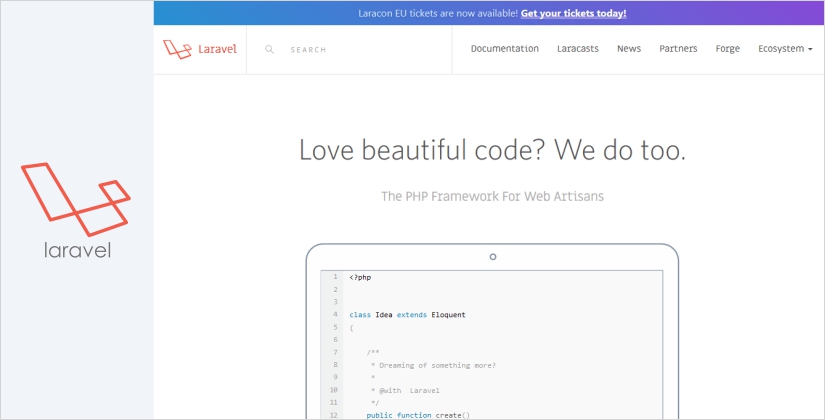
Laravel is unquestionably the king of PHP frameworks. It is the go-to choice for any web developer to build a web app or site. The main reason for the popularity of Laravel is its ease of use and low learning curve. And to help you learn more about Laravel refer to given videos, tutorials, and screenshots available on the official website of Laravel.
ii) CodeIgniter

CodeIgniter is a simple yet powerful PHP framework that doesn’t require much configuration to use. It is free to use open-source framework. It may not be suitable for large projects. CodeIgniter supports multiple databases like MySQL, Oracle, etc. However, you may find it a little difficult to figure out important segments in the documentation to refer to.
iii) Symfony
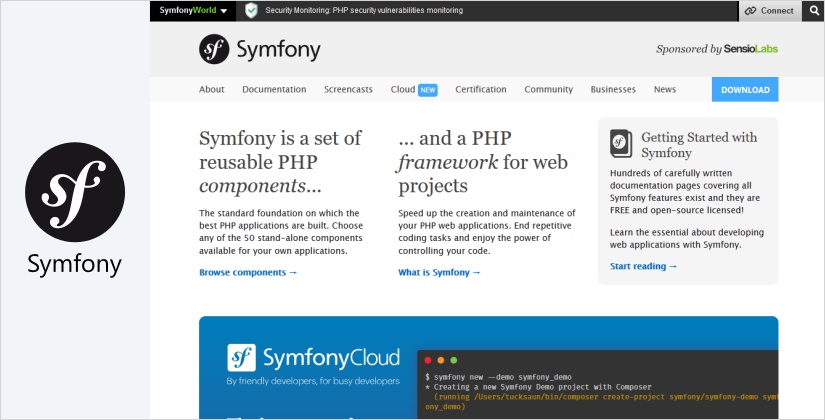
Symfony is an easily understandable PHP framework that empowers web developers with an array of reusable PHP code. Unlike CodeIgniter, it is best-suitable for large scale projects. It has more than 600,000 active developers who continuously work to make it more approachable. Symfony offers training courses in various languages. However, it has a steep learning curve which can be a little challenging for newbies.
iv) CakePHP

CakePHP is there for more than a decade now and still has eminently managed to be in the developer’s favorite list. It is an ideal PHP framework for beginners and professional webmasters. You can easily install, configure, and use CakePHP. And the amazing set of libraries that has numerous helpful components can give you wonderful results in minutes. It has such strong features that you would barely find in any other PHP framework.
v) Zend PHP Framework
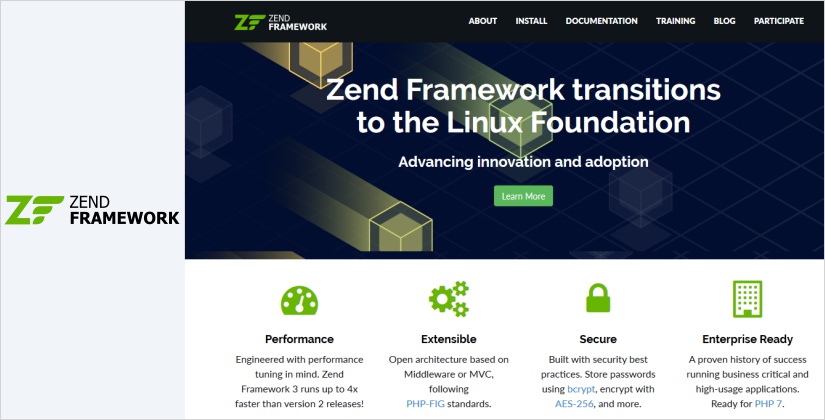
Zend Framework is another popular PHP framework that is often used for more complex enterprise-level projects. It is built on the agile methodology which plays an important role while dealing with high-performance applications. Zend powers high profile brands like IBM, BBC, Cisco Webex, and many more. Various giants like Microsoft, Google, and StrikeIron have partnered with Zend to interface to web services and also help to produce technologies for Zend developers.
However, there are a lot many other PHP frameworks available to cater to your needs and you can anytime pick up a framework for your site.
3. Pay Attention to Typography while You Learn Web Design
Often people are so involved in all the major things during website building that they sometimes ignore those small strong elements in the process that can shine a website. Well, I’m talking about typography used on the website. It may seem a small part, but it really does have the ability to move your website to the next level. And as a web designer, or a beginner, who is striving to learn web design, you should have access to free font resources to keep up with the trend. Here are some of the best fonts to use.
i) Google Fonts
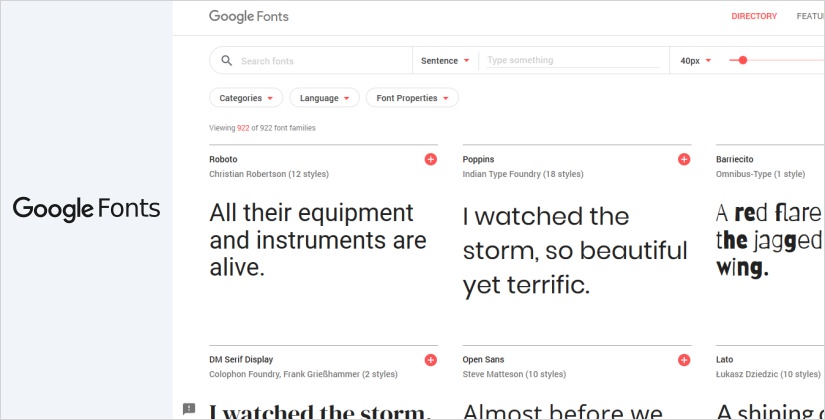
Google has hundreds of beautiful ready to use free web fonts available. You can use these fonts for personal as well as commercial use. Google fonts website has a great intuitive interface, whilst enables you to compare all the fonts and their varied styles to decide which font in which style will suit your site. You can easily use Google fonts by either adding the CSS or by adding the JavaScript into your source code. No programming is required to use Google fonts.
ii) 1001 Fonts

1001 fonts is a place where you can find hundreds of free fonts for your website. You will find an overwhelming list of categories that will further help you pick an appropriate font style to serve a particular purpose. The font categories include general, occasion, size, width, mood, weight, holidays, style, decade, modern, special, handwriting and many more to choose from. In order to learn web design, you will have to cross the path typography at some point or the other.
4. Advanced JavaScript Frameworks and Libraries
In the field of web development, if you try looking for the most robust and powerful programming language you would definitely end up at JavaScript. JavaScript allows you to perform complex things on the web. And the available JavaScript libraries and frameworks are there to ease your complicated web application handling. Keeping a JavaScript cheat sheet for design junkies have become the need of the hour. Let’s explore the famous JavaScript frameworks and libraries to assimilate the concept in a better way.
i) React
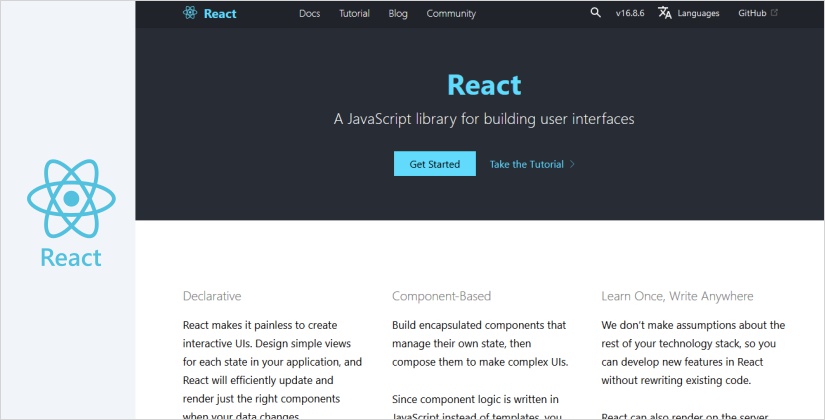
React is a flexible JavaScript library that helps you build user interfaces especially for single-page applications. It was released in the year 2013 and backed by Facebook. Since then it has gained immense popularity and became one of the successful and famous JavaScript libraries. React is responsible for handling the view layer of web applications. It allows developers to produce a large application that can dynamically load the data without having to reload the page. Some of the big brands like Facebook, Instagram, WhatsApp, Netflix are working on this innovative technology.
ii) Angularjs

The Angularjs is an efficient, persuasive, and open-source JavaScript framework baked by Google. This framework lets you extend HTML while behaving as the controller in the MVC pattern. It is purely based on JavaScript and HTML, therefore, you don’t require to learn any other language or syntax in order to work with Angularjs. The Angularjs strongly support single-page applications.
iii) Vue.js
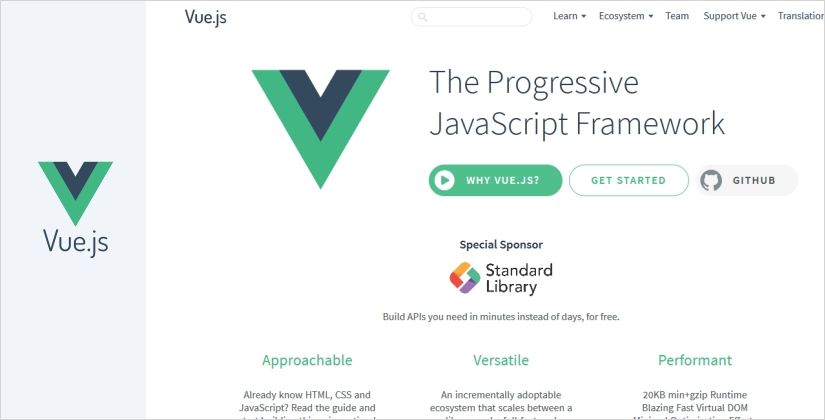
Vue.js is an open-source progressive JavaScript framework, released in the year 2014. And since then it has revamped and redefined into single page application. By progressive, it means that unlike various monolithic frameworks, Vue is designed from the ground up to be progressively adaptable. And it is mainly concentrated on the view layer only.
5. Here are some Powerful Website Builders
After using the PHP frameworks and JavaScript frameworks, now is the time to get acquainted with the available website builders. Since website builder can give a full-fledged working website without any pain. So, you should have the list of free website builders ready with you. These are some of the most promising platforms available to learn web design.
It can be an overwhelming experience to see a multitude of web design software to start a site with. And I will show you the best out of the bunch. So, let’s not beat around the bush and start the race.
i) TemplateToaster
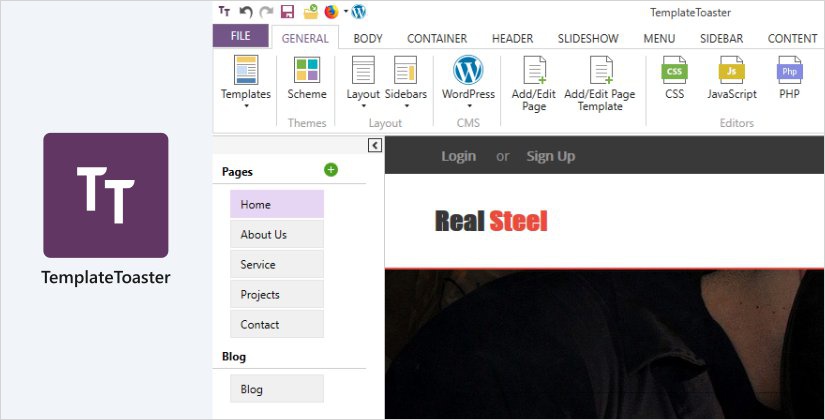
Before we begin discussing the incredible features of this website builder, I assure you, I won’t be biased. TemplateToaster is there for almost a decade now and it has evolved to a huge level. You can create a website with easy drag and drop and that too without an active internet connection. Yes! TemplateToaster is one of the best offline website builders currently accessible.
Whatever CMS you choose to build your website with, TemplateToaster has great compatibility and tons of features to offer you. From very basic HTML website creator to WordPress, OpenCart, Blogger, PrestaShop, WooCommerce, Joomla, Magento, Drupal, VirtueMart, Bootstrap, choose any described website type and establish your online presence without writing even a single line of code. Enjoy the WYSIWYG (What You See Is What You Get) interface to create and edit web pages. The versatility of this multilingual eCommerce website builder software lets you create any complex or simple responsive websites without a hitch.
Sounds too good to be true? It is! And you have to see it for yourself to believe it.
ii) Adobe Dreamweaver
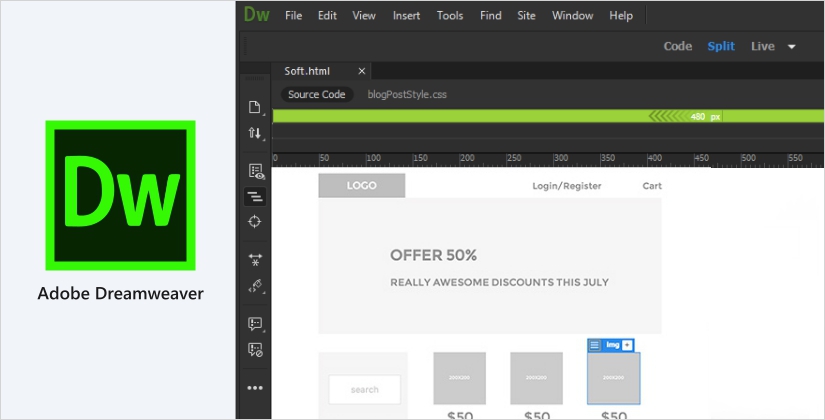
Adobe Dreamweaver is another superb solution to back your web design needs up. It is a web design tool and an IDE (integrated development environment), which means it provides you a platform to carry out your web design and development with ease. The WYSIWYG editor of Dreamweaver gives you exactly what you see in your own desired language as a final product. Originally, Dreamweaver was developed by Macromedia in 1997. Later, in the year 2005 Adobe purchased Macromedia and continued the Dreamweaver development. However, you can choose some other Dreamweaver alternative, if you wish to explore more.
6. Content Management Systems( CMSs )
Clearly, when you create a website, you set a goal to achieve. And to reach your final destination, you need to identify your audience, select a potential CMS (content management system), and then synchronize everything to implement your web strategy. A lot of developers tend to get too inspired by the latest trends and they use the CMS which may not serve their purpose properly.
Before selecting a CMS for your website, you should study the requirements thoroughly so that you never miss the emotions or results you wish to elicit. There are various impressive CMSs to choose from. Every CMS has its own set of strengths. Let’s take a quick ride to understand and decide which one is suitable for your site.
i) WordPress

If you are involved in web development then you definitely have heard of WordPress at some level or the other. It was launched in 2003 and has become an integral part of web development since. It is based on PHP and MySQL and provides you tons of features to create from a simple blog site to an eCommerce website to run your business. It’s really simple to install WordPress and create a beautiful website with a dynamic WordPress theme builder. WordPress has a huge repository for themes and plugins. Moreover, you can create a WordPress theme from scratch without any difficulty. WordPress is open source, simple yet so powerful CMS and best-pick for beginners. And to learn web design to the core, it is suggested to choose the simplest CMS like WordPress.
ii) Joomla
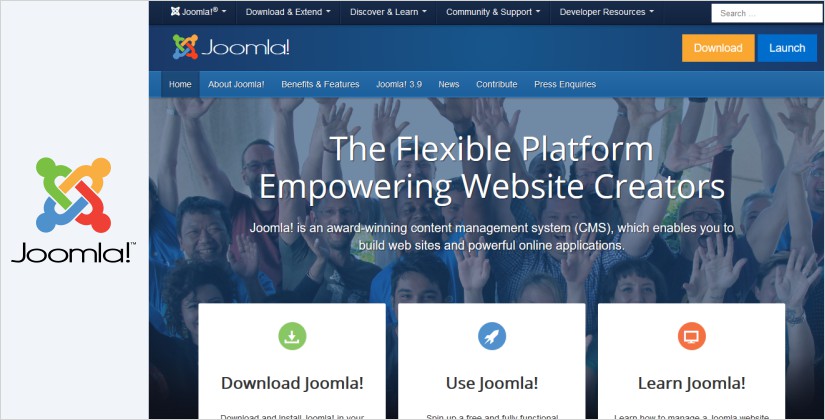
Joomla is another gem in the crown. It is an open-source and one of the most flexible content management systems present in the industry. It has 105+ million downloads worldwide. Joomla serves both beginners and seasoned professionals. However, it is quite tricky than WordPress to learn what is Joomla. The vast community of Joomla will ease with its extensive range of Joomla extensions and templates. You can anytime join the active community of Joomla to get a solution for your problems. Or you can refer to the comprehensive documentation, the online support handbook. Consider using the Joomla template creator to create stunning templates for your Joomla site.
iii) Drupal

Drupal is an open-source CMS coupled with several robust features. However, Drupal falls behind WordPress and Joomla in terms of popularity and usage but doesn’t make any difference for Drupal lovers. Drupal can serve a variety of sites from simple to complex. In order to understand what is Drupal and its functionality, you need to be a little tech-savvy. However, using this flexible Drupal theme builder can ease the process. But unlike WordPress, Drupal has a steep learning curve.
iv) Magento

Magento is a widespread choice for eCommerce applications. Bringing an advanced online store in action is like a piece of cake for Magento. Many leading brands like Burger King, Brown Forman, hp, Paul Smith, Sigma, Canon, and various others use Magento for their online operations. However, it makes sense to first learn what is Magento before you get ahead in the eCommerce affair. If you are yet to initiate your online presence, then it is advisable to get familiar with how to install Magento, and how to create a Magento theme because these are the basic requirements to get ahead with Magento. Likewise, you can use an easy Magento theme builder to evade the tedious process. Choosing Magento to learn web design can be a little difficult option, to begin with.
It doesn’t matter which CMS you choose, just make sure it should not be influenced by the trend. Rather, it should be according to your business requirements.
And once you are ready with your site it is necessary to keep an eye on its speed. A site’s speed can be a critical factor for its success. It is absolutely certain if your website loads faster it can lead to many benefits such as higher SEO ranking, better conversion rate, lower bounce rate, enhanced user experience. And you can leverage the available website speed test tools for your site’s optimal performance.
Bonus – Some More Paid Resources
Here are some more famous platforms to learn web design, but you will have to pay some amount to use them. However, sometimes turning to paid resources in order to learn web design may benefit you to get a better sense of structuring a site from the result-oriented perspective.
i) Lynda.com
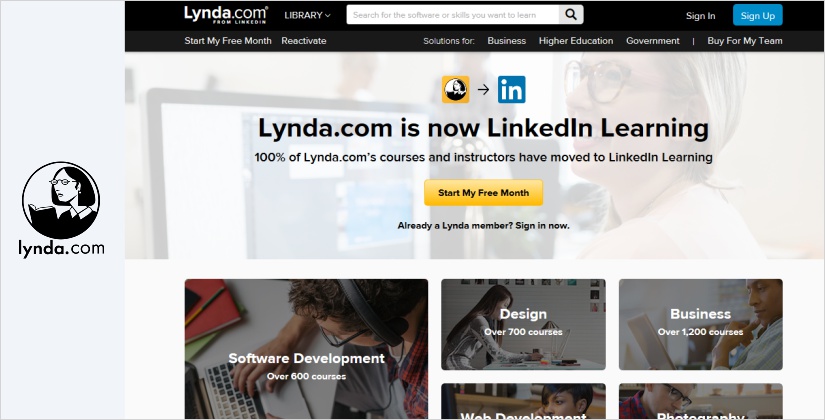
Lynda.com is now LinkedIn Learning. All the courses, videos, learnings, tutorials have now moved to LinkedIn Learning. To learn web design, it is one of the best online learning platforms. They offer video courses for a range of topics like design, software development, web development, photography, etc. You can take the free trial and if you like the content, then you can buy a subscription to continue.
ii) Udemy.com
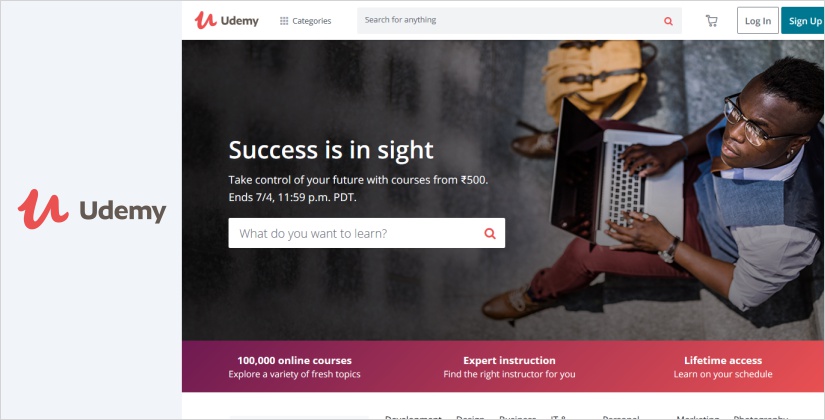
Udemy.com is an e-learning platform. You can take up any course to learn about the described subject via videos or tutorials. They offer the 30 days money-back guarantee. Thus, you can easily take up the trial before you pay. You get the opportunity to choose from over 100,000 online video courses. Whereas, if you are an expert in a particular subject, Udemy permits you to teach as well. It has a much better training library as compared to other e-learning platforms.
Keep learning new things!! Happy Web Designing!!
So, what’s your opinion about ways to learn web design?
How to learn web design? I hope this question will not haunt you anymore. Since you know the process so you can start practicing. However, the only way to get better at something is to practice it over and over again. And now that you’re familiar with the basics of web design, start experimenting and build your own website. Nonetheless, if you still want an easy way out, then switch to a remarkably comfortable yet so powerful web design software and website builder and get ahead with your website. And don’t forget to share your opinion with me. Also, if you need any help, feel free to contact me via the comments below. Check out graphic design trends 2020 and web design trends 2020.
This blog is very interesting and thanks for the informative content.
Very Informative! Please suggest me a specific tutorial site to learn python.
I am using CSStricks for learning web designing tools and to clear my doubts, it is really helpful.
I came to know about more sources to learn about web designing and development through this article, thanks for posting.
React and AngularJS is more trendy these days, I also have started work on it. React is more easier than Angular.
The best part of this article is that everything is mentioned very clearly, I really appreciate it and I love your articles.
I love the way of posting this informative and helpful article for designers and developers. Thanks for posting.