Best WordPress WooCommerce Abandoned Cart Plugins
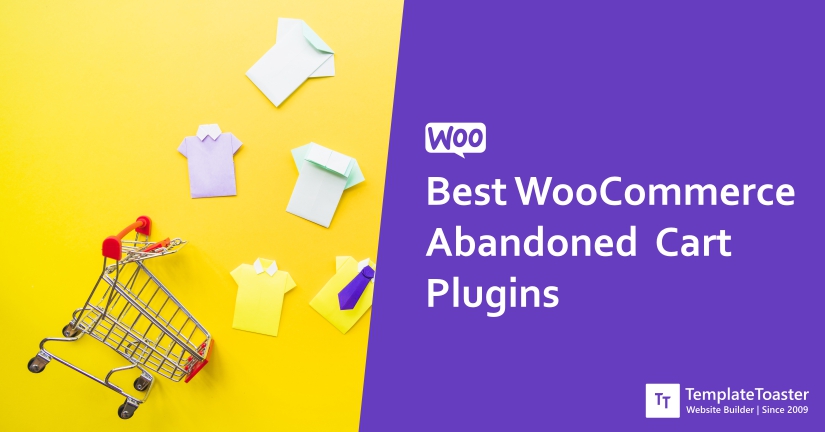
WooCommerce Abandoned Cart plugins have become absolutely necessary for an online business. Certainly, it would be detrimental to see that your website is not receiving the expected results. And customers are leaving your websites without making any purchases. So, if your WooCommerce store is losing sales because of cart abandonment. Then in this guide, I will walk you through the best WordPress WooCommerce Abandoned Cart Plugins.
Abandoned cart is a serious problem for online stores, and it can terribly affect your sales. So, it is important for you to find out the reason for abandoned carts and then come across plans that can help with abandoned cart recovery. However, it is not as easy it sounds. But thankfully there are severeal WordPress WooCommerce abandoned cart plugins that you can use to recover abandoned shopping carts.
TIP: You can create your beautiful WooCommerce store using our WooCommerce Store Builder TemplateToaster, it also offers thousands of free templates and Free WooCommerce Themes.
However managing your cart can be a possibility. That means you can reduce cart abandonment by integrating some powerful WooCommerce plugins. You can use these plugins and prepare effective strategies to make more sales. In order to bring back your customers, you need to track your customers and an effective analytical report that defines their interest and gives you a full-fledged report to help you prepare an action plan.
These WooCommerce cart abandonment plugins are capable of providing you all the required information that can further help you manage cart abandonment on your website. You can choose any one of these plugins that you think is capable enough. So here is the list of best WordPress WooCommerce abadoned cart plugins that you can consider installing on your WordPress site:
Best WordPress WooCommerce Abandoned Cart Plugins
1. WooCommerce Cart Abandonment Recovery
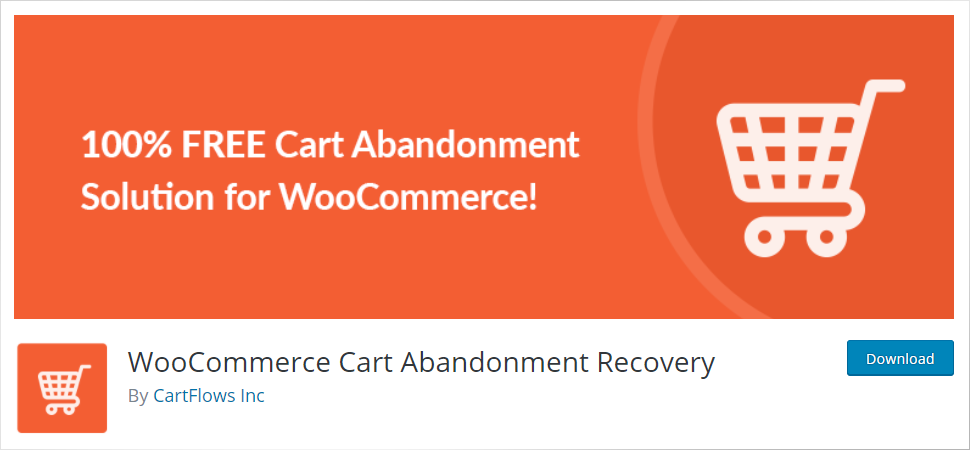
In order to recover your lost revenue, you can make use of WooCommerce Cart Abandonment Recovery Plugin. This WooCommerce plugin is freely available in the WordPress plugins repository. It is an open-source WordPress plugin. Once you install it to your WooCommerce store, it will help you recover the lost revenue. The plugin will capture the email address of your users on the checkout page. And the captured email addresses can be further used to send emails to your customers with enticing offers and discount coupons. Thus, you can try to decrease the WooCommerce abandoned carts.
Key Features
- WooCommerce Cart Abandonment Recovery plugin makes use of email addresses to send automated series of emails.
- You get the full report about how the plugin is working for your store.
- You can send unique checkout links to your shoppers so that they can make purchases where they might have left off.
- It also provides you some of the beautiful ready-to-use email templates as well.
- It’s pretty simple to install this WordPress plugin and use it for your website.
Pros
- WooCommerce Cart Abandonment Recovery lets you send customized emails to your customers.
- It is a fully GDPR compliant WooCommerce plugin.
- You can easily generate limited-time discount coupons.
- It doesn’t require you to have any technical knowledge.
Cons
- The free WooCommerce Cart Abandonment Recovery plugin includes quite basic features.
2. Abandoned Cart Lite for WooCommerce

Abandoned Cart Lite for WooCommerce is another popular solution when it comes to saving your abandoned cart. This plugin works in the background and seamlessly sends notifications to your guest customers as well as logged-in customers and informs them about their abandoned orders. Sometimes, users leave your website without making any purchase. However, the reason could be any, but informing users or reminding them to complete the purchase by offering them some discounts or somethings can help you have them back. It lets you recover all those orders which were quite close to closing.
Key Features
- Abandoned Cart Lite for WooCommerce allows you to recover abandoned carts with a one-click.
- You can set up automatic and well-timed email reminders for making purchases.
- You will get to know which products were abandoned.
- The admin will receive an email notification whenever an order is recovered.
- It flawlessly starts sending emails after one hour of cart abandonment.
Pros
- With the Abandoned Cart Lite for WooCommerce plugin, you can have custom variables such as Customer First Name, Customer Last name, Cart Link & Product Cart Information, Customer Full Name in your email template.
- It lets you copy HTML from anywhere you find useful.
- The email notifications will automatically stop when a customer uses the cart recovery link and completes their purchase.
- You can track if the expired coupons are creating cart abandonment.
Cons
- Abandoned Cart Lite for WooCommerce includes only one single default template.
3. Klaviyo
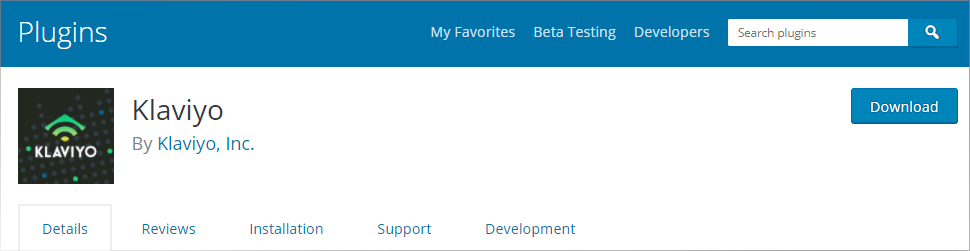
Klaviyo lets you control your customer experience by providing you the ability to provide a fully personalized experience. Delivering a personalized experience is a great way to attract more users to your website. Klaviyo helps you build a completely customized experience for all businesses. You can quickly send emails, SMSs, web notifications, in-app notifications and prepare a fully workable strategy. While using all the digital marketing tools, you can use Klaviyo to encourage sales on your WooCommerce website.
Key Features
- Klaviyo comes with powerful integrations such as Facebook, ShipStation, Yotpo, Privy, and many more.
- It offers you dynamic forms to provide fully personalized information.
- Klaviyo also has a free form builder with the help of which you can collect much more information about your customers to grow your email lists.
- It offers you a top-notch segmentation feature to use.
- Unparalleled predictive analysis that can save you a lot of time and effort.
Pros
- Klaviyo lets you sync customer lists to Facebook and Instagram so that you can use social media effectively to boost your website traffic.
- You can make use of over 100+ integrations.
- You can easily segment your customers according to an event, metric, profile, etc.
- The report you will get will be completely growth-centric.
Cons
- The free Klaviyo tier allows you to send 500 emails maximum to up to 250 contacts.
4. HubSpot for WooCommerce – CRM, Abandoned Cart, Email Marketing, Marketing Automation & Analytics
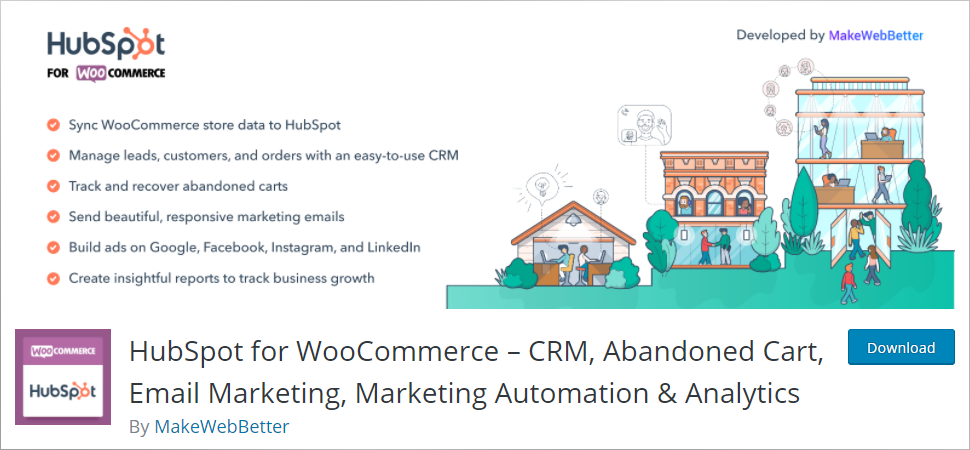
HubSpot for WooCommerce is super powerful and easy to manage WooCommerce integration. The HubSpot for WordPress plugin is the quickest way to integrate your WooCommerce store with HubSpot. When your visitors turn into leads, you get a double benefit. However, with this plugin, you can easily manage your customers, abandoned cart, email marketing, automation workflows, analytics, abandoned cart tracking, recovery, and much more. You will surely love the functionality this plugin has to offer you.
Key Features
- HubSpot for WooCommerce helps you sync your WooCommerce data with HubSpot so that you can easily create highly useful analytics for your store.
- It lets you manage your customers as well as their orders with ease.
- You can quickly track and recover customers’ abandoned carts.
- You can send responsive emails to your customers.
- It allows you to measure your business growth without any difficulty.
Pros
- HubSpot for WooCommerce provides you with fully insightful reports that will help you manage your customers.
- You can easily use the free CRM of HubSpot once it successfully syncs HubSpot.
- There is an option to build a segmented list in HubSpot for abandoned carts, leads, and customers.
- You can easily market your products based on customer choice.
Cons
- HubSpot for WooCommerce will take a while to set up if you have more than 1,000 customers on your list.
5. ELEX WooCommerce Abandoned Cart Recovery

The Elex WooCommerce Abandoned Cart Recovery plugin that helps you recover your customers. It is an intuitive WordPress plugin that comes with interesting features like recording abandoned carts, configuring follow up emails, allowing discounts, and also generating detailed reports on orders. The plugin lets you create multiple email templates that will be sent at fixed intervals, thus reminding customers about there abandoned cart. And which may result in boosting the sales. You can also add discount coupons, create trigger rules, customize email templates, edit items from the abandoned cart, check logs and details reports.
Key Features
- Rule-based automatically triggered emails
- Abandoned cart emails can be used to send discount coupons
- Detailed order reports
- After certain time remove discontented orders
- Allow unregistered guest users to recover their abandoned cart
Pros
- Beneficial plugin for recovering lost sales
- Provides a personalized shopping experience
- Customize the content and timing of the emails
- Easily track the recovery effectiveness through detailed report
Cons:
- The users may come across technical issues that can be frustrating to handle
6. CartBounty
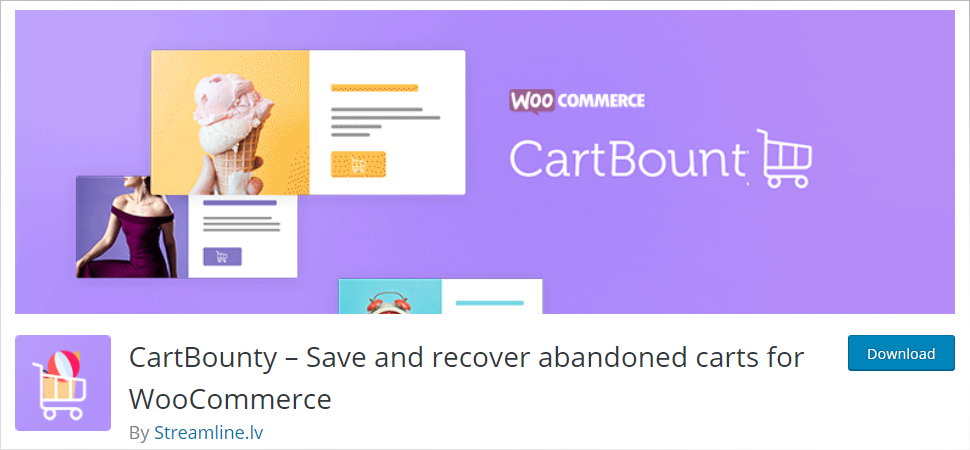
CartBounty WooCommerce plugin has all the features that can help you save and recover abandoned carts. This plugin seamlessly saves all the activity in the WooCommerce checkout form before it is actually submitted. You will get to see who is abandoning your cart and you can connect with them individually. Whenever someone abandons a shopping cart, you will receive regular email notifications for that. However, if you don’t want to send manual recovery emails to your users. Then you can make use of ActiveCampaign, GetResponse, Mailchimp to send automated recovery emails to your customers.
Key Features
- CartBounty saves you a lot of time and effort to send recovery emails to your customers.
- You can save WooCommerce checkout field data just before submitting to save abandoned cart issues.
- The ‘Remember checkout fields’ option will permit your customers to refresh the checkout page once the information is added.
- It enables you to create an Exit-Intent popup that offers unregistered users to save a shopping cart for later.
- Once a user reaches the ‘Thank you page, that user will be removed from the abandoned cart list.
Pros
- CartBounty lets you save and view ghost shopping carts.
- You will receive email notifications upon newly abandoned shopping carts.
- It considers a shopping cart as an abandoned cart if no activity is there after 60 minutes.
Cons
- The free version of CartBounty offers a basic solution for sending abandoned cart recovery emails.
Bonus WordPress WooCommerce Abandoned Cart Plugins
7. Abandoned Cart Recovery for WooCommerce
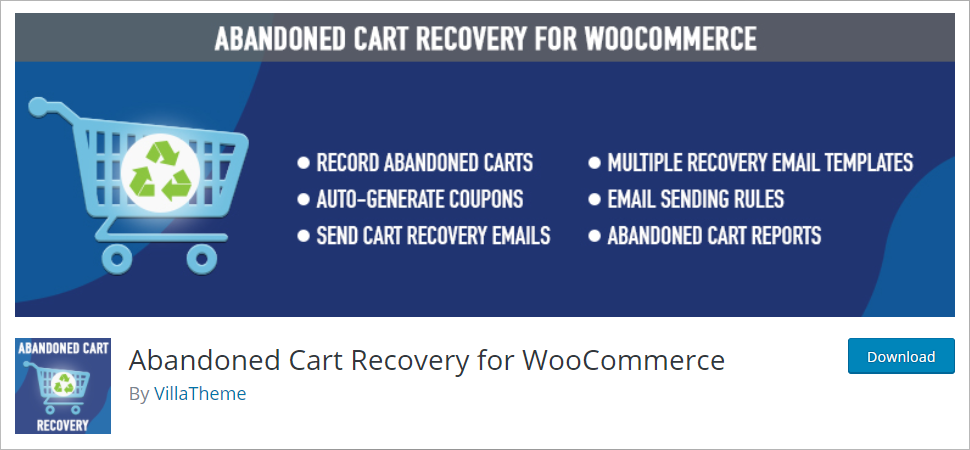
Abandoned Cart Recovery for WooCommerce beautifully manages all the unfinished orders in your store. This WooCommerce plugin has all the required features and functionality that can ultimately help you reduce cart abandonment. When a user adds products to the shopping but does not make a purchase and leaves the shopping cart as is. There this plugin comes in and you can set a timer after which it will be considered as an abandoned cart. This is an easy-to-use WooCommerce plugin. It is easily available in the WordPress plugins repository.
Key Features
- You can use the contact information to send useful offers to your customers, discounts, and so on.
- You can set the time after which a cart will be considered an abandoned cart.
- It lets you track your guest cart as well.
- Having an abandoned table included in your website will help you keep a record for your customers.
- There are two statuses that you can use i.e. abandoned and recovered.
Pros
- The exclude function helps you remove the username of customers who do not want to be a part of the abandoned table.
- You can quickly send recovery emails to customers.
- You can create several templates and schedule to send them at whatever time you prefer.
- Soon after an order is recovered, the admin will be notified by email.
Cons
- Beginners may find this WooCommerce plugin a little overwhelming.
8. Abandoned Cart Reports For WooCommerce
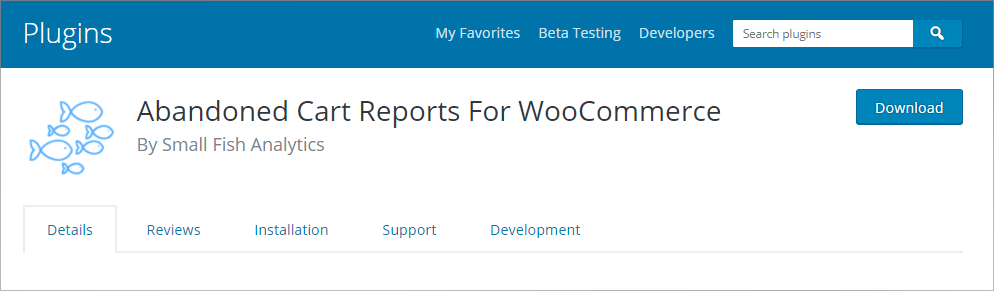
Abandoned Cart Reports For WooCommerce records the cart as soon as anyone adds an item to their cart. It seamlessly manages everything. This WooCommerce plugin will do a lot for your WooCommerce store by relating carts with users. You can easily check the email addresses of users that you can use for sending recovery emails to them. However, if this plugin can not connect the cart with an email address it will show the IP address of the cart on the data page. Even that sounds really helpful. Isn’t it? Well, you can use this plugin and try to reduce cart abandonment without much effort.
Key Features
- Abandoned Cart Reports For WooCommerce start recording carts as soon as anyone adds an item to their cart.
- Each cart begins with the ‘In Progress’ state on the data page.
- This plugin uses the library to filter out the common web crawlers.
- Abandoned Cart Reports For WooCommerce is open-source software.
- You will love the simplicity it has to offer you.
Pros
- Abandoned Cart Reports For WooCommerce is a pretty easy-to-use WordPress plugin.
- You will not have to have any prior technical knowledge in order to use this plugin.
- It shows the association of the cart with the users even if the users haven’t created an account yet.
- You will get all the information in a much more understandable format.
Cons
- Abandoned Cart Reports For WooCommerce include basic features in the free version.
Best WordPress WooCommerce Abandoned Cart Plugins
| Key Difference | WooCommerce Cart Abandonment Recovery | Abandoned Cart Lite for WooCommerce | Klaviyo | Download HubSpot for WooCommerce | CartBounty |
|---|---|---|---|---|---|
| Active Installs | 200,000+ | 30,000+ | 30,000+ | 10,000+ | 10,000+ |
| Tested Up to WordPress Version | 6.3.1 | 6.3.1 | Up to 6.2.2 | 6.3.0 | 6.3.1 |
| Multilingual | Yes | Yes | No | Yes | Yes |
| Integration With | ActiveCampaign, Campaign Monitor | N. A | Facebook, ShipStation | HubSpot | ActiveCampaign, Mailchimp |
| Plugin Version | 1.2.25 | 5.16.0 | 3.2.2 | 1.5.0 | 7.3 |
| Rating | 4.5 | 4.1 | 3.6 | 4.2 | 5 |
*Above table data is valid on the publish date of this article.
So, these were the best WooCommerce abandoned cart plugins that you can use and boost your sales. The best thing about these WooCommerce plugins is that they are available for free in the WordPress plugins repository. You can choose any one of the plugins that you think have all the required features and it can provide you the desired results. However, if you know any other plugin which is not mentioned above in the list, then you can use that too. Because the ultimate objective is to look for a powerful solution and fix the WooCommerce abandoned cart issue. So, the choice is yours!
Why Customers Abandon the Cart?
Cart abandonment, have you ever thought about why exactly this happens? Well, there could be many reasons behind cart abandonment. According to a study, over 70% of customers abandon their carts for one or the other reasons. Thus, online retailers have to face millions of dollars of lost revenue. So, it is essential to know about the possible reasons behind cart abandonment. By knowing and understanding the reasons why customers abandon cart you can improve the retention rate.
Potential Reasons
Hidden Charges at Checkout – This is certainly one of the major factors that demotivate users and they abandon their carts. Whenever a user finds hidden transaction fees or higher shipping charges they tend to abandon the cart. However, if they are well aware of the charges from the very beginning they probably won’t abandon the cart.
Complex Check Out Process – This is another big reason why people leave the checkout process in between. When they are unable to understand the checkout process or when the entire process is not easy enough to encourage people to complete the process.
Not Ready to Purchase – When people add products to their cart, they are not sure or are not ready to buy the product. They might be just adding the products for the later purchase.
No Guest Checkout Option – Sometimes it can be highly irritating for some customers to sign up and then make a purchase. Instead, they look for options or websites that offer guest checkout options.
Security Issues – Security is the biggest concern for anyone. Customers prefer websites that offer a secured transaction. However, if they do not find your website secure or the transaction method is complicated, they will likely abandon the cart.
Unsatisfactory Refund or Return Policy – Now, this is the biggest factor that greatly affects the purchase. If customers are not satisfied with the return or refund policy offered by you, then they will highly abandon the cart. So, make sure you are providing a helpful refund or return policies.
Hence, all of these can be possible reasons for cart abandonment. However, if you wish to reduce cart abandonment. Make sure to look for these factors and try to remove them if possible. Check out best Woocommerce CRMs.
Happy Reduced Abandoned Cart!
WooCommerce Abandoned Cart – In Conclusion
Cart abandonment is one of the major concerns of an eCommerce store. So website owners need to retain these carts and boost sales, using a powerful sure-shot solution. However, if you can build an email list then with the help of email marketing software you can connect with your customers. This way, you can send them special customized offers, discounts, and other effective combinations of products to encourage them to make sales.
We have discussed a list of the best WooCommerce abandoned cart plugins in this guide, along with a range of powerful features they come with. So the above-mentioned plugins offer more than simply managing abandoned carts. They let you track your customers, send them customized messages and offers, discount coupons, detailed analytics and reports, and many other features that can help you recover these customers. By choosing the right abandoned cart plugin you can utilize these features and also recover the lost sales, generate more revenue by turning the abandoned carts and grow your business.
So, make sure to choose the best suitable plugin for your website and increase our sales. In case you come across any issues or you have doubts do reach out to us through comments.
Tip: There are useful WooCommerce plugins out there that can help you drive traffic to your website.
Build a Stunning Website in Minutes with TemplateToaster Website Builder
Create Your Own Website Now
I’ve personally used Klaviyo Abandoned Cart Recovery Plugin, its good.