WordPress 5.9: New Features, Bug Fixes

Are you waiting for WordPress 5.9? Well, every WordPress developer is eagerly waiting for the next release of the WordPress version. With every new release of WordPress, some strong and useful features are added to help you configure a beautiful website. And it’s always exciting to see what’s there in the new version. If you are looking for the upcoming release of WordPress 5.9, then you are at the right place. Here in this guide, I will provide you with all the required information about WordPress and the latest version 5.9. So, let’s get into the details and see how things are taking place!
WordPress needs no introduction, every individual involved in website development is aware of this big giant of the industry. It powers over 65% of websites and that certainly is a great number to make a mark. There are several free and premium third-party plugins that you can use and extend the functionality of your website. No matter which WordPress version you are using, it has the power to deliver the intended results. With all the versions of WordPress out there, building your dream project was so easy.
Initially, when WordPress 5.0 was released, it came with the all-new Gutenberg Editor as the default editor for WordPress. And with every passing day, web developers are getting familiar with this editor too. That means the aim of bringing something new and effective to web development is now being fulfilled. Likewise, the latest WordPress 5.9 version is ready with some impressive features to blow your mind. However, WordPress 5.9 was first scheduled to be released in the month of December 2021. But due to several open issues, the final release has been delayed. And it is now scheduled for January 25, 2022.
What’s New in WordPress 5.9?
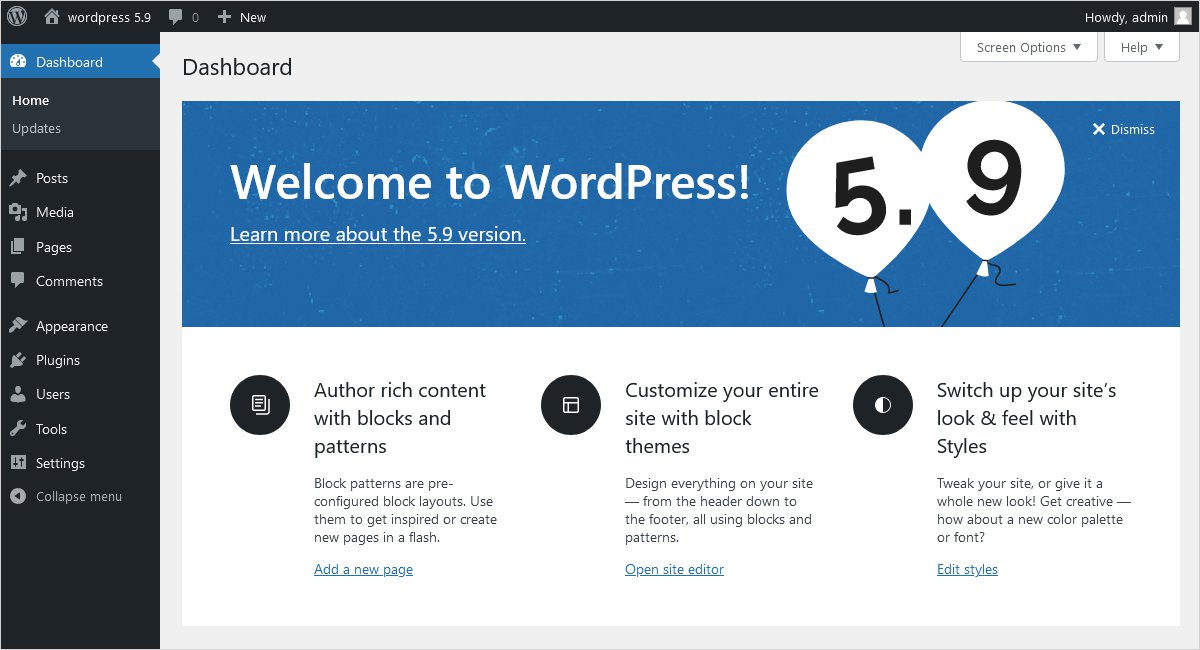
Everyone who likes to work with the WordPress content management system is eagerly waiting for the new WordPress 5.9 version. Most probably it will come with a Full Site Editing (FSE) feature. Whenever a new version of WordPress rolls out, it also comes up with the default theme. The brand new default theme Twenty Twenty Two is what you can use. You need to keep in mind that most of the WordPress 5.9 features will work only with the theme that supports Full Site Editing.
When WordPress introduced the Block Editor named Gutenberg, the work style with WordPress editor got changed. Of course, some people liked that and some are still not happy with the Block Editor. But keeping everyone happy is way too difficult and it is the biggest challenge that WordPress developers might be facing. However, above all, it is crucial to come up with something good and useful. And we all have seen the success of the Block Editor and the easy to use blocks for setting up a website.
Similarly, WordPress 5.9 is expected to be the major release. Its primarily will focus on blocks and intrinsic web design, navigation menus, improved editing flows for block themes, refined design tools, and a new default theme to capture user attention.
WordPress 5.9 Top New Features
WordPress 5.9 includes many features that you can use for your next project. From very small to something really big and noticeable, WordPress 5.9 has a lot to offer you. So, let’s dig deeper and see what this new version release of WordPress has for you this time. Here I will explain each and every feature that WordPress 5.9 includes and that can be highly beneficial for you to begin with.
High Hopes From Full Site Editing
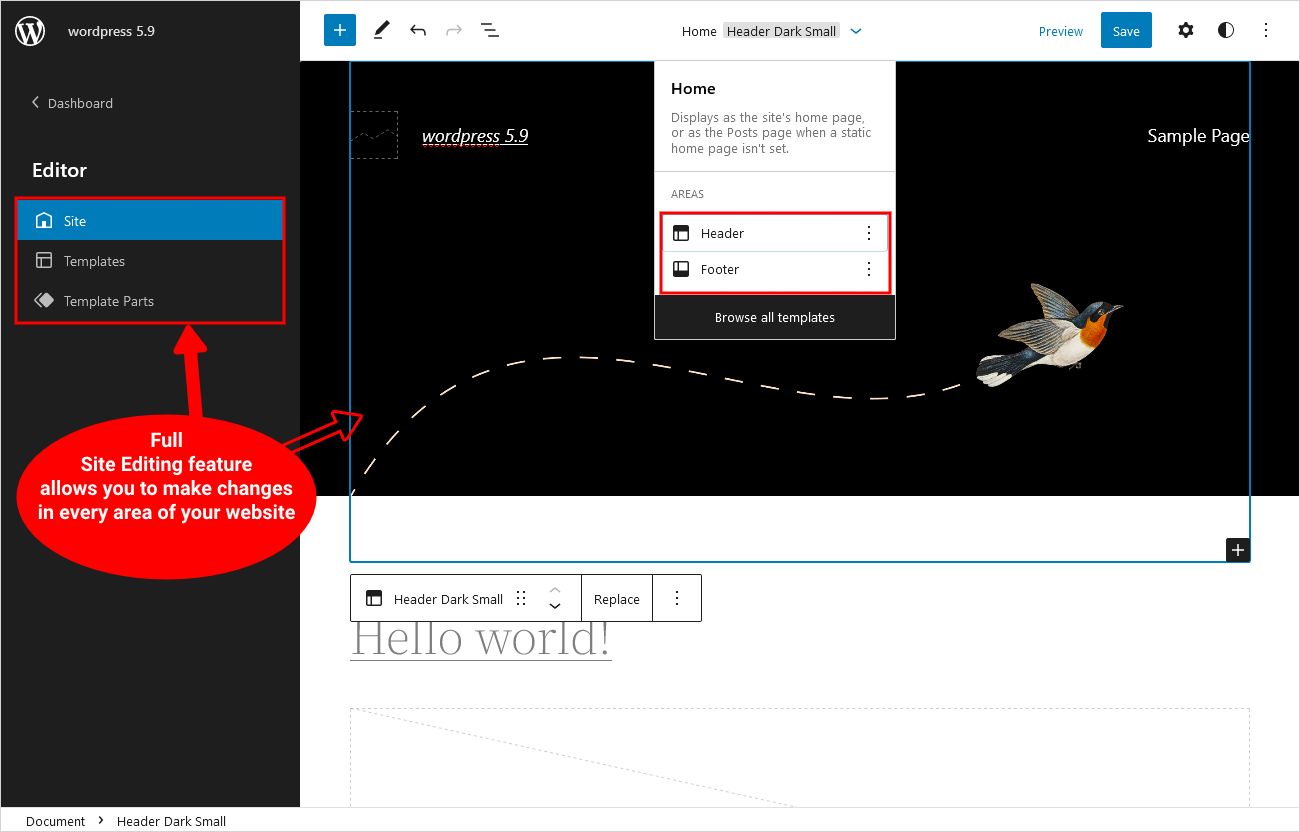
WordPress 5.9 is going to be the biggest release for WordPress developers and WordPress enthusiasts. And the inclusion of Full Site Editing has become one of the main reasons behind it. The Full Site Editing feature allows you to make changes in every area of your website without any difficulty. That too with the help of the Gutenberg Block Editor. This is an easy option to customize. The Twenty Twenty Two WordPress theme is fully compatible with Full Site Editing. The theme development has worked closely with the team members who have participated in the development of the Gutenberg editor.
With Full Site Editing, you get complete control over page content and every other aspect that makes your website workable. You get the freedom to play with your header and footer design while staying and working on the page content. That too without having to leave the screen at all.
Initially, WordPress started as a blog platform. Later, with the advancement in technology and community support, WordPress turned out to be a full-fledged website Content Management System.
Now, this Full Site Editing functionality will make WordPress, even more, stronger in terms of website creation platform. In the same vein, not everyone was favoring the launch of Block Editor. Because nobody was ready to leave their comfort zone in the form of Classic Editor and try something different. But over time, Gutenberg has proved its worth and has successfully become a user-friendly editor to work with.
WordPress 5.9 Comes with Lazy Load Images
You will get to see many improvements and refinements in WordPress 5.9 version. Lazy loading images is one of them. As per the official statement present on the WordPress website “The first “x” content image(s) should not be lazy-loaded by default, with “x” being as high as possible so that there is little to no LCP (Largest Contextual Paint) regression and as low as possible so that there is little to no regression in the total bytes loaded.”
The current proposal for WordPress 5.9 does not lazy-load the very first content image or content iframe. Featured images are also to be included in the same.
The Navigation Block
Perhaps one of the most impressive theme blocks, the Navigation Block is paving its way in WordPress version 5.9. After going through many iterations Navigation Block is finally ready for WordPress 5.9 so that it can help users to create something that they like. However, at first, you may find working with Navigation Block a little inconvenient. But with little practice and interest, you will be able to use it thoroughly.
Use of Patterns
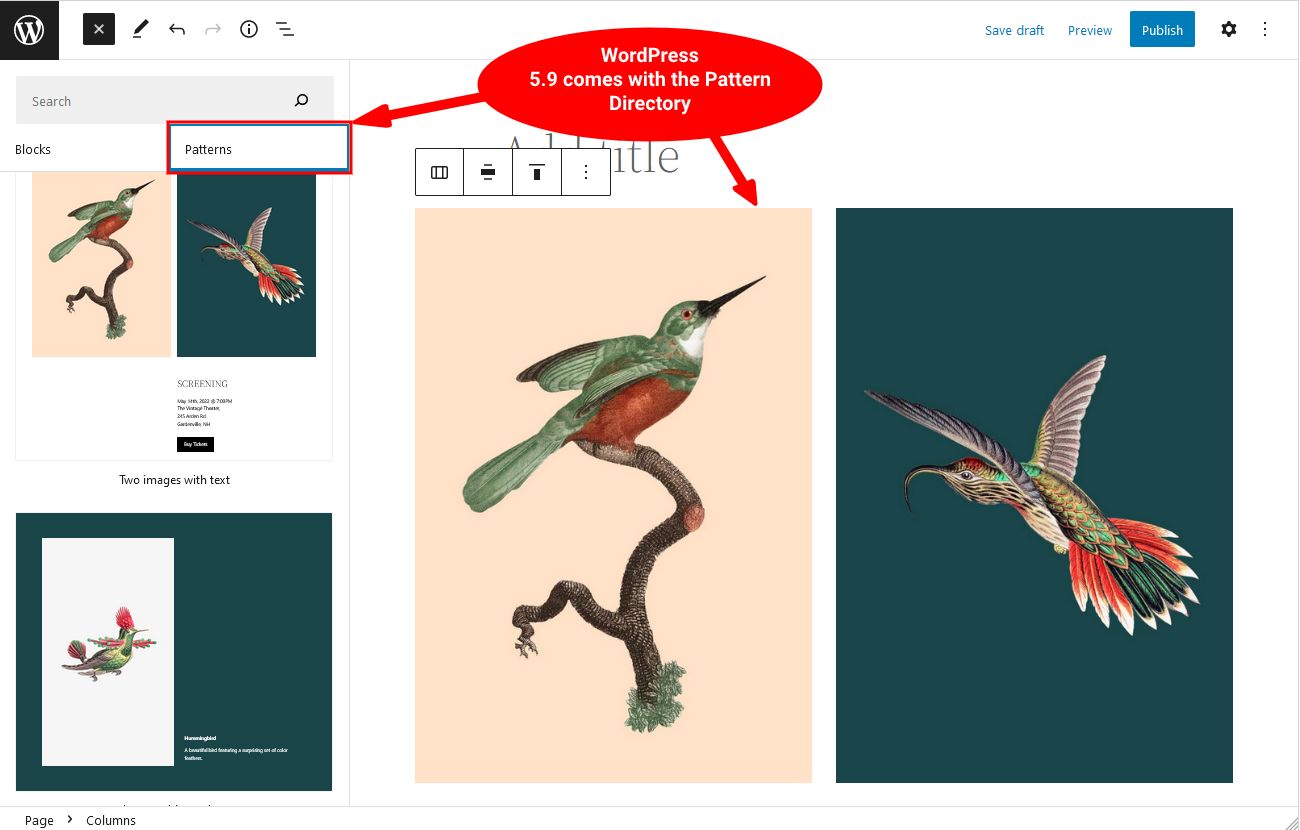
Patterns as the name suggest come with the flexibility to design your website. It has the ability to help you customize your website simply by adding rich block compositions. Along with that, you can edit the content to shape it however you like it. The major advantage of using patterns is that the users do not have restrictions to use theme’s layout only. Rather they can design their own site layout using the templates part blocks. Moreover, they can make use of pre-designed patterns as well.
WordPress 5.9 comes with the Pattern Directory so that you can use patterns directly from it. The fundamental use of patterns is to streamline the designs. You will not have to upgrade WordPress either.
WordPress 5.9 Bug Fixes
There were many bugs that needs to be fixed. Therefore, WordPress 5.9 will also include a number of bug fixes as well.
- In order to use the reusable blocks in a proper manner, considering the bug fix can be a solution.
- While being present on the Theme page, when you hover over a thumbnail, the browser window shakes. This also has been fixed in WordPress 5.9.
- Issues with the dark mode have also been fixed.
- Testing is complete on the Trac ticket so you can expect it to work properly in WordPress 5.9 to give you wonderful results.
The Default Twenty Twenty Two Theme
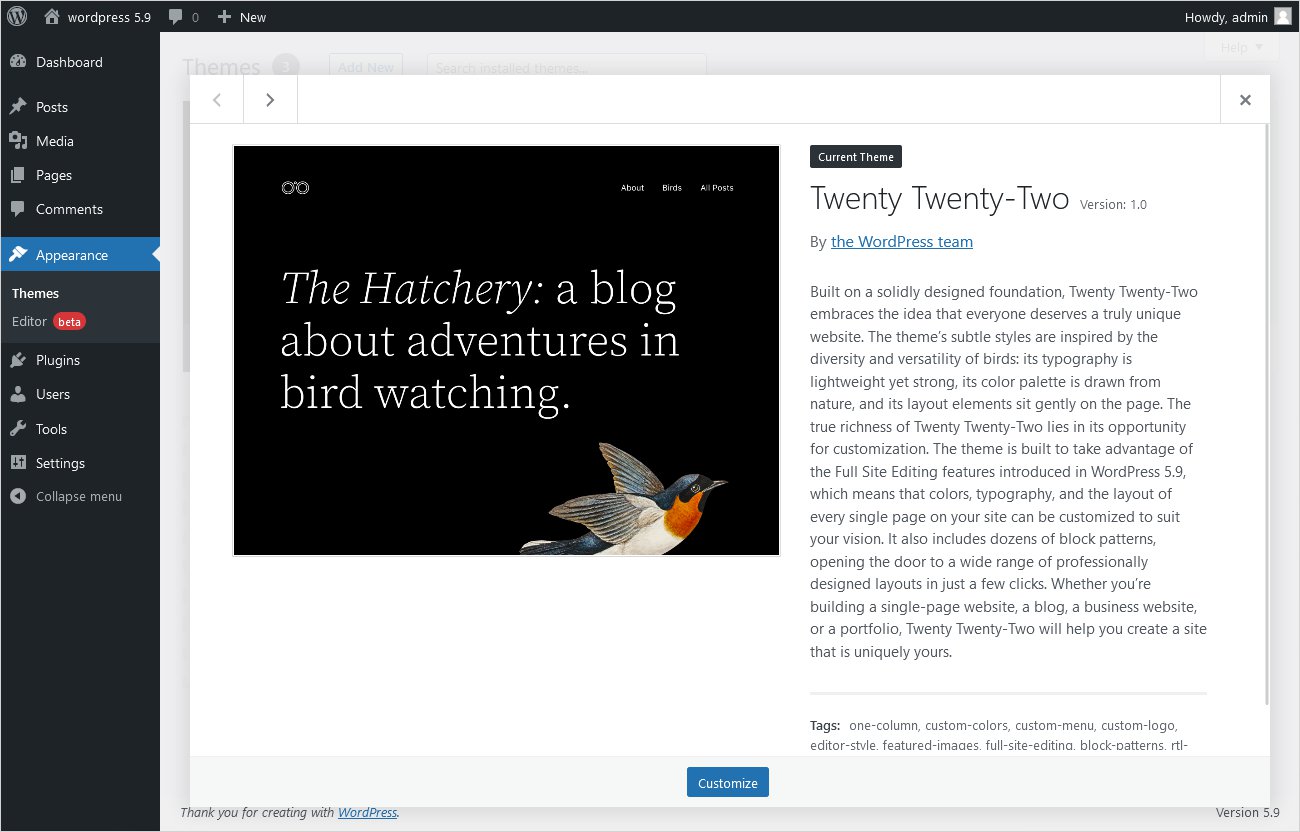
The brand new default theme Twenty Twenty Two is the talk of the town. Well, Twenty Twenty Two is going to be built for Full Site Editing (FSE) first. And the main focus of all theme styles is to make them editable through Global Styles. WordPress 5.9 will most likely require to use Twenty Twenty Two, as it is a block theme.
This new theme Twenty Twenty Two will use a range of color palettes, headers, footers, page templates, etc. that enables you to perform endless customization to make your design as beautiful and intuitive as you want. It allows you to edit the font style, image designs, and many other things to amplify your site design. With recent default WordPress themes, it gets quite simple to identify whether a website is built using the default theme or not. But the inclusion of Twenty Twenty Two will surely change that notion too.
So, these were some of the major changes or additions that you will get experience with WordPress 5.9. Of course, all these features are there to help you have a great website design. Also, it will help you showcase your own business or services in the more convenient way possible.
Pro Tip: Are you in process of upgrading your existing website to the all new WordPress 5.9 or you are planning to create a new website based on this version? You can download our free WordPress themes then create WordPress website with WordPress website builder or website maker in minutes and check different ways to install WordPress as well as how to install WordPress plugin.
Happy WordPress Web Development!
WordPress 5.9 – In Conclusion
There you have it! It is no hidden fact that WordPress is one of the biggest sharks in the industry. With more than sixty percent of total websites, WordPress has become the most prominent and widely accepted content management system out there. No doubt you can create anything using WordPress be it a one-page website or a multipage website. In fact, this content management system is so good that it has become hackers’ favorite too. They don’t leave any opportunity to sneak peek into the WordPress websites. And that’s exactly where the updates and new releases come to the rescue. You can also read how to find WordPress login url , how to change WordPress language, how to create WordPress custom login page
With this latest release of WordPress 5.9, you will see how many security layers have been added to it. In the previous version i.e. WordPress 5.8, many security issues were there and all these issues were resolved in the next WordPress 5.8.3. However, this was a short-cycle security release where these security issues have been resolved. And WordPress 5.9 is coming with some more exciting features. So, the wait is worth it. If you are not sure about the stability of this version, you can still wait and try it on your staging site first. And once you like the features you can apply the same on your live site too. If you have any queries related to WordPress and its upcoming version, please feel free to leave me a message below in the comments box. I would love to hear from you. Here is the list of best WordPress hosting providers.
Related reading: WordPress 101 tutorial
Build a Stunning Website in Minutes with TemplateToaster Website Builder
Create Your Own Website Now