How to Improve WordPress Pagination

How to improve WordPress pagination, occasionally, many customers inquire me about this. Including pagination on your WordPress website improves navigation and helps people to get to the target page quickly. And that is why it is important to maintain good pagination on your website. But sometimes easier tasks seem really difficult to some users and that’s where this guide can help you. In this guide, I will show you how to improve WordPress pagination and provide a better user experience. So, let’s get into it!
When you create a website for any business, organization, or an event, it is essential to provide easy navigation options for your customers. Gone are the days when WordPress designers used to add Next Post and Previous Post at the end of each post. They purposely choose the best option to build a website and include features so that it becomes easier for readers to move from one post to another. Thus, WordPress pagination is there for ages but the way of using it is changing with time.
Undoubtedly, you will pick up the best WordPress theme for your website. Furthermore, you will include all essential plugins for a WordPress website. You will also track visitors in WordPress so that you can have a WordPress SEO-friendly site without much effort. And you will be able to drive traffic to your website with ease. WordPress pagination is also one such factor that can help you add value to your website. Thus, you need to keep your focus on how to improve WordPress pagination as well. So, let us now dig deeper and see how you can improve WordPress pagination and let your users have an amazing time on your website.
How Good is WordPress Pagination for SEO?
These days you need to tell google that which page in your paginated pages in the original one and which are the canonical ones. If you set the canonical correctly, WordPress pagination will help in search engine optimization (SEO) too. In fact, you may also experience some rise in mobile traffic after implementing pagination. We all try some simple and practical strategies to boost WordPress SEO but these small areas and factors play a big role in website SEO enhancement. WordPress pagination is used to divide a list of posts and products into pages, so that your users can easily navigate through all the content without any mess. Whether you add a post in WordPress or delete a post in WordPress, your list of posts will get affected. Either it will increase or decrease and in both conditions, you need to manage the list properly so that you don’t lose your valuable readers. In fact, keeping the list optimized and updated helps in SEO as well. Also, when you optimize your website to minimize the load time, you open the doors for better results.
WordPress Pagination for Blogs
Pagination is pretty useful in your WordPress blog section as well. For every blog post on your WordPress website or to differentiate between different categories, you can make use of pagination. When you add pagination to your blog area, you can reap several benefits, both developers as well as readers. It should be clear by now that pagination improves navigation for all your posts and pages. Posts vs pages difference will help you understand the value of having different pages on your website. Along with the importance of showing a certain number of posts on a page.
How to Improve WordPress Pagination Using Plugins
In order to improve WordPress pagination, you can use a plugin. Most pagination plugins will handle the canonical setting task too. There are various WordPress plugins available out there but you need to be sure which plugin you should use. And to help you pick the best and competent WordPress plugin, I have discussed some really best and efficient WordPress plugins below. You can choose either of the WordPress pagination plugins and start improving your website pagination without much effort. Let’s start with the WP-PageNavi first.
WP-PageNavi
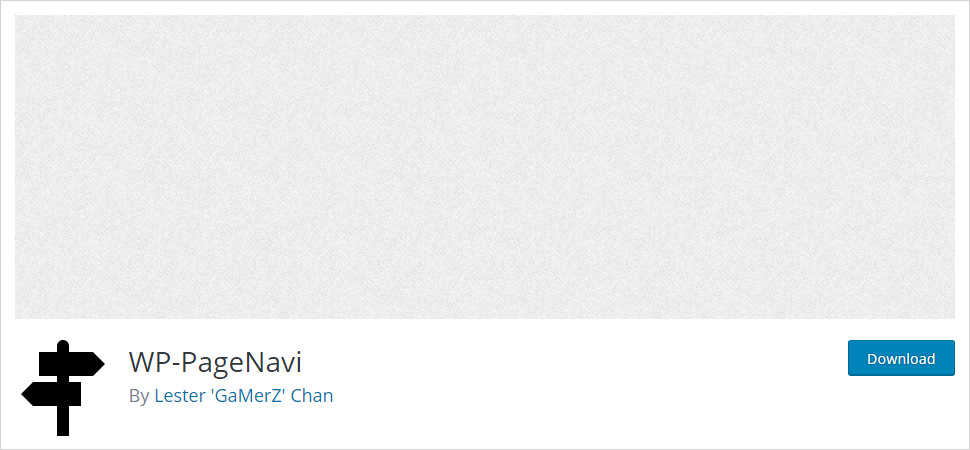 WP-PageNavi is an excellent solution to get through this pagination and create easy navigation for your WordPress website. It generates the template tag wp-pagenavi(). With the help of this tag, you can quickly change the standard WordPress navigation. You can have any attractive navigation for your website. Under Settings on your WordPress, you will have a new tab with which you can define the number of pages you wish to display. Moreover, you can select the text that you wish to have for your current, first, and last page. With the help of a drop-down menu, you will come across many styling options that you can implement to style your pagination. The standard Next and Previous page option can be conveniently stylized with the WP-PageNavi WordPress pagination plugin. However, if you want to align the pagination in line with your website theme then you can do that too.
WP-PageNavi is an excellent solution to get through this pagination and create easy navigation for your WordPress website. It generates the template tag wp-pagenavi(). With the help of this tag, you can quickly change the standard WordPress navigation. You can have any attractive navigation for your website. Under Settings on your WordPress, you will have a new tab with which you can define the number of pages you wish to display. Moreover, you can select the text that you wish to have for your current, first, and last page. With the help of a drop-down menu, you will come across many styling options that you can implement to style your pagination. The standard Next and Previous page option can be conveniently stylized with the WP-PageNavi WordPress pagination plugin. However, if you want to align the pagination in line with your website theme then you can do that too.
Steps to Use WP-PageNavi WordPress Pagination Plugin
- First of all, it’s quite simple to install a WordPress plugin. So, install and activate the WordPress pagination plugin. However, if you have some basic coding knowledge then, it will be easy for you to use this WordPress pagination plugin.
That should have been pretty easy. Now it’s time to get your hands a little dirty in code for the much important – the integration part.
- Now, go to the Settings → PageNavi and configure the plugin settings.
If you like you can replace the default text and numerics with your own style. However, the default settings can be used as-is without any amendments as well.
- Now, add a template tag to your WordPress theme. For that, go to your theme folder and look for lines for newer and older pagination on your archive page templates i.e. archive.php and index.php.
You need to add the below-given tag to replace the old next_posts_link and previous_posts_link tags. <?php wp_pagenavi(); ?> After successfully adding the wp_pagenavi snippet, you will have a brand new numeric pagination for your website.
PageNavi WordPress pagination plugin has extensive options to explore. You are free to change the text according to your preferences. And changing the page numbers is also possible. This will allow you to use the various different constraints to modify the numbers and match them with your WordPress theme.
You can anytime experiment with CSS. However, your only is that your pagination should match with the overall appearance and feel of your WordPress website. WordPress pagination should be as beautiful as your website theme. It should never look like anything odd placed on your website.
WP-Paginate
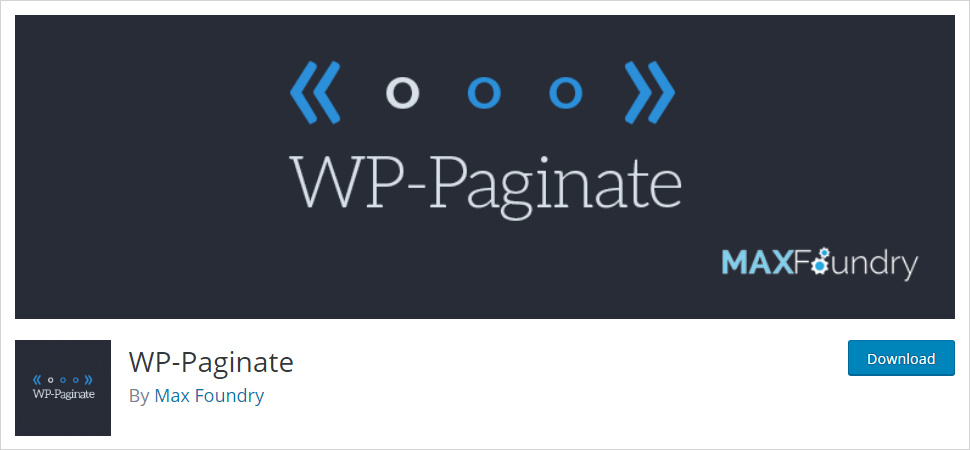 WP-Paginate is another WordPress plugin that is a simple-to-use and flexible solution to add pagination to your WordPress website. It allows better navigation on your WordPress website. This plugin declares that it boosts SEO by employing more links to your content. Apart from that, it comes with several stunning features to help you add some nice navigation features to improve WordPress pagination. Using this WordPress pagination plugin, you can edit CSS in WordPress and add custom CSS for your pagination links with the custom CSS tab in the WP-Paginate settings page.
WP-Paginate is another WordPress plugin that is a simple-to-use and flexible solution to add pagination to your WordPress website. It allows better navigation on your WordPress website. This plugin declares that it boosts SEO by employing more links to your content. Apart from that, it comes with several stunning features to help you add some nice navigation features to improve WordPress pagination. Using this WordPress pagination plugin, you can edit CSS in WordPress and add custom CSS for your pagination links with the custom CSS tab in the WP-Paginate settings page.
This is a well-documented and user-friendly WordPress pagination plugin. This WordPress pagination plugin offers you an entirely stylish list of pages. You can customize them using the plugin’s Settings page. It is more of a convenient-to-use WordPress plugin. It does not include many flashy features rather you will get really useful options to implement on your WordPress website. A word of caution though – Excessive use of WordPress plugins may damage your website’s search engine ranking. Thus, make sure you know how many plugins a website should have.
Happy WordPress Pagination!
Improve WordPress Pagination – In Conclusion
If you have a WordPress website that does not have much content then, you can rely on WordPress core features only. Being one of the best open-source contentment systems, WordPress certainly proves that there are thousands of benefits of using a content management system. However, the core features are so complete in themselves that for small-scale websites, it is no less than a boon. On the other hand, the flexibility to extend your website and the ability to add whatever functionality you wish with the help of plugins is another added benefit of WordPress. However, it used to be a difficult task to add accurate pagination to WordPress but, WordPress support has become way better in recent times.
WordPress by default provides fair navigation for posts present on your WordPress website. And shouldn’t be a problem for users to go through all the posts. Whereas, if you have large data or say too many posts on your WordPress website then, it is fair enough to add proper pagination to avoid bounce rate. Using a WordPress pagination plugin would be a great idea here. The WordPress pagination plugins discussed above in this guide are excellent options to provide modern responsive navigation on your WordPress website. However, if you have any other option in your mind, you can share that in the comments below.
Build a Stunning Website in Minutes with TemplateToaster Website Builder
Create Your Own Website Now