What WordPress Theme is That: Theme and Plugin Detectors
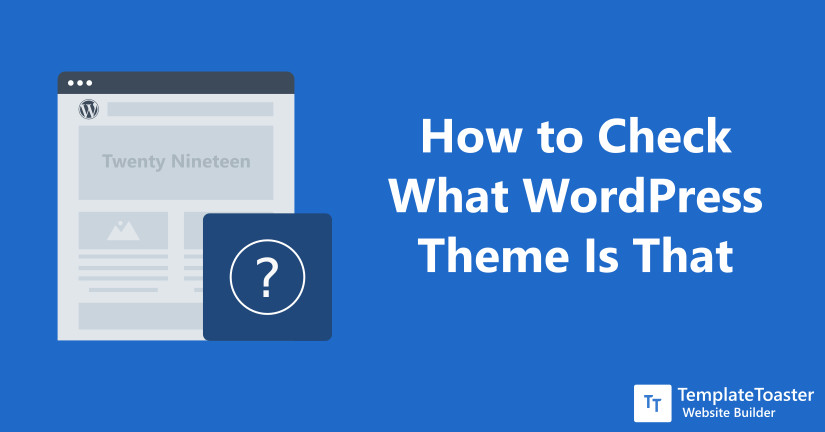
Have you ever come across a website that left you mesmerized with its remarkable design, navigation, and features? Something you haven’t seen before? Something that makes you think, “Damn! I wish my website too looked the same.” If yes is the answer then you have come to the right place. I will show you how to create your own website with the WordPress theme you like.
There are numerous great-looking and awesomely working websites out there that you may want to replicate for your client’s projects. However, if you want to create a website somewhat similar to the one you saw elsewhere then you first need to identify that which theme that particular website is using. There are tools that can help you find the WordPress Theme a particular website is using. These tools will help you find out about the WordPress themes plus the plugins associated with the website. A plugin is used to extend the functionality of a theme. There are thousands of distinct plugins such as WordPress brute force protection plugins, WooCommerce plugins (if the website is an eCommerce website) and so forth. You can choose any plugin to add extra functionality to your website.
I’m sure many of you are already aware of these tools but for those who haven’t heard about them, here is your chance. Likewise, recently, one of my clients showed me a beautiful website and asked me to create the same website for him. Since he wasn’t very tech-savvy, he asked me if I could do it for him. And with the help of tools, I discovered what WordPress theme that particular website was using. Thus, I helped him in creating his website with the same theme using a website design software.
While helping him, I thought of writing this article. Because there can be many users out there like him, who are struggling with the same issue. And here at Templatetoaster WordPress theme builder, I will be really happy if I could be any help others also. I will provide you the list of tools with which you can get through easily.
There are many tools to detect What WordPress Theme is That but, we will be discussing only the important once. So, here is the list and you’re free to leverage a theme to create your website without much effort.
1. WordPress Theme Detector And Plugin Detector Extension
WordPress Theme Detector and Plugin Detector Extension can help in viewing what theme or plugin a particular website is using. It is a free theme and plugin detector extension. This extension is fast since it does not use your browser performance. So to detect the WordPress themes and plugin it only uses fast-server side API.
So if you are currently checking a WordPress website the extension icon changes to blue . And if the website you are viewing does not have a WordPress theme, the extension icon changes to grey.
2. WordPress Theme Detector And Plugins Detector
WordPress Theme Detector and Plugins Detector is a powerful browser extension that can help you find out the theme used in a WordPress site. It is very simple and easy-to-use, and a powerful solution if you use Google Chrome as your default browser. So you do need to visit a third-party site or type any website URL to detect a WordPress theme used on a website. Simply click on the button and you can find out the results. You can find information about the themes as well as plugins.
The extension can help you find the theme name, developer, and version. So if you want to find out What WordPress theme is that or what WordPress theme a website using then this Chrome extension offers a real quick solution.
3. WordPress Theme And Plugins Detector (Opera-Addons)
The WordPress Theme and Plugins Detector Opera Addons is an extension which helps in detecting the theme or plugin used in WordPress website. The icon only shows up on pages that are detected with WordPress theme. While the plugin is detected on a remote server and is then sends the results to the browser.
4. Small SEO Tool
If you want to know what theme or plugin a particular website is using then you can use Small SEO tool to check it. The information about the WordPress theme is very detailed and now the users can find out exactly what WordPress theme is that. You can use this free and easy to use tool to detect WordPress theme on different websites. It gives you clarity on what WordPress themes you can choose for your website and how exactly you want your website to look like.
5. Kinsta
Kinsta is a free WordPress theme detector which helps in finding out what theme a specific website is using. It also provides other important information about the website. With Kinsta you can find out important information like WordPress theme name, theme URL, version, author, and more. And what is even better is that the tool is very simple to use all you need to do is enter the website URL and click on the search button to find out WordPress theme related information.
6. WP Beginner WordPress Theme Detector
WP Beginner is perfect tool that can help you check what WordPress theme is that or what WordPress theme a website is using. The tool automatically scans the source code of a website to find out what WordPress theme a website is using. The tool claims to be 100% accurate in telling the WordPress theme name and is a free tool.
The tool shows you the WordPress theme name along with a link to purchase it. Besides, the WordPress theme detector also lets you check the web hosting company the WordPress website is using. You can find the information along with a a screenshot of the website’s front page.
7. Site Checker Pro
Site Checker Pro is a tool that helps in detecting what plugin a particular website is using. It takes the form of widgets, comment boxes, subscription boxes, email contacts and more. It is very simple to check the WordPress plugin using this tool. Simply copy the WordPress website that you want to check. And then paste it in the bar. Then you can start with the free trial. The tool will perform a scan and show you the list of plugins that the website is using. Besides the tool can also be used to find out SEO audit report, simply click on the Check Report button.
8. SEO Magnifier
So you found an appealing WordPress website and want to know what WordPress theme it is using? Then SEO Magnifier is the tool for you. The tool will let you know the information related to the WordPress theme and plugin a website is using. The tool helps you find each and every information about the WordPress themes and plugins. And once you get information about the design approach, you can create ideas to design your website as well. You can find out what WordPress theme is that, the version and price of the theme, number of plugins used on the website, web hosting company name, and links to download the themes and plugins used on the website.
9. WP Theme Detector
WP Theme Detector is one free online tool to check the theme used by a particular website. WP Theme Detector gives the information about the theme as well as the plugins associated with the website. Not only the name of the theme but also the availability of the theme, price, and how many other websites are using the same theme also comes as additional information.
WP Theme Detector also provides the theme provider information along with the provider popularity. It tells you that how much popular the used theme is. Giving you this detailed information about the theme might take some extra seconds. But worth the wait!
10. What Theme
What Theme is a wonderfully crafted theme detecting tool. The biggest advantage of What Theme is that it not only detects for WordPress but also for Joomla, Drupal, Magento, Blogger, Shopify, and Ghost. It is released a year back or so. But one of the main drawback of using What Theme is that it doesn’t detect the child theme. And probably that is the main reason why it lacks in popularity among other options.
Use this tool if you want to know that a site is using a WordPress theme or not. As you are going to create a new website, SEO is the main aspect to take care of. So, to design SEO WordPress theme you should have some good hold over SEO techniques such as on page SEO, off page SEO and so on.
11. Themes Info
Themes Info is a WordPress theme detector tool that gives detailed information about the WordPress theme a specific website is using. It tells the name of the WordPress theme, so you can download the exact theme and create a website just the way you want it to be. In addition, you can also the plugins being used on a website along with web hosting company name. Moreover, the website also lists some of the most popular WordPress themes featured and latest ones. So you can check them out as well.
12. Is It WP
If you want to find out what WordPress theme is that then Is It WP is a great tool. You can use it to check out the name of WordPress theme used on a website, web hosting company, WordPress plugins and more. It provides a convinient way to find out what theme a specific website is using.
13. ScanWP
ScanWP is also another popular tool that can help you find out What WordPress theme is it. ScanWP can help in detecting themes and plugins as well. All you need to do is copy and paste the link and the tool will let you know the results. When it comes to reliability and accuracy, ScanWP is a great tool. However, it shows slightly less information about the theme and gives more information about the website.
Once you enter the WordPress site URL you will find the following information – description, price, URL, and the author. Also, you can find information about the hosting and pricing, and thorough theme reports. Also ScanWP is a powerful web-based tool that can help in detecting WordPress themes and plugins. But it does not provide you with any additional information. However, you can find the theme name, cost of the theme, title, URL, author, version of the theme, direct link from where you can buy the theme, and more.
If you find ScanWP interesting and thinks that it can fulfill your website’s requirements then you can go ahead with it. And don’t forget that you can create a multilingual WordPress website with these plugins.
14. What WordPress Theme is That
What WordPress Theme is That is a free online service. This service helps you detect what WordPress theme your likable website is created with. Sometimes we like the fact that a website is using a video in the background. Of course, there are amazing WordPress video background plugins that can help you do so, the only thing to know the right plugin. Simply enter the website’s URL and click on the search button. And all the information regarding the theme and plugins will be displayed on the screen soon.
It will show you the what WordPress theme and plugins a certain website is using. What WordPress Theme is That, is a quick and easy to use tool that gives you the information about the theme but not in as elaborated form as some of its rivals do. But overall it’s a great tool to use.
15. WP Detector
WP Detector lets you find out what theme, plugin and hosting a website is using. Simply copy and paste the URL in the search bar of the WP Detector and it will help you find themes and plugins used in a website. In addition, you can also find the SEO information. which other WordPress theme detectors do not provide.
The WP Detector can help in detecting most of the themes and child themes and also provide you direct links to the sources. And in case of custom themes the tool will detect the name of the theme as given by the author. You can use it for inspiration to find new design ideas, competitive analysis, as well as plugin identification
16. Gochyu Theme Detector
Gochyu is a popular WordPress theme detector that can help in finding out the theme used on a WordPress website. Besides, you can also find out the plugins used by a website along with other key information. Gochyu not only detects the CMS platform a specific website is using but also finds the exact plugin names, the tags related with each, the price if their is an information about it, and a download link to the WordPress theme or plugin.
17. Coder Duck
Another tool to help you find out What WordPress theme is that is Coder Duck. The tool helps you find out what WordPress theme a website is using along with the plugins used. Simply enter the website URL of a WordPress website, and the tool will scan it and provide you with all of the needed information. You can find the WordPress theme name, The theme price, Theme screenshot, theme tags, theme version, percentage of theme usage, link to buy the theme, list of all the plugins used, price of each plugin, and more.
18. WP Socket
WP Socket is a perfect tool that can help you scan information about the WordPress website. You can check out the WordPress theme used on a website. The results will show your the WordPress theme name, version, and description. It is free tool that can help in detecting WordPress theme and plugin related information.
19. Inspect WP
You can use InspectWP to find out what themes and plugins a WordPress website is using. You can find information such as version number, number of active installations, required PHP version, author, plugin website. This makes it easier for you to understand the WordPress website requirements and what you want in your website.
Conclusion
I hope this comprehensive list of WordPress theme detectors help you learn how to detect WordPress themes for a website. All these tools are worth a try. Forget the pain of creating a theme from scratch. And use the already built with little or no modifications. Make sure you take the demo of the theme you like on the other website before you actually use it for your website. Because it might be the possibility that the theme a website is using has gone through a lot of customization and you’re seeing the final product. To get the same final result and feel, consider every prospect. Whereas, if you wish to know how to create a WordPress theme offline from scratch then you must try TemplateToaster WordPress website builder and offline website builder software. And as always do share your experience with me in the comments below.
Build a Stunning Website in Minutes with TemplateToaster Website Builder
Create Your Own Website Now
Hello Varnoorjot, thanks for the article! Is there a way to contact you directly, we have an advertising offer for this post. Cheers, Andrii / Satori Webmaster Academy
Fantastic Write up! Really helpful post.
Are there any such tools for other CMS too?
Hey Thanks for the post. WPSniffer gets it right always.
WordPress theme detector is a good one. Thanks for this post!
WPSniffer is the best tool to find the WordPess theme, I usually like it to do the same.
Can we also copy the same code for my own website and can change as per my own needs?
Wow! this is amazing to use favorite WordPress theme for my own website. I love it.
Which tool is the best to find proper WordPress theme from other developed website?
This is the best post ever, everything has mentioned very clearly, it is really very helpful for me. Thanks for posting.
I recommend WPSniffer for chechking the theme and it is easy to use.
Thanks for the list of tools! I tried all of them but I found another tool which is not mentioned here and was working the best and analyzed a lot of more WordPress data. The Tool is called InspectWP
Chrome extensions for WordPress Theme Detection and Plugins Detection work the best for me.