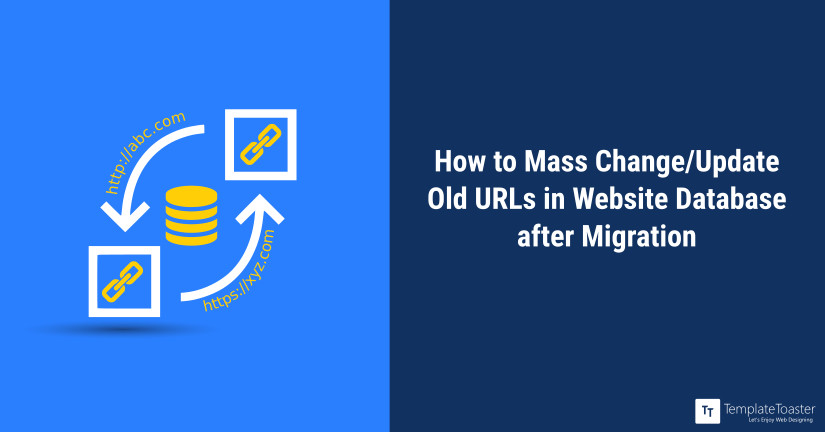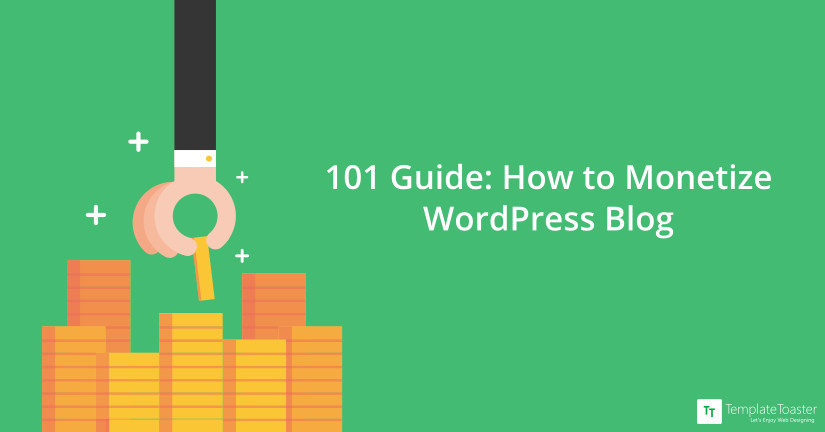Looking for the best video compression software for Windows and Mac? By all means, we’re here to help you save your audience from getting on their nerves because of the tortoise-like video speed on your website! Read on to find out about the best video compression software professionals use to get this task done
Deepak Singla
Deepak Singla, the backbone of Template Toaster, having expertise in Web Designing and Development. He is a knowledge enthusiast and a devoted content creator, possessing 6 years of web-related experience.
At times, it happens that you added some customization code and are now not able to trace it. Another possibility is that you made lots of changes on your website. This might include a buggy piece of code that is not erroneous but might give undesired output. After days of adding this code, when you realize that the outcome is not as expected, you may want to change it. You will then need to trace the source and fix it. Now you cannot locate the line of code on your website. Manual searches may or may not work all the time. In this article, we look at some easy to use methods to automate the process to find a line of code in a website.
While push notifications are valuable but you need to take care that too many notifications may risk annoying the audience. Whereas, on the other hand, too few notifications may not help in registering your site in the user’s mind. So, real-time analytics can help you in this case. As there are a number of push notifications that work best for your audience.
Looking for easy ways to add custom content to your website? Why not enhance your website with a host of ready-to-use shortcodes? It is not a big deal, just use one of the best WordPress Shortcode Plugins. Shortcodes let you add custom content to your website with very little effort. A shortcode is like a shortcut to a tedious process of coding. Instead of writing lines of complex code to get custom functionality, you can do it with a shortcode. You can use shortcodes to add functions like custom buttons, content boxes, tabs, etc. Most WordPress themes have inbuilt shortcodes for creating custom content. There are also many WordPress Shortcode Plugins available that offer advanced functionalities for designing web pages. In this article, we have listed some of the best WordPress shortcode plugins. These plugins will help you add various functionalities to your web pages with just a single click.
Many times, there is a requirement to migrate your WordPress website to a new URL. This would need you to update the old URLs in the database, including the various MySQL database tables. For smaller websites, this can be managed by manually making the changes. However, for larger websites, the volume of the site makes it impossible to update old URLs manually. Another issue is that Webmasters find it mundane and routine work to bulk change the links on the website. This is a time-consuming process as at times the number of URLs to be updated can be in the hundreds. Added to this is the chance to miss some URLs. Situations like these make it almost mandatory to look for automated solutions to do a mass search and replace of the old URLs. Let us look at some of the convenient ways to update site URLs when migrating a WordPress site.
Confused between WordPress.org and WordPress.com? This in-depth comparison breaks down everything from hosting, plugins, and SEO to pricing and customization to help you choose the right platform for your website.
All new Joomla! 3.7 hit the shelves recently which is set to impact the virtual world and in a better way! The constant struggle to make the task of web designing easy for the webmasters keeps fueling the minds of software developer teams and Joomla! makers are serious about it too! Joomla! the latest version has come power-packed with some blazing features and optimizes ranging from improvements in TinyMCE and Multilingual Associations manager. Not only this but Joomla! 3.7 is fully optimized for easier workflow and enhanced user-experience.
It’s a known fact that the world spends most of its time glued to the internet, which in turn also means that if your business is not ‘online’, you are losing out on a huge customer base. Since you are here, we know that you are already aware of this fact and want to know about the best options that will help you build a website and take your business to another level.
knowing all web development tools can help you build a strong online presence. Have you have ever landed on a website that looked spectacular with some amazing features, and then you thought of designing a similar website? Well, if so, you are at the right place. A well-designed and well-performing website is all about the tools you have used to create your website. Also, it involves tools you are still using to maintain your website. So, in this guide, I will show you the best and most widely used web development tools to establish your website. So, let’s get busy!
The WordPress built-in Administration Panel contains a Contextual Help section. This provides information to the user about the navigation and different settings displayed in the Admin Panel. A plugin usually adds additional Administration Panels to WordPress. As a web developer or web designer, you can provide additional support by providing contextual help for the plugin menus.
Are you worried about the broken links and deleted posts on your WordPress website?? Well, now you don’t have to Here we have a list of the best WordPress redirect plugins and how you can install them.
Keeping your copyright year updated is crucial for maintaining a professional website. This guide shows you how to auto-update the copyright year dynamically in both HTML and WordPress, ensuring your website footer always stays accurate and up to date.
GIMP vs Photoshop: Which is the better photo editing tool for you? While Photoshop is the industry standard for professionals, GIMP offers a free, open-source alternative with robust features. In this article, we dive into the key differences between these two programs, covering pricing, features, system requirements, and more to help you decide which tool best fits your creative needs.
Over the years, webmasters have realised that the reach of the Internet is not limited to knowledge, information and entertainment. The ever-changing technologies and the expanding reach of the Internet have allowed webmasters to monetize their blogs, aiming to set up businesses that focus on yielding results without having to use, sell or provide tangible products in the market.
With some simple tips and focus on the right strategies, you will have the answer to the age old question – how to monetize a WordPress blog? This post aims to help you understand the fundamental basis of monetizing a WordPress blog, and we hope that the monetization strategies and tips discussed here encourage you to take necessary steps to make a few extra bucks without requiring a huge investment.
Are you a web designer or developer looking forward to quick setup a well-designed WordPress website with all the finest and cutting-edge features? Are you contemplating on whether to use WordPress Theme Frameworks for simplifying your design and development experience? Look no further, in this article, we help you demystify WordPress Frameworks and understand the pros and cons of using a Theme Framework. We also explore the best Theme Frameworks, their top-rated features and a framework comparison to help you evaluate and choose the best.
Don’t you get irritated when a web page takes more than expected time to load, perhaps because it has got too many images? There’s no need to be bashful – we’ve all WordPress Image Optimizer plugins to help you.
Want to add beautiful sliders to your WordPress site? This guide covers the best WordPress slider plugins—free and premium—to boost visual appeal and user engagement.
If you’ve been secretly stalking the folks at WordPress, then you’ve probably heard the latest update. If not, then here’s a huge bit of news for you: WordPress 4.7 update is now available! The latest WordPress iteration launched on December 6 promises to be bigger and better than its predecessor 4.6, while still retaining the amazing features of the leading site platform.
Developing a website for your new client? Or are you working on an in-house project for yourself? You sure must have thought about how to Customise WordPress Admin Dashboard. It not only makes the day to day execution of operations simple and easy, but it also ensures that you or your clients have a personal touch to your website’s backend!
However, if you’re still confused if you should go for a customised WordPress admin user interface or not, we’re sure that the below-mentioned reasons will leave you convinced. Check out!
Despite the convenient and user-friendly features of WordPress, users aren’t necessarily exempt from experiencing problems and issues while using the website platform. Errors are bound to happen in any online framework, especially something as popular and attack-prone as WordPress.
Whether you’re a new WordPress user or a superstar web developer, you may have encountered different kinds of page errors and issues ranging from annoying to downright panic-inducing. This article should serve as your WordPress troubleshooting guide to the most common and absolutely frustrating errors that plague many of its users.