10 Best Webinar Software Compared (2020)

Webinar Software has become one of the popular marketing tools to streamline business for beginners and pro both. Do you want one for your business? Well, with so many webinar software available in the market, it is easy to get confused while selecting the best solution for your webinar. In this post, I will share the list of the best webinar software for beginners to get started easily. I am sure by the end of this article, you will be able to choose the best option as per your needs.
A webinar provides you the opportunity to display your expertise and skills interactively. There are various paid as well as free webinar software available in the market. And to ease the selection process here at the TemplateToaster offline website builder blog, I have curated a list of some cherry-picked webinar software for you.
What is Webinar Software?
A Webinar is a blend of web and seminar. Simply put, a seminar taking place on the web exclusively for online audiences is known as a webinar. It can be anything such as online workshops, discussions, meetings, conferences, courses, training, etc. And the software that lets you create, manage, and execute such events, is called Webinar Software. With the help of webinar software, you can interactively participate in the webinar and receive information in real-time.
How to Choose the Best Webinar Software in 2020 (Compared)
To choose the best webinar software, you need to keep certain things in mind. Every software comes with some predefined set of functionality and limitations that may or may not suit your requirements. And some obvious questions come to every user’s mind when he is about to select a webinar software to hold a webinar. These can be:
- How easy webinar software to use?
- What is the price of the webinar software?
- Does it include a free trial
- Can I customize it as per my needs?
- How technically efficient the software is?
So, considering all these factors while choosing the best webinar software will definitely help you pick the ideal solution for your business for sure. Here’s the list of the best webinar software that can cut-down the confusion to a limited number. So, check this out.
List of Best Webinar Software
- GoToWebinar
- ClickMeeting
- WebinarJam
- EverWebinar
- EasyWebinar
- Demio
- Livestorm
- GetResponse
- Zoom
- AnyMeeting
Not every webinar software tool is the same. Each comes with its own set of functionality, features, services, price, etc. And on the basis of that, you can pick your suitable software.
Best Webinar Software Compared (2020)
| Best Webinar Software | Price | Free Trial | Attendees up to | Money-back Guarantee | Official Website |
|---|---|---|---|---|---|
| GoToWebinar | $109/month | 7 Days | 5000 attendees | N.A. | GoToWebinar |
| ClickMeeting | $60/month | 30 Days | 1000 attendees | 30 Day Money-Back | ClickMeeting |
| WebinarJam | $479/annually | 14 Days | 5000 attendees | 30 Day Money-Back | WebinarJam |
| EverWebinar | $199/annually | 14 Days | On request | 30 Day Money-Back | EverWebinar |
| EasyWebinar | $78/month | 14 Days | 2000 attendees | N.A | EasyWebinar |
| Demio | $49/month | 14 Days | 500 attendees | 30 Day Money-Back | Demio |
| Livestorm | $39/month | Free version and free trial | 1000 attendees | N.A | Livestorm |
| GetResponse | $15/month | 30 Days | 500 attendees | No refund | GetResponse |
| Zoom | $14.99/month | Free version | 1000 attendees | No refund | Zoom |
| AnyMeeting | $48/month | 30 Days | 1000 attendees | No refund | AnyMeeting |
Now let’s check out each of them one by one in detail so that you can decide easily.
Best Webinar Software for Beginners (Review)
1. GoToWebinar – best webinar software
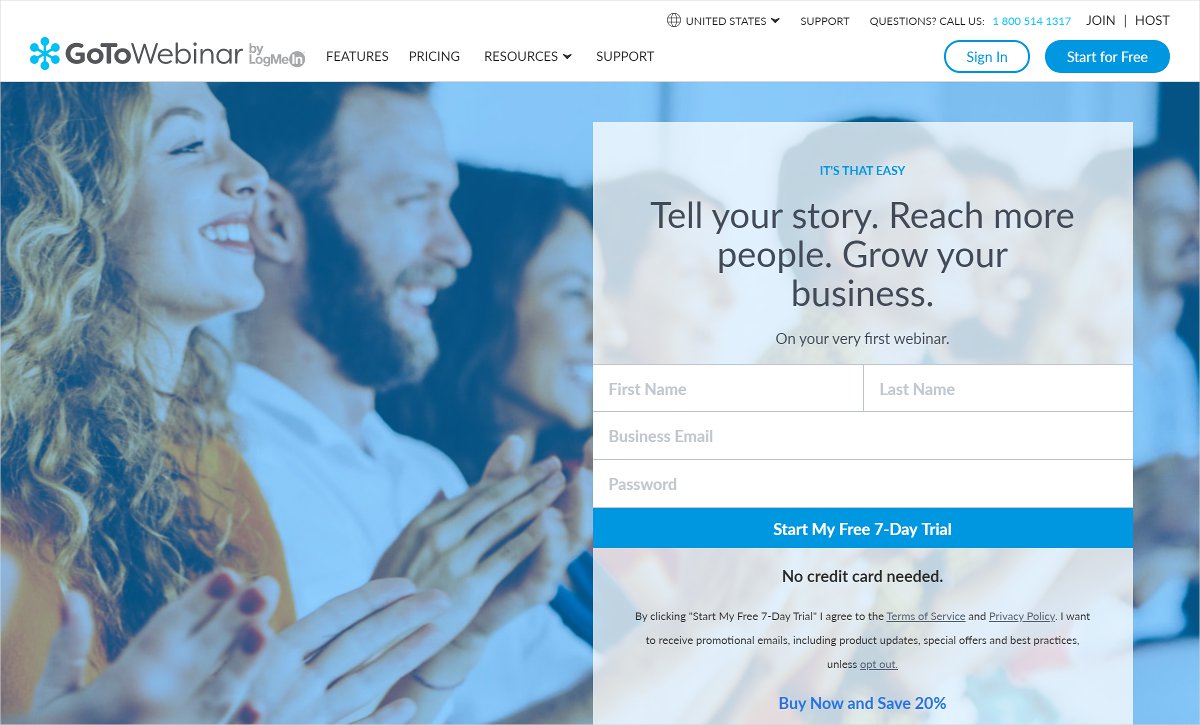
GoToWebinar is the cleanest and well-organized webinar software whose emphasis on expanding your business. It is one of the most popular webinar software currently present. GoToWebinar is a renowned name in the field of video communications. It comes in three variants i.e. Starter, Pro, and Plus. it is a highly flexible webinar software with tons of features.
GoToWebinar Pricing
- Starter: $1068/year and $109/month when billed monthly. It allows 100 participants.
- Pro: $2388/year and $249/month when billed monthly. You can have 500 participants.
- Plus: $5148/year and $499/month when billed monthly. It permits you to have 3000 participants.
- 7-day free trial.
Features
- Hassle-free event management.
- Flexible scheduling of events.
- Easy customizations.
- It comes with an amazing feature of live webinars.
- You can track the source that drove more traffic to your webinar.
- It provides you the complete event analytic report with key metrics.
- You can display a pre-recorded webinar.
- Facility to record your webinar.
- Integrated CRM and other marketing tools.
- Attractive slide-in question facility.
- Live polls and surveys.
- Mobile optimized presentation.
Pros
- The intuitive interface makes it easy to use.
- It has 24/7 customer support for easy access.
- You can create a mobile-friendly webinar.
- You will get HD video quality.
- Flexible branding as compared to other competitors.
- Brand personalization.
- It can be scaled up to 5000 attendees.
Cons
- GoToWebinar can be a little pricey for startups.
- You might face recording quality issues at times.
Who is GoToWebinar best for?
GoToWebinar is best for marketers who are looking for live webinar hosting.
2. ClickMeeting – webinar software
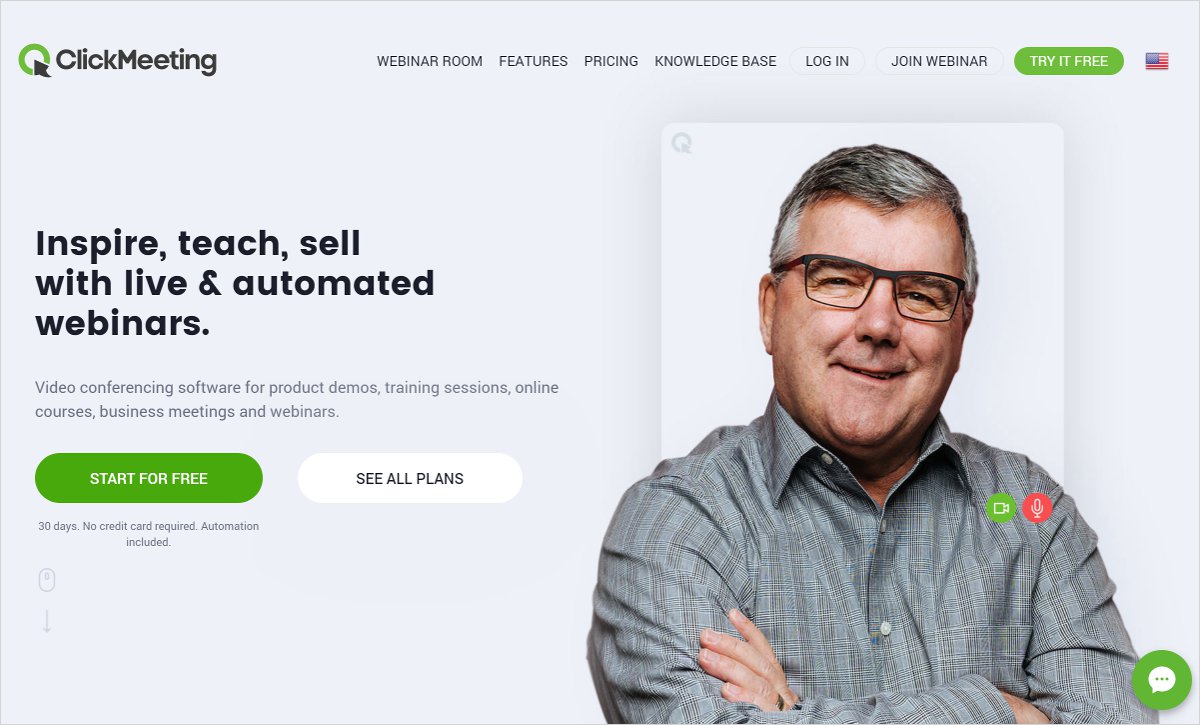
ClickMeeting is another strong webinar software on the list. The USP of Click Meeting is its intuitive and simple interface. The autopilot mode of ClickMeeting lets you upload webinar recordings, videos, and other events on the Automated Webinar Timeline. Thus, your webinar will be on air at the scheduled time and date. Quite quick and effective features. You may also read about best email marketing software , WordPress email marketing plugins, and best digital marketing tools.
ClickMeeting Pricing
- Live: $30/month (for 25 attendees)
- Automated: $45/month (for 25 attendees)
- Enterprise: Custom.
- Free trial for 30-day with up to 25 attendees.
Note: The price may vary with the increase in the number of attendees.
Features
- It comes with ClickMeeting mobile application.
- It has a PayPal integration in order to sell webinar access.
- You can use the timeline to schedule your events and keep the records handy.
- Expand the functionality with add-ons.
- You can have multi-user accounts at once.
- You can manage all the sub-accounts from one main account.
- Interactive waiting room to keep your audience engaged.
- You can use Stream to improve your Facebook reach or YouTube features to extended reachability.
- Amazing screen sharing controls.
Pros
- Automated Webinar Timeline.
- The flexible pricing can help you get your chosen plan with ease.
- Multi-browser compatibility.
- Extensive brand rebuilding.
- Access to the timeline helps you manage events accordingly.
- Freedom to extend your account with add-ons.
- The address book can help you manage your contacts and keep them well-organized.
Cons
- It requires high bandwidth for seamless HD video sharing.
- The attendee limit for every plan is quite less.
Who is ClickMeeting best for?
ClickMeeting is best for webinar marketers having smaller businesses with a fixed budget.
3. WebinarJam
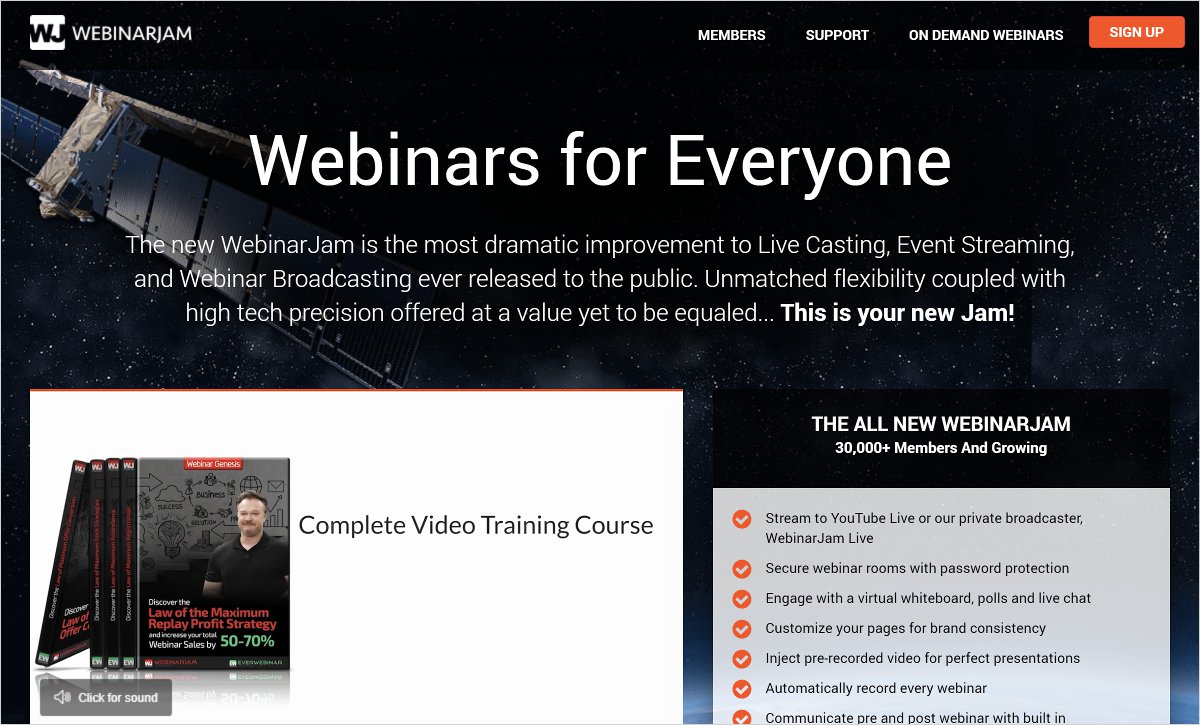
WebinarJam is powered by Genesis Digital and its main focus is on event streaming, live casting, and webinar broadcasting released to the public. It offers you go on air with YouTube Live as well as their own private broadcaster i.e. WebinarJam Live. Stunning features under the hood with strong password protection.
WebinarJam Pricing
- Basic: $479/year with 500 attendees.
- Pro: $783/year with 1000 attendees.
- Premium: $997/year with 5000 attendees.
Features
- WebinarJam supports multi-language. Thus, targeting an international audience gets easier.
- You can stream live on multiple platforms like Facebook Live, YouTube Live, and its own private WebinarJam broadcaster.
- During the webinar session, it provides the pop-ups to capture leads.
- Up to 6 co-presenters can join the session simultaneously.
- You can send private messages and also highlight the comments which you want to get noticed.
- Attendees can join in the presentation.
- Your webinar is compatible with multiple browsers, multiple operating systems, and various devices as well.
- WebinarJam comes with a powerful video engine.
- It comes with both automatic as well as manual updates.
Pros
- It has a live chat option.
- The autoresponder helps you with pre as well as post, webinar communication.
- You can include pre-recorded videos for the session.
- You can have testimonials.
- Easy to configure.
- Multi-browser compatible.
Cons
- WebinarJam doesn’t support automation.
- WebinarJam doesn’t support scheduling either.
- Advanced analytics and source tracking.
Who is WebinarJam best for?
It is best for marketers who are more involved in live webinars and wish to record them for future use.
4. EverWebinar
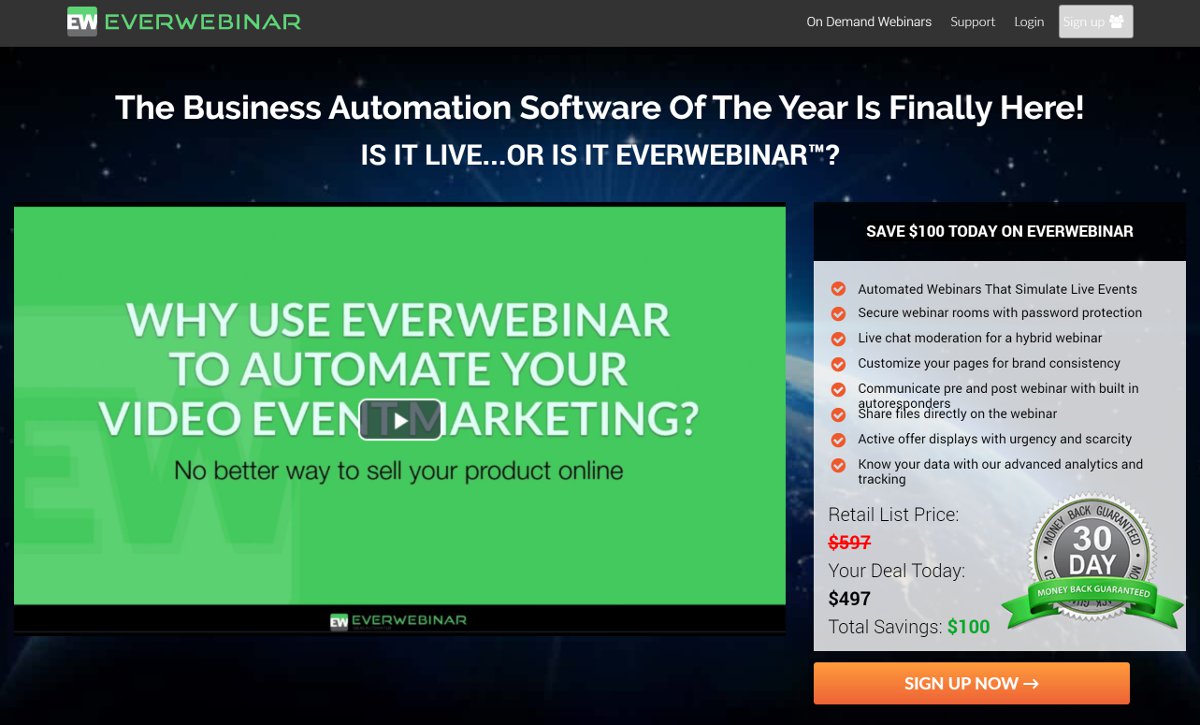
EverWebinar is a powerful extension of WebinarJam. However, it does not inherit the properties of its parent company WebinarJam, rather it has its own feature-set. It is an acclaimed evergreen webinar platform and suits perfectly from small to medium-scale businesses. It includes various useful features like auto-detection time zone, blocks specific days, webinar on-demand, etc. Thereby gives you an evergreen webinar with ease.
EverWebinar Pricing
- Monthly: $199 three months payment a year.
- Annual: $497 one payment a year.
- 2 Years: $799 one payment every two years.
Features
- You can thoroughly enjoy the 30 days free trial and 100% money-back guarantee EverWebinar.
- Your webinar room is fully protected with a password.
- EverWebinar has built-in autoresponder for better communication.
- It includes SMS as well as email reminders.
- The auto-detection time zone lets you configure your webinar for one defined time of the day.
- It provides three types of webinars Hybrid, Live, and Automatic.
Pros
- Automated webinars.
- Advanced analytics and tracking.
- Large community support.
- You can play/trick with the number of attendees.
Cons
- It can be heavy on your pocket.
- It may be too automated for some users.
Who is EverWebinar best for?
It is best for users who wish to automate their webinars. This software for webinars has some unique features to offer.
5. EasyWebinar
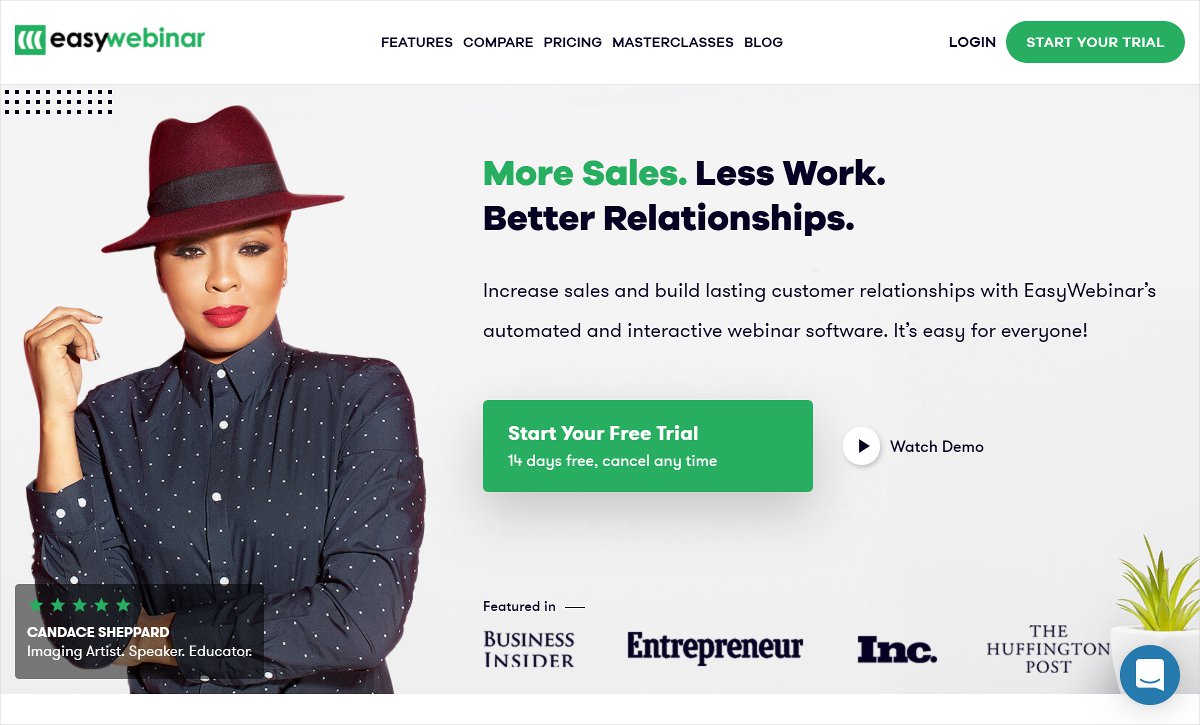
EasyWebinar is a great solution for automated as well as live webinars. It can perfectly implement marketing strategies. EasyWebinar is loaded with features such as no delay streaming, realtime chat, HD screen sharing, pre-made sales funnel, etc. However, it comes in three variants Standard, Pro, and Enterprise and all three have different features and different prices.
EasyWebinar Pricing
- Standard: $78/month when billed monthly and $708/year offering 100 live attendees.
- Pro: $129/month when billed monthly and 1080/year with 500 live attendees.
- Enterprise: $499/monthly when billed monthly and $4188/year with 2000 live attendees.
Features
- You can have both Live and Automated webinars however you like.
- Integration with CRM marketing automation.
- The EasyWebinar Live Engine gives you high definition image quality.
- The count of live attendees under all three plans is quite good.
- You can easily record and archive any webinar you want.
- You can have live streaming on several social media platforms.
- The automated webinar has more than 9 different scheduling options.
- You can have the one-time webinar, recurring webinar, and evergreen webinar as per your needs.
Pros
- No-delay streaming.
- 100 live attendees under the basic plan.
- It has a mobile app for on-the-go webinars.
- The EasyWebinar advanced analytics let you know what actions were performed during the webinar.
Cons
- A little expensive.
- The limited number of attendees even in the Enterprise plan.
Who is EasyWebinar best for?
Those who want to focus on automatic replays are the best suitable users for EasyWebinar.
6. Demio
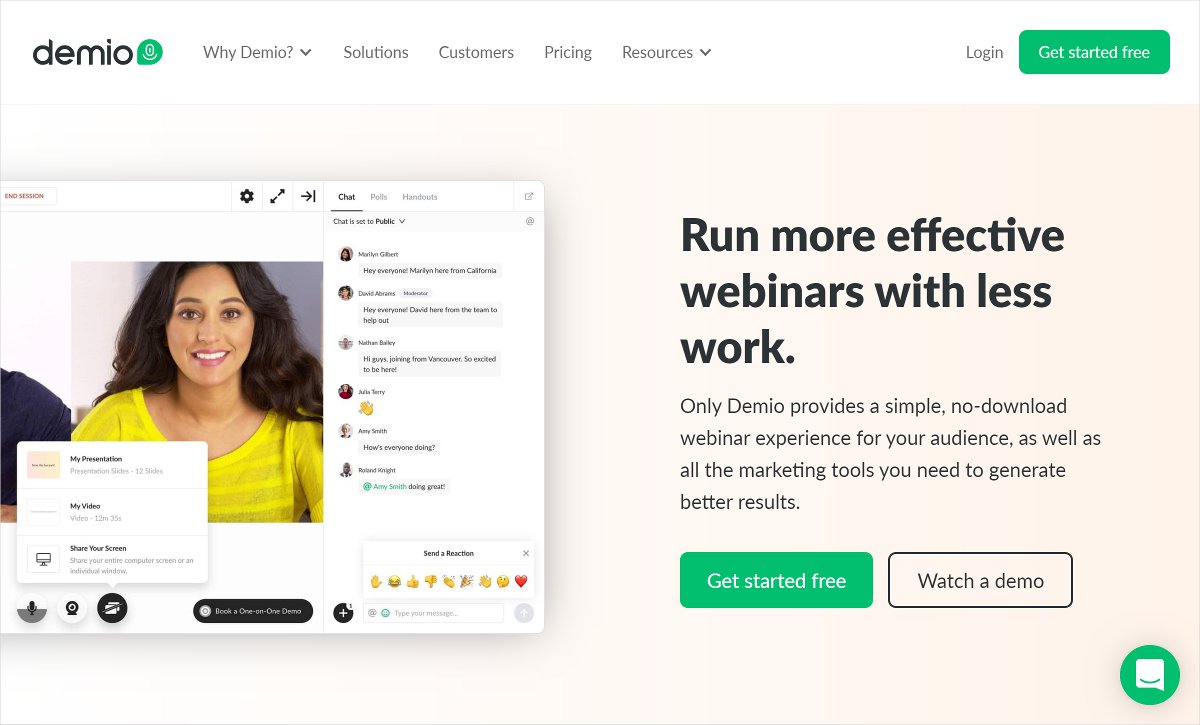
Demio is a serious competitor of various other powerful webinar software we have listed above like EverWebinar and so. It falls under the sharp webinar platform category. The webinars created with Demio are visually aesthetic, that delivers real-time HD quality content. It is a really simple and easy-to-use browser-based tool.
Demio Pricing
- Starter: $49/month and $411/year with 50 attendees.
- Growth: $99/month and $831/year with 150 attendees room.
- Business: $234/month and $ 1965/year with 500 attendees room.
Features
- The opportunity to hold different types of event campaigns.
- Live
- Hybrid
- Automated
- On-demand
- Frictionless connection with almost all browsers.
- It lets you have a presentation in real-time.
- It permits extensive customization.
- Seamless integration with email marketing solutions.
- Robust tracking option.
Pros
- It has a 14-day free trial that includes all the features.
- Demio is an entirely browser-based solution. Thus, you don’t have to download it.
- For recurring webinars, only one-time registration is enough.
- It lets you have up to 15 coordinators for the event.
Cons
- It has some browser restrictions.
- If you wish to increase the number of attendees after 150 attendees, the price is a bit higher.
Who is Demio best for?
Demio is for you if you want a webinar tool with automatic replays.
7. Livestorm
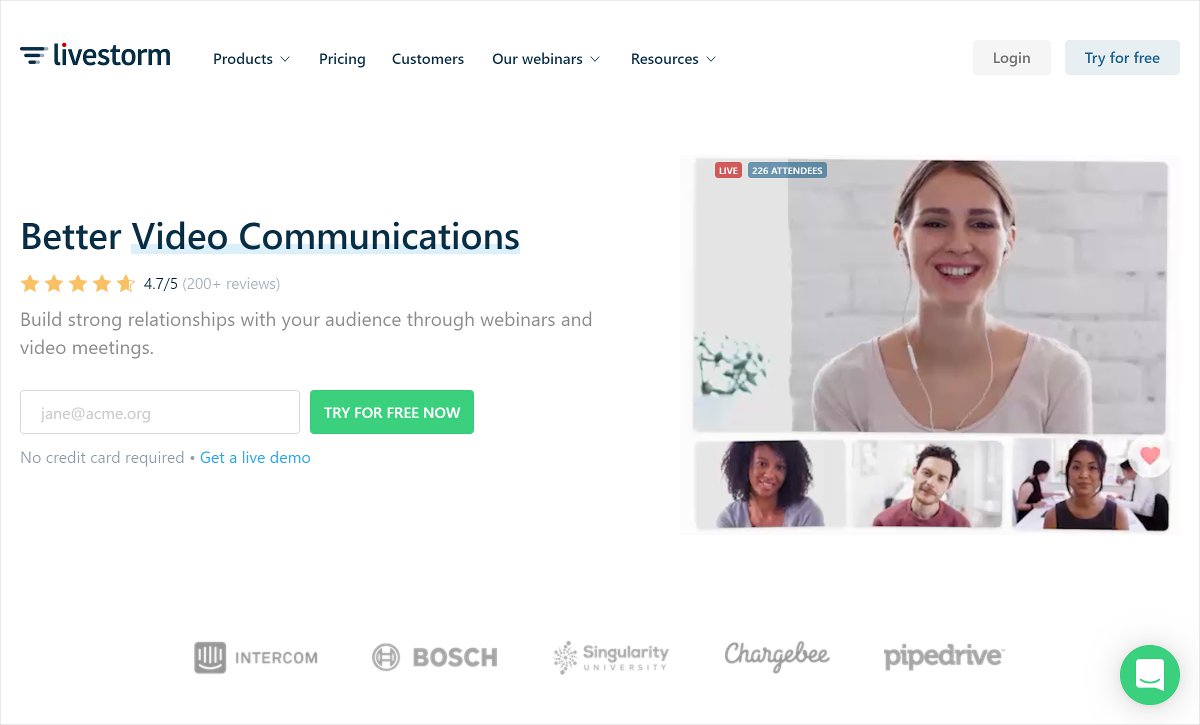
Livestorm is a rapidly growing webinar platform that comes with a sophisticated interface. It truly understands that a webinar can be created in any form. Therefore, it offers you various options to achieve that flawlessly. The free version of Livestorm allows 20 minutes webinar with up to 10 viewers. And the other two plans include a defined number of attendees. However, you can increase the number by paying extra money.
Livestorm Pricing
- Webinar and Meet Basic: Free
- Webinar Premium: $109/host/month. And $99/host/month (when paid annually) for 100 live attendees.
- Meet Premium: $39/host/month. And $31/host/month (when billed annually).
Features
- Livestorm integrates with many other apps for a smooth experience.
- It works in any browser on any device.
- You can create beautiful landing pages that convert.
- Users can enjoy the interaction via live chats, questions, and polls as well.
- You can have
- Live webinars
- On-demand webinars
- Automated webinars
- You can engage your audience with content also with media inside.
Pros
- Helpful features for strong communication.
- High-class automation webinar support.
- Great customization options.
- Simple user interface.
- The free includes enough options to get started.
Cons
- You have to compromise with the recording quality.
- Attendees can be expanded up to 1000 only.
- You need to sign up before you start using the trial version.
Who is Livestorm best for?
Livestorm is best for analytics oriented marketers.
8. GetResponse
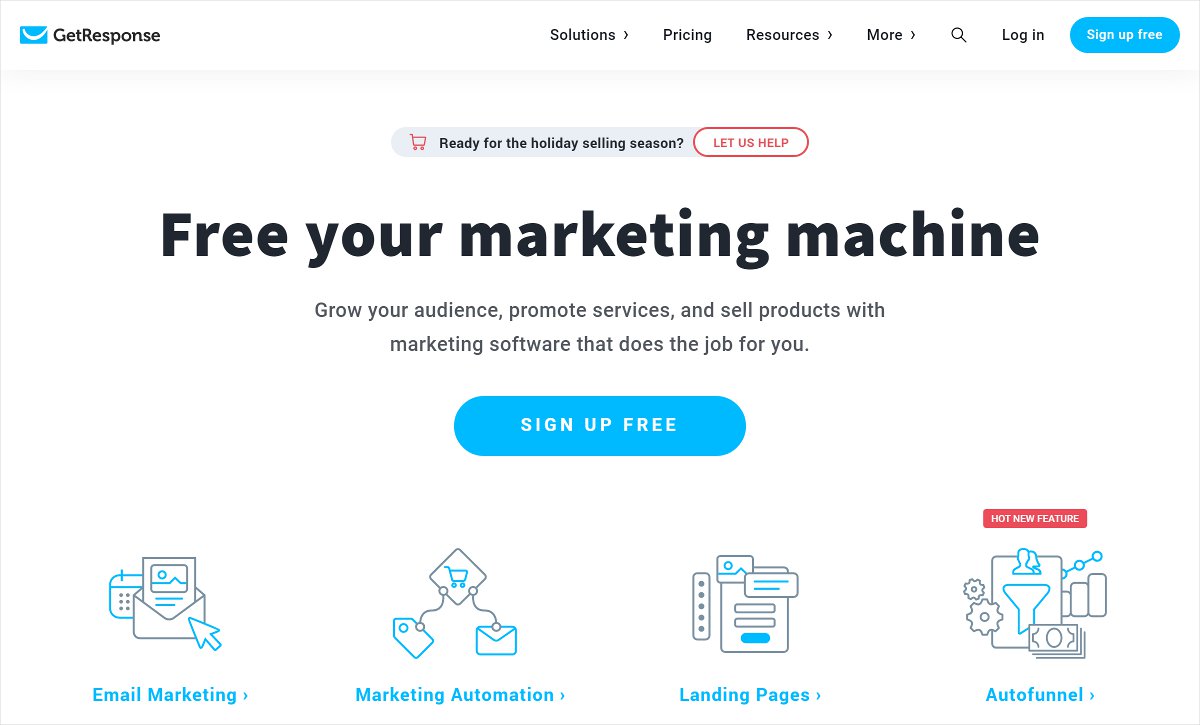
GetResponse is an all-in-one business marketing software. However, it also provides you the functionality to have a successful webinar as well. It is widely used by entrepreneurs and others from small to large scale businesses. It offers CRM integration, autoresponders, custom emails, and so on. The registration feature lets you collect the email address of your users for future use. You can use this information to send reminders and thank you messages after the webinar or however you like.
GetResponse Pricing
- Monthly
- Basic: $15/month
- Plus: $49/month
- Professional: $99/month
- Enterprise: $1199/month
- 12 Months
- Basic: $147.60/year
- Plus: $482.16/year with 100 attendees.
- Professional: $974.16/year with 300 attendees.
- Enterprise: $839/month (annual bill on request) for 500 attendees.
- 24 Months
- Basic: $252/every 2 year
- Plus: $823.20/every 2 years for 100 attendees.
- Professional: $1663.20/every 2 years for 300 attendees.
- Enterprise: $719/month/every 2 year for 500 attendees.
Features
- GetResponse allows you to customize your webinar URL.
- You can schedule the webinar by selecting the date and time.
- You can keep your webinar open for all or keep it password protected.
- Autofunnels for easy management of leads, webinar sales
- Integrated tools for eCommerce website development also.
- The all-new GetResponse Forms for online marketing.
- The basic plan starts at $15 only.
- Hundreds of integrated apps.
Pros
- YouTube integration to boost user engagement.
- Password protection.
- SSL encrypted URLs.
- Intuitive email analytics related to your webinar metrics.
- 30-day free trial.
Cons
- No phone support is available.
- You scale it up to 500 attendees only.
Who is GetResponse best for?
GetResponse is suitable for almost all types of webinars. However, those who want automation and email features can freely use this platform.
9. Zoom
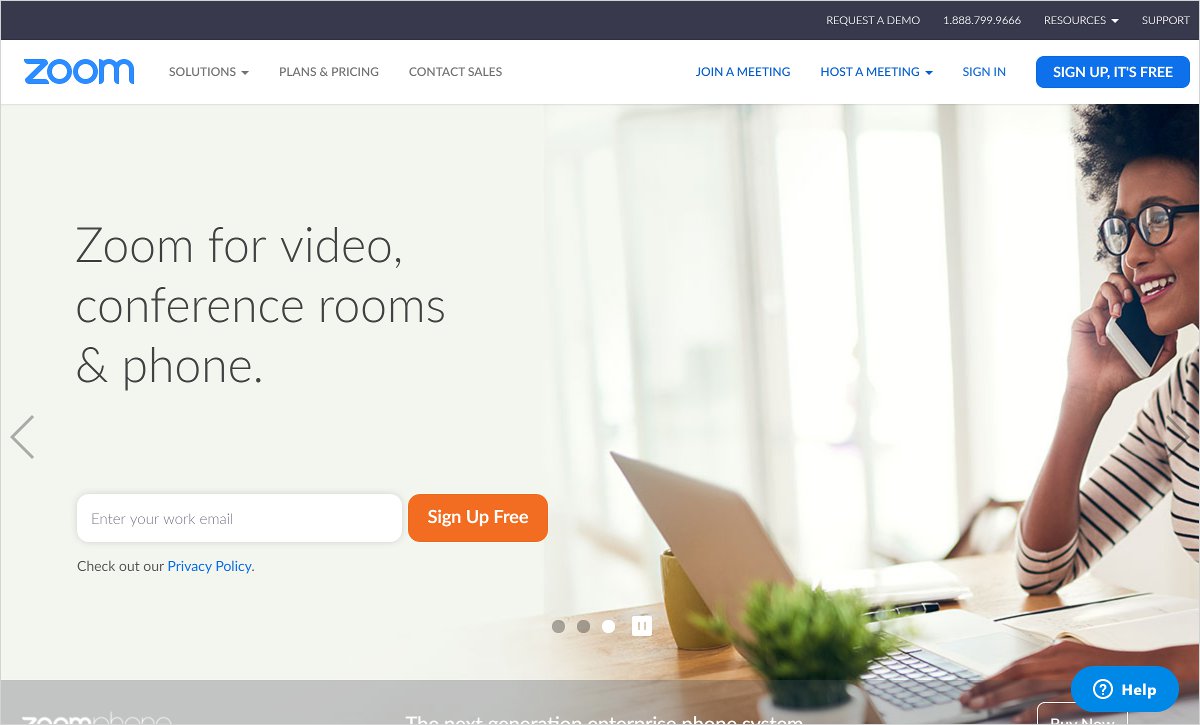
Zoom is another most intuitive webinar software listed here. The video conferencing feature of the Zoom helps you conduct business meetings and webinars with ease. It is a completely cloud-based webinar software with a user-friendly interface. Being a cloud-based platform, accessing information is pretty easy. You can easily host interactive meetings and keep your participants engaged.
Zoom Pricing
- Basic: Free
- Pro: $14.99/month/host
- Business: $19.99/month/host. Minimum 10 hosts required.
- Enterprise: $19.99/month/host. Minimum 50 hosts required.
Features
- The basic plan covers all the required features to create a webinar.
- You can easily host scheduled as well as unscheduled meetings.
- You can quickly broadcast the webinar on YouTube and Facebook.
- Recording your meeting is easier with Zoom.
- The Virtual Backgrounds and Touch Up My Appearance features make you look video ready in minutes.
Pros
- Unlimited 1 to 1 meeting even in the basic plan.
- Live Facebook and YouTube streaming.
- Affordable pro plan, starting just at $14.99/month.
- Ideal plans for all size businesses.
- Streamlined calendaring.
- Amazing virtual beautification features.
- Several device-specific features such as Apple Carplay (for iPhones only)
Cons
- You can’t have more than 40 minutes meeting in the basic plan.
- You can include up to 1000 attendees only.
- No available integration options.
Who is Zoom best for?
It comes with amazing video conferencing tools hence making it suitable for live webinars. So, all the users who wish to conduct a seamless video conference can use this webinar software.
10. AnyMeeting
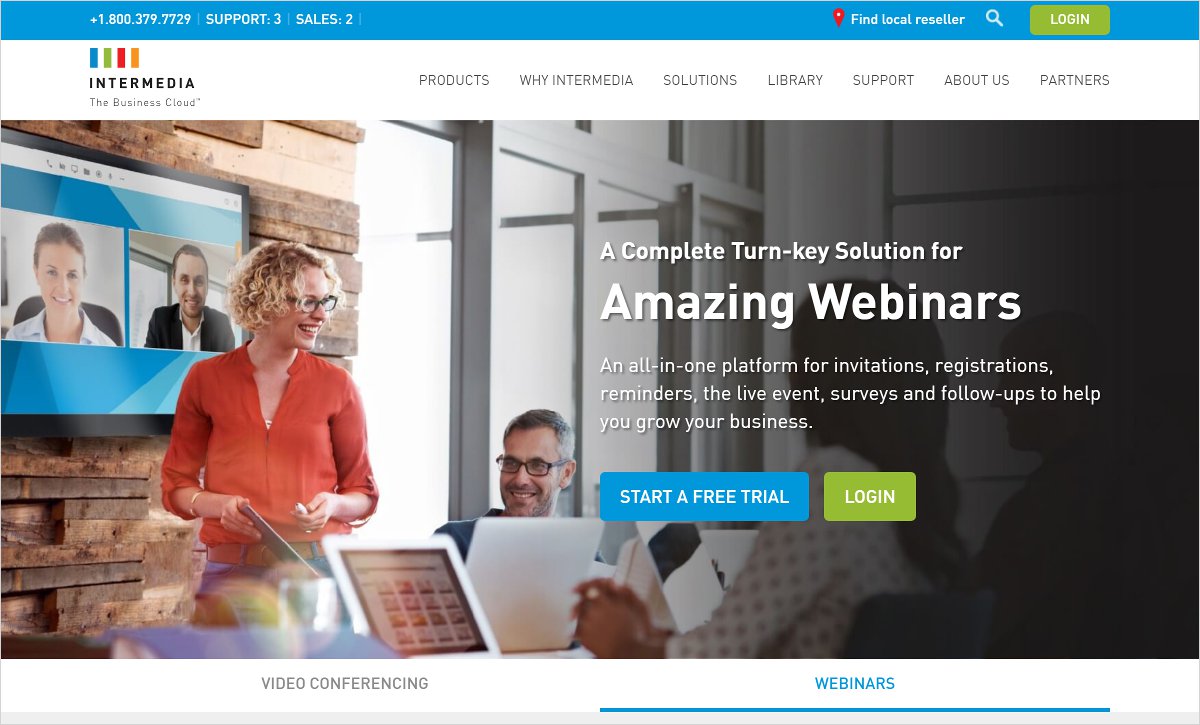
AnyMeeting is a complete solution for webinars best suitable for startups and small scale companies. It comes with easy to use interface and reliable features. The live poll features let you collect real-time reactions of the attendees. However, you can control the visibility of the poll results from settings. Simply by sharing the screen, you can share the preloaded information with others.
AnyMeeting Pricing
- Webinar Lite: $48/month/user with 50 attendees.
- The Webinar Pro: $128/month/user with 200 attendees.
- Webinar Enterprise: $298/month/user with 1000 attendees.
Features
- It lets you add your logo design to the background in order to raise awareness of your brand.
- Useful analytics and statistics for future use.
- You can have interactive webinars by introducing live Q&A sessions with the audience.
- Being the webinar host, you have full control over the start and stop of the webinar.
Pros
- Audience waiting room.
- Secured payment method integration.
- 30-day risk-free trial.
- Public and private chats available.
Cons
- Only up to 1000 attendees are allowed.
- Lack of broadcasting from mobile devices.
Who is AnyMeeting best for?
AnyMeeting is an ideal solution for small scale businesses that wish to expand their brand but they are limited on budget.
How to Use Webinar Software?
You can use webinar software to prepare an impressive webinar in four easy steps. First, select the topic for the webinar. Second, collect valid and useful information regarding the chosen topic. Third, prepare the webinar using slideshows, effects, images, statistics, etc. with the webinar software. And lastly, deliver your presentation to make your presence count.
So, which Webinar Software is best for you?
The best webinar software for you depends on your business needs of course. However, the aforementioned webinar software list includes the topmost webinar platforms to choose from. Since a webinar is an absolutely efficient solution to enhance the communication between the host and the audience. Also, various means of communication such as video conferencing, live chat, screen share, audio conferencing, etc. lets you put your point easily and effectively. However, for instance, consider a web design software like TemplateToaster, that allows you to create a website with its simple drag and drop functionality as well as tons of designing features.
To Sum Up
A webinar software is designed focusing on various things like small scale organizations and large scale business requirements. Thus, you need to be more diligent while choosing any software of your choice. So, choose accordingly and don’t forget to share your webinar experience with me in the comments below.
Build a Stunning Website in Minutes with TemplateToaster Website Builder
Create Your Own Website Now
No Doubt, EverWebinar is the best choice. The features it provides are fine but the upfront fee is stiff. Since it is only one time so works best for me.
Thanks for your insightful post.
You are true Dave, EverWebinar works the best. Totally worth it.
Does EverWebinar provides email notifications to the customers/viewers prior to the webinar?
WebinarJam is best in itself And EverWebinar is its extension which is also awesome.
The best feature is auto detection of time zone.
I have used GetResponse to make webinars and upload on my website. The integration tools are pretty cool plus we can also customize the URLs.
Thanks for sharing the list!
Yass. I also use GetResponse software to make webinars. Pretty awesome tool.
GetResponse is pretty great software and also very easy to use.
I love webinars! I use Livestorm for my business and sometimes answer questions asked by customers.
Webinars are very effective and helps growing your business at a rapid rate.
Can I save the webinar in Livestorm?
I must say Webinars are really effective for your business. You can connect with your customers. If you are an artist , you can directly connect with audience. Thanks for sharing the post.
You are absolutely right, I am also a big fan of interactive webinars.
True that, Which one would you recommend, I have very less subscribers.
If you have less audience then ClickMeeting works very fine otherwise WebinarJam is the best – lots of features and functions
I have around 450 attendees and i use WebinarJam Basic version. Pretty Smooth!!
You are very true! I am a beginner, ClickMeeting works the best for me.
True, WebinarJam is the best, serves all the purposes efficiently.
EverWebinar is the Evergreen webinar software. It is has various features and easy to use. Streaming bandwidth is good.
Thanks for sharing the post.
Thanks for your review, helped a lot.
Yaa, EverWebinar is the most loved webinar software.
Does EverWebinar allows you to share on social media directly?
Have anybody used Zoom for making webinars mentioned in the list? Let me know your experience with that.
I use Demio webinar software, it is a bit pricey but very good response of this software.
True, Demio is pricey but i guess it is worth it.
Demio is good webinar software. Very smooth to use.
Thanks for sharing the post! Was looking for it from a long time.
ClickMeeting works best for me. Thanks for sharing the post. I didn’t know about the rest. Gonna try it.
AnyMeeting is a good webinar software. Its premium plans are good if we compare it to others and also lets you design the logo.
Great post👍
I use Demio webinar software for my education site. Works best for me.
A bit pricey but really worth it.
Which software works best in sending notification about the webinar immediately to a set of people?
I think GetResponse is a nice platform because it is less expensive and also have mobile application for creating webinars.
Thanks for mentioning. I was looking for a mobile friendly webinar software.
Which one would you recommend for a 200 people contact?
EverWebinar is the best webinar software. I have used it , works very smooth.
These days we are working from home due to Coronavirus so webinar is more effective for business meeting and provide trainings to employees.
Which one you will recommend me to use for my small scale business?
Which one is more cost-effective to use for small scale businesses?
How many members can we add in Zoom for a meeting session?
All tool which you have mentioned in this article are very effective and useful for us, thanks for posting.