10 Best WordPress Form Builder Plugins (2020)
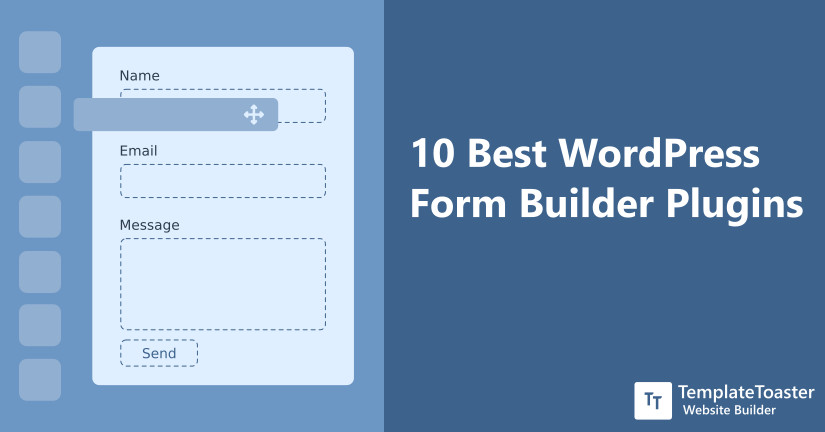
If you want to include a contact form on your website but are not sure about the available best WordPress form builder plugins, then you are in the right place. In this post, I have outlined the list of widely used WordPress form builder plugins to choose from. Also, I will brief you on how to choose the right plugin for your site.
What is WordPress form builder?
Having an online presence has become the need of the hour. A website should cover all the aspects of your business while having an appealing look to attract way more traffic than your competitors. And a contact form is the most important element you should have on your website. More so having strong WordPress form builder can skyrocket your visitor interaction. However, having the best WordPress theme builder by your side will give you a upper hand. So, let’s get started!
From the very first moment when you install WordPress and then you install a WordPress theme, you start expecting great leads from your website visitors. Though it is completely natural. And the kind of plugins and elements you include in your website matters the most while attracting traffic and contact leads from your website. Thus, I here at the TemplateToaster blog have listed down some of the best form builder WordPress plugins for you. But before we directly jump onto the solution, the following questions may arise.
Why we need WordPress form builder plugins?
It’s always recommended that before you learn how you first understand why. And in our case, there are good enough reasons to include a contact form on your website.
Protection from Spam: Spam is no less than bane for a website. Thus, you should always protect your website against spam. And this can be achievable with the help of a contact form. Yes! Contact form in addition to Captcha keeps spammers away and gives your users a chance to get in contact with you without exposing your direct email id.
Get back to your clients: On the contrary, you can contact your clients and let them know when can they get their solutions for their respective queries.
How does form builder plugins help us?
WordPress does not have a built-in contact form. However, some WordPress plugins can help you get a contact form for your WordPress website. In addition to the contact form, you may want to add few other important plugins but make sure you don’t bloat your site up with plugins. You need to have a clear idea about how many WordPress plugins a website should have. Be absolutely clear! There are several excellent WordPress form builder plugins available that can give you a contact form of your choice. So, without much ado, let’s dive in.
List of best WordPress form builder plugins
1. Contact Form 7
2. Jetpack
3. WPForms
4. Ninja Forms
5. Formidable Forms
6. Form Maker
7. Everest Forms
8. Visual form Builder
9. User Registration
10. Forminator
Best WordPress Form Builder Plugins Compared (2020)
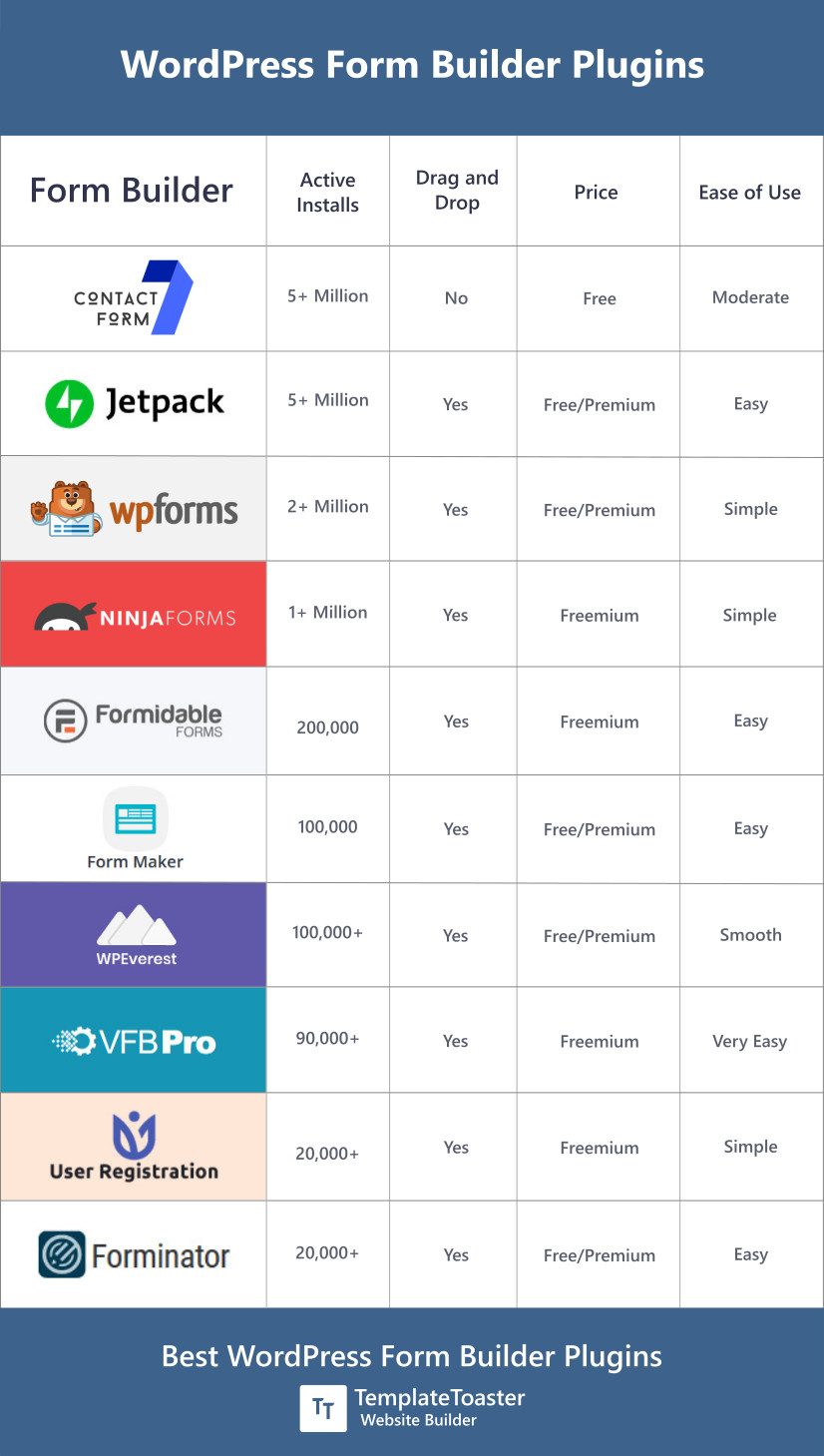
WordPress Form Builder Plugins (Review)
1. Contact Form 7 – best WordPress form builder plugin

Contact Form 7 is an open-source and one of the oldest form builder plugin available. It gives you exactly what you need for your website. A traditional and reliable contact form.
The support and vast documentation give you an enormous amount of information to set it up for your WordPress website. This form builder plugin comes with step by step UI for long forms with several fields. You can also customize its color according to your theme and other requirements.
Features
- It is free to use.
- It has plenty of add-ons for better functionality.
- Several free and paid available extensions.
- It has an option to add dynamic value to form fields.
- Not very beginner-friendly.
- You may find it a little tricky to add a contact form to a WordPress site.
2. Jetpack – form builder WordPress plugin

Jetpack is a “jack of all trades” plugin that also have form builder functionality for WordPress sites. It has plenty of wonderful functionalities to give you a fully functional contact form. You can easily create multiple contact forms and embed them into your website.
Jetpack has an easy to use drag and drop form builder. It also offers you spam filtering service, notifications for your dashboard.
Features
- Adding or deleting fields in the contact form.
- It also have one of the best WordPress Brute Force Protection Plugins component available.
- Optional two-factor authentication.
- It monitors the downtime.
- Availability of priority support.
3. WPForms
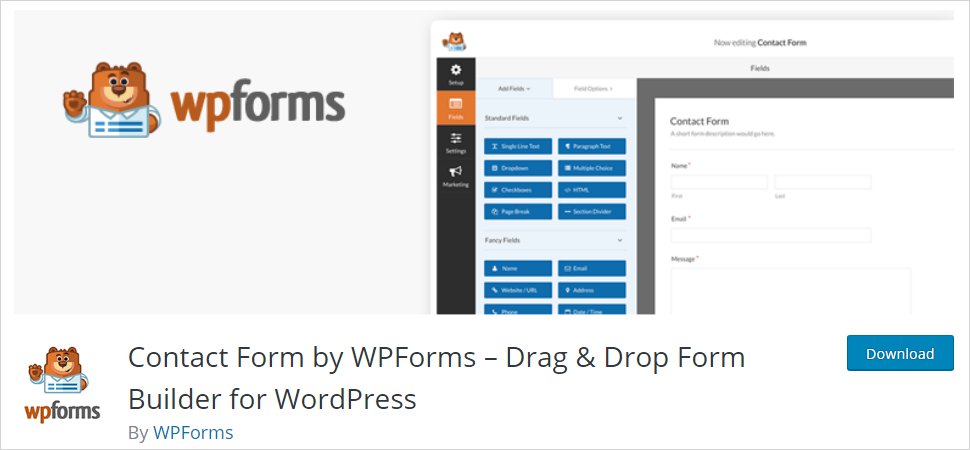
Create a vigorous contact form for your WordPress website with WPForms. It is a user-friendly WordPress form builder with over 2+ million active installs. WPForms is completely mobile responsive that gives you a highly mobile-optimized site.
The drag and drop feature makes it simple to create an intuitive form. It comes with captcha and honeypot that automatically prevents spam submission.
Features
- You can create an outstandingly working contact form with the WPForms premium version.
- It’s a drag and drop WordPress form builder.
- You can create high-performance forms with smart conditional logic.
- Easily transforms long forms into multi-page forms.
4. Ninja Forms
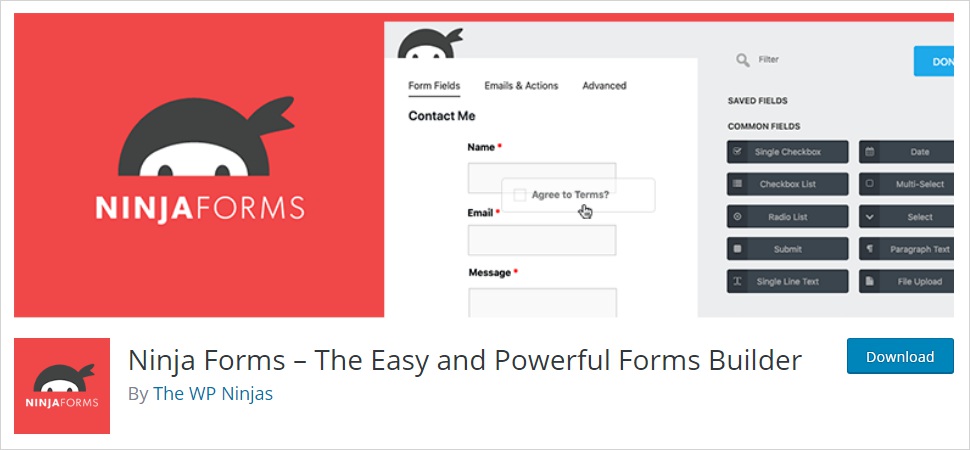
Ninja Forms is a beautiful free WordPress form builder plugin. It is free to use, flexible plugin. You will get to work with a highly intuitive interface with Ninja Forms. This best form builder WordPress plugin is a free tool to build a strong and effective contact form.
The panel is pretty simple with an easy interface and having no limitation to the number of fields, actions to use. You can save any field as your favorite and save it for future use. Very few form builder offers this particular feature.
Pros
- Updating the Ninja Form plugin is a cakewalk.
- You will find a wide range of add ons.
- It has a free version with limited features and premium versions with enhanced features.
- You can create unlimited forms and add various fields to them.
- Extensive documentation and huge community support.
- Extensions are comparatively costly.
5. Formidable Forms

Formidable Forms is one of the easier form builder plugins to use. It is highly flexible and versatile. Creating a smoothly running form with the help of this plugin is really simple. It has many effective features that will suit your web needs.
The free version of Formidable has limited features to offer whereas the premium version allows you to explore various impressive features. It is convenient to use drag and drop form builder plugin. Therefore, without having the technical knowledge, you can create a form for your website. If you are involved in the hospitality business, then you may also like to see the best WordPress booking plugins.
Pros
- It comes with the Automatic Form Filling option.
- Simple form design layout.
- Default integration with various effective extensions like Paypal, MailChimp, AWeber, etc.
- It is a multi-step plugin with progress bars.
- It comes with email notifications and autoresponder.
6. Form Maker by 10Web
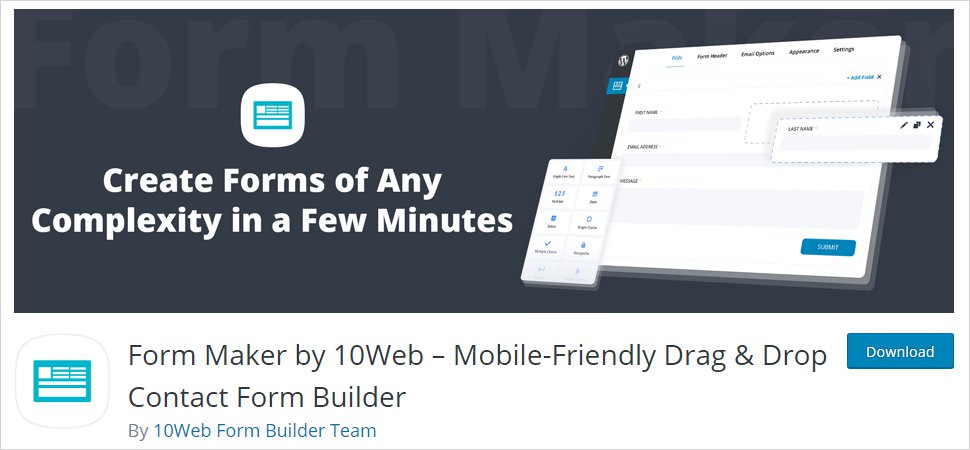
Form Maker by 10Web is an intuitive drag and drop WordPress form builder. This plugin is a master in creating complex forms for WordPress sites. Although the basic plugin is free to use, however, it offers you a limited number of fields in the free version.
Whereas in the pro version there will be 43 custom form fields that you can use to create your own custom form and embed it into your WordPress site. This plugin has a responsive design. Thus, your site visitors will never face while operating your site via either smartphones or desktops.
Features
- A huge number of custom fields to include in your site.
- Similar to pre-designed best WordPress themes or free WordPress themes, you can use beautiful ready-made forms to save your time.
- It facilitates you to built multi-page forms with ease.
- It comes with an automatic email reply feature.
- The default integration with Google Drive, MailChimp, PDF, Dropbox, etc.
7. Everest Forms
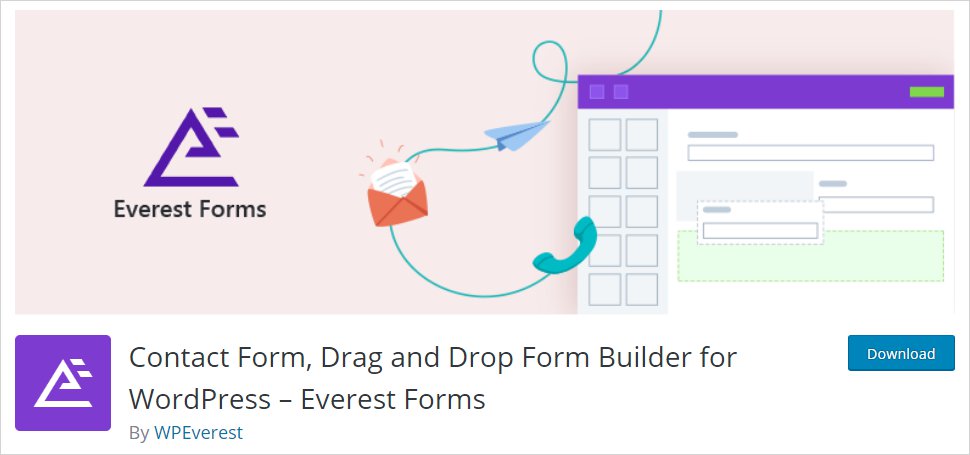
Everest Forms is a powerful form builder plugin that helps you create a responsive form for your WordPress site. You can simply drag and drop the fields where you need them in the form.
This plugin allows you to design a stylish WP form with impressive features to get you more traffic on your site. It comprises of multiple column support to design a form. And the 100% responsive design is another reliable factor of Everest Forms.
Features
- Forms created with ‘Everest’ is translation ready.
- Allows math captcha or custom question captcha to create a fence wall against spammers and keep your site protected.
- Shortcode supported, feel free to place your form anywhere on the website you want.
- Use pre-designed templates to save time.
- You can include as many fields in the form as you want.
- Completely responsive form template.
8. Visual Form Builder
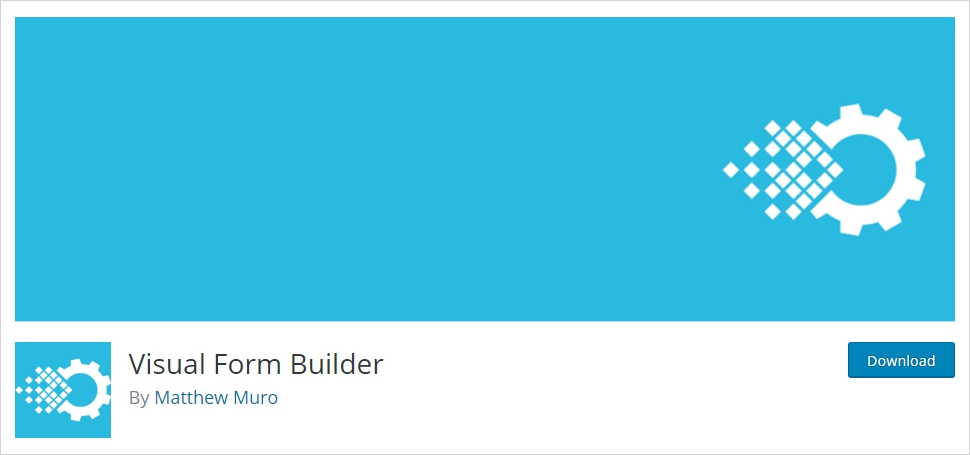
With Visual Form Builder you get the opportunity to create and manage the form in a single place. In fact, the drag and drop interface of this plugin makes it easy for you to set up a form for your website.
The free version of the plugin has many interesting features however, you can anytime upgrade to the pro version to enhance your form’s functionality. You don’t have to write even a single line code to set up a form in your WordPress site with a beautiful layout.
Pros
- The interface is quite beginner-friendly to use.
- Data migration is available in both free and pro versions.
- You can have customized confirmation messages.
- A form can be created using shortcodes so that it can be used anywhere on the page.
- You will get automatic updates.
- Limited availability of add-ons.
9. User Registration
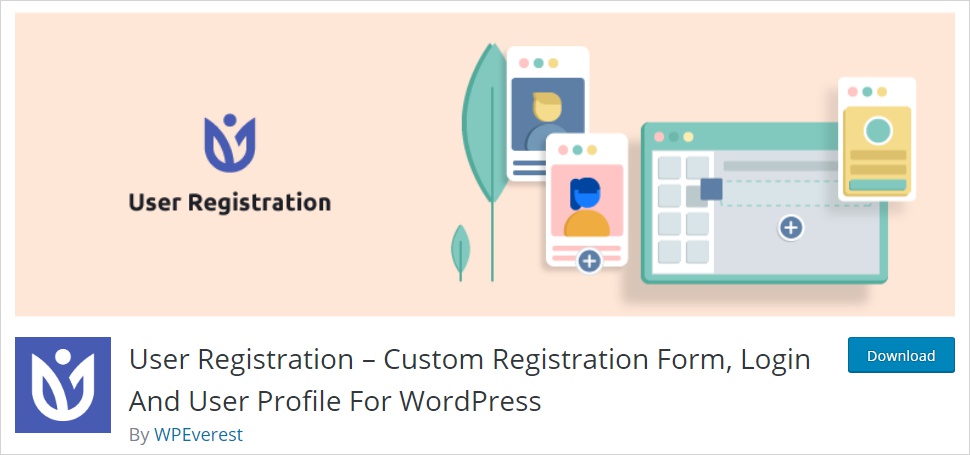
This User Registration form builder is a great option to generate frontend user registration form as well as the login form. The User Registration form also has a drag and drop facility. You can simply
Whatever type of registration form you wish to construct can be easily done with this form builder. It is a lightweight and scalable form builder plugin. The 100% responsive layout ensures the optimized display of your form.
Features
- You will have form fields in multiple column layouts.
- You are free to create as many form fields as you like.
- The form you construct is translation ready.
- Use conditional logic to set up dynamic forms according to user input.
10. Forminator
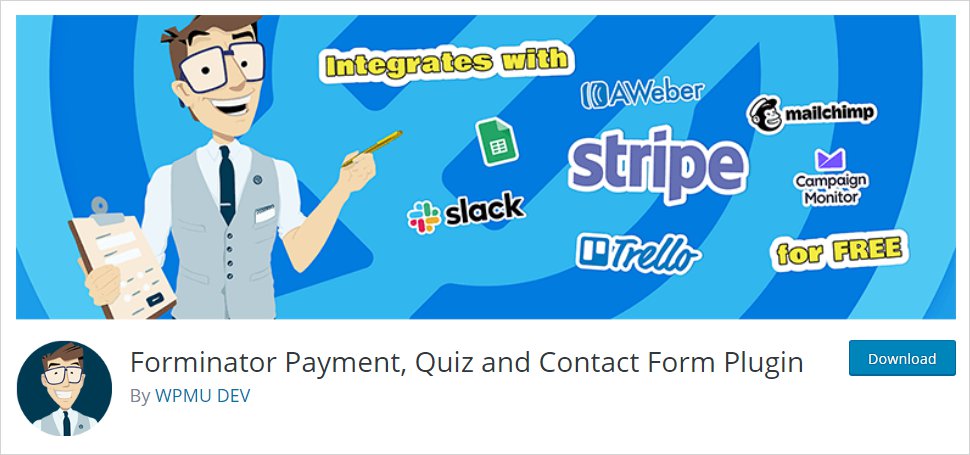
Forminator is a flexible and completely responsive form builder plugin. You can create a form with payment options including Stripe and PayPal. The quick drag and drop facility lets you bring about an amazingly working form within minutes.
Include as many fields in the form as you want. This plugin is loaded with many useful features to give you a smoothly working form for your WordPress site. Forminator comes stacked with several external integrations such as Google Sheets, MailChimp, AWeber, Slack, Trello, etc.
Pros
- Forminator is a free form builder plugin.
- Whether you are using classic WordPress editor or WordPress Gutenberg editor, Forminator has an exclusive block for two.
- The required WordPress version is 4.6 and above. However, it is tested for all the version like WordPress 5.0, 5.1 to 5.2.3
- Forminator has a well-thought UI and features.
- The Google ReCaptcha is a default setting with Forminator.
So, what’s the best WordPress Form Builder plugin?
Well, choosing the best WordPress form builder plugin for your site can be an overwhelming experience. Because a form builder choice can vary with the requirements and budget too. However, we can still overlook the budget for a moment and decide merely on the basis of their functionalities.
And this precisely what makes choosing the right plugin for your WordPress an absolute mess. That being said, consider the functionality of all the described form builders before deciding upon any. Check out best WordPress migration plugins , WordPress LMS plugins and WordPress header plugins.
Which WordPress form builder plugin you use?
So, there you have a list of the 10 best WordPress form builder plugins to choose from. Whichever form maker WordPress plugin you choose, it will give you an amazing end result. Some of the WordPress themes come with default forms, so, may like to use them. However, you can create a WordPress theme from scratch all by yourself with the help of a strong Offline website builder software by TemplateToaster. I hope you find this article helpful and like it as much as I have liked creating it. Let me know what you think in the comments below.
Build a Stunning Website in Minutes with TemplateToaster Website Builder
Create Your Own Website Now
Are you for real? No Gravity Forms?
Hola! greetings to you.
Thanks for sharing the list.
I have used Contact Form 7 till now and will definitely try the rest.
Contact form 7 is the leading plugin and works very good.
Thanks for sharing the list TemplateToaster blog.
Definitely Contact form 7 is the authentic one. Works very fine always.
Does anybody have any experience with using Everest forms ?
I have used Everest Forms. Pretty Great
Easy to Use
The Pre-designed templates are very good.
Ninja Forms are the best WordPress form builder plugin. I am using it from a long time. Totally Recommend it.
Yes you are right Sam, I tried Ninja Forms and works very fine.
Yes Sam, I am with you, Ninja forms are the best and works fine for any kind of website.
True, Ninja Forms are best. Works fine for me.
I am confused between Ninja Forms and Forminator Plugin. I have a Education website and need many customize features in the login form. Please suggest one.
If you making an education website then use Forminator Plugin. It comes with forms, polls, quizzes, calculations and payments. It really gonna help you.
Forminator plugin will work best for you. It also has features of polls and charts.
What are your views specifically for Visual Form Builder ?
If you are a beginner, use User Registration form. They are super simple and fully responsive.
Btw Thanks for sharing the list.
Thanks for sharing Elsa.
I work with User registration forms and truly satisfied .
Yaa User Registration forms are fully responsive and also looks very good.
Thanks for mentioning.
Formidable forms are the best forms. They are flexible and also have automatic filling option.
Totally recommend it.
JetPack is a full packaged plugin. It provides the best features to build a WordPress form.
Contact form 7 is the leading plugin for creating a form. I am using it from a long time now. Great plugin.
I am very much happy with WPForms plugin. They are easy as well as very powerful. Also 3+ million active downloads.
Also thanks for sharing the list!
Me too, WPForms are very easy to use and implement.
Contact Form 7 is indeed the oldest and the best contact form available out there.
Btw Thanks for the list!
True Contact Form 7 is my favorite tool to create WordPress forms,
Hello there, I have a survey website, people login from different accounts all the time. I want a form builder plugin compatible with a security plugin. please recommend which one i should use?
Thanks for sharing the post!
I use Everest forms for my site. It is responsive and very easy to use.
Me too, Everest Forms are good and also easy to use.
Looking for simple and responsive forms , User registration forms are the best form builder plugin for it.
Thanks for recommending Kabel
I agree with you, User registration forms are very good
How can i add an ad in the form?
Hello there, Can I add an interactive background in the form with any of these plugin?
What Kind of Interactive background you are looking for?
I want an animation like GIF or video rolling in the background, Do you recommend any of the above plugin?
Always with JetPack, they have amazing service and plugins.
And also thank you for sharing this amazing post!
With Visual Form Builder, Highly responsive plugin
This is a very informative article for everyone.
Amazing information given in this article. I was searching for that for a very long time.
Does anybody have experience with Nnjaform?
Is there any offline WordPress form builder plugin?
which one would you recommend for a pet store website?