Kinsta vs WP Engine Differences
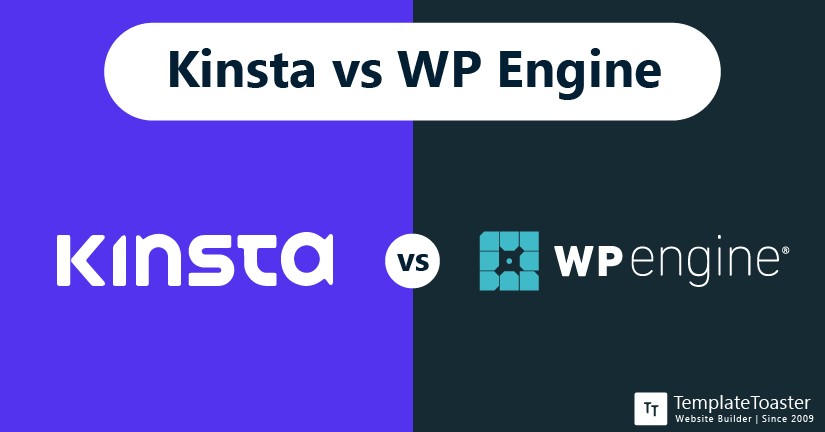
As an online business owner, you may have to constantly look out for scaling and to find ways to save time, ensure the best experience to your users, bump up site security, and a lot of other things. Maybe that is the reason so many website owners understand the importance of getting an adequate hosting service for their website. Choosing an adequate web hosting provider can be difficult sometimes. To simplify, here is an elaborated comparison of Kinsta vs WP Engine, two popular web hosting. In this Kinsta vs WP Engine difference guide, I will explain why you should check out these exciting web hosts. I’ll also explore what you get for your money and if they are a good value hosting options in terms of the features and convenience they offer.
Kinsta vs WP Engine: What are they?
Kinsta and WPEngines are two promising Managed hosting providers. They both are similar to some extent considering they are both cloud based managed hosting providers for WordPress sites, rather than traditional web hosting providers.
What is Kinsta?
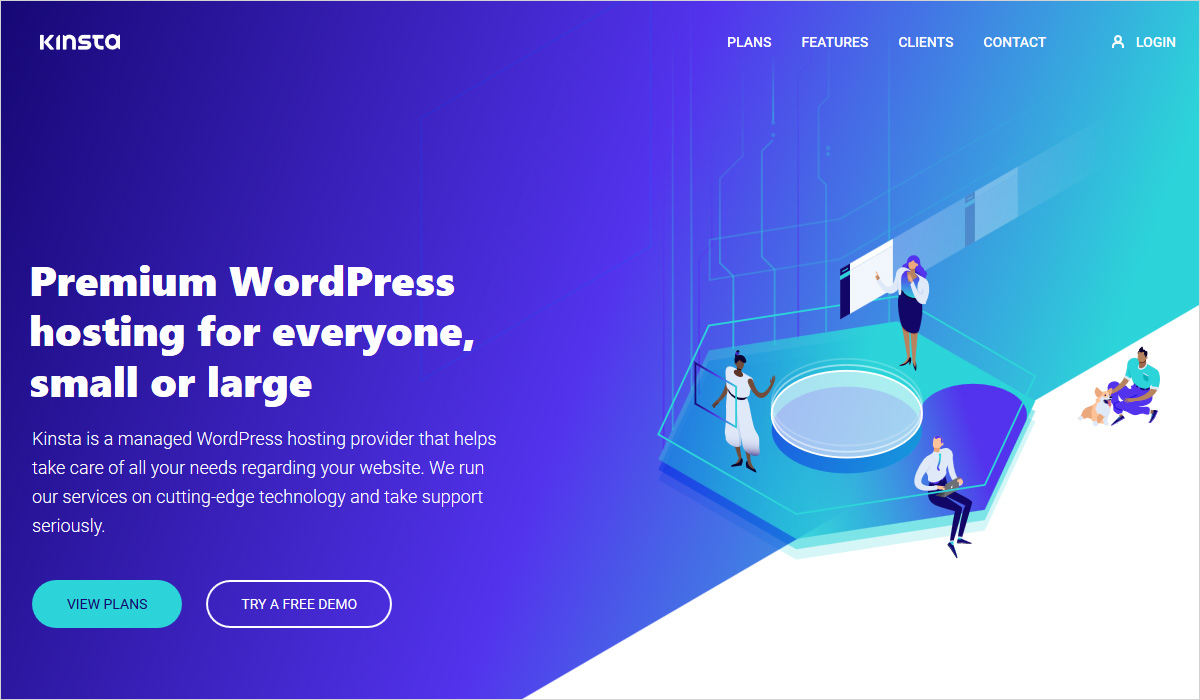
Kinsta was released in 2013 and is known for providing premium web hosting for WordPress sites, including a wide-range of well known clients like Drift, Trip Advisor, Intuit, Buffer, Ubisoft, and a lot more. However, it doesn’t offer traditional web hosting. Kinsta can be described as cloud hosting for WordPress sites only, which means it only offers managed WordPress hosting. In simpler terms, it provides you access to a team of WordPress experts who are manning the Kinsta support desk.
What is WP Engine?
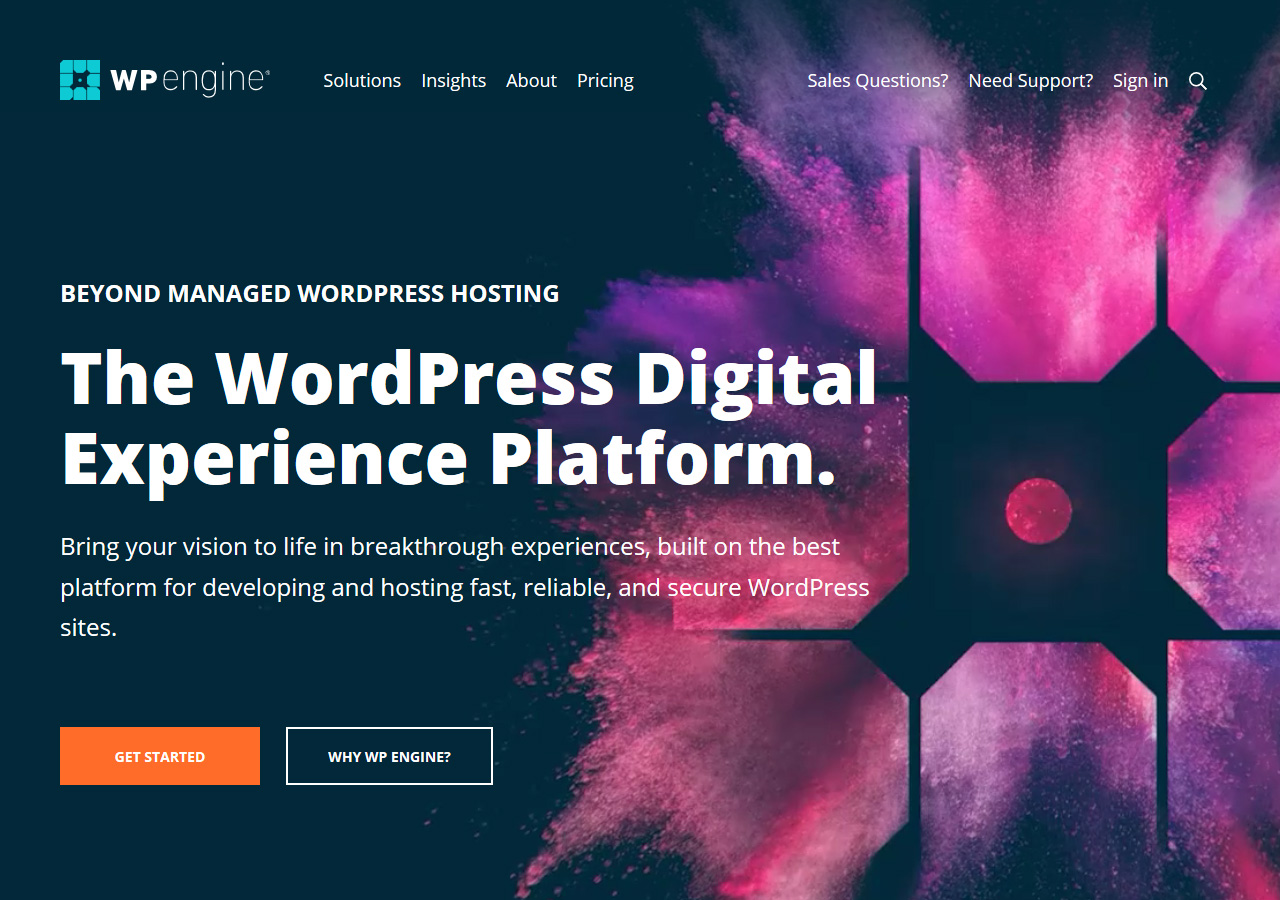
WPEngine was released in 2010 by Jason Cohen, Ben Metcalfe and Cullen Wilson. It is a premium managed hosting service that offers best-in-class customer support, powerful security, and impeccable speed. Its hosting is designed specifically for WordPress sites to deliver an optimal experience to its visitors. With WPEngine, you get an endless list of advanced features like free site migration, CDN services, staging environment daily backups, SSL certificates, and so much more.
Kinsta vs WP Engine: Which one to use and when?
When to use Kinsta?
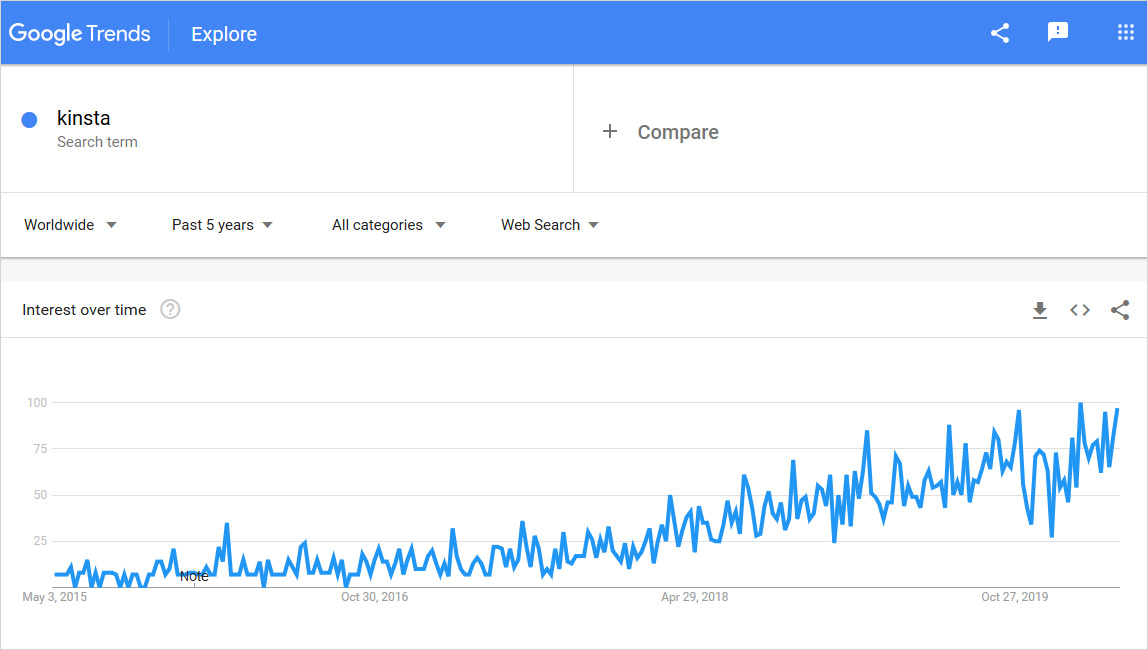
Use Kinsta when you are a WordPress site owner, then it is a good option for you because it offers an attractive range of WordPress-specific features. Or when you want to avoid unnecessary technicalities and are looking for a host that will help your website run smoothly, load faster, offer a robust environment for your custom code, then go for Kinsta. However, if you are not using WordPress for your website, Kinsta isn’t the web host for you. Kinsta is built on Google Cloud Platform(GCP) .
When to use WP Engine?
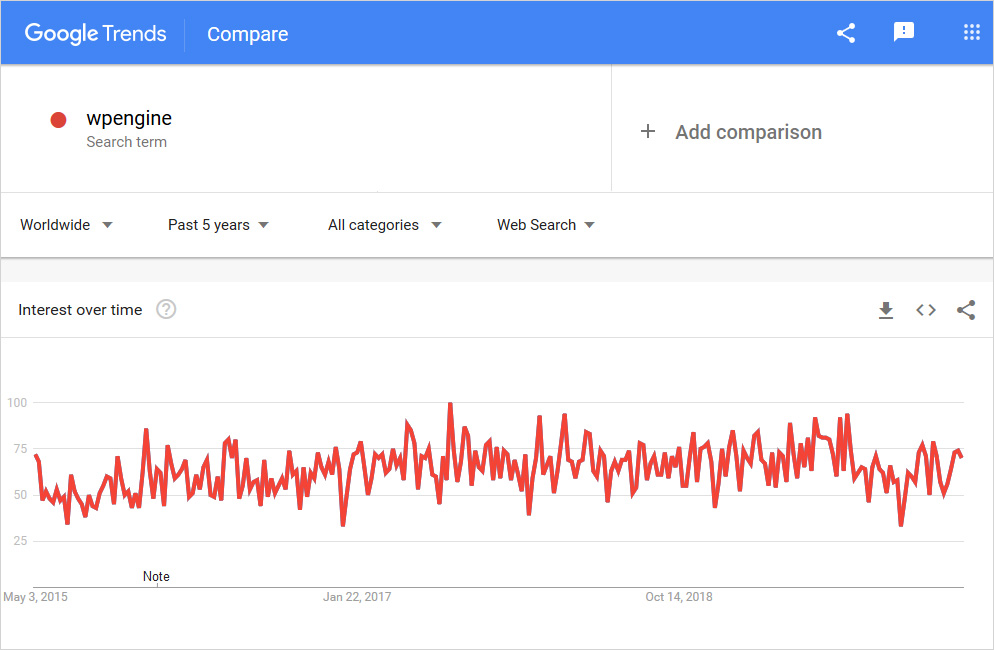
Use WP Engine, if you are a small business to use GeoTarget feature to deliver custom content and action based on a user’s location, or other basic features like free site migrations, pre-launch site review using site staging, better scaling, etc. If you are a developer, then you should go for WPEngine for its ability to offer one-click staging, Dev/stage prod environment, Git and SFTP integration and other advanced features. WP Engine uses both Google Cloud Platform(GCP) and Amazon Web Services(AWS).
Here, have a look at the quick comparison of the key differences between Kinsta and WP Engine
Kinsta vs WP Engine Comparison Table (2020)
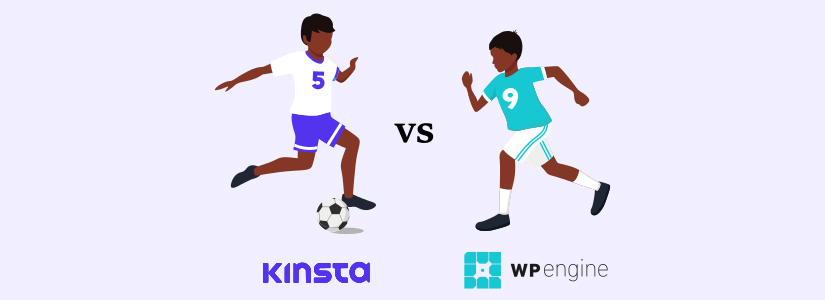
Kinsta vs WP Engine: What are some useful features?
Some of the key features offered by Kinsta and WPEngine are as given below-
What are Kinsta features?
Cloud-based infrastructure
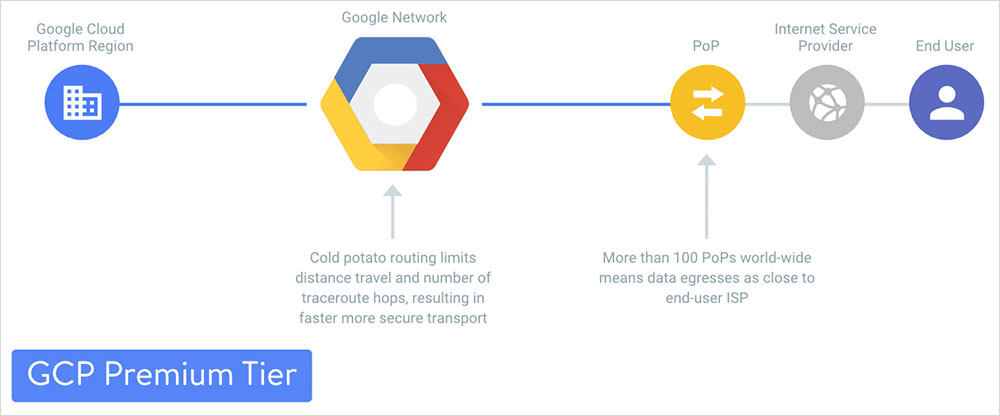
Kinsta is exclusively based on google cloud server hosting and offers pretty cool advantages in terms of speed, scalability, flexibility, and reliability. Moreover, cloud hosts utilize virtual server space that taps into a complex network of physical servers. Furthermore, it has more than 20 data centers and you have the option to choose the closest data centers to your audience for lower latency and better performance. Kinsta users can also get their hands on premium DNS via Amazon Route 53 for performance enhancement.
Inclusive software
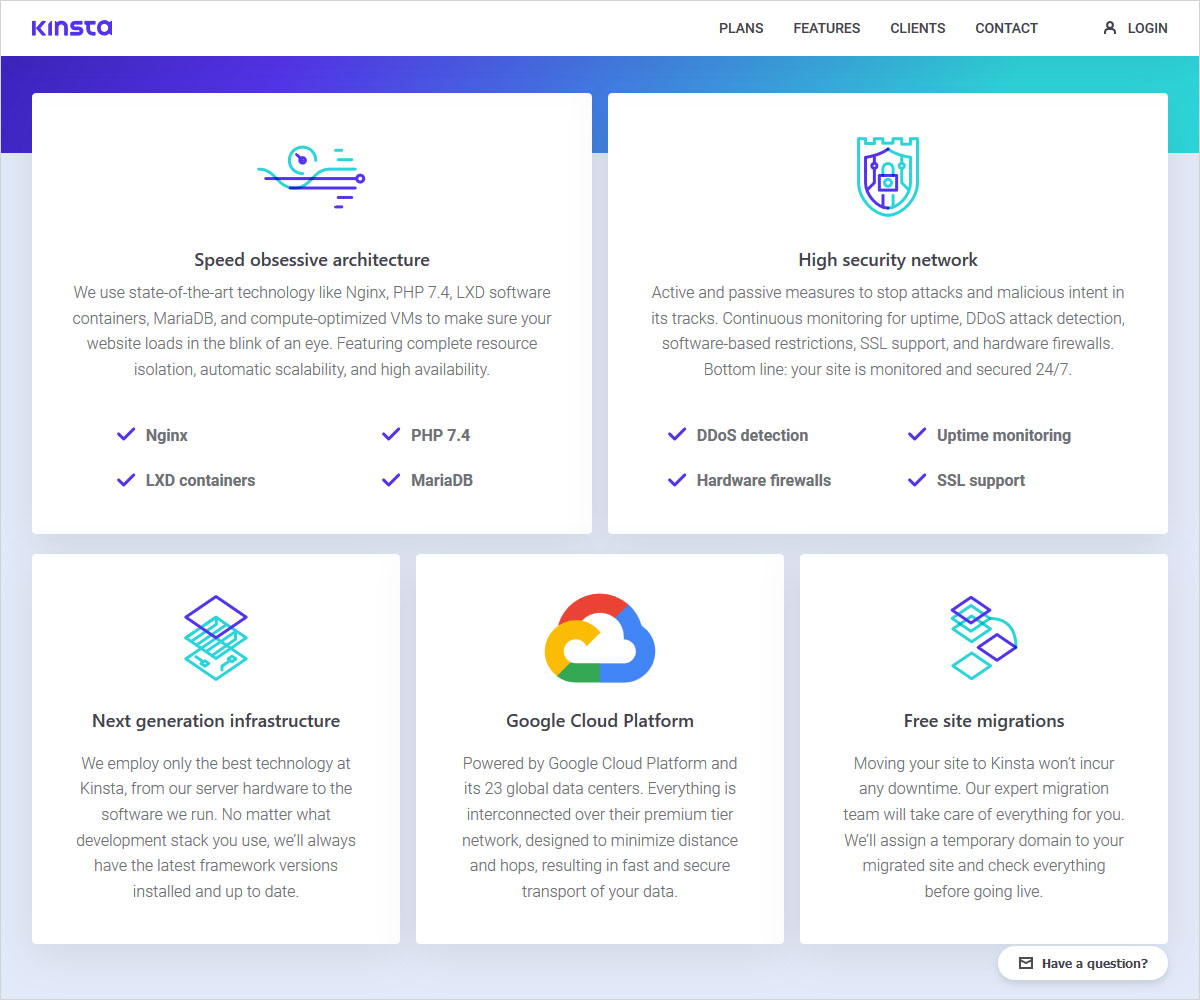
With Kinsta, you get some inclusive software like Nginx, LXD software containers, PHP 7, and Maria DB. Moreover, you can also integrate KeyCDN’s global content delivery network that is HTTP/2 and IPV6 enabled. With KeyCDN’s servers placed in 34 strategic locations, you can have your media turbocharged around the planet.
Kinsta vs WP engine 99.9% uptime guarantee
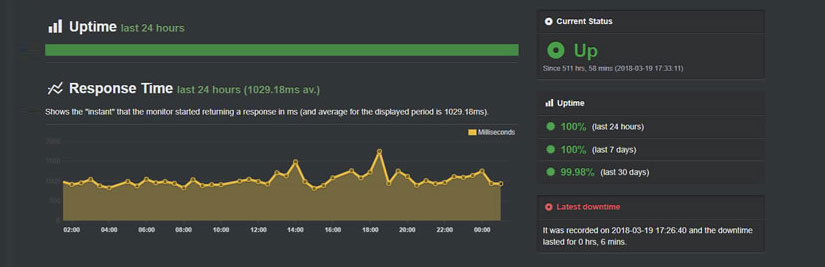
Kinsta is known to offer faster page loading speed of 1.097s on an average, without any optimizer or CDN integration. It means with other optimizations the speed can be further improved. Kinsta has a recorded 100% uptime since December 2018. Furthermore, it also pairs its cloud-infrastructure with continuous monitoring and uptime checks every minute for reliable service delivery and uptime.
Smooth features
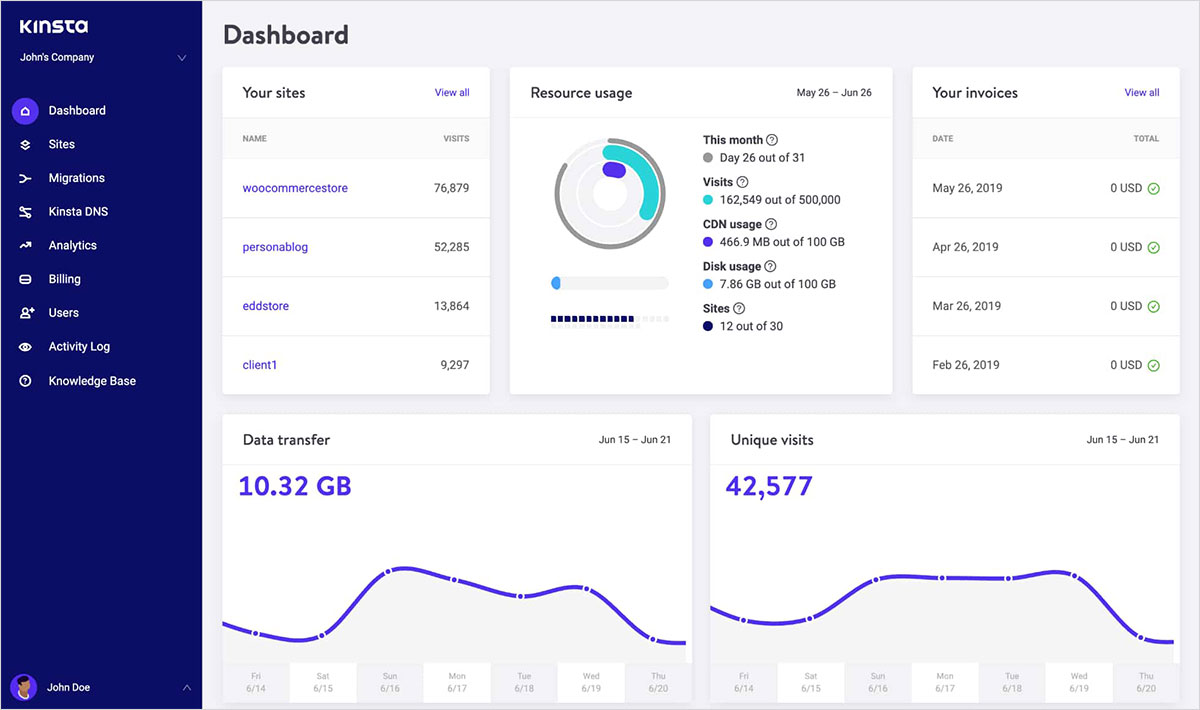
It has a number of features that makes your day to day hosting better. For instance, it includes performance reviews and caching. It offers an interactive dashboard for better experience with original features. There is a dedicated update management where you can just let the Kinsta team know whether or not you want them to take care of updates moving forward. There are also one-click staging available where you can easily test new WordPress versions, codes, and plugins in a safe environment without having to take it live.
Great technical support
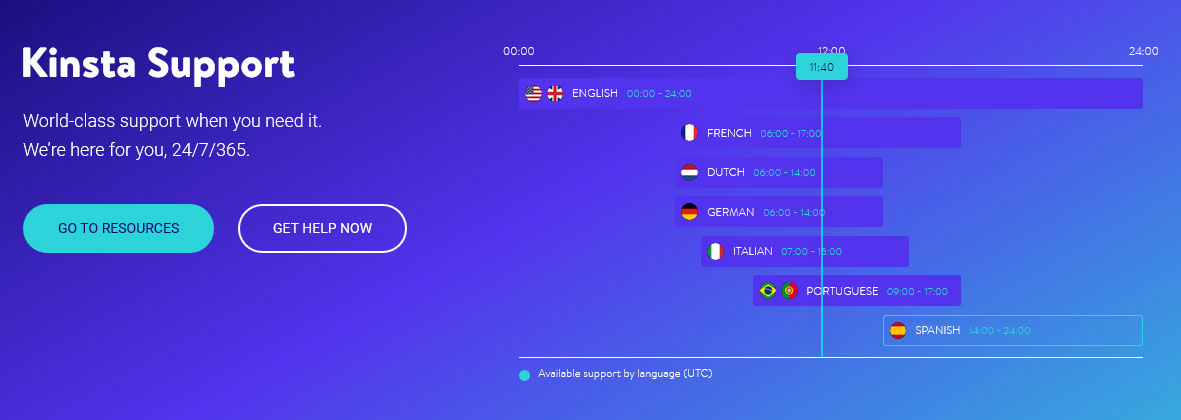
The support staff of Kinsta is comprised entirely of veteran Linux hosting engineers and WordPress developers. You can guess their level of technical knowledge. In addition, they offer 24/7 support via Intercom widget, ticket-based solution, and live chat. Their average response time to every query is 3 minutes. Their staff is known for friendliness, knowledgeable, and helpful support.
Server Locations

Kinsta offers more than 23 server locations around the word for a faster page loading speed. You have the freedom to choose any of the server location, which is closest to your targeted audience to boost your website speeds. They have server locations in Europe, Asia, North America, and South America. To see the specific locations, have a look at the map.
What are WP Engine features?
Threat detection and Blocking:
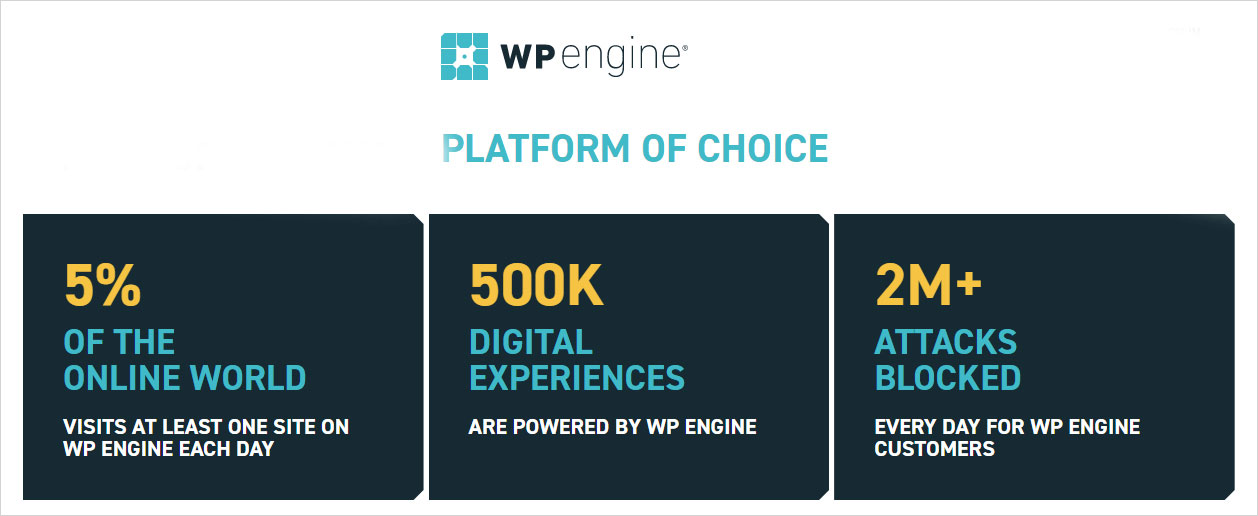
WPEngine inspects all site traffic for security purposes. It automatically detects and blocks the malicious activities in your site’s traffic. Nonetheless, it constantly looks out for suspicious activities to recognize the pattern and block the malicious attacks before they harm your site or business.
Automatic backups and core updates
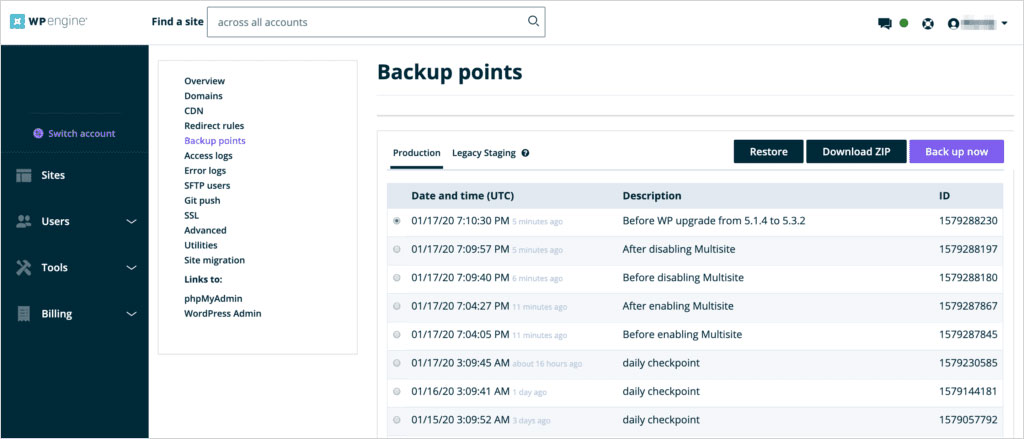
WPEngine automatically patches the WordPress core, therefore, you don’t have to worry about backdoors or other security vulnerabilities. It has a dedicated team of experts for managing WordPress. If a WordPress core patch is developed, it’s pitched to the WordPress community for consideration. Furthermore, it creates a backup of your site that’s easy to restore, just in case anything happens to your site. As a matter of fact, they perform daily backups and also offer a one-click restore option.
Exceptional customer support
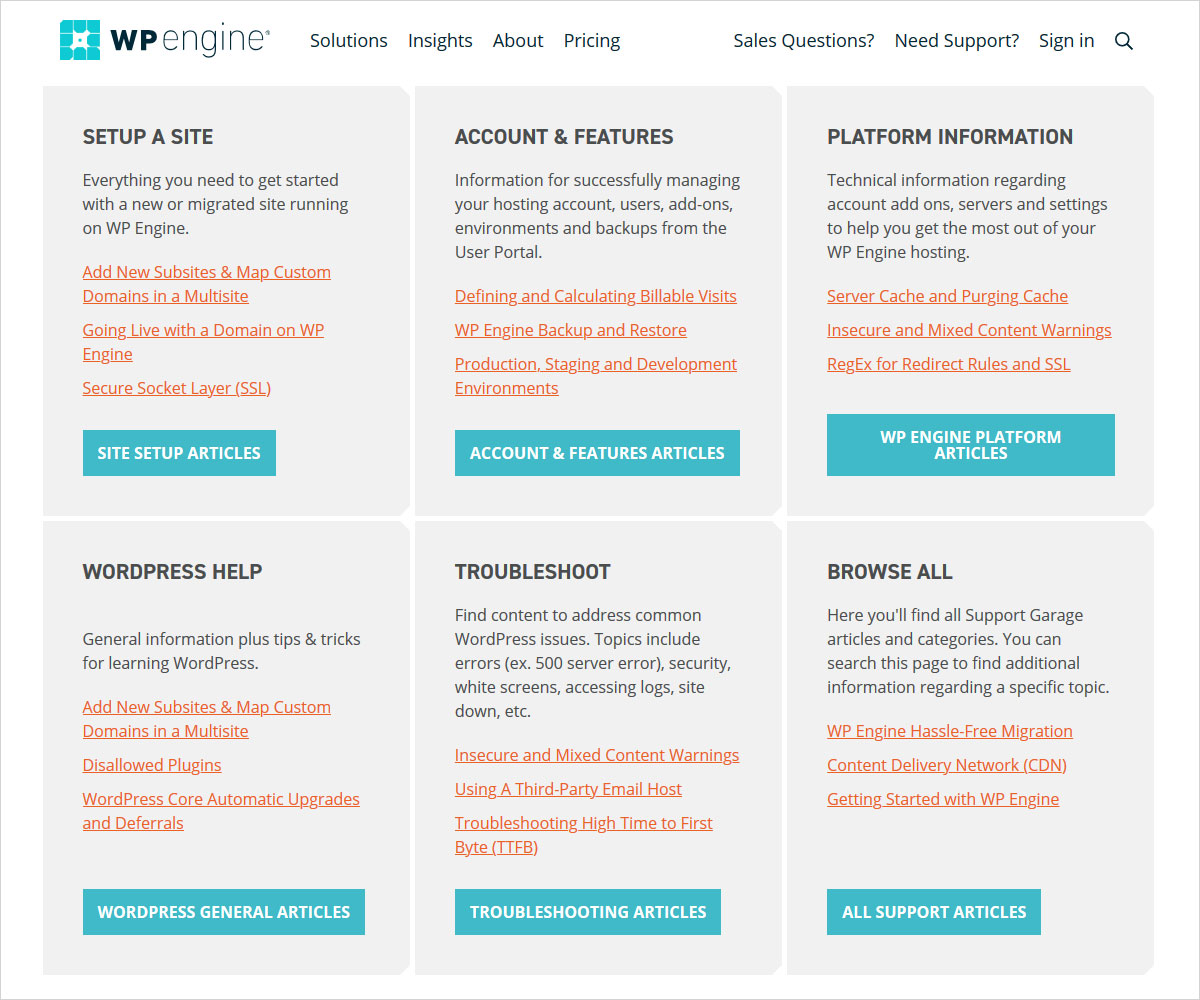
WPEngine is known to offer exceptional customer support and they have more than 200 service experts on hand to serve you 24/7/365 for one-on-one assistance. They offer 24/7 phone support for sales questions. They offer round the clock live chat support for technical assistance. Furthermore, they also offer a user portal support for technical hosting or WordPress issues. There’s a dedicated billing support offered by WPEngine, specifically to address your account concerns. It offers five hundreds of articles concerning a variety of topics in their general knowledge base.
Uptime and performance
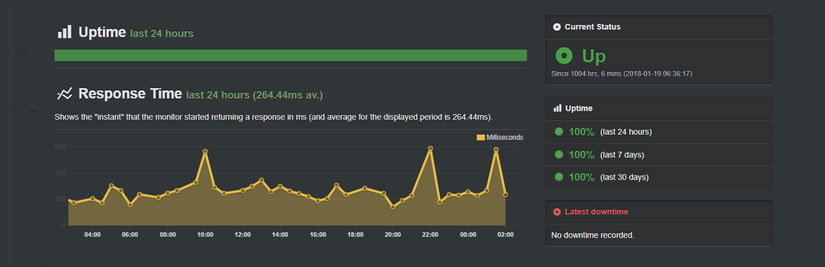
WPEngine offers 99.95% server uptime guarantees and 9.99% uptime for those with SLA service. The company has 3 data centers located in London, Tokyo, and Midwest US. It means you can choose the one closest to your targeted audience for faster delivery. All plans include Global CDN integration as well, which can help your site load faster by pre-caching the static content. You can use website speed test tools to check site speed.
Staging Environments:
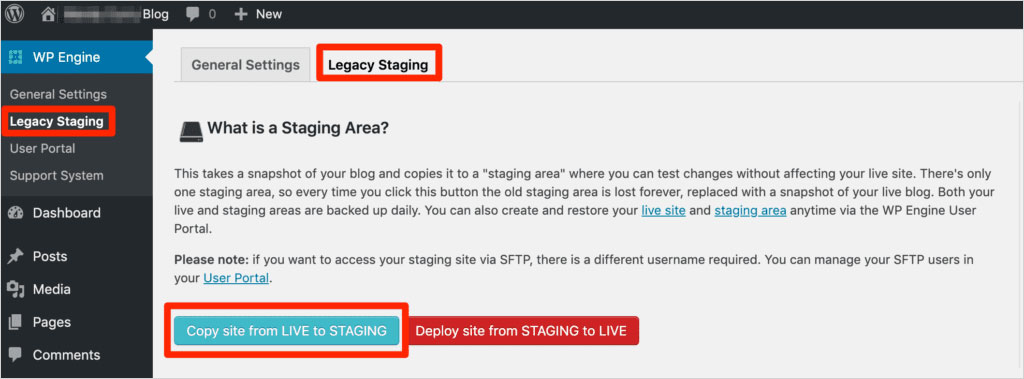
Site staging is the process of creating a clone of your site, which enables you to test WordPress updates, plugins, or custom code in a safe environment, before it goes live. It gives you the flexibility to test new website ideas and rectify the mistakes even before it reaches your potential audience.
Server Locations
WP Engine’s strategic relationship with Google data center locations and AWS (Amazon Web Services) is a big advantage to WPE’s customers. As a result, they can have access to unlimited data centers for an optimized speed. They can choose the location while signing up or change the server location whenever they want. In conclusion, they have server locations all over the world, hence better speeds.
Control Panel:
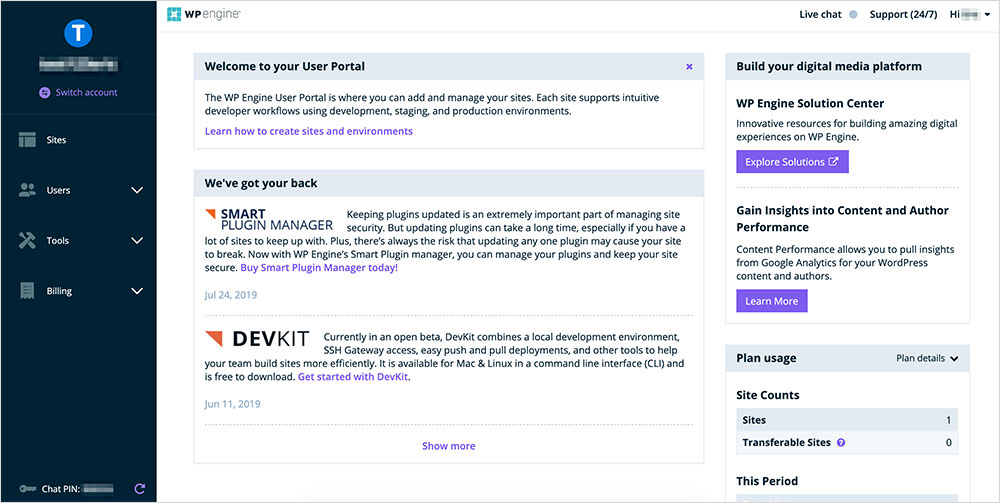
Kinsta offers a good hosting Panel which offers web-based human-friendly interface. It is pretty easy to use and offers the most interactive dashboard possible. Top of it, you don’t require any technical knowledge to make changes as it is completely graphical interface based.
On the other hand, WP Engine offers a user portal to manage your sites on WP Engine. However, it’s not you typical industry-standard cPanel, which can be frustrating for experienced users. Nonetheless, it is easy to understand and use, overall, offering great user experience.
Kinsta vs WP Engine Comparison Table (2020)
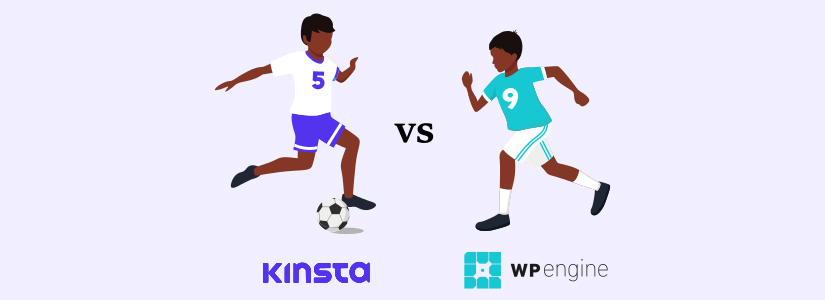
| Kinsta vs WP Engine | Kinsta | WP Engine |
|---|---|---|
| Pricing | Starts at $30 a month | Starts at $35 a month |
| Plan Tiers | 10 (excluding custom) | 5 |
| Core Infrastructure (GCP) | Same across all plans | Differs per plan |
| Redis Add-on | Yes | No |
| Additional backups+Frequency add-on | Yes | No |
| Reverse proxy support | Yes | No |
| Performance analysis | All plans | Expensive plans only |
| Custom SSL certificates | All plans | Expensive plans only |
| Switch PHP Engine | One-click change in dashboard | Manual server move required |
| PHP versions | Version PHP 7.2, 7.3, 7.4 | PHP 7.2, 7.3 |
| Free migrations | All plans (limited time) | 19 some regions not included) |
| Global Data Centres | 22 locations | 3 locations (available for monthly fee) |
| Hosting Platform | Google Cloud Platform(GCP) | Both Google Cloud Platform(GCP) and Amazon Web Services(AWS) |
What are some pros and cons in Kinsta vs WP Engine?
Before we conclude, let’s summarize the primary pros and cons of Kinsta and WPEngine-
Pros of Kinsta
- WordPress-specific optimization, functionality, and support
- Wide range of advanced features
- Free SSL certificate
- Uptime checks, Google cloud firewalls and other security checks
- Performance optimization
- 20 data centers to choose from
- Scalable plan options
- Powered by Google Cloud Platform’s premium tier
- CDN bandwidth integration via KeyCDN
- A staging area for testing changes before they go live
- Free site migrations available from WpEngine, SiteGround, Flywheel, and more.
Cons of Kinsta
- Starting from $30, might not fit into every budget
Pros of WP Engine
- A custom dashboard to view stats and Google analytics
- Staging area for testing
- Actionable data to improve your results
- Direct onboarding support
- Unlimited monthly data transfers
- 60-day money refund guarantee
- Free move WordPress to a new host or site migration to new host
- Managed plugins and core updates
- Impeccable scalability
- Average live chat response is 3 minutes
Cons of WP Engine
- Capped traffic on every plan
- No domain registration available
- Caped storage on every plan
- CDN integration is available with higher-tier plans only
What is Kinsta vs WP Engine Pricing?
Kinsta pricing
Kinsta’s a budget plan starting at $30 a month for small business or entry-level websites. However, this plan has limited support and features. No CDN integration is available with the basic plan. Nonetheless, there are higher tier plans you can upgrade to, for additional features and other benefits. For a detailed pricing structure, have a look-
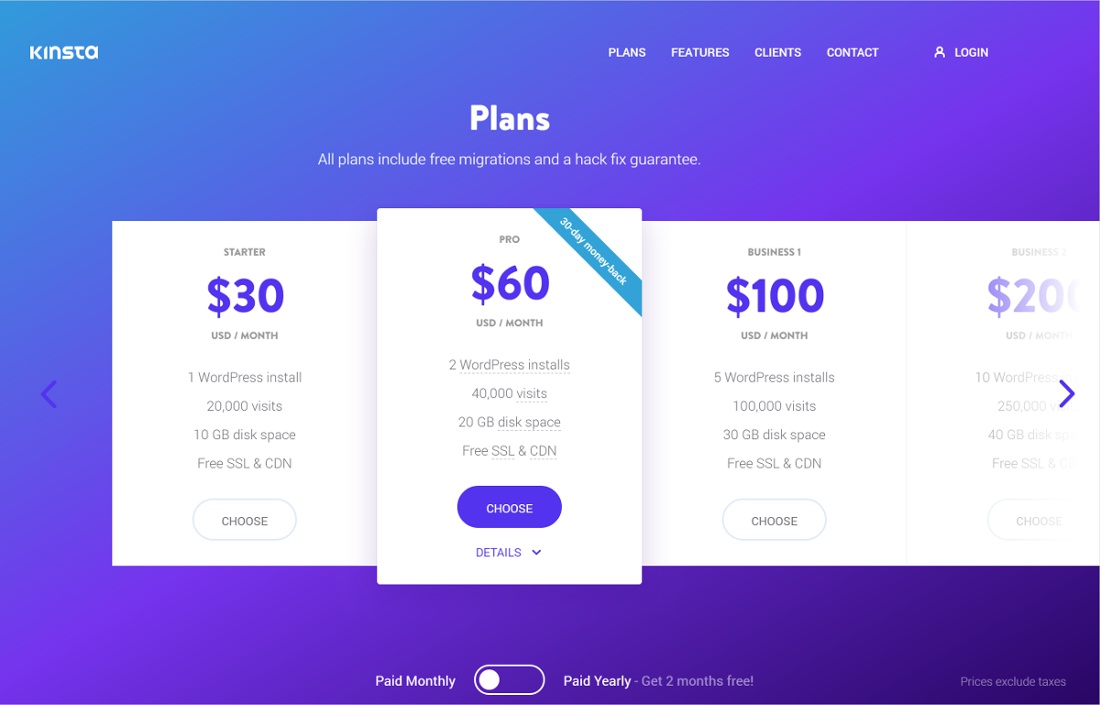
WP Engine Pricing
WPEngine has 3 plans plus an option for a custom plan. The plan varies on resource capacity, speeds and add-on features. Nonetheless, the basic plan starts at $35 a month and can be scaled up according to your requirements. For a detailed pricing structure, have a look-
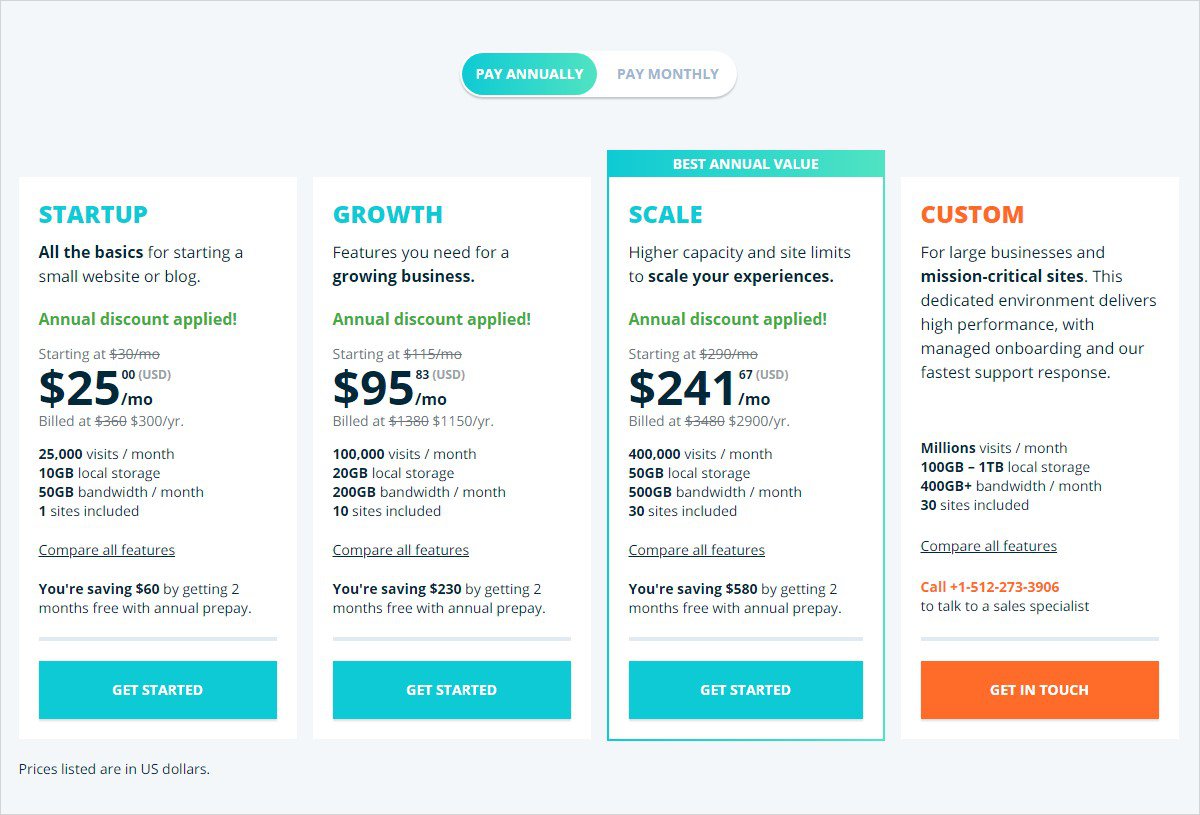
Kinsta vs WP Engine: Which is your Pick?
In recent years, Kinsta has managed to create a strong community with their quality service offering. Considering that they are a large company, they are still able to cater webmasters of all sizes and support is still at best. On the other hand, WPEngine also promises faster speed, best-in-class customer support, and remarkable performance. When we compare both of them, Kinsta certainly gets the edge. It is much more than they promise. With Kinsta, you will never have to worry about slow sites, getting quality support, or other hosting related issues. If you are using any of these web hosts, I insist you to share your experience in the comments. Let us know if this post helped you get the right web hosting service for your WordPress website.
Build a Stunning Website in Minutes with TemplateToaster Website Builder
Create Your Own Website Now
The amazing feature of the WP Engine is that we can custom our plan as per need and our cost.
Kinsta is more popular these days, I also recommend the same to use.
Yes, Kinsta is more popular than wp engine.