Lightroom vs Photoshop Differences: Usage, Features, Plugins
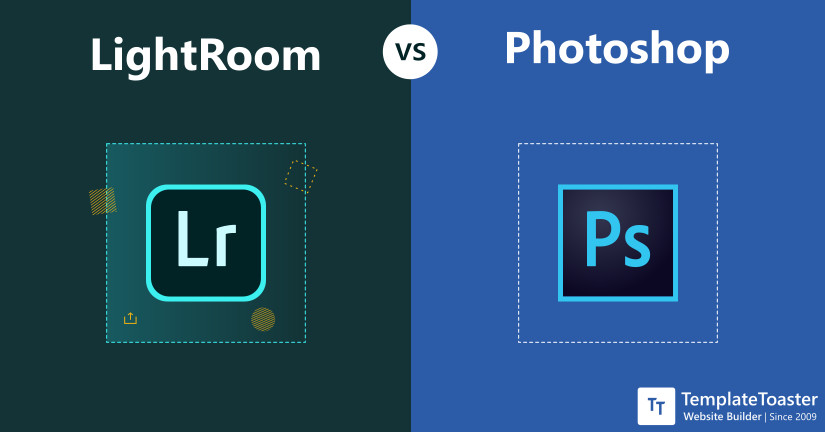
This comparison is a much-needed discussion to clarify the exact differences between Lightroom and Photoshop. In this Lightroom vs Photoshop comparison guide, I will discuss these two software which are among the top graphic design software. The later part of this tutorial guide contains a comparison table as well. It contains the key differences in a precise manner.
Lightroom vs Photoshop: What are the Differences and Why a Comparison?
The catalog of Adobe Creative Cloud comes with various image editing or graphics processing software. Users generally tend to know about only a few of them, such as Photoshop.
However, before moving ahead with the differences between Lightroom and Photoshop, let us have an idea of both the software.
What is Lightroom?

Lightroom, one of the latest additions to the Adobe family, primarily deals with the better organization of your image gallery. Adobe announced its initial release in Feb 2007. It is currently available under two names with a little difference in functionalities, namely Lightroom CC and Lightroom Classic CC.
What is PhotoShop?
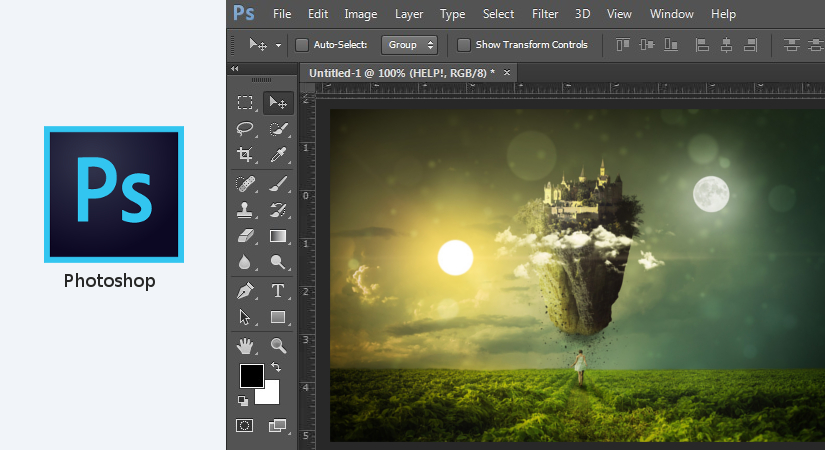
Photoshop is a professional image editing software. Widely popular and the first choice of many graphic designers, Photoshop was one of the first releases from the house of Adobe. It was released as a raster graphics editor in February 1990. Over time, Adobe developers have constantly added new useful features to it which I will also be discussing here.
Lightroom vs Photoshop: Which to Use and When?
As stated earlier, here I begin by actually pointing out the comparison. Though both are related to the graphic design domain, they are completely different software, you will discover differences between lightroom vs Photoshop as you read further.
When to Use Lightroom?
- Organizing Images: You can use Lightroom when you need to organize your images.
- Device Portability: With Lightroom, you need not worry about your work location. You can open and organize your images anywhere. It offers great portability on devices.
- Basic Image Modifications: If you want to apply a basic re-touch to your images or other stuff, Lightroom keeps it sorted for you. It is not mandatory for you to download and use separate software for that.
- Import and Manage: If you shoot photos and are habitual of managing and processing afterward, this is the best tool for you.
- Beginner Friendly: If you are a beginner, then the smooth learning curve is good news for you. You will get familiar with its interface and features in no time.
When to Use Photoshop?
- For Professionals: If you want to achieve professional results, Photoshop is the right choice as it comes with various professional tools to accomplish your tasks.
- Very Flexibility: Photoshop is very flexible, you can do any type of image modifications you want to do.
- Achieve What You Have in Your Mind: With the amount of flexibility offered by it, you get the results that you exactly desire. So choose Photoshop if you are very particular regarding your result.
- Pixel Level Editing: The professional usage of this software is clearly evident with even the pixel-level editing possible in Photoshop.
I assume that you are now in a position where you can choose among the two software based upon your requirements. Let us now discuss their useful features. It will facilitate you in making a wiser decision in case you are still in dilemma.
Differences Between Lightroom and Photoshop: Features
Now, that you have chosen the software to work upon, let me discuss some of the important and awesome features. You may also read best video editing software, Illustrator vs Photoshop, Gimp vs Photoshop, Coreldraw vs Photoshop, Indesign vs Illustrator, Affinity designer vs Illustrator, and best photo editing software.
Lightroom Features
- Better image organization was the primary purpose of developing Lightroom. However, you can easily search for an image from your collection with the help of using “keywords”. For instance, type “nature” and it will display the photography-related collection available.
- Just like any other art, photography also requires a degree of freedom to work on new ideas. Don’t worry, with the cloud storage feature, practice your art on a go. Go for hiking or a trek, click whatever attracts you, and process it then and there. Moreover, it lets you upload your design to your cloud without the hassle of carrying your personal device everywhere.
- Likewise, Lightroom can work on various devices such as mobiles, tablets, laptops, etc. Also, whatever changes you make to your project, remain in sync and can be accessed from any device. Thus, work portability becomes even easier.
- With device tethering capability, you can work on your laptop and transfer to your tablet, or vice-versa. Sync all your work to your main device after returning from anywhere, tethering makes it easier for you to transfer and work on various devices in sync.
Photoshop Features
- The layered-based system in Photoshop allows you to work on your project with maximum control. However, working that way requires a little expertise on the editing basics, but that’s the kind of feature and flexibility professional designers look for.
- With symmetry mode support, you can create perfect paintings. Choose from existing presets and patterns to leave people awestruck with your creations.
- Recent advancements in Photoshop have really made it work fast and smoothly. You can use multiple undo, apply proportional pixel transformations, etc. Furthermore, you can use the faster ways to crop, transform or edit texts as well.
- A wide range of tools in Photoshop provides effective results with fine details. Basically, from a paintbrush to a pen or pencil tool, every tool works precisely in unison with your imagination and the creativity that you want to portray.
Differences in New Features of Lightroom vs Photoshop
- In Lightroom, you can now access your accidentally deleted photos from your delete folder that was not possible earlier.
- Whereas, on the other hand, in Photoshop, you can now select or choose the exact amount of pixels to choose and fill. You can rotate, arrange or even mirror the source pixel with the help of Adobe sensei technology.
- In Lightroom, you can now edit the metadata of the images in your gallery in a batch. Thus, saves your time as the common type of images can be given the same metadata.
- In Photoshop, you can now simply drag and drop to add an image to a frame.
What Are Some Essential Tools and Presets to Know About Adobe Lightroom vs Photoshop?
After knowing about the features, it is now very important to have an idea about the driving components of both. Of course, the tools and presets used in Lightroom vs Photoshop.
In Lightroom Tools
- ToolStrip tools: The ToolStrip includes tools such as crop overlay, spot removal, red-eye correction, paintbrush, etc. These allow you to do the basic manipulations to your project.
- Additional Tools and Modules: Apart from the basic ones, some additional tools and modules are Hand/Zoom, White balance selection, targeted adjustments. These are meant to be used once you are done with the basic manipulations to your image and are ready to carry out further editing procedures.
In Photoshop Tools
The tools present in Photoshop typically fall under the sub-category of Drawing, Painting, Measuring and Navigation, etc. It is one of the best web design software. Let us go through a few of them.
- Clone Stamp Tool: This tool is mainly used for cloning purposes in your project where you want to create a copy of the image or a part of it.
- Shape Tools: Photoshop comes with a wide array of available shapes such as rectangles, rounded rectangles, ellipses, polygons, and lines.
- Selection Tools: These are the most used tools in Photoshop. With these tools, you can carry out various necessary functionalities such as cropping, slicing, moving, marquee, etc.
Lightroom vs Photoshop: Advantages and Disadvantages Comparison
Lightroom: Advantages
- It is a beginner-friendly tool, Hence a general idea of software usage is enough to use it.
- It comes with basic editing effects for your images.
- Easy to browse or search images from your gallery by searching techniques such as adding keywords, etc.
- Cloud storage helps you in avoiding the hassle related to memory or space. Use any type of device remotely and keep uploading your changes to cloud storage.
Lightroom: Disadvantages
- The functionalities related to image editing are limited. You may have to export your image to other software in order to extend your projects to tasks such as logo design, web design, animation, 3D editing, etc. Check out Iinkspace vs illustrator and best logo design software
- Due to the unavailability of layer mode, you can not do heavy modifications.
Photoshop: Advantages
- It is an advanced, widely used, and popular tool used by designers and editors. You’ll easily get help from other users from Photoshop forums.
- A plethora of editing options, tools, and plugins available to achieve the best results.
- Every task which would otherwise have been difficult can be done easily in Photoshop. Be it skin tone change, blemishes removal in the image, or anything.
- It is considered the industry standard when it comes to graphics design. So mastering it would be a very good deal for anyone.
Photoshop: Disadvantages
- Being professional software, it includes a steep learning curve. Hence a considerable amount of time is needed in mastering it
- It is not software for small-scale edits, you definitely wouldn’t like to spend more memory and computational resources for small modifications.
Lightroom vs Photoshop: Do they Support Plugins?
Definitely, the integration of third-party plugins boosts up the performance and provides additional functionality. Some of the famous and useful Adobe Lightroom Plugins are Crop for iPad, Metadata wrangler, etc. Similarly, for Photoshop, adobe recommended Photoshop plugins are available such as Alien Skin, Alpha Plugin, Andromeda Software, etc.
What is the Price Difference Between Lightroom and Photoshop?
Well, neither Adobe Lightroom nor Photoshop is based on a one-time payment plan. Instead, there are monthly pricing and plans based on various parameters. Pricing is based upon different purposes, such as for individuals, businesses, students, and teachers, or schools and universities. The official Adobe Photoshop purchase page has listed its pricing at US$20.99 and the Lightroom purchase page has listed its pricing at US$9.99(as on the writing date) on a monthly basis if you are buying it for your individual purpose.
Similarities Between Lightroom vs Photoshop
Well, while comparing these two giants, you will find some similarities too. Since they both are meant to help you with graphic designs and they are from the Adobe family. But the similarities would be, of course, are very basic. So, let’s take a look at what similarities these two software has to offer you.
- File Processing – Both Lightroom and Photoshop are capable of handling several types of image formats such as PSD, JPEG, PSB, and more.
- Built-in Tools for Editing – However, they both have different sets of editing tools. But at the same time, they do share some common tools that allow you to edit images with ease. They are filter, effects, exposure, and so.
So, these were some basic and of course, very few similarities that you would find between Lightroom vs photoshop comparison. However, the differences are many and that’s the reason why even after belonging to the same family they come as two strong tools to use.
Lightroom vs Photoshop Comparison Table 2021
| Lightroom vs Photoshop differences | Photoshop | Lightroom |
|---|---|---|
| Overview | Developed keeping high-end images and other graphics editing in mind | Developed mainly image organization and basic manipulations |
| Initial Release | February 1990 | February 2007 |
| Learning Curve | Steeper than Lightroom | Simple |
| Ease of Use | Tougher than Lightroom | Easier than Photoshop |
| Free Plugins | Yes | Yes |
| Pricing | US$20.99/month | US$9.99/month |
| Effects | Available (Customizable) | Available (Not Customizable) |
| Image Editing | Variety of Options Available | Limited Options |
| Image Organization | No Available | Dedicated Image Organizing Tools |
| Usage with Others | Possible | Possible |
| Adobe Creative Cloud | Included as a part | Included as a part |
| Best Suited for | Graphic designers and similar professionals looking for software with vast features | Photographers who also want to do basic editing on the go |
Lightroom vs Photoshop – In Conclusion
So, as we proceed towards the conclusion of this comparison guide, I assume that you now have a clear basic idea about the key differences between both of these software. However, the most important parameters while choosing a tool for any photography-related projects are features, pros, cons, and so. Furthermore, if you are planning to have an option for showcasing all your creative work, you can easily build an online photography portfolio with the help of a website builder software and our creative and beautiful photography templates.
Build a Stunning Website in Minutes with TemplateToaster Website Builder
Create Your Own Website Now
I am a Photographer at the beginner level and Photo-Editing is our primary work. I am currently using some FREE tools and ready to switch to pro products. I should start with Lightroom or Photoshop?
I think you should switch to Photoshop. It is an advanced tool for photo editing and designing. There are various features and tools as mentioned in this article. You’re gonna be an amazing photographer.
Happy Editing 🙂
Adobe products are for pro designers since they offer lots of features and functions. And not for a beginner level designer.
I don’t think even a beginner can afford these products.
Yeah, Photoshop has very advanced features and tools. If you are a beginner, start with editing then use any basic designing software to design basic figures and then go with Photoshop.
I am a freelance web designer. Initially i thought Adobe products are expensive but anyway i tried it out and Now I am very thankful for this software. I have become a pro in a very less time.
Me too Beth! I also used to think they are too expensive to buy but I tried Photoshop first and now designing is my favorite thing to do 🙂
Photoshop teaches you professionalism. It is the best designing software and its various tools are very good.
I am using Lightroom from a long time now, Pretty great experience with that. Adobe’s designing products are pretty awesome. I am a freelance designer and Lightroom is totally worth it. Great tools.
I am a high school professor and want to make interactive classes for students by making presentations
Should i use Lightroom for that?
Absolutely, Lightroom is also easier to learn than Photoshop but if you need excessive editing for the presentations , go with Photoshop.
Lightroom will work best for you Walter. You can make interactive designs with it.
Lightroom comes with only basic editing and basic effects to the image. whereas Photoshop has much more advance tools than Lightroom. They should be used by beginner and professionals respectively.
Since Lightroom is a beginner friendly software, do you know any such alternative of Lightroom free of cost?
I think GIMP software for photo editing will work the best as the free alternative if Lightroom.
I am a wedding card designer. I want to switch from my old program to either Lightroom or Illustrator.
Please recommend me one considering my conditions.
Is there any other alternative of lightroom which is free and easy to use.?
There is a free and robust software for designing called Inkscape.
you should try it.
Hey there, Great post!
Can we upload the design to any social media site directly from Lightroom?
Photoshop tools mentioned in the list are very good. Thanks for the post.
Yaa, learnt a lot from this post
Great post!
The best thing is Lightroom and Photoshop can be synced that is Lightroom artwork can be accessed within Photoshop itself.
Ya Lightroom artwork can be accessed in any app in Adobe creative cloud.
Can I create a complete landing page on Lightroom?
This is indeed a great comparison, Thanks for sharing the post!
Is Lightroom a subset of Photoshop?
It is and also not because you can use Lightroom artwork in any of the apps in Adobe creative suite, but it doesn’t have the features like Photoshop in itself.
Lightroom has very little functionality and features if we compare it to Photoshop, Since everytime you do any work in Lightroom, it only get completed using other Adobe CC apps.
Ya, over all it becomes very expensive to work in Lightroom.
Do you know any good alternative of Lightroom available out there?
No doubt the lightroom is the best photo editor software but I prefer to the photoshop the most because it is old software and there are many features and I have faith on it.
Lightroom CC and Lightroom Classic CC, both are the same or there is some difference?
We can say that if we are a beginner for a photo editing profile, then we can start with the lightroom.
Very Well explained, Thanks for sharing the post.
Very Insightful post. Lightroom is a great tool by Adobe, integrates with almost every platform of Adobe.
Can I design a complete landing with either lightroom or photoshop?
Is lightroom enough for making a simple website design?
Perhaps the lightroom is less professional but it will be updated soon.
Lightroom is not that much updated but yes it can works for beginners well.
Photoshop is one of the professional tool for a web designer, it helps to complete all need of designing.
My friend has recommended me this tool, firstly I was not feeling great to use this but after using this one it becomes an interesting one for me.
Lightroom is a bit easier for the beginners because it has some easy features.
Lightroom seems more cost-effective, small scale companies can easily afford it.
Why there is a classification of lightroom in two way lightroom CC and lightroom classic CC?
Both are good in their own way Photoshop is more professional and used by the experienced designers.
Can we also make animated pictures here in lightroom?
This comparison helps to know the right features of both designing tool, thanks for posting.
Lightroom is also providing beautiful picture effects to make wonderful web designs.
I am a photographer, I want to install a tool for editing, should I go with photoshop or lightroom will be enough for me?
It is a wonderful tool which provides by adobe family for all types of businesses.
is it possible to do video editing with the help of a lightroom, as I want to edit a video which is a promotional video?
Lightroom is not good for design a logo because it has limited features.
Well, photoshop is a bot costly tool but it is really an amazing tool. We can fulfill every need to make the perfect designs.
Lightroom is a new edition in adobe family but it become more famous very soon.
Beginners can go with the lightroom first after that can start work with photoshop.
There is no doubt that Photoshop is professional tool but you have to try Lightroom once.
Photoshop has amazing features than lightroom.