Best Logo Design Software for 2024
Finding the Best Logo Design Software is essential for creating a memorable brand identity. Whether you’re a small business owner or a professional designer, the right software can simplify the design process, offering customizable templates, powerful design tools, and advanced features. With so many options available, it’s important to choose software that aligns with your specific needs to create a professional and unique logo that stands out.
When looking for the Best Logo Design Software, it’s vital to consider the tools’ functionality and ease of use. The right software can not only help you design a stunning logo but also integrate seamlessly with other branding elements. If you’re also building a website, opting for a Website Maker that incorporates logo creation tools will ensure your logo is consistent across all platforms. By selecting the Best Logo Design Software, you can streamline your branding process and maintain a cohesive visual identity.
Best Logo Design Software: Editor’s Picks
1: Adobe Illustrator
2: Affinity Designer
3: Canva logo maker
4: Hatchful
5: Adobe Express
6: LogoMakr
7: Looka
8: Tailor Brands Logo Maker
9: Wix Logo Maker
10: CorelDRAW
11: Inkscape
12: Designevo Logo Maker

Logo Design Software: Comparison Table
| Software | Key Features | Pros | Cons | Famous For |
|---|---|---|---|---|
| Adobe Illustrator | Advanced vector editing, customizable templates, integration with other Adobe tools | Professional-grade design tools, scalability, vast selection of fonts and icons, precision tools | Steep learning curve, expensive, complex for beginners | Precision design for professional logos |
| Affinity Designer | Vector and raster design, extensive brush and pen tools, multi-platform support | Lifetime license, affordable, powerful features for complex designs | Lacks some advanced tools of Adobe, no cloud sync | High-quality vector and raster design |
| Canva Logo Maker | Drag-and-drop editor, customizable templates, vast library of icons and fonts | Easy to use, affordable, quick logo creation, free plan available | Limited customization compared to professional tools, low-res downloads on free plan | Extensive free templates |
| Hatchful | Multiple categories of pre-designed templates, drag-and-drop editor | Easy to use, tailored for beginners, free with premium options | Limited design flexibility, fewer advanced features | Fast logo creation with tailored templates |
| Adobe Express | Pre-designed templates, drag-and-drop interface, cloud storage | Fast and easy, integrates with Adobe Creative Cloud, multiple output formats | Limited customization compared to Adobe Illustrator, lacks advanced design tools | Quick logo creation with Adobe integration |
| Looka | AI-powered logo generation, customizable templates, instant preview | Fast logo generation, customizable designs, good for startups and small businesses | Limited advanced customization, may generate similar designs for different users | AI-driven logo design with customization |
| Wix Logo Maker | AI-powered tool, high-quality logo files, customizable designs | Simple interface, multiple formats available, ideal for businesses using Wix for websites | Limited to Wix platform for easy integration, fewer design tools compared to professional tools | Seamless integration with Wix platform |
| CorelDRAW | Advanced vector editing, precision tools, multi-page support | Professional-grade software, extensive tools for advanced design, scalable vector graphics | High cost, steep learning curve, complex for beginners | Industry standard for graphic design |
| Inkscape | Free vector graphics editor, customizable templates, multi-format support | Free and open-source, powerful design tools, great for detailed logos | Steep learning curve, lacks some advanced features of premium software | Free, open-source vector design |
| LogoMakr | Drag-and-drop interface, customizable templates, easy to use | Free version available, simple interface, quick logo creation | Limited features in free version, basic compared to professional tools | Quick and easy logo creation |
| Tailor Brands | AI-powered logo design, brand identity creation, business card options | Customizable designs, fast logo creation, affordable plans, branding tools included | Limited manual control over design, premium plans required for high-res downloads | AI-powered branding and logo creation |
| DesignEvo | Over 10,000 customizable templates, drag-and-drop interface, high-res logo downloads | Vast template library, easy to use, free plan available, quick logo creation | Limited flexibility in advanced editing, paid plans required for high-resolution downloads | Large library of templates for quick design |
Best Logo Design Software for designers (Review)
1. Adobe Illustrator – Best Logo Design Software
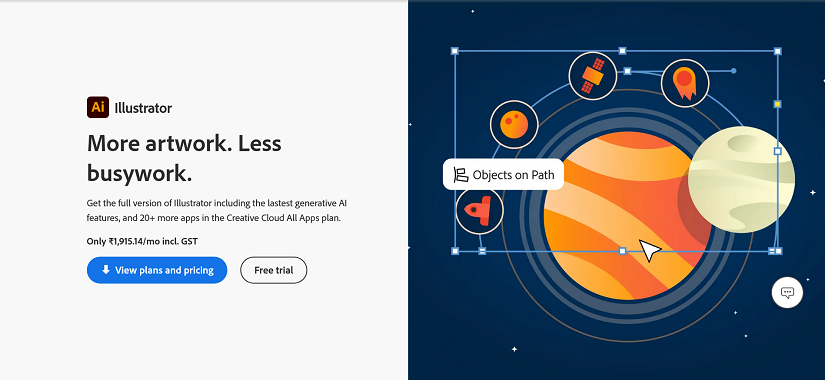
Adobe Illustrator is widely recognized as one of the Best Logo Design Software options available for professionals and is used for vector design applications. As an industry-standard vector graphics editor, it offers unmatched precision and flexibility, making it ideal for designing logos, illustrations, and other complex graphics. Its powerful tools allow users to create scalable vector artwork that maintains quality at any size, perfect for branding purposes. With seamless integration into the Adobe Creative Cloud ecosystem, Illustrator supports workflows that span multiple applications, streamlining the design process.
Features:
- Vector-based design tools for scalable artwork
- Advanced path editing and drawing tools
- Customizable typography with extensive font support
- Integration with Adobe Creative Cloud for cross-software projects
- Extensive library of plugins and templates
Pros:
- Professional-grade design capabilities suitable for detailed logo creation
- Precise control over shapes, paths, and typography
- Large community and numerous online resources for tutorials and support
- Seamless integration with other Adobe applications (e.g., Photoshop, InDesign)
Cons:
- Steep learning curve for beginners
- Subscription-based pricing can be expensive for casual users
- High system requirements for optimal performance
- Can be overwhelming due to its extensive range of features
However, some professionals might choose Inkscape over Illustrator because they both have a huge range of professional attributes to serve your purpose. But I would suggest you compare Coreldraw vs Illustrator, Inkscape vs Illustrator , Lightroom vs Photoshop, Coreldraw vs Photoshop , Affinity designer vs Illustrator and Illustrator vs Photoshop , Indesign vs Illustrator in order to decide which logo maker software works better for you.
2. Affinity Designer – Best logo designing Software for Lifetime
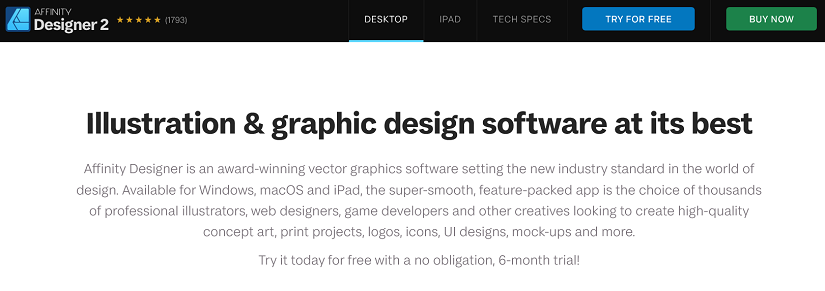
Affinity Designer is a powerful, cost-effective alternative to other premium software, making it a strong contender as the Best Logo Design Software for both professionals and hobbyists. Known for its sleek user interface and robust set of tools, it allows users to create vector and raster graphics seamlessly within the same project. This flexibility is perfect for crafting logos that require intricate details or unique textures. Affinity Designer is also known for its one-time purchase model, offering high-end design capabilities without the commitment of a subscription.
Features:
- Dual environment for both vector and raster design
- Precision guides and grid systems for accurate alignment
- Advanced pen and shape tools for detailed vector work
- Real-time blending modes and live gradients
- Seamless zooming and panning for detailed work at 60fps
Pros:
- One-time purchase, making it cost-effective for long-term use
- Comprehensive vector and raster tools in one application
- User-friendly interface that’s accessible for beginners
- Fast performance with minimal lag, even for complex projects
Cons:
- Limited third-party plugin support compared to competitors
- Fewer resources and tutorials than industry leaders like Adobe Illustrator
- Some advanced features may not match Adobe’s depth
- No direct integration with other major design software
3. Canva Logo Maker – Famous for its Extensive Free Templates
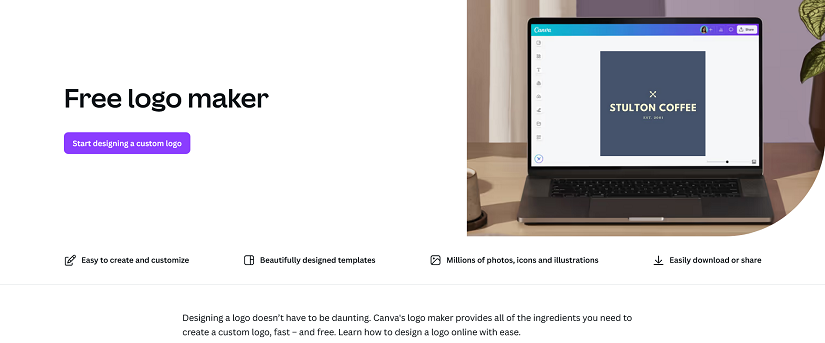
Canva Logo Maker is a user-friendly, web-based tool perfect for those looking for the Top Logo Creation Tool that’s simple and accessible. Ideal for small businesses, startups, and non-designers, Canva offers a range of customizable templates, drag-and-drop functionality, and an extensive library of icons and graphics. Users can create professional-looking logos quickly without advanced design skills, making it a popular choice for those who want results without complexity. Canva’s cloud-based nature allows easy access and edits from anywhere, supporting collaboration and efficient design workflows.
Features of Canva Logo Maker:
- Intuitive drag-and-drop interface
- Extensive library of pre-made logo templates and design elements
- Customizable fonts, colors, and icon options
- Collaboration tools for team projects
- Accessible from any device with internet access
Pros of Canva Logo Maker:
- Extremely easy to use, even for beginners with no design experience
- Free version available with a broad range of features
- Fast logo creation with ready-made templates
- Cloud-based platform for accessibility and collaborative work
Cons of Canva Logo Maker:
- Limited customization options compared to professional design software
- Designs may not be as unique due to template usage
- Advanced features locked behind a subscription (Canva Pro)
- Limited export options for high-resolution vector files (SVG requires Canva Pro)
4. Hatchful by Shopify – Known for quick, user-friendly logo creation
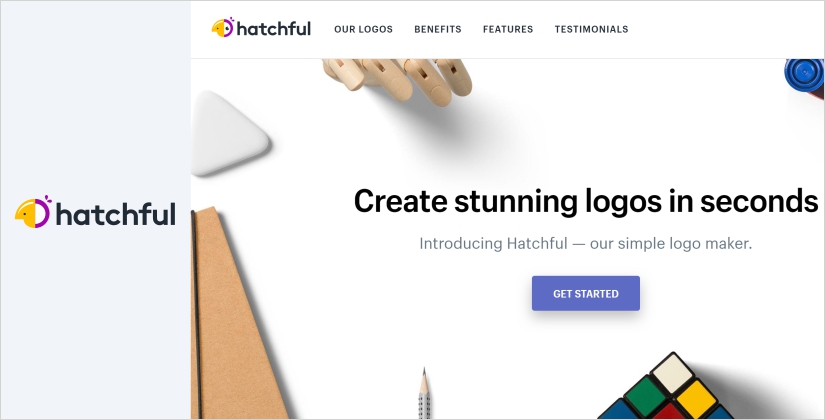
Hatchful by Shopify is an accessible and efficient tool for those seeking a Top Logo Creation Tool that simplifies the design process. Tailored for entrepreneurs and small businesses, Hatchful offers an easy-to-use interface with step-by-step customization. Users can create logos without prior design experience, thanks to its automated process and pre-set templates. Hatchful generates personalized logo suggestions based on user inputs, making it ideal for quick, attractive logo creation that suits specific brand needs.
Features of Hatchful by Shopify:
- Automated logo generation with tailored suggestions
- Wide selection of industry-specific templates
- Customization options for fonts, colors, and icons
- Simple, step-by-step design workflow
- Free to use with optional paid elements for more customization
Pros of Hatchful by Shopify:
- Quick and easy logo creation process
- No design experience required to produce professional results
- Industry-specific templates that cater to various business types
- Completely free to use for basic logos
- Mobile-friendly for designing on the go
Cons of Hatchful by Shopify:
- Limited customization compared to advanced design software
- Logos may lack uniqueness due to reliance on templates
- Export options are limited in format and resolution
- Paid elements needed for access to more diverse design features
- Not suitable for complex logo designs or detailed branding
5. Adobe Express – Famous for quick and easy logo creation
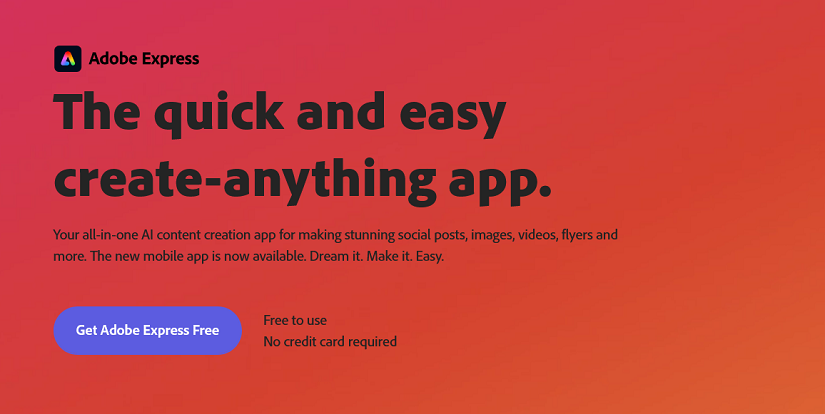
Adobe Express (formerly Adobe Spark) is a versatile Top Logo Design Platform that caters to users who want a simple, intuitive way to create logos without extensive design skills. It offers an array of customizable templates, easy drag-and-drop functionality, and a variety of design elements. With Adobe’s reputation for quality, Adobe Express provides a streamlined experience perfect for entrepreneurs, small businesses, and social media creators looking for quick, high-quality logo designs.
Features of Adobe Express:
- Intuitive drag-and-drop interface for easy design
- Access to a rich library of templates and icons
- Integration with Adobe Creative Cloud for a seamless workflow
- Cross-platform accessibility for designing on desktop or mobile
- Built-in tools for color and typography customization
Pros of Adobe Express:
- User-friendly interface suited for beginners and non-designers
- Quick logo creation with high-quality, professional results
- Templates that can be easily customized for various branding needs
- Starter version available for free with ample design options
- Integration with other Adobe tools for expanded capabilities
Cons of Adobe Express:
- Limited advanced design features compared to Adobe Illustrator
- More complex customization may require an upgrade to a paid plan
- Not ideal for detailed vector-based logo work
- Reliance on templates may result in less unique designs
- Some high-resolution exports and additional resources require a subscription
6. Designhill Logo Maker – Famous for its simplicity and affordability
LogoMakr is a simple, web-based Top Logo Design Tool that allows users to create custom logos without the need for advanced design skills. With an intuitive interface, LogoMakr offers a vast library of icons and fonts, enabling users to design logos in just a few minutes. Whether you’re a small business owner, entrepreneur, or freelancer, LogoMakr helps produce clean, professional logos quickly, making it a popular choice for those seeking a straightforward and affordable design solution.
Features of LogoMakr:
- Easy-to-use drag-and-drop interface
- Access to a large library of icons and fonts
- Customizable color schemes and layout options
- Free to use with the option for paid high-resolution downloads
- Download logos in various formats (JPEG, PNG, SVG)
Pros of LogoMakr:
- Simple and user-friendly design process
- No design experience required to create a professional logo
- Large collection of icons and fonts for diverse design needs
- Free version available with basic download options
- Fast logo creation with the ability to tweak designs in real-time
Cons of LogoMakr:
- Limited customization options compared to professional design software
- Higher-quality logos require payment for download
- Designs can lack uniqueness due to the reliance on stock icons and templates
- No advanced design tools for detailed logo work
- Limited support for complex vector designs
7. Looka – AI-powered logo creation
Looka is a powerful Best Logo Maker Tool that combines artificial intelligence with user-friendly design tools to help users create high-quality logos. Known for its easy-to-use interface and extensive customization options, Looka offers an efficient way to create logos suited for businesses, startups, and personal brands. The AI-driven design process generates logo suggestions based on user preferences, allowing users to fine-tune their logos with customizable color schemes, fonts, and icons for a professional and unique look.
Features of Looka:
- AI-powered logo generation based on user preferences
- Access to a wide selection of fonts, icons, and color palettes
- Full customization of logo design elements (color, layout, icons)
- High-resolution logo downloads for both print and digital use
- Option to purchase a complete branding kit (business cards, social media profiles, etc.)
Pros of Looka:
- AI-driven design tool that generates personalized logo suggestions
- High-quality, scalable logos suitable for various media and formats
- Easy-to-use interface, even for beginners
- Customizable designs to align with brand identity
- Affordable pricing with various packages, including branding materials
Cons of Looka:
- Full access to logos and branding materials requires a paid plan
- Limited vector customization options compared to advanced design software
- Can result in less unique logos due to template-based design
- Not ideal for highly intricate or complex designs
- Some customization options may be restricted in the free version
8. Tailor Brands Logo Maker – Complete Branding Solution
Tailor Brands Logo Maker is an advanced Top Logo Creation Tool designed to help businesses create professional logos in minutes. Using artificial intelligence, Tailor Brands generates personalized logo designs based on user input such as business name, industry, and preferred styles. The platform offers easy customization options for logos, fonts, colors, and layouts, ensuring users can create a logo that fits their brand identity without needing design skills.
Top Features of Tailor Brands Logo Maker:
- AI-powered logo creation based on brand preferences
- Wide selection of icons, fonts, and design elements
- Full customization options for logos, colors, and typography
- High-resolution downloads for print and digital use
- Integrated branding tools (business cards, websites, and social media assets)
Top Pros of Tailor Brands Logo Maker:
- Quick, easy-to-use AI-driven logo creation process
- High-quality logos that are scalable and suitable for various platforms
- Extensive design customization options
- Offers a complete branding package beyond just logos
- Affordable pricing options for small businesses and entrepreneurs
Top Cons of Tailor Brands Logo Maker:
- Advanced features and downloads require a paid subscription
- Limited vector and intricate design control compared to professional tools
- The template-based design process can lead to logos that lack uniqueness
- Not ideal for highly detailed or complex designs
- Some features are locked behind higher-tier plans
9. Wix Logo Maker – Best for small business and Individuals
Wix Logo Maker is an intuitive Best Logo Design Platform that helps users design professional logos easily with the help of artificial intelligence. Ideal for small businesses, entrepreneurs, and personal brands, Wix Logo Maker allows users to create logos in minutes by selecting preferred styles, fonts, and colors. The platform provides a user-friendly interface with customizable options, making it accessible to users with little to no design experience, while delivering high-quality logos tailored to their brand identity.
Features of Wix Logo Maker:
- AI-driven logo design based on user preferences and industry
- Extensive selection of fonts, colors, and icons for customization
- Option to adjust layouts, fonts, and colors to match brand identity
- High-resolution logos for use across digital and print media
- Integration with Wix’s website builder for seamless branding
Pros of Wix Logo Maker:
- Quick and easy logo creation with minimal design skills required
- Customizable templates tailored to various industries
- High-quality logo downloads suitable for different media
- Integration with Wix website builder for streamlined branding
- Affordable pricing with multiple plan options
Cons of Wix Logo Maker:
- Full access to high-resolution logos and additional features require a paid plan
- Limited design flexibility compared to professional software like Illustrator
- Templates can result in logos that look similar to other designs
- Some customization options are restricted in the free version
- Not ideal for creating complex or intricate logos
10. CorelDRAW – Advanced vector graphic capabilities
CorelDRAW is a professional widely used by graphic designers for creating detailed and high-quality logos, vector illustrations, and other design elements. Known for its advanced vector graphic tools, CorelDRAW offers a versatile, feature-rich environment for designing logos from scratch or enhancing pre-existing designs. With robust drawing, editing, and typography tools, CorelDRAW is a preferred choice for professionals and businesses seeking intricate, custom logos that stand out.
Features of CorelDRAW:
- Powerful vector editing tools for precise logo design
- Advanced typography tools for custom text and font manipulation
- Multi-page support for creating brand collateral in addition to logos
- Seamless integration with other design software and file formats (AI, PDF, SVG)
- Real-time collaboration and cloud storage for team projects
Pros of CorelDRAW:
- Excellent vector design tools for creating scalable logos
- Offers detailed control over every element of a design
- Extensive customization options for logos and brand materials
- Supports a wide range of file formats for versatile usage
- Ideal for professional designers due to its advanced features
Cons of CorelDRAW:
- Steeper learning curve for beginners compared to other logo makers
- Requires a paid subscription or one-time purchase, which may be expensive
- Limited cloud-based tools compared to other design platforms
- Can be overkill for users needing simple logo designs
- Not as widely adopted as Adobe Illustrator, leading to compatibility issues with some users
11. Inkscape – Free and open-source vector graphics editor
Inkscape is a free, open-source vector graphics editing capabilities. It allows users to create scalable and customizable logos, illustrations, and other design projects. Inkscape’s intuitive interface and wide range of design tools make it suitable for both beginner and professional designers. It supports a variety of file formats, including SVG, and is an excellent alternative for users who need advanced design features without the cost of premium software.
Features of Inkscape:
- Advanced vector graphics editing tools for precise logo creation
- Full support for SVG (Scalable Vector Graphics) and other formats (PDF, EPS, PNG, etc.)
- Powerful drawing and shape tools, including Bezier curves, pens, and nodes
- Text and typography tools for creating unique and customizable logos
- Open-source, free to use with regular updates and a growing community of users
Pros of Inkscape:
- Completely free and open-source software, making it accessible for everyone
- Excellent for creating detailed and scalable logos with vector editing
- Supports a wide variety of file formats for exporting logos
- Regularly updated with new features and tools
- User-friendly free tool, with plenty of online resources for learning
Cons of Inkscape:
- Steep learning curve for beginners, especially those new to vector graphics
- Lacks some advanced features of premium tools like Adobe Illustrator or CorelDRAW
- Performance issues with very complex files or large projects
- Limited customer support compared to paid software options
- Not as intuitive as some simpler, web-based logo makers
12. DesignEvo – Quick and affordable solution
DesignEvo is a user-friendly Logo Maker Tool that offers an easy way to create custom logos with minimal effort. With its vast library of templates, icons, fonts, and customization options, DesignEvo allows businesses, startups, and individuals to design logos quickly and effectively. Whether you’re looking for a simple logo for a new business or a more intricate design, DesignEvo provides all the tools you need to create professional logos without requiring graphic design skills.
Features of DesignEvo:
- Extensive library of over 10,000 customizable templates
- Wide range of icons, fonts, and graphics to use in logo designs
- Simple drag-and-drop interface for easy logo creation
- High-resolution logo downloads for digital and print use
- Ability to save and edit logos online for future use
Pros of DesignEvo:
- Large selection of templates and design elements for quick logo creation
- Easy-to-use, no design experience required
- Affordable pricing with a free plan option available
- Customizable templates that can be tailored to different industries
- High-quality logos suitable for various media, including websites and social media
Cons of DesignEvo:
- Limited design flexibility compared to professional design software
- Free plan only allows low-resolution logo downloads
- Some advanced features are locked behind paid plans
- Template-based designs can lead to less unique logos
- Limited customization options compared to fully advanced design platforms
Why We Need Logo Design Software?
We need a logo design software in order to create an effective logo with minimal efforts. However, the fundamental purpose of a logo is to provide an identity to your business. And perhaps it is the most important factor while establishing your presence in the industry. Logo designing is an integral part of web design as an effective digital marketing strategy. Therefore, pay attention to your logo.
How to design a Logo?
Logo designing nowadays has become really simple, thanks to the tons of free and paid logo design software available. In order to create a beautiful as well as effective logo for your business requires creativity, strategy, and resource. A logo should always be aligned with your customers, which in turn increases the value of your brand. Usually, there are quite simple steps to create a logo.
- First and foremost, choose a logo design software.
- Second, select the pre-designed template or create your own while editing it as per your requirements.
- And finally, downloading it to your system to use it at the required space.
So, that’s how it works. Quite simple! Check out the best infographic maker software , wireframe tools and photo editing software for designers
Logo Design Software FAQs
What are the key features to look for in logo design software?
Look for software with vector editing tools, customizable templates, high-resolution export options, a variety of fonts and icons, and the ability to work with different file formats (like SVG and PNG). User-friendliness and pricing plans are also important factors to consider.
Is it necessary to have design skills to create a logo?
No, many logo design tools are designed for beginners and do not require advanced design skills. These platforms provide templates and drag-and-drop features, making it easy to customize logos with no prior design experience.
What file formats should I get my logo in?
It’s essential to get your logo in multiple formats: a vector format like SVG or EPS (for scalability) and raster formats like PNG (transparent background) and JPEG (for use on websites and social media).
Can I edit my logo after it’s created?
Yes, most logo design software allows you to save your logo and edit it later. However, some platforms may require a paid plan to unlock the ability to make edits after the initial download.
How do I know if my logo design is unique?
To ensure your logo is unique, make sure to avoid using overly popular templates and common icons. Consider creating custom elements or modifying templates extensively to reflect your brand identity, making it distinct.
So, Which Logo Design Software is Best For You?
Choosing the Best Logo Design Software ultimately depends on your needs, skill level, and the complexity of the design you envision. Whether you opt for professional tools like CorelDRAW or Inkscape for detailed vector designs, or user-friendly platforms like Canva or DesignEvo for quick, customizable logos, each software offers unique features to suit different design preferences. By understanding the strengths and limitations of each platform, you can make an informed decision to create a logo that perfectly represents your brand’s identity. Check out how to choose the font, color and shape for your logo.
Build a Stunning Website in Minutes with TemplateToaster Website Builder
Create Your Own Website Now
Hey, I use Illustrator and Photoshop for designing. Nice to see such information about designing. Well explained.
Hey, I am a wedding planner and thinking of making a website for the same. I am currently interested in making logo for it and confused between Canva and Gravit Designer. Can you give me any suggestions?
BTW Great list!
Hey Judy, if you are only interested in designing the logo then go with Canva but if you designing more for your website photo-editing or designing any landing page, i suggest Gravit designer.
Canva is the best option for making a logo, it also has a bunch of free templates.
Great article! Can you please state difference between Adobe’s Illustrator and Photoshop and Spark?
Hello there!
Very Impressive list.
I have used Canva for my instagram pictures and thinking of buying Canva pro for my blog and website.
What do you think?
Hey Ella! If you can afford, definitely go with Canva Pro. It is simply the best!!
Definitely go with Canva pro, It has various new features and also have lots of new ready to use templates too.
You are absolutely right. Undoubtedly, Hatchful is a super cool logo make software by Shopify. I am truly satisfied with it .
Hey!!! I’m also a big fan of Hatchful logo maker. The best thing is, it is free of cost and very very easy to use.
Indeed! Hatchful is an awesome logo maker. It is absolutely free of cost and have lots of free logo templates.
If you are a beginner, start with Inkspace. It is a free and robust software.
Thanks Mill.
I am a beginner, and I was looking from what should i start with.
Going with Inkspace!
Right Mill, Beginners should start with Inkspace, It has easy and also very great features.
Hey there,
I am really impressed by the Gravit Designer mentioned in your list. Does it works fine if we compare it to Canva or Affinity Designer ?
Let me know your review about that.
Canva dos not have much features as other designer softwares.
If you are comparing Gravit designer to Affinity designer, I recommend use Affinity designer. It is faster and more reliable than the other one.
Can we design a logo with TemplateToaster ?
Adobe Spark is the best for designing a logo. It is a fast tool with a free trial also. Worth it.
Logo is the most important aspect in making a website or a business because it creates impact. So making a creative logo is also very important. Thanks for sharing the list.
Adobe Spark works the best.
Very Impressive post!
Hatchful is the best mobile friendly logo creator.
Hey there, I am a beginner and starting my own business, which is the cheapest software i should use.?
Hello Emilia, You should try Inkspace or GIMP
Affinity Designer is the best. All kinds of shapes are easy to draw in Affinity Designer.
True, Affinity Designer is best and affordable logo design software.
Adobe Spark is the best tool in the Adobe family to make logo designs. It is a very handy tool and with various features you can be more creative.
Yeah Adobe Spark is the best. I have worked on it and and got the best logo designs.
Indeed Spark is a great tool, i am using it from a long time. Thanks for the list too.
Spark pro is also great to work on, Not only logo, design much more with the Spark. Best tool for designing.
Great post!
CorelDraw’s freehand tools are best for designing a logo easily.
Yes, Freehand tools of CorelDraw are pretty great.
I use Canva pro for logo designing, the price is good plus the templates too. It is very easy to use. Just for making logos and heavy designing I think Canva or Canva pro is best.
Me too. Canvo pro is a nice platform to design logos and some light weight designing.
Just for designing a logo, Adobe and Corel products are too expensive for it. Lots of free Logo makers are available out there to get your work done. But of-course A logo is the one of the important part of a website and little investment won’t hurt the project.
Thanks for sharing this insightful post!
Do you recommend any good premium logo maker software?
Do you recommend any good premium logo maker software?
True, Which free logo maker software would you recommend for beginner designer?
Gravit Designer is a good designing software, can be used for logo designing and much more.
Can I design a complete Landing page with Gravit?
Yes you can design a complete landing page in Gravit.
If you are looking for free logo design software then Inkspace or Canva are good otherwise Adobe Spark is a beautiful choice for making unique logos.
Thanks for the post!
Thanks for mentioning. Does Adobe Spark have any free plans?
Adobe provides free trail on some of its products but i don’t think they offer any free plans. All the software are premium
According to me Canva and gimp are best logo design software. Gimp is free and useful for beginners
what you suggest for professionals ? Should they go for Photoshop or Canva?
Photoshop is recommended for professional designs
For professional designing, Photoshop is a best option but only logo designing can be heavy on your pocket.
What are the pricing for inkspace?
I’m a freshman, I want to be a freelancer, please know which software would be better for me as a problem free and easy.
Which according to you is best for beginners?
Yes, definately the article is very much useful for beginners, who are running after for getting a logo for their business. Without any doubts adobe photoshop is my favourite software. But for the ones who are non designers, they can go through the very newly launched online logomaker tool, very easy to use and create your logo in minutes via DESIGNKIKI tool. Hope the tool will be useful.
As per my experience Adobe illustrator and Adobe Photoshop are the best tool for logo design.
Is there any free plan from Illustrator which I can use as a fresher because I need to understand this tool first.
Hey there thanks for this article I was looking for this type of information, Finally I got it.
Every professional are using Photoshop and Illustrator, it has amazing features.
It is a huge list of useful tools thanks to your for this.
Logo is the best part of a company, it represent to the company’s real picture.
Template Toaster provides us useful articles as well as templates, I love this.
As I just have started my web designing and I don’t have real idea about this so can you suggest me a tool which I can use easily?
what if i am looking for a specific logo that i have in my head what would be better to use
I designed a simple logo on Canva for free. Simple and easy to use!
One thing to keep in mind concerning the Affinity products (in this case, Designer) — it has a nice integration with it’s sister products (Publisher and Photo.) You can easily transfer data between these programs, utilizing many of the strengths of each.
Very wonderful article.
Sorry, if you want, I hope you can visit Drawtify.
The Drawtify team is not only committed to the development of “professional and easy-to-use graphic design software”, but also brings a more pleasant design experience.
Many graphic design applications have been released: including Drawtify Logo Maker & Animator, an easy-to-use and fully functional logo design software and animation design tool. And Drawtify Designer, an easy-to-use and full-featured graphic design software. And Drawtify Designer Online, a more friendly online graphic design software.
thank! And invite you to view it again.
So helpful with all the software for designing logo you mentioned,I can now confidently design my own logo with ease. Will try Canva, adobe spark.
Designing a good logo is essential for any business because it’s a basic foundation block upon which you can build a bigger brand.
What is the best size for logo?
Adobe Illustrator is best for logo design
Corel Draw good application and may be happy working on it
Very Nice blog. I have learnt about what is the free and paid software that I can use to design logos. I have a question doest it required to purchase the paid version of this software and which one is best among them?
Please tell which of the above Logo Design Software work on Macs ?
Use InkSpace for Logo Creation, free for lifetime.