How to Migrate from Joomla 3.x to 4.x: Step by Step Guide
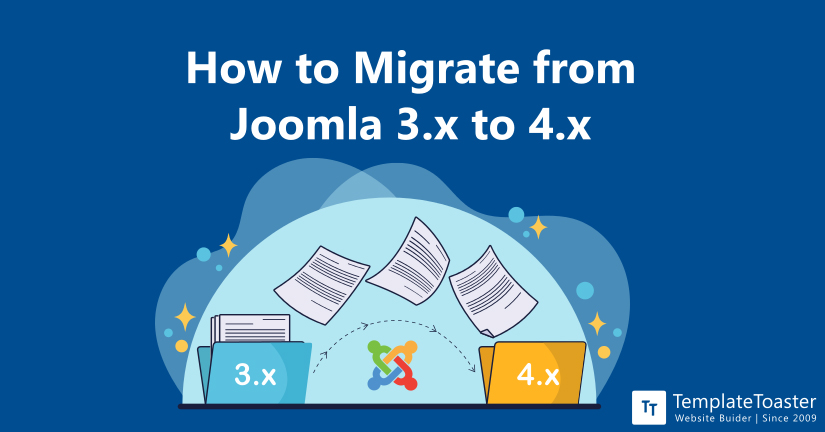
If you are looking for ways to migrate from Joomla 3.x to 4.x, you have come to the right place. Recently, one of my clients called me and asked me the same. While I was helping him out, I thought of writing this steps guide for you all. Because I am sure there might be some users out there who are seeking help in the same. So, in this step by step tutorial, I will walk you through the process of migrating from Joomla 3.x to 4.x. Let’s dive right in!
Joomla is a strong content management system that has managed to gain popularity. Over 3.3% of websites are powered by Joomla, that of course is not a small number either. I am sure you know the numerous benefits of using a content management system if you wish to create a website. That’s why you must be working with this comprehensive open-source content management system. However, features offered by this platform can beautifully power a fully functional website.
With every new release of Joomla, many new features and functionalities have been introduced. Many bug fixes are done and not to forget the steps are taken to strengthen the overall security. Right from when you choose the best Joomla hosting to picking up the best Joomla page builders to creating a Joomla template to finding the best and essential Joomla extensions to boost up your site. Everything needs higher precision. Check out free templates and Joomla templates.
Since Joomla is the base for your website and you need to keep everything up-to-date, you never lose your content and clients. In fact, with every new release of Joomla, there comes some security features. So, updating or migrating to the next version gets significant. So, let’s learn how you can migrate from Joomla 3.x to 4.x without any difficulties.
What are the Requirements for Installation?
There are some prerequisites or system requirements that need to be taken seriously. If these system requirements are not met then you are more likely to encounter issues. So, make sure you are fully equipped with all the requirements before initiating the migration process i.e. migrate Joomla 3.x to 4.x. The requirements are:
- PHP 7 or higher
- MySQL 5.5.3 or higher
- PostgreSQL 9.2 or higher
Make sure you have updated versions of all the required technologies that are mandatory for Joomla update. Because the Joomla 4.x will not properly work if the prerequisites are not maintained.
Why is Joomla 3.10 Essential For Joomla 4.x?
It is crucial to know that if you are trying to migrate from Joomla 3.x to Joomla 4.x there is a catch. Of course, there are many new updates and bug fixes as well as new functionality that you use for your website. But the most important thing is to know that before migrating to Joomla 4.x you need to be using Joomla 3.10 only.
Yes! In order to migrate from 3.x to Joomla 4.x, you need to have the Joomla 3.10 version. Because there are some new features in the Joomla 4.x version that is compatible with the Joomla 3.10 version only. However, it contains backports of API shifting from the Joomla 4.0 development. So that if there ever comes a new update, it becomes simpler to make a shift.
How to Migrate From Joomla 3.x to 4.x
One thing that you should keep in mind is that migration from Joomla 3.10 to Joomla 4.x is not really a big thing. All the steps included in this procedure are quite simple and easy to perform. However, if the migration is tough, you can make use of Joomla migration extensions for that. Moreover, this migration from Joomla 3.10 to Joomla 4.x is considered a mini-migration. And this is because the Joomla core extensions will upgrade with a one-click only. Tip: Improve your Joomla website performance.
Steps to Migrate From Joomla 3.x to 4.x
Well, before you migrate, it is advisable to create a testing site and try all the new features of Joomla 4.x there. Of course, it makes sense to test all the features before you actually implement them on your live real website. And not to forget taking backup of your Joomla website is always recommended.
Extension Compatibility Check to Migrate to Joomla 4.x
This migration from Joomla 3.10 to 4.x will take place using the ‘Pre-Update Check’. Once you use it, you will be suggested with the list of installed extensions. You need to make sure that every extension is compatible with Joomla 4.x. Furthermore, please be sure if you find any extension that is not updated or does not seem compatible with the latest version. It is advisable to discard them.
Now, the next thing is to upgrade the Joomla 3.10 to 4.x. However, you need to make sure to flag a checkbox. Also, ignore the warning message that shows the potentially incompatible plugins.
This can be done for the sub extensions bundle along with the main component. If by any chance you are using any outdated package on your Joomla website, you are required to either disable the extension or update it.
You need to check for all the packages, components, files that are no longer needed while you migrate from Joomla 3.x to 4.x.
Heading to Joomla 4.x
After you have successfully updated or removed extensions that you wish to keep or eliminate from your Joomla website. It’s now time to take further steps.
Step 1: Go to Site → Global Configuration → Server Tab
Here, under the Error Reporting choose the Maximum option instead of System Default. Once done, Save and Close.
Step 2: It is advisable to take a backup.
Step 3: Now, head to Components → Joomla Update
Step 4: Click on the Options button present at the top right corner.
Step 5: Pick the Joomla Next from the drop-down under the Update Server option then save and close
Step 6: You shall now see the installed version of Joomla along with the URL for the update packages. However, here Joomla will show you the needed requirements for Joomla 4 (if any).
Step 7: However, if you are unable to see the updates, go to Extension Manager → Update. Now, hit the Purge Cache from the toolbar. Hit the Install and Update button.The time involved depends on your Joomla site and your website hosting provider. After the installation is complete. You will be signed out and you need to sign in again.
Step 8: If everything goes well, you shall now see the brand new administrator panel.
Step 9: You need to clear the cache by clicking on the Clear Cache button.
Step 10: Visit Extensions → Manage → Database
Step 11: Under the Extension Manager, check if there’s an extension to install.
Step 12: Visit the front end of your Joomla site and check if it is showing or not the right template. However, if it is showing then you can just continue. Whereas, if it is not showing then you are requested to check the common errors while migration.
Step 13: Install a new Joomla template or any other Joomla extension of your choice.
Step 14: Configure them. Try and test everything.
Step 15: Finally, if everything works as intended, change Error Reporting back to System Default. System → Global Configuration → Server Tab. Make sure to Save and Close.
You can check the current status of the installed Joomla website
Final Call!
So, these are the steps to migrate from Joomla 3.x to 4.x, and all the steps are pretty simple to execute. All you have to do is follow the above-given steps and you will be able to easily migrate your Joomla 3.x website to Joomla 4.x. However, the Joomla platform is a complete platform in itself. Therefore, if you are moving to any next level of Joomla, make sure to take a backup first.
Happy Joomla Migration!
How to Migrate From Joomla 3.x to 4.x – In Conclusion
So, there you have it! The process to migrate from Joomla 3.x to 4.x is not that tough either. All you have to do is just follow the above-mentioned steps and you will be able to successfully migrate. However, whenever you are about to make any changes in your website, Joomla update, it is highly advisable to take Joomla backup. Whether you are a beginner or a professional Joomla user, the ability to understand Joomla and how things are taking place in the process. However, it is essential to be patient because whatever you are doing or about to do to your website requires some time.
Sometimes for beginners, it becomes overwhelming to get familiar with the entire process. Also, those who don’t find Joomla any familiar, sometimes wish to migrate from Joomla to WordPress. Since WordPress is the simplest content management system out there. Not only WordPress but many other content management systems such as Drupal, etc. That’s why people sometimes compare Drupal vs Joomla, WordPress vs Joomla vs Drupal, to know more about the platforms. But it is up to you which option you choose to make a website. Also, if you wish to move from one platform to another everything can be done without a problem too. If you still have any questions regarding migrating from Joomla 3.x to 4.x do let me know in the comments below.
Build a Stunning Website in Minutes with TemplateToaster Website Builder
Create Your Own Website Now