A Quick Guide on POS WooCommerce Integration
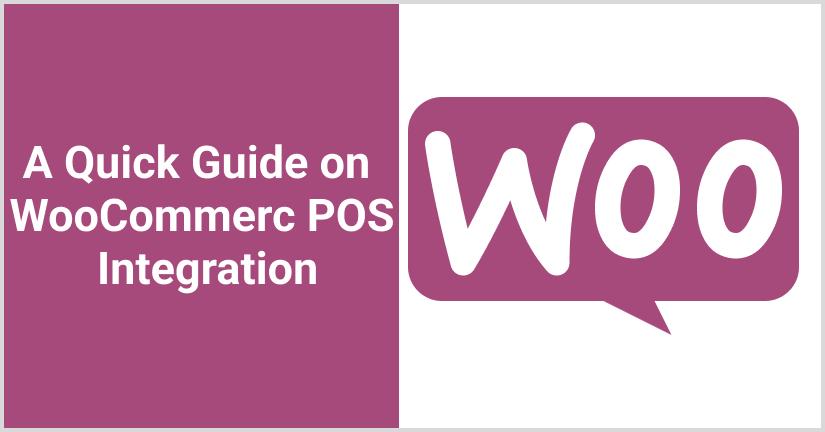
Are you thinking of integrating POS in WooCommerce to make it easy to manage the offline store and more functionalities your online store? Well, certainly it is a great option to consider.
WordPress is the most popular CMS platform with which you can build all kinds of websites. However, to build an eCommerce store, the most popular WordPress plugin that you can use is WooCommerce. So, WooCommerce is an eCommerce plugin for WordPress that lets you build an online store. It is an open-source platform therefore, the users can customize and modify the code to add different functionalities.
Talking about functionalities, the WooCommerce Point Of Sale allows the store owners to improve the functionality of their eCommerce store as well as physical stores. How?
Well, with the integration of the POS front-end management system for the physical store. The admin can easily assign the store agents and these agents can easily manage the sales and customers for the given store.
Are you still confused about POS for WooCommerce? Do you want to integrate POS in WooCommerce? Well, in this post we are going to discuss all this in detail.
What is POS WooCommerce?
The Point Of Sale WooCommerce is the web-based POS system that allow store owners to sell online products in physical stores, without any hassle. Thus it helps in the sales and management of orders from the front-end whether you are using a laptop, computer, or any mobile device.
POS WooCommerce is a perfect choice for retailers, jewellers, grocery stores, and so on.
Why You Must Integrate POS in WooCommerce?
Well, the POS plugin for WooCommerce gives you a front-end interface through which you can manage the order and sales, ultimately helping in boosting sales and generating revenue.
The POS plugin automatically connects with your online store and syncs the orders, inventory, and either information. Significantly, most of the POS plugins depend upon WooCommerce REST API, for integration. Although the exact way varies from plugin to plugin, most of the POS plugins for WooCommerce offer dedicated apps for desktop and mobile use. While the ones that do not come with dedicated apps have responsive designs to offer seamless web-based use. Check out best Woocommerce CRMs.
How to Integrate POS in WooCommerce?
Well, integrating POS WooCommerce is very easy. You just need to follow a few steps and there you go. However, note that POS will only work on devices that have a resolution of 1280 and above.
- The user gets a zip file that you need to upload in the ‘Add New’ menu option. You can find this option in the WordPress Admin Panel.
- Thus, you need to complete the WordPress Admin Panel log in and under the Dashboard menu and then open the menu for the ‘Plugins’. A sub-menu will open up here, you need to choose the ‘Add New’ option.
- On the top of the page an option with ‘upload plugin’ will open up. Click on it and upload the zip file.
- Then click on the ‘upload plugin’ and select ‘choose file’ to browse the zip file. Make sure to install the plugin before you browse it.
- When the plugin is installed you will see a success message and an option to activate the plugin.
- Lastly, click on the ‘activate plugin’ option to activate the plugin that is installed.
Top 5 Point Of Sale WooCommerce Plugins
Now that you know how to integrate POS for your WordPress website here is the list of best Point Of Sale WooCommerce plugins 2021.
1. wePOS
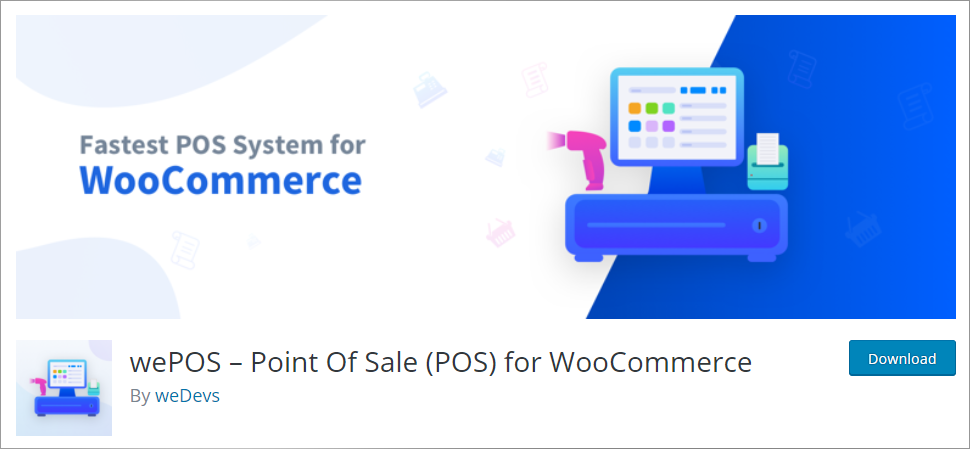
wePOS is one of the most popular POS WooCommerce plugins that is fast and responsive. It comes with free and premium versions. The plugin allows you to take orders and also track the inventory from the WooCommerce online store. Besides, you can also count the number of WooCommerce products easily by scanning the bar codes and adding them directly to the cart of the customers to process the orders.
The interface is designed very well and is responsive as it includes a grid and works on Ajax to provide speedy search results and help cashiers find products easily. Besides, cashiers can easily manage several carts using the tab-based cart management system. Also, accept cash and credit cards for processed orders. And once the order is complete you can print the final receipt.
Main Highlights:
- Excellent user interface
- Based on REST API
- Secure login panel for the cashiers
- Barcode scanner support
- Shortcut/hotkey support
2. Point of Sale POS for WooCommerce

Point of Sale POS for WooCommerce is again a great plugin for your offline store. While WooCommerce ensures a great user experience for the online store, on the other hand, the POS ensures a great user experience for the physical store.
The plugin has a responsive design and works well on different devices like desktop, mobile, tablet, and so on. Besides, the plugin automatically syncs all of the products between the online store and the physical store. Thus you can save a lot of time that would otherwise be spent on synching products. And at the same time, sell products easily, collect payments, print receipts, and run reports for both online and physical stores.
Main Highlights:
- Easily add customer details from the POS
- Supports free and several pro-add on
- Store hours manager for WooCommerce
- Print Manager for WooCommerce
- Multiple cashiers and shop manager
3. Oliver POS
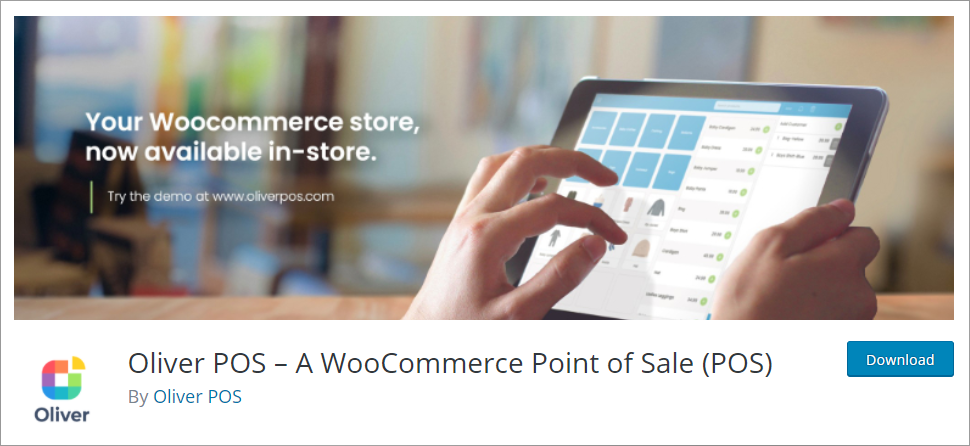
Oliver POS is an easy to use plugin and comes with a user-friendly interface to take orders at the physical store using the WooCommerce online store. The plugin comes with one database and one platform, thus making it super easy to use and a perfect platform for your physical store.
The Oliver POS for WooCommerce is a perfect combination of online stores and conventional brick and mortar stores. Thus the plugin allows you to easily sell products on your physical store without needing multiple managing systems. Thus you can easily sin customer orders, products, products inventory, customers, and more.
Main Highlights:
- Supports touch, mouse use and keyboard entry
- Offers in-depth report tools
- Smart integration with tools that you are already using
- Seamlessly process payments
4. FooSales
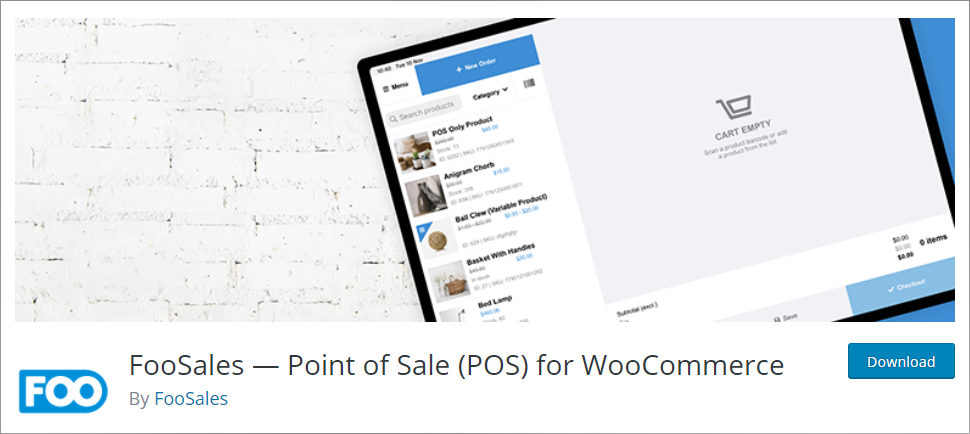
FooSales is a POS WooCommerce plugin that allows you to turn any computer, mobile phone or tablet into a brick and mortar store.
Thus, the plugin makes it easy to sell products and generate sales from anywhere around the world, simply by synching WooCommerce product inventory, customer details, and orders. It is a perfect plugin for markets, retail stores, pop-ups, mobile events and various other uses.
Typically, FooSales is designed to work seamlessly with WooCommerce thus it processes orders and maintains a centralized structure in real-time. Moreover, all of the orders and customer data is stored in the web server and is secure.
Main Highlights:
- Omnichannel platform
- Intuitive interface that allows to create, cancel and process orders easily
- Capture payments with WooCommerce square integration
- Add customers to learn more about their shopping
- Support multiple languages
5. Zettle POS for WooCommerce
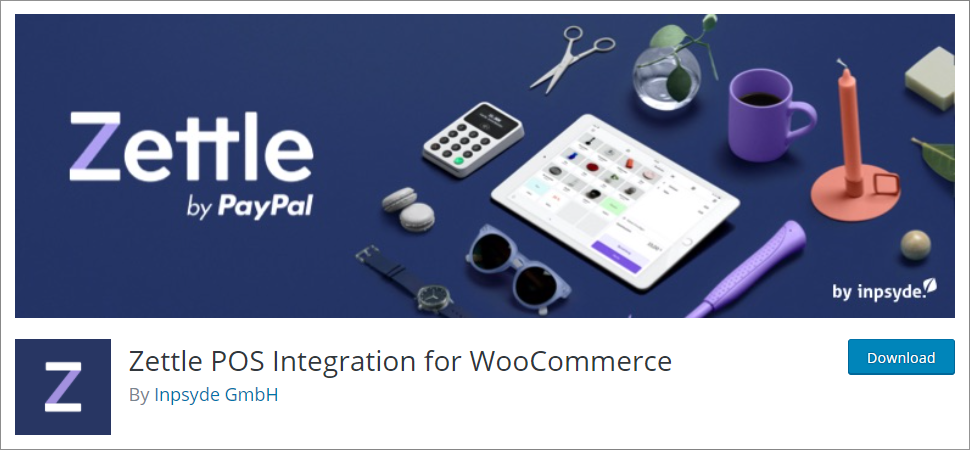
Zettle by PayPal is the last one on our list of best 5 POS WooCommerce plugins. It allows you to make easy and quick payments, manage your store and boost sales eventually.
The plugin takes cash, card, and other cashless payments thus adding more to the functionality of a physical store. You can easily integrate WooCommerce with Zettle POS and sync the products and inventory. You can update your products from time to time easily by using WooCommerce and keep your entire focus on selling. The inventory updates you every time there is a sale on either the eCommerce platform or the physical store.
Main Highlights:
- Easily connect and sync your Zettle library
- Export products from your WooCommerce store to the Zettle product library
- Easily manage the products and synchronize all of the changes you have made from WooCommerce and Zettle
- Synchronize stock amounts
Why Do You Need POS WooCommerce in your System?
As we all know most of the physical stores accept using the computer systems, all of the products that the customers buy are reported to the given department. However, while using such a system there are several issues that you may come across.
However, by integrating POS for WooCommerce you can combat these problems. As a result, accept orders quickly, calculate the total amount to be paid, payment information, and much more. Here are some of the benefits that you can reap once you integrate POS WooCommerce.
- Easily configure product grids and tiles to display individual products and categories
- Use POS interface to display and custom products
- Add catalogues and also publish the catalogue
- Display product in detail using the in-built product preview panel
- Easily add coupons and discounts to the total amount
- Precisely manage orders
- The system prompts, alerts and notifications
- Accept cash and process the payments with credit cards and other modes of payment.
Thus, using WooCommerce Point Of Sale allows you to have a web-based solution for your online and physical store. It is an affordable solution and very easy to set up. If you already have a WooCommerce online store, then adding POS to WooCommerce is a cakewalk. And, need not mention, it will save you tons of time money, and boost sales and leads.
Wrapping Up… POS WooCommerce
Point Of Sale WooCommerce allows the owners to have functions that allow them to easily manage the eCommerce store and physical store using a single management system. While the brick and mortar store has a front-end management system, thus the admin can assign a store agent to manage the sales, orders and customers. Therefore, the POS systems allow working offline and online with features that help in synchronizing.
In this post, we have discussed in detail how you can integrate POS WooCommerce and the top 5 POS plugins for WooCommerce. The best POS plugin depends upon your budget and needs, but you can choose from the given list. And, no matter which plugin you use, all of them work best at WooCommerce stores. You can also check out different WooCommerce themes to make your online store even better.
Do you have any more questions? Which POS plugin did you choose or do you have more suggestions? Do let me know in the comment section below. Also for more updates and information subscribe to our blogs.
Build a Stunning Website in Minutes with TemplateToaster Website Builder
Create Your Own Website Now