Best WordPress Demo Content Plugins

If you are looking for the best WordPress demo content plugins for adding demo content to your website, then you have come to the right place. Adding demo content to your website helps you test your website on how it will work. And it’s a good practice to first, test your website with demo content. So, let’s learn about the best WordPress demo content plugins in detail below.
When you create a website, either custom or uding a Free WordPress Theme, first you need to test and make sure that everything is working as intended. There are several aspects of a website that needs to be analyzed deeply so that you do not face any problem in future. Adding demo content is one of the ways to check your website. There are different ways to add demo content to your WordPress websites such as through XML files or you can create sample posts, pages, posts, etc. And the easiest way of adding demo content is with the help of WordPress demo content plugins.
So, let’s see what are the best WordPress demo content plugins available out there and what you can use for your website without any difficulty.
List of the Best WordPress Demo Content Plugins
1. One Click Demo Import

One Click Demo Import is an open-source WordPress plugin. With over 1 million active installs, this plugin is making its mark in the WordPress realm. The best thing about this plugin is that it allows theme authors to define import files in their themes. That means it will be really simple for your users to import demo content simply by clicking on the ‘Import Demo Data’ button. It will provide you a submenu page under Appearance where you can find the data to import.
There are two modes available in the One Click Demo Import WordPress plugin. They are Predefined Demos and Manual Import. Both the modes have their own uses and capabilities. Moreover, you can easily import content, widgets, customizer, redux, and so. In fact, if you wish to create a high conversion landing page, then you can do that too. But with the help of another plugin. However, all-in-all it is a super easy-to-use WordPress plugin.
Features of One Click Demo Import WordPress Plugin
- The import data page can be easily accessible from your WordPress dashboard.
- All the demo import files will be saved in the default WordPress uploads directory.
- Setting content import, widgets, and other import files is pretty simple with the One Click Demo Import WordPress plugin.
- You can easily disable smaller image thumbnails. However, to be able to regenerate thumbnails in WordPress makes things a lot easier.
- The One Click Demo Import WordPress plugin seamlessly integrates with other plugins such as the Redux framework to simplify things for you.
Pros
- It is an open-source WordPress plugin.
- It lets you define preview images as well.
- You are free to change the intro text with ease.
Cons
- It might require some basic knowledge of WordPress, in order to manage code files.
How to Install One Click Demo Import
The process to download the One Click Demo Import plugin on your WordPress site is pretty simple. However, there are two ways to install this plugin on your site. It’s totally your choice that which way you choose. Don’t worry both methods include easy steps. So, let’s see how you can do it.
Method to Install One Click Demo Import Plugin From Your WordPress Dashboard
- First, you need to login into your WordPress Dashboard.
- Go to Plugins → Add New
- Now, search for the One Click Demo Import in the search bar.
- Install and Activate the plugin.
That’s it! You are done.
Method to Install One Click Demo Import Plugin From the WordPress.org
- Search for the One Click Demo Import plugin.
- Download the One Click Demo Import plugin.
- Now, upload the ‘one-click-demo-import’ directory to your ‘/wp-content/plugins/’ directory. You can do this with the help of any of your favorite methods.
- Then, Activate the ‘One Click Demo Import’ plugin directly from your Plugins page.
- After the successful activation, you will find the import page
- Appearance → Import Demo Data
That’s all! You are now ready to use the One Click Demo Import plugin on your WordPress site.
2. ThemeGrill Demo Importer
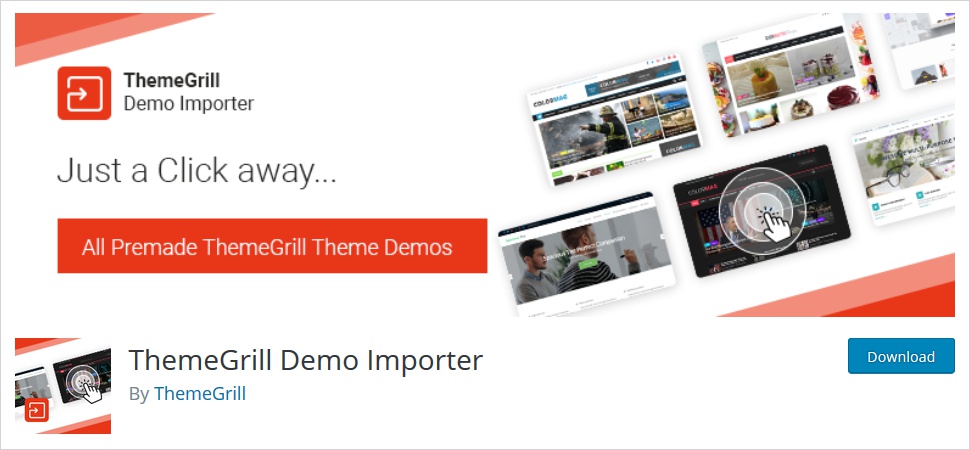
ThemeGrill Demo Importer is another powerful solution to get ahead with your website. If you are using any ThemeGrill generated WordPress theme for your website, then you can easily use this plugin otherwise you cannot use it. It only supports ThemeGrill themes. If you are using any other theme for your website, then you have to look for some other demo content plugin for your website.
Features of ThemeGrill Demo Importer WordPress Plugin
- It works flawlessly with all ThemeGrill themes.
- It is a multilingual WordPress plugin.
- This plugin offers you a one-click demo import feature.
- You can conveniently import content, widgets, and theme settings.
- ThemeGrill Demo Importer WordPress plugin allows you to import ThemeGrill theme demos with just one click.
Pros
- You can easily find this plugin in the WordPress plugins repository.
- It lets you import one or multisite demo site data with just one click.
- Configuring this WordPress plugin is not difficult at all.
Cons
- It doesn’t work with WordPress lower than the 4.7 version.
3. Rara One Click Demo Import
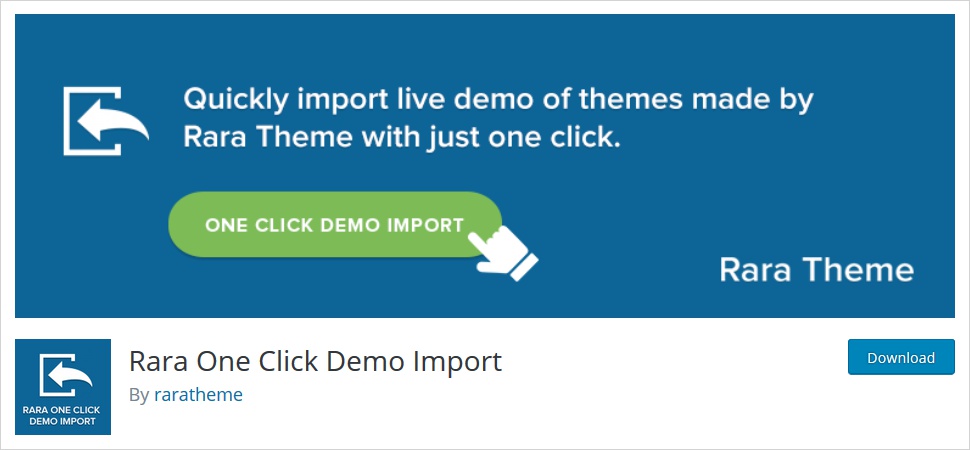
Rara One Click Demo Import WordPress plugin will facilitate you import demo content along with the widget settings. With the Rara One Click Demo Import plugin, you can effortlessly import the demo content that includes widget settings as well as setting customizers that too in just one click. With demo content, you can easily get a preview of your theme that will further help you make your website without any difficulty.
Features of Rara One Click Demo Import WordPress Plugin
- It is pretty simple to access this plugin through your WordPress dashboard under Appearance → Rara Demo Import.
- If you are using the Rara premium themes, then you can use the Pro Theme demo Import for your website.
- Also, the premium customers can get premium support as well.
- You can smoothly import posts, pages, comments, images, widgets, etc., and see how things are working in the given environment.
- You can make use of Rara premium themes as well.
Pros
- You can swiftly import the content as per your requirements.
- The steps to install Rar One Click Demo Import is the same as the steps to install a WordPress plugin.
- Importing the demo content with the Rara One-Click Import WordPress plugin is pretty simple and everything is defined in the documentation.
Cons
- You need to have the minimal 5.3.2 PHP version for this plugin.
4. Advanced Import

Advanced Import WordPress plugin comes with a one-click import for WordPress. It offers you many useful features that further help you manage WordPress users who wish to import their WordPress site data to another site. This is to note here that this plugin is best suitable for theme developers. It enables developers to provide demo data to their users. However, you can use this plugin for migration purposes as well. Yes! You can have double the benefits of using this comprehensive WordPress plugin. However, it lets you do many things with ease. You will not have to face any kind of issue while importing widgets, media, options, posts, pages, actual media files, custom post type, and so. Once you will use this WordPress plugin, you will love the flexibility and simplicity this plugin has to offer you.
Features of Advanced Import WordPress Plugin
- Advanced Importer WordPress plugin comes with a one-click option to import demo content.
- You can head to detailed documentation if you get stuck somewhere.
- You are free to import posts, pages, media, widgets, custom post types, etc.
- It works for both import data or demo content.
- Once the importer is done, it will automatically assign the pages.
Pros of Advanced Import WordPress Plugin
- A theme author can easily customize the plugin design as per the business specifications.
- You can find the demo import option under the WordPress dashboard itself i.e. Appearance → Demo Import
- You can check the media as well.
Cons of Advanced Import WordPress Plugin
- It is a more theme developer-oriented WordPress plugin.
So, this is the list of some of the cherry-picked WordPress demo content plugins that you can use for your WordPress website. However, before using any plugin, it makes sense to learn about what a plugin can and can not do for your website. Also, learning about how to choose a WordPress plugin. Or what exactly you need to look for in a plugin before using it for your site.
So, What are Factors to Consider Before Choosing WordPress Demo Content Plugins
Not necessarily every plugin can give you the same outcome. And there are chances that each plugin may or may not be compatible with your current WordPress version too. So, let’s check out some parameters on the basis of which you should make your choice.
Look For Ease of Use of a WordPress Plugin
No matter which WordPress demo content plugin you are using. The ease of use can actually help you make your choice. However, many plugins offer you the flexibility to import the content with a one-click option. Of course, that makes things easier to perform. Some plugins are designed specifically for theme development who wish to serve their customers with demo data. However, sometimes they can be used for migration purposes as well. Likewise, every plugin is crafted keeping certain conditions in mind. You need to analyze a plugin well before using it for your WordPress site.
WordPress Compatibility Check
Indeed, this is a huge factor that can alter your choice. It is not guaranteed that a plugin that is providing you better features will also be compatible with the WordPress version you are using. Mostly, these WordPress demo content plugins provide compatibility with WordPress 4.o and above. However, there can be plugins that may provide compatibility with the lower version of WordPress as well. But you need to check it before choosing it. In fact, not only the WordPress version but the PHP version as well. You need to be sure that the selected plugin is fully compatible with your current WordPress as well as PHP version.
Is the Chosen WordPress Demo Content Plugin Budget-Friendly?
Of course, it is one of the main factors that play a significant role while making your choice. If a WordPress plugin that you wish to use for your site is not budget-friendly, it will not be of any use to you. However, all the WordPress demo content plugins mentioned above are free to use. You can easily find them in the WordPress plugins repository. But if you are using any paid plugin, make sure it is not being heavy on your pocket.
Make Sure Updates are Frequent and Security is Taken Seriously
When a plugin is not regularly updated by its developers, it is less likely to be secure. Of course, security is the biggest deciding factor. You would never want your website to be under attack because you are using an outdated plugin. If it is updated on the regular basis. That means it is compatible with the WordPress version and other major updates of WordPress. Thus, security is ensured. When you are using a free plugin from the WordPress plugins repository, you will find the exact information there. That states when is the last time a plugin has been updated. So, you can choose accordingly.
So, How to Import Demo Content in WordPress
Now, after successfully installing a WordPress theme, you are almost live with whatever content you are having. However, WordPress by default does not include any demo content. But if you are creating a WordPress theme with TemplateToaster WordPress Theme Builder, you are in a good state. There are several beautiful, simple, yet so powerful features attached with TemplateToaster. After creating a fully functional, feature-rich WordPress theme, TemplateToaster allows you to export the theme to your WordPress without any difficulty.
Whereas, on the other hand, when you will install any other WordPress theme, you would need dummy/demo/sample content. So, to import demo content you need to follow the below steps.
- First thing first, login to your WordPress dashboard.
- Now install and activate your WordPress theme.
- Go to Tools → Import from the left side menu.
- Select WordPress
- Now you need to upload the demo content .xml file.
- On the very next screen, you will be asked to map the author in this export file to users on the blog. Now, it’s up to you whether you wish to map any existing user. Or you can create a new user as well.
- You will then have a choice to import the attachments as well.
- It will take a while. As soon as the download will be complete, you shall see a success message on the screen.
That’s it! You have successfully downloaded the demo content on your WordPress. Enjoy!
Best WordPress Demo Content Plugins Comparison Table
| Key Differences | One Click Demo Import | ThemeGrill Demo Importer | Advanced Import | Rara One Click Demo Import |
| Active Installs | 1+ Million | 100,000+ | 50,000+ | 40,000+ |
| Tested Up to WordPress Version | 5.7.1 | 5.6.3 | Up to 5.7.1 | 5.7.1 |
| Required WordPress Version | 4.9 or Higher | 4.7 or Higher | 5.0 or Higher | 4.4.0 or Higher |
| Multiple Language Support | Yes | Yes | Not | Yes |
| WordPress Plugin Rating | 4.3 | 4.7 | 5 | 3 |
Happy WordPress Development!
Best WordPress Demo Content Plugins – In Conclusion
Everything included choosing the best WordPress theme, content creation tools, essential plugins for WordPress, WordPress hosting providers, optimize your WordPress website to minimize the load time, and much more. However, in order to have a WordPress SEO-friendly site, you need to implement some of the practical strategies to boost your WordPress SEO. Whereas, you can take the help of WordPress SEO plugins for that.
So, now you know the list of the best WordPress demo content plugins. You can choose a plugin that you find best suitable for your website. However, according to WordPress professionals importing demo content using XML files is usually the best way to do it. But you should also keep in mind that if you are not so familiar with WordPress and its related nitty-gritty, then using WordPress demo content plugins would be a good practice. This is one of the common WordPress mistakes beginners should avoid doing. Because there will be many times when you will come across situations where you will have to decide between going for manual methods or choosing a plugin.
And most of the time working with plugins saves you a lot of time and effort. But that also does not mean that pick a plugin for everything you wish to do on your WordPress website. Make sure you know how many WordPress plugins a website should have. WordPress has a lot to offer you even in terms of plugins as well. So, which WordPress demo content plugin do you think is the best fit for your website? Let me know in the comments below. I would love to hear from you.
Build a Stunning Website in Minutes with TemplateToaster Website Builder
Create Your Own Website Now