WordPress.org vs WordPress.com: Which One Should You Use?
Choosing the right platform to build your website can make or break your online success. When it comes to WordPress, many beginners are caught off guard by the fact that there are two different versions: WordPress.org and WordPress.com. While they originate from the same software, their features, flexibility, and target audiences vary significantly.
In this comprehensive guide, we’ll clarify the key differences, compare the pros and cons, and help you decide whether you should use WordPress.org or WordPress.com. Whether you’re a blogger, entrepreneur, developer, or a small business owner, this article will help you make an informed decision for your next website.
Table of Contents
- Introduction
- What is WordPress?
- What is WordPress.org?
- What is WordPress.com?
- Key Differences: WordPress.org vs WordPress.com
- Ownership and Control
- Hosting and Domain
- Customization and Themes
- Plugins
- Monetization
- SEO Capabilities
- Security and Maintenance
- Pricing
- Support
- Pros and Cons Table
- Use Cases: Which One is Right for You?
- Migrating Between WordPress.com and WordPress.org
- Myths and Misconceptions
- Final Verdict: WordPress.org vs WordPress.com
- FAQs
- Conclusion
What is WordPress?
WordPress is a powerful open-source CMS (Content Management System) originally developed as a blogging platform in 2003. Over the years, it has evolved into a full-fledged web publishing tool, capable of powering anything from small personal blogs to large eCommerce sites and enterprise-level portals.
While most people refer to “WordPress” generically, it’s important to understand that there are two branches of the same ecosystem:
- WordPress.org – the self-hosted version, where you download the software and host it on your own.
- WordPress.com – a commercial, hosted service by Automattic that simplifies the website creation process.
Despite their shared roots, the experiences they offer are vastly different.

What is WordPress.org?
WordPress.org is often called “the real WordPress” because it gives you complete freedom over your website. With this version, you download the WordPress software for free from the official WordPress.org website and install it on your chosen web hosting provider.
What sets it apart is that you’re in full control of everything: your site’s files, data, design, performance, and monetization strategies. This flexibility makes it ideal for anyone looking to build a professional-grade website that can scale over time.
You’ll need to purchase a domain name and hosting, but in return, you get the ability to:
- Install any theme or plugin (including custom ones).
- Modify core files and add custom code.
- Integrate third-party services and analytics tools.
- Set up complex functionality like membership sites, forums, or multilingual support.
If you’re ready to customize your design, tools like WordPress Theme Creator can help you build a completely unique theme from scratch without coding.
If you’ve decided to go with WordPress.org, you might be wondering how to get started. Don’t worry, the process is more straightforward than it seems.
You can follow our step-by-step guide on how to install WordPress using methods such as one-click installs via hosting providers, manual installation through FTP, or even using localhost for offline testing. With the right guidance, launching a self-hosted WordPress site can be both simple and empowering.
What is WordPress.com?
WordPress.com is a website-building platform that handles all the technical aspects for you such as hosting, security, backups, updates, and performance optimization. It offers a simplified, beginner-friendly experience, ideal for those who don’t want to deal with the technical side of running a website.
However, this convenience comes at a cost, especially when it comes to flexibility. Many features that are free or easily accessible on WordPress.org are locked behind premium plans on WordPress.com. For instance, you can’t install plugins unless you’re on the Business plan or higher.
That said, it’s a great starting point for casual bloggers, nonprofit websites, or anyone who simply wants to get online quickly without worrying about maintenance.
WordPress.com is structured in pricing tiers:
- Free: Basic features, WordPress.com subdomain, ads shown by WordPress.
- Personal: Custom domain, ad removal, basic support.
- Premium: Monetization tools, advanced design options.
- Business: Plugin and theme uploads, advanced SEO tools.
- eCommerce/VIP: Online store features, integration with payment gateways.
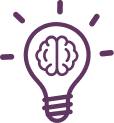
If you’re planning to grow your site into a serious business, store, or high-traffic blog, start with WordPress.org right away. Migrating later from WordPress.com can be done, but it often requires technical steps and may disrupt your SEO or layout temporarily.
Key Differences: WordPress.org vs WordPress.com
At a glance, both platforms let you publish content and manage a website. But when you dive deeper, the differences become clear, especially in terms of freedom, cost, and scalability. If you’re considering switching from the hosted version to the self-hosted one, here’s a complete guide on how to migrate from WordPress.com to WordPress.org that walks you through each step.
Let’s explore the key differences more thoroughly:
1. Ownership and Control
With WordPress.org, you own your website and all its data. This means you can export, modify, back up, and monetize it however you like. On WordPress.com, your site lives on Automattic’s infrastructure, and you’re subject to their policies and limitations. For example, your site could be suspended for violating their terms, even unintentionally.
2. Hosting and Domain
WordPress.org requires you to arrange your own hosting and domain. This adds a small upfront cost but gives you freedom to choose performance-oriented hosting services.
On WordPress.com, hosting is included in all plans. You get a free WordPress.com subdomain, but to use a custom domain (like yoursite.com), you’ll need to upgrade to a paid plan.
Choosing a reliable hosting provider is essential for WordPress.org users. You can refer to our comparison of the best WordPress hosting providers to find one that suits your needs and budget.
3. Customization and Themes
WordPress.org lets you install and customize any theme you want, including third-party themes or those you build yourself. With WordPress.com, you’re limited to their theme library unless you’re on the Business plan.
Want complete design control? Here’s a detailed guide on how to create a WordPress theme from scratch.
4. Plugins
Plugins are essential for adding features like contact forms, SEO tools, security, and eCommerce. WordPress.org has over 60,000 plugins in its directory, and you can also upload custom or premium plugins.
WordPress.com restricts plugin access unless you’re on the Business plan or above. Even then, some advanced plugins may not be supported.
5. Monetization
With WordPress.org, you can place ads (Google AdSense, Mediavine, etc.), add affiliate links, or create a full eCommerce store with WooCommerce. You can even sell digital downloads, memberships, or subscriptions.
On WordPress.com, monetization is only allowed through WordAds or other services on select premium plans.
6. SEO Capabilities
Search engine visibility is crucial for growth. WordPress.org gives you full access to SEO plugins and server-side configurations like caching and schema markup.
On WordPress.com, SEO tools are limited unless you’re on higher-tier plans.
7. Security and Maintenance
WordPress.com handles all security, updates, and backups automatically. This hands-off experience is perfect for non-technical users.
On WordPress.org, you’re responsible for managing your site’s updates, backups, and security. While this adds some complexity, but some specific plugins simplify the process. Learn how to password protect your WordPress site or even add an SSL certificate for better protection.
8. Pricing
While WordPress.org is free to download, you’ll need to invest in:
- Hosting ($3–$25/month depending on provider)
- Domain ($10–$15/year)
- Premium themes/plugins (optional)
WordPress.com’s free plan is truly free, but it’s limited. Paid plans range from $4/month (Personal) to $45/month (eCommerce).
9. Support
WordPress.org users rely on forums, tutorials, and community support. There’s no official one-on-one help unless you hire a developer.
WordPress.com offers email and live chat support with paid plans, which is helpful for beginners.
Pros and Cons Table
| Feature | WordPress.org | WordPress.com |
|---|---|---|
| Hosting | Self-managed | Fully hosted |
| Themes | Full access | Limited (upgrade required) |
| Plugins | Unlimited | Only with Business+ plans |
| Monetization | No restrictions | Limited to specific plans |
| Custom Code | Allowed | Not allowed |
| SEO Tools | Advanced | Basic |
| Pricing | Hosting & domain required | Free/basic plans |
| Control | Full | Partial |
Use Cases: Which One is Right for You?
Choosing the right platform depends on your goals, technical skills, and growth plans.
For Bloggers
If you’re starting a personal blog or journal, WordPress.com’s free plan might be enough. But if you want to monetize your blog, add custom design, or run email marketing, WordPress.org is better.
For Businesses
WordPress.org offers full control, which is crucial for branding, customer tracking, and scalability. You can integrate CRMs, run custom campaigns, and manage your marketing stack more effectively.
For Developers
WordPress.org is the obvious choice because it allows version control, staging environments, and custom development. You can experiment freely and push updates without platform limitations.
For eCommerce Sites
WordPress.org with WooCommerce is the best combo for flexibility, payment gateways, and scalability. WordPress.com limits integrations unless you’re on the highest plan.
For Nonprofits and Personal Projects
WordPress.com provides a low-maintenance option, especially when budget and resources are limited.
Want full design control without touching code? Pair WordPress.org with a drag-and-drop WordPress Theme Creator. It lets you build and customize your site’s appearance without relying on pre-made themes or hiring a designer.
Migrating Between WordPress.com and WordPress.org
Many users start with WordPress.com and later move to WordPress.org as their site grows.
The process includes:
- Exporting content from WordPress.com.
- Setting up hosting and installing WordPress.org.
- Importing your content.
- Installing new themes and plugins.
- Optionally setting up a redirect to preserve traffic and SEO.
Not sure where to find quality designs? Browse these Free WordPress Themes to jumpstart your site.
Comparison with Other Platforms
If you’re still weighing your options beyond WordPress.com and WordPress.org, it might help to look at how WordPress compares to other popular platforms.
For instance, Blogger vs WordPress comparison offers insight into how both platforms handle customization, cost, and usability. Blogger may be appealing for beginners due to its simplicity, but it lacks the robust functionality and growth potential that WordPress provides.
Similarly, if your focus is more on publishing and content creation, you might consider WordPress vs Ghost. Ghost is a minimalist platform tailored for writers and publishers, but it doesn’t offer the broad ecosystem of plugins and themes available in WordPress.
Myths and Misconceptions
A few things new users often get wrong:
- They’re the same platform: False. WordPress.com is a commercial service; WordPress.org is self-managed software.
- You need to pay to use WordPress: Not necessarily. WordPress.org is free; you just need hosting.
- Plugins work on all WordPress sites: Not on WordPress.com unless you’re on the Business plan.
Final Verdict: WordPress.org vs WordPress.com
If you want full creative freedom, advanced features, and the ability to scale or monetize, WordPress.org is the clear winner. It’s ideal for professional bloggers, developers, and business owners.
If you’re looking for simplicity, don’t want to deal with hosting or maintenance, and can live with limitations, WordPress.com is a great entry-level platform.
FAQs
- Can I install Google Analytics on WordPress.com for free?
No, WordPress.com only allows integration with Google Analytics on the Premium and higher plans. Free users must rely on the limited built-in WordPress.com stats. - Does WordPress.org allow multisite functionality out of the box?
Yes, WordPress.org includes multisite support natively. However, it must be enabled and configured manually, typically by editing the wp-config.php file. - Are there any limitations on uploading custom themes to WordPress.com?
Yes, WordPress.com only allows uploading custom themes if you’re on the Business plan or higher. Free and lower-tier plans must choose from pre-approved themes. - Does WordPress.com restrict the use of JavaScript or iframes?
Yes, for security and stability reasons, WordPress.com blocks most custom JavaScript and iframes unless you’re on an enterprise-level plan. - Can I host a membership site on WordPress.com?
Partially. While WordPress.com does offer features like paywalls and subscriptions on certain paid plans, full membership site functionality requires external tools or migrating to WordPress.org. - Do both platforms support staging environments?
WordPress.org can support staging environments via hosting providers or plugins. WordPress.com, however, does not offer native staging unless you’re on the VIP plan or using external workflows.
Conclusion
WordPress.org and WordPress.com serve different purposes, and choosing the right one depends on your goals. If you want to fully own and customize your website, go with WordPress.org. If you’re after simplicity and hands-off maintenance, WordPress.com may be a better fit.
Still confused? Start with WordPress.com, then migrate to WordPress.org as you grow, or consult a developer to set up the right solution from day one.
Build a Stunning Website in Minutes with TemplateToaster Website Builder
Create Your Own Website Now
This is a really great analysis.
The way I see it, .org is for the big boys and girls. That said, .com is a good way to learn to ropes and you should probably go this way to see if blogging is for you or not.
Personally, I think.org is better for the more experienced ones. What do you think? do you suggest .org to newbies as well? Great post btw Deepak!
“Very much helpful post and so much informative. I have a simple question that, Is it possible to design the site by using wordpress.org and get the hosting and domain later? I think it will take a lot of time to design. Thanks a lot for sharing this post.
Both can be used according to the niche.
Both are reliable in their ways.
This breakdown really cleared things up for me. I’ve been using WordPress-dot-com for a while and now I’m seriously considering switching to WordPress-dot-org for more flexibility. Thanks for laying it all out so clearly.