How to Migrate from PrestaShop to WooCommerce: A Step-by-Step Guide
Migrating your eCommerce store from PrestaShop to WooCommerce can seem like a daunting task, but with the right steps, it can be a smooth and rewarding process. Whether you’re seeking more flexibility, better plugin options, or enhanced scalability, WooCommerce offers a robust platform to grow your online business. In this guide, we’ll walk you through how to migrate from PrestaShop to WooCommerce step by step, ensuring a seamless transition while preserving your store’s data, functionality, and SEO performance. Let’s explore how you can make this migration work for your business with minimal disruption.
Switching from PrestaShop to WooCommerce doesn’t just mean transferring your products and orders—it’s also an opportunity to revamp your store’s design and functionality. If you want a fresh look for your WooCommerce store, tools like a WooCommerce Theme Builder can help you create stunning, user-friendly designs tailored to your brand. Similarly, if you’re still on PrestaShop, a PrestaShop Theme Maker can assist in customizing your store. For those interested in diving deeper, learn How to Create Custom WooCommerce Theme or explore How to Create PrestaShop Theme to unlock the full potential of your eCommerce platform. These tools and resources will make your migration journey more efficient and visually impactful.

Why migrate from Prestashop to WooCommerce?
Prestashop is a great platform unless you need to grow your business and need to accommodate a large traffic on your website. Both WooCommerce anfd PrestaShop are free platforms/plugins but Prestashop mostly offer paid modules that can lead to a very expensive scaling. WooCommerce, on the other hand, offers great scalability and store improvement features within a fixed budget. Moreover, WooCommerce has managed to integrate all the good things of WordPress CMS while bringing great selling features with the WooCommerce plugin. Furthermore, you can boost your online business with a much more 360 strategy using WooCommerce. Here is list of best PrestaShop hosting providers and Woocommerce CRMs. You may also learn how to speed up Woocommerce store.
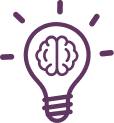
Notify your customers about the migration beforehand, especially if there will be any downtime. Assure them that their data is safe and provide instructions if they need to reset passwords or update account details.
Pre migration process
Before you start the migration process, you need to make some advanced arrangements to ensure everything goes as planned. And if anything goes wrong, you have a way out. Therefore, here are some things you need to take care of-
Back up your Prestashop Store
First of all, backup your data. It protects you from losing data and critical cases. Indubitably, it is not a compulsory data but it is essential for your own safety. Generally, backing up Prestashop process involves two major steps, as mentioned below-
Backing up Prestashop Database: Locate your database manager and check all the tables and select Export option. It will create an SQL file which is further exportable. Save the ‘.sql’ on your local device to successfully create a backup of your database.
Backing up Prestashop files: After backing up the database, it’s time to back up all the files and folders of your Prestashop site. Connect to the public_html folder of your file through FTP client you use. I’ll cover the steps using FileZilla for the sake of this guide. Firstly, copy the folder containing your site’s files and paste them on your local device. That’s it.
Install a new WooCommerce store
Before you start the migration process, you need to have a functional WooCommerce site first. In other words, you need a WordPress website, a domain name, a WordPress hosting provider, to set up your WooCommerce site. Here is an overview of general steps involving WordPress installation-
- How to Download and unzip the WordPress zip file
- Create the database and the admin
- Upload your website files on your webserver
- Run the WordPress installation wizard
Once you have your WordPress website up and running, go to your WordPress admin area. Navigate to Plugins> Add new and locate WooCommerce. Click Activate to add the WooCommerce plugin to your WordPress site. That’s it, you’ve successfully installed WooCommerce store.
If you’re still deciding between PrestaShop and WooCommerce, you can explore the key differences in our detailed comparison. Check out our article on PrestaShop vs WooCommerce: Key Differences to help you make an informed decision before migrating.
How to Migrate from Prestashop to WooCommerce:

There are two ways to migrate from Prestashop to WooCommerce: Using a plugin and manual way. Manual way is the lengthy way which takes forever to complete. Also, it is suitable for tech-savvy users only because it is pretty complicated. If you have decided to migrate from Prestashop to WooCommerce using a plugin, there are various plugins that can help you do that. We recommend FG Prestashop to WooCommerce extension because it enables a quick and trouble-free migration process.
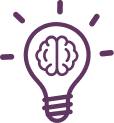
Choose a reliable migration tool like Cart2Cart or FG PrestaShop to WooCommerce. Look for features like selective migration (e.g., products only) or automated URL redirection to streamline the process.
Follow steps to migrate from Prestashop to WooCommerce
Step 1. Both Prestashop and WooCommerce are self-hosted platforms which means the action algorithm is the same. It means you can install FG Prestashop to WooCommerce plugin on both the eCommerce platforms. After installing the plugin, you will see an ‘import’ link in the plugin’s box.
Step 2. Next step is to choose the data types you want to transfer from Prestashop to WooCommerce along with the additional migration options. The plugin will redirect you to the plugin’s settings page where you can fill your Prestashop database information including Store URL, Database Name, Database User and Password. Leave the rest of the settings on default.
Important Note: Do not close the import progress window once it reaches 100% because it goes beyond that. Instead wait for it to complete and inform you about the completion. You can read how to add subcriptions to Woocommerce.
Post migration process
Now that you are done with the migration process, there are few things you want to check to ensure that your WooCommerce online store is working fine-
- Check your new WooCommerce store for random errors like correct categorization of products, visibility, perform a few searches, inspects links, etc.
- Inspect your WooCommerce store and install all the essential extensions to make your store have all the features you need that are not included in the custom version of WooCommerce.
- Upgrade to the recent data migration service which will redirect your visitors to your new WooCommerce site if they still visit your old Prestashop URL.
FAQs:
1. How long does it take to migrate from PrestaShop to WooCommerce?
The duration depends on the size of your store and the migration method you choose. For a small store, it might take a few hours, while larger stores with extensive data could take several days.
2. Will migrating to WooCommerce affect my SEO rankings?
If done correctly, your SEO rankings should remain good. Ensure you implement proper URL redirects, update metadata, and check for any broken links post-migration to avoid SEO issues.
3. Do I need technical expertise to migrate from PrestaShop to WooCommerce?
While technical expertise helps, it’s not mandatory. Migration tools often come with step-by-step instructions, and you can always hire professionals if needed.
4. Can I migrate my PrestaShop theme to WooCommerce?
No, PrestaShop themes are not compatible with WooCommerce. However, you can create a new theme using a WooCommerce Theme Builder to match your previous store’s design.
5. What happens to my customer accounts during migration?
Customer accounts can usually be migrated, including details like usernames and email addresses. However, passwords may not be transferable due to encryption, requiring customers to reset their passwords.
6. Do I need to rebuild my payment and shipping settings in WooCommerce?
Yes, you’ll need to configure payment gateways, shipping zones, and tax settings in WooCommerce after migration since these settings do not transfer automatically.
Migrating from Prestashop to WooCommerce – Conclusion
Both are self-hosted, free eCommerce platforms that come with some exceptional sales features. Moreover, the plethora of automatic migration plugins make the entire migration process smooth and easy. Using an adequate plugin like FG Prestashop to WooCommerce ensure a complexity-free, smooth migration process. This is all you need to know in order to carry out a successful migration from Prestashop to WooCommerce. Hopefully, this guide helped you understand the migration process of Prestashop to WooCommerce. In case you have any questions, reach out to us in the comments below!
Build a Stunning Website in Minutes with TemplateToaster Website Builder
Create Your Own Website Now
Thanks for a great article. How long time does the migration process take for a shop with approx 100 products?
I was looking to migrate my prestashop website to wordpress. Is it possible?
I’ve migrated my store from Prestashop to WooCommerce using Cart2Cart and the migration went well.