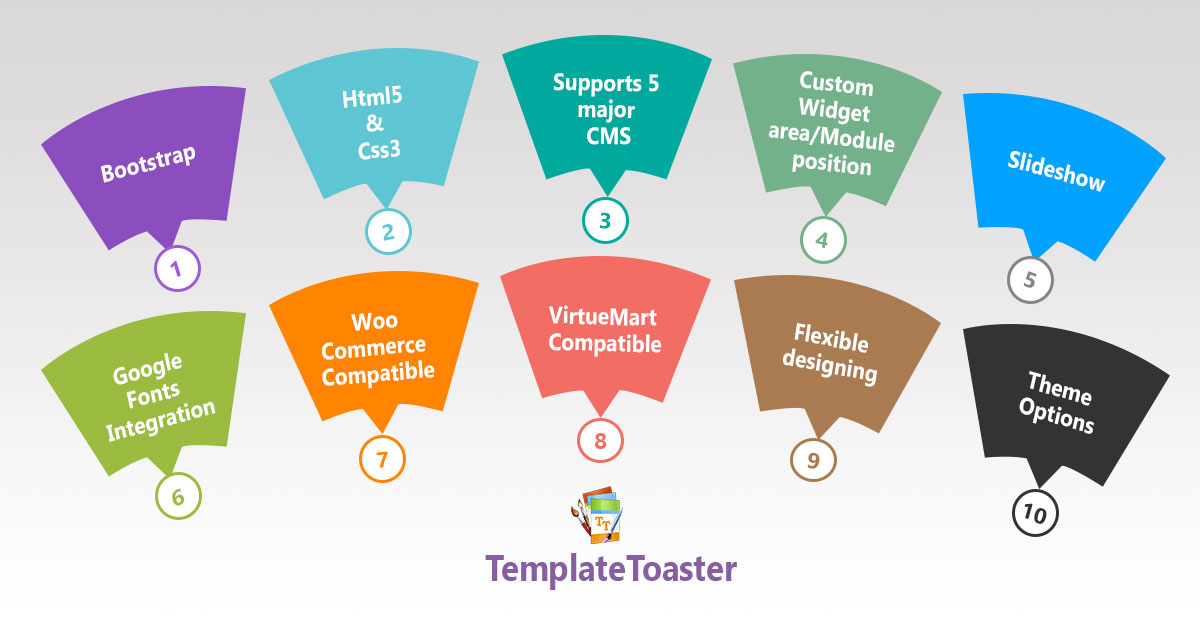Last time, you learned to make a simple website with Joomla. We taught you then to install Joomla and how to use the options available in the administrative area so as to you get the idea about working with Joomla. You then made a basic website; now get ready to take a step ahead. We bring you a new guide to take you one step ahead that is to learn to make an online shopping website. So, continue reading.
Staff
This article is written by TemplateToaster staff
Till now, we have discussed security plugins, spam preventing plugins, eCommerce plugins, SEO plugins, and photo gallery plugins in this blog. This time our niche is WordPress video gallery plugins. These plugins help the users greatly to inculcate video galleries in the websites. We have picked the plugins after thorough consideration over the features and facilities they provide.
Joomla is a very decent content management system. Perhaps, you will find it stiff being a very fresh user. However, as you get to know about its working, you will find Joomla awesome. We are here to help you acquaint with the Joomla administration environment for making your own website for free.
Despite of availability of dedicated eCommerce platforms, WordPress is excessively used for making eCommerce websites. The core of WordPress itself doesn’t provide eCommerce functionality, but, there are several plugins that make WordPress a nice eCommerce platform. We are going to take you through such plugins. We have compared five plugins that provide advanced features for doing eCommerce. After reading the feature comparison chart, you will be able to choose a one for your website.
Creating an online portfolio is a great way to showcase your work. Your website will help in popularizing your work and bringing clients to you without having to go door to door for promoting your work. This post walks you through making a portfolio website with WordPress. So, you can make your portfolio website by yourself.
Search engine optimization (SEO) means the practice of making a website favorable to be ranked at the top of the results when a user searches for the relevant information. If you know the fair techniques for doing SEO, then it wouldn’t be hard for you to make your website favorite of the search engines. We have described the basic SEO techniques here. These are not hard to implement, but, sure to give the effective outcomes. Use an optimized theme for your site, fill your site with good content, improve its loading speed, and use an SEO plugin. Take a plunge into the details by continuing the reading.
Performance of your website not only affects the user experience, but it also affects search engine the ranking. Faster performance is liked by the search engine as well. So, it becomes very important that you pay attention towards the performance of your website. WordPress repository has more than 2000 thousand of cache plugins, which may help you out in increasing the web performance. We’ve described five truly powerful cache plugins right here, which are buzzing among the WordPress users.
XAMPP is the widely used localhost application, deployed for web development and testing purposes. In this post you will be going to know about the installation of both XAMPP and WordPress.
An anti-spam plugin, a cache plugin, a security plugin, and an SEO plugin are essential types of plugins for every WordPress powered website. Each type of plugins foster a website from different way, like an anti-spam plugin will keep your website safe from spam, a cache plugin will increase the performance, an SEO plugin will optimize the website for search engines, and a security plugin will keep off the hackers.
TemplateToaster is a powerful solution of developing technically advanced and aesthetically strong web themes and templates. It is the Choice of web developers and web designer for providing them the standardized code and saving their time. Let us explore comprehensively about it.
One can easily build a good eCommerce website using the combination of WordPress, WooCommerce and TemplateToaster. WordPress is a content manager, WooCommerce is an eCommerce plugin, and TemplateToaster is a WooCommerce compatible themes generator. In this post know about how does this combination works the best.
WordPress 4.1.2 is a more secured version of WordPress. The security team has rectified the security issues in the version 4.1. Hence, the updated version is more secure. You will not have to download the updated version manually. You can automatically update your website in one click from the dashboard itself. But, remember to take the backup first, then updating your site.