7 Best WordPress Media Library Plugins Compared (2023)

WordPress media library plugins are the perfect solution to clear the mess around your media on your WordPress website. Many users have come up with this media management problem. And I suggested them WordPress media library plugins. With the help of these WordPress media library plugins, you can flawlessly manage your media files in WordPress. Thereby, you can save a lot of time. And to ease the entire process, I have curated a list of some of the cherry-picked WordPress media library plugins for you. Let’s get started!
Undoubtedly, WordPress is the most popular content management system to create a website you will find in the industry. It is the simplest platform that you can use to create any type of website. Whether you are building a personal website, business website, portfolio, eCommerce store, etc. WordPress has a lot to offer you to build your brand. Undoubtedly, WordPress is loaded with numerous useful features that can give you a fully functional website.
All of those who have used WordPress or have just started working with this remunerative platform know that it is filled with options. However, WordPress has a massive repository of amazingly useful plugins. For instance, if you want to extend the functionality of your website and you are not able to find an appropriate option in WordPress for that. That’s where you can make use of WordPress plugins. But make sure you know which WordPress plugins you need right now.
There are thousands of WordPress plugins available. However, some of them are free and others are paid. You can choose whichever you find best suitable for your website. Let’s see what are some of the best WordPress media library plugins that you can use for your website.
List of the Best WordPress Media Library Plugins
- FileBird
- WordPress Real Media Library
- WP Media Folders
- Media Library Assistant
- WP Media Manager Lite
Best WordPress Media Library Plugins (Review)
1. FileBird – WordPress Media Library Folders & File Manager

FileBird is a powerful WordPress media plugin. It is a free plugin with a multitude of features. This plugin uses the technique that involves creating virtual folders that comprise the WordPress media library. It is an easy-to-use plugin with several features such as library organization, media management, etc. With the help of FileBird, you can create up to ten unique folders. However, using any other plugin can ease your task, but what makes FileBird different is that it has tons of features that will simplify your media file handling. Nonetheless, once you start using this stunning WordPress media plugin, you won’t look elsewhere.
Features
- It comes with a user-friendly interface.
- It has a smart context menu that helps you create, delete, and rename folders.
- You get full control of your folders and files.
- It supports multiple languages.
- FileBird is fully compatible with other plugins, themes, and page builders.
- FileBird comes in both free as well as a paid version.
Pros
- It is a free WordPress media library plugin.
- FileBird supports RTL languages including Arabic, Hebrew, etc.
- It is compatible with other WordPress plugins as well.
Cons
- You can have a limited number of folders.
How to Install FileBird – WordPress Media Library Folders & File Manager WordPress Plugin
The steps to install the FileBird WordPress plugin are pretty simple. They are pretty much similar to installing any other WordPress plugin. Yes, it’s an easy and quick job to install a WordPress plugin. Just follow the below-given steps and you are done.
- First, you need to login to your WordPress Dashboard using your Admin credentials.
- Select the Plugins and Add New from the left menu. Plugins → Add New
- Search for the FileBird WordPress plugin in the search bar.
- Choose the ‘FileBird – WordPress Media Library Folders & File Manager’ plugin from the given list of WordPress plugins.
- Click on Install Now
- Choose Activate when it becomes available.
- Once activated, you should now see a new menu option within the Settings Menu on the left side. Choose FileBird to access and configure the plugin as per your needs.
That’s it! You can use the FileBird WordPress plugin now.
2. WordPress Real Media Library: Media Library Folder & File Manager
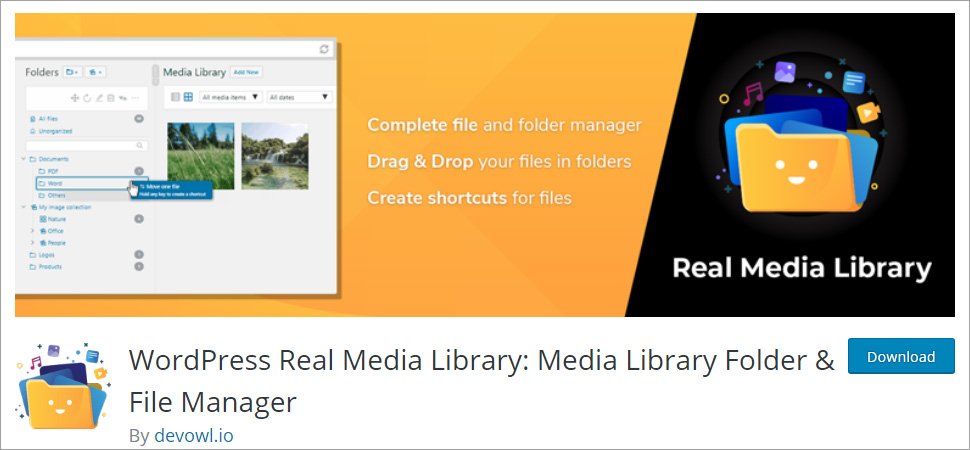
The Real Media Library plugin is another free WordPress media plugin. You can easily manage your media files with this plugin. You can easily drag and drop your files with the help of a few clicks. It also empowers you to create, delete, and rename folders. The WordPress media library is cross-browser compatible. Moreover, it allows you to translate it into nine different languages. The WordPress Real Media Library plugin has become one of the top choices when it comes to choosing the best WordPress media plugins. Indeed, thousands of active installs make it evident too.
Features
- It is completely cross-browser compatible.
- You will get a complete folder and file management.
- Using the Shift button you can drag and drop folders.
- The Real Media Library plugin comes with a filter in inserting media dialog.
- It flawlessly works with the WordPress media library in list-mode.
- While you upload files, a model appears that shows the current status and the upload speed.
Pros
- It comes with a free version.
- Real Media Library offers you a free test drive.
- You can quickly drag and drop your files.
- You can smoothly navigate to folders with a quick search option.
Cons
- Advanced features are available with the pro version only.
3. WP Media Folders
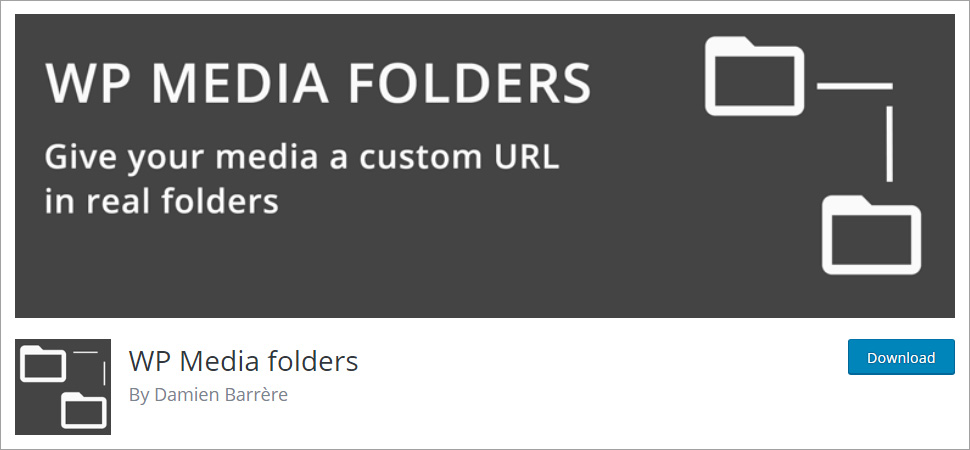
This is another notable plugin in the list, WP Media Folders. It lets you sort your media files into folders. However, sorting media files into folders is an easy way to organize your media files anyway. And using the WP media Folder WordPress plugin makes organizing files and adding media quite easy for you. You have got folders to manage your files and you can categorize them accordingly. Everything is well-defined in each plugin that will help you directly add media from your personal computer file manager. That too without any difficulty. Having the ability to use a multitude of useful features is the top USP of this WordPress media plugin.
Features
- It allows you to import and synchronize media structure with the JoomUnited plugin.
- WP Media Folders offers you a drag and drop facility.
- You can easily create a gallery from the media folder.
- You can automatically add to the gallery with new media from folders.
- This plugin is highly compatible with other plugins.
- You can define the gallery image size.
Pros
- It is a free and open-source plugin.
- It lets you select image sizes.
- WP Media Folders offers you several additional options such as cloud connections.
- You can select from four themes i.e. WordPress default, portfolio, slider, masonry.
Cons
- A complete backup before installing this plugin is required. n
4. Media Library Assistant
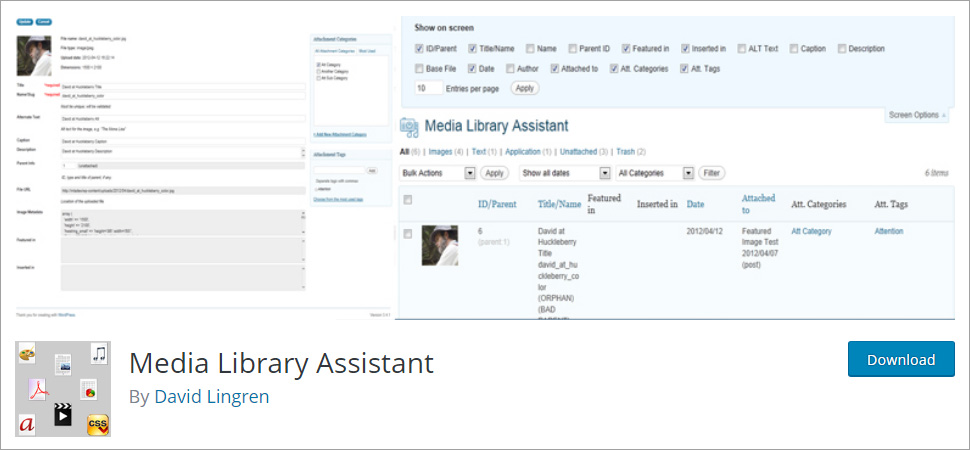
The Media Library Assistant is another media plugin with the flexibility to manage your media files. This plugin uses shortcodes to manage the files that further enables you to add media files to your website. It is a free and open-source WordPress plugin. You can easily shape the appearance of images because it lets you edit taxonomies. All-in-all it is an easy-to-use media plugin. Moreover, the kind of features and functionality it offers you, make it more reliable and useful for any WordPress website.
Features
- This plugin is highly compatible with other plugins.
- You can easily use multiple search filters.
- It is also compatible with a Jetpack.
- It supports various languages.
- Adding thumbnails and slideshows and other media types flawlessly.
- You can easily add content templates, image sizes, meta descriptions, and a lot more.
Pros
- It is a free and open-source plugin.
- It comes with an advanced gallery shortcode that lets you include images and other media files with ease.
- Adding, removing, and editing taxonomies in bulk is also possible.
- You get control over style.
Cons
- The advanced features come with the pro version.
5. Media Library Organizer
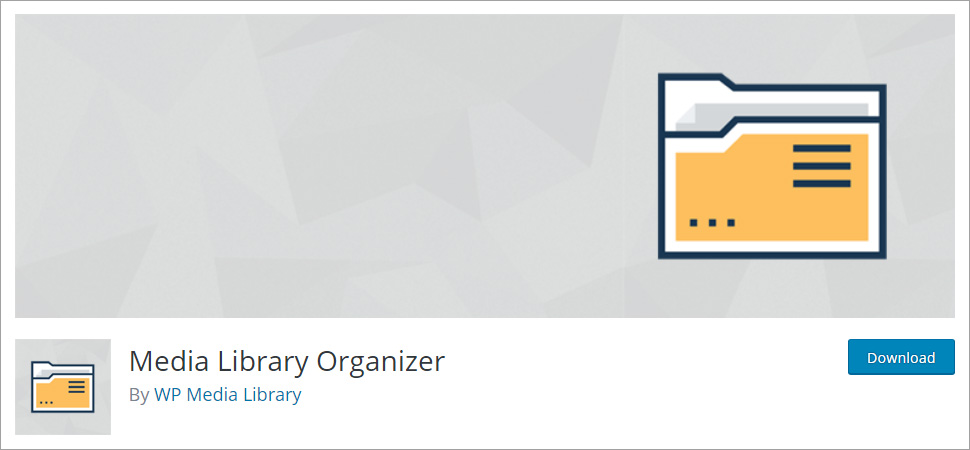
Media Library Organizer is another free and open-source WordPress plugin. It is one of the powerful tools that you would find on the internet. You can easily create your own system with it. Whatever material you want to upload to your website can be comfortably managed with this plugin. However, if you are constantly trying your hands on different types of content, then nothing can be better than the Media Library Organizer WordPress plugin for your website. In fact, once you start using this plugin, you will be free from the burden of managing your media files for your WordPress website.
Features
- You can swiftly install this plugin on your website.
- Media Library Organizer is a pretty powerful plugin with amazing features.
- You can easily sort files by date or time.
- It seamlessly works with all media library views.
- You can effortlessly import and export data from the library.
- It offers you a simple-to-use UI.
Pros
- Media Library Organizer is a free WordPress plugin.
- You can search for media by category.
- Sorting of data can be done based on the date and name.
- Seamless integration of categories into WordPress.
Cons
- Since it is a free plugin. So, support is limited.
6. The Easiest WordPress Media Manager Plugin – WP Media Manager Lite

This WP Media Manager Lite is the easiest WordPress media manager plugin that comes with all the required features to help you manage all your media files without much effort. It is one such plugin that lets you manage thousands of media files and folders in your WordPress media library effortlessly. Furthermore, there are options to organize your media library. The drag and drop feature adds up more flexibility to the plugin functionality. So, trying this media WordPress plugin doesn’t require much effort though. However, if you have some basic WordPress knowledge, then it will only add up to your online website experience.
Features
- You can quickly drag and drop media files.
- It offers you media file filtering and ordering functionality.
- It also has one inbuilt responsive gallery beautiful theme.
- You can make use of a folder structure in order to manage your thousands of media files.
- It is highly compatible with WPML.
- WP Media Manager Lite plugin works perfectly with well-coded WordPress themes.
Pros
- It can easily solve all your media-related problems.
- WP Media Manager Lite is the easiest free WordPress plugin.
- It is fully responsive and retina-ready.
- It is completely free to use.
Cons
- Some of the important features are available with the pro version only.
So, Why WordPress Websites Need a Media Library Plugin?
WordPress is one of the best open source content management systems we have. The benefits of using a content management system are many, but then what is the need of using WordPress plugins? Or specifically in this case, why does the WordPress website need a media library plugin? Well, the simple and straightforward answer is – to manage your media files. Quite obvious.
However, when you launch your WordPress, you do many efforts to drive traffic to your website. Moreover, managing images and other media files on your website is easy if it is not much in quantity. While with time when your website grows, you start adding a large number of images and media files, audio files, posts, pages, things tend to get disorganized. Check out the WordPress theme builder and best WordPress website builders.
Whereas, on the other hand, sometimes when you look for a particular image, it becomes difficult to find a particular image. The built-in search function of WordPress doesn’t seem to work as expected sometimes. Thus, you need a strong solution to handle this issue. So, that’s where you need a media library plugin.
Indeed, WordPress media library plugins are a great way to manage all your media files and make it much easier to search for any specific file. All WordPress media library plugins discussed-above are powerful options that are capable of providing categories to manage your media files. So, you can pick any of them and they will make it convenient for you to manage media files on your WordPress website.
Best WordPress Media Library Plugins Compared (2023)
| Key Differences | FileBird | Media Library Assistant | WordPress Real Media Library | WP Media Folders | Media Library Organizer | WP Media Manager Lite |
|---|---|---|---|---|---|---|
| Active Installs | 80,000+ | 60,000+ | 30,000+ | 6,000+ | 4,000+ | 1,000+ |
| Required WordPress Veriosn | 3.0 or Higher | 3.5 or Higher | 5.0 or Higher | 3.5.1 or Higher | 5.0 or Higher | 3.8 or Higher |
| Drag & Drop Interface | Available | Available | Yes, Available | No | Available | Available |
| Multilingual | Yes | Yes | Absolutely Yes | No | No | Absolutely Not |
| Ratings | 4.6 | 4.8 | 4.7 | 4 | 4.5 | 3.7 |
WordPress Media Library Plugins – In Conclusion
So, now you know some of the best and commonly used WordPress media library plugins. All the above-mentioned plugins are user-friendly and enable you to organize the media files in the simplest way. However, when you are able to manage your media files, it also lets you keep an eye on the space they take up. Because we know images, videos, and other media files take up a lot of space in the library.
Therefore, it is highly recommended to keep all the things managed and organized in a proper manner.
These aforementioned media plugins will absolutely help you manage your media files in some specified organized order. Are you using any of these media library plugins for your WordPress website? Feel free to share your experience with me in the comments section below.
Build a Stunning Website in Minutes with TemplateToaster Website Builder
Create Your Own Website Now
WP Media Folders has better features!