How to Add Subscriptions to WooCommerce

If your highest priority is concerned with stable traffic, then a subscription module can be a suitable solution for you. WooCommerce subscription allows businesses to build long-term, stable relationships with their consumers. There are various ways to add subscriptions to WooCommerce and plugins remain the easiest way to do it. Here, at TemplateToaster WordPress Website Builder blog, I am going to curate this step-by-step guide to help you add subscriptions to WooCommerce using different ways.
Good thing, WooCommerce offers an extension that allows you to easily create subscriptions for your products and services. There are two ways to add subscriptions to your WooCommerce site: Manually and using plugins. In the following article, I am going to walk you through the steps of adding subscriptions using both manual and automatic methods. Check out best Woocommerce CRMs.
How to Add Subscriptions to WooCommerce ?
There are ample of WooCommerce extensions available that allow you to add subscriptions to your existing WooCommerce website. Keep in mind that while most WooCommerce plugins are free to download, you may still have to add an extension that can lead to additional costs. Therefore, it is essential to key in the budget before you select an extension. Most developers don’t want to overload their WooCommerce site with plugins. If you are also concerned about the same, there are various other ways to add subscription to WooCommerce. Moreover, different service and product types require different types of subscription. Here are the different ways of adding subscription to your WooCommerce site-
Manually adding a subscription
This type of subscription creates a manual renewal payment for each billing cycle. It is useful if you want to avail your product or services to a friend for free. Following are the steps to manually adding a subscription-
- Go to WooCommerce panel> Subscriptions and click on the Add Subscription button.
- Add a customer to the subscription along with other required information.
- Now, add a billing schedule along with other required information.
- Next, add products, shipping costs, subscription fees while adding line items.
- Add taxes and set up the total calculation of the items.
- After that, set the subscription status and click on the Create subscription option.
You can link the subscription to a payment gateway for automatic recurring payments depending upon whether the payment gateway extension supports it or not. Keep in mind that manually adding a subscription doesn’t send out order emails. Therefore, you will have to send the emails manually.
Add subscription to WooCommerce using plugin
As mentioned previously, using a plugin is the easiest way to add subscriptions to WooCommerce. All you have to do is find a compatible plugin, install the plugin on your website and let it handle the rest of the work. For a better understanding, here is a step by step guide for the same-
Step 1. Download the zip file and login to your WordPress admin area of your online store.
Step 2. Go to Plugins> Add New and upload the zip file of the plugin you downloaded earlier.
Step 3. Activate the plugin
Installing a plugin is a piece of cake. However, choosing the right plugin is not less than finding a needle in the haystack. Therefore, here is a list of handpicked plugins for a quick recommendation to add subscriptions to your WooCommerce website-
WooCommerce Subscriptions
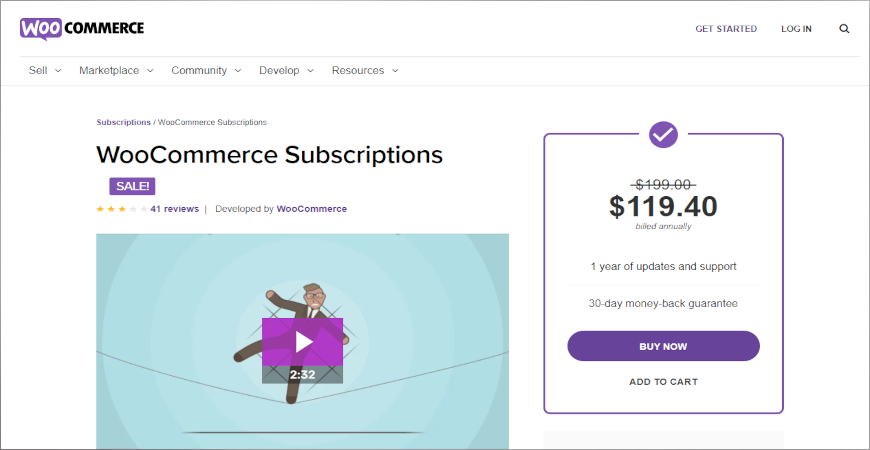
WooCommerce Subscriptions is one of the most popular subscription plugins that allows you to add premium content to your website. If you ever wondered about having a way to predict how much much money your store is going to make this month, offering subscription based services is a way to do that. This plugin enables you to set up and manage products and services with recurring payments. Moreover, it helps you keep track of your residual revenue through your store. In fact, you can introduce a variety of subscriptions for digital and physical products and services. Furthermore, it allows you to get a realistic projection of expected income for your online store. In addition, it takes care of a bunch of nitty-gritty details and complexities while managing your subscription model. You may also learn how to speed up Woocommerce store.
Nevertheless, the subscription setup gives your business the power to offer custom subscription packages and other means of generating residual income from digital and physical services and products. Some of its key features are-
- Offers free trial and sign-up process
- Customizable subscription management from WooCommerce admin panel
- Enables multiple subscriptions to reduce logistical overhead and payment gateway fees.
- Set up custom emails in advance to automatically have them sent to customers notifying about payment renewal and other details.
- Offer customers a discount on their monthly payment
YITH WooCommerce Subscription
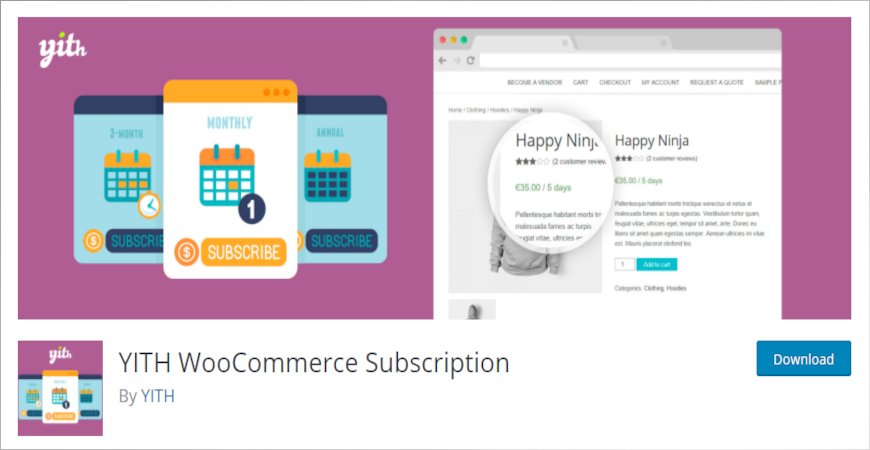
YITH WooCommerce Subscription is a satisfactory plugin that allows you to make the products available to premium subscribers only for a certain time interval, depending upon the type and length of their subscription. Moreover, you can enable your subscribers for video streaming, learning curses, reviews, hosting, podcasts, ad-less content, and more. In fact, it is the best way to ensure constant and scheduled income to your online business. Furthermore, you can have a sense of control over your sales volume.
In fact, it is popular for offering every subscription feature in a cheaper pricing. However, it does lack some basic features like support and payment integrations. Nonetheless, it comes with some unique capabilities like customer control that enables users to pause, resume, or cancel their subscriptions at their own convenience. Some of its key feature are-
- Allows you to add various payment methods for easy payments
- Set up renewal for each product for different time intervals, daily, weekly, or monthly.
- No limit on the number of subscription plans you want to offer for simple virtual downloadable products on your WooCommerce store.
- Open and free of cost solution.
SUMO Subscriptions by FantasticPlugins
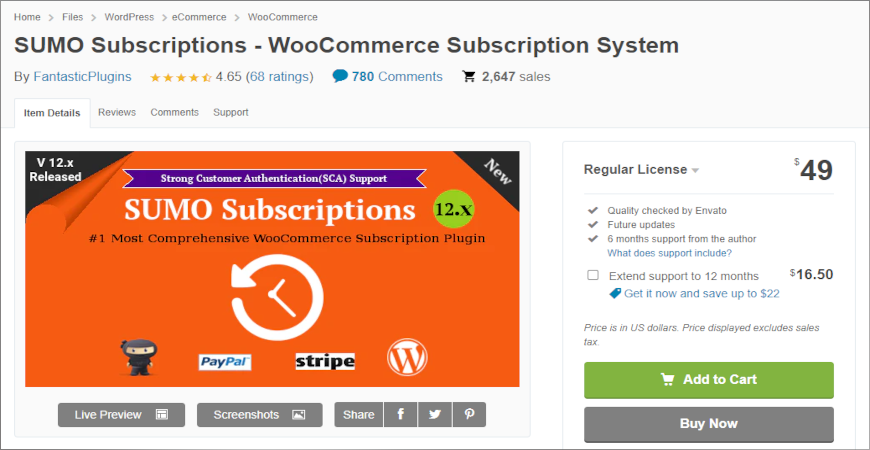
SUMO Subscriptions is a complete subscription solution for WooCommerce that enables entrepreneurs to collect recurring payments. In fact, the comprehensive subscription plugin allows you to create and sell subscription products from your existing WooCommerce store. Moreover, the plugin is compatible with all WooCommerce supported themes. Since it has developer support, the plugin is frequently updated to make it compatible with the latest versions of WooCommerce and WordPress. Moreover, it offers a built-in PayPal reference transaction gateway to receive recurring payments via PayPal. However, it only offers automatic renewals with PayPal and Stripe. Therefore, you will have to perform manual subscription renewals with other payment methods, which is a huge minus in our opinion. Some of its key features are:
- Offers various subscription types including simple, variable, and grouped product subscription.
- Comes with automatic subscription renewal powered by PayPal.
- Enables Prorate amount on synchronized subscription.
- Supports multiple subscriptions in single checkout.
Subscriptio by RightPress
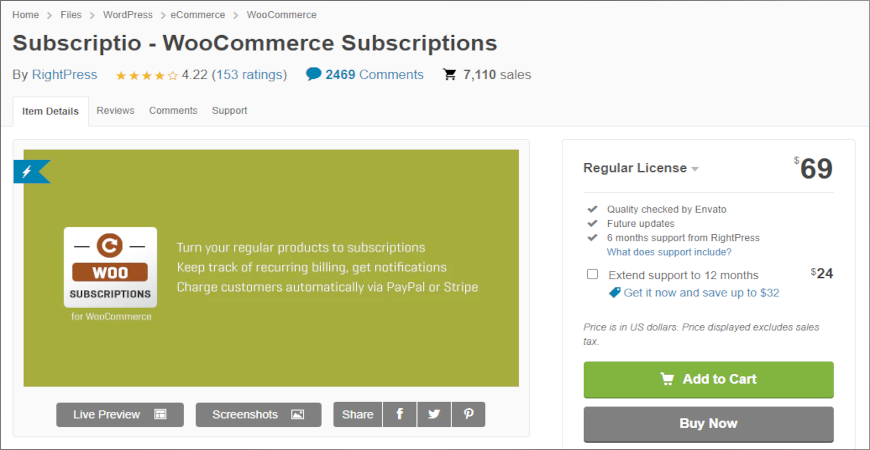
Subscriptio is another WooCommerce extension that allows you to sell subscriptions on your WooCommerce store. In fact, the extension enables you to add recurring payment capability to allow you to sell magazine subscriptions, learning courses, online memberships, and other products/services. Moreover, you can configure both simple and variable products. Furthermore, the extension enables you to set payment cycle, subscription length, free trial length, and set up fees. Similar to SUMO, it offers semi-automatic billing. Therefore, apart from PayPal and Stripe, you will have to perform manual billing with other payment methods. Nonetheless, it is a developer-friendly plugin that allows developers to further customize the plugin with built-in hooks and filters. Some of its key features are as listed below-
- Sell subscription on your existing WooCommerce store using this extension
- Allows subscriptions to be paused, cancelled, and resumed manually.
- Enables purchase of subscription and non-subscription based products in single checkout.
- Allows store owners to display related products for each order.
- Logs and displays all subscription transactions.
- Offers an ample of filters and hooks for developers.
- Can sell both physical and digital products.
Bonus ways to Add Subscriptions to WooCommerce
Apart from the above mentioned extensions, there are some other extensions available that allow WooCommerce store owners to add subscriptions. They may not be as popular but they sure deserve a shout-out. One of them is as mentioned below-
Webtoffee Subscription Plugin for WooCommerce
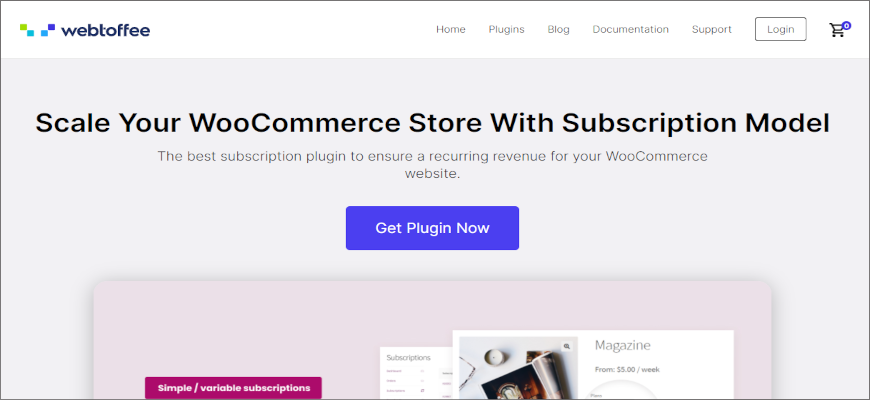
Webtoffee is a popular name in the WordPress and WooCommerce community, for all the good reasons. It offers a lot of extensions and plugins for various features and functionalities. In fact, it offers an extension to add subscriptions to WooCommerce as well. Moreover, this is an ideal plugin for creating simple subscriptions in your store. Furthermore, it enables you to create subscriptions out of physical, virtual, or downloadable products. In addition, it is compatible with most of the WooCommerce themes and add-ons like Stripe, Membership plugins, etc.
All you have to do is download the zip file of the plugin on your computer and then upload it on your website. Navigate to the main dashboard of your WooCommerce store and click on Add new plugin. From there, you can upload the plugin on your website. After uploading the plugin, activate it on your website. Some of the key features of this plugin are as mentioned below-
- Allows you to subscription listing page
- Offers a customizable ‘Add to Cart’ button.
- Enables mixed checkout
- Allows subscription synchronization checkbox
What is WooCommerce Subscription?
Subscription is a common payment method which offers access to a product or service to the users by deducing recurring payments through their authorized payment mode. Although subscriptions are a common these days but WooCommerce doesn’t support it out of the box yet. Therefore, using plugins is a great work-around to add subscription-based payment methods on your existing eCommerce store. After having subscriptions on your WooCommerce website, you can offer paid content subscriptions, memberships, and other ongoing services like hosting, domain names, website maintenance, etc. To understand the working of subscription based service, take video streaming platform Netflix as an example. This platform comes with thousands of videos and viewers have to pay a monthly subscription fee to gain access to the unlimited library of shows and movies. After paying your monthly fees you can watch whatever you want, whenever you want.
Why to add subscriptions to WooCommerce?
Subscription-based eCommerce websites offer users the choice to access their required products. There are a lot more benefits of having WooCommerce subscriptions than just restricting the unwanted access to your premium content and services. For instance, it helps you to automate the billing process while saving a lot of time and effort. Moreover, it eliminates the need for creating manual invoices for your customers every other month. Some of the most common subscription based services you must have came across, are-
- A video streaming platform like Netflix or Amazon prize that requires its viewers to pay a fixed amount every month to continue watching videos (including shows and movies) on their platform.
- An online publication website such as Harvard Business Review or The New Yorker offers subscription based memberships. Those with subscriptions can gain access to their unlimited content.
- Online retailers like Costco membership also take advantage of this payment method. It allows members to gain access to special promotions and exclusive products while the store in return gets a lot of loyal customers.
As you can see, there are various ways to leverage the subscription based payment method. In fact, it allows you to predict the income while helping you gain some loyal customers.
Adding subscriptions to Woocommerce – Conclusion
As I have mentioned before, WooCommerce doesn’t offer built-in support for subscriptions. Therefore, you can either manually add the subscribers or use a plugin for automatic subscription management. In the above guide, I have explained steps to add subscriptions to WooCommerce using the manual method as well as plugins. Although there are some free plugins available, you may have to pay for the additional extensions and add-ons. In fact, I have explained 5 different subscription plugins along with their key features to help you choose the right plugin for your WooCommerce store. Now, it’s your decision to choose the one out of them. For more such blogs, subscribe to us.
Hopefully, the guide was useful for you. In case you have any questions or doubt, reach out to us in the comments below!
Build a Stunning Website in Minutes with TemplateToaster Website Builder
Create Your Own Website Now
I was looking forward to add the subscriptions. Thanks for this post, clear and easy to follow!
Which plugin is used for adding subscription to woo commerce.