How to Enable Lazy Load WordPress: Tutorial for Beginners

If you’re struggling on how to enable Lazy Load WordPress images and videos, then you certainly need to read this tutorial guide for beginners to boost site speed and performance. There are various lazy load WordPress plugins to help you get over this problem.
Here at TemplateToaster WordPress website builder, I will show you how to lazy load WordPress images and videos. You will find Lazy Load WordPress Plugins to improve page load time.
If your WordPress website has tons of images it may take forever to load. And there’s nothing more frustrating for users than waiting for a website to load completely. Mostly, this delay is caused due to the images present on the website. They take so long to load which in turn leads to slow website and worst user-experience. Therefore, every webmaster looks for a solution to have a fast loading website and do website speed test with various tools like google page speed. And this is where Lazy Load comes to the rescue.
In order to make your WordPress website faster, you can use the Lazy Load WordPress technique. This technique will incredibly speed up a WordPress site and saves you from site abandonment.
What is Lazy Load WordPress?
Lazy Load WordPress is a mechanism wherein you can defer the loading of specific resources such as images and videos until a certain point where it supposed to be shown on the web page. Simply stated, Lazy Load means loading an image or video, on-demand, instead of the unnecessary default loading of all the images present on the requested web page. As a result, website load speed will be increased.
What are the Advantages of implementing Lazy Load WordPress?
Apparently, the biggest privilege of implementing Lazy Load is fast loading time. Obviously, when you put off the heavy web page, it will anyway appear much faster in the browser now. Subsequently, using less bandwidth and making your user happy, especially, those who are using the website on their mobile devices.
Since loading speed is an essential factor affecting the SEO so, optimizing your page can lead to better search results and user experience. Lazy Load WordPress resources can impressively increase the page loading speed.
Slower means Faster!!
How Google Deals with Lazy Load WordPress?
The common pitfall of Lazy Load is its influence on search engines. However, you can employ some practical strategies to boost your WordPress SEO along with this Lazy Load and keep up with the Google strategies.
Note: Google has updated its help document explaining how webmasters can ensure the content visibility from the crawling and index point of view for Lazy Loaded content on their website.
Still not convinced? Okay! Let’s consider a scenario where you have implemented the Lazy Load on the entire webpage say your blog post without thinking how Google can discover your content. Chances are you are skating on thin ice, as your content might not discoverable with Google search.
However, the way to overcome such shortcoming is to simply link Lazy Loaded content. When the search engine indexes a website, it tracks these links and index the respective content it finds on the page. Though this technique works conventionally while still enabling the content to load dynamically.
Why use Lazy Load WordPress for Content and Images?
Undoubtedly, images and videos are an integral part of websites today. And as we discussed above, images or videos increase the page weight. Here Lazy Load comes into play, it will reduce the initial load time without harming the content at all.
In Lazy Load, the HTML, CSS, JavaScript, and other important resources of the web page are downloaded by the browser at first. Whereas, images will be downloaded as and when required. A fast loading site will give high-class user experience.
Now that you are convinced of the various advantages that Lazy Loading has, here are a few plugins that would help you in serving the purpose. Check out beautiful best WordPress themes and free WordPress themes.
How to enable Lazy Load WordPress on your WordPress Website?
There are several plugins available that can help you enable Lazy Load to your WordPress website easily. I have a list of some cherry-picked Lazy Load WordPress plugins. Let’s go through the list below.
Top 5 Lazy Load WordPress Plugins to improve page load time
1. Smush Image Optimization, Compression, and Lazy Load (Free)
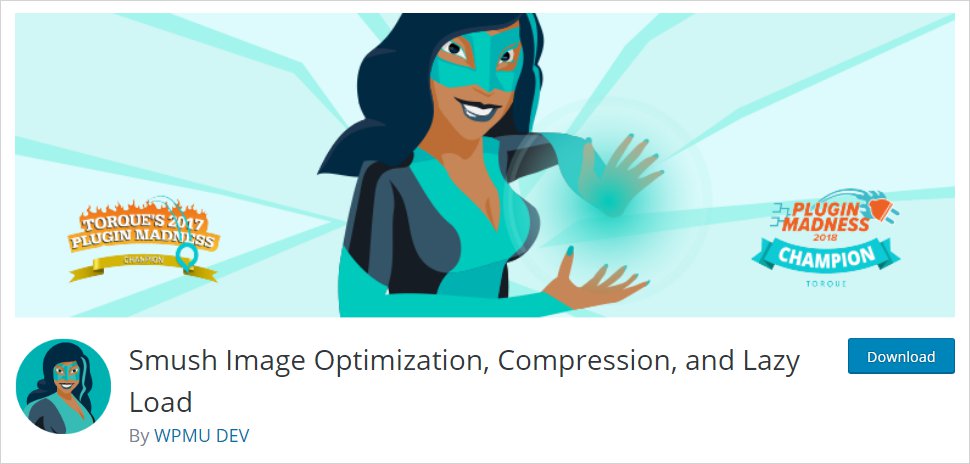
Smush Image Optimizer, Compression, and Lazy Load is the new standard for speed and quality with over 1 million installs. It comes with the wrong size image finder. That means if by any chance you upload a wrongly scaled image, it will automatically highlight the image along with some useful tips to scale it well. You can use Smush for multiple sites on the same network.
2. a3 Lazy Load (Free)

a3 Lazy Load purports to be mobile-oriented, fully-features, and incredibly easy to set up WordPress plugin. It is perfect to Lazy Load images, videos, thumbnails, pages, iframes, avatars. The best part about this plugin is that the more content-heavy your site is the greater the plugin will perform.
3. Lazy Load by WP Rocket (Free)

Lazy Load by WP Rocket is pretty easy to install which requires only 2kb for installation. This is a tiny script that helps in displaying the images in a widget, avatars, thumbnails, and emotions as and when you scroll down the web page. There are no fancy settings or any lengthy process to get this plugin working. Maybe that is why it is often classified as a ‘dirty and quick’ WordPress plugin.
4. Lazy Load (Free)
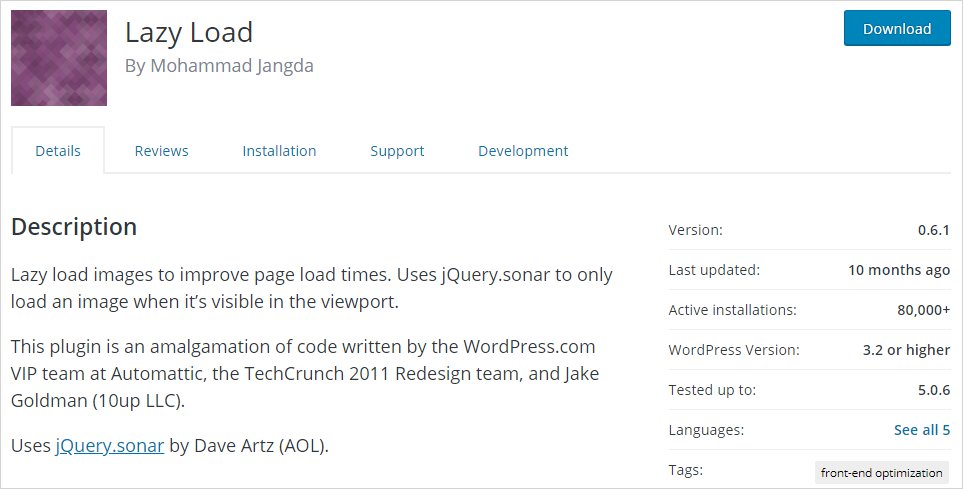
This Lazy Load plugin is a great solution for image lazy loading with over 80,000 installs. It is immensely popular for the fact that its code is written by the WordPress Automatic team. Lazy Load makes use of jQuery.sonar to load the image only when it is visible in the viewport.
5. Lazy Load Optimizer (Free)
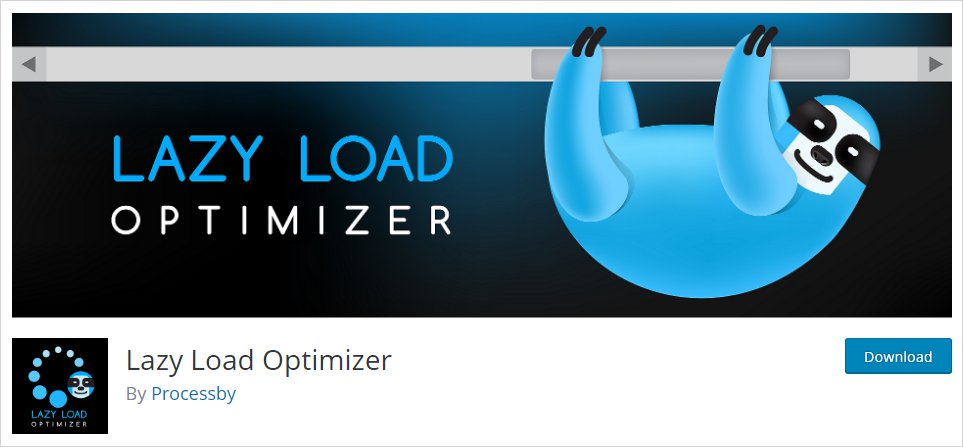
Lazy Load Optimizer is a free WordPress plugin Lazy Load iframes and images aiming to improve the site load speed. Since it is WooCommerce compatible Lazy Load plugin so, it will perfectly get along with your WooCommerce site as well. Lazy Load Optimizer is a really lightweight and fast plugin that gives you a 100% satisfactory results.
This is it. Enjoy Lazy Loading!!
Which Lazy Load WordPress plugin you use?
So, by now you know good enough about the Lazy Load WordPress plugins and the strategies to implement. The discussed plugins will certainly outdo your expectations. All of them have their own set of merits and features to serve different requirements. Deciding upon one is subjective! Creating a WordPress website is always an overwhelming experience more so if you have a powerful WordPress Theme Builder in your reach, it gets even better. This website builder lets you create a beautiful feature-rich website within a couple of minutes, without having to write even a single line of code. So, without much ado set up your WordPress website and boost the page load speed with a Lazy Load plugin. And do let me know which Lazy Load WordPress plugin worked for you in the comments below. I would love to hear from you.

Related Articles: WordPress 101
How to check WordPress version?
How to install WordPress theme
How to find WordPress login Url
How to Move WordPress from Localhost to Live Server
How to Create a WordPress Custom Login Page?
13 Must-Have Tools a WordPress Admin can’t Live Without!
How to get back to your WordPress Admin after Being Hacked
Build a Stunning Website in Minutes with TemplateToaster Website Builder
Create Your Own Website Now
I think WP Rocket Plugin is the best. It works very well.
Lazy Load Optimizer is the best plugin. I am using it.
Hey there, thanks for posting such an informative article. I was facing these issues many times, now I got a solution to overcome it.
Beginners are facing many issues while they started working on WordPress. They need help at every step, these kinds of articles play an important role to solve their problems.