OpenCart 3 – What’s New?

As the OpenCart 3 is already out, here in this guide I will list list and explain the new features, improvements and bug fixes in this all new OpenCart 3. I will also chalk our the differences between OpenCart v 2 and 3. Additionally I am writing this article to tell all the users of TemplateToaster, an OpenCart Theme Builder that it now support OpenCart 3 officially.
Opencart 3: New features
OpenCart 3 is the latest version offered by its developers. After the contribution of various developers and testers continuously working on OpenCart 3 beta version, they released the stable version in June 2017 with some great new features and bug fixes. The latest version comes with brand new updates, a couple of new features added to the extensions in OpenCart- especially Marketplace and Translations. Let’s have a look at the new features offered by the latest OpenCart version-
Extensions
OpenCart 3 now comes with the in-app extension marketplace. It basically means that the store owners can now purchase and download Opencart extensions directly from the admin panel. Users will now have the standard search function in their administration area along with additional filters to help you refine your search for relevant extensions. Moreover, there are categories that you can use to filter your search results. For instance, you can toggle between All, Paid or Free option to specify the type of module or theme you’re looking for. With this feature, finding and downloading OpenCart modules has become quicker and easier for site owners.
Crowdin translation integration
Another new feature offered by OpenCart 3 is language translation powered by crowdsourcing project Crowdin. This integration in the admin area allows store owners to install new translations directly from the admin panel. Some store owners need their OpenCart store to work in their regional language but translations are not always available. Therefore, it will allow store owners to contribute to the translations and install new translations directly from Crowdin easier. Already available languages will appear in the Available Translation field where store owners can easily install or uninstall them. This tool offers the easiest access and modification to your store’s files as it is accessible directly from your admin panel. The only downfall is that OpenCart lacks proper translations on Crowdin and there are only a few dozen languages available. Therefore, the chances that the majority of store owners will still need to seek professional third party translations.
Theme
Similarly, OpenCart 3 allows store owners to edit theme and language files via Theme and Language editors. This editor is useful for even beginners with little to no web designing experience since it comes with a user friendly interface. It comes with settings as well. For instance, you can choose the specific store if you are running a multi-store setup. It allows you to customize the design of your sub-stores from your original installation by simply choosing which store you want to customize.
Moreover, it allows you to simply edit a part of your template. You can select the exact file and customize it with the editor. For instance, if you want to change the look of your Shopping cart, select the checkout template and then cart.twig. Twig is the new language adapted by OpenCart 3, you will read about it more in the next section. After completing the modifications, just Save your changes and Reset them if you want to make more changes. No doubt, this feature makes it easier for OpenCart store owners to modify their sites without having to resort to the lengthy process involving FTP. However, it still requires basic technical knowledge and having no technical knowledge will most likely lead to a broken store.
Also Read: How to Create OpenCart Theme: Tutorial for Beginners
Multilingual SEO
Another feature OpenCart 3 introduced is the possibility to specify SEO slugs in multiple languages. It means you can set up and promote your local store in native languages to drive traffic. Moreover, they added a handy SEO keyword editor as well for the store’s administration. Previously, it needed a mod but now that the url_alias table is replaced with seo_url and introduced some new columns like store_id and language_id, the whole process becomes a lot more easier. However, it still needs to work on a few crucial SEO features like support for microdata for rich snippets, support for URL prefixes, support for social media sharing, etc. Therefore, store owners will still have to depend on third-party extensions to make their online stores SEO-friendly. In fact, this can also lead to MultiMerch’s default SEO system with support for Schema.org. Hence, Open Graph is still a better option.
Other smaller changes
There are some smaller tweaks that they may not do a lot but make greater difference-
- Admin Designs: Removed some of the irrelevant sub-categories to make the appearance of the admin panel more organized.
- SEO URL: Enables you to set a different SEO keyword per store, even in a multi-store setup.
- Customer approvals: Made it easier for the admins to review and approve customers that require approvals.
- Filters: Comes with a new block on the right side for tabled data. With the help of filters, it seems more tidy and streamlined.
- Security enhancements: The enhanced OpenCart version now handles PHP sessions that allows store owners to move to the storage directory.
Here is how you can install OpenCart 3
Opencart 3: Bug fixes/improvements
Apart from introducing new features, OpenCart 3 comes with some improvements and bug fixes as well. Some of the major improvements are as discussed below-
Updated statistics
They have updated the column in their statistics. Now admins can see sales, order processing, complete orders, returns, stock items, reviews, etc, to monitor their sales figures. These statistics can help store owners to gain useful insights and run a successful business.
Language Locale
In OpenCart 2.2, they broke language browser detection by removing the use of locale because it was trying to match en_US from the browser to en-gb in the language code. However, in OpenCart 3, they incorporated language locale’s improved update, it now has multiple matches for browser detection.
Admin “Token”
This one is rather an annoying update for mods since they will have to support two different variables. However, in the admin URL, it uses ‘user_token’ instead of admin token.
OpenCart 3 vs Opencart 2 : Brief comparison
Since everyone is making such a big fuss about OpenCart 3, allow me to explain it to you. In order to explain what exactly is the big deal OpenCart 3, I am going to offer a brief OpenCat 3 vs OpenCart 2. Basically, this section will offer a quick comparison of the last two updates offered by OpenCart. Let’s get at it!
OpenCart 3 vs OpenCart 2: Marketing
Previously, the Affiliates section was in the Marketing section of the OpenCart admin panel. However, OpenCart 3 introduced some changes and now store owners can gain access to this certain feature under the Customers section to create new affiliates. Now, they can create new affiliates from the same field where they can create a new customer manually. To create new Affiliates, navigate to Customers section > Customers > Add New and switch to the Affiliate tab. Apart from that, Marketing front is almost the same as before.
OpenCart 3 vs OpenCart 2: System
On the system front, OpenCart 3 introduced some rearrangements. Previously, it had a Tools sub-section which used to include various information including Uploads, Backups, Error logs, Restore, etc, under the System section. However, it is gone in the new version. Now, it comes under the System section in the OpenOpenCart admin panel which is an attempt to make things a bit more organized.
OpenCart 3 vs OpenCart 2: Reports
Similarly, in OpenCart 2, each type of report had their own section with subsections including Sales, Customers, Marketing, Products, etc. Whereas in OpenCart 3.0, admin can add reports using Extensions. This version enables them with the possibility to pick any type of report they want to have in their store and the type of report they want disabled. They can navigate to Extensions and choose Reports from the dropdown list. In the drop down list, they can see all the reports they can enable on their store and click on the Save option to store the changes.
OpenCart 3 vs OpenCart 2: TWIG Files
With the new template system, they introduced an efficient ‘twig’ extension which will no longer support PHP. Previously in OpenCart 2, all the template files used the old tpl format which was a mix of HTML and PHP code. Therefore, OpenCart 2.0 modules will not work with 3.0 if they make any changes to the template file. They are needed to be ported over to twig first.
OpenCart 3 may not seem a lot different from OpenCart 2 but it is now a lot more easier and organized. Moreover, users can feel a real difference when it comes to new Marketplace, Theme, and language editors.
OpenCart is an open-source CMS with exceptional support for eCommerce features. It is a perfect platform for developing an eCommerce website since its experts are continuously working on improving the platform by dropping the updated versions. These frequent version releases come with bug fixes and features.
Opencart is one of the leading, open-source CMS which is completely supported by offline website builder TemplateToaster. It allows you to build an Opencart website using a simple drag-and-drop editor. Moreover, there are a lot of free Opencart themes available. Just install Opencart 3 and build a theme using Templatetoaster.
What is Opencart?
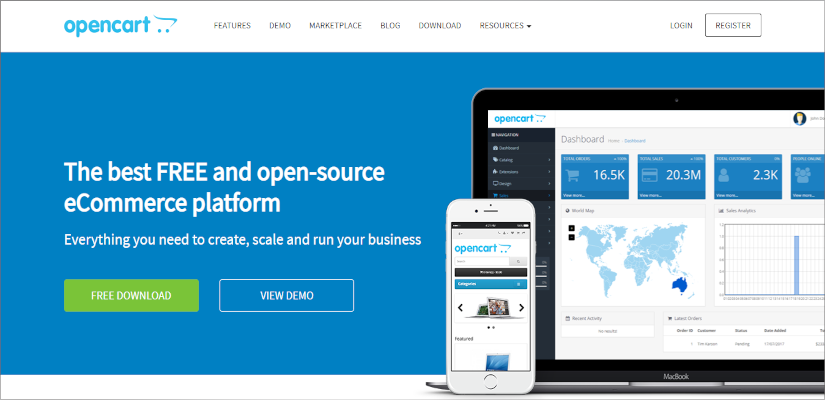
OpenCart was first released in 2009 and was specifically designed CMS to build and support eCommerce website development. It is a highly customizable eCommerce platform that allows you to scale it as you desire by adding extensions. Moreover, it comes bearing a large option of themes to make a stunning and professional looking online store. If you are fluent in coding then it’s even better. You can create a customizable online store that effectively fits your unique market requirements. Since this is an open source platform, it is a cost-effective solution with pre-equipped features that can help you set up a basic online store.
Moreover, it offers integration with a wide variety of payment options. In fact, you can localize your online store by adding some local payment methods in various parts of the world. Furthermore, it offers versatile features that allows you to add categories and sub-categories. It means you can add as many features as you want. Although there are various eCommerce platforms available, but OpenCart stands out. Most experts pick this platform because it is an open source, self-hosted platform that comes bearing a large marketplace of themes, gateways, plugins, and more.
Also Read: PrestaShop vs OpenCart Differences
Things to keep in mind before upgrading from Opentcart 2 to Opencart 3
Upgrades from OpenCart 2 to OpenCart 3 may not seem like a big difference but it can have a significant impact on the overall experience. For instance, you won’t be able to use tpl files anymore and you will have to reformat it into twig files in order to use them with the OpenCart 3 version. I recommend you to get someone technical onboard before making this huge change as it can go wrong on so many levels. Having someone familiar with the upgrade process can save you a lot of money and time in the long run. Also, make a backup of your website before making any changes to it.
What’s new in OpentCart 3? – Conclusion
The OpenCart version is what decides how your website will perform. In this guide, I have discussed everything that OpenCart 3 has to offer including new features and improvements in the existing ones. Moreover, this guide offers a brief OpenCart 3 vs OpenCart 2, if you wish to compare the two most recent versions of OpenCart. It is a popular CMS offering great features for business as well as eCommerce websites. With so many OpenCart themes paid and freely available, you can easily find templates that are a perfect fit for your website. You can easily browse templates for your OpenCart website and then build a professional-looking, stunning online store to build a successful online business. And, for more posts and updates subscribe to our blog.
Hopefully, after reading this post you can easily decide what version you want for your OpenCart website. If you have any questions, please reach out to us in the comment section, and we will get back to you.
Build a Stunning Website in Minutes with TemplateToaster Website Builder
Create Your Own Website Now
I like new features.