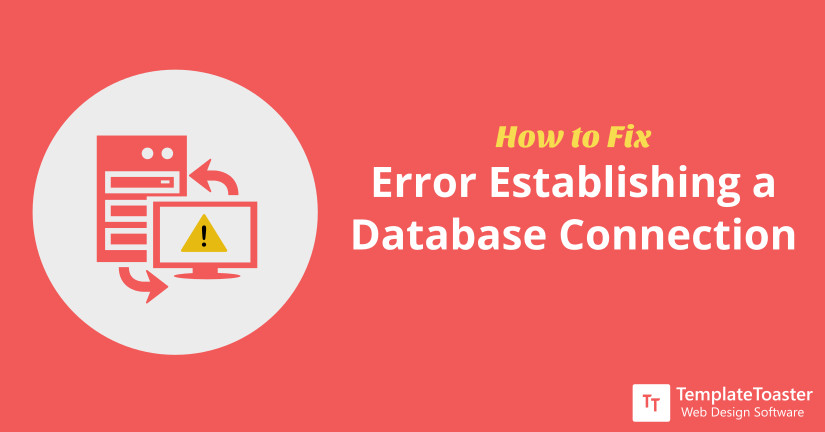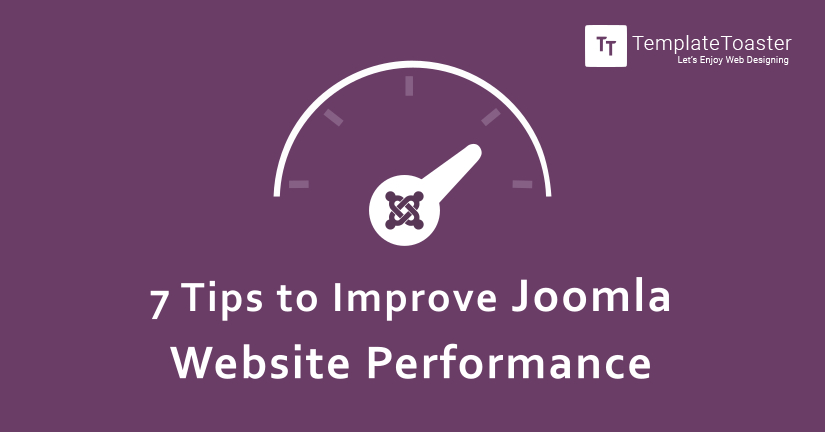Since the inception of the internet, it is flooded with web technologies. There are various programming languages to help you develop robust web applications. And one of the most common and reliable web technology that you will get to hear about is PHP. So, let’s learn what is PHP? How to use it in web development? And what are the key components of PHP?
Have you ever experienced the error establishing a database connection error? If it’s a yes, I’m hoping you will be able to decode this error by the time you finish reading this post.
Joomla Module Positions are the placeholders of a template where the output of different module can be published. Any content can fill a Joomla module position like menus, slideshows, login forms, search forms, etc. A Joomla template designer has a full control over them. It depends on the template that how many module positions can be there, where these can be placed and how they look.
Want to learn how to multiply the speed of a Joomla website? The 7 tips listed in this post has helped many Joomla users to enhance the performance of their websites by reducing the load time.
Joomla has one core feature about website security. That is two factor authentication. This feature helps preventing anonymous users to intrude into the administration area of the website. Only one measure for security might not work for the website. For the powerful security of the website, you should take extra measures. You can take help of security extensions for this. We have discussed 4 such extensions in this article. Take a look on them.
Creating submenus in Joomla is not an uphill task. It is very easy. Create a menu item by selecting what type of content you want to show your visitors. Then, make it a child menu item by selecting a Parent Item for it. The parent item is that menu item in which you want to create the submenu. That is it. Your submenu will be ready. Read this article for better understanding the whole process with pictures and detailed explanation.
Creating navigation menus and displaying them on a Joomla website is an easy process if you know how it is done. Broadly, it is a three step process, which are, creating a menu, adding respective module and assigning a position to the module. Here we are with an easy tutorial to learn you how to make menus in Joomla, how to make modules for them and set their position on the template of the website.
Last time, you learned to make a simple website with Joomla. We taught you then to install Joomla and how to use the options available in the administrative area so as to you get the idea about working with Joomla. You then made a basic website; now get ready to take a step ahead. We bring you a new guide to take you one step ahead that is to learn to make an online shopping website. So, continue reading.
Joomla is a very decent content management system. Perhaps, you will find it stiff being a very fresh user. However, as you get to know about its working, you will find Joomla awesome. We are here to help you acquaint with the Joomla administration environment for making your own website for free.
Learn how to install Joomla 5 with this comprehensive, step-by-step guide. From preparing your server environment to configuring essential settings, this guide covers everything you need to successfully set up Joomla 5. Whether you’re installing Joomla for the first time or looking for advanced tips, follow along to get your Joomla 5 site up and running smoothly.
Creating a Joomla template from scratch gives you total control over your website’s design, functionality, and user experience. This detailed guide provides step-by-step instructions on how to build a custom Joomla template, ensuring responsiveness, flexibility, and enhanced user experience. Whether you’re a beginner or an experienced developer, this guide will help you achieve professional results.