Top 5 WordPress subscription plugins
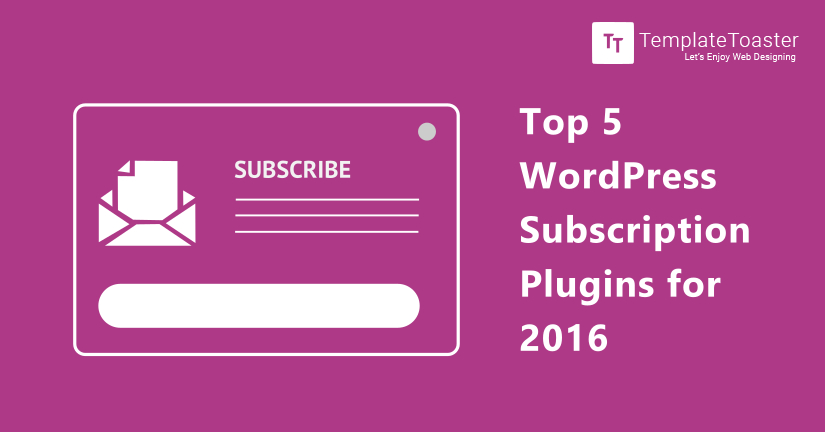
Looking for a WordPress subscription plugins to add an email newsletter subscription form and send newsletter to your subscribers? Social media networking websites allow you to interact with a huge audience at once. However, to interact with someone individually via the internet, still there is no alternative of email. It is an easy, yet effective way to keep your subscribers informed about the latest updates in your blog. It does not matter if you update frequently or occasionally, if you have a loyal audience which does not want to miss your post, you should send them newsletters. Both free and paid plugins are available in the WordPress plugin directory. Here at TemplateToaster WordPress theme builder showcases the best one in your website, opt for one of the following most popular and powerful WordPress newsletter plugins:
MailPoet Newsletter

After downloading this plugin, first of all, you have to provide your email address. To activate this plugin, you need to click on the confirmation link you have received via mail. Creating and sending a newsletter with this plugin is quite easy. Basically, it starts with a click on the ‘Create a new email’. Using this plugin, you can create either a standard or an automatic newsletter. This plugin automatically shows all lists of your subscribers. To send the newsletter to subscribers in a list, just check the checkbox next to it. Moreover, this plugin comes with beautiful themes which can be easily customized using its drag and drop feature. Adding a post in the newsletter is very easy. Just drag and drop ‘WordPress Post’ in the theme and select your post from the list.
You can upload an image to add it in the newsletter. A good number of font settings are provided to change the style of text and the background of the newsletter. Now, you can send your newsletter to your subscribers. Furthermore, you can easily see what percent of open, clicks and unsubscribes are received by the newsletter. All these amazing features are available in the free version of this plugin. The free version, however, can send a newsletter to 2000 subscribers only. To send newsletter to more number of subscribers, you can purchase the premium version of this plugin. Moreover, the premium version also provides detailed stats for each newsletter and subscriber. In addition to this, you can also do a comparison of newsletters and subscribers.
Features
- Easiest installation process
- Rock-solid support
- Automatic bounce handling
- In-depth stats
Ratings 4.8
Active Installs 300,000+
Compatible up to: 4.3.2
Newsletter

If you are looking for a top-rated free plugin to add newsletter system in your blog, ‘Newsletter’ is the best option available to you. It provides you with a hassle free way to create, send and track emails. The subscription form, widget or page is easy to customize in this plugin. Unlimited subscribers and their stats, unlimited email tracking, WordPress registration seamless integration and there are many more useful features available with this plugin. In addition, you can easily add single and double opt-in forms having privacy checkbox. By customizing one of its beautiful themes, you can easily change its appearance. Nevertheless, if you want to target a specific group of subscribers, this can be easily done with this plugin. Moreover, a diagnostic panel is also provided with this plugin for checking the mailing capacity of the blog.
Features
- REST API and PHP API for integrations and coders
- Highly customizable themes
- Advanced targeting
- Fine-target your audience with subscriber lists
Ratings 4.8
Active Installs 100,000+
Compatible up to 4.3.2
MailMunch
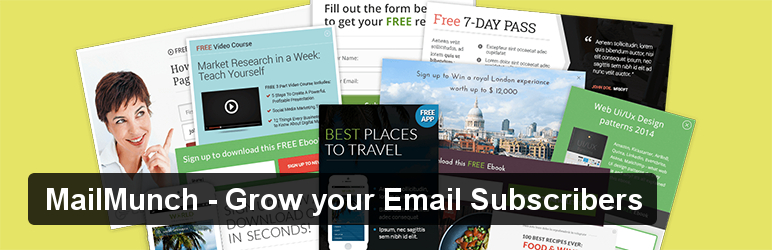
If you are looking for a top rated plugin to increase the number of subscribers, downloading and activating MailMunch is definitely the right decision. This plugin is well popular and has over 10,000 active users. With this plugin, you can create attractive optin forms, and you need not write a single line of code. Four optin form types are available- Popup, Embedded, Top Bar, Scroll box, and sidebar. Moreover, this can be integrated with almost all email marketing services like MailChimp vs Constant Contact, Aweber, Campaign Monitor, GetResponse, and InfusionSoft.
Appearance of the subscription box can be easily changed by customizing one of the themes available in this plugin. in fact, the feature that makes it stand out from others is A/B testing. Moreover, you can actually test different forms and find the one which can get more subscribers. The other amazing feature is the page level targeting. Nonetheless, if you want to display the subscription form on specific pages, categories or posts, this can be done easily with MailMuch. You can make it appear either when a user enters your website or when the visitor leaves. This plugin also finds the pages, posts or forms having the best conversion rate.
Features
- Variety of opt-in form types
- A/B testing
- A lot of seamless integrations available
- Greater targeting
Active installs 10,000+
Rating 4.8
Compatible: 4.4.1
WP Subscribe

The code of this plugin is fully optimized to make sure that it appears as soon as the visitor enters or leaves your website. This is a simple and effective plugin supporting Aweber, MailChimp, and FeedBurner. You can add your own text in the subscription form. It is fully responsive, users can subscribe to your website or blog using any device. You can also customize it using CSS quite easily. Being compatible with caching and SEO plugins, it makes you free from all worries of optimization. You can place it at any position by configuring a widget on your theme. This plugin comes with three unique thumbnail styles-small, big, or no thumbnail. Moreover, in different sidebars, you can use it more than once.
Features
- Free all-in-one plugin
- Exceptionally lightweight
- Latest designs
- Allows to throw-in custom CSS
Active installs 40,000+
Rating 4.6
Compatible 4.4.1
Email Subscribers

This email WordPress subscriber plugin not only sends a newsletter to subscribers, it also comes with a separate page having HTML editor. This editor provides you with an easy way to create an HTML newsletter manually, or it can be scheduled using cron job option. Moreover, this plugin greets your new subscribers with an automatic welcome mail. It sends a notification to all your subscribers whenever you add a new post on your blog. In addition to this, it also notifies when the user views your email.
The separate page you are provided with, enables you to exclude or include selected categories to send a notification. If you want to import registered users to the subscription list, import and export options are available for this. You can use a widget to add the subscription box in a sidebar, shortcode to add in a post, and PHP code to add in the theme.
Features
- Embed automatic welcome email
- Easy contact import/export
- Add opt-in forms through form shortcode or PHP code
Active installs 30,000+
Rating 4.3
Compatible 4.4.1
Conclusion
WordPress subscription plugins listed in this post are rated by a good number of WordPress users and have also received positive reviews. Now, the question is, which one is the most suitable for your website. MailPoet Newsletter and Newsletter, both have amazing features and both have a free version. Both these plugins provide you with stats. However, if you want an optimized newsletter email subscription form in your website or blog, you can download MailMunch and use its A/B testing feature. Now, which plugin you should download? It depends on your requirements.You can also create your own website with TemplateToaster and get free WordPress themes.
Build a Stunning Website in Minutes with TemplateToaster Website Builder
Create Your Own Website Now
Good list Thank you 🙂