9 Best WordPress Table Plugins | Tested & Compared (2023)

Do you need to create tables in WordPress and organize the data on your website? Don’t like to write long codes for creating tables? Then, WordPress table plugins will be the best solution for you. The WordPress table plugins let you easily present the information in table format which makes it more readable for the visitors. So, here I’m going to discuss in detail the best WordPress table plugins in 2023, so you can choose the right one.
Data Tables and charts are great for presenting information in an organized and user-friendly form. You can use the tables to showcase the pricing of products/services on a website. If you are using WordPress for your business, you must know how tables can help to display complex data. But have you ever created tables in WordPress? If yes, you must be familiar with the limitation that WordPress has no built-in support for tables. You either need to create tables by using custom HTML and CSS or you have to rely on the best WordPress Table plugins. But, it could be hard to choose from a number of WordPress table plugins. Also, it can be quite intimidating to create a table on your WordPress website from scratch. So, that is why using the best WordPress table plugin can be of great help to you.
Table plugins can be great for enhancing the user experience and improve the functionality of your website by clearly showcasing the data. It also makes your content look attractive and more engaging.
So, here is this blog post I will present you a list that will include some of the best WordPress table plugins. It will provide important information that how the table plugins can help your website in different ways and meet those needs. This guide will advise you to figure out the best WordPress table plugin to cater your requirements. Let’s dive in to see the details.
Why Do You Need WordPress Table Plugins?
Tables offer a suitable and attractive way to display large set of data in a clear and easy to read and easy to compare format. Thus you can use the tables to clearly show the data, compare prices and packages, create WordPress directories, and so much more.
Besides, using WordPress table plugin also gives you access to other functionalities like drag-and-drop table builder, sorting features, color and styling options, and more.
Tables have applications in every field of business, eCommerce, sports, science, education and non-profit etc. Traditionally, many WordPress developers use HTML to code tables. And, in case you are avoiding code, you are going to paste a long wall of text that will turn you off. Here, the WordPress table plugins come into play. They will serve the WordPress core needs of creating tables. They will help you to visually present packages and prices, easily create grid-style layouts etc. So, WordPress table plugins will save a lot of time and create sophisticated, mobile-friendly fantastic tables.
9 Best Table Plugins for WordPress
WordPress repository have many table plugins to create great tables on your website. I assume you already know how to install a WordPress Plugin. Different WordPress plugins offer different features. I have curated a list of 9 best WordPress Table Plugins and it guarantees you the one that will be the best fit. So, let’s take a close look
Best WordPress Table Plugins Compared (2023)
| WordPress Table Plugins | Active Installs | Average Rating | Cross Browser Compatibility | Multilingual Support | Import/Export Option | Responsive Tables |
|---|---|---|---|---|---|---|
| TablePress | 800,000+ | 5 | Yes | Yes | Yes | No |
| Data Table Generator | 20,000+ | 4.8 | Yes | Only with Pro version | Yes | Yes |
| Ultimate Tables | 10,000+ | 3.7 | Yes | No | Yes | No |
| Magic Liquidizer Responsive Table | 10,000+ | 4.7 | Yes | No | No | Yes |
| JTRT Responsive Tables | 3,000+ | 3.2 | Yes | Yes | Yes | Yes |
Complete List of the Best WordPress Table Plugins
- TablePress
- wpDataTables
- WP TableBuilder
- Data table generator
- Magic liquidizer responsive table
- ACF: TablePress
- JTRT Responsive Tables
- TableSorter
- UltimateTables
Best WordPress Table plugins (Reviewed)
1. TablePress – best WordPress table plugin

TablePress is one of the best WordPress table plugins to create and manage elegant tables. It is a free generic plugin that produces tables for posts, pages, or text widgets. You just need the shortcode and can use it anywhere. Tables can contain any type of data. You can attach a custom CSS to it plus can specify the section where to show the table through plugin options. Also, it allows easy importing or exporting the tables from/to Excel, CSV, HTML, and JSON files. You can manage TablePress via Menu. You can enhance its features through TablePress extensions. Its main features are as follows
Features
- It is easily searchable.
- Data entry through this plugin is simple & straightforward.
- It gives easy pagination.
- You can also copy/duplicate and delete tables.
- It provides easy import/export options from/to Excel, CSV, HTML, and JSON files.
Pros
- It provides the facility to attach custom CSS.
- Can show table anywhere in a theme by using template tag.
- Any data type can be used such as Text, numbers, images, links, even HTML or JavaScript.
- It has multilingual support.
Cons
- Table editing is a little slow and time-consuming.
- It gives limited customizability.
- It’s not responsive in nature.
2. wpDataTables
 wpDataTables is one of the best WordPress table plugin that makes your work with tables, charts and data management easy. 30,000+ companies and individuals already trust wpDataTables to work with financial, scientific, statistical, commercial and other data. You may read about best WordPress survey plugins.
wpDataTables is one of the best WordPress table plugin that makes your work with tables, charts and data management easy. 30,000+ companies and individuals already trust wpDataTables to work with financial, scientific, statistical, commercial and other data. You may read about best WordPress survey plugins.
Features
- Responsive Design
- Conditional Formatting
- Advanced Filtering
- Inline Table Editing
- Excel-like Editor
- Awesome Charts
Pros
- Great user experience
- Small learning curve (great documentation)
Cons
- A bit pricey for users who want to use it just once on their site (in this case, the free version is what they should go for)
- If you want to extend your functionality and use it with Gravity Forms or Formidable Forms, you’ll need to get some add-ons
3. WP Table Builder
WP Table Builder is a popular drag and drop Table plugin for WordPress. It does the job pretty well, and is best known for showing mixed information like media tables. It can also be used to create food menus, pricing tables, schedules, and much more.
Features
- Visual table editing experience which allows you to check what you are creating in real-time.
- Use formulas to conduct calculations on table.
- Copy and paste data from excel sheets directly into the table.
- Pagination and sorting function.
- Inline editing option allows you to edit the table from the frontend itself.
- Easily merge split cells in the table to create custom designs.
4. Data Tables Generator by Supsysti
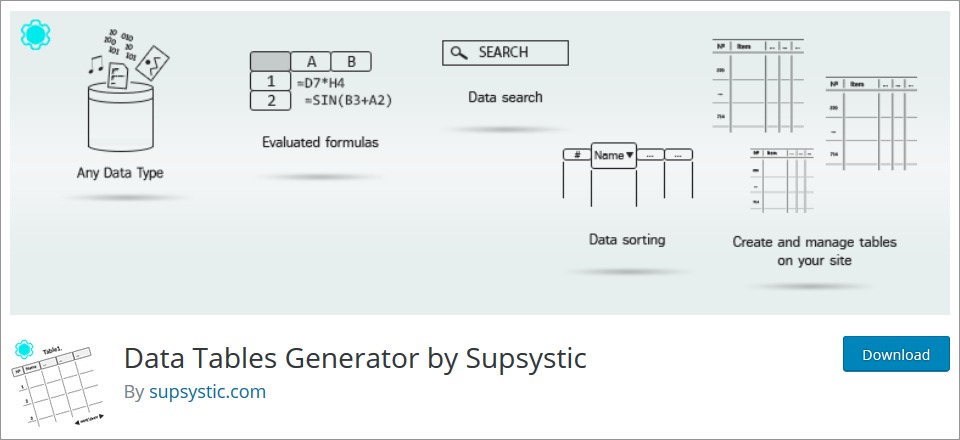
Data Tables generator is a free WordPress table plugin that generates responsive tables. It effectively manages the tables from admin panel. It provides interactive charts and graphs, sorting, pagination, filtering etc. With constant 5-star rating, it’s a WordPress responsive table plugin. It has many features, out of which some key features are as follows
Features
- It provides easy searching options.
- It has formulas support and HTML tables support for data cells.
- You can enable table Caption, Header, Footer.
- It provides many customization options like Bold” and “Italic” font style, change color option for cells and fonts.
- You can import Tables from CSV, Excel, Google Sheets.
- You can also export tables to CSV, Excel, PDF.
Pros
- Produces SEO friendly data tables.
- Creates responsive tables.
- Includes an option for the auto-update from Google Sheets.
Cons
- Limited support for large tables.
5. Magic Liquidizer Responsive Table
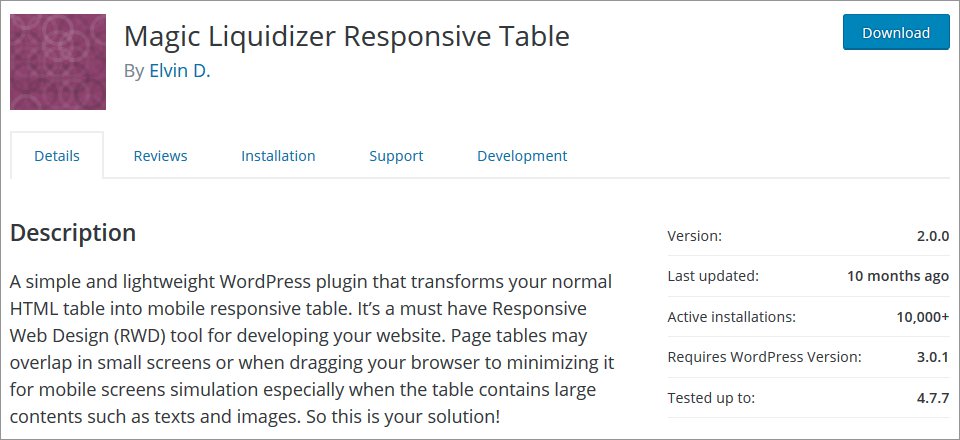
Magic Liquidizer Responsive Table plugin transforms the simple HTML tables into mobile responsive tables. It is an easy solution to sync the tables on small screens where normally data overlaps. Also, collapses the columns into rows and ensures the elegant view of data and provides many advanced features for SEO, navigation and custom media queries in the premium version. It works as a great WordPress responsive table plugin and its basic version is free. Some of its main features are as follows
Features
- Responsive web design solution for images, texts, forms, tables, navigation menu.
- Provides responsive HTML layouts.
- Support for landscape and portrait view.
- Provides 100% fluidity.
Pros
- Simple and lightweight.
- Cross-browser compatibility.
- Tablet friendly.
Cons
- Some users have reported that it breaks the WordPress audio on mobile. However, works well on a desktop.
- It has issues if you put video links on the table.
6. ACF: TablePress
ACF: TablePress WordPress plugin will be used as an extension with TablePress mainly. It provides a drop-down menu that lets you select from a list of available tables. Also creates a custom field to return the table ID for the table selected, or the full HTML of the table. And requires ACF version 4+ or 5+ and TablePress 1.5+.
Features
- It enables a seamless integration into the UI of your custom post types.
- It is handy to print tables via ACF.
Pros
- ACF TablePress is budget-friendly.
- Allows you to create excel-like grid tables.
- Easy to use table plugin.
Cons
- No free trial.
7. JTRT Responsive Tables

JTRT responsive Tables plugin for WordPress results in amazing responsive tables without any HTML code or CSS. An average user can use it easily. It allows you to convert your excel CSV files to responsive HTML with a few clicks. It has many features, out of which some main are as follows
Features
- You can edit table cells from the backend.
- It is now easy to add links/images to your table.
- You can add custom breakpoints for each table.
- It facilitates many new features like table sorting, table pagination, and table filtering.
- You can set a hover highlight color for rows/columns.
Pros
- It has Simple WYSIWYG backend table editor.
- Provides 5 Custom responsive breakpoint sizes.
- Also supports for multiple tables on a single page.
Cons
- It needs some improvements in Save option. Users have reported issues regarding this.
Bonus WordPress Table Plugins
There are some important WordPress Table plugins that will work as great add-ons when used with other WordPress Table plugins. Basically, they add special extra functionality to the plugins. Here, I have listed 2 such bonus plugins as follows
8. TableSorter
TableSorter is a good WordPress plugin to sort HTML tables without any page refresh. It is an easy to use WordPress table plugin. You can select a table template from many available choices. The key features of TableSorter plugin are as follows
Features
- It provides Multi-column sorting.
- You can easily disable sorting from particular columns.
- It can sort multiple columns simultaneously.
- It offers many styling options like background color, font color, alignment, text width etc.
9. Ultimate Tables
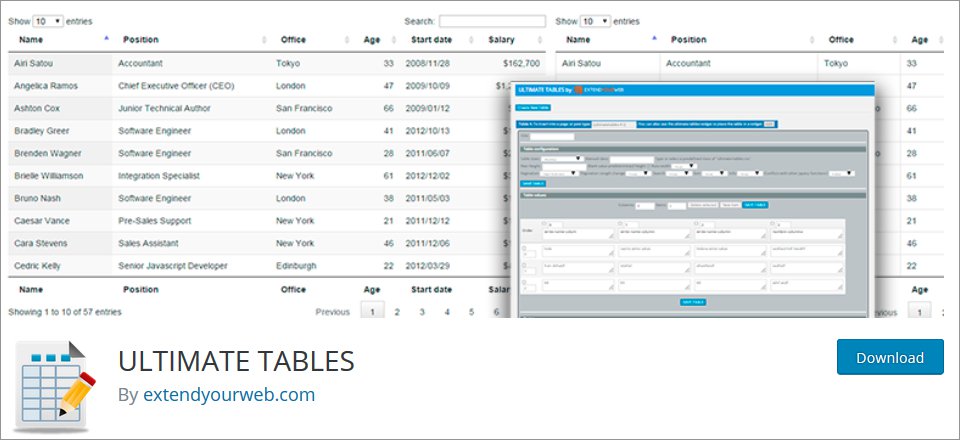
Ultimate Tables is a free plugin to create and manage tables in WordPress. You can insert tables into pages, posts or articles. Even, multiple tables can be inserted at once. This is a good plugin with 4-star rating unless you need to mess with large data. The main features of this plugin are as follows
Features
- It allows you to edit the number of rows and columns, reorder and delete an existing table.
- Text or HTML code both can be inserted into the cells.
- Offers 3 different designs.
- Facilitates a search option.
- Two types of orders are possible: Alphabetical and Numerical.
- Provides information on a number of rows and items.
- Offers pagination.
Pros
- This page is continually updated.
- It gives configurable height & width options.
Cons
- Provides limited customization.
- Lacks in import/export capability.
- Limited support for large data.
- Generates tables that are not responsive.
How to Add a Table in WordPress Using TablePress Plugin?
Now, when you have all the Top WordPress table plugins for your exposure, what else you need? You will simply add a table through the plugin. Though the procedure of adding a table through plugin is very simple, I am going to showcase the steps to create the table through TablePress. The procedure will remain same only with a slight self-explanatory variation with other table plugins. These steps are as follows
1: Once installed & activated, you can see the table in the Dashboard menu.
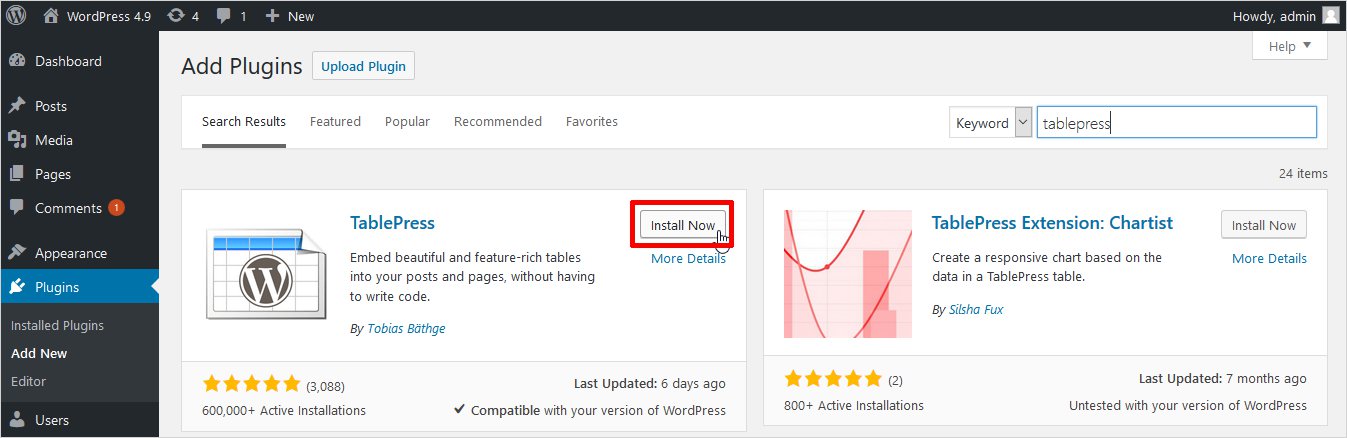
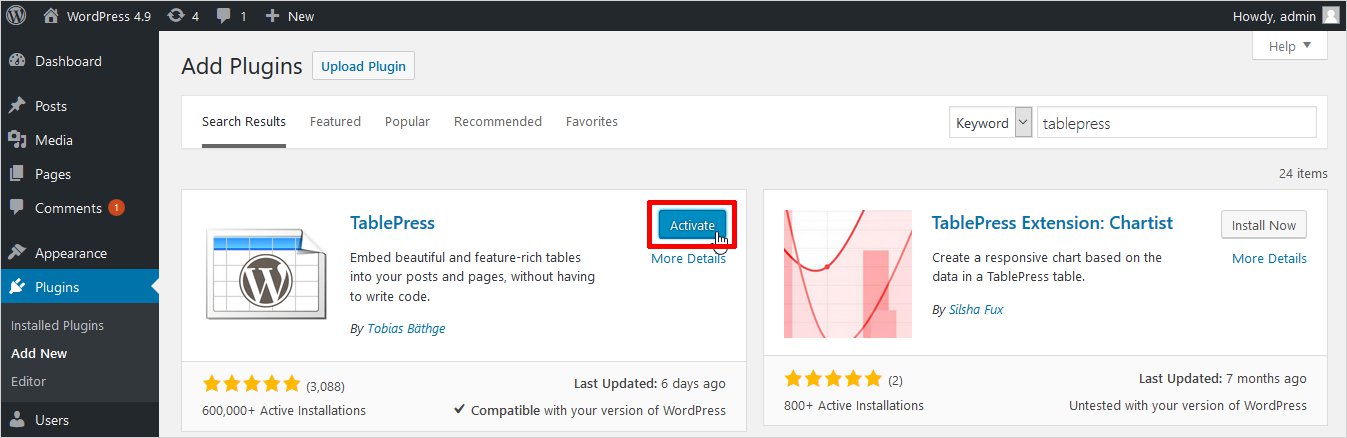
2: From the Dashboard, Go to TablePress → Add New.
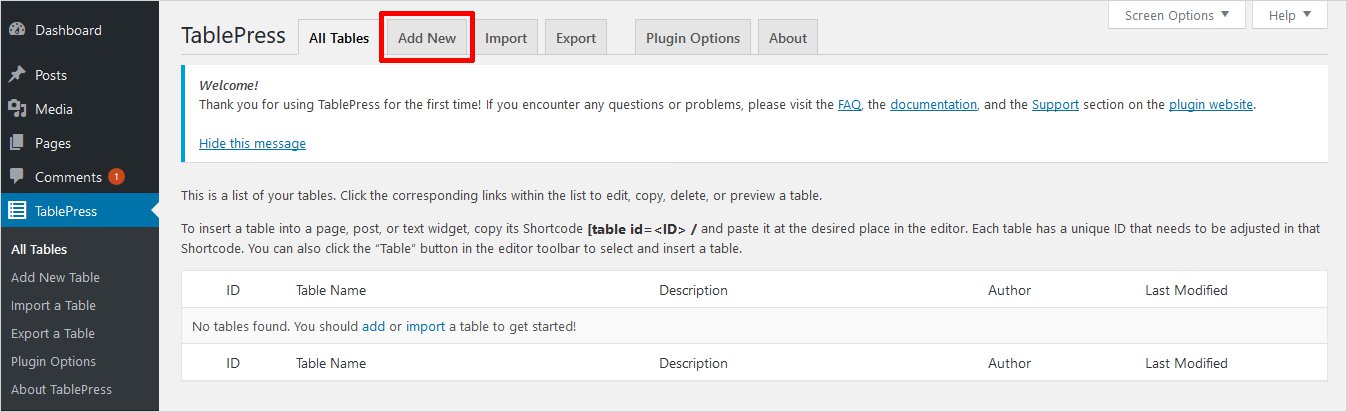 3: You can see a page asking for table particulars. Fill table name, description, number of rows & columns you require. Click Add Table as shown below
3: You can see a page asking for table particulars. Fill table name, description, number of rows & columns you require. Click Add Table as shown below
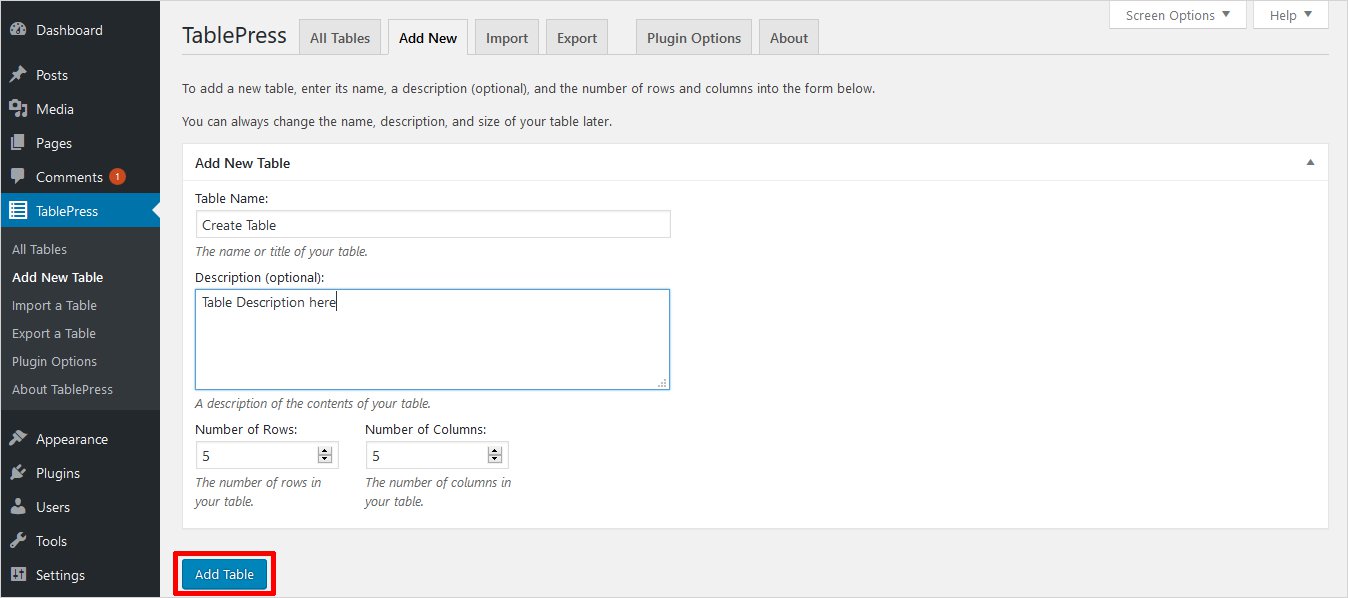
4: Now, a table ID or shortcode is generated, that you can use on the page at which you want to display the table. You can add table content here.
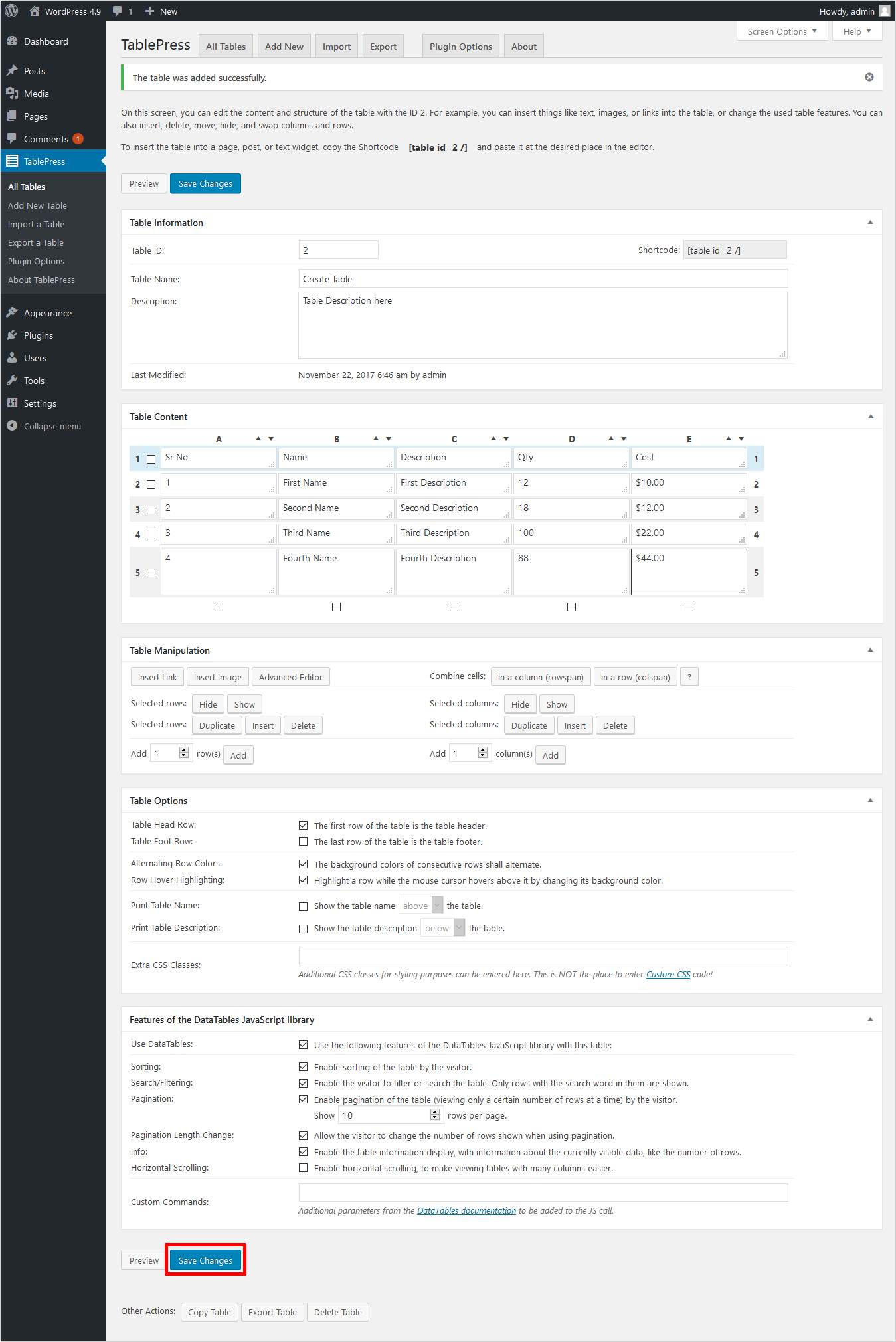
Once, you are done with the content, specify the setting through table options. Like you want the first row as the header or not, how many table rows per page, alternate table row coloring etc.
Now press Save Changes button.
5: Now, switch to the page where you want this table. Paste the shortcode of table and update.
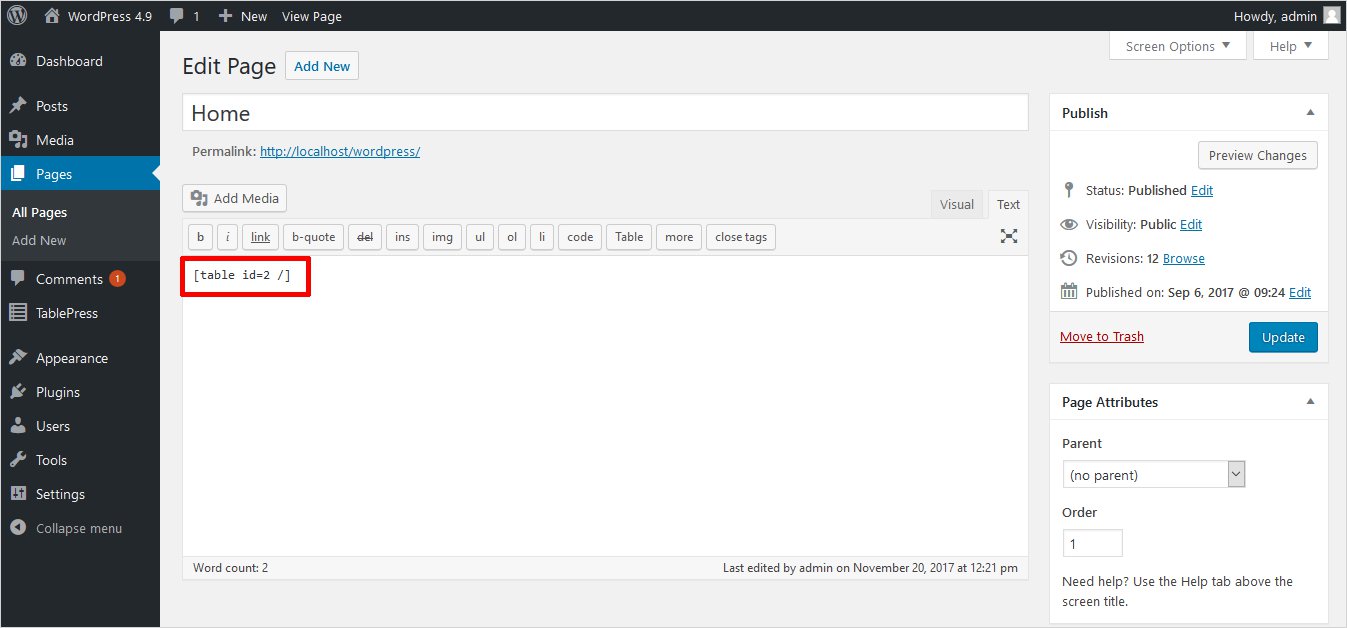
6: The resultant table will look somewhat like this on the live page.
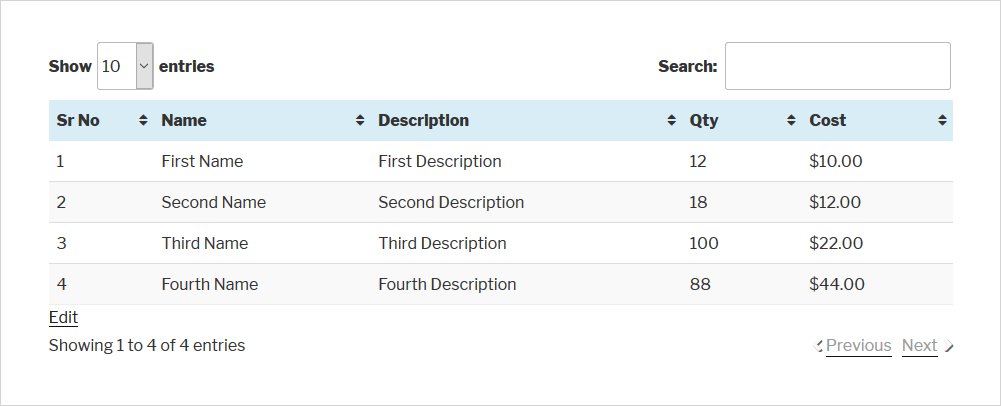
It’s so easy. You are done!!
Now, you are ready to choose the best WordPress Table plugin.
Tables provide an excellent way to represent the data clearly. These can be very useful in creating pricing tables, comparisons. product listings, and more. So, if you want to make creating tables on WordPress easier for you, then using the WordPress table plugin is a good option. In my opinion, TablePress and wpDataTables are the best WordPress table plugins out there. However, do make sure to check out others as well. And make sure to choose the one that fits your requirements.
I think you got a good, detailed exposure of some of the best WordPress Table plugins. As all the features with possible positives and negatives are discussed, you can easily identify the best suit for you. The choice of the plugin will entirely depend on that either you require data table or a comparison table. Other important things like cross-browser support, responsiveness, import/export features can also influence your decision. But for sure, you will get something you need as you have the best WordPress Table plugins with all the details. But if you are designing a website from scratch, then you can go for website maker that will facilitate you with table options at the time of designing a theme.
Build a Stunning Website in Minutes with TemplateToaster Website Builder
Create Your Own Website Now
Hi Deepak Singla,
You may include Ninjatables which is modern and I think that Ninjatable is better than all the plugin you have listed.
Here is the LInk: https://wordpress.org/plugins/ninja-tables/
Hey, Deepak Thanks for this wonderful tutorial and listing of WordPress table plugins.
What table plugin do you use in this post with Comparison Chart
Dear, Deepak Singla,
Thanks for your informative post. I think you are OK with the list but you missed something more important one which would help people in a more precise way. Ninja Tables plugin comes with a bunch of special features which would make you things done more comfortably. You may add Ninja Tables to your list so that people might get proper services from a healthy plugin through your post.
I’m searching very long time finally i found it.thank you for this information.
Thanks for this post! Also you can try LuckyWP Table of Contents
Great listing for tables for wordpress
Hello there,
I’ve used TablePress and it really works.
Great list!
The explanation of TablePress in the blog makes your work even more easy. Thanks TemplateToaster blog for this post.
Me too, i am using TablePress from a long time, Works very fine.
Have you tried Magic Liquidizer Responsive Table ?
How was your experience with that?
I have used JTRT Responsive Tables. Thanks for mentioning in the list.
I have used TableSorter WordPress plugin, Pretty great experience with that.
Me too. I use TableSorter WordPress plugin. It has various options for background color and all.
With you Emily, TableSorter WordPress plugin is sorted 🙂
Very easy to use.
I believe Data Table Generator works the best. Totally recommend it.
Thanks for sharing the list
I totally agree with you, Data Table Generator works the best. It generates responsive tables and provides various features plus are SEO friendly.
Couldn’t agree more! Data table generator works the best.
I have used almost all the plugins mentioned in this blog except ACF TablePress Plugin.
Thanks for the list!
Ultimate Tables are truly ultimate. I am using it from a long time. Everything’s fine till.
I’ve looking for the best WordPress table plugins. This post is very helpful!
TablePress serves all my requirements!
Thanks for the list.
Ya, TablePress is a good one. totally recommend it.
Thanks for the step by step description of TablePress plugin.
I was getting an error from long time. Now resolved. 🙂
Responsive tables = Data table generator.
Undoubtedly it is the best WordPress table plugin.
Yass, Data table generator is a good one.
Indeed, Data Table Generator is a good plugin and also completely mobile-friendly.
Thanks for sharing the post.
Ultimate Tables are the best Free WordPress Table Plugin. Easy to use and implement.
I am with Ultimate tables. Really Impressive they are. Various functions and easy to use.
Data Table Generator is the best WordPress Table plugin.
Thanks for sharing this insightful post! Have been looking for it from a long time.
I am with TablePress. It serves all purposes.
Hi, Can I adjust particular cells of rows or columns in TablePress?
Ultimate tables are ultimate😅
Pretty great experience till.
Totally recommend it.
Hey, ultimate tables haven’t been updated since 2 years, I want to know Are they still there?
When did you use this plugin?
All the plugins mentioned are very good and leading. Thanks for sharing the post.
Very true, all the plugins are great and clearly explained.
I want different color pattern for different columns, which plugin would you recommend for it?
Data Table Generator plugin is looking amazing. Gonna try it.
Thanks for the post!
wpdatatables is good one, thanks for the post
Yes, I have great experience using wpdatatables.
All the plugins mentioned are very good. Thanks for sharing the post
I have used wpdatatables in the past, Great plugin
Thanks for the great list. I recently found another one, it’s called WpDevArt pricing table, you can check it
Nice post! You could add WP Table Manager, it has a lot of good features 🙂
I love the ultimate plugin, this is the best wordpress table plugin.
TablePress and Ultimate tables both are reliable plugin for wordpress websites.
Table Press is a big, big disappointment. You cannot add a workable link to a buy button image without manipulation. In this day and age, the ability to add a link to anything is normal – you need extensions for almost everything – what a time waster and a pain!
EasyTables plugin is missing from your list !