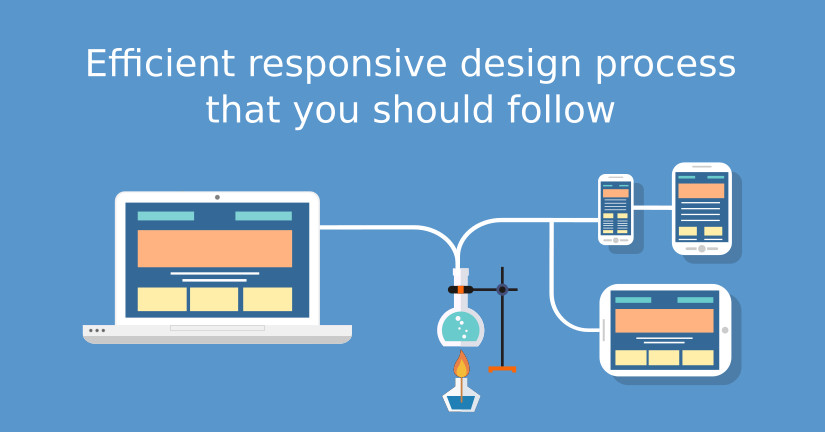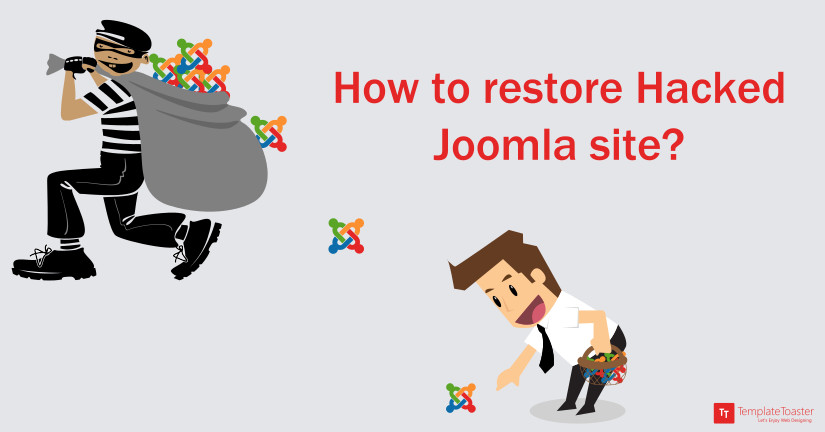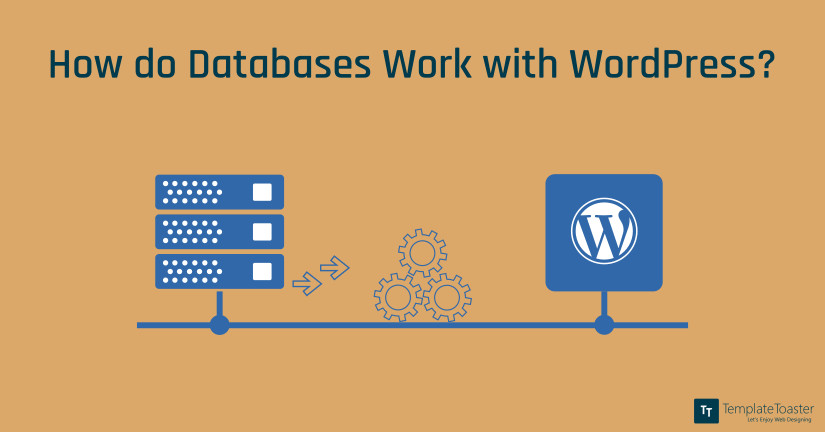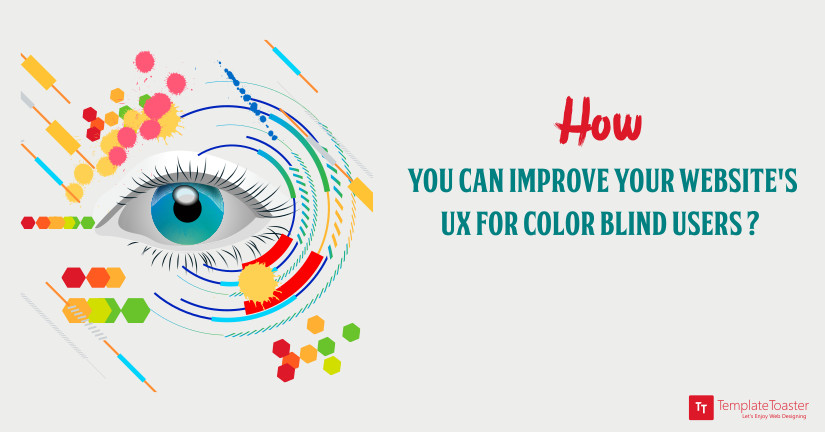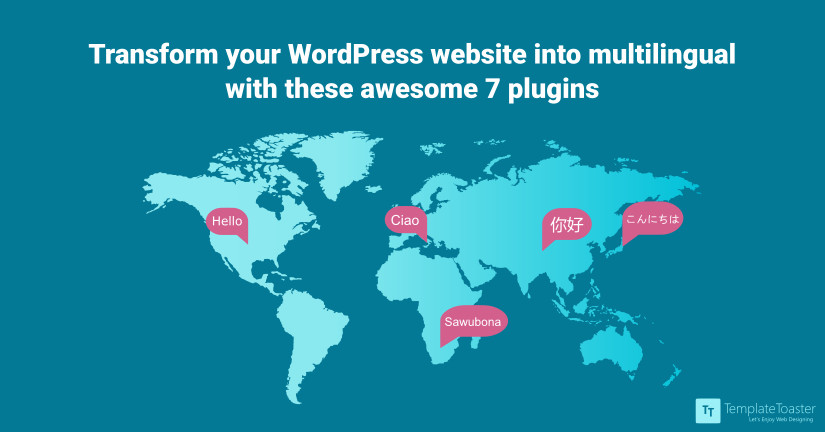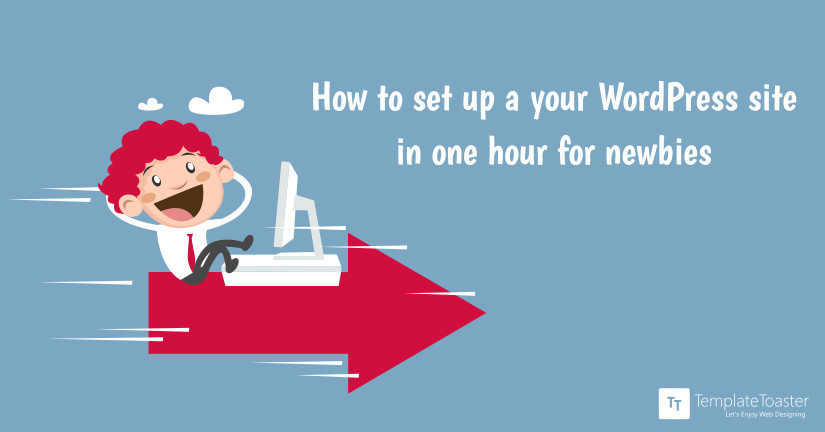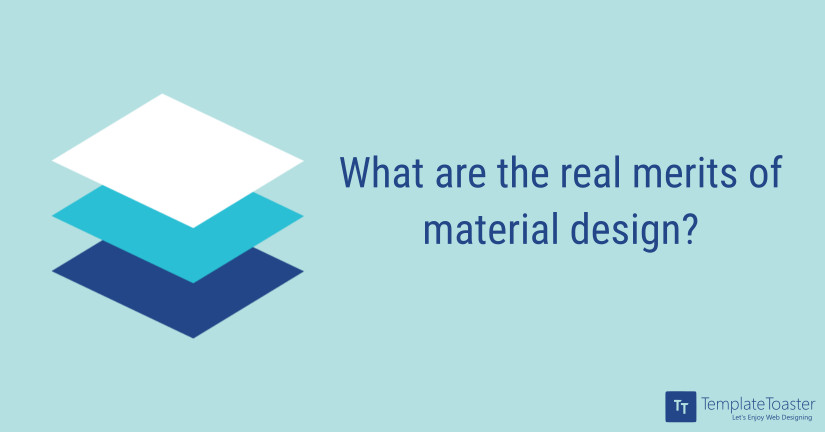Installing an SSL certificate is an important aspect of maintaining website security. How to add or install an SSL certificate on the WordPress website does not have to be difficult. In this guide, we are going to discuss in detail the steps you can follow to install an SSL certificate on your site in a breeze.
Staff
This article is written by TemplateToaster staff
Responsive design has no longer remained as a jargon! It is what almost every webmaster and designer is well-aware of. In spite of so much awareness, the workflow of responsive design still remains very mysterious.
Imagine the struggle of reaching a destination when you are not aware of the exact directions! Not anymore. To make your task easier and to ensure that you have the best responsive design in accordance with the industry’s standards, let’s have a look on an effective responsive design that you should follow to ensure the best results every time.
There is no denying the fact that web designing has been an integral aspect of any website always. It is the most fundamental factor which grabs the attention when a user first lands on your website. Since the web design was introduced, custom web design is one thing which has been one among many important elements in designing of the web and also its development.
Email Marketing is one of the easiest and affordable ways of practicing good inbound marketing. It means sending emails to the people that really want to hear from you. It’s been said that email marketing is “dead” now; it’s not totally email marketing still gets the highest engagement rates of any marketing strategy. But, most of the time your emails get unnoticed because of your email marketing strategy. The email you are sending is found lost and maybe in the spam folder of the recipient. There are few chances that people open your mail, if they do, they don’t actually click through.
In a general perspective, no website framework is exempt from the risk of getting hacked. As one of the most popular website platforms in the world, Joomla! has become a common target for hackers and malicious entities. However, it doesn’t mean that your Joomla website has absolutely no protection from these evil intentions.
A database is a software that stores data and organizes that data so it can be recalled at any time very quickly. It is similar to a school secretary’s file cabinet where information is stored in an organized fashion so it can be retrieved when it is needed.
Nowadays, Social Media is the best platform for you to reach your niche related audience. These social media channels allow you to drive traffic by your content to your business or your website. The main thing you need to consider is the way how you publish your content or share information online. Do you know 10% of traffic online comes from Facebook and Twitter and Google+ are on the same trail for driving traffic?
WordPress is an open source platform that has become one of the most common targets for hackers. To protect your website, you need to implement security measures to thwart any attempts by malicious entities. Fortunately, there are tools available in the market for finding WordPress vulnerabilities.
Online marketers are very fond of knowing the easiest and simplest tricks to improve our online marketing campaign. It’s a question for all online marketers/ digital marketers that which tools do you use for your online marketing campaign work? Are all these free tools? The tools we use have different varieties of uses and needs, we use these tools for your social media marketing, for content, email marketing and there are much more things.
Ever since its inception, we have only seen WordPress grow. Throughout its emergence from a mere blogging platform to a full fledged Content Management System with robust functions, WordPress have continued to attract tons of internet geeks and hosted millions of sites on the web.
Plugins make integrating certain features into a WordPress website easy. If you need your website to perform a certain function, you can download the plugin from the plugin library. Once the plugin is activated, the function you want is there. But what if you need a particular function that is compatible with your WordPress theme and can’t find it?
Sure, there are plugins available that may have the desired functionality, but compatibility is everything. This guide will help you create a plugin that works for you.
Are you starting off a new website from WordPress? You will be greeted with a number of different themes to choose from. Now, as a newbie, this would be rather overwhelming because one theme would look better than the other. Moreover, you would need to pick one that looks perfect and suits your content the best. Here are some key points to keep in mind while selecting the best WordPress theme for your site.
What makes WordPress awesome is that fact that you can customize its basic framework through the use of themes, plugins, and widgets. The latter has become the go-to option for WordPress beginners, because they don’t need to learn PHP and understand code to be able to use widgets. Although the default mindset is that widgets are for beginners, a lot of expert WordPress developers have turned their attentions to creating custom widgets to further enhance the functionality of their websites. In this article, we will discuss how to make a custom widget that you can use in your WordPress-powered website.
Are you looking to have your WordPress website in multiple languages? Are you wondering about the ways to start? Well, we just got you covered. Here is a comprehensive guide that will talk about various ways to make your multilingual WordPress website along with our best picks in translation plugins.
Magneto has become the trending online business solution, that exists during last 5 years. Magneto is a leading ecommerce platform having above 27% market share. Magento has been used and downloaded over 4 million times and now Magento 2.0 is following the same path. Magento 2 has come with new updates and features; this new version of the platform plays an important role in the growth of e-commerce market. In this article you can find the best updates and amazing features of Magento 2.0.
These days, everyone needs a website. WordPress is perfect for creating your first website. WordPress make it easy for newbies to make their own professional, SEO-friendly, responsive, code-free website in less than an hour – all without knowing a single line of code, programming or webspeak. AND, it’s free!
Material Design is a design technique or language, which has been developed by Google. Probabilities are that you have previously come across material design if you employ Google products. The design intends at unite the skill across platforms and diverse dimension viewports. If you are a layman, you may not perceive much of dissimilarity between flat design and material design method.
Lately, there has been a lot of hype related to Facebook instant articles. It all started when Facebook collaborated with the parent company of WordPress, Automattic, with the aim of building a free plugin for instant articles. This plugin would help WordPress blog masters to share their content on the go with Facebook instant articles.
WordPress (WP) has always been a favorite blogging platform. In recent years, it has emerged to possess all the CMS (Content Management System) functionalities that are required by a business website. Because of the popularity, many of WordPress themes are now pirated. If you are looking for a WordPress theme for your individual blog or business website, you should avoid using a free WP theme.