How to Choose the Best Video Editing Software in 2023 (Compared)

Video Editing Software are most sought after tools in era of social media. If you are also looking for some straightforward listicle information about various video editing software, this is the right place. You will get an overview and comprehensive introduction to the new features of various best video editing software for videographers, beginners, vloggers and professionals to create stunning videos.
Today Video Editing Software has become capable of breath-taking editing capabilities. VFX, motion sensing, color, texture and whatnot! These days most of the internet traffic is drawn by videos only. The best video editing software lets you create out-of-the-box stunning videos with ease. These software for video editing are powerful and more creative than ever before they come with interesting tools, special effects, attractive filters, and everything you need to create outstanding videos.
However, with so many options out there it can be quite difficult to pick the best video editing software. I’m here to make it all easy for you. A good video editing software should be easy to use, and user-friendly.
Today here in this blog, I am going to unveil some of the Best Video Editing Software and their usefulness. Make sure you read until the end to know the best suitable option for your business.
Choosing the Best Video Editing Software – What to Look for?
As we know there are tons of video editing software out there and choosing the one that suits your needs can be a little tough and sometimes may cause confusion for some. So, if you wish to select the best video editing software, you need to pay attention to the following factors.
Ease of Use: If you’re relatively new to video editing, then it gets even important that the software should be easy to use. However, most of the software offer free trials that let you explore the software and help you understand what to expect from the software.
Budget: Well, undoubtedly, the most important aspect to look for. No matter which software you choose, it should pocket-friendly. Because you have many other sections to spend money on. Thus, do not run after what others suggest you, always evaluate a product according to your needs.
Requirements: While choosing a video editing software, make sure it fits your requirements. Outline your needs and test the software against your requirements and then purchase it. You can use the software documentation, video tutorials, FAQs, feature list, etc. to know more about it.
List of Best Video Editing Software for Beginners (2023)
1. Final Cut Pro X
2. Apple iMovie
3. Adobe Premiere Pro CC
4. Adobe Premiere Elements
5. Adobe Express
6. DaVinci Resolve
7. VideoPad
8. Nero Video Editing Software
9. Shotcut
10. VSDC Video Editor
11. VEGAS Pro
12. HitFilm Express
13. Lightworks
14. Pinnacle Studio 23
15. Corel VideoStudio
Best Video Editing Software Compared (2023)
| Best Video Editing Software for beginners | Starting Price | Platform | Ease of Use | Best For | Free Trial |
|---|---|---|---|---|---|
| Adobe Premiere Pro CC | $35.99 One-time Payment | Windows, Mac | Require Basic Editing Skills | Professionals | Yes |
| Adobe Premiere Elements | $69.99 One-time Payment | Mac, Windows | Require Basic Editing Skills | Professionals | Yes |
| Corel VideoStudio | $39.99 One-time Payment | Windows | Beginner-friendly | Enthusiasts | 30 days |
| DaVinci Resolve | $295 One-time Payment | Linux, Windows, Mac | Beginner-friendly with Intuitive UI | Prosumers | Basic Free Version |
| Final Cut Pro X | $299.99 One-time Payment | Mac | Friendly with Intuitive UI | Prosumers | 30 days |
| Lightworks | $9.99/month | Mac OS X, Linux, Windows, | Moderate | Enthusiasts | Free |
| Apple iMovie | Free | Mac | Beginner-friendly | Beginners | Free |
| HitFilm Express | $7/month | Windows, Mac | Beginner-friendly | Beginners | Free |
| VSDC Video Editor | Free | Mac, Windows | Intuitive Interface | Enthusiasts | Free |
| Pinnacle Studio 23 | $49.95 | Windows | Flexible & Intuitive | Prosumers | 15 days free trial |
Best Video Editing Software (Reviews)
1. Final Cut Pro X
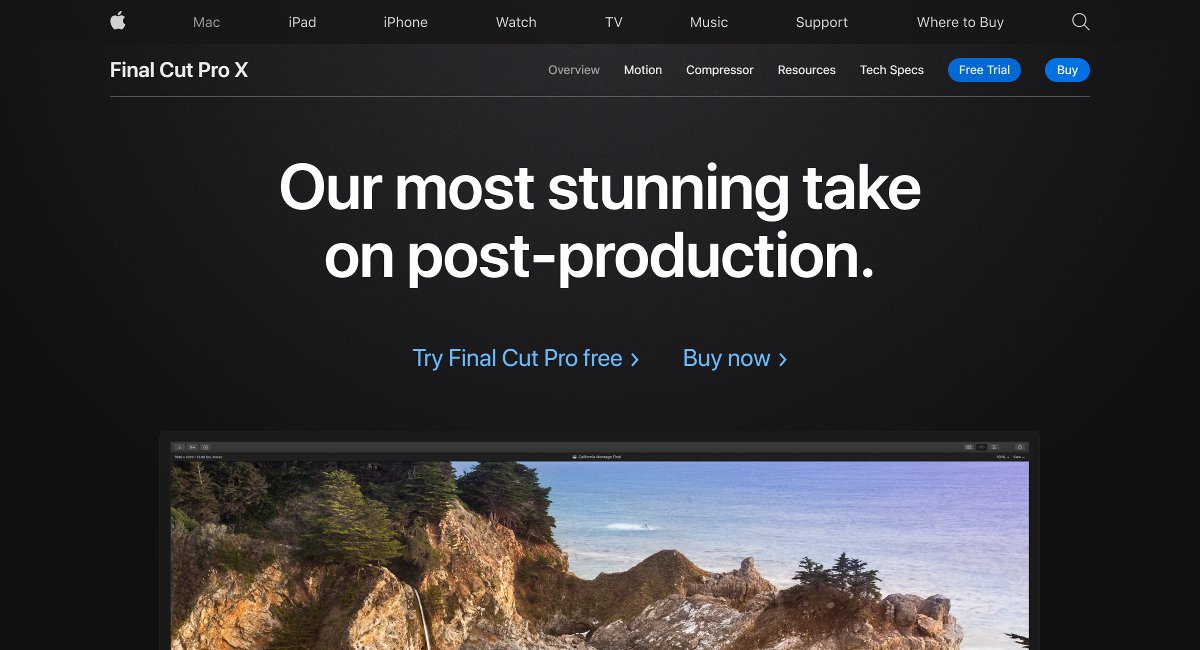
Final Cut Pro X is a professional video editing software that can perform non-linear video editing. It is developed by Apple Inc. and was included as a part of their pro apps family of software programs. The release of its first version in 2011, was not as successful as expected by the developers. However, extensive use of this software in editing and production of Will Smith starred movie “Focus” evidently proved its worth with a great example in the market.
Features
- Support for various codecs such as Panasonic AVC-Ultra, Sony XAVC S, JVC Long GOP.
- 4K export for apple devices is possible since the release of version 10.2.3
- You can import an edit 360 degrees as well as VR too in this Video Editing Software.
- Makes color grading as well as HDR video editing possible.
- Timeline drag and new 360 degrees transitions
- Multicam editing.
Pros
- Color correction capabilities of Final Cut X are a great boon for video editors.
- As it is perfectly optimized for Mac, therefore you can work seamlessly and get your results exactly as expected after being done with your editing.
- It offers a fast rendering procedure.
- It is perfect for you if your editing skills and knowledge has gone past through editing software like iMovie. Final Cut X will definitely upgrade your skills while enhancing the features in your work.
Cons
- Some users might dislike image-heavy UI.
- Limited toolbar customizability.
For whom it is the best Best ?
- Professional videographers tasks such as movie production.
- Personal use such as creating Vlogs, etc.
Pricing
It is available only through the Apple Mac store at $299.00 and is installable on multiple mac computers.
2. Apple iMovie – Video Editing Software for Mac
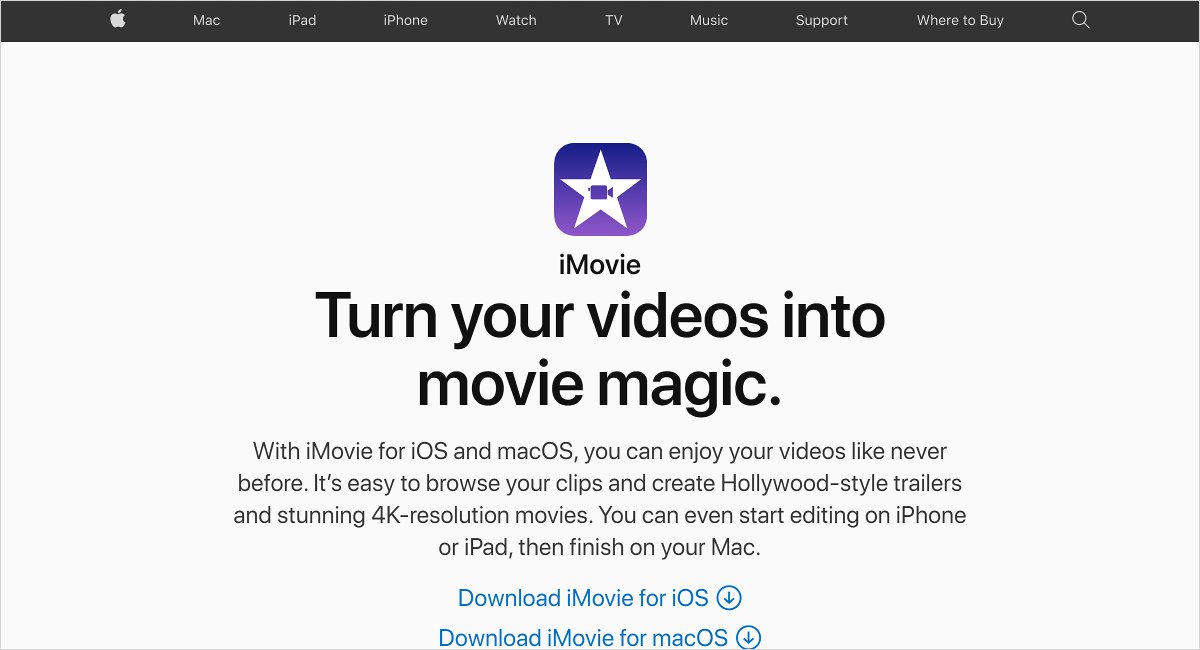
Apple iMovie is both an app as well as software for iOS and macOS devices. Since 2013, this app either comes bundled with other built-in software or is made freely available to download. Its first release was in 1999 as a Mac OS 8. It lets you apply artistic and professional effects to your videos, in a simple looking UI. This software comes with all the basic tools to perform actions such as crop, flip, rotate, etc along with allowing you to apply a variety of effects and filters. With this macOS based you can even create a Hollywood style trailer as well without much time and effort.
Features
- Deeply integrated with macOS.
- Being exclusively made for macOS and iOS, it is probably the best option to perform basic edits on these devices.
- Updated interface with Touch Bar support for the latest MacBooks.
- Instant video sharing option is another key feature of Apple iOS.
Pros
- Apple has kept its interface simple, hence novices can also use it.
- It features studio-quality titles.
- It contains some cool effects such as picture in picture and split-screen.
- You can stream the video to other devices while continuing to work on the same project.
Cons
- Lacks advanced features such as motion tracking, 360 degrees, etc.
- It comes with limited output controls.
Pricing
Since 2013, this software either comes bundled with the Apple devices or made freely available to download.
3. Adobe Premiere Pro CC – best video editing software
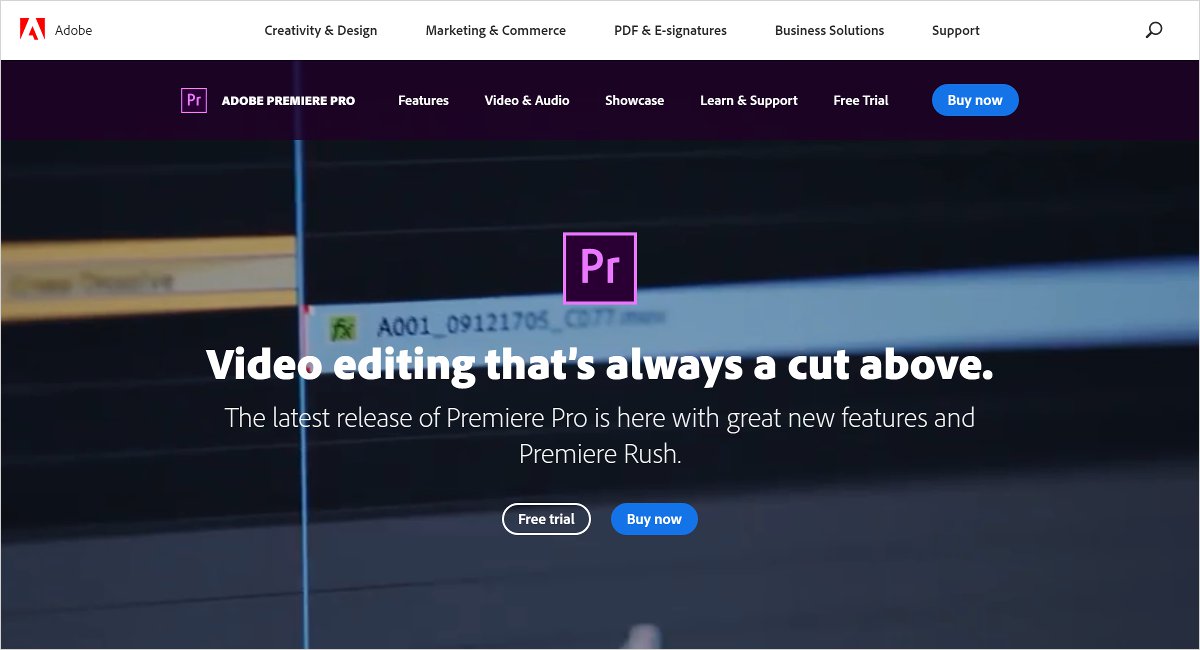
Adobe Premiere Pro is a top-notch video editing software in the industry. Developed and released by one of the giants, Adobe Systems, you will be excited to know that it was the editing backbone for Hollywood blockbuster movies such as Terminator-Dark Fate. Since its first release in 2003, it has covered a long from initially able to provide only basic effects to currently extending the capability to motion graphics and intelligent audio editing.
Features
- Available for both Windows and macOS.
- This software is a top choice for leading professionals in the video editing industry.
- You can showcase your creativity without being bound, as there are a variety of features available for a variety of different tasks.
- In addition to the above point, there are tools such as automatic sync, which is of much use in the case of multi-angle shots.
- It supports high-resolution video editing at up to 10,240 × 8,192 resolution, also up to 32-bits per channel color. Premiere Pro supports both RGB as well as YUV color mode.
- By using plugins, Premiere Pro can support 3D editing as well.
Pros
- Well Known: It is a very respected industry-standard video editing tool.
- Advanced Tools: Comes with plenty of automated tools to speed up your editing process.
- Multiple Tracks: Edits with unlimited video tracks is possible.
- Trial Version: With the free trial, you can first test the compatibility of the software as per your project requirements, before eventually purchasing it.
Cons
- You can afford it as stand-alone software but it might turn out to be costly keeping into account the price of complete adobe creative cloud.
- Requires strong computational resources for better processing.
Best for
Adobe Premiere Pro CC is best for professionals videographers
Pricing of video editing software
According to Adobe official purchase page, it costs $35.99, on a per month subscription.
4. Adobe Premiere Elements
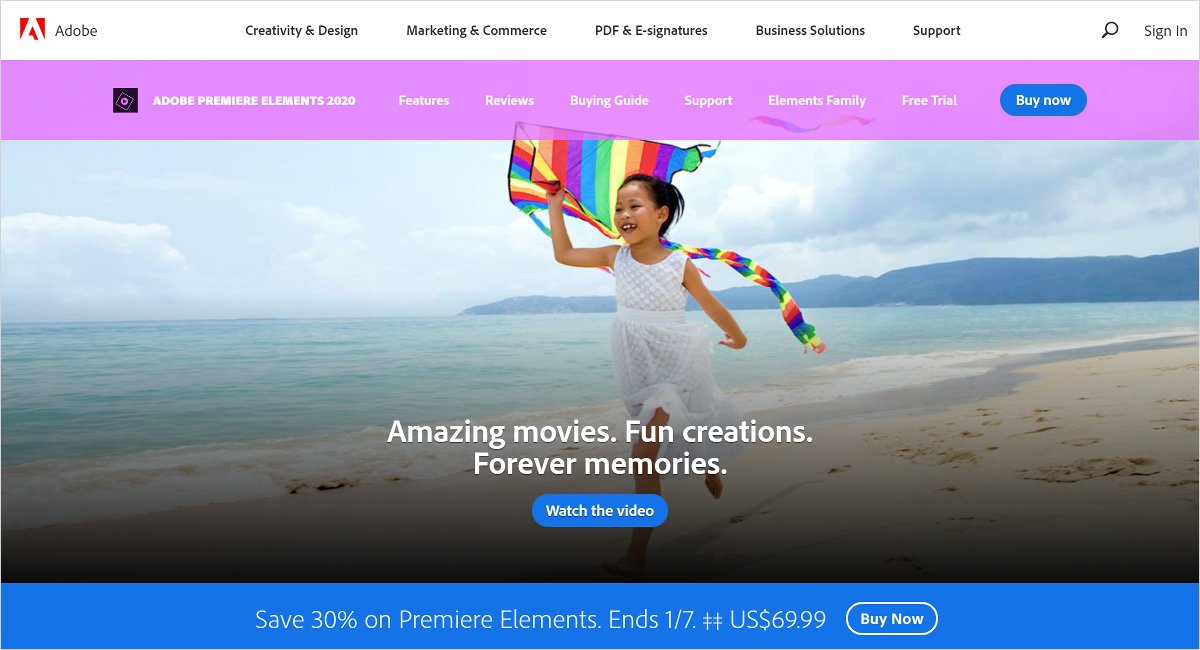
Adobe Premiere Elements simplifies the video editing process. The all-new automated features are smartly keeping its long reign of best video editing software. Creating videos, slideshows, collages become so easy with Adobe Sensei. Furthermore adding stylish effects, themes, and blending images to create beautiful movies is a cakewalk.
Features of Adobe Premiere elements
- Effects: It offers you tons of video effects.
- Editing: Quick edit mode with a simple Sceneline.
- Smooth Organization: Easy organization to keep things sorted.
- Effects: It has easy to apply effects with 23-guided edits.
- Noise Effect: You can easily drag & drop the elements to lower the noise.
Pros
- Intelligent editing options let you create equally intelligent videos.
- Auto-generated creations help you get through quickly.
- Helpful tutorials are always there to walk you through any feature, you find hard to implement.
- It has an amazing smart trim feature that automatically brings together the best scenes.
Cons
- A bit learning-curve.
- You need basic knowledge to use this video editing software.
Best for Videographers
Professional consumer video editing and video compression for Videographers.
Pricing
It is available for both Mac as well as Windows at US$69.99.
5. Adobe Express
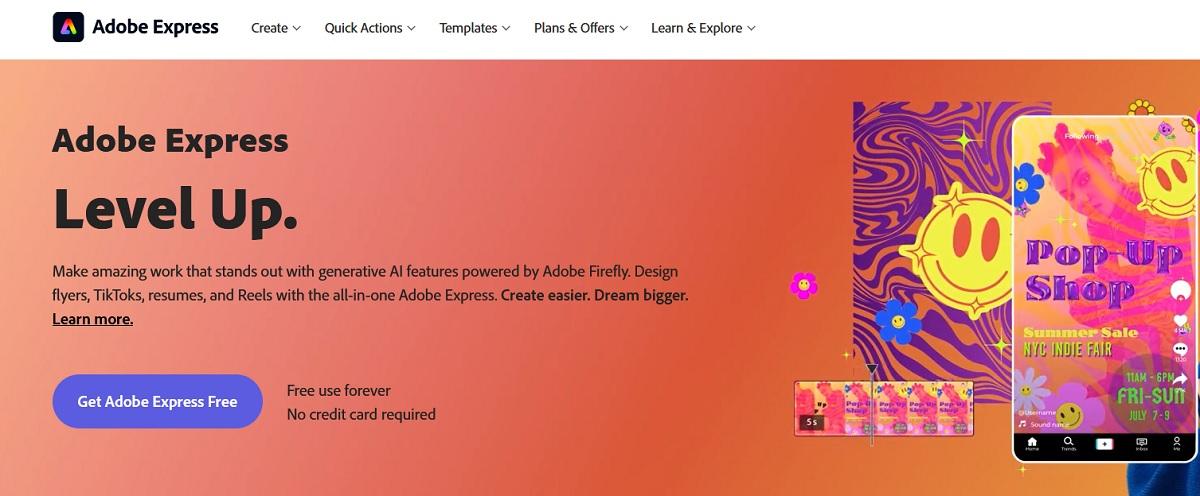
Adobe Express is a user-friendly video editing tool specially built for content creators, YouTubers, and individuals who want to quickly edit and share videos. It is a free online video editor which can be used to crop, snip, animate, and much more. All you need to do is create an account which can be quickly done with an email id, and if you already have an Adobe account it can be done in seconds.
The Adobe Express helps in providing intricacy such as advanced tools like Photoshop and Illustrator. It is great for sharing your designs with clients, and creating social media posts, flyers, and more. And you do not even have to be an expert to create professional designs, as it is a steep learning curve.
-
Features:
- Quickly create and edit stunning videos.
- Easily share your videos on TikTok, Instagram, Reel, or Facebook Story.
- Add animated effects to your videos.
- Wide -range of free templates, videos, and audio assets.
- Basic and Advanced editing such as trimming, cutting, and adjusting video clips.
- Use presets to create stunning videos quickly.
- Integration with Adobe Creative Cloud.
- Adobe offers cloud storage.
-
Pros:
- Get Adobe fonts for free.
- Free Adobe photo stock.
- 100GB cloud storage.
- Built-in scheduling.
- Cross-platform compatibility for mobile and desktop users.
- A free plan is available.
-
Cons:
- No SVG support.
- Can be laggy sometimes.
- Fuzzy resolutions.
Best For:
Adobe Express caters to the needs of various creative professionals such as graphic designers, video editors, web designers, and more.
Pricing:
Adobe Express offers two plans- Free and Premium. The Premium plan is available for $9.99/mon or $99/yr.
6. DaVinci Resolve – best for Windows, Linux, and macOS
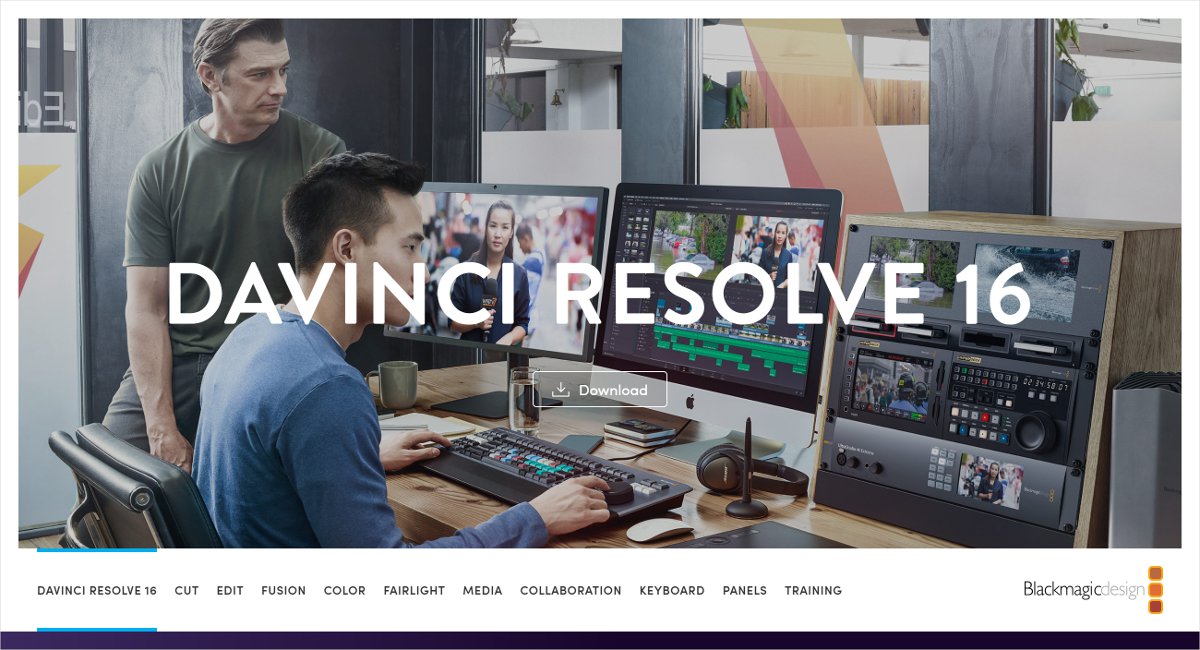
The next one in the house is DaVinci Resolve by Blackmagic Design. It is basically a color-correction and nonlinear video editing available for platforms Windows, Linux, and macOS. It is professionally used for a number of purposes such as cutting edge movies, innovative commercials, and many more. 2019 widely acclaimed Hollywood film – The Lion King evidently proves the capability of DaVinci Resolve software.
Features
- DaVinci Resolve supports a dual timeline during the video editing. Moreover, version 16 Beta, comes with an additional feature called ‘cut page’ in the Dual Timeline. This feature ideally suits a quick editing process.
- Resolve 16 uses machine learning to apply advanced effects such as removing an object from a scene, morphing transition with face focus.
- One of its outstanding features is multi collaborative work on a single project. Thus designers, editors, VFX artists, assistants, colorists and sound designers can all work together at the same time on the same project.
- In the new release, you can carry out animations at a faster speed than ever with easy controls for the position in the timeline curve along with ResolveFX and OpenFX.
- Da Vinci neural engine is worth noticing part of this software that further extends its functionality and features to speed warp retiming, automate repetitive tasks and much more.
Pros
- Collaborative software structure, allowing different people associated with the project to work together.
- Robust and powerful capability of post-production audio and sound-processing.
- Color Correction, that is also considered to be the most advanced one in Hollywood.
- Professional color grading along with 8K color support.
Cons
- On portable devices such as phones and tablets, it is either not supported or doesn’t work smoothly.
- It requires high computational and thus, higher CPU specifications.
Best for
- Professionals videographers, especially related to the film industry where high-end editing and professional cuts are required.
- Enthusiastic video editors looking for switching their software to work on a project that demands more resources.
Pricing
Free version with limited features. Whereas $299, with a complete set of features according to the official DaVinci resolve purchase page.
7. VideoPad
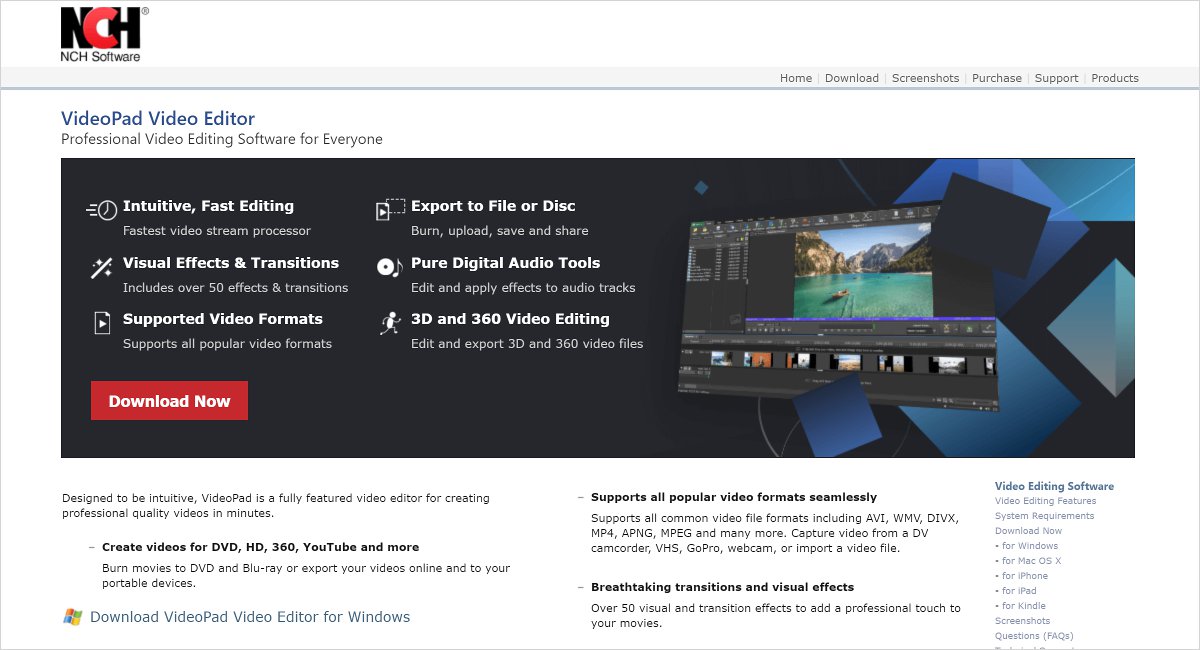
- VideoPad is best for Beginners looking for a simple, intuitive software to start with video editing.
- Supports 360-degree camera editing and output.
- Extensive YouTube, social media and mobile-output formats and specs.
- VideoPad has pure digital tools to edit and apply on audio tracks.
- You can edit 3D and 360 degrees videos as well in VideoPad.
8. Nero

- Nero Video lets you captivate your audience by creating a great video story in this software by using effects. It offers features like tilt-shift, old film, slow-motion, titles, transitions, audio filters, keyframe animations and many more.
- With the help of the already provided template, you can create your own professional explainer video quickly and easily.
- After being through with the editing part, you can export your video with freedom of format selection. Highest quality 4K, Full HD or be it any, Nero Video makes it possible.
- Nero Video comes with extensive streaming functions. Also, with the free WiFi+Transfer app, you can transfer your videos and pictures from your mobile device to your PC and vice versa wireless.
- It is easy to manage your video archive through this software, be it movies, shows or personal videos, properly manage video can be quickly accessed and watched anytime.
9. Shotcut
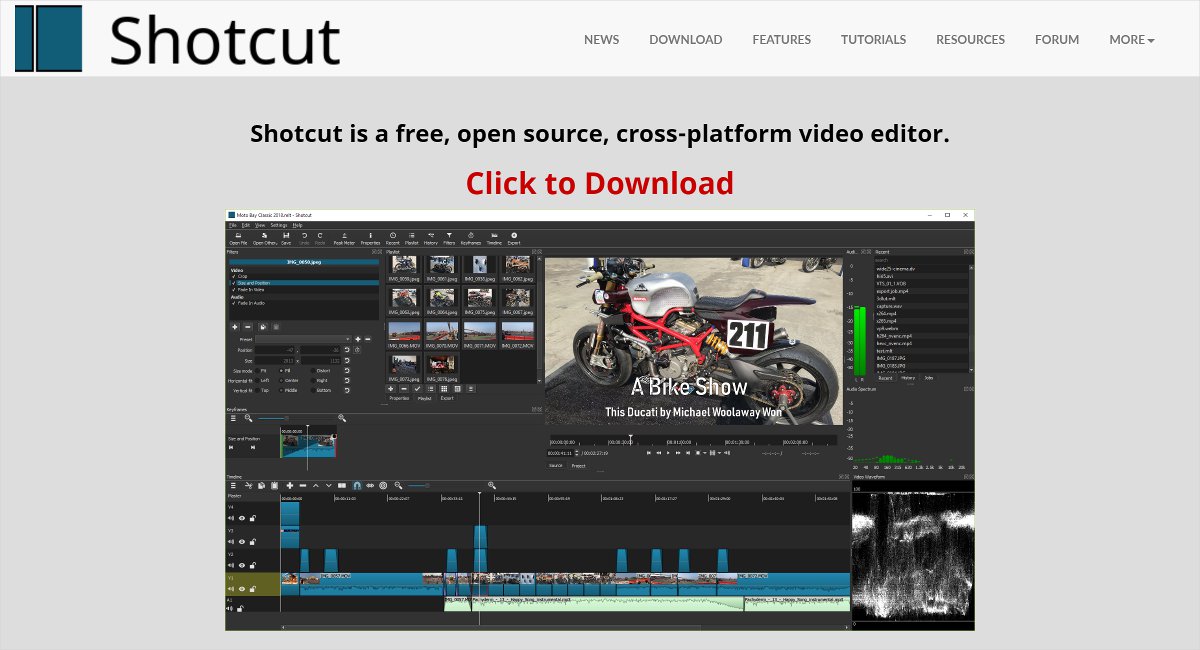
- It has wide format support. Among the formats it supports are video, audio, and image formats via FFmpeg
- Audio features in Shotcut include audio scope, audio filters, volume control, audio mixing across all tracks, etc. Additionally, you can carry out effects such as fade in/fade out audio or video, tone generation, and more.
- Video editing features include video compositing cross all video tracks, color correction, HTML5, Deinterlacing, various video filters, etc.
- Shotcut is supported on all the three platforms, viz; windows, mac, and Linux.
- It offers you a flexible UI through dock-abled panels.
10. VSDC Video Editor
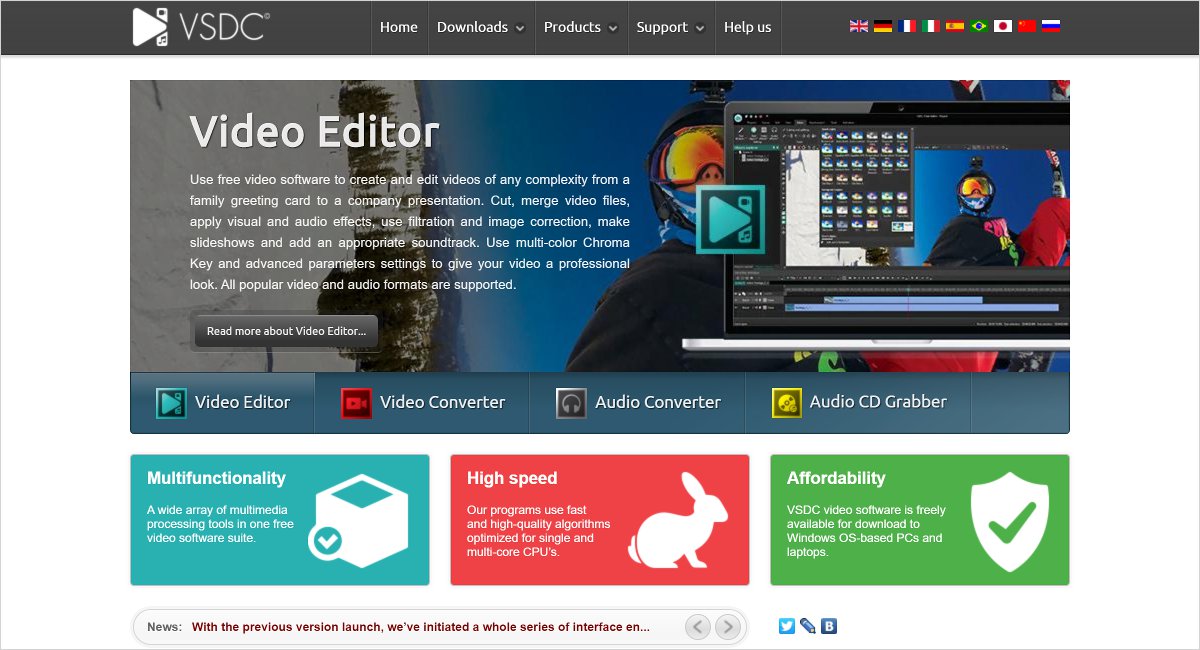
- VSDC Video Editor supports almost all popular codes and video formats. Among video formats are AVI, MP4, MKV, MPG, WMV, 3GP, FLV, and many. Among the audio formats supported, there are Mp3, Wav, WMA and other and the image support of the formats like BMP, JPG and PNG are offered
- It comes with and supports a large number of video effects and transitions. You can apply video filters to your video as well as customize your own filters using the existing ones.
- The editor allows you to apply some basic audio effects too. Some of them are sound normalization, volume correction, reverb, etc.
- The simplicity of the interface allows the user to work hassle-free and create long and complex videos.
11. VEGAS Pro
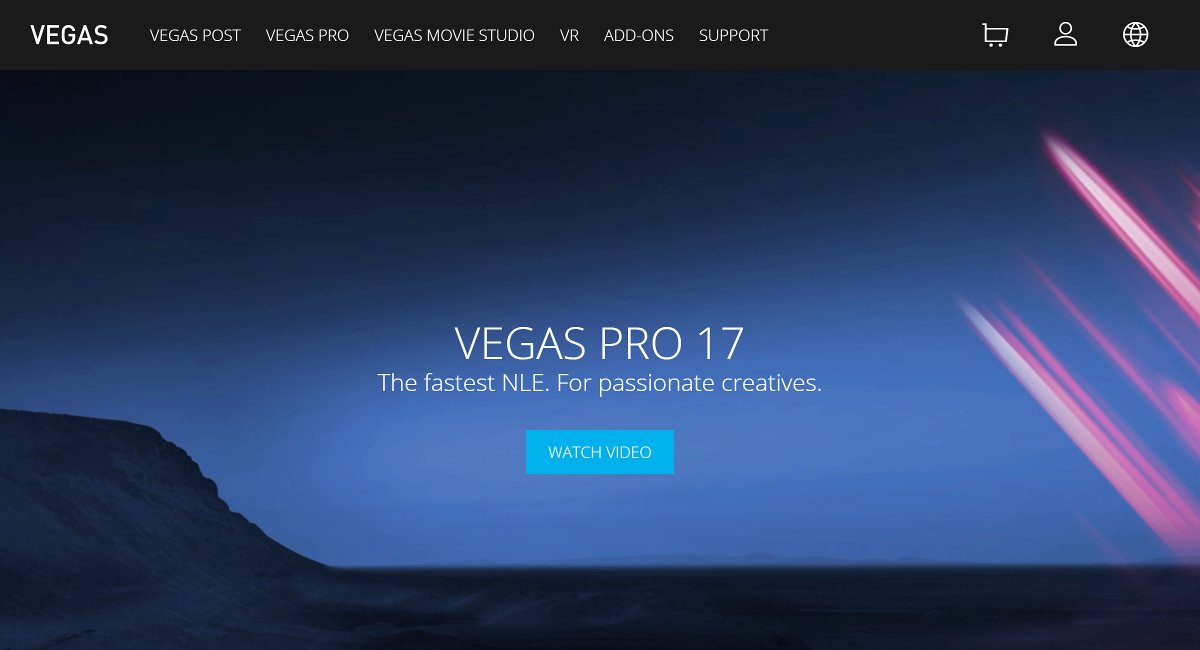
- A cost-effective solution to other similar software available in the industry.
- VEGAS Pro offers you with open effect plugins.
- It is meant for non-linear editing.
- Most of the video-processing is based upon an audio-like paradigm. Hence, functions like automation can be carried out in a way similar to audio processing.
- Nesting is a feature of VEGAS pro that allows the inclusion of a prior project into another new project.
- Attractive and very efficient compositing options.
Bonus Video Editing Software
12. HitFilm Express
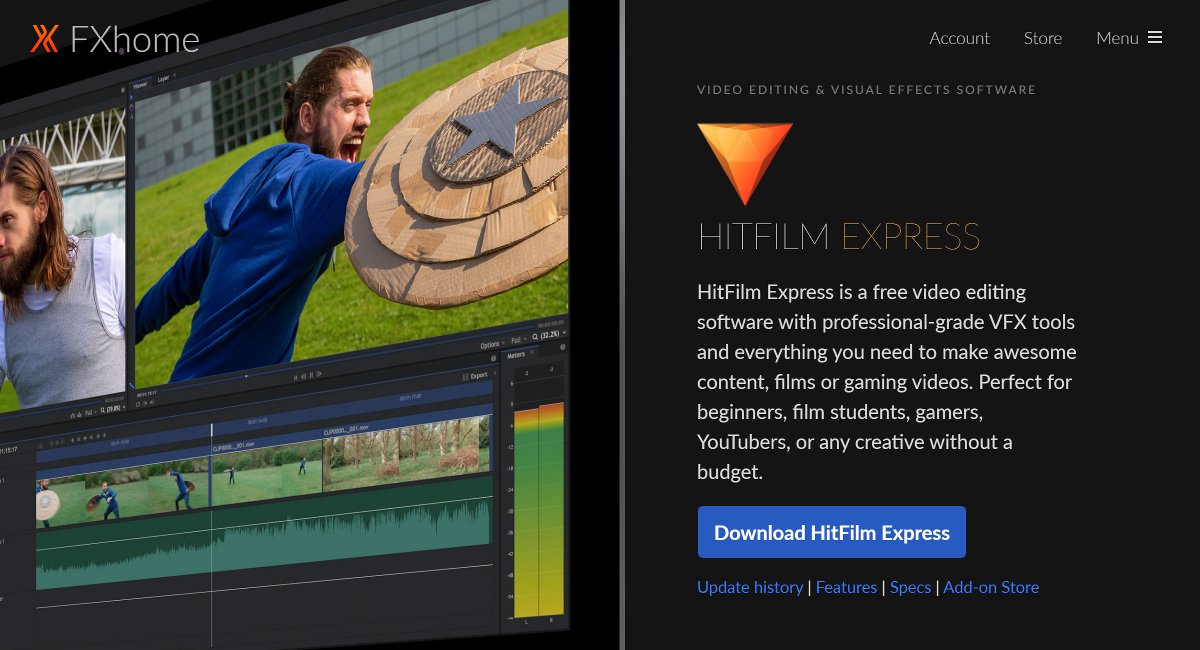
Developed by FXhome, Hitfilm Express is another, powerful and robust video editing tool in the industry that can provide the advanced and standard video editing features effects, and that too, for free. It also comes with video editing and compositing features in the same interface. TheVideo Editing Software is just perfect for beginners and video editing students. Also, beginner film-makers working on a restricted budget can use it.
Features
- Revolutionary Workflow with layer and track locking, combined timelines, personalizable workstation.
- Powerful video editing with animation tools, composite shot enhancements, and audio hard limiter.
- Hitfilm’s particle simulator allows you to create a virtual environment, creating components with the help of various shapes and then warp them into organic forms with extensive fractal distortion.
- Chroma keying, matte cleaning and green screen as a part of keying and extraction.
- Doppler shift for automating various sound effects such as revving of an engine.
Pros
- The most key advantage of this software is that almost all the features of the complete version are available in the free version as well, so you can hop to your project without thinking much about budget right away.
- It has a staggering amount of quality VFX.
- It is easy to create animated text in Hitfilm.
Cons
- Not much professional work is available as an example.
- The publishing features of Hitfilm are not very intuitive.
Pricing
Hitfilm Express is free whereas Hitfilm Pro comes with a pricing plan of $7 per month
13. Lightworks
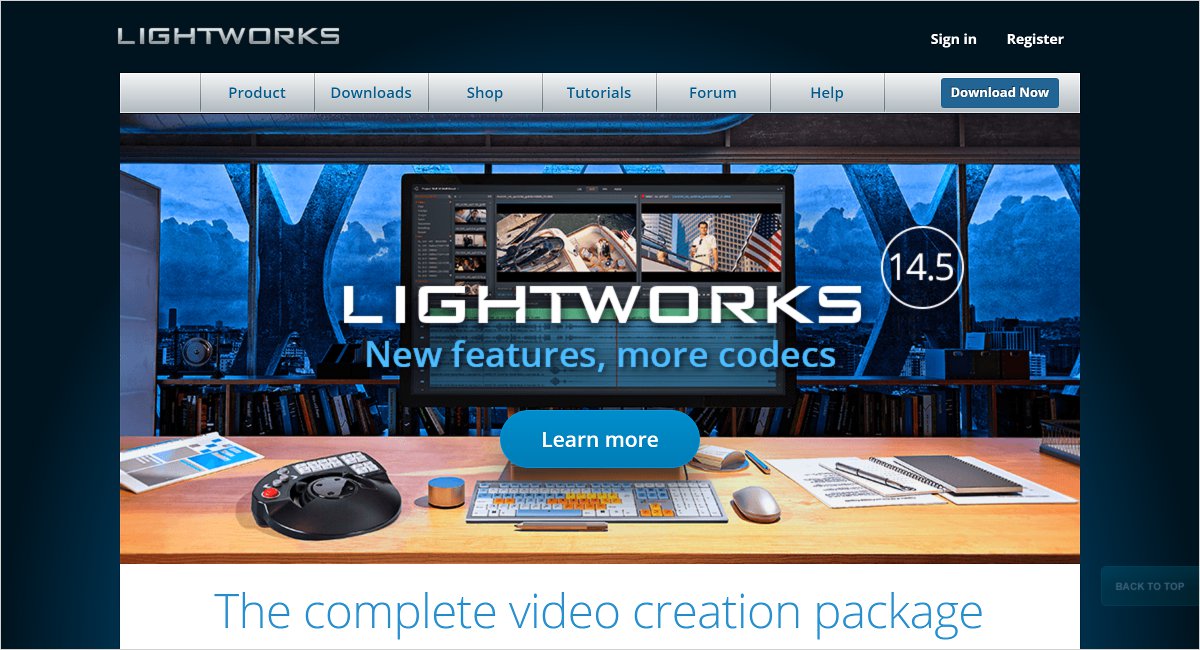
Lightworks is another professional, non-linear video editing system developed and released by editshare LLC. It has a glorious contribution to history in the video editing industry. Lightworks’ role is associated with blockbuster movie projects like The Wolf of Wall Street, Pulp Fiction, Bruce Almighty, and many more. It offers you a great degree of control. This Video Editing Software can export in various resolutions such as 2K, 4K as well as in different formats also. It works on all three leading operating systems namely Linux, macOS, and Windows.
Features
- With the higher degree of control offered, audio and video can be controlled and mixed just the way you want them to be.
- It has widest native format support, hence importing without the need for transcoding.
- Lightworks offers the Best video trimmer with the best precision among all video editing software.
- Implement powerful real-time effects with the help of inbuilt plugins.
- Highly robust and useful software for newbies seeking for professional tools free.
Pros
- Most of the features in the licensed version are present in the free version as well.
- You have to pay nothing if you are working on non-commercial projects on this software.
Cons
- Restrictions on output resolution in the free version (allowed up to 720p web compatible file).
- The interface might baffle you during navigation if you aren’t a pro editor.
What is the Pricing?
The basic version is free, however, you can acquire a monthly subscription at $9.99
14. Pinnacle Studio 23
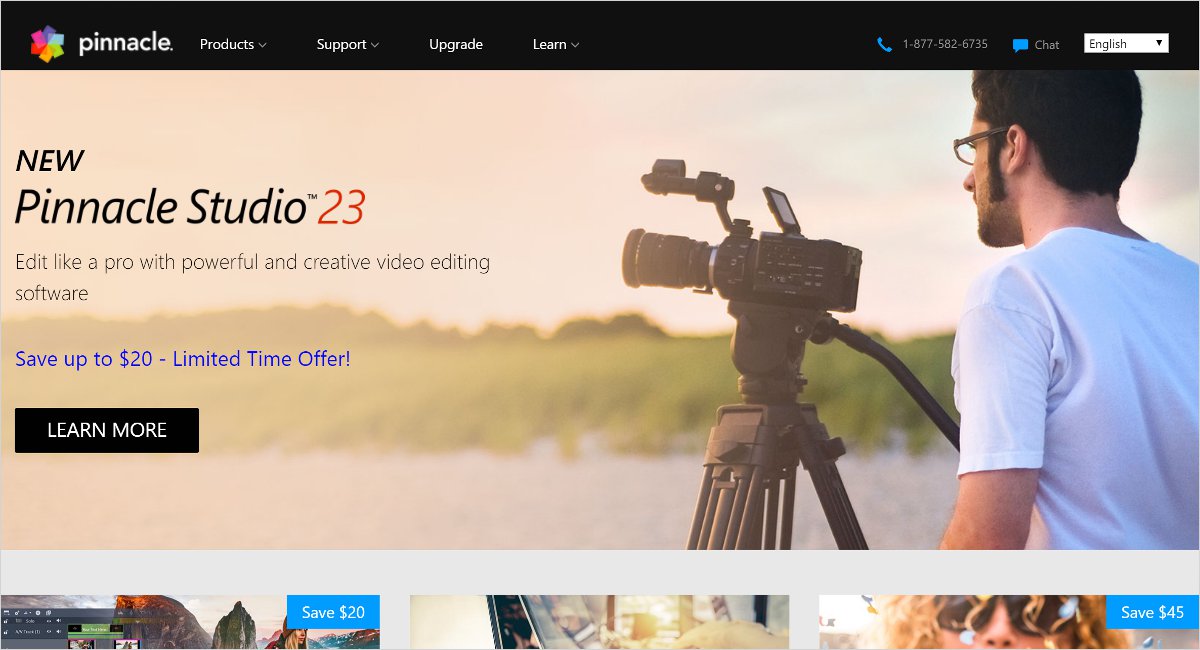
Pinnacle Studio 23 is another video editing program from Pinnacle Systems. However, it was later acquired by FAST multimedia. Also, the codebase of fast’s editing software was integrated by pinnacle, beginning with Pinnacle Studio version 10. You can explore hundreds of colors and effects with top-notch accuracy and control. It was acquired by Avid and later by Corel in July 2012.
Features of video editing software
- Loaded with pro-caliber tools including enhanced Color Grading controls and new Video Masks.
- Unlimited creative possibilities with 2,000+ filters and effects.
- Enhanced keyframing controls for precise editing.
- New workflow efficiencies to streamline your editing process.
Pros
- Customize your workspace.
- Enhanced Keyframe control.
- Powerful, pro-caliber tools.
Cons
- Not available for Mac as of now.
What is the Pricing
According to the official Pinnacle Studio 23 Website, the prices are listed as $49.95 for the Studio Version, $79.95 for Studio Plus, and $99.95 for Studio Ultimate.
15. VideoStudio
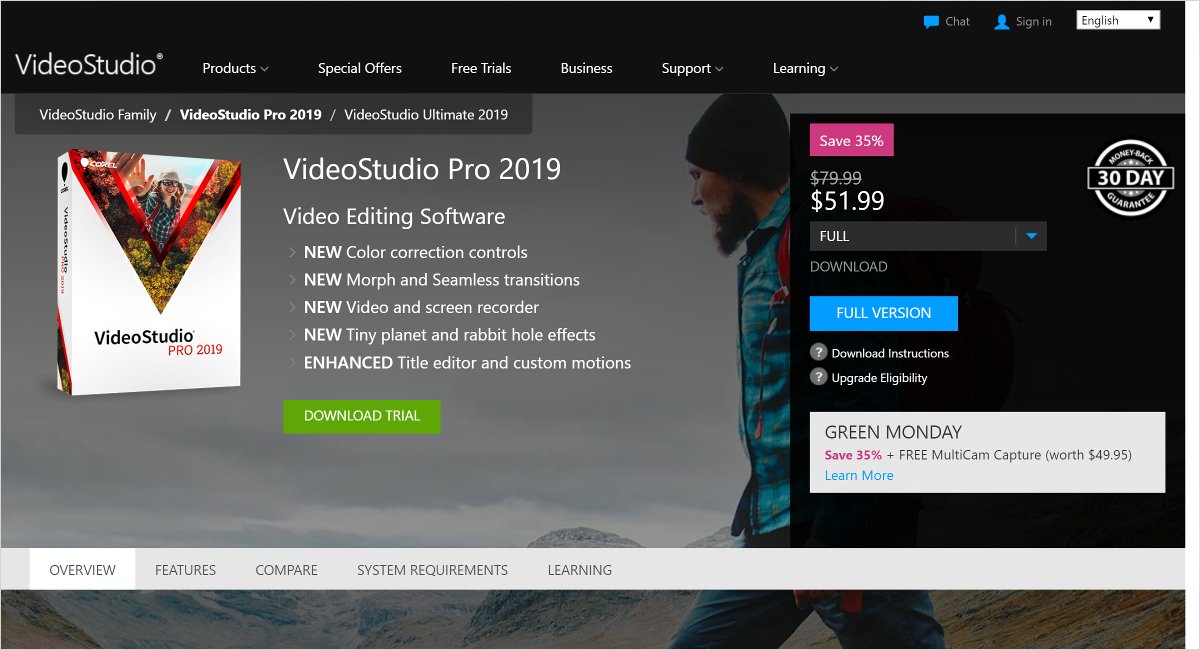
Corel VideoStudio is a popular video editing software developed by Ulead Systems(later acquired by Corel). Under the name of Corel Ulead VideoStudio 11 plus. At present, you can find this software on their website as VideoStudio Pro and VideoStudio Ultimate. Among the recent enhancements, there are features such as split-screen, Morph Transitions, MultiCam Capture Lite, adding 3D title, etc.
Features
- Capable of editing 360 degrees VR and supports 4K editing as well.
- Allows advanced video editing technique, Motion Tracking.
- In Spite of other video editing software offering the motion tracking feature as well, the one of Corel VideoStudio is still the best.
- Moreover, it has features such as exporting the video, while the background remains transparent.
- Stop Motion animation. The technique to mimic animation ideas to drive conversion with a series of static photographs can be accomplished in this software.
Pros
- Wide Feature Set: It has probably the widest set of features, hence proving to be of much use for the users ranging from basic editing knowledge to professionals as well.
- Learning: The in-product learning content is well-demonstrated with the initial techniques of mastering this software.
- Quality: Corel VideoStudio is reliable, robust and provides customizability to a good extent.
- Work in your own style: Referring to customizability, it helps the user to easily populate his workspace with the tools he seldom uses the way he wants.
Cons
- Being one of the popular and widely used software, it just sometimes faces performance issues due to computational resources.
Best for
Professional video editing for videographers.
Pricing
One-time payment of $39.99 for VideoStudio Pro.
How to Use Video Editing Software?
A typical video processing and editing project can go through the steps as under:
- Shoot or record your video.
- Import it to your video editing software.
- Import other resources that might be used such as pictures, audio files, etc.
- Organize your media.
- Load your media to the timeline.
- Perform various actions such as cut, crop as and when required to your video and audio.
- Apply additional effects and edits as required by you.
- Export your video in the desired format.
Video Editing software for Videographers, Vloggers, and Enthusiasts
From the list, it is evident that when it comes to professional videography and editing, clearly software like Adobe Premiere Pro, DaVinci Resolve and Final Cut Pro are the top contenders. They are mostly used in the industry and evidently, they have a good professional showcase as they were the video editing backbone of popular movies.
However, if you are an enthusiast videographer, seeking perfection and quality results just for your own satisfaction, you can anytime try these video editing tools. Software like Lightworks, Apple iMovie and Hitfilm Express are not only kept at a low price but also available for a variety of portable devices such as tablets iPads, etc. Thus, you can get quality results without much professional input to satisfy your enthusiasm.
Other than the above two major classifications, you might also be one among bloggers, YouTubers, random artists, etc. who wish to create a photography website, then you can rely on a powerful website builder like TemplateToaster that doesn’t require you to be technically skilled to use it.
Why Should You Edit Your Video?
With time, “Video” has become one of the widely used forms of data or information sharing, a way of communicating to the masses. Apart from these basic scenarios, there are bigger applications such as TV media, and online video platforms, media, social media also.
The video editing software is a tool that allows you to edit, apply additions, and tweaks to your original videos and clips. And easily export or upload it across different channels. No matter what the purpose of your video creation is you need to use the best video editing software for top-level results. Without proper editing, your video may not impress the audience, or get popular. While video making software is important, you also need to make sure you choose the best one that suits your requirements, skills, as well budget.
Video editing software assists you to enhance your video and make it more interactive and appealing for the audience. Different video editing software can cater to a different video editing purpose, which in turn depends upon the features of that particular software.
Which Video Editing Software is Right for You?
Video editing is an important part of publishing content online. Especially in today’s time where visual content consumption is highest than ever, you simply cannot ignore video content. Whether you are creating a YouTube video, recording a video for your website, Instagram reels, podcasts, or movie and song teasers, the video should be edited superbly.
In 2023, there are so many video editing software options. But that is where it gets tougher. Choosing the best video making software in can be as difficult as finding a needle in haystack. So we have come up with a complete list of top video editing software for you in 2023. The above options are popular free and paid, so you can choose what works best for your project needs.
So, as we draw ourselves near the conclusion, I hope that this video editing software article has helped you in choosing the right tool according to your needs and requirements but according to me Adobe Premiere Pro CC is the best. Information regarding the features and capabilities, along with the most important parameter, “Pricing” has been provided in a listicle manner. So now, no matter you belong to whichever category of videographers, you can definitely select a software suiting your purpose. Also, if you are willing to showcase your work and get more audiences online, you must take a step to have your own website with a website building software. You may also read about free stock photo sites , logo design software, best web design software , video background plugins create music website and free stock music sites.
You may also like to browse through the following.
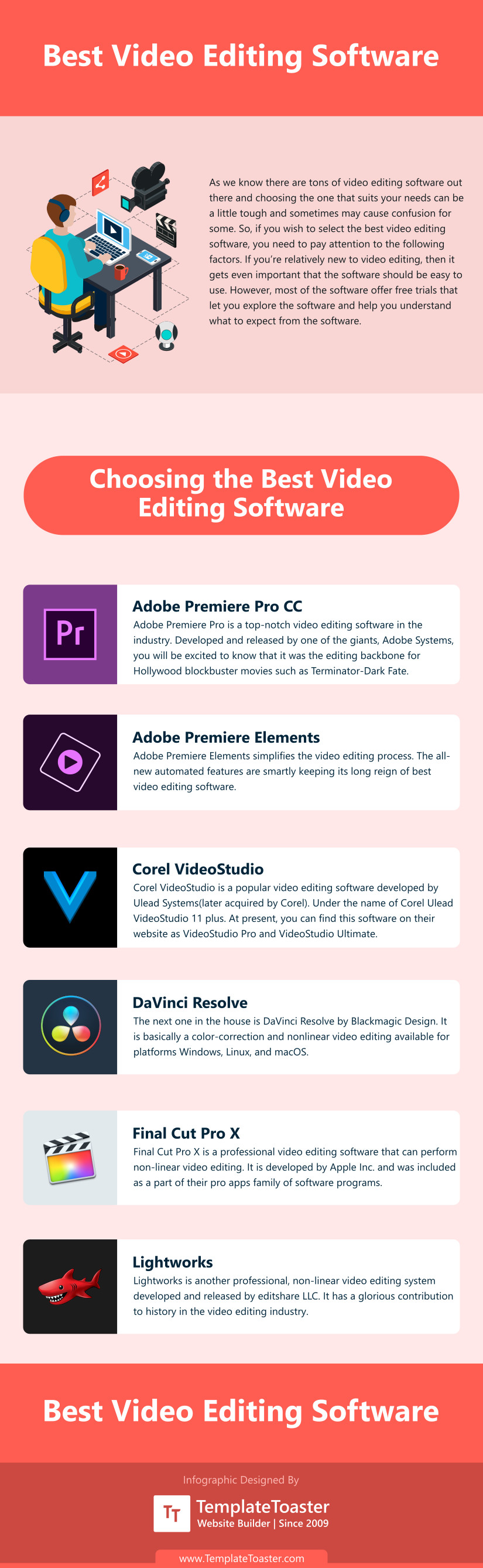
Build a Stunning Website in Minutes with TemplateToaster Website Builder
Create Your Own Website Now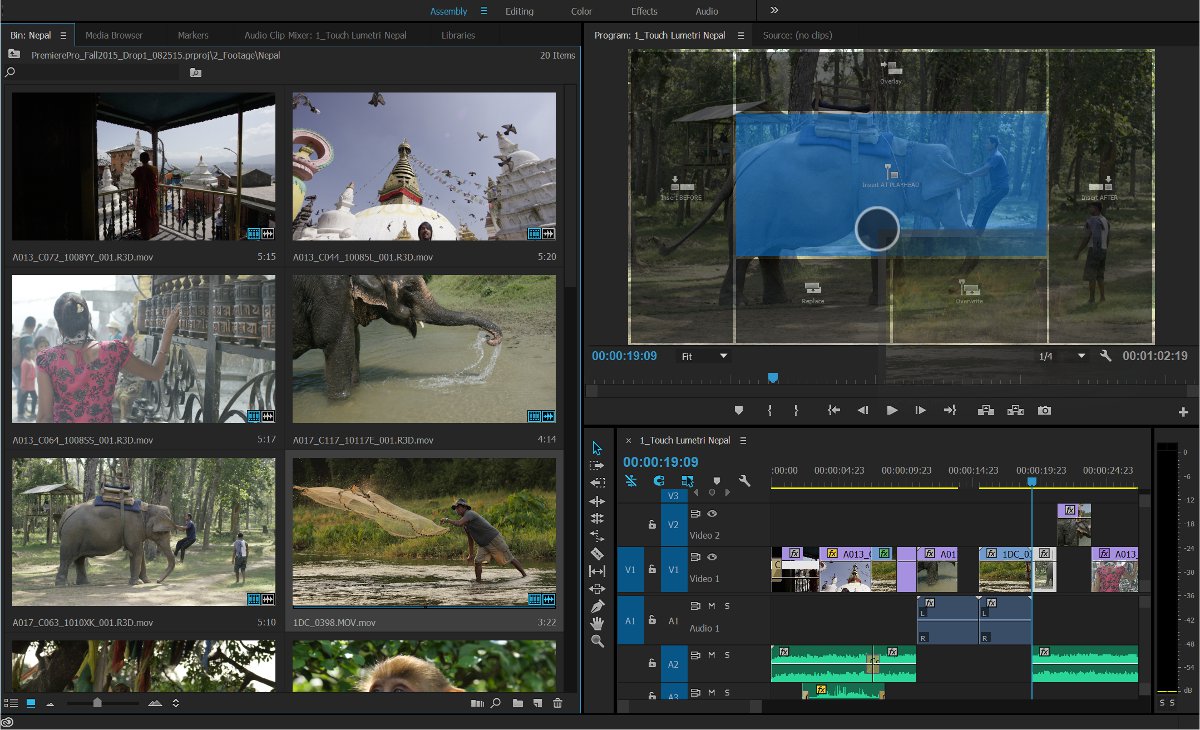
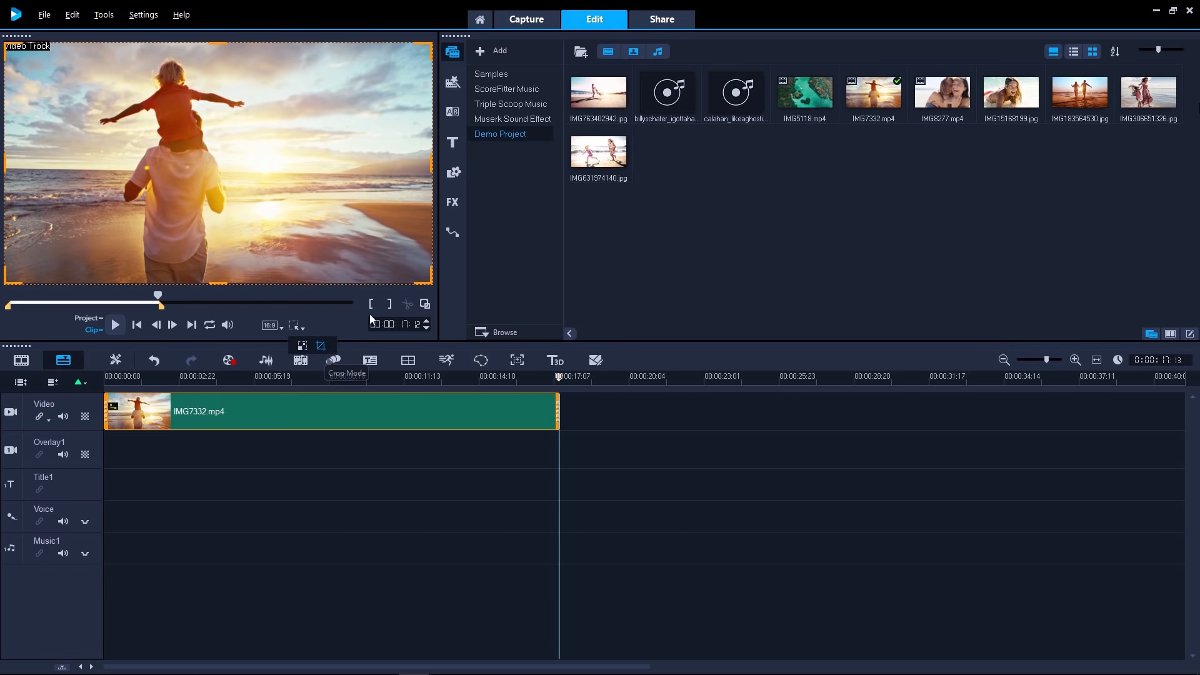
Video editing has become lifestyle these days. A YouTuber can earn millions through making videos and uploading on the YouTube or any website he/she have. This article is a gem in this digital world.
Hey, which software should i use to edit videos specifically according to YouTube standards?
You are right Petherian, YouTube has become a career now and video editing is the most essential in this. This article is really helpful.
To be a professional videographer, start your journey using Corel VideoStudio. It is totally worth the money.
I totally agree with you Jack. I personally like Corel VideoStudio. It works the best. and totally worth it.
Right Jack, For a professional videography, Corel VideoStudio works the best.
I have used Filmora. It is pretty great video editing software plus totally affordable.
I have also used Filmora, Good one
Hey, I am 15 year old and i want to start my own vlog. Please recommend me an easy to use Video editing software.
You can try VideoPad editor. It is best for beginners. Have enthusiasm and great determination.
Happy Vlogging!!
I recommend you, use Filmora video editor. It is a little investment for you but very good software.
Completely Fulfill your requirements.
Thanks for mentioning, Totally worth it.
I am glad you have mentioned DaVinci Resolve. I am using it from along time now. it is simply the best.
Can I directly share my work on social media using DaVinci Resolve?
Can I make vimeo standard videos with DaVinci Resolve?
You can give BeeCut a shot! It’s incredibly easy made for teens.
I am an assistant wedding planner and sometimes i need to edit the videos for promotional purpose.
Please suggest me an easy to use Video editing software fulfilling my requirement.
Hey Dave, You should try using DaVinci Resolve mentioned in the list. It totally serves your purpose .
You should use any Light-weight video editor like VideoPad or Da Vinci Resolve.
Thanks for mentioning. Going with Da Vinci Resolve.
Nero Video editing software is leading in the industry. And also very easy to use.
Thanks for the list.
Yeah Judy! Nero is indeed a leading software in the market for video editing. I have been using it for a long time now. Works fine for me.
True Judy, I also use Nero Video editing software, works fine every time i use it.
Which software should I use in which I can maintain the size of the video?
All the video editing software maintain the size of the video.
No doubt Adobe Premiere Pro is a top-notch video editing software. It is used by Professional Videographers.
A bit pricey but worth it.
Adobe Premiere Pro is great. Totally Worth it.
Yes, Adobe Premiere is beyond comparison, has so many features and tools for editing videos or creating it from scratch.
I want to add an ad banner on corner of my vlog video, please recommend me a good software to edit my video and readjust the frames of the video.
All are great video editing softwares until you want to become a professional, choose a tool which provides any certification for being a Videographer.
Eitherways Happy Editing 🙂
Thanks for your advice Betty
Which software we can use for making promotional videos?
By which software can we add dialogue with a clear voice?
Video editing is very trendy these days, every company or individual use it to attract the audience.
Which one of the above software is compatible with YouTube or Vimeo?
Thanks for sharing the post. Which one would you recommend for a Facebook video?
With which video editor can I add voiceover?
I guess VEGAS Pro is more cost-effective and wonderful tool for shooting.
Which tool is more cost-effective as I need it for my small scale company.
Amazing, as I am now in this profession so was looking for this help to get an idea about the tools, this article helps me a lot.
Is it possible to share videos directly on social media with the help of VSDC Video Editor tool?
You have mentioned the things very clearly and I love the way your way to write an article.
I love Corel VideoStudio.