Best WordPress Header Plugins Compared (2023)

WordPress Header Plugins are used to add various features to the header section of WordPress websites. And if you also have been searching for one, then you are at the right place. Certainly, a header is the most important and possibly the first thing that a visitor will notice on your site. Therefore, it is suggested that you should have an eye-catching header with smooth navigation. Here at the TemplateToaster WordPress theme builder blog, I will show the best WordPress header plugins to create a custom header in WordPress.
A WordPress theme contains a predefined header, but, if you want some more elements in your header, then you can use WordPress header plugins for that. However, WordPress theme customization can also provide you the desired modifications with some coding tweaks. On the other hand, WordPress header plugins sets you free from coding and all. All you have to do is pick the best seemly WordPress header plugin and get started. This list will help you select the one suitable header plugin according to your requirements.
Why using WordPress Header Plugins?
A header is an essential part of a website placed at the topmost position. Generally, it remains the same throughout all pages of the website. But, if you want you can implement WordPress custom header per page using WordPress header plugins.
However, if you are a professional and have the knowledge of coding then you can customize a header by adding custom code. But these hand-picked WordPress header plugins can be really useful for beginners to get the attractive header with ease. Plugins help you enhance the website functionality as well as ease the flow and navigation across your website. Thus, you should know the required and must-have plugins for a WordPress website. That being said, let’s now explore the list of best WordPress header plugins and learn about them.
Best WordPress Header Plugins 2023
- Insert Header and Footers – Best WordPress Header Plugin
- Head, Footer and Post injections – Header Plugin
- Header Footer Code Manager
- Sticky Menu (or Anything!) on Scroll
- myStickymenu
- SOGO Add Script to Individual Pages Header Footer – WordPress Header Plugin
- Unique Headers – Custom WordPress Header Plugin
- WP Header Images
- Genesis Custom Headers
- STAX Header Builder
Let’s now discuss each one of them in detail below.
WordPress Header Plugins Reviewed
1. Insert Header and Footer – Best WordPress Header Plugin
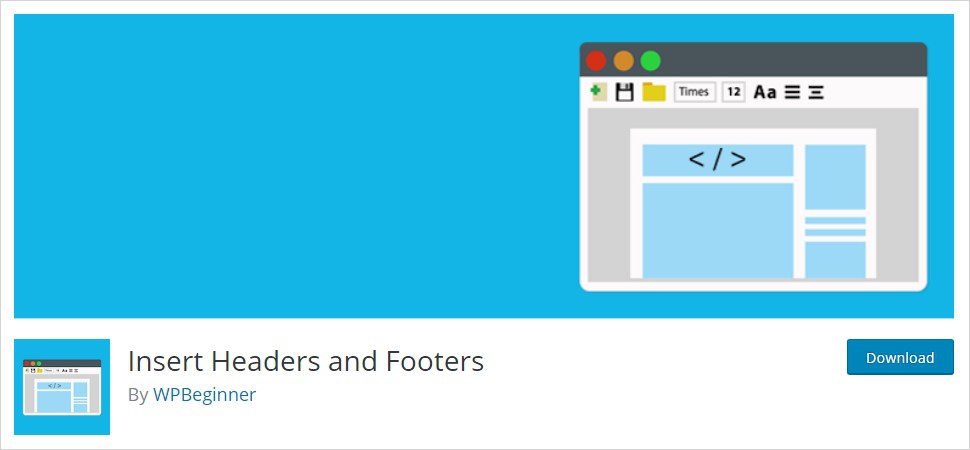
Insert Header and Footer is a straightforward WordPress header plugin that allows you to include code to your WordPress site header and footer. It comes with over 900,000 active installs. Quite a big number! It is easy to install and set up this header plugin. You can include codes such as Google Analytics, Facebook Pixel, Custom CSS, and more. It is conveniently available in 13 languages. So, whichever language you want, you can have this plugin in that very language (from the given set of 13 languages only).
Features
- Easy to install and set up.
- It is one of the open-source WordPress header plugins.
- Including scripts is quite easy.
- Simple and user-friendly interface.
- You can include code for Google Analytics, Facebook Pixel, Custom CSS.
- It allows inserting code or script for JavaScript and HTML as well.
2. Head, Footer and Post injections – Header Plugin

Head, Footer and Post Injections is an easy to use WordPress header plugin. It lets you insert custom codes after and before the header and footer segments. The main focus of this plugin is to inject codes of several different plugins for different functionalities such as Google Analytics, Facebook Pixel, Custom Tracking Code, Google Webmaster, Tradedoubler, Alexa, etc. to a centralized point to manage them. Thus, a simplified solution for your WordPress website. And you don’t have to install other different plugins to your blog, this plugin will do the needful. That may be the main reason for its more than 200,000 active installs.
Features
- It is the open-source WordPress header plugin.
- It offers an easy centralized management option.
- Different mobile and desktop injections.
- You can add code before and after each post and page.
- Freedom to enable WordPress shortcodes.
- A straightforward process to add codes.
3. Header Footer Code Manager

Header Footer Code Manager is another one of great WordPress header plugins with more than 100,000 active installs. It has an easy-to-use interface that enables you to add snippets to your header or footer or below or above the content of the page. This plugin simply eliminates the need for having numerous other plugins which may be used to add small code snippets. It also tells you which snippets are loading on your site, who added them, and where they will display.
Features
- Header Footer Code Manager support custom post type.
- Header Footer Code Manager is open-source software.
- It thoroughly manages which pages or posts loads.
- It labels every snippet for easy reference.
- You can easily use the shortcodes to manually place the code wherever you like.
- This plugin manages exactly where to load the script.
- You can easily manage the flow.
- You can easily have your custom header.
4. Sticky Menu (or Anything!) on Scroll
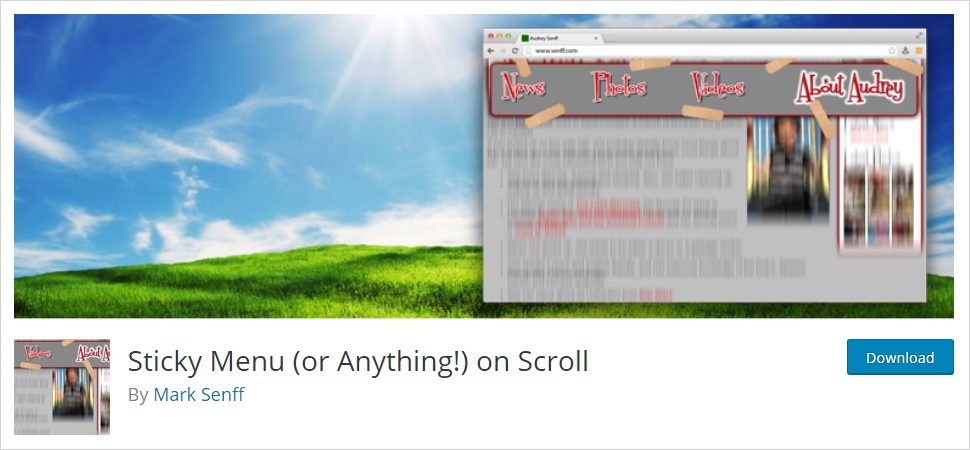
Sticky Menu (or Anything!) on Scroll is a free WordPress header plugin with more than 90,000 active installs. The main focus of this plugin is to allow you to make any element sticky as soon as it hits the top of the page when you scroll down. This plugin is useful to make any element to be sticky. However, this plugin requires a little knowledge of HTML and CSS to use it properly. Because it requires you to know how to choose the right selector for the element you want to make sticky. And of course, you should be sure that you have picked up a unique selector.
Features
- Sticky Menu (or Anything!) on Scroll has three modes such as Legacy Mode, Debug Mode, and Dynamic mode with different functionalities.
- You can enable the stickiness for certain screen sizes only.
- Almost any element can be sticky.
- Having a custom header with this plugin is way easier than its competitors.
- You can implement custom spacing as well.
- Push up element support.
5. myStickymenu

This WordPress header plugin “myStickymenu” does exactly as its name implies, it makes your menu or header sticky at the top of the page. However, it can also be used to create multipurpose welcome bars as well. It has 70,000+ active installs. mtStickymenu is one of the lightweight header plugins we have. Thus, makes the navigation really smooth as well as improves the user experience.
Features
- The welcome bar feature lets you create a floating sticky bar.
- The plugin supports a total of 5 languages.
- Initially, it was designed to work on Twenty Thirteen template but it smoothly works with many themes. So, if you have chosen any free WordPress themes, it should work with that too.
- It has fade and slide effects.
- You can disable it for small screens however you like.
- You can change the background color, opacity, sticky transition time, and visibility too.
6. SOGO Add Script to Individual Pages Header Footer
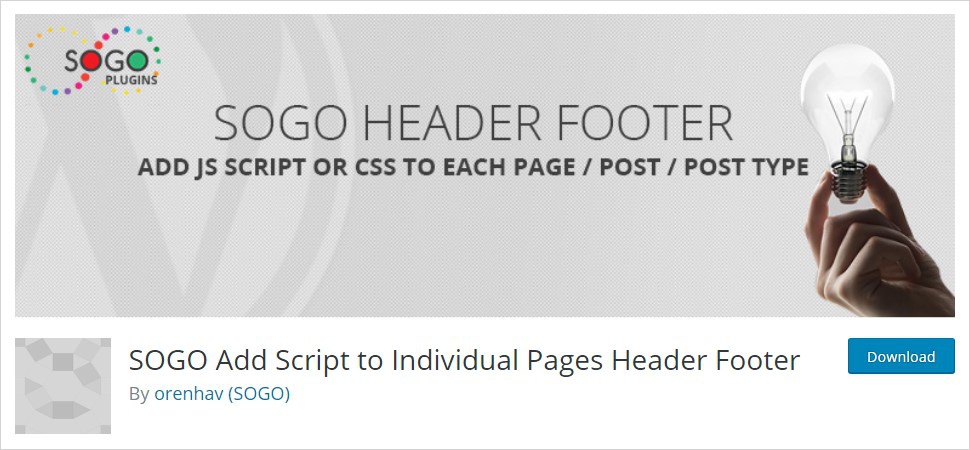
With over 40,000 active installs SOGO Add Script to Individual Pages Header Footer has successfully made to this list of best WordPress header plugins. It provides you a simple way to add custom post type headers. It has over 40,000 active installs.
Features
- It has simple to use interface.
- Added support for the WooCommerce shop page.
- Support to limit the script to the desired page or post.
- It is open-source software.
- It thoroughly supports the Gutenberg editor as well.
7. Unique Headers
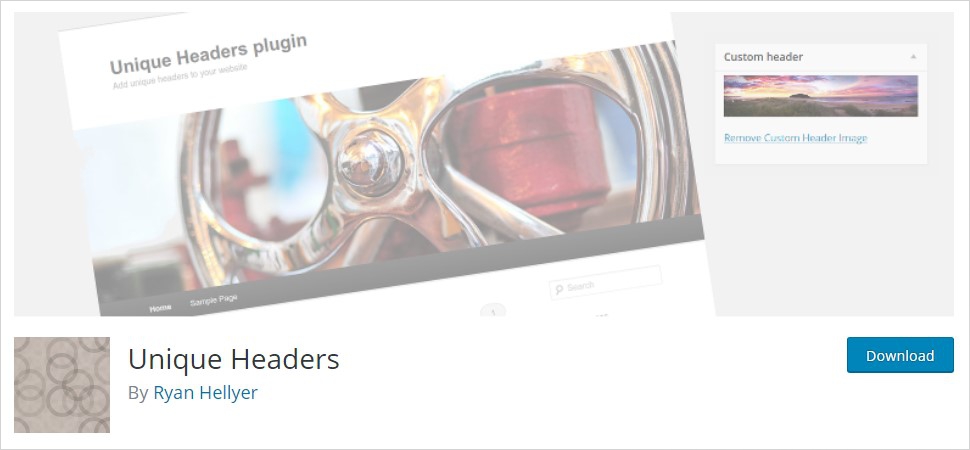
The ‘Unique Headers’ WordPress header plugin is an excellent option to create a unique custom header for your site. It enables you to quickly manage the display of multiple custom header images on distinct pages with ease. In order to build beautiful headers, you can quickly add images from the WordPress media library. No matter if you don’t have any coding skills, you can still use this plugin flawlessly.
Features
- It comes with quite simple to follow instructions to use this plugin.
- Easy to install and set up.
- It is open-source software.
- Themes with built-in custom header functionality of WordPress is required. Thus, choosing the best WordPress theme is recommended.
- Quite a beginner-friendly plugin.
- No coding experience is required to run this plugin.
8. WP Header Images
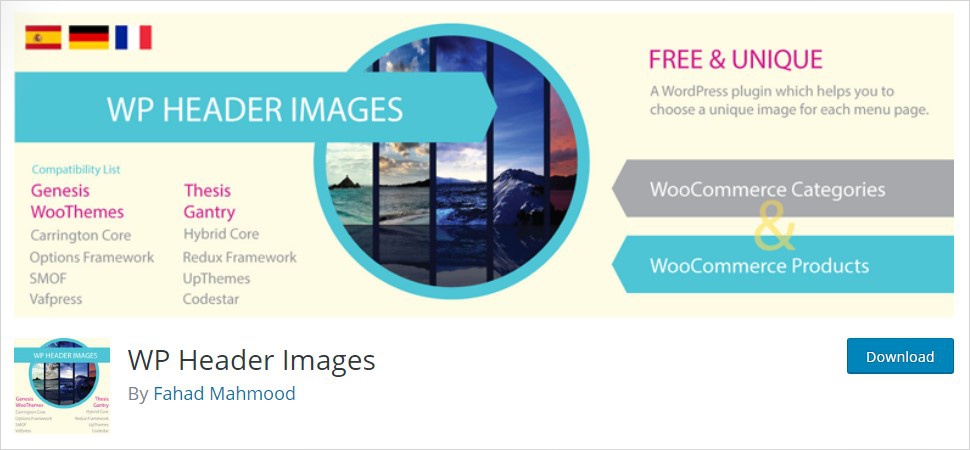
WP Header Images WordPress header plugin provides you the easiest way to implement the custom header images for every single page. With more than 8,000 active installs, this plugin has made its mark. The catch is, it lets you add images whose CSS can be managed later from the theme itself. For each menu page, you can comfortably have independent images. Menu items such as category, post, page, product, can be managed from the WordPress Admin Dashboard.
Features
- WP Header Images gives your WooCommerce categories unique images.
- It can be used with menu pages, posts, categories, products, and links.
- It is fully compatible with Guava Patterns, Genesis, WooThemes, Gantry, UPThemes, Codestar, and many more.
- The ultimate solution to include unique header images to WooCommerce categories.
9. Genesis Custom Headers
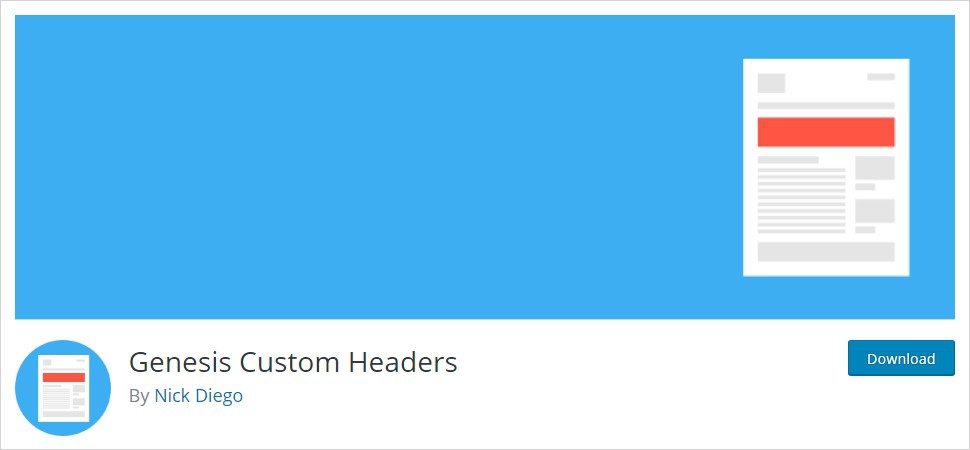
As the name specifies ‘Genesis Custom Headers’ WordPress header plugin is limited to Genesis WordPress Framework users only. This plugin was incredibly extended to provide various header content options. However, the only setback of this plugin as compared to other WordPress header plugins listed above is that it does not add a header to all the pages of your site.
Features
- Genesis Custom Headers is easy to use a plugin that allows you to include customized headers to posts and pages.
- It includes minimal styling.
- You would hardly need custom CSS to obtain aesthetics.
- However, if you do need to add custom CSS, you can do it directly from the plugin settings page.
- Enable or disable custom headers.
10. JetThemeCore WordPress Plugin

JetThemeCore is a powerful WordPress plugin from Crocoblock that allows you to create a website structure via a clean dashboard. This plugin is compatible with Elementor page builder and WordPress native editor – Gutenberg. You can also create header and footer layouts, craft 404 error and custom post type pages, customize page elements, modify page conditions, and more.
Features
- Create multiple header/footer designs.
- Use a drag-and-drop interface to add content blocks to the header and footer of the website.
- Editing and customizing elements in the header or footer with various options.
- Defining multiple header and footer layouts that can be used conditionally.
- Import and export headers and footers quickly without any extra coding.
11. STAX Header Builder
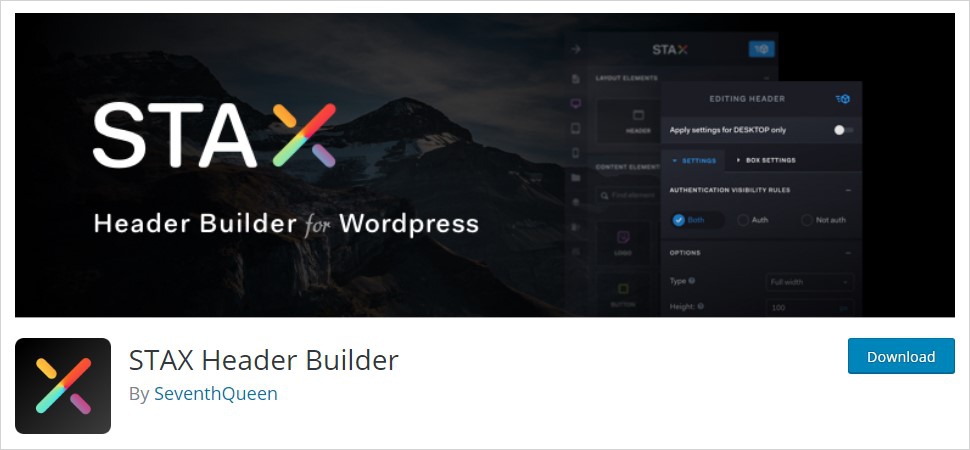
STAX Header Builder is pretty different from the regular WordPress header plugins I have discussed above. It is a front-end drag & drop visual header builder plugin. Interestingly, this plugin provides you a visual way to create page headers. Having a live preview of header creation will give you help you build something really productive. You can easily focus on the design of the header.
Features
- Incredible front-end drag & drop header building capability.
- Live preview while you create the header.
- It perfectly works with any theme you use.
- Easy switching between mobile, desktop, and tablet views.
WordPress Header Plugins – In Conclusion
Certainly, these WordPress header plugins can do wonders for your site. However, having a fully functional website is not really tough. With the help of useful tools like drag & drop offline website builder you can make a WordPress website and then can use many helpful plugins to enhance the functionality with zero efforts. That being said, you can easily download these WordPress header plugins and make significant changes to your site header. I hope I was able to provide you the required information about what and how header plugins can help you. So, do let me know which plugin worked best for your WordPress site below in the comments.
Fond of WordPress? You may like to read about the following.
WordPress Form Builder Plugins
WordPress Brute Force Protection Plugins
Build a Stunning Website in Minutes with TemplateToaster Website Builder
Create Your Own Website Now
Can we add features as per our own requirement in header or we can update as per theme only?
which font is effective for headrer simple or cursive?
This is nice article to guide for making effective WordPress Website.