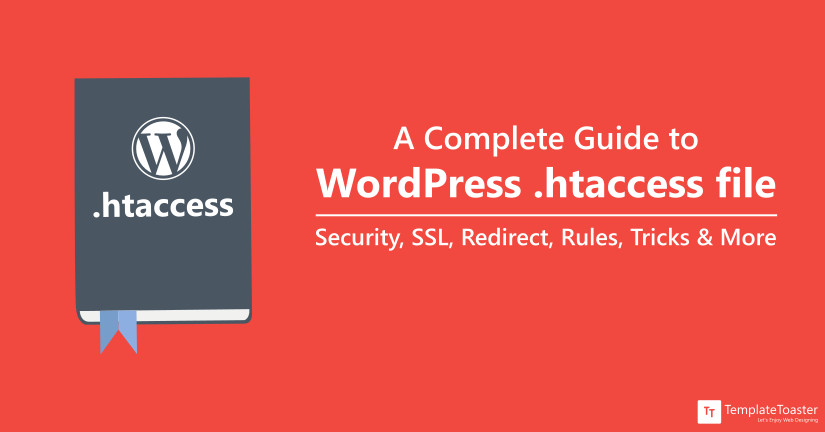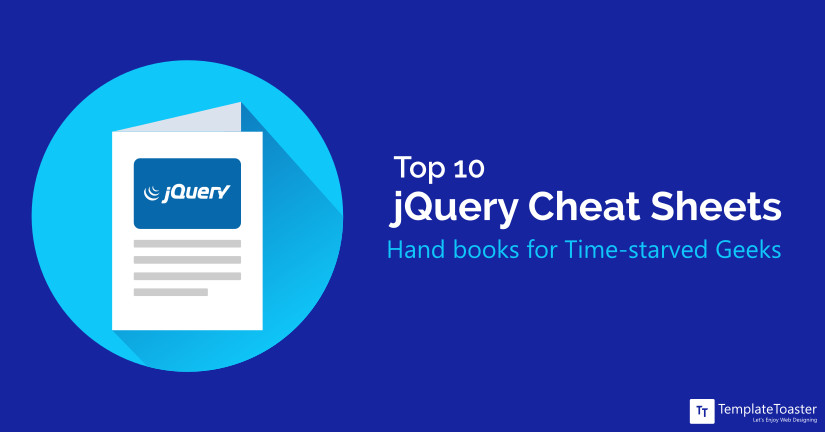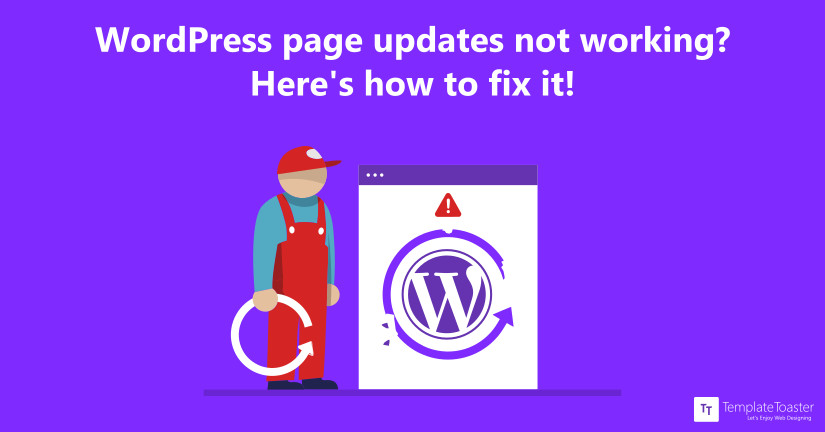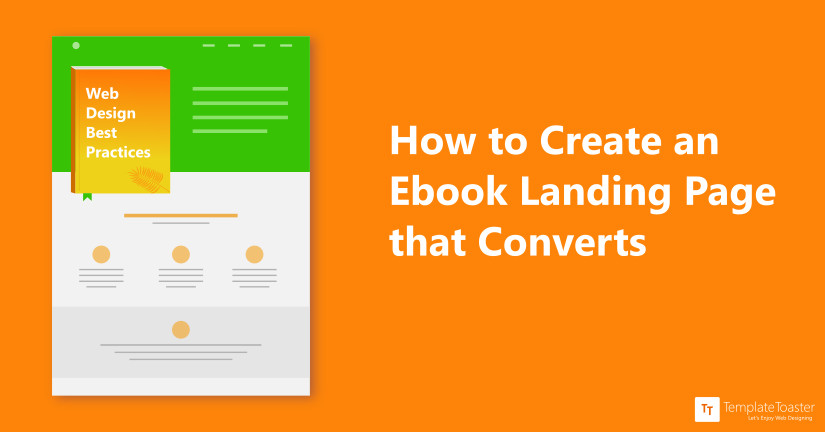Choosing the right eCommerce platform is crucial for building a successful online store. Whether you’re a startup, small business, or large enterprise, this guide compares the best eCommerce platforms like Shopify, WooCommerce, Magento, Wix, and more to help you pick the perfect solution.
Have you ever come across a situation when you create a web page and expecting it to work perfectly, and then suddenly while testing an unknown error comes into existence to haunt you? If your answer is yes, then you have come to the right place as we bring to you a trick to smartly escape this situation.
Without HTML Editors,creating, managing, and editing web pages have never been so easy and hassle-free. We’ve picked up the best HTML editors for you to help you achieve an amazing website.
If you are just a beginner and working on your website, it is quite possible that you run into some errors. It will be a great disappointment as you are new to it. But where there is a problem, there is obviously a solution. This is true for all the major CMSes as supported by an active community to help you out even on exceptional things you encounter. But there are some common errors though encountered rarely like 503 service unavailable error. The main difficulty in handling this error is- finding the reason that returns a 503 error. So, we have made a try to lessen your problem by giving you a detailed view of this very error with possible causes and fixes. Let’s get down to business starting with “What a 503 service unavailable error actually is”!
“Minify” term is basically used to describe the method of removing white spaces, line breaks, comments, block delimiters and other unnecessary characters from the source code. It reduces the size of the file and helps to load it faster, in turn, improves the site speed and performance. The concept of minifying is applied to all the files sent to user’s browser including HTML, CSS, and JavaScript. But here, we will limit our discussion to minifying CSS only.
WordPress is SEO-friendly and no wonder over 25% websites run on this platform (most popular sites include Wired, Time, Lifehack among others).
If you are a WordPress website owner, we know it is important to you that your site ranks among the best in the search engines. Not just Google, but even in other search engines.
Reasons for this are obvious.
The .htaccess or simply htaccess file is a great tool that allows you to have some worthy cool things on your website. It manipulates how Apache serve files from its root directory and all the subdirectories in WordPress. The WordPress Htaccess file is an important but also a temperamental system file. A small code error in htaccess file can result in server malfunctioning. So, a backup should always be maintained and extra caution should be taken while dealing with it. Here, we will cover all the basics of htaccess file, setting up security, SSL, redirects to permalinks etc. in WordPress htaccess file. So let’s dive in to learn how to optimize the htaccess file for your WordPress website.
Are you looking for Instagram advertising guide? Get started with your first high-performance Instagram advertising and save money!! Instagram has 400 million daily users. 60% of them discover new products on the photo and video sharing platform and 75% of Instagram users take action after seeing a post.
jQuery is well-written JavaScript library that can be easily implemented for rapid web development. Web developers use jQuery for more exciting, interactive, and more user- friendly web pages. It simply adds a wow factor to your site. But it’s not that easy to memorize all its syntax. So, here it’s good to go with jQuery cheat sheets. These are like quick notes for a web designer or developer to code faster. These will keep you ahead of the curve!!
The panorama of web design is constantly transforming. And, the adoption of the latest web design trends is the key to flow with this transformation victoriously. It is necessary to know about the latest trends especially in web design as they are so dynamic and change fast with technology. Do you abide by the fact that “what is past shall remain in the past”? If not, then you gotta lose the game. Web design trends once matured, can’t be carried forward to the next era. We’ll look at some of the key trends that will be ruling the world of web design in 2018.
JavaScript is a very popular client-side scripting language. It is adopted universally for supporting dynamic content in a webpage. JavaScript makes a site more interactive & brings special effects to it. It is also applicable to external applications like PDF, widgets etc. If you are a web developer, you also need JavaScript. We have devised a list of top JavaScript cheat sheets. You can keep this list by your side when working on any JavaScript project as a great resource.
Sometimes, the power of jQuery and JavaScript goes underutilized. Simply, inserting the WordPress JavaScript or jQuery into the header or footer is not enough !! It is equally important to know how to properly add these scripts using the wp_enqueue_script function. WordPress developers use JavaScript and jQuery to create interactive elements on a web page and also ease the process of coding. Let’s find out how.
If you are running a membership site or blog, you may need a login page. A login page makes users to signup and login using their credentials. It allows them to visit, share and contribute to your site by via posts, images, videos, or comments. But, WordPress provides a default generic login page. It doesn’t give any built-in options to add your own logo and change the feel of a page to match your theme. It is far behind to result in an ideal login page. So, a WordPress custom login page will play an important role here. A custom login page is crucial to add your own branding to the site. You can add more fields to get more information from the users. Moreover, it facilitates you to limit the admin panel access by specifying user roles. In short, a WordPress custom login page offers many benefits with a pleasing user experience.
A website promotes your business, services and brings more clients. It is a powerful marketing tool to flourish your business. If you are investing time and efforts into it, it’s good to have a website that will make you feel proud. These days, the users are smarter and choosy about the available options. Even the brands compete for their attention. So, it is essential to stay updated with latest technological advancements. Sometimes, you need to switch to the latest themes. It will give you a beautiful upgraded website to reflect your brand with better SEO results. Usually, the developers and site owners prefer to create WordPress theme offline.
Choosing the right email marketing plugin can make a real difference in how effectively you build and manage your subscriber list. In this article, we explore the top WordPress email marketing plugins based on features, active installs, and ease of use to help you pick the one that fits your goals.
If you’re a WordPress developer that writes HTML/CSS/JS, you should be very alert about website security. As it is one of the important aspects to protect your website from hackers, spammers etc. You need to prevent them from injecting malicious code into your databases. You must have heard about escaping. It helps to secure your data prior to rendering it for an end user. It also prevents cross-site scripting (XSS). WordPress provides built-in functions to stop this type of things automatically. But if you need to escape your output in a specific way, wp_kses function in WordPress will come handy. It will give you control over what is allowed and what’s not.
Adding changes to your Wordpress site is a good practice to keep it worth reading. But what to do, if the changes you did in content or design are not committed. Actually, Wordpress not updating the fixes you did. It is really unfortunate. I got many queries that users made many changes to WordPress theme, page, post or widget. But, WordPress is not updating at all after saving or publishing. How will you fix it?
Basically, all the pages of a website have the appearance according to the theme applied. But, you might come across some sites that have different designs for different pages. How is it possible? The simple answer is – Custom WordPress Page templates. The look of a page can be changed easily by applying a different page template. You can also use a WordPress custom page template to serve different purposes. For example, to create a contact page, landing page, displaying a list of archives/authors, embedding a Google script etc. You can extend the power of WordPress endlessly, it just depends on how you customize !!
A landing page can be any page other than a home page where a user lands after clicking a PPC ad or a search engine result link. An ebook landing page is designed especially for marketing & advertising. A recent study shows that ebook sales will account for a quarter(20 billion US dollars) of global book sales by 2018. So, the publishers and authors can target this potential ebook market by creating effective ebook landing pages. The ebook landing pages will capture the leads in an incredibly flexible way. They will work as lead generation tools to serve the purpose of downloading the ebook.
If you are looking for the best royalty-free stock music sites, you have come to the right place. In this extensive guide, you will find a list of the top free stock music sites. Creating your own original music can be costly and time-consuming. Therefore, you need some genuine and authentic resources from where you can get some good quality music for your project. So, let’s now quickly see some of the best royalty-free stock music sites. Let’s dive in!