How to Create a Wedding Website: Tutorial for Beginners

How to create a wedding website? If you have been searching the same then your search certainly ends here. This tutorial guide for beginners includes everything you need to know about how to create a wedding website. I am sure by the end of this tutorial, you will be able to create your own wedding website in easy steps. Let’s dive in!
How to Create a Wedding Website? Tutorial for Beginners
A wedding is indeed the most special event of one’s life, worth all the effort you put into it. What better way to commemorate this memorable occasion than with your own wedding website? Whereas for many couples having a website is a must and right from the beginning until the last bill cleared, every moment is so imperative (and draining at times). And a website can make your wedding planning process a little easier for sure. It can keep your guests up to date with the plans and rituals for your big day.
In this guide, you will learn the steps to make a wedding website on your own. Here’s a brief:
- Choosing the suitable website hosting.
- Select the best open-source CMS software. And I am choosing WordPress here.
- Create WordPress theme from scratch as per your requirements.
- Enhance the overall functionality with the help of WordPress plugins.
- Finally, export and upload your wedding website.
Let’s not waste any more time and begin with the process to create a wedding website.
Steps to Create a Wedding Website
In this guide, you will learn how quickly and seamlessly you can create a wedding website. I will show you how easy it is to work with TemplateToaster website builder software. All you have to do is download and install TemplateToaster on your PC to get started. So, without much ado, let’s begin creating a wedding website.
Step 1: WordPress Prerequisites
The very first thing that you need to do is to install XAMPP and WordPress locally i.e. on your local machine. Please note that if you have already registered your Wedding website domain name and hosting you can easily install WordPress with a one-click install feature provided with your hosting. And in this scenario, you are not required to install XAMPP and WordPress on your local computer.
WordPress and XAMPP both are free, then exactly why and what you need money for? Well, the answer is your domain name and hosting. I’ll explain. See choosing a domain name is still crucial because it will be your identity and it is not only about a domain name rather it’s about feelings associated with your wedding website.
Which is the best hosting platform?
Website hosting is like your specified space on the internet. Every website needs a website hosting. However, if you are a complete beginner you may use best WordPress hosting providers. And as you grow, you can anytime switch to Bluehost, SiteGround, Kinsta, or any other hosting you find the best for your website.
While Bluehost is one of the most popular WordPress hosting providers you would find. And they also offer you a free domain name for the first year. Bluehost is one of the oldest web hosting providers that is still going strong. It provides you with expert support via live chat, email, and phone support to get solutions for your website issues. Moreover, it is recommended by WordPress.
So, you can rely on Bluehost for your WordPress wedding website. Just sign up with Bluehost through this link and you’ll get an exclusive discount above their regular plans.
Step 2: Start Designing Your Wedding Website Theme
Here I am going to show you how to design your wedding website with the most intuitive and comprehensive website builder TemplateToaster. You may like to quickly go through this compelling website builder to create your own website and better understand the steps.
The Basic Layout
After downloading this offline website builder software on your computer, the very first screen will show you the different CMSs it supports. You need to choose your preferred CMS to begin. I will choose WordPress here.

After selecting WordPress, a screen with options to either go with the pre-designed template or create your own template from scratch will appear. You can quickly choose a beautiful wedding theme for your website from the repository of pre-designed free WordPress themes available.
But for now, I’ll choose the start from scratch option and will create my own wedding theme.
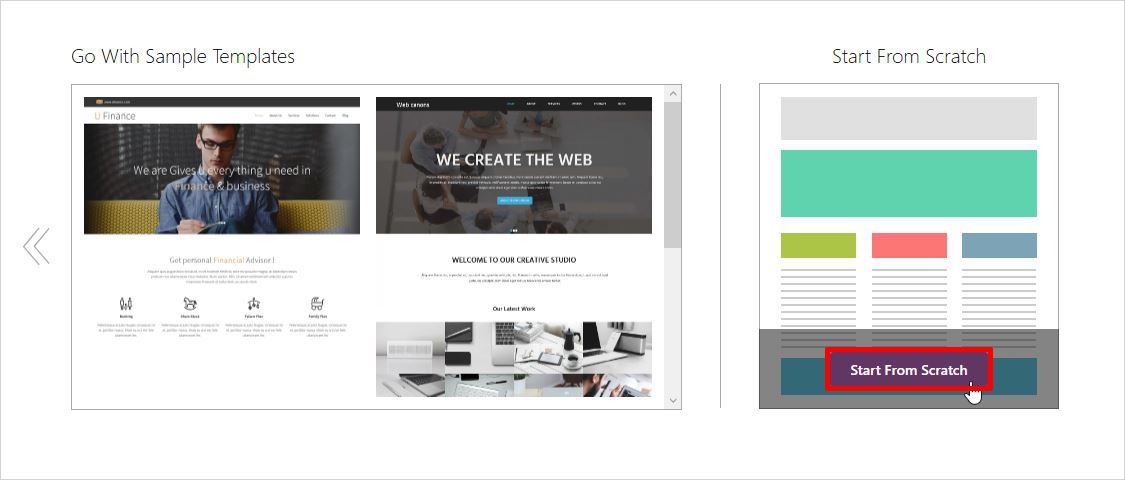
The next screen appears includes the ‘Color & Typography’ that enables you to set the desired color scheme and typography for your theme. And after making your choice, hit the “OK” button.
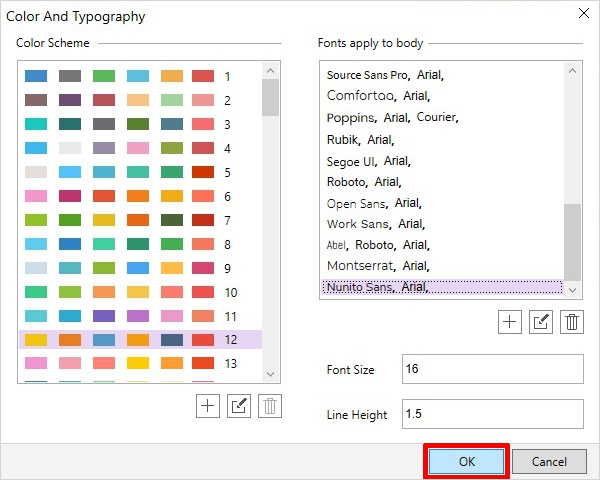
Step 3: Design the Header
You can first select where you want to place your header i.e. Above Menu, Below Menu, Menu Inside Header. However, you can choose to have no header at all, as you can see an option for that too in the below screenshot. You can easily customize the header such as set its height, width, margin, padding, background color, image, texture, effects, shadow.
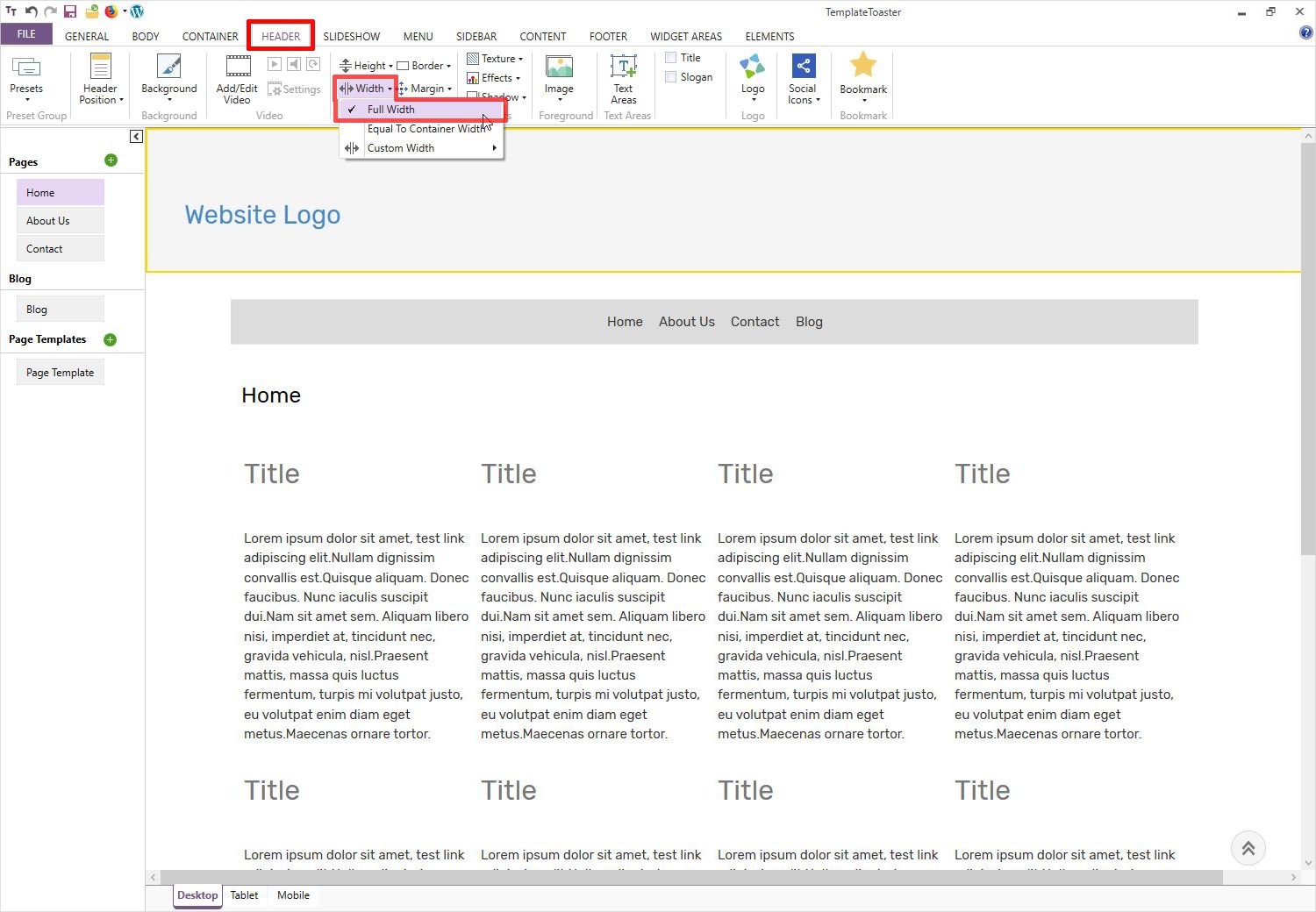
Certainly, setting up a logo is quite simple. You can choose any suitable logo from the repository. Or if you want to have your own custom logo then you can have that too.
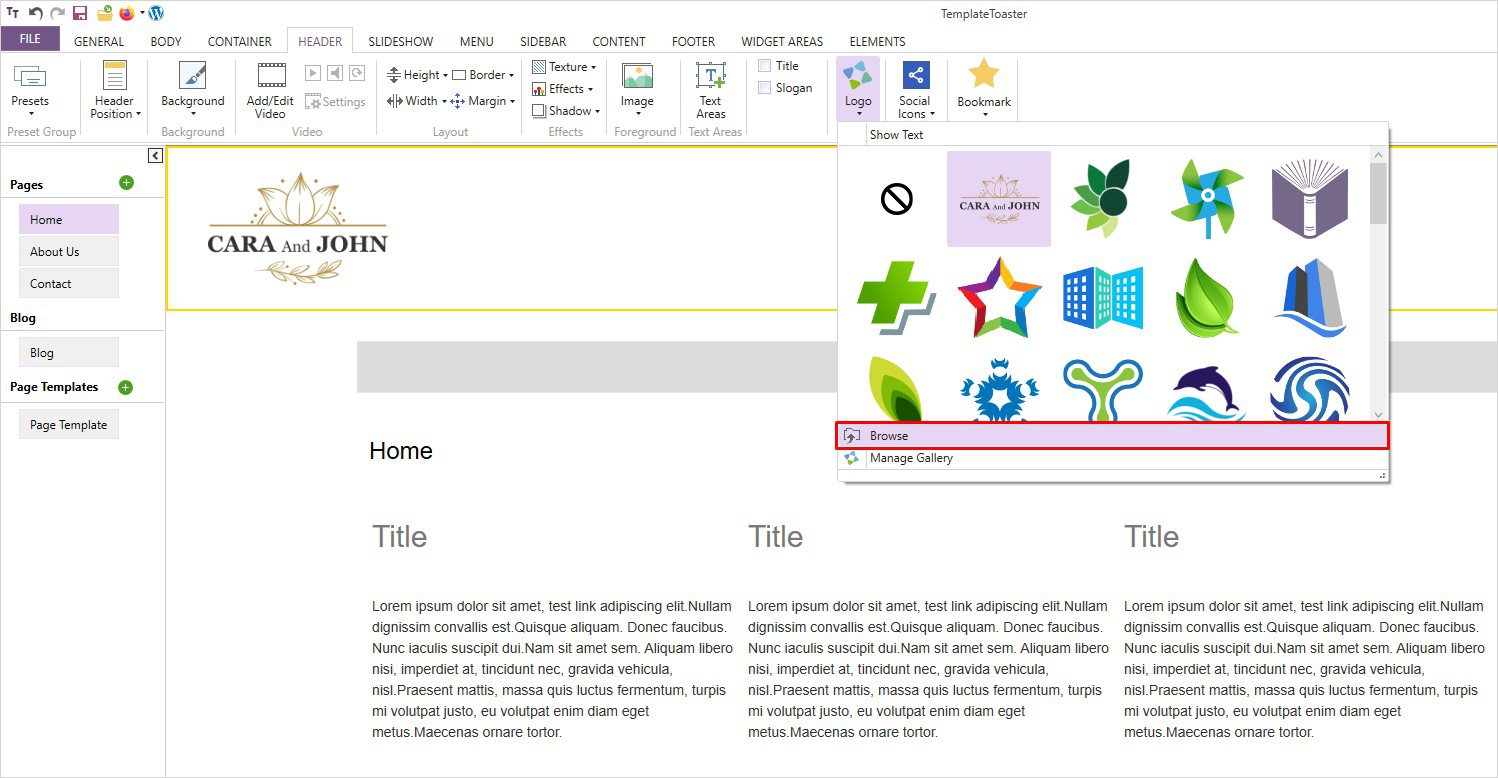
Step 4: Design the Menu
You can include various features while designing your menu such as background options, effects, shadow, margin, padding, border, typography, etc. And make the menu as beautiful as you want.
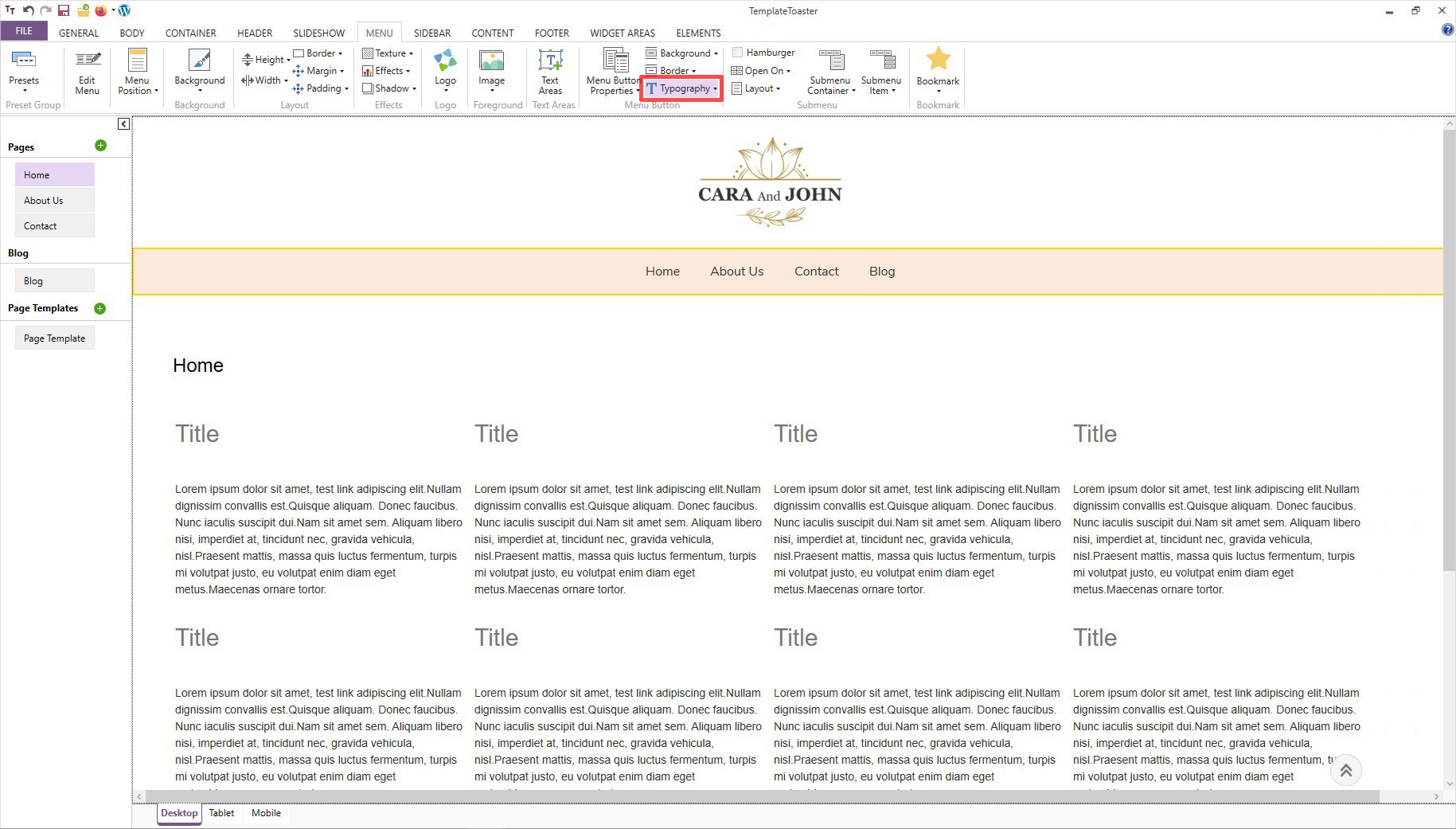
Step 5: Add a Slideshow to Your Wedding Website
- A slideshow is another important factor while creating a wedding website. You can include useful information or images to make your wedding website captivating. To add a slideshow, go to the ‘Slideshow’ tab and discover the related functionalities.
- You can beautify your slideshow by adding background color, background image, and applying transition effects. Furthermore, you can add multiple slides serving different functionalities.
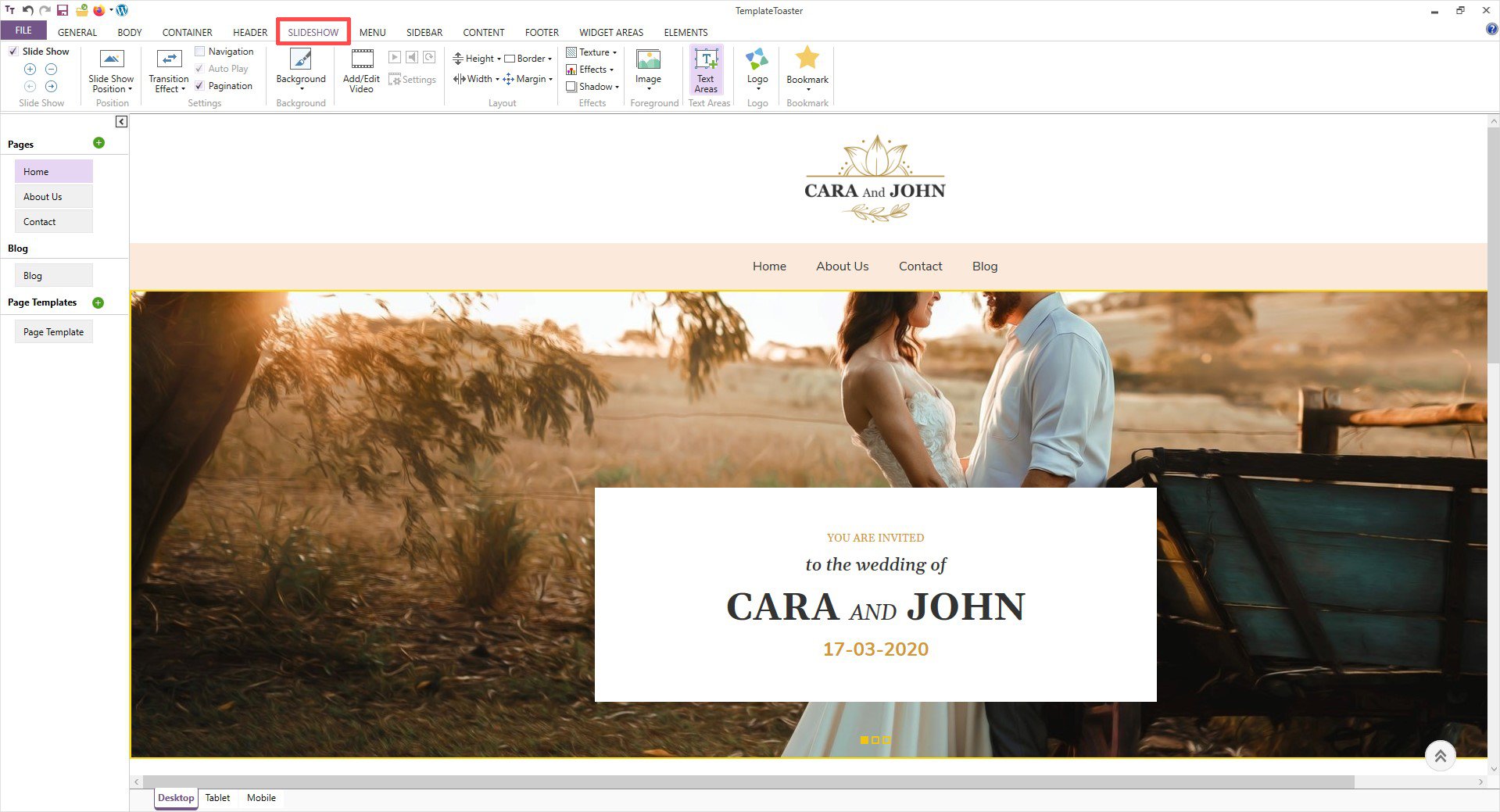
Step 6: Design/Edit the Content Page
Now you can edit the content by clicking on the ‘Content’ tab. Soon after you click on the tab, you shall see the various options to modify the content. Use the ‘+’ or ‘-’ options to increase or decrease the number of rows and columns.
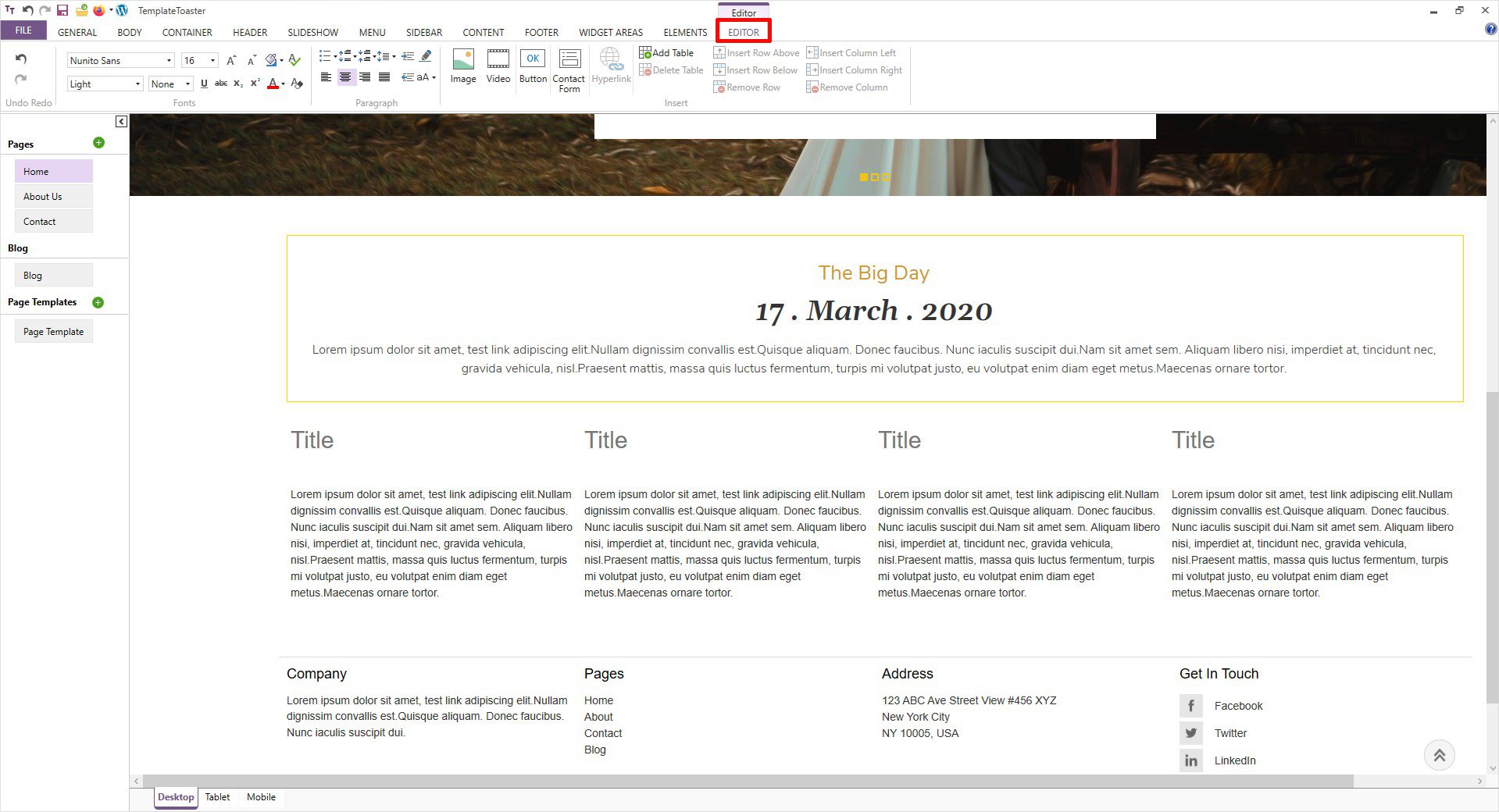
You can increase the width of the column, modify margin, padding, border, shadow, etc. and make your content as aligned and informative as you want. Likewise, you can modify all the pages of your wedding website.
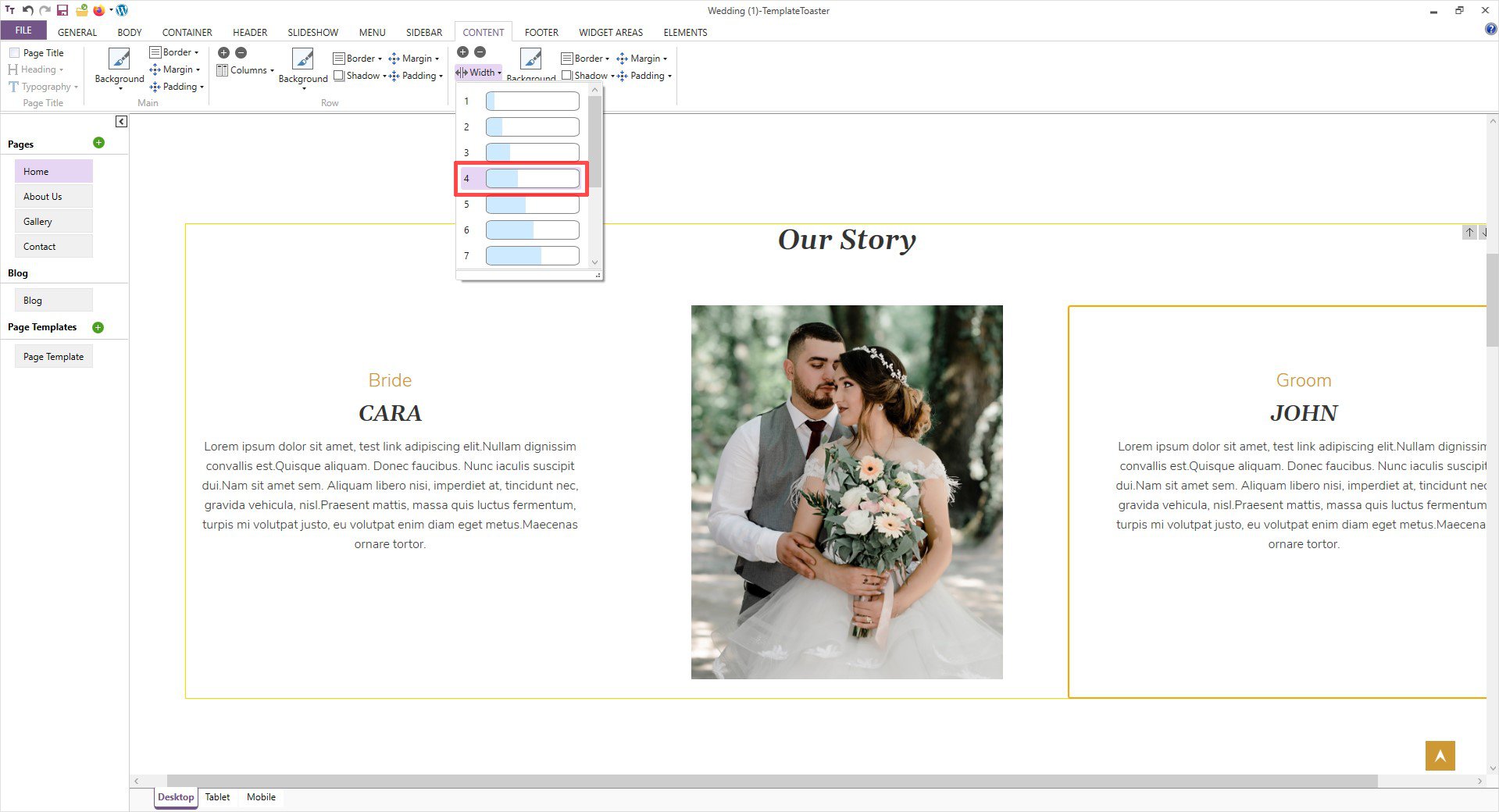
Step 7: Add a Contact Form
Adding a WordPress contact form on your wedding website can help your guests contact you easily. As soon as you click on the content to edit it, you shall see an option right in the menu bar to add a contact form as shown below. Click on the ‘Contact Form’ to include it on your website. Some users also use WordPress contact form plugins to do so.
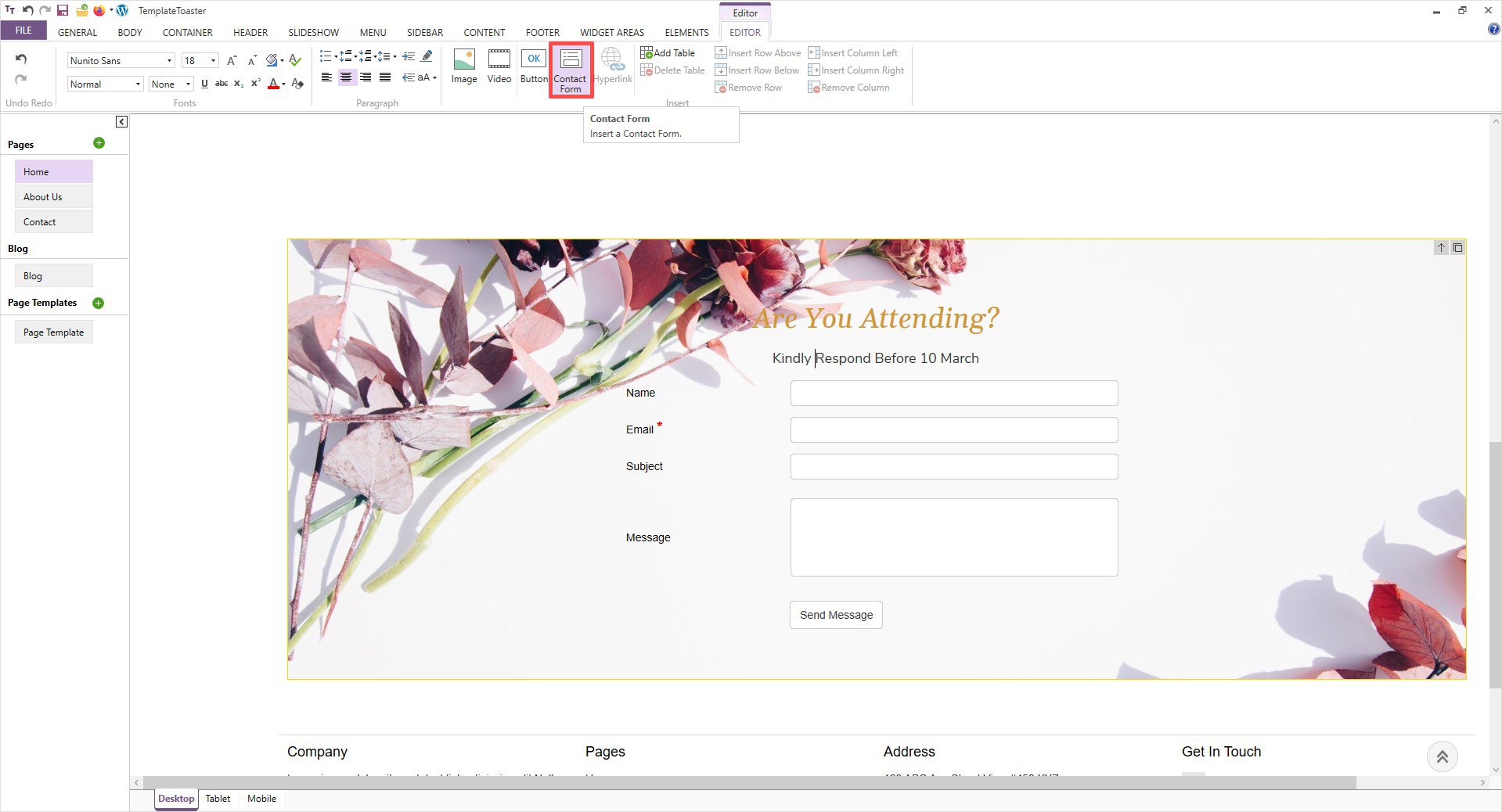
Step 8: Design the Footer
Having a footer on a website is like securing a place for address, any special quote or message, and social icons, copyright information. And you can customize it however you like.
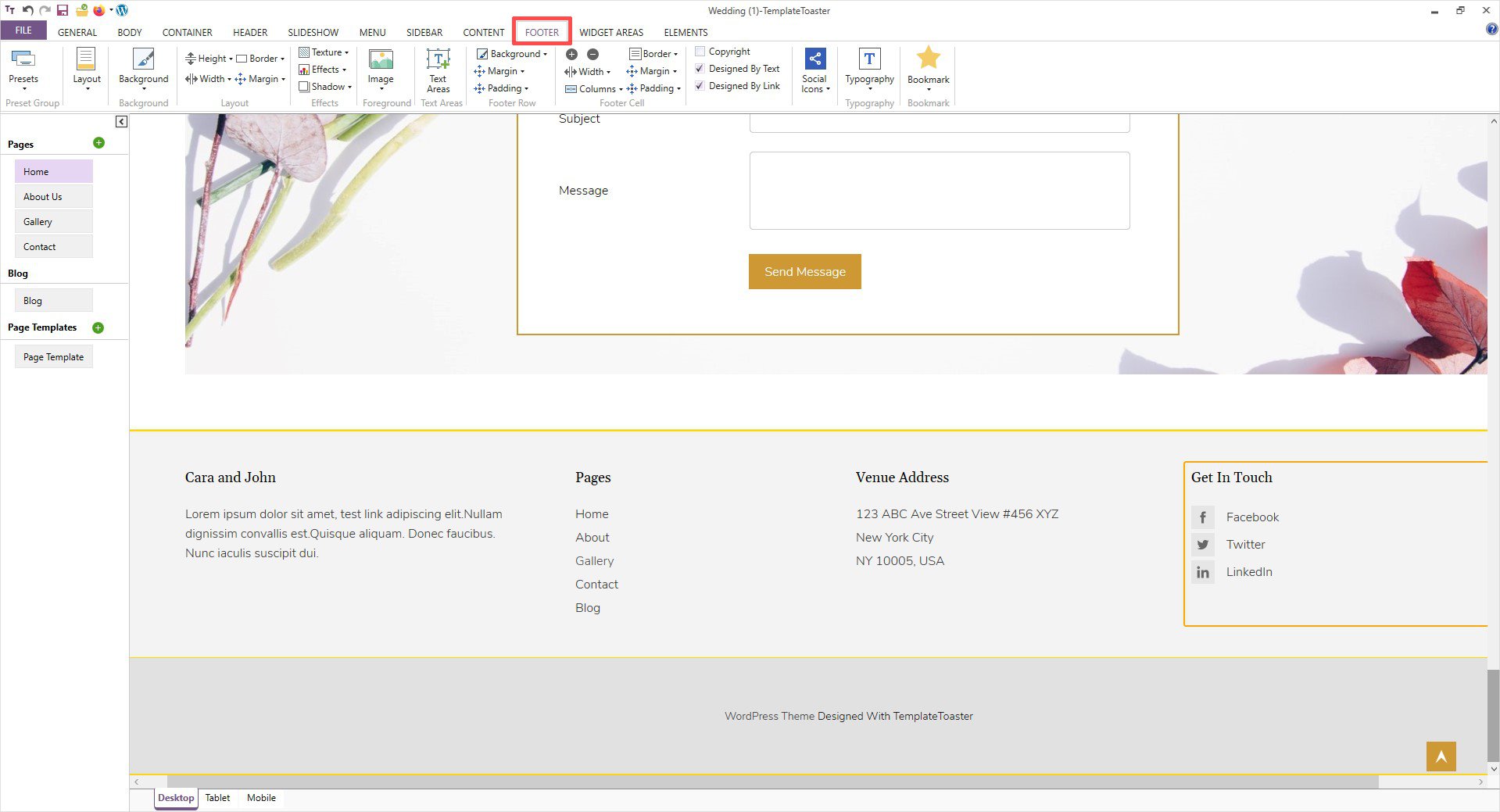
So, this is how to create a wedding website with the help of TemplateToaster. Quite a quick process. Isn’t it? Well, apart from the above-discussed features and functionalities, you may witness some more powerful capability of this beautiful software. And this wedding website involves many WordPress theme customizations that will surely end up into a beautiful destination for all your guest’s queries.
Step 9: Add Pages
- Now to add pages to your wedding website navigate to the horizontal bar on the left side of your window screen. This is the place where you can add/modify the pages on your wedding website.
- You can add/delete/rename the pages as per your requirements and perform other related tasks. For instance, to rename a page title, all you have to do is double click on it and that will make it editable and then you can easily rename it. You can then fill the fields such as ‘Venue’, ‘Wedding Theme’, ‘RSVP’, ‘Accommodation’, or any other relevant field to your wedding website.
- To add a new page you can either right-click and select ‘Add Page’ or simply click on the ‘+’ icon to do so. While you right-click on the particular field, you would see different functions that are intended for different purposes.
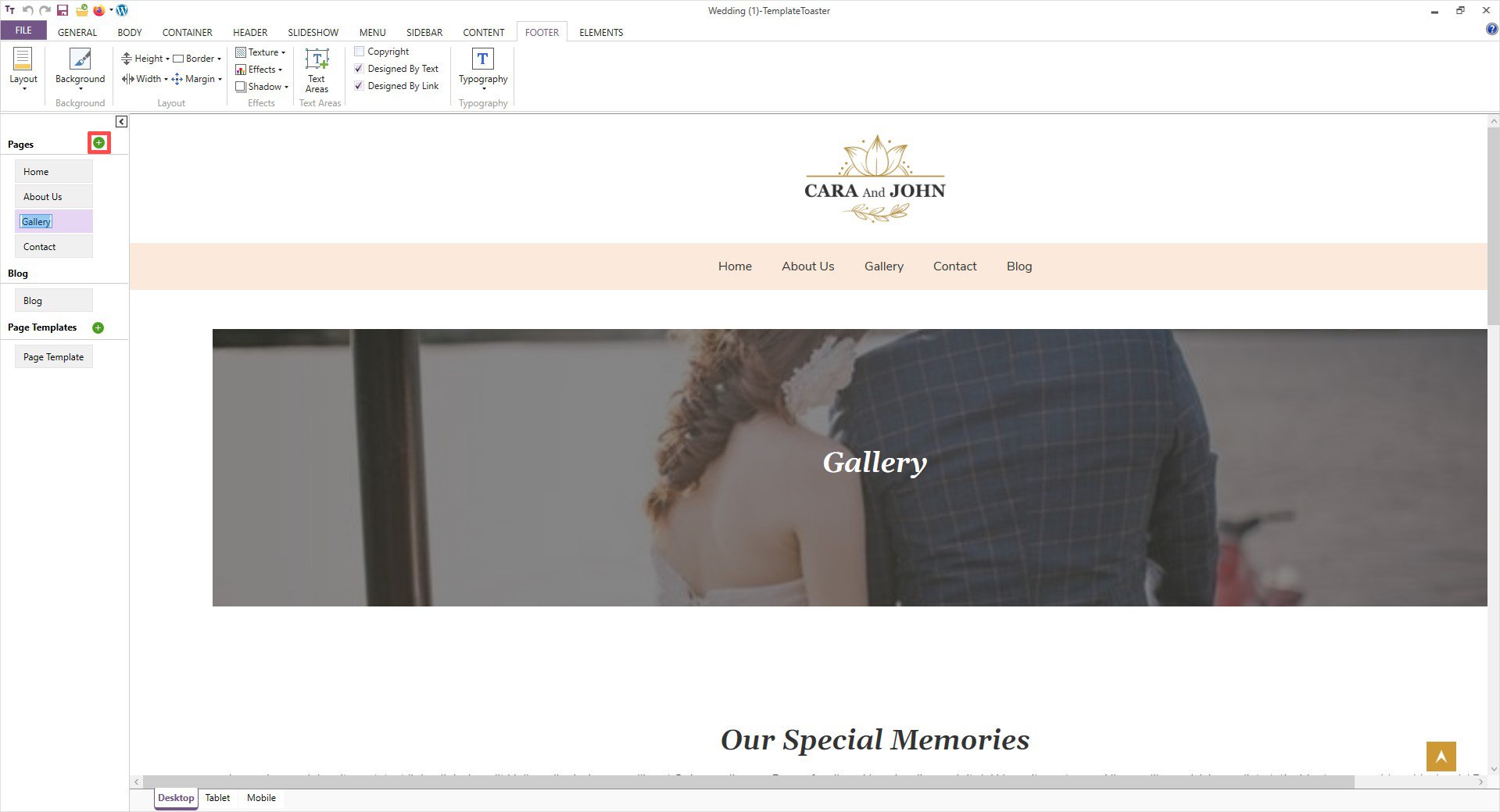
Step 10: Responsive Design
Who doesn’t want a website to be entirely responsive? TemplateToaster makes your website completely responsive so that your guests can enjoy your wedding website on their smartphones as well. Responsive web design is the need of the hour and that’s why many professionals have introduced many responsive web design frameworks to make your process easier.
You can check your wedding website design created with TemplateToaster on various devices and you will love it on every device. Like the smartphone view shown below.
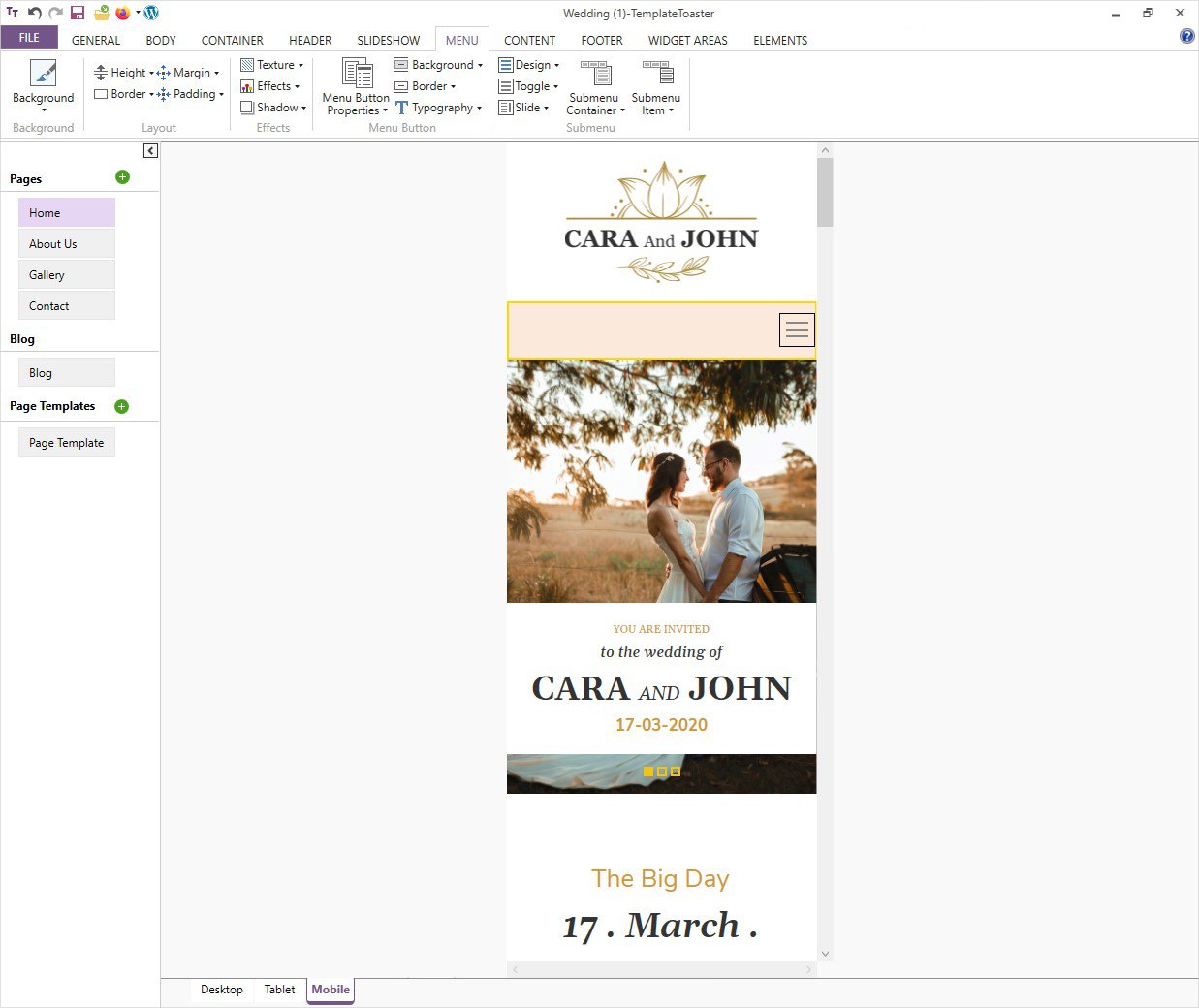
Step 11: Export Your Wedding Website Theme
Now after successfully making a wedding website design, it’s time to export it as shown below.
File → Export → Specify Path and File Name → Export
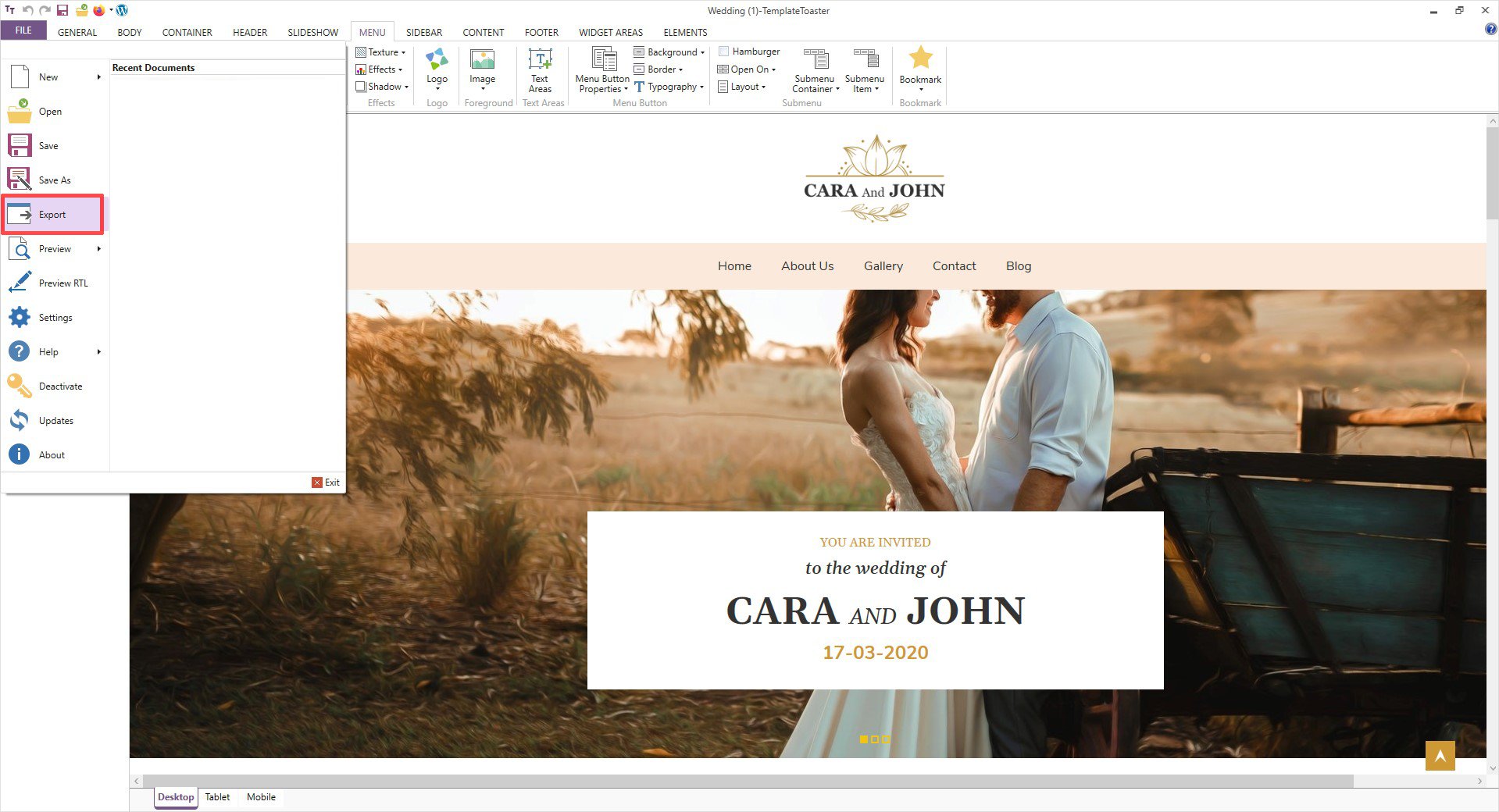
Step 12: Upload the Wedding Website Theme to WordPress
So, you are ready with your wedding website design. The next thing is to upload it to WordPress. Don’t worry, it’s pretty simple to do that. Just follow the following steps.
You need to Export your Wedding theme to a particular location first.
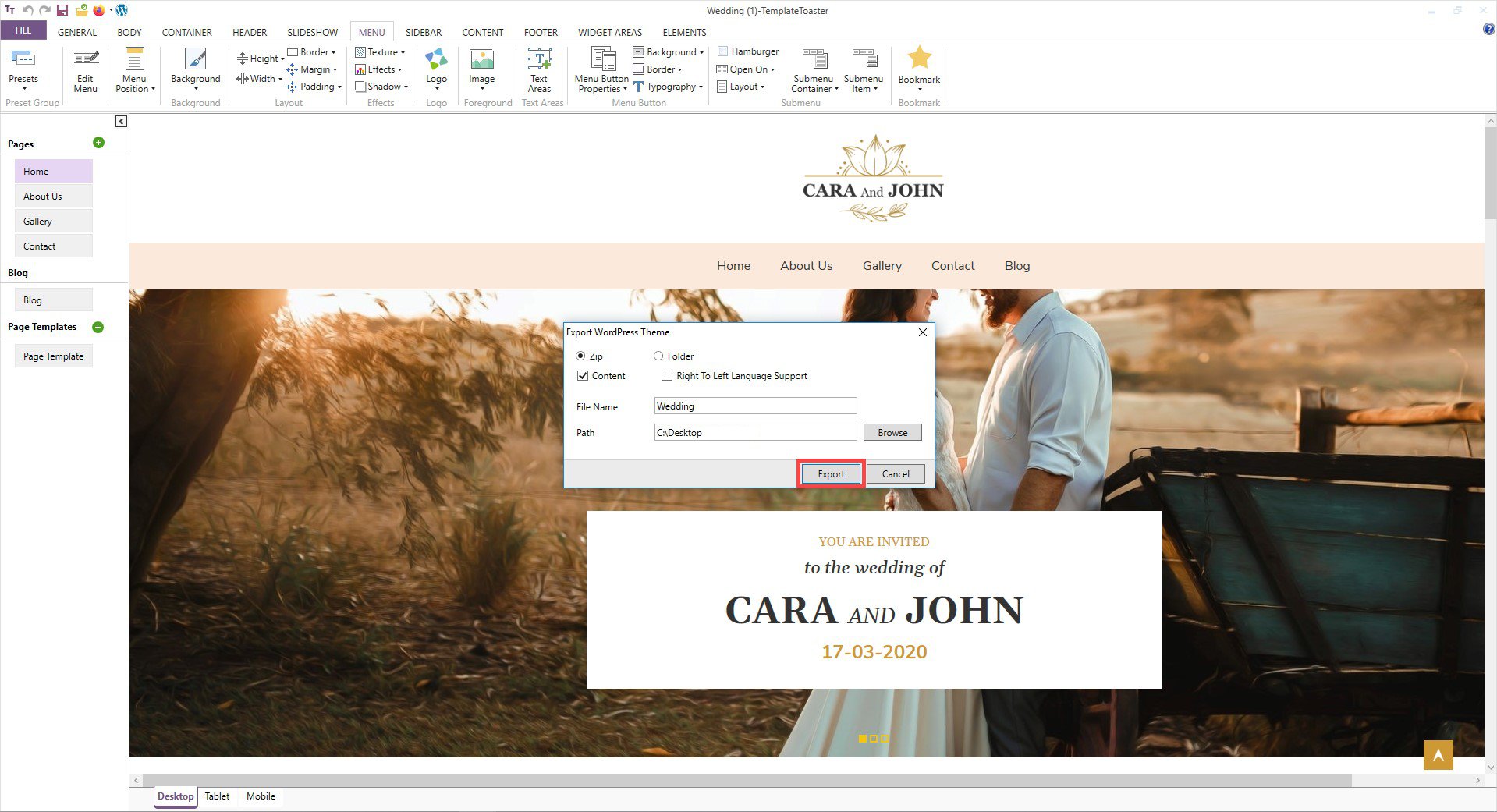
- Log into your WordPress dashboard.
- Navigate to the left sidebar and click on ‘Appearance’
- Then, Themes → Add New → Upload → Browse
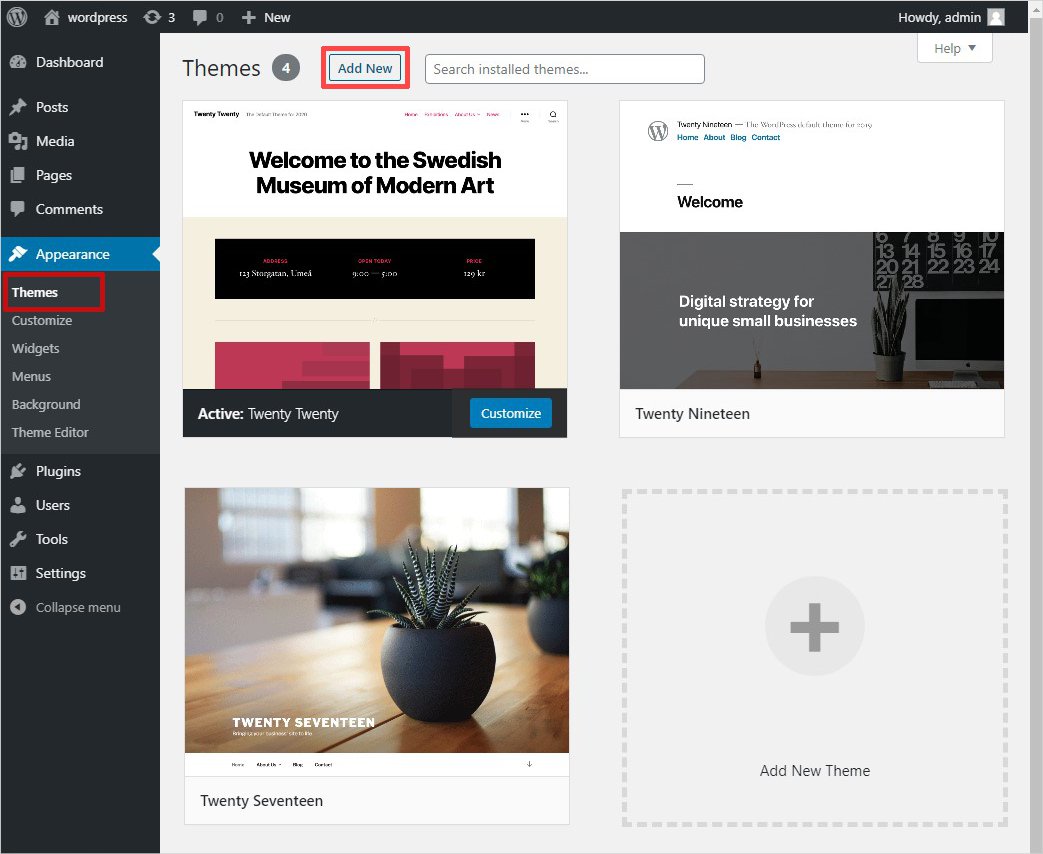
- Now browse your wedding website theme to upload.
- Click on Install now and then hit the Activate button to confirm your choice.
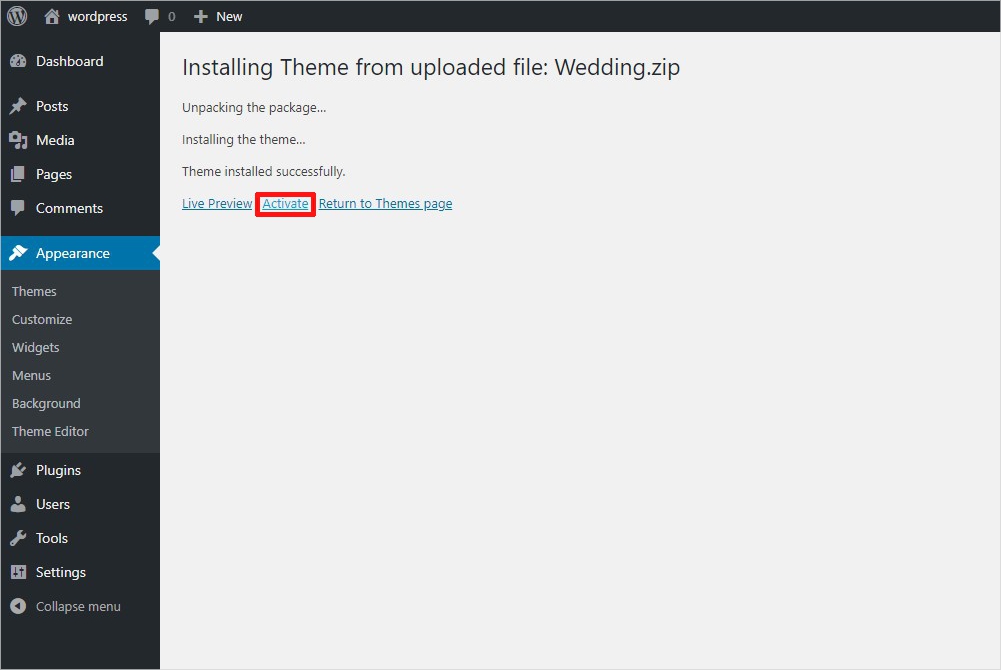
Upon activation, you shall see a message “Import Website Content?” confirm your choice by clicking on the ‘Yes’ to import the content and get ahead.
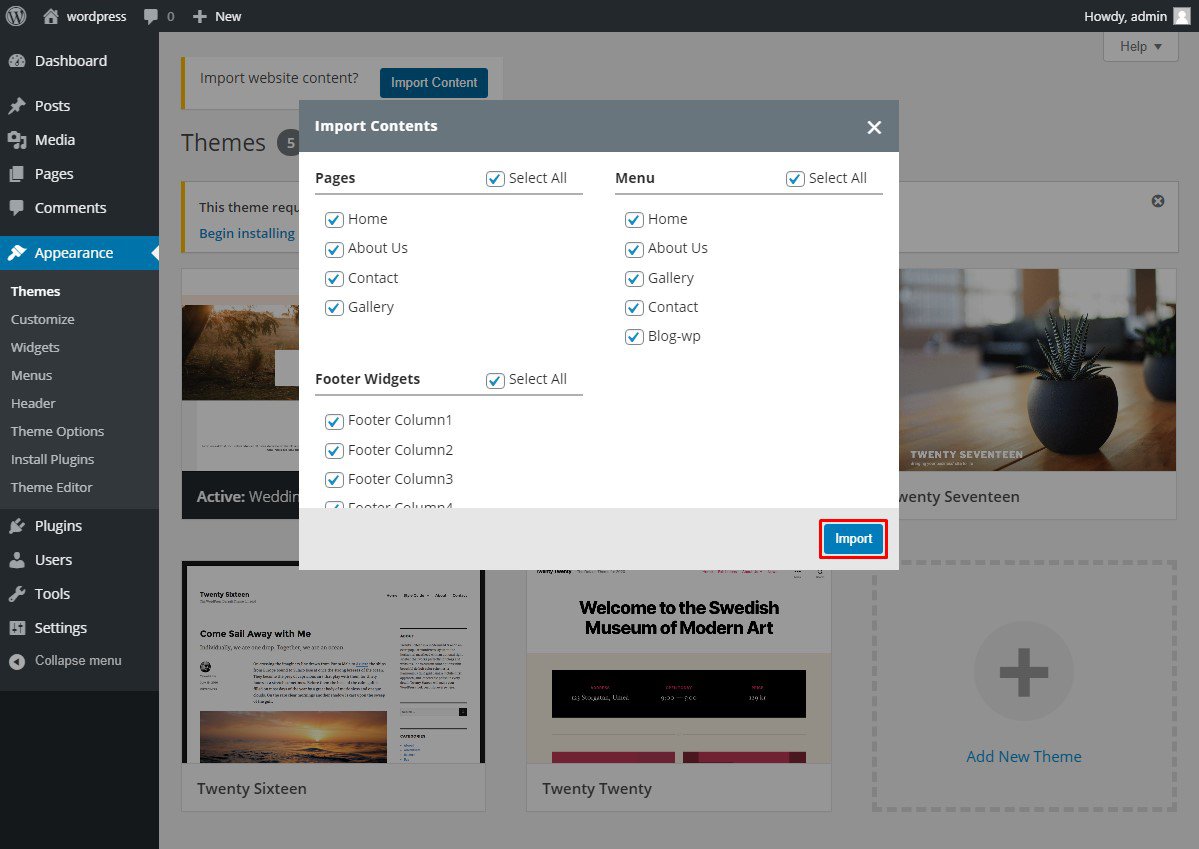
Ta-da! Your wedding website is ready.
Create a Wedding Website and Include Plugins for Additional Functionality
Well, now you know how to create a wedding website. WordPress offers you an array of plugins to enhance the functionality of your website. The wedding website is a memory of a lifetime so, I am sure you don’t want to miss anything that can make your website more beautiful. Hence, you can always make room for a plugin. More so, when it is actually making things easier for your users. Don’t worry it’s quite simple to install a WordPress plugin. Thus, here I have curated a list of top wedding website plugins for you. Have a look.
WP Google Map plugin as the name describes can help your visitors to reach your wedding venue comfortably. It works perfectly on every device from mobile phones to tabs and laptops hence, it won’t be a problem for your guests to check your wedding venue on their smartphones. Especially when you are expecting your guests to travel for your special day. You can easily drag the marker to the exact location along with the street view for better understanding. So, having Google maps installed on your wedding website can be a great help.
Gwolle Guestbook plugin is really simple to include on your wedding website. It comes with seamless integration. It lets your guests leave a message with the help of easy forms. And whenever someone makes a new entry it sends you a notification. Thus, it helps you organize your guest list without getting involved in the manual help. I think having a guestbook plugin will be a great help in managing your list thoroughly.
Countdown Timer Ultimate plugin enables you to add a nice functional countdown timer on your wedding website. Having a countdown on your website can make it look more attractive than a usual website. You can easily set any desired background for days, hours, minutes, and seconds and customize it however you like. Therefore, having a countdown timer ultimate plugin is a good idea to remind your guests to be ready for your special day in advance.
RSVP and Event Management plugin helps you manage your guests for your wedding ceremony. It lets your visitors register as guests for the wedding function. With the help of this plugin, you can import or export the attendees. It is a full-featured event and RSVP management solution for any WordPress wedding websites. So, having one can make your RSVP management way easier.
NextGEN Gallery Plugin is one of the leading solutions to add images to a wedding website. It has so many options that let you easily manage your wedding photographs on your website. You can manage thumbnails, albums, batch upload photos, add/remove/rearrange photos in the albums, and more. However, the three main gallery styles give you the opportunity to display and manage your wedding images on your wedding website beautifully.
Final thoughts over creating your own wedding website
The entire process of creating a wedding website is simple yet so significant. And the other important thing is that you need to keep your wedding website updated from the day you create it. If you are making any changes make sure you update it on the website and notify your guests as well. Creating a wedding website is both fun and a responsible task to perform. You can set up a wedding website according to your budget and requirements. And WordPress is certainly the best option, to begin with. While there is plenty of WordPress theme builder software to choose from but picking out the one as per your needs is crucial. So, do let me know which software and plugins you find useful for your wedding website in the comment section below.
Build a Stunning Website in Minutes with TemplateToaster Website Builder
Create Your Own Website Now
Thanks for your insights! TemplateToaster website builder looks good.
Hello, How to implement Slideshow of photos in the home page of the website?
Can we adjust header width as per our own requirement?
Hey, thanks for sharing information, can we add picture as watermark in homepage?
Can I add short video in my website through Template Toaster.
Yes, you can embed a youtube video in TemplateToaster
I want to make a wedding website for my sister, I need a pre-designed template, please recommend any
Very nice post, how can add an animation in the home page with templatetoaster?
Thanks for mentioning Gwolle Guestbook plugin. Really Helpful
Which cms would you recommend for wedding website other than WordPress?
You can use Drupal also, It is a very flexible cms
All the plugins mentioned in this post are very helpful. Thank you for the post