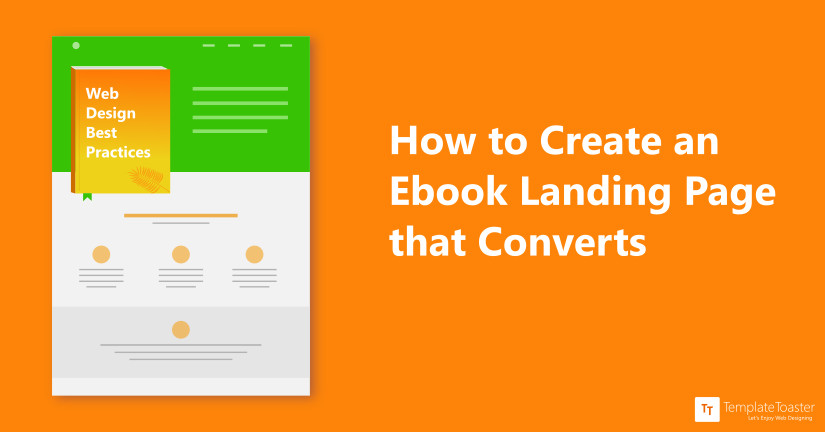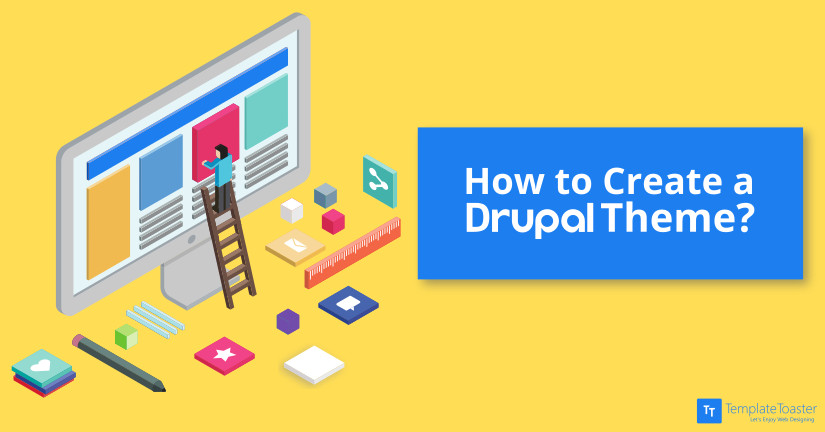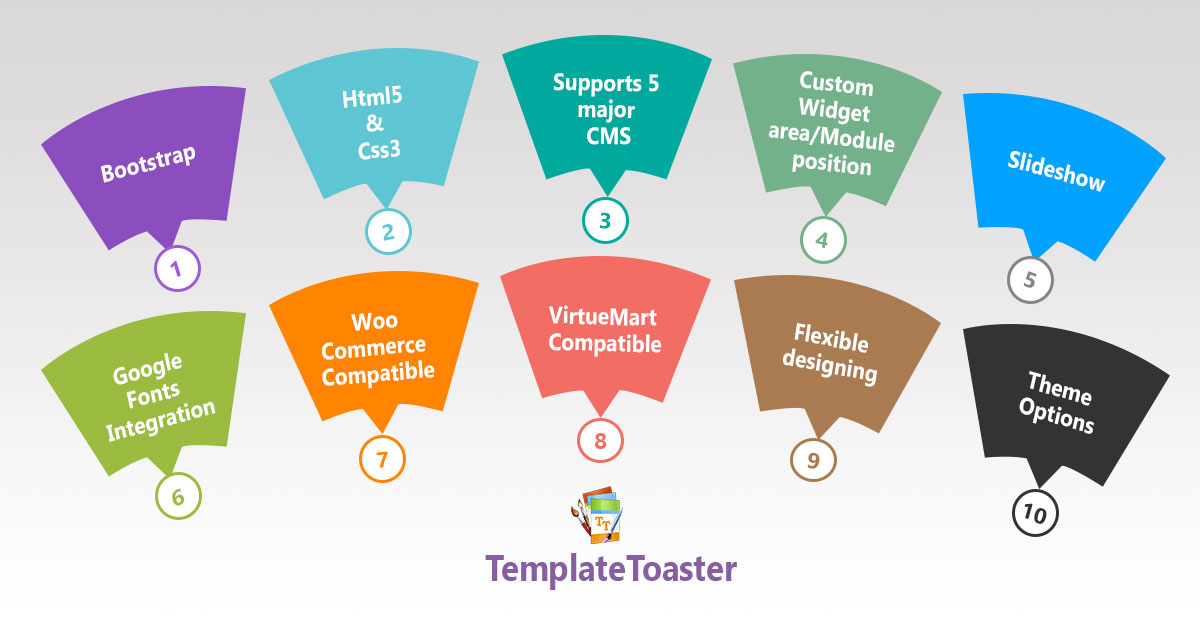A landing page can be any page other than a home page where a user lands after clicking a PPC ad or a search engine result link. An ebook landing page is designed especially for marketing & advertising. A recent study shows that ebook sales will account for a quarter(20 billion US dollars) of global book sales by 2018. So, the publishers and authors can target this potential ebook market by creating effective ebook landing pages. The ebook landing pages will capture the leads in an incredibly flexible way. They will work as lead generation tools to serve the purpose of downloading the ebook.
Joomla Module Positions are the placeholders of a template where the output of different module can be published. Any content can fill a Joomla module position like menus, slideshows, login forms, search forms, etc. A Joomla template designer has a full control over them. It depends on the template that how many module positions can be there, where these can be placed and how they look.
Drupal is an amazing open source Content Management System as well as a customizable platform to create anything from a personal blog to a corporate website. Drupal offers many native features. It aids you more when you don’t have to code while creating a website theme. Here, TemplateToaster facilitates you not to just create Drupal Theme in minutes but also living an experience without any disruption.
If you are a Yoga Professional and want to become a Yogipreneur by embracing a huge clientele, a great following…It’s the time to have the best yoga website for successfully market yourself. Learn how to make a captivating website easily in minutes so that can focus on your business and promotes Yoga for physical, mental and spiritual well-being. Let us unveil the easy steps to design the best Yoga website in WordPress even if you have no coding experience.
It’s a known fact that the world spends most of its time glued to the internet, which in turn also means that if your business is not ‘online’, you are losing out on a huge customer base. Since you are here, we know that you are already aware of this fact and want to know about the best options that will help you build a website and take your business to another level.
knowing all web development tools can help you build a strong online presence. Have you have ever landed on a website that looked spectacular with some amazing features, and then you thought of designing a similar website? Well, if so, you are at the right place. A well-designed and well-performing website is all about the tools you have used to create your website. Also, it involves tools you are still using to maintain your website. So, in this guide, I will show you the best and most widely used web development tools to establish your website. So, let’s get busy!
As a Theme Developer/Designer, you must always be thinking about what additional you can provide to your customers or clients. Well, the answer is Custom Theme Options! Yes, you can customize your theme with WordPress Settings API which helps users with options to seamlessly modify its appearance. This is what you need right now and stay ahead in the game.
WordPress, the first thing that strikes in our minds every time we think of website building. WordPress is an immensely popular open source Content Management System(CMS) and is very intuitive. But, you need to have a good knowledge of coding to explore the possibilities to the fullest i.e. you need to be an expert or hire one to bring the best out of it.
Looking to choose between Wix, Weebly, and TemplateToaster in 2025? This comprehensive guide breaks down their strengths, pricing, SEO, and CMS flexibility to help you pick the best tool for your next website project.
Sticky content is what will make or break your website. These days, if your website is hard to navigate or looks outdated, you can be sure to lose your audience. Sticky content can be used in sticky pairs or inside a container.
The main purpose here is to ensure that the sticky content remains constant. So if you’re building a WordPress site, you might want the sticky posts in WordPress to be visible to the browser viewport while another column filled with content is visible on the web page.
Content management systems like WordPress have radically transformed the web design industry. Instead of spending hours on building a website from scratch, you can now conveniently use a theme that already has the features you need to reflect in your website. As a web designer, you can build a theme using a template building tool and then deploy on your website. But before you embark on creating your WordPress theme, you might first want to consider the top 10 components that top WordPress developers include in their themes.
We announce that the TemplateToaster 6 is around the corner with the release of TemplateToaster 6. It has got powerful features like content editing in WordPress themes, sticky menus, social media icons in header, ability to add contact form within its interface, and so many more. Continue reading to have the glimpses of TemplateToaster 6.
Creating an online portfolio is a great way to showcase your work. Your website will help in popularizing your work and bringing clients to you without having to go door to door for promoting your work. This post walks you through making a portfolio website with WordPress. So, you can make your portfolio website by yourself.
Creating a Joomla template from scratch gives you total control over your website’s design, functionality, and user experience. This detailed guide provides step-by-step instructions on how to build a custom Joomla template, ensuring responsiveness, flexibility, and enhanced user experience. Whether you’re a beginner or an experienced developer, this guide will help you achieve professional results.
TemplateToaster is a powerful solution of developing technically advanced and aesthetically strong web themes and templates. It is the Choice of web developers and web designer for providing them the standardized code and saving their time. Let us explore comprehensively about it.