WooCommerce vs Magento Comparison (2023)
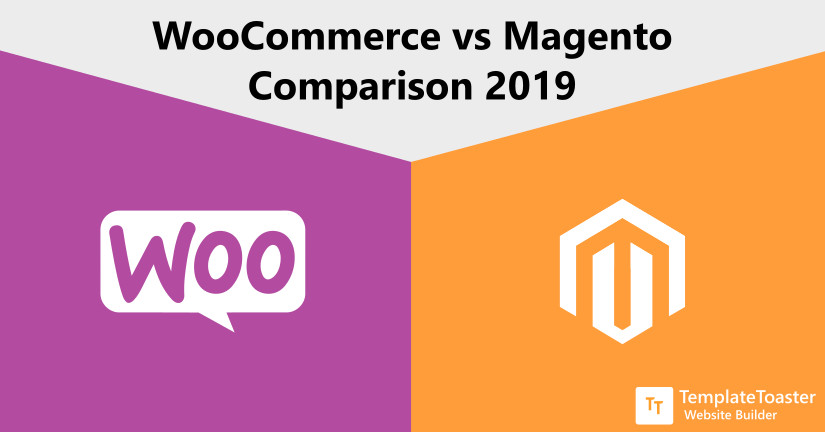
If you are struggling between WooCommerce vs Magento and unable to make up your mind that which platform among these two can serve you better, you have come to the right place then. Because this unbiased comparison between WooCommerce vs Magento comparison will help you make an informed decision for sure.
As we know WooCommerce and Magento are the two popular self-hosted platforms to build online stores. However, there are many other platforms like BigCommerce, Shopify, PrestaShop, etc. available in the market and every platform has its own set of benefits and burdens. And what limitations and opportunities a platform have to offer you can only be discovered after using them. Check out best Woocommerce CRMs.
Apparently, Magento and WooCommerce have set a new benchmark in the eCommerce ecosystem. And that makes it more challenging to choose between them. Obviously, both platforms cannot be the best fit for your store because they are made to serve different purposes and you need to choose one according to your requirements. Here at TemplateToaster offline Website Builder software, I will give you a profound comparison of these two platforms. And I’m sure by the time you are done reading this article, you will know which option is the right one for you.
Let’s get started!
WooCommerce vs Magento Comparison Table (2023)
| WooCommerce vs Magento Comparison Table | ||
|---|---|---|
| Factors | WooCommerce | Magento |
| Ease of use | Simple to use | Moderate |
| Customizability | High | High |
| SEO | Basic | Advanced |
| Multi-lingual | With Plugins | Yes |
| 24/7 Support | No | Yes(Enterprise Edition) |
| Beginner-friendly | Yes | No |
| Price | Free | Community Edition is free to download. Enterprise version is paid. |
| Mobile responsive | Yes | Yes |
| Self-hosted/ Hosted | Self-hosted | Self-hosted and Cloud |
| Target market | Small businesses with medium-size store | Enterprises with high-volume store |
| Magento vs WooCommerce detailed Comparison Table by TemplateToaster Blog | ||
WooCommerce vs Magento Comparison: Let’s discuss the key differences & compare the features
To choose which CMS is better between WooCommerce and Magento truly depends on the level of skill set. WooCommerce allows to create an online store.On the other hand, Magento is for large scale bussiness. Let’s dig a little deeper
What is WooCommerce?
What is WooCommerce – It is an open source and completely customizable eCommerce platform. WooCommerce is a plugin for WordPress (the most popular content management system) that allow you to create an online store. Likewise, you can have various options in your WooCommerce store such as inventory management, payment options, product handling, etc. Thus, WooCommerce is the most technically sound eCommerce option is basic category that is easy to use. Check out WooCommerce Themes. In May 2020, they released WooCommerce 4.1 that creates a powerful, usable WooCommerce experience for store owners. Moreover, they extended marketplace to offer more apps and extensions. You can read how to add subcriptions to Woocommerce and how to speed up Woocommerce store.
What is Magento?
Magento is an open source eCommerce solution. You can create your online store with the help of Magento having all the latest features like payment acceptance, product management, store management, etc. Magento is available in two variants. You can download it for free or you can use the paid solution. Magento is fit for medium and large scales businesses. Check out free Magento Themes,check Magento lastest version . Read about the best Magento hosting providers , Magento 2.4.1 what’s new and how to install Magento?
Pro Tip: The success of any eCommerce business is directly related to the platform it is built on.
1. WooCommerce vs Magento: Which is Ease of Use?
WooCommerce
Ease of use is one of the most important aspects of any platform. And when compared with Magento, WooCommerce makes your eCommerce website development process way easier. It is beginner-friendly. Hence anyone can use even if they have no technical knowledge. With WooCommerce you can flawlessly set up your online store in no time.
Since WooCommerce is a WordPress plugin, so this calls for some prerequisites to meet. Initially, you just need to install the WooCommerce plugin to your WordPress website. The plugin installation gets easy with the setup wizard. You just have to follow the steps and configure everything correctly.
Magento
The learning curve of Magento is very steep as compared to WooCommerce. You are required to have at least some coding knowledge so as to make the most of this platform’s potential. While using Magento you will stumble on many technical terms that can be intimidating for any newbie. Therefore, you need to be a little technical in order to use it. However, you can get phone support any time if using Magento Enterprise Edition as they offers 24/7 phone support for the same.
So, if you are having any problem, feel free contact their technical experts. Also, you can read their user guides or visit their forum, where other Magento users can help you. Anyone who is new to Magento will find it difficult to set up the website and even to configure the plugins. Overall Magneto is not beginner-friendly.
2. WooCommerce vs Magento: Which has better Performance & Speed?
WooCommerce
Here I’ll compare the performance, it is one of the utmost important factors to be considered while choosing an eCommerce platform. WooCommerce, as a stand-alone plugin can never give you a better performance. But you can use some additional plugins to improve the performance of your WordPress website. There are many WordPress plugins which can enhance the load time and other performance-related parameters. It is always advisable that never install too many plugins, as it will slow down the speed. Go for only the required once.
However, WooCommerce may not be an ideal choice for a large (where you have a huge amount of products) store. WooCommerce works well with the small scale stores.
Magento
In comparison with WooCommerce, Magento needs more server power. You need to maintain your Magento stores from time to time so that it doesn’t experience slow loading time. Magento requires a dedicated server to run properly, because your hosting server location can affect the SEO and load time of your store. But having a dedicated server can be a little heavy on your pocket. Also, we can not forget that Magento can easily handle a larger number of products than WooCommerce.
It is important to note that your hosting server plays an important role in your Magento store’s performance. If your Magento store is using any powerful hosting provider then it becomes vigorous and delivers high speed and high-performance results. So, in order to give a better user experience and boost your Magento store, maintain Magento performance optimization for your store.
3. WooCommerce vs Magento: Which has better Security?
WooCommerce
Security is a significant factor to take care of for any type of website. And if we talk about an eCommerce site, then it becomes even more important to make sure your online store is completely secure. There should be no room for a security breach. WooCommerce takes many security measures to provide a safe environment for your customers. There are many extensions that you can use to improve your site’s security.
Since WordPress is an open source platform, it is more prone to external attacks. But it doesn’t really affect the WooCommerce usage. Because people make use of the best WordPress security plugins and keep the data safe. Generally, sites for which you don’t use updated plugins, use cheap web hosting, or maybe you don’t upgrade your WordPress version timely becomes the root cause of vulnerability.
Magento
A customer always expects an eCommerce website to keep his personal and transactional information secure. Magento perhaps has more advanced security standards as compared to WooCommerce. Magento will be providing you the dedicated security patches. As compared to WooCommerce store, it gets a little tough in case of Magento security patches. Because these security patches would need a technically proficient user to employ them to your Magento store.
While none of the platforms is completely secure, the fact that Magento releases new security patches every so often is a big satisfaction for its users. It may also interest you to know about Magento vs PrestaShop. Another giant of the eCommerce world.
4. WooCommerce vs Magento:Which offer more Plugins and Extensions?
WooCommerce
The WooCommerce marketplace has a multitude of plugins for search tools, payment options, delivery options, shipping improvements, etc. Choose any free or paid extension as per your specifications from the pool. Seemingly, there are numerous best WooCommerce plugins for WordPress to boost your website’s functionality. There is a plugin for everything that you would ever need to enhance your site’s performance and security too.
WordPress is widely used CMS and that is why it is greatly advantageous for everyone who is using WordPress. WordPress developers are constantly working on new plugins that help you do probably anything with the help of these plugins.
Magento
Magento requires technical knowledge to customize a site and you will be able to make your site as functional as you like. You can refer to the installation documentation whenever you need to. Magento extensions are rich in features so you can use any of them to increase your site’s functionality.
Adding an extension to your store can help you expand the store and serve your users well but you should always install Magento extensions from their official source only. However, the only minus is that you will need a Magento developer to install the extension properly and make it work for you. And outsourcing can be a little heavier on your pocket if you are not Magento developer yourself.
5. WooCommerce vs Magento: Who has more Design options?
WooCommerce
Undoubtedly, the front end design is the first impression of your website on your visitors and it will directly affect the traffic to your website. It can make a visitor stay or make him leave the site by showing a boring design. There is an array of ready to use designs available when it comes to WooCommerce. You will get various free as well as paid themes to use. However, if you wish to you can create a WooCommerce theme all by yourself with the help of a WooCommerce Theme Builder. And mix your creativity with the website builder and create your own responsive masterpiece in no time.
Magento
As Magento was designed specifically to build eCommerce websites only. So the theme designers ensures that every theme they release will have a responsive and user-friendly design. There are over thousands of free as well as paid themes available in the Magento marketplace. There are different themes available that vary in price and you can choose as per your needs and budget. However, you can create a Magento theme yourself no matter if know coding or not. You can consider using Magneto Theme Builder as well. A powerful and affordable theme builder to give your business a kick start.
WooCommerce vs Magento: Final Verdict
I am sure the above analysis of features of both the eCommerce platforms have given you a clear idea about what is eCommerce and which platform fits in your criteria. If you are clear with your requirements and vision then choosing the right platform is a no big deal. Undoubtedly, WooCommerce and Magento are easy to integrate and use. It’s just that you should be clear with your plans. Also, factors like business requirements, budget, expansion, security, etc. help you decide which is the right choice for your store, and as they say, the value of an idea lies using in it. So, use your idea or analysis to pick the best one for your store. And don’t forget to share your thoughts over these two platforms with me in the comments below.
Build a Stunning Website in Minutes with TemplateToaster Website Builder
Create Your Own Website Now
Our Magento modules deal with the roundtrip among PunchOut and Magento. This empowers your client to fill a Magento shopping basket by means of PunchOut so as to finish the order details in PunchOut. PunchOut will at that point send an e-request to Magento. At last the request gets handled in Magento and an e-receipt is made and sent to PunchOut. This finishes the RoundTrip or Procure 2 Pay procedure.
As i have worked with Magento and WooComerce IMO you can use Woo if you
don’t need to adjust much and can live with simpler product
configurations.
nice blog
I am starting my new eCommerce project and was confused between the two. Now i know what to learn.
Which one did you choose and what are the prerequisites for PrestaShop eCommerce website development?
I am making a website for my delivery business using WooCommerce. Please suggest me a WooCommerce Plugin for maps so that when same client enters the site again it automatically takes the address.
Magento is hard to learn as compared to WooCommerce. Performance of WooCommerce is better than Magento and You need more technical knowledge to customize Magento website than WooCommerce website.
So Basically if you have coding skills then use Magento otherwise WooCommerce.
Very Impressive post.
You are very true! WooCommerce is easy to use and implement than Magento. Basic knowledge of php, sql,
is must for Magento.
I want a pre-designed template for web designing business WooCommerce website, Should i get a free or paid template?
Do you know any Stock managing plugin compatible with Magento ?
You can use Orderhive, It is an inventory management software, supports Magento, WooCommerce, PrestaShop. Check Orderhive(dot)com . Pretty great software.
Thanks for mentioning Sandy. It works very fine for me.
Thanks for mentioning this plugin, works very good for a Magento website.
Both the WooCommerce and Magento CMS works very fine for an eCommerce website.
Now learning Magento currently.
Your Magento themes are very great.
Thanks for sharing the post.
Please recommend me a good pre-designed Magento template for construction company.
What is the difference between a plugin and an extension ?
Which Magento template should I use for a Travel site ?
Do you know any pagination plugin compatible with WooCommerce ?
Hello there, WooCommerce YITH infinite scroll plugin is a good pagination plugin for WooCommerce
Are there any prerequisites for creating an eCommerce store with WooCommerce?
I guess you can learn WooCommerce without any prior knowledge, but a basic knowledge of databases always help
Do you know any good tutorial for learning WooCommerce in deep.
Please suggest the most secure and easy to use payment bridge for WooCommerce website.
You should try either Stripe or AmazonPay, both are renowned ones.
Please recommend me a good inventory management WooCommerce plugin.
Magento is a great CMS. It has lots of features and easy to learn than other CMS like Drupal.
Knowledge of php, mySQL and about databases is enough to learn Magento.
Hi Bella, thanks for mentioning, do you suggest buying a premium Magento theme or creating the web design from Scratch?
If you have good knowledge of Magento or learning it then I suggest create the web page from scratch.
Do you know any good Stock managing plugin for WooCommerce site?
WooCommerce is all on plugins and very easy to use once you get command on it as compared to Magento.
WooCommerce have great plugins for an eCommerce website if we compare to Magento.
Btw great post.
Yaa WooCommerce is simply the best. Maybe some plugins can increase your expense on a website but they are totally worth it.
Which WooCommerce plugin should i use to manage number of customers visited the site again?
Magento is best used for complex websites and also its performance is very good. lots of plugins and extensions available but it has steep learning curve.
Thanks for your insights, do you recommend any good tutorial for learning Magento?
hey guys, I have a pet accessory store and somebody recommended to start an online business for the same. Should i use any CMS or hire a developer?
Hiring a developer can cost you a lot. Use any CMS for making a website and can also buy a cost effective hosting plan and make your website online. There are hundreds of tutorial on YouTube on how to make a website. Do it yourself!
Hi Peter, thanks for your advise, also which cms would you recommend for an antique eCommerce shop?
Which WooCommerce plugin would you recommend for currency switcher?