What are WordPress Salts and Security Keys

If you are looking for what are WordPress salts and security keys, then this guide will help you understand the entire concept well. Also, what they are and how they help to keep your WordPress website safe and secure. WordPress is one of the top-class and the most popular content management systems in the world. And if you are also one of the WordPress users and wish to keep your site safe, then you should know different ways to do so. So, without wasting any more time, let’s discuss the WordPress salts and security keys in detail below.
WordPress needs no introduction, anyone who is involved in web development will agree with me. When you create a website, no matter for a hobby website or a business website, WordPress is the first choice that comes to mind. However, there are several other platforms available in the market. But WordPress is a widespread content management system with a huge user-base. And the range of WordPress plugins will certainly amaze you. There are plugins for almost anything you externally wish to include in your WordPress website. Each website is designed with a prior goal and based on that you should decide which WordPress plugins you need right now.
WordPress is everyone’s favorite including hackers. So they try almost everything to attack your website and hit the functioning of your website. They try things like brute force attacks, SQL injection, DDoS attacks, etc. Therefore, you will have to put some effort into improving your website’s security. Of course, being the owner of your website, it’s your responsibility to provide a safe environment to your users and stay vigilant. So that you can quickly implement a vigorous security strategy to safeguard your WordPress website from unwanted and malicious attacks.
WordPress Salts and Security Keys
Before we dig deeper into the WordPress salts and security keys, it certainly makes sense to learn about the following terms first. Because they are going to play a big role in the entire salt and security key protection. So here it is;
Salt
Salt is a cryptography tool that adds some extra data to a password. In WordPress, it is nothing but just a long string made up of gibberish content that helps provide protection for your password. With this, you can protect your WordPress website from unauthorized access.
Cookie
A cookie is a small file that gets stored on a user’s browser when they visit a particular website.it consists of bits of information such as remembering the user’s login credentials, location, etc.
Hash
WordPress hashing is a process under which the text password is sent to the hash function that further gets converted into a long alphanumeric character. Thus, it becomes tougher to breach the password. However, you can say that WordPress does not keep passwords in just simple plain text.
Salts and security keys are authentication variables that strengthen the safety of your login credentials. They basically work like an additional layer of security for your WordPress website. Or more precisely, it secures your username and password information kept in the user’s cookies. However, if you know how to change your WordPress username as well as how to change a password in WordPress that will work as an additional benefit for you. There are four security keys. They are;
- AUTH_KEY – This key can be used to implement changes to the website.
- SECURE_AUTH_KEY – With the help of this key, you can allow authorized cookies for SSL admin.
- LOGGED_IN_KEY – This key is used to prepare a cookie for each logged-in user. However, one can not use this key to make any alterations to the WordPress website.
- NONCE_KEY – Using this key allows you to sign the nonce key. Moreover, it employs a shield of protection on your website. Thus, your website doesn’t get hacked.
Corresponding each key there is a salt present. That appears something like shown below.
- AUTH_SALT
- SECURE_AUTH_SALT
- LOGGED_IN_SALT
- NONCE_SALT
You can quickly include them in the wp-config.php file.
The Functionality of WordPress Salts and Security Keys
Most of the website platforms use techniques to secure websites built using them. Whereas, WordPress does not use PHP sessions to keep track of its users. In order to verify a logged-in user’s as well as commenters’ identity, it relies on cookies. Also, it makes use of information stored in your browser’s history. When you log in to your WordPress Dashboard several cookies are created and stored. Generally, two main cookies are created:
wordpress_[hash]
wordpress_logged_in_[hash]
From both the cookies, the first cookie is used when you are logged in. On the other hand, the second cookie is used throughout WordPress to collect information about if you are logged in or not. Whatever information you use to log in is hashed (converted into cryptic characters). This, in turn, helps you reinforce WordPress security. However, having a WordPress custom login page for your website will double the security.
For any website, if you are using an easily predictable password such as ‘1234567’, it can be easily guessed by anyone. Then it won’t be any different for hackers too. Whereas, if you are using an encrypted password such as ‘ssrrluv59116gb3sssrrf##ggb!!jjjs&77n’ then it will take ages for anyone to crack it. Therefore, using WordPress security keys empowered the password and makes it almost impossible for anyone to reverse the hash and obtain your information. However, in WordPress, you can also make use of WordPress captcha plugins and double the layer of protection.
When You Need to Modify WordPress Salts and Security Keys
If you wish to know how often you should change your WordPress salt and security keys, then I would surely suggest you decide yourself. As, how secure you want your WordPress website to be, is totally your choice. And it completely depends on the decisions you make for your website without anyone else’s decision. However, in order to keep your website safe, you can change the salt and security keys every year or twice a year. Whatever you find convenient.
Methods to Modify WordPress Salts and Security Keys
Like when you install WordPress, you can opt for automatic WordPress updates or you can do it manually. Similarly, there are two means to update your salt and security keys i.e. either manually or with the help of a plugin of your choice. You can choose either way to secure your WordPress website. The only thing is, never forget to backup your WordPress website before doing anything just in case.
Modify WordPress Salts and Security Keys Manually
WordPress stores each salt and security key as alphanumeric strings within the wp-config.php file. However, to make any kind of changes, you need to update this file manually. With the help of the WordPress key generator, you can create a unique security key and then add it to the wp-config.php file to confirm the changes. So, to do it manually, simply follow the following steps. Don’t worry all the steps are pretty simple and easy to perform.
- Create a unique secret key with the help of an online key generator.
- Now, you need to login to your control panel with the help of FTP. From here find the wp-config.php file.
- Open the file and go down to the ‘Authentication Unique Keys and Salts’ segment.
- Copy the complete block of code that you have created with the help of an online key generator.
- Paste the key to overwrite the existing one.
- Finally, save the wp-config.php file.
That’s it! You are done.
Modify WordPress Salts and Security Keys Using Plugins
When you are running a WordPress website, the chances of getting attacked by hackers and other wrongdoers get higher. But with the help of WordPress plugins, you can escape this and make your website fully secure and safe. You must take care of how many plugins a website should have. Do not bloat your WordPress website with unnecessary plugins in order to drive traffic to your website.
Salt Shaker
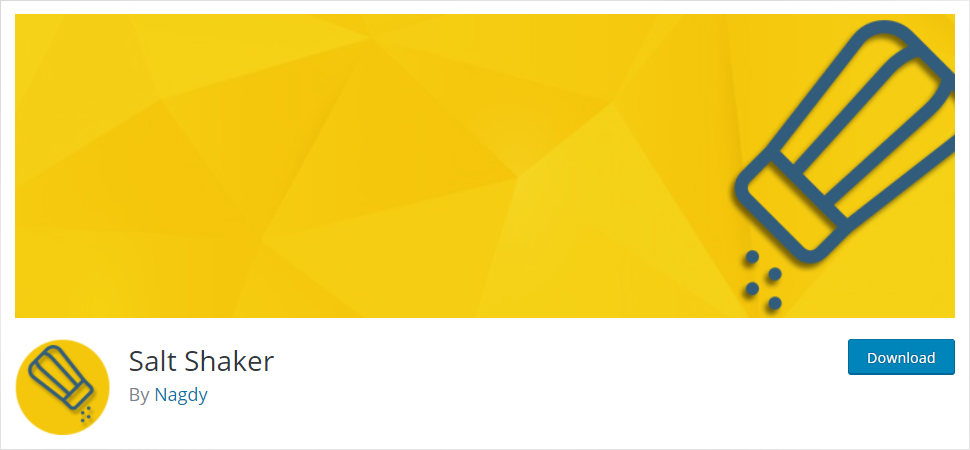
Salt Shaker is a powerful WordPress plugin to strengthen WordPress security. It is freely available in the WordPress plugins repository. With the help of this plugin, you can easily change the salt keys either manually or automatically. It is one of the extensively used WordPress plugins. And it is fully capable of providing you complete security against unknown threats and vulnerabilities. As WordPress salt keys encrypt your passwords, Salt Shaker plays an integral role when it comes to providing you safety from all such malicious activities. However, it doesn’t take much time to configure this WordPress plugin on your WordPress website.
Key Features
- Salt Shaker improves your WordPress security to a great level.
- It is an incredibly simple-to-use WordPress plugin.
- You don’t have to go through any tedious process in order to configure this plugin.
- It allows you to set automated schedules for salts and key changes.
- You don’t have to be technically skilled in order to use this WordPress plugin on your WordPress website.
- The support forum is always open to help you with any problem you encounter.
Happy Salt and Security!
WordPress Salts and Security – In Conclusion
There you have it! Everyone from a beginner to a web professional loves WordPress. Thus, it gets even critical to secure your WordPress website. And prevent it from any types of attacks. However, when you are using some unexpected and robust combination of WordPress security keys and salts, it gets difficult for hackers to crack the passwords. Thus, with these tweaks, you can easily increase your WordPress website security. WordPress salts keys are an integral part of securing your WordPress website. Because it creates an extra layer of protection for your WordPress website.
However, it is advisable to keep your credentials private to yourself. And try to make it as complex as you can. But make sure you don’t make it too tricky that you yourself do not remember the password. However, you can change your website’s salt keys on a frequent basis so that the chances of attacks get less with this. There are WordPress security plugins that help you ensure and hardening WordPress security. Moreover, it is suggested to keep checking for WordPress security updates so that you don’t miss anything. So, do still have any queries or confusion regarding WordPress salts and security keys, feel free to leave me a comment below.
Build a Stunning Website in Minutes with TemplateToaster Website Builder
Create Your Own Website Now