WordPress Maintenance Mode Plugins

Are you looking for the best WordPress maintenance mode plugins? When you need to make your WordPress website offline for a while but at the same time, you don’t want to lose your valuable and hard-earned customers. You look for solutions that can help you do both, and that’s where WordPress maintenance mode plugins come in handy. Indeed, it reduces the chances of losing your customers. In this guide, I will show you some of the best WordPress maintenance mode plugins to help manage that downtime on your website. You can prefer the one that meets your needs. Let’s get started!
WordPress has become one of the top choices for developers to create a website. No matter what scale website you are building, choosing the best option to build a website for your business should always be your first priority. More than half of the websites present on the internet are made using the best open-source content management system i.e. WordPress.
However, there are many others also. But every webmaster will agree with me that the benefits of using a content management system are many. And if you are using WordPress then, you are open to tons of opportunities that will help you drive traffic to your website. You put up a lot of efforts to find and engage your target audience with content, design a landing page that converts, track your visitors in WordPress, add essential plugins, always check grammar and spelling mistakes in WordPress so that there is no reason for a visitor to leave your site and look elsewhere.
Especially, when you have to maintain your website, you need some relevant page so that your visitors get the right information and they will come back after a while. So, let’s see which WordPress maintenance plugins are there to choose from.
List of the Best WordPress Maintenance Mode Plugins
1. Maintenance
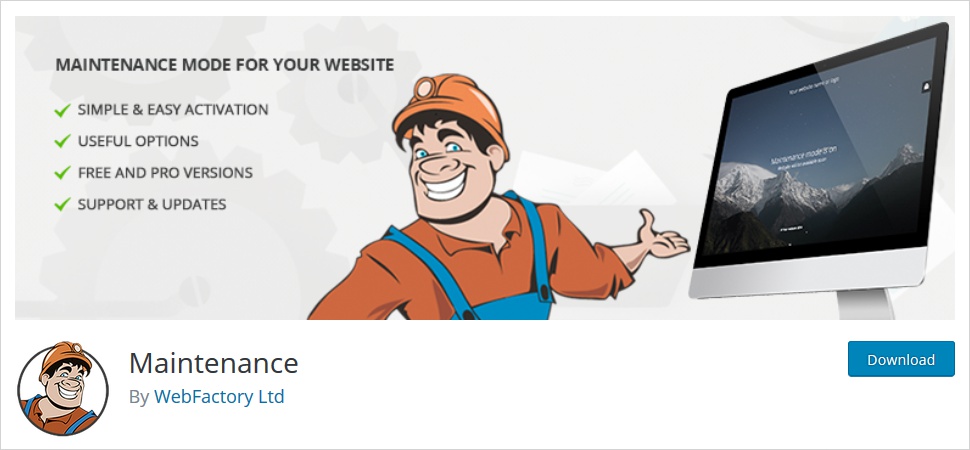
Maintenance WordPress plugin allows you to temporarily close the website for maintenance while enabling ‘503 Service Unavailable’, placing a temporary page with authorization. Basically, when you shut down your website tentatively because you are maintaining your website, you need to notify your visitors about this tentative shutdown. And any website showing 503 services unavailable message, is considered unable to handle requests due to temporary overload or scheduled maintenance drive. Of course, it will be resolved after a short delay. You can have a fully customized maintenance mode page for your website using this plugin.
Features
- The Maintenance WordPress plugin is pretty easy to customize on all devices.
- It allows you to set your logo, background image, text, and desired color scheme.
- It offers you over 200 pre-designed themes to create landing pages and coming soon pages.
- The Maintenance WordPress plugin comes with retina-ready HTML/CSS layouts.
- You can have your own logo with ease.
Pros
- It lets you add a blur background effect.
- It comes with Google Analytics support.
- Maintenance provides support for all WordPress cache plugins.
Cons
- If you have enabled the ‘503 Service Temporarily Unavailable’ option then, your site will not be visible to search engines.
2. Coming Soon Page, Maintenance Mode & Landing Pages
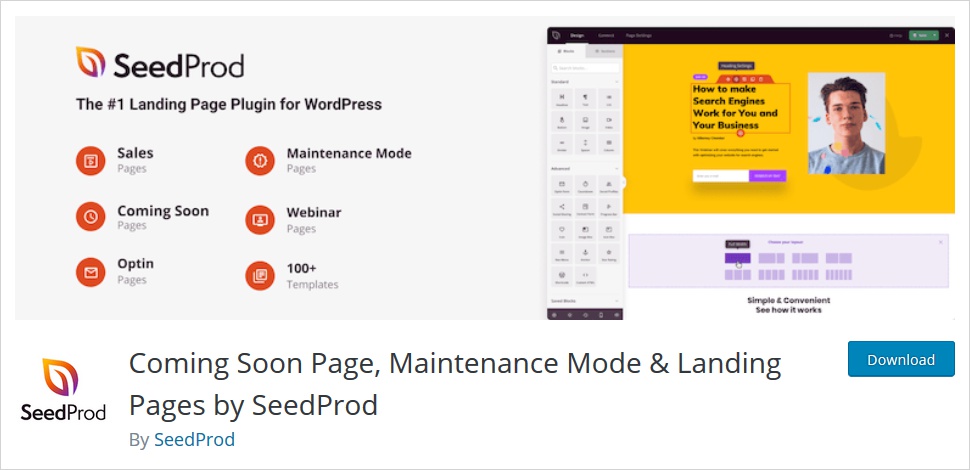
This Coming Soon Page, Maintenance Mode & Landing Pages WordPress plugin helps you maintain your site while smartly handling your visitors. Whenever your website is under maintenance, it is essential to convey a message to your customer about this. They have the right to know what’s going on your site and when exactly they will be able to use the services. With the help of this plugin, you can quickly have your own custom ‘Maintenance Mode’ page as well as the ‘Coming Soon’ page for your website.
Features
- This WordPress plugin works perfectly with any WordPress theme.
- It’s a simple drag and drop page builder.
- You can have a variety of landing pages that suits your business needs.
- You can create Lead pages, Opt-In pages, Squeeze pages, Maintenance Mode Pages, Coming Soon pages, Webinar pages, 404 pages, Login pages, Thank You pages, and much more.
- It lets you add different blocks such as Text, Headline, Button, Image, List, Spacer, Video, Divider, Contact Form, Giveaway.
Pros
- It is an open-source WordPress plugin.
- Every page designed with this plugin will be fully responsive.
- It provides support for BuddyPress, Multisite, and Translation ready.
Cons
- You need to purchase the pro plan in order to use the advanced features.
3. WP Maintenance Mode
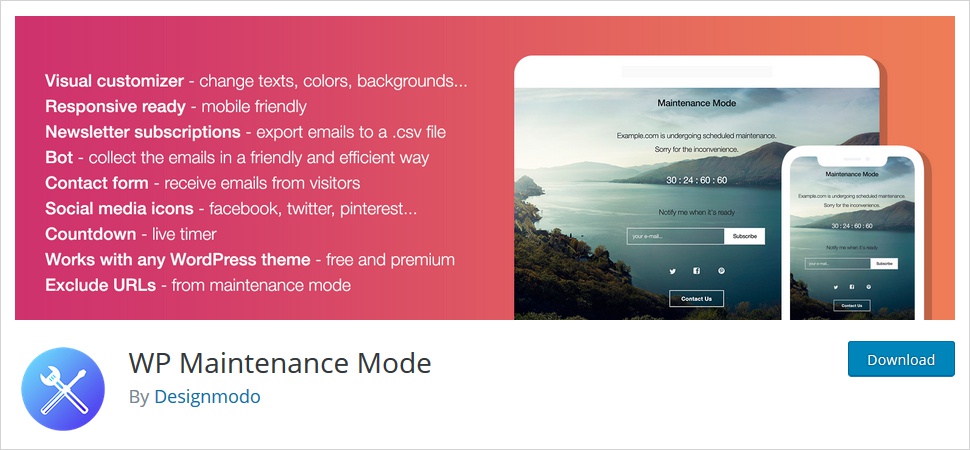
WP Maintenance Mode is another useful WordPress plugin that enables you to manage your visitors while your WordPress site is down for maintenance. With over 600,000 active installs, this plugin is establishing itself well in the WordPress maintenance plugins realm. It comes with several convenient features and beautiful page layouts to begin easily. In fact, if you have multisite installs, it still will provide a great environment to work in.
Features
- With the WP Maintenance Mode WordPress plugin, you can easily customize your text, color, and background.
- Your website will be GDPR ready.
- It works with any WordPress theme.
- It perfectly excludes URLs from maintenance.
- Each page you create will be fully responsive.
Pros
- It is a fully customizable WordPress plugin that lets you create your own custom design with ease.
- You can make use of several landing page templates to get started quickly.
- Including social media icons, is quite easy with the WP Maintenance Mode plugin.
Cons
- It requires you to deactivate any cache plugin when maintenance mode is on while using this WordPress plugin.
4. CMP
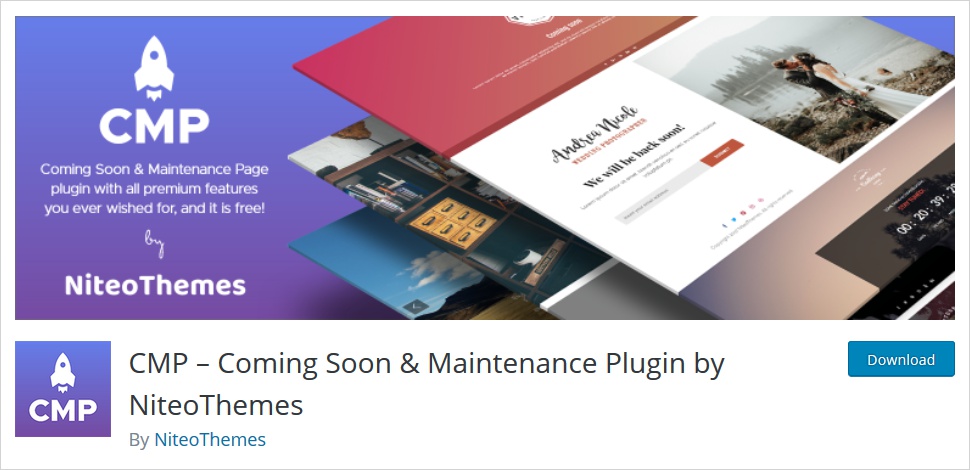
CMP is a powerful solution when it comes to adding a coming soon and maintenance landing page on your WordPress website. This plugin has a lot of premium features to offer you. It is an open-source WordPress plugin available in the WordPress repository. Everything from the landing page, maintenance page, and coming soon page can be created with a few clicks only. There are various predefined themes to choose from. You can pick any layout and design your own page with ease.
Features
- It allows you to create a fully customizable page without any difficulty.
- You can have a landing page, coming page, maintenance page.
- Customizing layout can be possible in many ways such as adding custom color, custom logo, background graphics, graphic content, custom text, etc.
- You can enable CMP only on specific pages as per your needs.
- There are three bundles of free themes to choose from.
Pros
- It is an amazingly simple and friendly WordPress maintenance plugin.
- It works with any WordPress theme.
- You can include custom subscriber forms to build an email list in the local database.
Cons
- In order to see your landing page that you just have created, you need to log out from your admin account.
5. Minimal Coming Soon & Maintenance Mode
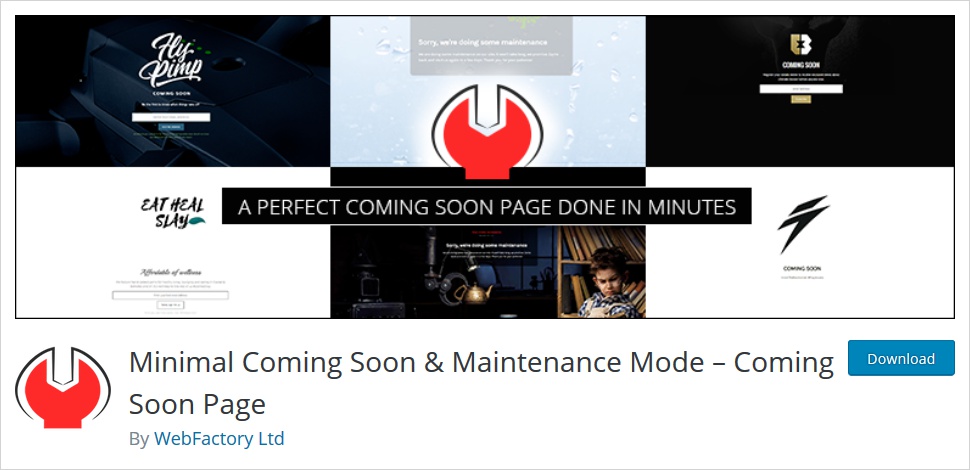
Minimal Coming Soon & Maintenance Mode allows you to quickly set up a coming soon page or maintenance mode page to let your visitors know the real status of your website. When you are about to create a new website, it is good practice to attract visitors from day one. You can have a coming soon page and let your user know about the services you are coming up with. This makes generating leads easier. However, you might be using CRO WordPress plugins to boost your sales and leads.
Features
- Minimal Coming Soon & Maintenance Mode WordPress plugin gives you full control over the frontend of your website.
- It seamlessly connects with the MailChimp API in order to collect emails from visitors.
- It freely works with all WordPress themes and plugins.
- You can use any theme from available 200+ themes.
- This plugin allows you to take the preview of the maintenance page before you activate them.
Pros
- It’s a fully GDPR compliant WordPress plugin.
- It comes with MailChimp integration.
- You can easily add custom CSS and HTML.
Cons
- In order to connect to any autoresponder service, you need to purchase the pro version.
So, this was the list of really impressive and widely-used WordPress maintenance mode plugins. Make sure you are not overloading your website with plugins Be sure to add the WordPress plugins you need right now. In fact, always keep in mind how many plugins a website should have. So that you never include any unused plugin and slow down your website. Well, in that regard, here are some of the bonus WordPress maintenance plugins for you. Let us go through them also.
Bonus WordPress Maintenance Mode Plugins
6. WP Maintenance
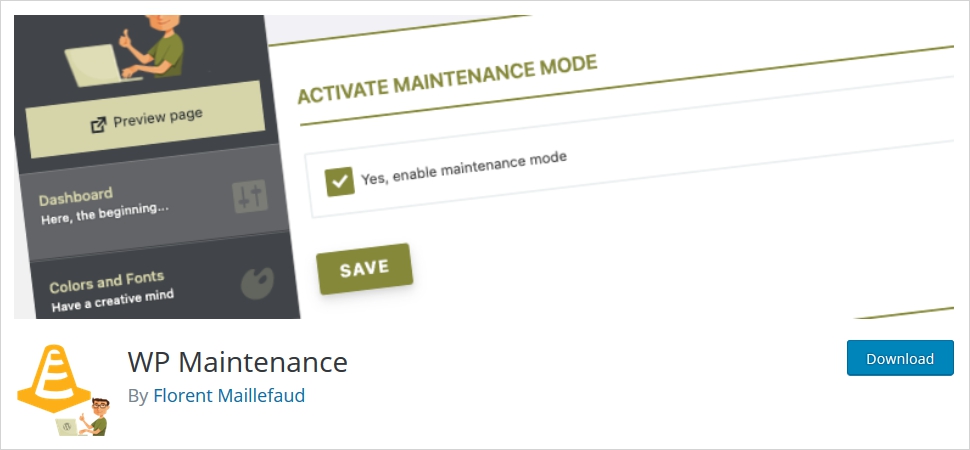
WP Maintenance allows you to have a personalized maintenance page for your website. It is another WordPress plugin that accommodates the need for maintenance pages as well as coming soon pages. You are free to personalize the pages as per your business needs and other basic requirements that you have. You can easily include a picture and countdown on your web page and inform your visitors about the upcoming changes in an attractive way.
Features
- You can have your own choice of text colors and fonts.
- Having your own choice of logo picture is also possible with the WP Maintenance WordPress plugin.
- Including a background picture or pattern is also one of the ways to have a beautiful informative maintenance page.
- You can anytime enable the ‘503 Service Temporarily Unavailable’ feature.
- It is completely Google Analytics ready.
Pros
- You are free to customize CSS.
- Choosing access by WordPress roles and capabilities is also an option.
- Inserting shortcodes for Contact Form as well as Newsletters.
Cons
- This WordPress plugin is available in English and French language only.
7. Coming Soon & Maintenance Mode Page
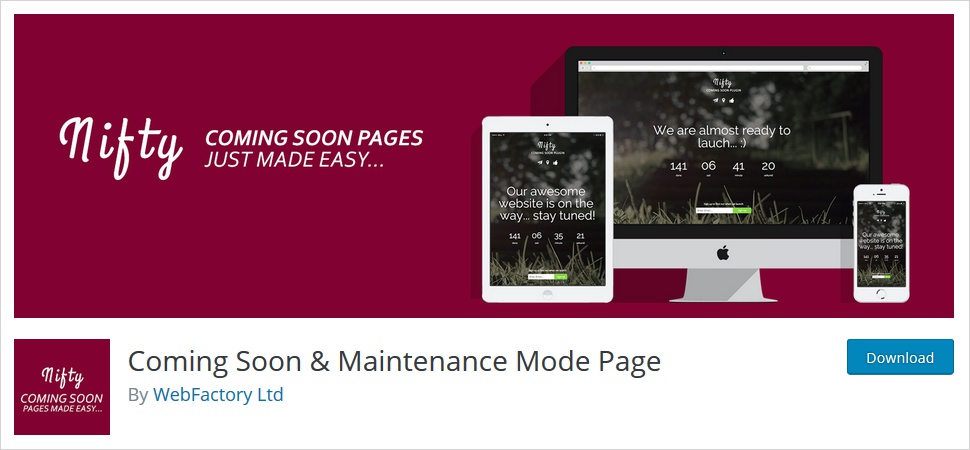
Coming Soon & Maintenance Mode Page is a pretty simple and easy-to-use WordPress plugin. This is somewhat similar to the above plugin we have discussed along with some more advanced features. Every page you design with Coming Soon & Maintenance Mode Page plugin will be entirely responsive and it will adapt to any screen size without any issues. Talking about the advanced functionality, it offers you a background slider with an overlay pattern.
Features
- Activating and deactivating any segment of the page is fairly simple.
- Including animation text on your coming soon page will surely captivate audiences.
- You can take advantage of Google Fonts and make a stunning maintenance page for your users.
- All the designs will be responsive and modern.
- Each section is readily editable.
Pros
- It comes with a built-in countdown timer.
- Over 300 Google Fonts available to use.
- It has a built-in subscription form.
Cons
- It doesn’t offer any free themes to use.
8. IgniteUp
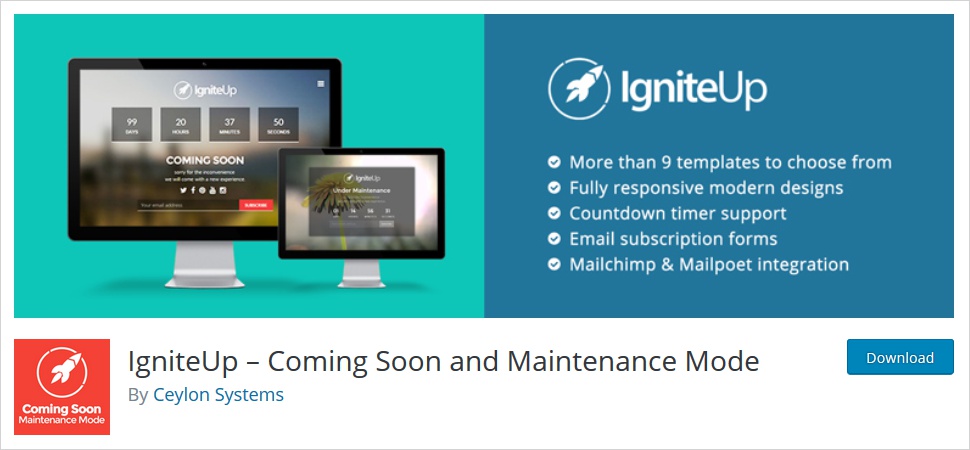
IgniteUp lets you create a decent coming soon or maintenance mode page for your WordPress website without any difficulty. Like all discussed WordPress plugins in this list, this plugin also includes some amazing features to help you create a successful maintenance page, coming soon page, or an under-construction page. It allows you to make changes according to your specifications and goals. You can freely download this plugin from the WordPress plugins repository.
Features
- It hardly takes any time to build a coming soon page or maintenance mode page.
- It has a MailChimp API.
- You can have a secret URL of your website for some particular users only.
- It is completely translation-ready.
- IgniteUP is fully mobile-responsive, powered by Twitter Bootstrap.
Pros
- IgniteUP is an open-source WordPress plugin.
- It has more than seven templates to work with.
- No matter which WordPress theme you are using, it supports every theme.
Cons
- Some WordPress themes or plugins might conflict with the IgniteUP CSS style.
9. Site Offline

Site Offline WordPress plugin comes with a retina-ready template with a countdown to let you display a convincing coming soon or maintenance mode landing page without a hitch. The only thing that makes any plugin easier to use is the flexibility to use its features with just a few clicks. Site Offline WordPress maintenance mode plugin is one such convenient option to use. Everything can set up in a matter of a few clicks. You can easily download it from the WordPress plugin library.
Features
- Everything is well-defined and can be learned from the demo.
- The design is fully responsive.
- Everything is built with Bootstrap.
- You can make use of an unlimited color scheme.
- You can integrate four social profiles.
Pros
- It fully supports HTML 5.
- The complete setup is highly flexible and user-friendly.
- Including a custom logo is fairly straightforward with the Site Offline WordPress plugin.
Cons
- You need to deactivate your cache plugin to check your offline page.
So, this is it! The list ends here but not the pool of opportunities. Just install WordPress, install a WordPress plugin, and let everyone know about your business and services. There are tons of ways to capture user attention, but the very first step is to create an eye-catching, responsive, fully-functional website. So, start with WordPress now.
How to Choose the Best WordPress Maintenance Mode Plugins
With these WordPress maintenance mode plugins, you can easily create an informative maintenance mode page as well as a coming soon page for your WordPress website. If you are taking your WordPress website temporarily offline for routine maintenance or upgrading your website, any of the above-listed plugins would work fine for you.
Whereas, on the other hand, if you are dealing with any performance or security issues and you wish to downgrade the WordPress version, plugins, and themes then, it is even important to let your users know in how much time, your site will be back. It is crucial to let your users know what’s going on during the reconstruction of your current WordPress website or while the creation of a new website with the help of a maintenance mode page and a coming soon page respectively.
If you have disabled your WordPress website without properly informing your users, you are more likely to lose them forever. Also, it will drastically impact your site’s SEO as well. Thus, you need to prepare some practical strategies to boost your WordPress SEO. However, you may also make use of WordPress SEO plugins to take care of SEO on your website.
WordPress Maintenance Plugins – In Conclusion
So, this brings us to the end of this comprehensive guide. When you interact with your visitors and existing users, you provide them a sense of connectivity. Thus, it makes sense to stay connected with your visitors all the time even when you are upgrading, under construction, renovating your WordPress website, or about to launch a new one. And that’s where these aforementioned WordPress plugins can help you. However, it is highly advisable to test your website speed using WordPress website speed test tools. Furthermore, check if after making the required changes you still have a mobile-friendly website or not. Because you can never ignore your mobile traffic. So, which WordPress maintenance mode plugin do you find best for your website? Or are you using any other plugin for your website? Let me know in the comments below. I would like to hear from you!
Build a Stunning Website in Minutes with TemplateToaster Website Builder
Create Your Own Website Now